- Professional Development
- Medicine & Nursing
- Arts & Crafts
- Health & Wellbeing
- Personal Development
Household Financing
By Compete High
Unlock Financial Freedom with Household Financing Mastery! ð ð° Are you tired of feeling overwhelmed by your household finances? Do you want to take control of your financial future and build wealth for you and your family? Look no further! Our comprehensive text course, 'Household Financing,' is your key to unlocking financial freedom and mastering the art of managing your household finances like a pro. Why Choose 'Household Financing'? In today's fast-paced world, managing household finances can be challenging. From budgeting and saving to investing and retirement planning, there's a lot to consider. Our text course provides you with the essential knowledge and practical strategies you need to navigate the complexities of household financing with confidence. Expert Guidance: Learn from seasoned financial experts who have years of experience in managing household finances successfully. Our instructors will guide you through every aspect of household financing, providing you with invaluable insights and tips along the way. Comprehensive Curriculum: Our text course covers a wide range of topics, including budgeting, saving, investing, debt management, insurance, and retirement planning. Whether you're a beginner or have some experience with household finances, you'll find valuable information and resources to help you achieve your financial goals. Flexible Learning: With our text-based format, you can learn at your own pace and on your own schedule. Whether you prefer to study on your morning commute, during your lunch break, or in the comfort of your own home, our course allows you to access the material whenever and wherever it's convenient for you. Practical Tools and Resources: Gain access to practical tools, worksheets, and resources that you can use to apply what you've learned to your own household finances. From budget templates to investment calculators, we provide you with everything you need to put your newfound knowledge into action. Lifetime Access: Once you enroll in our course, you'll enjoy lifetime access to all course materials and updates. Whether you want to revisit a specific topic or stay up-to-date on the latest trends and best practices in household financing, you'll have access to our resources for years to come. Who is This For? Our 'Household Financing' text course is perfect for anyone who wants to take control of their household finances and build a secure financial future. Whether you're a young professional just starting out, a newlywed couple planning for the future, or a seasoned homeowner looking to optimize your finances, this course is for you. No prior experience or expertise in finance is required - just a desire to learn and improve your financial literacy. Career Path While 'Household Financing' is primarily designed for personal finance management, the skills and knowledge you gain from this course can also open doors to various career opportunities in the financial services industry. Whether you're interested in becoming a financial advisor, investment analyst, or personal finance consultant, the insights and expertise you acquire through this course will provide a solid foundation for pursuing a career in finance. FAQs Q: Is this course suitable for beginners? A: Absolutely! Our 'Household Financing' course is designed to cater to individuals of all levels of experience with household finances. Whether you're a beginner looking to build a solid financial foundation or someone with some experience seeking to refine your skills, you'll find value in our course. Q: How long does it take to complete the course? A: The duration of the course varies depending on your pace of learning and the amount of time you dedicate to studying each module. However, most students complete the course within a few weeks to a couple of months. Q: Can I access the course materials on my mobile device? A: Yes, absolutely! Our text-based format allows you to access the course materials on any device with an internet connection, including smartphones and tablets. Study on the go, at your own convenience. Q: Is there a money-back guarantee? A: Yes, we offer a 100% satisfaction guarantee. If you're not completely satisfied with the course, simply let us know within 30 days of enrollment, and we'll issue a full refund, no questions asked. Q: Will I receive a certificate upon completion of the course? A: Yes, upon successful completion of the course, you will receive a certificate of achievement to showcase your newfound knowledge and skills in household financing. Don't Wait - Enroll Today! Don't let financial uncertainty hold you back from achieving your dreams. Take control of your household finances today with our 'Household Financing' text course and embark on the path to financial freedom and security. Enroll now and start building a brighter financial future for you and your loved ones! ððµ Course Curriculum Module 1 Foundations of Household Financing Foundations of Household Financing 00:00 Module 2 Creating and Managing Your Household Budget Creating and Managing Your Household Budget 00:00 Module 3 Building Wealth through Saving and Investing Building Wealth through Saving and Investing 00:00 Module 4 Managing Debt Responsibly for Financial Freedom Managing Debt Responsibly for Financial Freedom 00:00 Module 5 Building Financial Resilience through Emergency Funds Building Financial Resilience through Emergency Funds 00:00 Module 6 Navigating the World of Credit Scores and Reports Navigating the World of Credit Scores and Reports 00:00 Module 7 Safeguarding Your Financial Future through Risk Management and Insurance Safeguarding Your Financial Future through Risk Management and Insurance 00:00
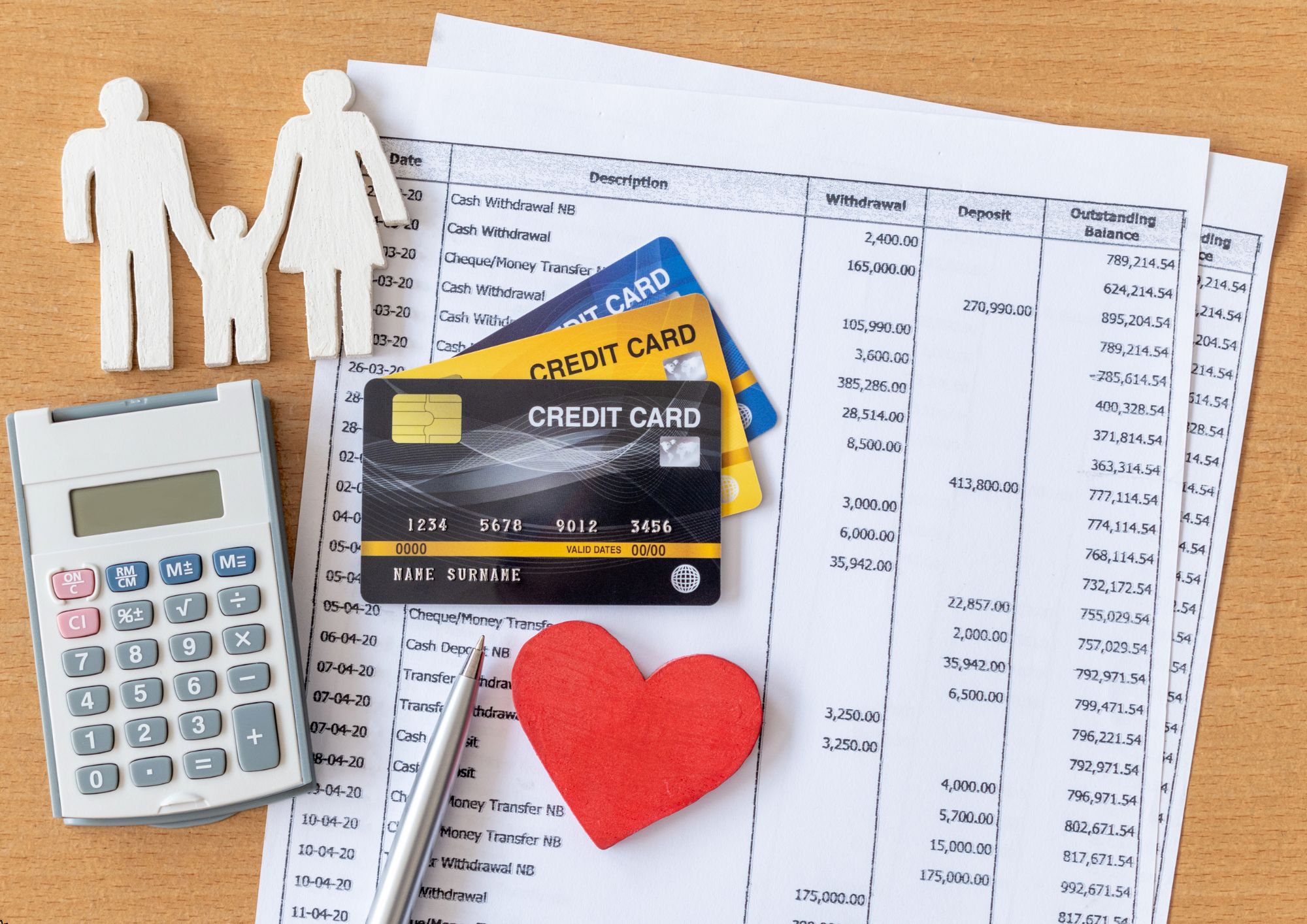
Microsoft PowerPoint for Office 365 (Desktop or Online) - Part 2 ( v1.1)
By Nexus Human
Duration 1 Days 6 CPD hours This course is intended for This course is intended for students who have a foundational working knowledge of PowerPoint, who wish to take advantage of the application's higher-level usability, security, collaboration, and distribution functionality. Overview In this course, you will use the advanced tools and features in PowerPoint to create and deliver engaging presentations.You will: Customize design templates. Add tables. Add charts. Work with media. Build advanced transitions and animations. Collaborate on a presentation. Customize the delivery of a presentation. Modify presentation navigation. Secure and distribute a presentation. Meetings, instruction, training, pitches; these are all a part of our daily lives. We are often called upon to deliver presentations with little notice, at multiple venues, and with varying requirements. And, some of these presentations include sensitive information that needs to be guarded. Given all the variables, it may seem an overwhelming task to deliver your content, on time, to all audiences, and to only those who need to see it. Oh, and by the way, you need to make it interesting, informative, and memorable. So, how do you do it? Without the help of a robust set of tools, it would be nearly impossible. But Microsoft© PowerPoint© provides you with a variety of such tools that can help you deliver content in nearly any situation, while saving time and effort. By taking advantage of these tools, you will be creating presentations that not only stand out from the crowd, but also don't consume all of your available time. Note: Most Office users perform the majority of their daily tasks using the desktop version of the Office software, so that is the focus of this training. The course material will also enable you to access and effectively utilize many web-based resources provided with your Microsoft 365? subscription. Helpful notes throughout the material alert you to cases where the online version of the application may function differently from the primary, desktop version. This course may be a useful component in your preparation for the PowerPoint Associate (Microsoft 365 Apps and Office 2019): Exam MO-300 certification exam. Lesson 1: Customizing Design Templates Topic A: Modify Slide Masters and Slide Layouts Topic B: Modify the Notes Master and the Handout Master Topic C: Add Headers and Footers Lesson 2: Adding Tables Topic A: Create a Table Topic B: Format a Table Topic C: Insert a Table from Other Office Applications Lesson 3: Adding Charts Topic A: Create a Chart Topic B: Format a Chart Topic C: Insert a Chart from Microsoft Excel Lesson 4: Working with Media Topic A: Add Audio to a Presentation Topic B: Add Video to a Presentation Topic C: Add a Screen Recording Lesson 5: Building Advanced Transitions and Animations Topic A: Use the Morph Transition Topic B: Customize Animations Lesson 6: Collaborating on a Presentation Topic A: Review a Presentation Topic B: Co-author a Presentation Lesson 7: Customizing Presentation Delivery Topic A: Enhance a Live Presentation Topic B: Record a Presentation Topic C: Set Up a Slide Show Lesson 8: Modifying Presentation Navigation Topic A: Divide a Presentation into Sections Topic B: Add Links Topic C: Create a Custom Slide Show Lesson 9: Securing and Distributing a Presentation Topic A: Secure a Presentation Topic B: Create a Video or a CD

Working with Elasticsearch (TTDS6882)
By Nexus Human
Duration 2 Days 12 CPD hours This course is intended for This training is ideally suited for data analysts, IT professionals, and software developers who seek to augment their data processing and analytics capabilities. It will also benefit system administrators and data engineers who wish to harness Elastic Stack's functionalities for efficient system logging, monitoring, and robust data visualization. With a focus on practical application, this course is perfect for those aspiring to solve complex data challenges in real-time environments across diverse industry verticals. Overview This course combines engaging instructor-led presentations and useful demonstrations with valuable hands-on labs and engaging group activities. Throughout the course you'll explore: New features and updates introduced in Elastic Stack 7.0 Fundamentals of Elastic Stack including Elasticsearch, Logstash, and Kibana Useful tips for using Elastic Cloud and deploying Elastic Stack in production environments How to install and configure an Elasticsearch architecture How to solve the full-text search problem with Elasticsearch Powerful analytics capabilities through aggregations using Elasticsearch How to build a data pipeline to transfer data from a variety of sources into Elasticsearch for analysis How to create interactive dashboards for effective storytelling with your data using Kibana How to secure, monitor and use Elastic Stack's alerting and reporting capabilities The Elastic Stack is a powerful combination of tools for techniques such as distributed search, analytics, logging, and visualization of data. Elastic Stack 7.0 encompasses new features and capabilities that will enable you to find unique insights into analytics using these techniques. Geared for experienced data analysts, IT professionals, and software developers who seek to augment their data processing and analytics capabilities, Working with Elasticsearch will explore how to use Elastic Stack and Elasticsearch efficiently to build powerful real-time data processing applications. Throughout the two-day hands-on course, you?ll explore the power of this robust toolset that enables advanced distributed search, analytics, logging, and visualization of data, enabled by new features in Elastic Stack 7.0. You?ll delve into the core functionalities of Elastic Stack, understanding the role of each component in constructing potent real-time data processing applications. You?ll gain proficiency in Elasticsearch for distributed searching and analytics, Logstash for logging, and Kibana for compelling data visualization. You?ll also explore the art of crafting custom plugins using Kibana and Beats, and familiarize yourself with Elastic X-Pack, a vital extension for effective security and monitoring. The course also covers essentials like Elasticsearch architecture, solving full-text search problems, data pipeline building, and creating interactive Kibana dashboards. Learn how to deploy Elastic Stack in production environments and explore the powerful analytics capabilities offered through Elasticsearch aggregations. The course will also touch upon securing, monitoring, and utilizing Elastic Stack's alerting and reporting capabilities. Hands-on labs, captivating demonstrations, and interactive group activities enrich your learning journey throughout the course. Introducing Elastic Stack What is Elasticsearch, and why use it? Exploring the components of the Elastic Stack Use cases of Elastic Stack Downloading and installing Getting Started with Elasticsearch Using the Kibana Console UI Core concepts of Elasticsearch CRUD operations Creating indexes and taking control of mapping REST API overview Searching - What is Relevant The basics of text analysis Searching from structured data Searching from the full text Writing compound queries Modeling relationships Analytics with Elasticsearch The basics of aggregations Preparing data for analysis Metric aggregations Bucket aggregations Pipeline aggregations Substantial Lab and Case Study Analyzing Log Data Log analysis challenges Using Logstash The Logstash architecture Overview of Logstash plugins Ingest node Visualizing Data with Kibana Downloading and installing Kibana Preparing data Kibana UI Timelion Using plugins

Logging, Monitoring and Observability in Google Cloud
By Nexus Human
Duration 3 Days 18 CPD hours This course is intended for This class is intended for the following customer job roles: Cloud architects, administrators, and SysOps personnel Cloud developers and DevOps personnel Overview This course teaches participants the following skills: Plan and implement a well-architected logging and monitoring infrastructure Define Service Level Indicators (SLIs) and Service Level Objectives (SLOs) Create effective monitoring dashboards and alerts Monitor, troubleshoot, and improve Google Cloud infrastructure Analyze and export Google Cloud audit logs Find production code defects, identify bottlenecks, and improve performance Optimize monitoring costs This course teaches you techniques for monitoring, troubleshooting, and improving infrastructure and application performance in Google Cloud. Guided by the principles of Site Reliability Engineering (SRE), and using a combination of presentations, demos, hands-on labs, and real-world case studies, attendees gain experience with full-stack monitoring, real-time log management and analysis, debugging code in production, tracing application performance bottlenecks, and profiling CPU and memory usage. Introduction to Google Cloud Monitoring Tools Understand the purpose and capabilities of Google Cloud operations-focused components: Logging, Monitoring, Error Reporting, and Service Monitoring Understand the purpose and capabilities of Google Cloud application performance management focused components: Debugger, Trace, and Profiler Avoiding Customer Pain Construct a monitoring base on the four golden signals: latency, traffic, errors, and saturation Measure customer pain with SLIs Define critical performance measures Create and use SLOs and SLAs Achieve developer and operation harmony with error budgets Alerting Policies Develop alerting strategies Define alerting policies Add notification channels Identify types of alerts and common uses for each Construct and alert on resource groups Manage alerting policies programmatically Monitoring Critical Systems Choose best practice monitoring project architectures Differentiate Cloud IAM roles for monitoring Use the default dashboards appropriately Build custom dashboards to show resource consumption and application load Define uptime checks to track aliveness and latency Configuring Google Cloud Services for Observability Integrate logging and monitoring agents into Compute Engine VMs and images Enable and utilize Kubernetes Monitoring Extend and clarify Kubernetes monitoring with Prometheus Expose custom metrics through code, and with the help of OpenCensus Advanced Logging and Analysis Identify and choose among resource tagging approaches Define log sinks (inclusion filters) and exclusion filters Create metrics based on logs Define custom metrics Link application errors to Logging using Error Reporting Export logs to BigQuery Monitoring Network Security and Audit Logs Collect and analyze VPC Flow logs and Firewall Rules logs Enable and monitor Packet Mirroring Explain the capabilities of Network Intelligence Center Use Admin Activity audit logs to track changes to the configuration or metadata of resources Use Data Access audit logs to track accesses or changes to user-provided resource data Use System Event audit logs to track GCP administrative actions Managing Incidents Define incident management roles and communication channels Mitigate incident impact Troubleshoot root causes Resolve incidents Document incidents in a post-mortem process Investigating Application Performance Issues Debug production code to correct code defects Trace latency through layers of service interaction to eliminate performance bottlenecks Profile and identify resource-intensive functions in an application Optimizing the Costs of Monitoring Analyze resource utilization cust for monitoring related components within Google Cloud Implement best practices for controlling the cost of monitoring within Google Cloud

Total QoS training course description An advanced technical hands on course focusing on Quality of Service issues in IP networks. What will you learn Explain the difference between Integrated services and differentiated services. Explain how DiffServ works. Explain how RSVP works. Design networks supporting QoS. Total QoS training course details Who will benefit: Network administrators. Network operators. Prerequisites: TCP/IP Foundation for engineers Duration 3 days Total QoS training course contents What is QoS QoS and CoS, throwing bandwidth at the problem, Best effort services, Differentiated services, Integrated services, guarantees, the need for QoS, IETF working groups. Application issues Video, Voice, other applications, Jitter, delay, packet loss. Flows, per flow and per aggregate QoS, Stateful vs. stateless QoS, applications vs. network QoS. 'Traditional' IP QoS The TOS field and precedence, the obsolete OSPF use of the TOS field, TCP congestion avoidance. Queuing Where to use queuing, FIFO, Priority queuing, Custom queuing, Weighted Fair Queuing, CBWFQ, PQWFQ, LLQ, RED and WRED. DiffServ Architecture, DSCP, CU, packet classification and marking, meters and conditioners, Bandwidth brokers and COPS, Per Hop Behaviours, best effort PHB, Assured Forwarding PHB, Expedited forwarding PHB, Network Based Application Recognition (NBAR). Layer 2 issues Fragmentation and interleaving, compression (codecs, MPEG formats, header compressionâ¦), 802.1p, Subnet bandwidth management, Bandwidth allocators and requestor modules, the use of MPLS, traffic engineering, traffic shaping. RSVP What is RSVP? architectures, paths, path messages, reservations, traffic specifications, tear downs, guaranteed and controlled load, token buckets, Call Admission Control in voice networks, gatekeepers. Other issues Policy based routing, the Resource Allocation Protocol, QoS management tools, baselining networks, design issues, QoS in IPv6, QoS and multicasts.

Windows clustering training course description This course covers high availability and disaster recovery technologies such as live migration, storage migration and Hyper-V Replica, as well as providing indepth coverage of failover clustering including a detailed implementation of failover clustering of Hyper- V using SoFS. The course also covers System Center Virtual Machine Manager and implementing Network Load Balancing (NLB) and load balancing clusters. What will you learn Plan and implement a failover cluster. Describe managing server roles and clustering resources. Implement and manage virtual machines. Use System Center Virtual Machine Manager. Describe cloud-based storage and high availability solutions. Implement a Network Load Balancing (NLB) cluster. Windows clustering training course details Who will benefit: Technical staff working with Microsoft clusters. Prerequisites: Supporting Microsoft Windows server Duration 3 days Windows clustering training course contents High Availability in Windows Server Defining levels of availability, High Availability and disaster recovery solutions with Hyper-V Virtual Machines, High Availability with failover clustering in Windows Server. Hands on Configuring High Availability and Disaster Recovery. Implementing failover clustering Planning a failover cluster, creating a new failover cluster. Hands on Creating and Administering a Cluster. Server roles and clustering resources Configuring highly available applications and services on a failover cluster, managing and maintaining a failover cluster, troubleshooting a failover cluster, implementing site high availability with multisite failover clusters. Hands on Managing server roles and clustering resources. Failover clustering with Hyper-V Overview of integrating Hyper-V with failover clustering, implementing Hyper-V with failover clustering, managing and maintaining Hyper-V Virtual Machines on failover clusters. Hands on Implementing failover clustering by using Hyper-V Storage Infrastructure Management with Virtual Machine Manager Virtual Machine Manager, managing storage infrastructure with Virtual Machine Manager, provisioning failover clustering in Virtual Machine Manager. Hands on Managing storage infrastructure. Cloud-Based storage and High Availability Azure storage solutions and infrastructure, cloud integrated storage with StorSimple, disaster recovery with Azure Site Recovery. Hands on Managing cloud-based storage and high availability Network Load Balancing Clusters Overview of NLB, configuring an NLB cluster, planning NLB. Hands on Implementing a Network Load Balancing Cluster

MPLS training course description A hands-on introduction to MPLS covering the basics of what MPLS is and how to configure it, through to more advanced concepts such as MPLS VPNs and traffic engineering with MPLS. What will you learn Describe MPLS Explain how MPLS works Describe the interaction between OSPF/IS-IS/BGP and MPLS Describe MPLS traffic engineering MPLS training course details Who will benefit: Anyone working with MPLS. Prerequisites: IP Routing BGP Duration 3 days MPLS training course contents What is MPLS? What does MPLS stand for? What is MPLS? Core MPLS, MPLS and the 7 layer model, MPLS is a protocol, MPLS is a standard, MPLS runs on routers, MPLS history, Why MPLS? For service providers, For enterprises. MPLS Architecture Label Switch Routers, two types of LSR, PE and P router roles, FEC, swapping labels, MPLS packet format, Loops, TTL control. Hands on: Building the base network. Enabling MPLS. Simple testing and troubleshooting of MPLS. Label distribution Label review, label switch path, label distribution methods, piggybacking, Label distribution Protocols, LDP, LDP operation, LDP packets, discovery messages, session messages, advertisement messages, notification message, Label Information Base, routing tables, the LFIB, MPLS forwarding, penultimate hop popping, handling labels, LSP control modes, when to distribute labels, how long to keep labels, aggregation, label merging. Hands on: LDP traffic analysis. MPLS TE and QoS What is MPLS TE? Why TE? TE versus shorted path, how MPLS TE works, CR-LDP, OSPF-TE, IS-IS-TE, TE with BGP, RSVP-TE, MPLS Fast reroute, MPLS QoS. Hands on: Enabling MPLS-TE. BFD BFD, hello the BFD protocol. MPLS VPN What is a VPN? MPLS VPN types, MPLS VPN comparison, MPLS L3 VPN, VRFs, MBGP, MPLS VPN architecture, VRF RD, VRF RT, the label stack, L2 VPNs, VPWS, AToM, VPLS. Hands on: MPLS L3 VPN setup, troubleshooting.

Asterisk training course description This 3 day hands on Asterisk training course covers all the ground for you to get an Asterisk PBX installed and configured. After installation the course progresses from a simple first configuration onto VoIP and PSTN integration along with the provision of PBX features such as ACD and IVR. Practical sessions follow each major section to reinforce the theory. What will you learn Install and configure Asterisk. Connect Asterisk to the Internet and PSTN. Integrate VoIP and the PSTN. Configure Asterisk for PBX features such as voicemail, ACD and IVR. Asterisk training course details Who will benefit: Technical staff working with or evaluating Asterisk. Prerequisites: None although hands on experience of UNIX systems would be beneficial, as would knowledge of VoIP. Duration 3 days Asterisk training course contents What is Asterisk? PBXs, what Asterisk does, Asterisk features, Asterisk VoIP support, Asterisk and the Internet, Asterisk and the PSTN, hosted VoIP systems. Asterisk installation Linux installation, Asterisk package compilation and installation. Timing sources. Hands on Installing Asterisk Managing Asterisk Starting/stopping Asterisk, command arguments, Asterisk commands, log files, logger.conf, remote management. Hands on Controlling Asterisk. First Asterisk configuration The role of SIP, IP phones, DHCP, IP addressing, sip.conf, extensions.conf. Hands on Simple SIP configuration Asterisk architecture Server hardware, interfaces, channels, Zaptel, Digium, Asterisk filesystem, connections. The configuration files, syntax, asterisk.conf. Hands on Adding hardware for Asterisk, exploring the configuration files. DAHDI configuration Digium hardware, DAHDI architecture, DAHDI installation, DAHDI configuration, system.conf, FXS, FXO, E1, chan_dahdi.conf, dahdi_cfg, DAHDI tools. Hands on Connecting Asterisk to the PSTN. Dial plans extensions.conf detail, contexts, priorities. Hands on Configuring dial plans. SIP configuration sip.conf in detail, defining SIP channels, incoming SIP channels, outgoing SIP channels, SIP variables, Asterisk as a SIP client and SIP server. Hands on SIP configuration. IAX configuration What is IAX, IAX server, IAX client, IAX channels, iax.conf, IAX syntax in extensions.conf, IAX trunking. Hands on Linking Asterisk systems. Implementing PBX functions Voicemail, voicemail trees, voicemail passwords, Music on hold, meetme conferencing, call parking. ACD, IVR, fax. Hands on Configuring PBX features.

Total IP multicast training course description This training course provides an advanced three day hands on study of IP multicast technology focusing on architectures, applications and protocols. All aspects of IP multicasting are covered including PC, server and switch implementations. Design, configuration, support and troubleshooting are all covered in the course. Hands on sessions are used to reinforce the theory rather than teach specific implementations. What will you learn Design multicast networks. Explain how multicast networks work. Compare and contrast the different multicast routing protocols, such as DVMRP, PIM, MBGP and SSM. Configure PCs, servers, switches and routers for multicasting. Configure multicast routing protocols including: PIM Dense Mode. PIM Sparse Mode BGP SSM Troubleshoot multicast networks. Total IP multicast training course details Who will benefit: Technical staff working with IP multicasts. Prerequisites: TCP/IP Foundation for engineers Duration 3 days Total IP multicast training course contents Introduction What is multicasting? Why multicast? Why not multicast? Multicasting vs. multiple unicasts, Multicasting vs. broadcasts, multicasting applications, the use of unicast addressing for setting up multicast applications, multicast use within standard protocols such as OSPF. hands on Example multicast applications. Addressing Layer two multicast addresses, Class D addresses, mapping layer 3 addresses onto layer 2 multicast addresses. Multicast addresses on NBMAs, scoping multicast traffic, Multicast address blocks, GLOP, IPv6 and multicasting, anycasting. hands on Multicast addressing. Multicast architectures Where the different protocols are used, PC to router, router to router, how switches can get involved. hands on Analysing multicast packets. PC to router Configuring Class D addresses, IGMP, packet formats, queries, reports, maintaining groups, enhancements to IGMP (v2 and v3), Leaving a group, querier elections, hands on Analysing IGMP packets. Switches and multicasting Controlling multicast traffic with switches, VLANS, static bridge table entries, IGMP snooping, CGMP. hands on Configuring switches for multicast environments. Router to router MOSPF, DVMRP, PIM Sparse Mode, PIM Dense Mode, MBGP. hands on Simple router configuration for multicasting. Theory behind multicast routing protocols Distribution trees, source distribution trees, shared trees, core based trees. Reverse path forwarding, Multicast routing protocol types. PIM DM: Flooding, pruning, PIM designated routers, hands on configuring PIM DM. PIM Sparse mode Rendevous points, discovering RPs, hands on Configuring PIM SM, using different protocols for different groups. PIM SM with one RP, using multiple RPs, Auto RP. MBGP Multiprotocol routing, how does MBGP work? How MBGP carries multiple protocol information, MBGP and multicasts, MBGP and IPv6. hands on Configuring MBGP for multicasts. Internet multicasting The internet, ISPs, the MBone, tunnelling, Inter domain multicasting, the role of MBGP, Inter domain problem, MSDP, MSDP operation SSM, PIM-SM and shared trees, SSM, PIM-SSM operation, SSM benefits. hands on MSDP configuration. SSM configuration.

Concise Cisco routers course description A fast paced practical hands on introduction to Cisco routers concentrating on basic product knowledge needed for the real world. Starts with the basics of routing through configuring static routes, RIP, OSPF, and EIGRP ending with access lists. Hands on sessions follow all the major chapters with a major practical at the end to reinforce all that was learnt in the course. What will you learn Use the Cisco setup script. Use the Cisco command line. Perform basic troubleshooting. Configure - Interfaces - RIP, IGRP - OSPF, EIGRP Concise Cisco routers course details Who will benefit: Anyone who will be working with Cisco routers. In particular: Network Administrators, Field engineers, Network support personnel Prerequisites: None, although a knowledge of the TCP/IP protocols would be advantageous. Duration 3 days Concise Cisco routers course content Basics of routing What are routers? Network protocols, Routing protocols. The Cisco routers Router models, The IOS, DRAM, SRAM, NVRAM, Flash, ROM and boot flash. Getting started Accessing the router, installing a Cisco, using the setup script. The command line interface User and privilege modes, online help show, debug, basic troubleshooting Configuring Ciscos The configuration editor, Global, major and sub commands, enable, secret and other passwords, telnet. Miscellaneous exercises Buffered logging, web access, CDP⦠Subnetting IP addressing rules. The need for subnetting, subnet masks, Calculating network numbers. Configuring Interfaces Basics, Ethernet, Serial lines, PPP, DCE, loopback interfaces. Static routes Why use static routes? Configuring static routes, default routes. Configuring RIP and IGRP How they work, configuration, troubleshooting. OSPF Configuration and troubleshooting. EIGRP Configuration and troubleshooting. Housekeeping Configuration management, offline editing and TFTP usage. Cisco boot sequence, IOS upgrades. Bypassing Cisco passwords. Access lists What are access lists? General rules, basic and extended IP access lists. Putting it all together A series of exercises based around, installs, adds, moves, changes, upgrades and troubleshootin
