- Professional Development
- Medicine & Nursing
- Arts & Crafts
- Health & Wellbeing
- Personal Development
4637 Security courses in Little Lever delivered Online
Pharmacy Technician Essentials
By Training Tale
Pharmacy Technician This Pharmacy: Pharmacy Technician course is customised only for you! Do you want to advance your career in the healthcare industry? Or, are you looking for a way to contribute to community health care without performing clinical duties? If you're considering a career in the pharmaceutical industry, then you've come to the right place. This Pharmacy Technician course teaches you everything you need to know to become a Pharmacy Technician Assistant and provides support and stability to your team. By enrolling on our Pharmacy Technician course, you will become familiar with the roles and responsibilities of a Pharmacy Assistant or Technician. This comprehensive Pharmacy Technician course will teach you the fundamental techniques of a Pharmacy worker and how to successfully counsel and diagnose a patient. You will also gain experience in the practice of prescribing and dispensing medication, as well as stock control and inventory management. Along with this, you will gain knowledge of medical health and safety standards and security protocols associated with legal drugs. Enrol in this Pharmacy: Pharmacy Technician course now and start your career in the UK's healthcare sector. Main Course: Pharmacy Technician Gift Courses Course 01: Pharmacy Assistant Course 02: Level 3 Award in Health and Social Care Course [ Note: Free PDF certificate as soon as completing the Pharmacy Technician course ] Pharmacy Technician Course Curriculum of Pharmacy Technician Module 01: Introduction to Pharmacy Technician Module 02: Job Role of Pharmacy Technicians Module 03: Pharmacy Management Module 04: Pharmacy Prescription and Dispensing Module 05: Minimising Dispensing Errors Module 06: Hygiene for pharmacy technician Module 07: Customer Service on Pharmacy Module 08: Managing Risks in Pharmacy Practice Module 09: Communication and Education Assessment Method After completing each module of the Pharmacy Technician Course, you will find automated MCQ quizzes. To unlock the next module, you need to complete the quiz task and get at least 60% marks. Certification After completing the MCQ/Assignment assessment for this Pharmacy Technician course, you will be entitled to a Certificate of Completion from Training Tale which is completely free to download. Who is this course for? Pharmacy Technician This Pharmacy Technician course is ideal for those interested in becoming pharmacy technicians or those looking to make a career in the medical field. Requirements Pharmacy Technician There are no specific requirements for this Pharmacy Technician course because it does not require any advanced knowledge or skills. Career path Pharmacy Technician Certificates Certificate of completion Digital certificate - Included

Hospitality Management Online
By Training Tale
Hospitality Management Online The purpose of this Hospitality Management qualification is to provide practical guidance and specialist knowledge on topics such as housekeeping, catering, front office operations, quality of service, and staff training needs. This Hospitality Management is a comprehensive training course for new managers and aspiring professionals in the hospitality and tourism sector. This Hospitality Management will provide you with a solid understanding of the hospitality industry and its key areas, focusing on the various types of hotels and hospitality roles. This Hospitality Management will teach you how to manage all hotel operations and create an effective service management program that incorporates safety, security, quality, and modern technology. After completing this Hospitality Management training course, you will gain all of the necessary skills and knowledge to become a successful Hotel Manager, with a recognised qualification to advance your career. Other Courses of Hospitality Management Course 01: Level 2 Certificate in Hospitality Management Course 02: Level 4 Time Management Course 03: Level 3 Supervising Food Safety in Catering Other Benefits of Hospitality Management Free 3 PDF Certificate Lifetime Access Free Retake Exam Tutor Support [ Note: Free PDF certificate will provide as soon as completing the Hospitality Management course] Hospitality Management Course Curriculum of Hospitality Management Module 01: An Overview of Hospitality Module 02: Understanding Hospitality Management Assessment Method of Hospitality Management After completing each module of the Hospitality Management Course, you will find automated MCQ quizzes. To unlock the next module, you need to complete the quiz task and get at least 60% marks. Certification of Hospitality Management After completing the MCQ/Assignment assessment for this Hospitality Management course, you will be entitled to a Certificate of Completion from Training Tale. The certificate is in PDF format, which is completely free to download. A printed version is also available upon request. It will also be sent to you through a courier for £13.99. Who is this course for? Hospitality Management This Hospitality Management course is suitable for anyone who works in or aspires to work in the hospitality industry, which includes the following professions: Hospitality Manager Hotel Manager Housekeeping Manager Catering Manager Requirements Hospitality Management There are no specific requirements for this Hospitality Management course because it does not require any advanced knowledge or skills. Career path Hospitality Management Certificates Certificate of completion Digital certificate - Included

Systems Engineering Essentials
By Compliance Central
Are you looking to enhance your Systems Engineering skills? If yes, then you have come to the right place. Our comprehensive course on Systems Engineering will assist you in producing the best possible outcome by mastering the Systems Engineering skills. The Systems Engineering course is for those who want to be successful. In the Systems Engineering course, you will learn the essential knowledge needed to become well versed in Systems Engineering. Our Systems Engineering course starts with the basics of Systems Engineering and gradually progresses towards advanced topics. Therefore, each lesson of this Systems Engineering course is intuitive and easy to understand. Systems Engineering Curriculum Breakdown of the Systems Engineering Course Course Outline: Software Hardware Security Networking Basic IT Literacy Why would you choose the Systems Engineering course from Compliance Central: Lifetime access to Systems Engineering course materials Full tutor support is available from Monday to Friday with the Systems Engineering course Learn Systems Engineering skills at your own pace from the comfort of your home Gain a complete understanding of Systems Engineering course Accessible, informative Systems Engineering learning modules designed by experts Get 24/7 help or advice from our email and live chat teams with the Systems Engineering Study Systems Engineering in your own time through your computer, tablet or mobile device. A 100% learning satisfaction guarantee with your Systems Engineering Course CPD 35 CPD hours / points Accredited by CPD Quality Standards Who is this course for? The Systems Engineering course helps aspiring professionals who want to obtain the knowledge and familiarise themselves with the skillsets to pursue a career in Systems Engineering. It is also great for professionals who are already working in Systems Engineering and want to get promoted at work. Requirements To enrol in this Systems Engineering course, all you need is a basic understanding of the English Language and an internet connection. Career path Systems Engineer: £40,000 to £70,000 per year Project Manager (Systems Engineering): £45,000 to £80,000 per year Systems Analyst: £35,000 to £60,000 per year Systems Integration Engineer: £40,000 to £70,000 per year Technical Consultant (Systems Engineering): £50,000 to £90,000 per year Systems Architect: £55,000 to £100,000 per year Certificates CPD Accredited PDF Certificate Digital certificate - Included CPD Accredited PDF Certificate CPD Accredited Hard Copy Certificate Hard copy certificate - £10.79 CPD Accredited Hard Copy Certificate Delivery Charge: Inside the UK: Free Outside of the UK: £9.99 each

Fraud isn’t just a threat—it’s a costly nuisance that keeps evolving. The Fraud Detection and Prevention Insights Course offers a sharp and timely perspective into how fraud manifests across various sectors, and what can be done to stop it in its tracks. Learners are guided through emerging patterns, warning signs, and the strategic thinking used to analyse suspicious activity with precision. It’s not about ticking off tasks—it’s about understanding the game fraudsters play. Whether you’re responsible for protecting sensitive data or you're simply tired of second-guessing red flags, this course delivers clarity without fluff. With focused insights into fraudulent tactics, digital security weaknesses, and decision-making techniques, you’ll build confidence in identifying problems before they snowball. No drama, no jargon—just straight-talking knowledge from experts who’ve seen it all. Key Features CPD Accredited FREE PDF + Hardcopy certificate Fully online, interactive course Self-paced learning and laptop, tablet and smartphone-friendly 24/7 Learning Assistance Discounts on bulk purchases Course Curriculum Module 01: An Overview of Fraud Module 02: Types of Fraud Module 03: Banking Frauds Module 04: Fraud Prevention Module 05: Fraud Detection Module 06: Fraud Evidence Module 07: Fraud Response Module 08: Fraud Investigations Module 09: Bribery Module 10: Laws & Legislation and Court Room Learning Outcomes: Identify various fraud types for proactive prevention. Implement effective strategies to detect and investigate banking frauds. Analyse and present compelling fraud evidence in legal contexts. Develop a robust response plan to mitigate the impact of fraud. Navigate bribery challenges through informed decision-making. Demonstrate a comprehensive understanding of relevant laws and legislation. Accreditation This course is CPD Quality Standards (CPD QS) accredited, providing you with up-to-date skills and knowledge and helping you to become more competent and effective in your chosen field. Certificate After completing this course, you will get a FREE Digital Certificate from Training Express. CPD 10 CPD hours / points Accredited by CPD Quality Standards Who is this course for? Finance professionals seeking fraud expertise. Law enforcement personnel focusing on financial crimes. Risk management specialists enhancing fraud prevention skills. Legal professionals involved in fraud-related cases. Auditors aiming to strengthen fraud detection capabilities. Compliance officers ensuring adherence to anti-fraud measures. Corporate investigators tackling internal fraud challenges. Students pursuing a career in fraud detection and prevention. Career path Fraud Analyst Financial Investigator Compliance Officer Forensic Accountant Risk Management Specialist Banking Security Consultant Certificates Digital certificate Digital certificate - Included Once you've successfully completed your course, you will immediately be sent a FREE digital certificate. Hard copy certificate Hard copy certificate - Included Also, you can have your FREE printed certificate delivered by post (shipping cost £3.99 in the UK). For all international addresses outside of the United Kingdom, the delivery fee for a hardcopy certificate will be only £10. Our certifications have no expiry dates, although we do recommend that you renew them every 12 months.
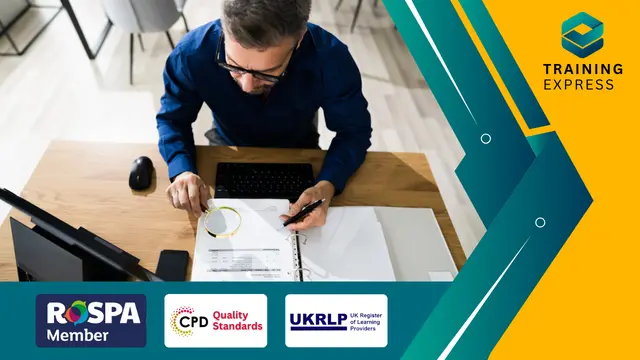
Computer Vision: Face Recognition Quick Starter in Python
By Packt
This course is designed for beginners or anyone who wants to get started with Python-based face recognition. In this course, you will learn how to perform face detection from images, face detection from real-time videos, emotion detection, age-gender prediction, face recognition from images and real-time videos, and more!

24-Hour Knowledge Knockdown! Prices Reduced Like Never Before Have you ever dreamt of a career in travel and tourism? The UK travel and tourism industry is a major contributor to the economy, generating billions of pounds and employing millions of people. With travel and tourism contributing significantly to the UK economy-over £75 billion in 2019 alone-the opportunities for skilled professionals in this field are immense. Are you passionate about travel, creating memorable experiences, and providing excellent customer service? If so, this comprehensive travel and tourism bundle could be the perfect first step towards your dream career. Our Travel & Tourism bundle encompasses a range of key areas including hospitality, event planning, and tourism management. Each course is designed to build your understanding and skills to manage tourism services, plan and execute events, and operate within hospitality settings. You will learn about modern tourism trends, effective communication strategies, and the utilization of technology in tourism, which includes courses like smartphone photography to enhance your digital presence as a travel blogger or promoter. With a single payment, you will gain access to Travel & Tourism course, including 10 premium courses, a QLS Endorsed Hardcopy certificate (for the title course) and 11 PDF certificates for Absolutely free. This Travel & Tourism Bundle Package includes: Main Course : Diploma in Travel & Tourism at QLS Level 4 10 Additional CPD Accredited Premium Courses related to Travel & Tourism: Course 01: Hospitality Management Course 02: Leisure Management Course 03: Event Planning Course 04: Catering Management Course 05: Travel Blogger Course 06: Tour Guide Training Course 07: Restaurant Management Course 08: Receptionist Diploma Course 09: Travel Advisor Course 10: Smartphone Photography Don't miss this opportunity to take your travel dreams to the next level! Enrol today and unlock a world of exciting career possibilities in the ever-evolving travel and tourism industry. Learning Outcomes of Travel & Tourism Gain a comprehensive understanding of the travel and tourism industry. Develop essential skills in hospitality, leisure management, and event planning. Learn to create engaging travel content through blogging and smartphone photography. Master the art of tour guiding and lead unforgettable adventures. Acquire expertise in restaurant management to excel in the culinary world. Earn a recognized QLS Level 4 Diploma in Travel & Tourism. Why Choose Us? Get a Free QLS Endorsed Certificate upon completion of Travel & Tourism Get a free student ID card with Travel & Tourism Training program (£10 postal charge will be applicable for international delivery) The Travel & Tourism is affordable and simple to understand This course is entirely online, interactive lesson with voiceover audio Get Lifetime access to the Travel & Tourism course materials The Travel & Tourism comes with 24/7 tutor support Start your learning journey straightaway! *** Course Curriculum *** Main Course : Diploma in Travel & Tourism at QLS Level 4 Module 1: Introduction to Travel & Tourism Module 2: Tourism Products and Services Module 3: Tour Operating and Travel Retailing Module 4: Marketing in Travel & Tourism Module 5: Developing Communication Skills Module 6: Customer Service and Satisfaction Module 7: Crisis and Visitor Attraction Management Module 8: Transport Management Procedure Module 9: Tourism in the New Normal World/ Module 10: Sustainable Tourism Module 11: Public Awareness Campaigns Module 12: Brexit and its Impact on Tourism Industry Module 13: Travel & Tourism Issues to contend with Module 14: Human Resource Management in Travel Industry Course 01: Hospitality Management Module 01: Introduction to Hospitality Management Module 02: An Overview of Hotel Industry Module 03: The Process of Selection and Recruitment in Hospitality Industry Module 04: The Process of Development and Training in Hospitality Industry Module 05: Management of Front Office Operations Module 06: Management of Housekeeping, Engineering and Security Operations Module 07: Management of Food and Beverage Operations Module 08: Management of Service Quality in Hospitality Industry Module 09: Marketing in Travel and Tourism Business Module 10: Accounting in Hospitality Industry Module 11: Customer Satisfaction Module 12: E-Hospitality and Technology Course 02: Leisure Management Module 01: Introduction To Leisure Management Module 02: Managing And Maintaining A Leisure Facility Module 03: Travel, Tourism And Leisure Module 04: Managing Hotel And Lodging Module 05: Planning For Leisure Services Module 06: Leadership In Leisure Industry Module 07: Human Resource Management In Leisure Industry Module 08: Marketing Of Leisure And Recreation Module 09: Health, Safety And Welfare =========>>>>> And 8 More Courses <<<<<========= How will I get my Certificate? After successfully completing the course, you will be able to order your QLS Endorsed Certificates and CPD Accredited Certificates as proof of your achievement. PDF Certificate: Free (Previously it was £12.99*11 = £143) QLS Endorsed Hard Copy Certificate: Free (For The Title Course: Previously it was £99) CPD 255 CPD hours / points Accredited by CPD Quality Standards Who is this course for? Anyone interested in learning more about the topic is advised to take this bundle. This bundle is ideal for: Aspiring Travel & Tourism professionals Career changers in Travel & Tourism Travel agents seeking advancement Industry enthusiasts in Travel & Tourism Job seekers in Travel & Tourism Requirements No prior background or expertise is required for this Course Career path After completing this bundle, you are to start your career or begin the next phase of your career. Travel Consultant Tour Operator Manager Event Planner Hotel Manager Airlines Manager Cruise Ship Director Certificates CPDQS Accredited Certificate Digital certificate - Included Upon passing the Course, you need to order a Digital Certificate for each of the courses inside this bundle as proof of your new skills that are accredited by CPD QS for Free. Diploma in Travel & Tourism at QLS Level 4 Hard copy certificate - Included Please note that International students have to pay an additional £10 as a shipment fee.

Workplace Confidentiality Training Course
By Compete High
ð Unlock the Power of Workplace Confidentiality with Our Comprehensive Training Course! ð In today's fast-paced business world, confidentiality is not just a preference; it's a necessity. ð With sensitive information being shared and stored across various platforms, ensuring the utmost confidentiality in the workplace has never been more critical. That's why we're thrilled to introduce our groundbreaking 'Workplace Confidentiality Training Course' designed to equip professionals like you with the knowledge and skills needed to safeguard confidential information effectively. ð¼ ð Benefits of Taking Our Workplace Confidentiality Training Course: Enhanced Security: Learn the latest techniques and best practices for protecting sensitive information, reducing the risk of data breaches, leaks, and cyber threats. Compliance Confidence: Gain a thorough understanding of relevant laws, regulations, and industry standards regarding confidentiality, ensuring your organization remains compliant and avoids costly legal implications. Trust and Reputation: By demonstrating a commitment to confidentiality, you'll bolster trust with clients, partners, and stakeholders, enhancing your organization's reputation and fostering long-term relationships. Improved Communication: Explore strategies for effective communication within your team regarding confidential matters, fostering a culture of trust and collaboration while maintaining discretion. Professional Development: Acquire valuable skills that can boost your career prospects and open doors to new opportunities in various industries where confidentiality is paramount. Peace of Mind: Feel confident in your ability to handle confidential information responsibly, mitigating the stress and anxiety associated with managing sensitive data. Who is this for? ð¯ Our Workplace Confidentiality Training Course is ideal for professionals across all industries who handle confidential information as part of their roles, including but not limited to: Human Resources professionals Legal professionals Healthcare workers Financial services professionals Government employees Information technology specialists Executives and managers Entrepreneurs and small business owners Whether you're a seasoned professional looking to refresh your knowledge or an entry-level employee eager to learn the ropes, this course is tailored to meet your needs and propel your career forward. ðª Career Path ð¤ï¸ Upon completion of our Workplace Confidentiality Training Course, you'll be equipped with the skills and knowledge necessary to pursue a variety of career paths, including: Compliance Officer: Become a guardian of confidentiality within your organization, ensuring adherence to laws and regulations governing data protection and privacy. Data Security Analyst: Specialize in protecting sensitive information from unauthorized access, breaches, and other cybersecurity threats, playing a crucial role in safeguarding organizational assets. Risk Management Specialist: Assess and mitigate risks associated with confidentiality breaches, implementing preventive measures and contingency plans to protect sensitive data. Legal Consultant: Provide expert advice on confidentiality matters, helping organizations navigate complex legal frameworks and minimize legal exposure. Corporate Trainer: Share your expertise by delivering workplace confidentiality training sessions to colleagues, empowering them to uphold confidentiality standards within the organization. Don't miss out on this opportunity to take your career to new heights and become a trusted guardian of confidentiality in the workplace. Enroll in our Workplace Confidentiality Training Course today and unlock a world of possibilities! ð⨠ð Frequently Asked Questions (FAQs) ð What is workplace confidentiality, and why is it important? Workplace confidentiality refers to the practice of safeguarding sensitive information within an organization to prevent unauthorized access, disclosure, or misuse. It is crucial because it helps maintain trust with clients, protects intellectual property, ensures compliance with laws and regulations, and mitigates the risk of reputational damage or legal consequences. Who should take a workplace confidentiality training course? Workplace confidentiality training courses are beneficial for professionals across various industries who handle confidential information as part of their roles. This includes but is not limited to human resources professionals, legal professionals, healthcare workers, financial services professionals, government employees, information technology specialists, executives, managers, entrepreneurs, and small business owners. What topics are typically covered in a workplace confidentiality training course? Workplace confidentiality training courses typically cover a range of topics, including the importance of confidentiality, relevant laws and regulations, best practices for handling sensitive information, strategies for secure communication, risk management techniques, and the consequences of confidentiality breaches. Additionally, courses may address industry-specific considerations and emerging trends in data protection and privacy. How can workplace confidentiality training benefit my career? Workplace confidentiality training can benefit your career in several ways. It can enhance your skills and knowledge, making you more valuable to employers. It can also increase your credibility and trustworthiness, leading to greater opportunities for advancement and professional growth. Additionally, demonstrating a commitment to confidentiality can help you build strong relationships with colleagues, clients, and stakeholders, further boosting your career prospects. Is workplace confidentiality training only relevant for certain industries? While certain industries may have specific regulations and requirements regarding confidentiality, workplace confidentiality training is valuable across all sectors. In today's interconnected world, virtually every organization handles sensitive information that must be protected. Therefore, the principles and practices taught in workplace confidentiality training courses are applicable to professionals in diverse fields. How can I enroll in a workplace confidentiality training course? To enroll in a workplace confidentiality training course, you can typically register online through the provider's website or contact them directly for more information. Many training providers offer flexible options, including in-person workshops, virtual classrooms, and self-paced online courses, allowing you to choose the format that best suits your schedule and learning preferences. Course Curriculum Module 1_ Introduction to Confidentiality in the Workplace. Introduction to Confidentiality in the Workplace. 00:00 Module 2_ Cybersecurity. Draft Lesson 00:00 Module 3_ Human Resources Confidentiality. Human Resources Confidentiality. 00:00 Module 4_ Managing Possible Employee Conflicts. Managing Possible Employee Conflicts. 00:00 Module 5_ Dealing with Employee Records and Sensitive Information. Dealing with Employee Records and Sensitive Information. 00:00

Overview Enrol in our Level 4 Practice Nurse Course today and build the necessary skills, knowledge and experience to transform your career. The Level 4 Practice Nurse Course could enhance your continuing professional development thus propelling you more towards your dream job. This Level 4 Practice Nurse Course could be your key if you are interested in a long term career in the field of Level 4 Practice Nurse Course. This Level 4 Practice Nurse Course course consists of a number of easy to digest, in-depth modules which are designed to provide you with detailed knowledge on the Level 4 Practice Nurse Course. This Level 4 Practice Nurse Course aims to accompany you through your journey to help you become a master of Level 4 Practice Nurse Course. Learn through a mixture of interactive lessons and online study materials. How will I get my certificate? You may have to take a quiz or a written test online during or after the course. After successfully completing the course, you will be eligible for the certificate. Who is this course for? There is no experience or previous qualifications required for enrolment in this Level 4 Practice Nurse Course. It is available to all students, of all academic backgrounds. Requirements Our Level 4 Practice Nurse Course is fully compatible with PC's, Mac's, Laptop, Tablet and Smartphone devices. This course has been designed to be fully compatible on tablets and smartphones so you can access your course on wifi, 3G or 4G. There is no time limit for completing this course, it can be studied in your own time at your own pace. Career path Having these various qualifications will increase the value in your CV and open you up to multiple sectors such as Business & Management , Admin, Accountancy & Finance, Secretarial & PA, Teaching & Mentoring etc. Course Curriculum 2 sections • 16 lectures • 03:35:00 total length •Module 01: Fundamentals of Practice Nursing: 00:15:00 •Module 02: National Health Services: 00:10:00 •Module 03: Work in Socially Diverse Environment: 00:15:00 •Module 04: Health and Wellness: 00:15:00 •Module 05: General Healthcare for Nurses: 00:15:00 •Module 06: Nursing Physical Problems - Part 1: 00:15:00 •Module 07: Nursing Physical Problems - Part 2: 00:15:00 •Module 08: Nursing Physical Problems - Part 3: 00:15:00 •Module 09: Emergency First Aids and Wounds: 00:15:00 •Module 10: Medical Information Collection: 00:15:00 •Module 11: Health and Safety in Clinical Environment: 00:10:00 •Module 12: Security Concerns for Nurses: 00:15:00 •Module 13: Management Related Duties of Nurses: 00:15:00 •Module 14: Regulatory Organisations in the United Kingdom: 00:15:00 •Module 15: Healthcare Laws and Regulations: 00:15:00 •Assignment - Level 4 Practice Nurse Course: 00:00:00

MongoDB, Express, Angular and Node.js Fundamentals
By Nexus Human
Duration 2 Days 12 CPD hours This course is intended for This course is ideal for beginners and intermediate frontend developers who want to become full-stack developers. You will need some prior working knowledge of JavaScript and MongoDB as we skim over its basics and get straight to work. Overview At the end of this day, students should be able to: Understand the MEAN architecture Create RESTful APIs to complete CRUD tasks Build a blogging application with basic features Describe best practices to secure node applications Implement authentication and authorization Create simple animations using Angular Perform unit testing on Angular applications MongoDB, Express, Angular and Node.js Fundamentals begins by demystifying the MEAN architecture. You will review the features of the JavaScript technologies, frameworks, or libraries that make up a MEAN stack. You will also understand how to develop a RESTful API using Node.js, Express.js, and MongoDB Atlas. This course will enable you to discover how to build a blogging application using the MEAN stack. Next, you will learn about authentication using MEAN, and explore the features of Angular, such as pipes, reactive forms, modules and optimizing apps, animations and unit testing, and much more. By the end of the course, you will have all of the knowledge you need to become a pro at developing efficient web applications using JavaScript technologies. Introduction to the MEAN stack MEAN Architecture Demystification Getting Started with Node Activity 1: Creating an HTTP Server for a Blogging Application Understanding Callbacks, Event loop and EventEmitters in Node Understanding Buffers, Streams and Filesystem in Node Activity 2: Streaming Data to a File Developing RESTful APIs to perform CRUD operations Getting Started with RESTful APIs Getting started with MongoDB Atlas Activity 3: Connecting the Node Application with MongoDB Atlas Getting Started with Express Activity 4: Creating Express API Route and Controller Activity 5: Testing Fully Functional RESTful API Beginning Frontend Development with Angular CLI Getting Started with Angular CLI Using Components, Directives, Services, and Making HTTP Requests in Angular Activity 6: Designing the Frontend and Components for the Blogging Application Activity 7: Writing Services and Making HTTP Request Calls to an API Understanding Angular Forms and Routing Activity 8: Creating a Form Application Using the Reactive/Model-Driven Method Activity 9: Creating and Validating Different Forms Using the Template and Reactive Driven Method Activity 10: Implementing a Router for the Blogging Application Understanding MEAN Stack Security Node Security and Best Practices Node Application Authentication with JSON Web Token (JWT) Activity 11: Securing the RESTful API Node Application Authentication with Passport Activity 12: Creating a Login Page to Allow Authentication with Twitter Using Passport Strategies Angular Declarables, Bootstrapping, and Modularity Using Inbuilt Pipes, Custom Pipes, Custom Directives, and Observables Activity 13: Communicating Between Two Components Using Observable Angular Bootstrapping and Modularity Activity 14: Creating a Lazy Loaded Application Testing and Optimizing Angular Applications Angular Animations and Latest Angular Features Activity 15: Animating the Route Transition Between the Blog Post Page and View Post Page of the Blogging Application Optimizing Angular Applications Testing Angular Applications Activity 16: Performing Unit Testing on the App Root Component and Blog-Post Component Overview on the new features in Angular

