- Professional Development
- Medicine & Nursing
- Arts & Crafts
- Health & Wellbeing
- Personal Development
3421 Security courses near Hertfordshire delivered On Demand
24 Hour Flash Deal **33-in-1 Payroll Officer Mega Bundle** Payroll Officer Enrolment Gifts **FREE PDF Certificate**FREE PDF Transcript ** FREE Exam** FREE Student ID ** Lifetime Access **FREE Enrolment Letter ** Take the initial steps toward a successful long-term career by studying the Payroll Officer package online with Studyhub through our online learning platform. The Payroll Officer bundle can help you improve your CV, wow potential employers, and differentiate yourself from the mass. This Payroll Officer course provides complete 360-degree training on Payroll Officer. You'll get not one, not two, not three, but 33 Payroll Officer courses included in this course. Plus Studyhub's signature Forever Access is given as always, meaning these Payroll Officer courses are yours for as long as you want them once you enrol in this course. This Payroll Officer Bundle consists the following career oriented courses: Diploma in Payroll (UK Payroll System, Payee, Tax, NI, Pension) at QLS Level 5 Payroll Administrator Diploma in Accountancy Cashflow Management and Forecasting Financial Planning Corporate Risk And Crisis Management Financial Analysis Methods Finance: Financial Risk Management Corporate Finance: Working Capital Management Capital Budgeting & Investment Decision Rules Fundamentals of Corporate Finance Financial Modelling Financial Modeling Course for a Non-Finance Background Sage 50 Accounts and Projects Creation Training Actuary Certification: Navigating the Complex World of Risk and Finance Anti-Money Laundering (AML) Know Your Customer (KYC) Financial Crime Officer Data Protection and Data Security (GDPR) Training Certification Navigating Sanctions Risk: A Comprehensive Management Guide International Banking: Global Operations and Cross-Border Transactions Financial Management Professional Training Certification Risk Assessment & Management Personal Credit Control Business Finance Time Management Creative Thinking: Techniques and Tools for Problem Solving Corporate Relationship Goals for Success Assertiveness Skills: Developing Confidence and Effective Communication Emotional Intelligence and Human Behaviour Interpersonal Skills for Professional Development: Building Effective Relationships Business Networking Skills Decision Making and Critical Thinking Online Course In this exclusive Payroll Officer bundle, you really hit the jackpot. Here's what you get: Step by step Payroll Officer lessons One to one assistance from Payroll Officerprofessionals if you need it Innovative exams to test your knowledge after the Payroll Officercourse 24/7 customer support should you encounter any hiccups Top-class learning portal Unlimited lifetime access to all 33 Payroll Officer courses Digital Certificate, Transcript and student ID are all included in the price PDF certificate immediately after passing Original copies of your Payroll Officer certificate and transcript on the next working day Easily learn the Payroll Officer skills and knowledge you want from the comfort of your home The Payroll Officer course has been prepared by focusing largely on Payroll Officer career readiness. It has been designed by our Payroll Officer specialists in a manner that you will be likely to find yourself head and shoulders above the others. For better learning, one to one assistance will also be provided if it's required by any learners. The Payroll Officer Bundle is one of the most prestigious training offered at StudyHub and is highly valued by employers for good reason. This Payroll Officer bundle course has been created with 33 premium courses to provide our learners with the best learning experience possible to increase their understanding of their chosen field. This Payroll Officer Course, like every one of Study Hub's courses, is meticulously developed and well researched. Every one of the topics is divided into Payroll Officer Elementary modules, allowing our students to grasp each lesson quickly. The Payroll Officer course is self-paced and can be taken from the comfort of your home, office, or on the go! With our Student ID card you will get discounts on things like music, food, travel and clothes etc. CPD 330 CPD hours / points Accredited by CPD Quality Standards Who is this course for? This Payroll Officer training is suitable for - Students Recent graduates Job Seekers Individuals who are already employed in the relevant sectors and wish to enhance their knowledge and expertise in Payroll Officer. Requirements To participate in this Payroll Officer course, all you need is - A smart device A secure internet connection And a keen interest in Payroll Officer. Career path You will be able to kickstart your Payroll Officer career because this course includes various courses as a bonus. This Payroll Officeris an excellent opportunity for you to learn multiple skills from the convenience of your own home and explore Payroll Officer career opportunities. Certificates CPD Accredited Certificate Digital certificate - Included CPD Accredited Hardcopy Certificate - Free Enrolment Letter - Free Student ID Card - Free Please Note: Studyhub is a Compliance Central approved resale partner for Quality Licence Scheme Endorsed courses.

24 Hour Flash Deal **25-in-1 IT Procurement Specialist Mega Bundle** IT Procurement Specialist Enrolment Gifts **FREE PDF Certificate**FREE PDF Transcript ** FREE Exam** FREE Student ID ** Lifetime Access **FREE Enrolment Letter ** Take the initial steps toward a successful long-term career by studying the IT Procurement Specialist package online with Studyhub through our online learning platform. The IT Procurement Specialist bundle can help you improve your CV, wow potential employers, and differentiate yourself from the mass. This IT Procurement Specialist course provides complete 360-degree training on IT Procurement Specialist. You'll get not one, not two, not three, but twenty-five IT Procurement Specialist courses included in this course. Plus Studyhub's signature Forever Access is given as always, meaning these IT Procurement Specialist courses are yours for as long as you want them once you enrol in this course This IT Procurement Specialist Bundle consists the following career oriented courses: Course 01: IT Skills for IT / Non - IT Professionals Course 02: Python Basic Programming for Absolute Beginners Course 03: Microsoft Excel Complete Course 2019 Course 04: SQL for Data Science, Data Analytics and Data Visualization Course 05: Microsoft PowerPoint for Beginners Course 06: AutoCAD VBA Programming Course 07: Cyber Security Awareness Training Course 08: Web Application Penetration Testing Course 09: Build Progressive Web Apps with Angular Course 10: Web Design Course Course 11: Basic HTML 5 Course 12: CSS Fundamentals Course 13: HTML and CSS Coding: Beginner to Advanced Course 14: JavaScript Functions Course 15: Refactor Javascript Course Course 16: JavaScript Foundations Course 17: jQuery Masterclass Course: JavaScript and AJAX Coding Bible Course 18: ASP.Net MVC and Entity Framework Course 19: Info Graphics Web Design - Affinity Designer Training Course 20: Diploma in Adobe Illustrator Course 21: Information Architecture (IA) Fundamentals for Website Design Course 22: Basics of WordPress Course 23: Learn MySQL from Scratch Course 24: PHP Web Development with MySQL Course 25: Learn Spring & Angular Material with a Full Web Application The IT Procurement Specialist course has been prepared by focusing largely on IT Procurement Specialist career readiness. It has been designed by our IT Procurement Specialist specialists in a manner that you will be likely to find yourself head and shoulders above the others. For better learning, one to one assistance will also be provided if it's required by any learners. The IT Procurement Specialist Bundle is one of the most prestigious training offered at StudyHub and is highly valued by employers for good reason. This IT Procurement Specialist bundle course has been created with twenty-five premium courses to provide our learners with the best learning experience possible to increase their understanding of their chosen field. This IT Procurement Specialist Course, like every one of Study Hub's courses, is meticulously developed and well researched. Every one of the topics is divided into IT Procurement Specialist Elementary modules, allowing our students to grasp each lesson quickly. The IT Procurement Specialist course is self-paced and can be taken from the comfort of your home, office, or on the go! With our Student ID card you will get discounts on things like music, food, travel and clothes etc. In this exclusive IT Procurement Specialist bundle, you really hit the jackpot. Here's what you get: Step by step IT Procurement Specialist lessons One to one assistance from IT Procurement specialists if you need it Innovative exams to test your knowledge after the IT Procurement Specialistcourse 24/7 customer support should you encounter any hiccups Top-class learning portal Unlimited lifetime access to all twenty-five IT Procurement Specialist courses Digital Certificate, Transcript and student ID are all included in the price PDF certificate immediately after passing Original copies of your IT Procurement Specialist certificate and transcript on the next working day Easily learn the IT Procurement Specialist skills and knowledge you want from the comfort of your home CPD 250 CPD hours / points Accredited by CPD Quality Standards Who is this course for? This IT Procurement Specialist training is suitable for - Students Recent graduates Job Seekers Individuals who are already employed in the relevant sectors and wish to enhance their knowledge and expertise in IT Procurement Specialist Requirements To participate in this IT Procurement Specialist course, all you need is - A smart device A secure internet connection And a keen interest in IT Procurement Specialist Career path You will be able to kickstart your IT Procurement Specialist career because this course includes various courses as a bonus. This IT Procurement Specialist is an excellent opportunity for you to learn multiple skills from the convenience of your own home and explore IT Procurement Specialist career opportunities. Certificates CPD Accredited Certificate Digital certificate - Included CPD Accredited e-Certificate - Free CPD Accredited Hardcopy Certificate - Free Enrolment Letter - Free Student ID Card - Free

24 Hour Flash Deal **25-in-1 Executive Assistant Advanced Diploma Mega Bundle** Executive Assistant Advanced Diploma Enrolment Gifts **FREE PDF Certificate**FREE PDF Transcript ** FREE Exam** FREE Student ID ** Lifetime Access **FREE Enrolment Letter ** Take the initial steps toward a successful long-term career by studying the Executive Assistant Advanced Diploma package online with Studyhub through our online learning platform. The Executive Assistant Advanced Diploma bundle can help you improve your CV, wow potential employers, and differentiate yourself from the mass. This Executive Assistant Advanced Diploma course provides complete 360-degree training on Executive Assistant Advanced Diploma. You'll get not one, not two, not three, but twenty-five Executive Assistant Advanced Diploma courses included in this course. Plus Studyhub's signature Forever Access is given as always, meaning these Executive Assistant Advanced Diploma courses are yours for as long as you want them once you enrol in this course This Executive Assistant Advanced Diploma Bundle consists the following career oriented courses: Course 01: Executive Assistant Course 02: Contract Management Certification Course 03: Medical Secretary Certification Course 04: Legal Secretary Skills Diploma Course 05: Diploma in Minute Taking Training Course 06: Diary Management Course 07: Office Admin and Reception Course 08: Report Writing Skills: Crafting Effective Business Reports Course 09: Equality, Diversity and Discrimination Course 10: HR Management Course 11: UK Employment Law Course 12: Employee Hiring and Termination Training Course 13: Safer Recruitment Training Course 14: Performance Management Course 15: Employee Engagement and Retention Strategies Course 16: Governance and Risk Management: Navigating Corporate Strategies Course 17: Managing Online Meetings Course 18: Facilities Management Course 19: Motivation - Motivating Yourself & Others Course 20: Workplace Confidentiality Course 21: Data Protection and Data Security (GDPR) Training Certification Course 22: Organisation & People Management Course 23: Change Management Course 24: Team Management Course 25: Stakeholder Management The Executive Assistant Advanced Diploma course has been prepared by focusing largely on Executive Assistant Advanced Diploma career readiness. It has been designed by our Executive Assistant Advanced Diploma specialists in a manner that you will be likely to find yourself head and shoulders above the others. For better learning, one to one assistance will also be provided if it's required by any learners. The Executive Assistant Advanced Diploma Bundle is one of the most prestigious training offered at StudyHub and is highly valued by employers for good reason. This Executive Assistant Advanced Diploma bundle course has been created with twenty-five premium courses to provide our learners with the best learning experience possible to increase their understanding of their chosen field. This Executive Assistant Advanced Diploma Course, like every one of Study Hub's courses, is meticulously developed and well researched. Every one of the topics is divided into Executive Assistant Advanced Diploma Elementary modules, allowing our students to grasp each lesson quickly. The Executive Assistant Advanced Diploma course is self-paced and can be taken from the comfort of your home, office, or on the go! With our Student ID card you will get discounts on things like music, food, travel and clothes etc. In this exclusive Executive Assistant Advanced Diploma bundle, you really hit the jackpot. Here's what you get: Step by step Executive Assistant Advanced Diploma lessons One to one assistance from Executive Assistant Advanced Diplomaprofessionals if you need it Innovative exams to test your knowledge after the Executive Assistant Advanced Diplomacourse 24/7 customer support should you encounter any hiccups Top-class learning portal Unlimited lifetime access to all twenty-five Executive Assistant Advanced Diploma courses Digital Certificate, Transcript and student ID are all included in the price PDF certificate immediately after passing Original copies of your Executive Assistant Advanced Diploma certificate and transcript on the next working day Easily learn the Executive Assistant Advanced Diploma skills and knowledge you want from the comfort of your home CPD 250 CPD hours / points Accredited by CPD Quality Standards Who is this course for? This Executive Assistant Advanced Diploma training is suitable for - Students Recent graduates Job Seekers Individuals who are already employed in the relevant sectors and wish to enhance their knowledge and expertise in Executive Assistant Advanced Diploma Requirements To participate in this Executive Assistant Advanced Diploma course, all you need is - A smart device A secure internet connection And a keen interest in Executive Assistant Advanced Diploma Career path You will be able to kickstart your Executive Assistant Advanced Diploma career because this course includes various courses as a bonus. This Executive Assistant Advanced Diploma is an excellent opportunity for you to learn multiple skills from the convenience of your own home and explore Executive Assistant Advanced Diploma career opportunities. Certificates CPD Accredited Certificate Digital certificate - Included CPD Accredited e-Certificate - Free CPD Accredited Hardcopy Certificate - Free Enrolment Letter - Free Student ID Card - Free
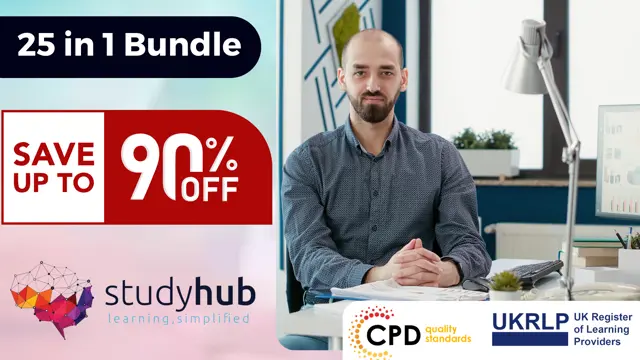
Description: The 70-697 - Configuring Windows Devices course teaches you how to configure Windows devices. Throughout the course, you will learn about the new features of Windows 10 and how to deploy it. You will be introduced to the basic introduction to Client Hyper-V, and learn about creating virtual machines and managing virtual machine storage and snapshots. The course will teach you the system of configuring device settings by configuration tools, common configuration options, managing user accounts, using control panel, using Windows administrative tools, and using Windows PowerShell. You will learn how to connect Windows 10 to networks, how to share data and printers, and how to manage apps. You will also learn about the techniques of securing Windows 10 devices, monitoring and maintaining Windows 10, managing users in the enterprise, managing desktops and applications in the enterprise, and managing devices in the enterprise. Assessment: At the end of the course, you will be required to sit for an online MCQ test. Your test will be assessed automatically and immediately. You will instantly know whether you have been successful or not. Before sitting for your final exam you will have the opportunity to test your proficiency with a mock exam. Certification: After completing and passing the course successfully, you will be able to obtain an Accredited Certificate of Achievement. Certificates can be obtained either in hard copy at a cost of £39 or in PDF format at a cost of £24. Who is this Course for? 70-697 - Configuring Windows Devices is certified by CPD Qualifications Standards and CiQ. This makes it perfect for anyone trying to learn potential professional skills. As there is no experience and qualification required for this course, it is available for all students from any academic background. Requirements Our 70-697 - Configuring Windows Devices is fully compatible with any kind of device. Whether you are using Windows computer, Mac, smartphones or tablets, you will get the same experience while learning. Besides that, you will be able to access the course with any kind of internet connection from anywhere at any time without any kind of limitation. Career Path After completing this course you will be able to build up accurate knowledge and skills with proper confidence to enrich yourself and brighten up your career in the relevant job market. What's New in Windows 10 What Makes Windows 10 Different? FREE 00:14:00 Primary Feature Overview 00:14:00 Navigating and Using Windows 10 00:34:00 Windows 10 Deployment Standard Windows 10 Deployment 01:11:00 Enterprise Deployment Strategies 00:52:00 Deploying Virtual Windows 10 Desktops Introduction to Client Hyper-V 00:12:00 Creating Virtual Machines 00:15:00 Managing Virtual Machine Storage and Snapshots 00:09:00 Configuring Device Settings Overview of Configuration Tools 00:14:00 Common Configuration Options 00:17:00 Managing User Accounts 00:20:00 Using Control Panel 00:10:00 Using Windows Administrative Tools 00:28:00 Using Windows PowerShell 00:41:00 Connecting Windows 10 to Networks TCPIP Network Connectivity 00:40:00 Name Resolution 00:10:00 Wireless Connectivity 00:21:00 Remote Access Overview 00:18:00 Troubleshooting Connectivity 00:20:00 Sharing Data and Printers Managing Hard Disks 00:37:00 Managing Storage Spaces 00:06:00 Overview of Data Access 00:09:00 Configuring and Managing File Access 00:24:00 Managing Shared Folders 00:12:00 Understanding Work Folders 00:05:00 Managing Printers 00:12:00 Managing Apps Installing and Configuring Applications 00:08:00 Managing Apps From the Windows Store 00:05:00 Managing Web Browsers 00:19:00 Securing Windows 10 Devices Security Overview 00:11:00 Configuring Local Security 00:20:00 Securing Network Communications 00:31:00 Configuring Data Security 00:25:00 Monitoring and Maintaining Windows 10 Working with Updates 00:08:00 Monitoring and Optimizing 00:35:00 Managing Devices and Drivers 00:14:00 Recovering Files and Devices 00:19:00 Managing Users in the Enterprise Managing User Profiles 00:20:00 User State Virtualization 00:09:00 User Profile Migration 00:11:00 Managing Desktops and Applications in the Enterprise Using Group Policy to Manage Windows 10 Devices 00:44:00 Using Group Policy to Manage Applications 00:18:00 Managing Devices in the Enterprise The Enterprise Mobility Suite 00:27:00 Managing Desktops and Mobile Clients 00:07:00 Managing Updates and Endpoint Protection 00:04:00 Managing Applications 00:03:00 Mock Exam Mock Exam- 70-697 - Configuring Windows Devices 00:20:00 Final Exam Final Exam- 70-697 - Configuring Windows Devices 00:20:00 Certificate and Transcript Order Your Certificates and Transcripts 00:00:00

Description: Microsoft Windows 7 is the world's leading Operating System for Personal Computer. You will hardly find any business corporation that does not use the Operating System. The course provides you with the basic to advanced features of Microsoft Windows 7 so that you can work proficiently. The course is divided into three parts- basic, advanced and new features. In the basic section, you will be introduced with the fundamental elements of Microsoft Windows 7 focusing Windows 7 Desktop features, Windows Help and Support, folder and file system, Managing Content, using Internet Explorer, etc. In the advanced section, you will learn about the advanced techniques of the operating system such as file management, protection techniques, user accounts, installing devices and printers etc. Finally, in the new features part, you will learn the newly added options of Windows 7 for example file organisation and management, printers and devices, file protection and troubleshooting, and the new features of Internet Explorer 8. In short, people who have prior knowledge or do not have any experience can get benefited from the video bundles course. Assessment: At the end of the course, you will be required to sit for an online MCQ test. Your test will be assessed automatically and immediately. You will instantly know whether you have been successful or not. Before sitting for your final exam you will have the opportunity to test your proficiency with a mock exam. Certification: After completing and passing the course successfully, you will be able to obtain an Accredited Certificate of Achievement. Certificates can be obtained either in hard copy at a cost of £39 or in PDF format at a cost of £24. Who is this Course for? Microsoft Windows 7 - Complete Video Training is certified by CPD Qualifications Standards and CiQ. This makes it perfect for anyone trying to learn potential professional skills. As there is no experience and qualification required for this course, it is available for all students from any academic background. Requirements Our Microsoft Windows 7 - Complete Video Training is fully compatible with any kind of device. Whether you are using Windows computer, Mac, smartphones or tablets, you will get the same experience while learning. Besides that, you will be able to access the course with any kind of internet connection from anywhere at any time without any kind of limitation. Career Path After completing this course you will be able to build up accurate knowledge and skills with proper confidence to enrich yourself and brighten up your career in the relevant job market. The Windows 7 Environment The Windows 7 Desktop FREE 00:14:00 The Start Menu and Taskbar 00:04:00 Window Management 00:07:00 Customizing the Environment Customizing the Taskbar and Start Menu 00:13:00 Working with Gadgets 00:08:00 Libraries, Folders, and Content Folders and Libraries 00:13:00 Working with Windows Explorer 00:08:00 Searching for Content 00:02:00 Device Stage Devices and Printers 00:18:00 File Protection and Troubleshooting File Protection 00:13:00 Troubleshooting 00:10:00 Internet Explorer 8 Internet Explorer Security and Privacy 00:19:00 The Windows 7 Environment The Windows 7 Desktop FREE 00:13:00 The Taskbar and Start Menu 00:01:00 Window Management 00:11:00 Windows Help and Support 00:04:00 Files, Folders, and Libraries Folders and Libraries 00:08:00 Working with Files 00:06:00 Managing Content Working with Windows Explorer 00:04:00 Searching for Content 00:02:00 Customizing the Environment Icons and Shortcuts 00:05:00 Gadgets 00:02:00 System Settings 00:06:00 Internet Explorer 8 Web Browsing 00:09:00 Tabbed Browsing 00:02:00 Web Searching 00:02:00 Customization 00:01:00 Multimedia Content 00:01:00 User Accounts Account Management FREE 00:09:00 Password Management 00:04:00 Devices and Printers Devices 00:04:00 Printers 00:02:00 File Management and Protection File and Folder Management 00:03:00 File Protection 00:06:00 Programs and Utilities Disk Maintenance 00:04:00 System Restore 00:02:00 Troubleshooting 00:05:00 Networks and Mobile Computing Networks 00:14:00 File and Printer Sharing 00:05:00 Offline Files 00:02:00 Remote Assistance 00:01:00 Power Settings and Plans 00:06:00 Security User Account Control 00:03:00 Windows Firewall 00:03:00 Windows Update 00:02:00 Malware Protection 00:05:00 Internet Explorer Security and Privacy 00:08:00 Certificate and Transcript Order Your Certificates and Transcripts 00:00:00

Criminal Intelligence & Counterterrorism Analysis
By Imperial Academy
Level 5 Diploma(FREE QLS Endorsed Certificate)| 11 CPD Courses+11 PDF Certificates| 145 CPD Points|CPD & CiQ Accredited

Microsoft Office 2016 Complete Bundle Course (Word, Excel, PowerPoint, Outlook and Access)
4.3(43)By John Academy
Description: Microsoft Office 2016 Complete Bundle Course (Word, Excel, PowerPoint, Outlook and Access) is intended to prepare you to get complete control on Microsoft Office 2016. It is designed to educate about Microsoft Office 2016. In this course, you will learn about the basic features of Microsoft Word such as creating a new document, personalizing the Microsoft Word interface, adding graphics, etc. Besides, you will learn about the techniques of controlling page appearance, proofing and editing a document. Following that, you will learn about the essentials to create and work with an electronic spreadsheet. You will be able to insert and delete text or images, adjust cells, create columns, rows and much more. This advanced course helps you to navigate the PowerPoint environment, create and save PowerPoint presentation, delivering advanced text editing etc. Finally, you will learn how to set up and use Outlook on Windows. It will assist you in creating and sending messages, managing contacts, using the calendar, managing tasks, working with notes and so much more. Overall, this course is created especially for you to provide all information to access Microsoft Office 2016. Enroll today and get benefit from this course. Learning Outcomes: Changing user information, sharing documents, working with comments and comparing document changes Collaborate on documents by reviewing them, merging changes and co-authoring Discover how to best use reference tools, like captions, cross-references, bookmarks, hyperlinks, footnotes, endnotes, citations and bibliographies Working with master documents and subdocuments Adding cover page; creating an index, table of contents, and ancillary tables; and managing outlines to simplify and manage large documents Suppressing information from a document, setting editing restrictions, adding digital signature platforms, and restricting document access Find out techniques for saving and exporting form data, along with creating and manipulating forms Using SharePoint Server with Word in order to create, compare and combine different document versions Ways to update worksheet properties, create and edit macros, applying conditional formatting and add data validation criteria Auditing worksheets through tracing cells, troubleshooting invalid data and formula errors, watching and evaluating formulas, and creating a data list online Create Sparklines, scenarios and interactive data using Power View Perform what-if analysis and statistical analysis with the Analysis ToolPak Ways to multitask by consolidating data, linking cells in different workbooks, and merging them Export Excel data, import delimited text files, integrate Excel data with the web and create web queries How to import and export XML data PowerPoint environment and how to modify it according to needs Customizing user interface and setting up options Create and manage sections, modify slide masters and slide layouts, add headers and footers, modify notes master and handout master Creating and modifying SmartArt Adding audio video to presentations and customizing animations and transitions to enhance presentation Better collaboration by adding comments, reviews, storing and sharing presentations on the web Setting up and creating custom slide shows, adding hyperlink and action buttons, and recording a presentation Security and distribution of presentations through various outlets Change message settings, properties, options, using automatic replies and inserting objects Sort and filter options, organising and searching messages, managing junk mail and mailbox Managing advanced calendar options, additional calendars, meeting responses, and assigning tasks Advanced, forward and export contact options, handling contacts and editing electronic business cards Sharing calendars and contacts whilst also delegating access to mail folders to others Modifying data file settings and backing up Outlook items Email security and configuring email message security Designing forms through adding and setting controls, creating subforms, using tab pages to organize information, improve navigation, formatting and applying conditional formatting Data, field, form and record validation Creating macros, restricting records using conditions, validate data, automate data entry and convert a macro to VBA in order to enhance user interface design Link tables to external data sources, manage database, determine object dependency, document database, and analyze database performance Allow multiple user access to database by splitting it, implement security, set passwords, convert Access database to ACCDE file, and add digital signatures Create and modify switchboards and startup options Assessment: At the end of the course, you will be required to sit for an online MCQ test. Your test will be assessed automatically and immediately. You will instantly know whether you have been successful or not. Before sitting for your final exam you will have the opportunity to test your proficiency with a mock exam. Certification: After completing and passing the course successfully, you will be able to obtain an Accredited Certificate of Achievement. Certificates can be obtained either in hard copy at a cost of £39 or in PDF format at a cost of £24. Who is this Course for? Microsoft Office 2016 Complete Bundle Course (Word, Excel, PowerPoint, Outlook and Access) is certified by CPD Qualifications Standards and CiQ. This makes it perfect for anyone trying to learn potential professional skills. As there is no experience and qualification required for this course, it is available for all students from any academic background. Requirements Our Microsoft Office 2016 Complete Bundle Course (Word, Excel, PowerPoint, Outlook and Access) is fully compatible with any kind of device. Whether you are using Windows computer, Mac, smartphones or tablets, you will get the same experience while learning. Besides that, you will be able to access the course with any kind of internet connection from anywhere at any time without any kind of limitation. Career Path After completing this course you will be able to build up accurate knowledge and skills with proper confidence to enrich yourself and brighten up your career in the relevant job market. Microsoft Word 2016 Modify User Information 00:15:00 Share a Document 00:30:00 Work with Comments 00:15:00 Compare Document Changes 00:15:00 Review a Document 00:15:00 Merge Document Changes 00:15:00 Coauthor Documents 00:15:00 Add Captions 00:15:00 Add Cross-References 00:15:00 Add Bookmarks 00:15:00 Add Hyperlinks 00:15:00 Insert Footnotes and Endnotes 00:15:00 Add Citations 00:30:00 Insert a Bibliography 00:15:00 Insert Blank and Cover Pages 00:15:00 Insert an Index 00:30:00 Insert a Table of Contents 00:30:00 Insert an Ancillary Table 00:15:00 Manage Outlines 00:30:00 Create a Master Document 00:30:00 Suppress Information 00:30:00 Set Editing Restrictions 00:30:00 Add a Digital Signature to a Document 00:15:00 Restrict Document Access 00:15:00 Create Forms 00:30:00 Manipulate Forms 00:15:00 Form Data Conversion 00:15:00 Create a New Document Version 00:30:00 Compare Document Versions 00:15:00 Merge Document Versions 00:15:00 Activities - Microsoft Word 2016 Advanced 00:00:00 Microsoft Excel 2016 Update Workbook Properties 00:15:00 Activity-Update Workbook Properties 00:05:00 Create and Edit a Macro 00:15:00 Activity-Create and Edit a Macro 00:05:00 Apply Conditional Formatting 00:15:00 Activity-Apply Conditional Formatting 00:05:00 Add Data Validation Criteria 00:15:00 Activity-Add Data Validation Criteriaty 00:05:00 Trace Cells 00:15:00 Activity-Trace Cells 00:05:00 Troubleshoot Invalid Data and Formula Errors 00:15:00 Activity-Troubleshoot Invalid Data and Formula Errors 00:05:00 Watch and Evaluate Formulas 00:15:00 Activity-Watch and Evaluate Formulas 00:05:00 Create a Data List Outline 00:15:00 Activity-Create a Data List Outline 00:05:00 Create Sparklines 00:15:00 Activity_Create Sparklines 00:05:00 Create Scenarios 00:15:00 Activity-Create Scenarios 00:05:00 Perform a What-If Analysis 00:15:00 Activity-Perform a What-If Analysis 00:05:00 Perform a Statistical Analysis with the Analysis ToolPak 00:15:00 Activity-Perform a Statistical Analysis with the Analysis ToolPak 00:05:00 Create Interactive Data with Power View 00:15:00 Activity-Create Interactive Data with Power View 00:05:00 Consolidate Data 00:15:00 Activity-Consolidate Data 00:05:00 Link Cells in Different Workbooks 00:15:00 Activity-Link Cells in Different Workbooks 00:05:00 Merge Workbooks 00:15:00 Activity-Merge Workbooks 00:05:00 Export Excel Data 00:15:00 Activity-Export Excel Data 00:05:00 Import a Delimited Text File 00:14:00 Activity- Import a Delimited Text File 00:05:00 Integrate Excel Data with the Web 00:15:00 Activity-Integrate Excel Data with the Web 00:05:00 Create a Web Query 00:15:00 Activity-Create a Web Query 00:05:00 Import and Export XML Data 00:15:00 Activity-Import and Export XML Data 00:05:00 Activities and Exercise Files - Microsoft Excel 2016 Advanced 00:00:00 Microsoft PowerPoint 2016 Customize the User Interface 01:30:00 Set PowerPoint 2016 Options 00:45:00 Create and Manage Sections 01:00:00 Modify Slide Masters and Slide Layouts 01:15:00 Add Headers and Footers 00:30:00 Modify the Notes Master and the Handout Master 00:45:00 Create SmartArt 00:45:00 Modify SmartArt 01:00:00 Add Audio to a Presentation 00:45:00 Add Video to a Presentation 01:00:00 Customize Animations and Transitions 01:00:00 Add Comments to a Presentation 00:45:00 Review a Presentation 00:45:00 Store and Share Presentations on the Web 01:30:00 Annotate a Presentation 00:45:00 Set Up a Slide Show 00:45:00 Create a Custom Slide Show 00:30:00 Add Hyperlinks and Action Buttons 00:45:00 Record a Presentation 00:15:00 Secure a Presentation 01:30:00 Present a Slide Show Online 01:00:00 Create a Video or a CD 00:45:00 Activities - Microsoft PowerPoint 2016 Advanced 00:00:00 Microsoft Outlook 2016 Insert Advanced Characters and Objects 01:30:00 Modify Message Settings, Properties, and Options 01:30:00 Use Automatic Replies 01:30:00 Sort Messages 00:45:00 Filter Messages 01:00:00 Organize Messages 02:00:00 Search Messages 01:30:00 Manage Junk Mail 01:00:00 Manage Your Mailbox 02:00:00 Manage Advanced Calendar Options 00:45:00 Manage Additional Calendars 01:00:00 Manage Meeting Responses 00:45:00 Assign and Manage Tasks 01:00:00 Edit an Electronic Business Card 01:00:00 Manage Advanced Contact Options 01:30:00 Forward Contacts 00:30:00 Export Contacts 01:00:00 Delegate Access to Mail Folders 01:00:00 Share Your Calendar 00:30:00 Share Your Contacts 00:15:00 Back Up Outlook Items 00:45:00 Change Data File Settings 00:45:00 Configure E-mail Message Security Settings 00:30:00 Activities - Microsoft Outlook 2016 Advanced 00:00:00 Microsoft Access 2016 Add Controls to Forms 01:00:00 Set Form Controls 01:00:00 Create Subforms 00:30:00 Organize Information with Tab Pages 00:30:00 Enhance Navigation with Forms 00:30:00 Format a Form 01:00:00 Apply Conditional Formatting 00:30:00 Field Validation 00:30:00 Form and Record Validation 00:30:00 Create a Macro 01:00:00 Restrict Records Using a Condition 00:30:00 Validate Data Using a Macro 00:30:00 Automate Data Entry Using a Macro 00:30:00 Convert a Macro to VBA 00:30:00 Link Tables to External Data Sources 00:30:00 Manage a Database 00:30:00 Determine Object Dependency 00:30:00 Document a Database 00:30:00 Analyze the Performance of a Database 00:30:00 Split a Database for Multiple User Access 00:30:00 Implement Security 00:30:00 Set Passwords 00:30:00 Convert an Access Database to an ACCDE File 00:30:00 Package a Database with a Digital Signature 00:30:00 Create a Database Switchboard 01:00:00 Modify a Database Switchboard 00:30:00 Set Startup Options 00:30:00 Activities - Microsoft Access 2016 Advanced 00:00:00 Mock Exam Mock Exam- Microsoft Office 2016 Advanced 00:30:00 Final Exam Final Exam- Microsoft Office 2016 Advanced 00:30:00 Order Your Certificates and Transcripts Order Your Certificates and Transcripts 00:00:00

This Diploma in Retail Management at QLS Level 5 course combines the principles of effective retail management with an in-depth exploration of consumer behaviour. Learn key strategies in retail strategy, buying, pricing, supply chain management, and sales processes. Understand the significance of consumer behavior, target customers effectively, and develop skills to lead retail teams and manage store security. Explore multi-channel selling, retail brand management, and compliance with health and safety regulations and the Consumer Rights Act. Learning Outcomes Grasp essential concepts of retail management and strategy. Master the intricacies of retail buying, merchandising, and pricing. Explore supply chain management's role in retail success. Develop strong sales skills and handle customer interactions. Understand the impact of consumer behavior on retail strategies. Target customers effectively by analyzing trends and preferences. Enhance communication and leadership skills for retail management. Comply with regulations, health and safety, and consumer rights. Why choose this Diploma in Retail Management at QLS Level 5 course? Unlimited access to the course for a lifetime. Opportunity to earn a certificate accredited by the CPD Quality Standards after completing this course. Structured lesson planning in line with industry standards. Immerse yourself in innovative and captivating course materials and activities. Assessments are designed to evaluate advanced cognitive abilities and skill proficiency. Flexibility to complete the course at your own pace, on your own schedule. Receive full tutor support throughout the week, from Monday to Friday, to enhance your learning experience. Who is this Diploma in Retail Management at QLS Level 5 course for? Aspiring retail managers seeking a comprehensive skill set. Current retail professionals aiming for career advancement. Entrepreneurs planning to start and manage their retail ventures. Individuals interested in understanding consumer behavior's role in retail. Career path Retail Store Manager - Average Earnings: £25,000 - £40,000 per year. Retail Operations Manager - Average Earnings: £30,000 - £45,000 per year. District/Area Manager - Average Earnings: £35,000 - £55,000 per year. Retail Director - Average Earnings: £50,000 - £90,000 per year. Marketing Manager - Average Earnings: £30,000 - £50,000 per year Prerequisites This Diploma in Retail Management at QLS Level 5 does not require you to have any prior qualifications or experience. You can just enrol and start learning. This course was made by professionals and it is compatible with all PC's, Mac's, tablets and smartphones. You will be able to access the course from anywhere at any time as long as you have a good enough internet connection. Certification After studying the course materials, there will be a written assignment test which you can take at the end of the course. After successfully passing the test you will be able to claim the pdf certificate for £4.99 Original Hard Copy certificates need to be ordered at an additional cost of £8. Endorsed Certificate of Achievement from the Quality Licence Scheme Learners will be able to achieve an endorsed certificate after completing the course as proof of their achievement. You can order the endorsed certificate for only £115 to be delivered to your home by post. For international students, there is an additional postage charge of £10. Endorsement The Quality Licence Scheme (QLS) has endorsed this course for its high-quality, non-regulated provision and training programmes. The QLS is a UK-based organisation that sets standards for non-regulated training and learning. This endorsement means that the course has been reviewed and approved by the QLS and meets the highest quality standards. Please Note: Studyhub is a Compliance Central approved resale partner for Quality Licence Scheme Endorsed courses. Course Curriculum Module 01: Introduction to Retail Management Introduction to Retail Management 00:22:00 Module 02: Retail Strategy Retail Strategy 00:13:00 Module 03: Retail Buying and Merchandising Retail Buying and Merchandising 00:17:00 Module 04: Retail Pricing Retail Pricing 00:32:00 Module 05: Supply Chain Management in Retailing Supply Chain Management in Retailing 00:12:00 Module 06: The Sales Process and Dealing with Customers at the Checkout The Sales Process and Dealing with Customers at the Checkout 00:10:00 Module 07:Importance of Consumer Behaviour Importance of Consumer Behaviour 00:12:00 Module 08: Taking Trends and Targeting Customers Effectively Taking Trends and Targeting Customers Effectively 00:11:00 Module 09: The Importance of Communicating with Customers The Importance of Communicating with Customers 00:18:00 Module 10: Choosing a Retail Location Choosing a Retail Location 00:14:00 Module 11: Retail Psychology Retail Psychology 00:13:00 Module 12: Negotiate the Right Deal with Suppliers Negotiate the Right Deal with Suppliers 00:12:00 Module 13: Develop Store Security Procedures Develop Store Security Procedures 00:16:00 Module 14: Management Skills for Leading Your Team Management Skills for Leading Your Team 00:17:00 Module 15: Selling in Multiple Channels Selling in Multiple Channels1 00:21:00 Module 16: Retail Brand Management Retail Brand Management 00:16:00 Module 17: Health & Safety for Retail Stores Health & Safety for Retail Stores 00:21:00 Module 18: Consumer Rights Act Consumer Rights Act 00:15:00 Mock Exam Mock Exam - Diploma in Retail Management at QLS Level 5 00:20:00 Final Exam Final Exam - Diploma in Retail Management at QLS Level 5 00:20:00 Order your QLS Endorsed Certificate Order your QLS Endorsed Certificate 00:00:00

Agricultural Science, Horticulture and Gardening QLS Endorsed Diploma
By Compliance Central
Recent studies show a surge in interest in Agricultural Science, Horticulture, and Gardening, with a notable increase of 35% in enrollment in related courses worldwide. This trend underscores the growing recognition of the importance of sustainable agriculture and green spaces in addressing global challenges such as food security and environmental conservation. In response to this demand, our comprehensive Agricultural Science, Horticulture and Gardening QLS Endorsed Diploma bundle offers a holistic approach to education, blending theoretical knowledge with practical applications. With a focus on QLS-endorsed diplomas and CPD QS-accredited courses, participants can expect a rigorous yet rewarding learning experience that equips them with the necessary skills and knowledge to excel in this dynamic field. Delve into the intricate world of Agricultural Science, Horticulture, and Gardening with our Agricultural Science, Horticulture, and Gardening bundle designed to nurture personal and professional growth. Explore the complexities of botany, forestry, and arboriculture while gaining insights into reproduction in flowering plants and the fundamentals of hydroponics gardening. Enhance your understanding of land and environment management, paving the way for sustainable practices and innovative solutions. Moreover, sharpen your career development, CV writing, networking, and presentation skills to carve a successful path in this thriving industry. Bundle Include includes: QLS Endorsed Courses: Course 01: Diploma in Gardening at QLS Level 5 Course 02: Diploma in Horticulture Training at QLS Level 5 Course 03: Diploma in Agricultural Science at QLS Level 5 CPD QS Accredited Courses: Course 04: Botany Course 05: Forestry Course 06: Arboriculture Course 07: Reproduction in Flowering Plants Course 08: Hydroponics Gardening Online Course Course 09: The Basics of Reproduction Course 10: Land Management Course 11: Environment Management Take your career to the next level with our bundle that includes technical courses and five guided courses focused on personal development and career growth. Course 12: Career Development Plan Fundamentals Course 13: CV Writing and Job Searching Course 14: Networking Skills for Personal Success Course 15: Ace Your Presentations: Public Speaking Masterclass Course 16: Decision-Making and Critical Thinking Seize this opportunity to elevate your career with our comprehensive Agricultural Science, Horticulture and Gardening bundle, endorsed by the prestigious QLS and accredited by CPD. Agricultural Science, Horticulture and Gardening QLS Endorsed Diploma. Learning Outcomes: Gain a comprehensive understanding of Agricultural Science, Horticulture, and Gardening. Master essential concepts in botany, forestry, and arboriculture. Develop proficiency in reproduction techniques for flowering plants. Acquire practical skills in hydroponics, gardening and land management. Learn strategies for effective environmental management and conservation. Enhance career development, networking, and presentation abilities for professional success. Embark on a multifaceted exploration of Agricultural Science, Horticulture, and Gardening with our comprehensive Agricultural Science, Horticulture, and Gardening bundle course. Delve into the foundational principles of plant biology, understanding the intricate mechanisms behind growth, development, and reproduction. Through in-depth modules on botany, forestry, and arboriculture, participants will unravel the complexities of plant life from the molecular level to ecosystem dynamics. Gain practical insights into plant propagation techniques and cultivation practices, empowering you to nurture diverse plant species confidently and precisely. Navigate the evolving landscape of sustainable agriculture and environmental stewardship as you delve into hydroponics gardening, land management, and environmental conservation. Discover innovative resource utilisation and ecosystem management approaches, equipping you with the tools to address pressing global challenges such as climate change and biodiversity loss. With a blend of theoretical knowledge and practical applications, this Agricultural Science, Horticulture, and Gardening course offers a transformative learning experience, empowering individuals to become catalysts for positive change in Agricultural Science, Horticulture, and Gardening. CPD 160 CPD hours / points Accredited by CPD Quality Standards Who is this course for? This Agricultural Science, Horticulture, and Gardening course is ideal for: Aspiring horticulturists seeking to expand their knowledge and skills. Professionals in the agriculture sector aiming to enhance their expertise. Individuals passionate about sustainable gardening and environmental conservation. Career changers interested in pursuing opportunities in the green industry. Students eager to explore the fascinating world of botany and plant sciences. Entrepreneurs looking to establish or expand their presence in the gardening market. Requirements You are warmly invited to register for this bundle. Please be aware that no formal entry requirements or qualifications are necessary. This curriculum has been crafted to be open to everyone, regardless of previous experience or educational attainment. Career path Upon completion of the Agricultural Science, Horticulture, and Gardening courses, you will be able to: Horticulturist Agricultural Scientist Environmental Consultant Botanist Landscape Designer Nursery Manager Greenhouse Technician Certificates 13 CPD Quality Standard Certificates Digital certificate - Included 3 QLS Endorsed Certificates Hard copy certificate - Included

Employability Skills Online Course
By Training Tale
This Employability Skills Online course is designed for students who want to improve their employability skills and prepare for the world of work. This Employability Skills Online Course aims to help learners develop and improve skills required for the workplace and increase learners' confidence and communication skills to prepare them for employment or a change in employment. This Employability Skills Online Course will make you more aware of what employers are currently looking for when hiring new employees and how you can make the most of your technical qualifications, skills, experience, and personal qualifications when applying for jobs. Apart from technical qualifications, the Employability Skills Online Courseconsiders a variety of generic skills and capabilities that employers look for. Learning Outcomes After completing this Employability Skills Online Course, you will be able to: Understand a Mindset that can improve employability. Know how to deal with your first days at work. Recognise the key motivators and de-motivators that impact work situations. Understand how to set your targets. Understand how to manage time. Know how to present yourself. Know how to solve problems in a place of work. Recognise creative thinking. Know how to work in a team. Know how to deal with conflict. Gain a solid understanding of health, safety and security in the place of work. Why Choose This Course from Us Self-paced course, access available from anywhere. Easy to understand, high-quality study materials. Employability Skills Online Course developed by industry experts. MCQ quiz after each module to assess your learning. Automated and instant assessment results. 24/7 support via live chat, phone call or email. Free PDF certificate as soon as completing the Employability Skills Online Course. ***Other Benefits of This Course Free One PDF Certificate Lifetime Access Unlimited Retake Exam Tutor Support [ Note: Free PDF certificate as soon as completing the Employability Skills Online Course] ***Employability Skills Online Course*** Detailed course curriculum of the Employability Skills Online Course: Module 01: Understanding Mindset Module 02: Dealing with Your First Days at Work Module 03: Understanding Motivation Module 04: Setting Your Targets Module 05: Managing Your Time Module 06: Presenting Yourself Module 07: Problem Solving in a Place of Work Module 08: Creative Thinking Module 09: Understanding Risk Module 10: Working in a Team Module 11: Dealing with Conflict Module 12: Health, Safety and Security in the Place of Work ------------------ Assessment Method After completing each module of the Employability Skills Online Course, you will find automated MCQ quizzes. To unlock the next module, you need to complete the quiz task and get at least 60% marks. Certification After completing the MCQ/Assignment assessment for this Employability Skills Online Course, you will be entitled to a Certificate of Completion from Training Tale. The certificate is in PDF format, which is completely free to download. A printed version is also available upon request. It will also be sent to you through a courier for £13.99. Who is this course for? Employability Skills Online Course This Employability Skills Online Course course is ideal for people looking for employment or a change in employment. Requirements Employability Skills Online Course There are no specific requirements for this Employability Skills Online Course because it does not require any advanced knowledge or skills. Certificates Certificate of completion Digital certificate - Included
