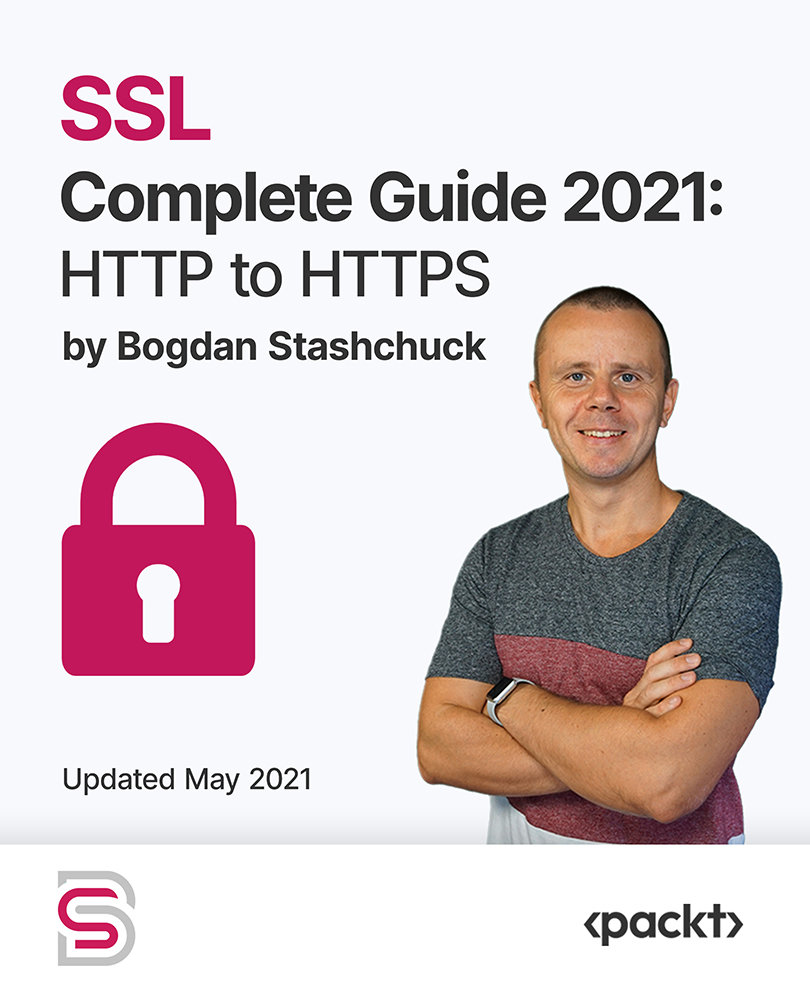- Professional Development
- Medicine & Nursing
- Arts & Crafts
- Health & Wellbeing
- Personal Development
Information on the risks and practical advice to address them TSC's eBooks, whitepapers, and reports cover some of the most important risks in information and cyber security — risks that constantly challenge information and cyber security professionals who work tirelessly to reduce them across their organisations and home users alike.

Ultimate Rust Crash Course
By Packt
This video course introduces you to the world of Rust programming. You'll learn about the Rust ecosystem, tools, primitive types, and control flow, and gain knowledge of how real-world applications are actually developed in Rust.
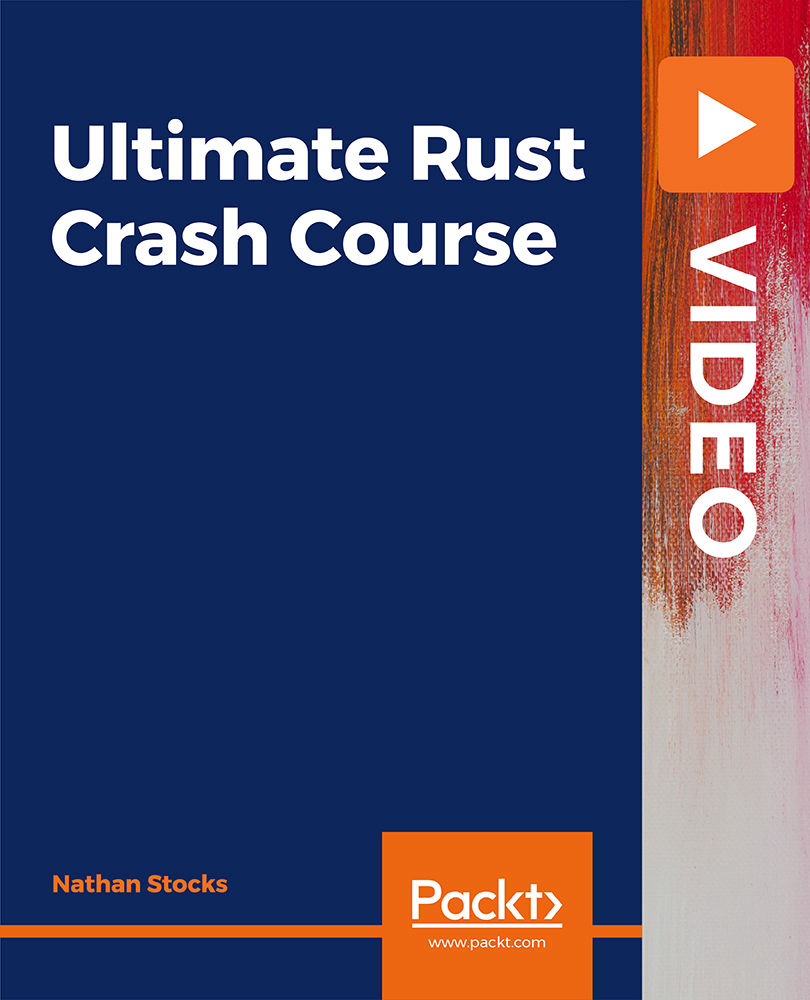
By taking our Traffic Marshal Course, you can keep the general public safe while also ensuring that expert drivers are properly protected. Marshals are a valuable resource in a variety of public and private sectors. This function is critical for everyone's safety and the smooth operation of normal activities, whether it's maintaining safety and records at a car park or major event or guiding trucks in a busy construction site. This course can help you advance your career, and the content was compiled by industry pros that understand the right ideals and practices. This Diploma in Traffic Marshal at QLS Level 4 is endorsed by The Quality Licence Scheme and accredited by CPDQS (with 120 CPD points) to make your skill development and career progression related to Traffic Marshal substantial and easier than ever! The Traffic Marshal Course covers all of the necessary training to undertake and perform the duties of this position. You'll study the essential abilities required of a Traffic Marshal, as well as the procedures employed in UK traffic control. The procedures for assessing traffic risk and maneuvering vehicles are thoroughly examined, as are the nationally recognised hand signals required for the task. You'll also learn about road safety rules and regulations, as well as health and safety measures for any public location. Each of the interactive online modules can be completed at your leisure and from any computer with an internet connection. Upon successful completion of this course, an instant e-certificate will be exhibited in your profile that you can order as proof of your new skills and knowledge. Add these amazing new skills to your resume and boost your employability by simply enrolling on this course. With this comprehensive course, you can achieve your dreams and train for your ideal career. This course provides students with an in-depth learning experience that they can work through at their own pace to enhance their professional development. This training can help you to accomplish your ambitions and prepare you for a meaningful career. So, join this course today - gear up with the essential skills to set yourself up for excellence! Learning Outcomes of Traffic Marshal Course: Understand the roles and responsibilities of a UK Traffic Marshal Learn how to manage and control traffic in a busy area or public place Know how to set up temporary traffic control zones Be aware of pedestrian and worker safety considerations Discover how to assess the risks in a site or public place accurately Be comfortable with using standard recognised hand signals Gain the ability to reverse and direct heavy vehicles safely Attain an acute understanding of all appropriate health and safety rules *** Course Curriculum *** Diploma in Traffic Marshal at QLS Level 4 Module 01: Introduction to Traffic Marshalling What Is Traffic Marshallingl Scope and Salary Module 02: Traffic Management What Is Traffic and Traffic Control Road Traffic Control Traffic Elements Traffic Control Devices Module 03: Temporary Traffic Control Fundamental Principles of Temporary Traffic Control Temporary Traffic Control Zones Lane Closure on a Multi-lane Road Pedestrian and Worker Safety Pedestrian Considerations Module 04: Traffic Risk Assessment Ensuring a Safe Worksite & Building Complex Separating Pedestrians and Vehicles Speed Lighting Parking Loading Areas Protecting Structures Vehicle Handling Traffic Routes Module 05: Vehicle Signaling The Importance of Proper Signalling Hand Signals Standard Coded Signals Hand Signaling Devices Module 06: Reversing Vehicles Role of Banksmen in Reversing Vehicles Safe Practices for Assisting Reversing Vehicles Other Reversing Techniques Minimising Reversing Risks Module 07: Health and Safety Pedestrian and Vehicle Separation Signaler Safety High Visibility Personal Protective Equipment Legislation and the Safe Use of Vehicles in Construction Assessment Process ou have to complete the assignment questions given at the end of the course and score a minimum of 60% to pass each exam. Our expert trainers will assess your assignment and give you feedback after you submit the assignment. You will be entitled to claim a certificate endorsed by the Quality Licence Scheme after you have completed all of the Diploma in Traffic Marshal at QLS Level 4 exams. CPD 120 CPD hours / points Accredited by CPD Quality Standards Who is this course for? Is This Traffic Marshal Course Right for You? Our course is designed to assist any individual, regardless of their current skill level, to perform the duties of a Traffic Marshal. This role can then be assumed in a wide variety of locations that need traffic control. This course is ideal for anyone interested in this topic and who wants to learn more about it. The online course will help you gain a strong understanding of the core concepts and will allow you to gain in-depth knowledge of the subject matter. This course is suitable for everyone. There are no specific entry requirements, and you can access the course materials from anywhere in the world. Requirements There are no prerequisites for the Traffic Marshal programme; everyone is welcome! Any enthusiastic learner from anywhere in the world is welcome to enrol in this Traffic Marshal course without hesitation. All students must be over the age of 16 and have a love for learning and literacy. This course is entirely online and may be accessed from any internet-connected device, including a computer, tablet, or smartphone. This course enables you to work at your own pace while developing a high-quality skillset. Career path This course is ideal for those about to assume the role of a Traffic Marshal or a job that holds similar responsibilities. As such, it covers the following careers and roles: Security Officer Construction Site Worker Traffic Enforcement Officer Health and Safety Officer Transport Officer Certificates Certificate of completion Digital certificate - £10

Cisco Networking LABS Course For CCNA
By Study Plex
Highlights of the Course Course Type: Online Learning Duration: 2 Hours 43 Minutes Tutor Support: Tutor support is included Customer Support: 24/7 customer support is available Quality Training: The course is designed by an industry expert Recognised Credential: Recognised and Valuable Certification Completion Certificate: Free Course Completion Certificate Included Instalment: 3 Installment Plan on checkout What you will learn from this course? Gain comprehensive knowledge about networking Understand the core competencies and principles of networking Explore the various areas of networking Know how to apply the skills you acquired from this course in a real-life context Become a confident and expert networking engineer Cisco Networking LABS Course For CCNA Course Master the skills you need to propel your career forward in networking. This course will equip you with the essential knowledge and skillset that will make you a confident networking engineer and take your career to the next level. This comprehensive cisco networking labs course for CCNA course is designed to help you surpass your professional goals. The skills and knowledge that you will gain through studying this cisco networking labs course for CCNA course will help you get one step closer to your professional aspirations and develop your skills for a rewarding career. This comprehensive course will teach you the theory of effective networking practice and equip you with the essential skills, confidence and competence to assist you in the networking industry. You'll gain a solid understanding of the core competencies required to drive a successful career in networking. This course is designed by industry experts, so you'll gain knowledge and skills based on the latest expertise and best practices. This extensive course is designed for networking engineer or for people who are aspiring to specialise in networking. Enrol in this cisco networking labs course for CCNA course today and take the next step towards your personal and professional goals. Earn industry-recognised credentials to demonstrate your new skills and add extra value to your CV that will help you outshine other candidates. Who is this Course for? This comprehensive cisco networking labs course for CCNA course is ideal for anyone wishing to boost their career profile or advance their career in this field by gaining a thorough understanding of the subject. Anyone willing to gain extensive knowledge on this networking can also take this course. Whether you are a complete beginner or an aspiring professional, this course will provide you with the necessary skills and professional competence, and open your doors to a wide number of professions within your chosen sector. Entry Requirements This cisco networking labs course for CCNA course has no academic prerequisites and is open to students from all academic disciplines. You will, however, need a laptop, desktop, tablet, or smartphone, as well as a reliable internet connection. Assessment This cisco networking labs course for CCNA course assesses learners through multiple-choice questions (MCQs). Upon successful completion of the modules, learners must answer MCQs to complete the assessment procedure. Through the MCQs, it is measured how much a learner could grasp from each section. In the assessment pass mark is 60%. Advance Your Career This cisco networking labs course for CCNA course will provide you with a fresh opportunity to enter the relevant job market and choose your desired career path. Additionally, you will be able to advance your career, increase your level of competition in your chosen field, and highlight these skills on your resume. Recognised Accreditation This course is accredited by continuing professional development (CPD). CPD UK is globally recognised by employers, professional organisations, and academic institutions, thus a certificate from CPD Certification Service creates value towards your professional goal and achievement. The Quality Licence Scheme is a brand of the Skills and Education Group, a leading national awarding organisation for providing high-quality vocational qualifications across a wide range of industries. What is CPD? Employers, professional organisations, and academic institutions all recognise CPD, therefore a credential from CPD Certification Service adds value to your professional goals and achievements. Benefits of CPD Improve your employment prospects Boost your job satisfaction Promotes career advancement Enhances your CV Provides you with a competitive edge in the job market Demonstrate your dedication Showcases your professional capabilities What is IPHM? The IPHM is an Accreditation Board that provides Training Providers with international and global accreditation. The Practitioners of Holistic Medicine (IPHM) accreditation is a guarantee of quality and skill. Benefits of IPHM It will help you establish a positive reputation in your chosen field You can join a network and community of successful therapists that are dedicated to providing excellent care to their client You can flaunt this accreditation in your CV It is a worldwide recognised accreditation What is Quality Licence Scheme? This course is endorsed by the Quality Licence Scheme for its high-quality, non-regulated provision and training programmes. The Quality Licence Scheme is a brand of the Skills and Education Group, a leading national awarding organisation for providing high-quality vocational qualifications across a wide range of industries. Benefits of Quality License Scheme Certificate is valuable Provides a competitive edge in your career It will make your CV stand out Course Curriculum Introduction to the Cisco Networking Crash Course Designing The LAB 00:06:00 Configuring IP Addressing on your Network IP Addressing and Basic Connectivity 00:14:00 Creating, Naming and Assigning VLANs VLAN Creation on Layer 2 Switches 00:18:00 Trunking Ports using the 8021q Trunking Protocol 00:15:00 Inter-VLAN Connectivity Configuring Inter-VLAN Connectivity using a Layer 3 Switch 00:10:00 Routing across your network using EIGRP Configuring the Routing Protocol EIGRP 00:28:00 Securing our Network Configuring Switchport Security 00:14:00 Creating ACLs Using the Layer 3 Switch 00:29:00 Using the NAT Overload or PAT Protocol Configuring The NAT Overload or PAT Protocol 00:11:00 Verification of your Configurations Troubleshoot or Verify Your Configurations 00:08:00 Summary of the Cisco Networking Crash Course Recapping The Topics We Covered in the Course 00:06:00 Certificate of Achievement Certificate of Achievement 00:00:00 Feedback Feedback 00:00:00

Search Engine Optimization Training
By Study Plex
Highlights of the Course Course Type: Online Learning Duration: 1 hours Tutor Support: Tutor support is included Customer Support: 24/7 customer support is available Quality Training: The course is designed by an industry expert Recognised Credential: Recognised and Valuable Certification Completion Certificate: Free Course Completion Certificate Included Instalment: 3 Installment Plan on checkout What you will learn from this course? Gain comprehensive knowledge about search engine optimization Understand the core competencies and principles of search engine optimization Explore the various areas of search engine optimization Know how to apply the skills you acquired from this course in a real-life context Become a confident and expert digital marketer Search Engine Optimization Training Course Master the skills you need to propel your career forward in search engine optimization. This course will equip you with the essential knowledge and skillset that will make you a confident digital marketer and take your career to the next level. This comprehensive search engine optimization course is designed to help you surpass your professional goals. The skills and knowledge that you will gain through studying this search engine optimization course will help you get one step closer to your professional aspirations and develop your skills for a rewarding career. This comprehensive course will teach you the theory of effective search engine optimization practice and equip you with the essential skills, confidence and competence to assist you in the search engine optimization industry. You'll gain a solid understanding of the core competencies required to drive a successful career in search engine optimization. This course is designed by industry experts, so you'll gain knowledge and skills based on the latest expertise and best practices. This extensive course is designed for digital marketer or for people who are aspiring to specialize in search engine optimization. Enroll in this search engine optimization course today and take the next step towards your personal and professional goals. Earn industry-recognized credentials to demonstrate your new skills and add extra value to your CV that will help you outshine other candidates. Who is this Course for? This comprehensive search engine optimization course is ideal for anyone wishing to boost their career profile or advance their career in this field by gaining a thorough understanding of the subject. Anyone willing to gain extensive knowledge on this search engine optimization can also take this course. Whether you are a complete beginner or an aspiring professional, this course will provide you with the necessary skills and professional competence, and open your doors to a wide number of professions within your chosen sector. Entry Requirements This search engine optimization course has no academic prerequisites and is open to students from all academic disciplines. You will, however, need a laptop, desktop, tablet, or smartphone, as well as a reliable internet connection. Assessment This search engine optimization course assesses learners through multiple-choice questions (MCQs). Upon successful completion of the modules, learners must answer MCQs to complete the assessment procedure. Through the MCQs, it is measured how much a learner could grasp from each section. In the assessment pass mark is 60%. Advance Your Career This search engine optimization course will provide you with a fresh opportunity to enter the relevant job market and choose your desired career path. Additionally, you will be able to advance your career, increase your level of competition in your chosen field, and highlight these skills on your resume. Recognised Accreditation This course is accredited by continuing professional development (CPD). CPD UK is globally recognised by employers, professional organisations, and academic institutions, thus a certificate from CPD Certification Service creates value towards your professional goal and achievement. The Quality Licence Scheme is a brand of the Skills and Education Group, a leading national awarding organisation for providing high-quality vocational qualifications across a wide range of industries. What is CPD? Employers, professional organisations, and academic institutions all recognise CPD, therefore a credential from CPD Certification Service adds value to your professional goals and achievements. Benefits of CPD Improve your employment prospects Boost your job satisfaction Promotes career advancement Enhances your CV Provides you with a competitive edge in the job market Demonstrate your dedication Showcases your professional capabilities What is IPHM? The IPHM is an Accreditation Board that provides Training Providers with international and global accreditation. The Practitioners of Holistic Medicine (IPHM) accreditation is a guarantee of quality and skill. Benefits of IPHM It will help you establish a positive reputation in your chosen field You can join a network and community of successful therapists that are dedicated to providing excellent care to their client You can flaunt this accreditation in your CV It is a worldwide recognised accreditation What is Quality Licence Scheme? This course is endorsed by the Quality Licence Scheme for its high-quality, non-regulated provision and training programmes. The Quality Licence Scheme is a brand of the Skills and Education Group, a leading national awarding organisation for providing high-quality vocational qualifications across a wide range of industries. Benefits of Quality License Scheme Certificate is valuable Provides a competitive edge in your career It will make your CV stand out Course Curriculum WordPress SEO For Beginners : Introduction to On Page SEO Techniques SEO - Introduction -WordPress SEO For Beginners 00:05:00 WordPress SEO For Beginners - Keyword Research Strategy SEO - The Keyword Strategy For SEO 00:08:00 SEO For Beginners - Installing and Optimizing WordPress SEO - Installing WordPress - Top CMS For SEO 00:06:00 SEO - WordPress Security 00:03:00 Plugins 00:09:00 Free SSL Certificate Installation - Another MUST For SEO 00:08:00 SEO For Beginners - Content Creation SEO Tutorial - WordPress On Page SEO 00:08:00 SEO - Content Creation 00:04:00 SEO - Building The Post Structure 00:09:00 SEO - Are Backlinks Relevant For Anymore? 00:05:00 SEO For Beginners : Niche Site SEO - Actual Case Study On Page SEO Techniques Tutorial - Site Rankings - The Case Study 00:06:00 Assessment Assessment - Search Engine Optimization Training 00:10:00 Certificate of Achievement Certificate of Achievement 00:00:00 Get Your Insurance Now Get Your Insurance Now 00:00:00 Feedback Feedback 00:00:00

Explore the intricate web of Property Law with our comprehensive guide. From real estate transactions to landlord-tenant relationships, delve into the legal framework that governs property rights. Whether you're a homeowner, tenant, or investor, gain insights into property ownership, boundaries, and legal remedies. Navigate the complexities of Property Law confidently with our expert resources.

Computer Science: Coding, C++ , Python & HTML (30 in 1) CPD Accredited Courses!
By Compliance Central
Feeling Stuck in Your Career? The Computer Science: Coding, C++, Python & HTML (30 in 1) CPD Accredited Courses! Bundle is Your Skill-Building Solution. This exceptional collection of 30 premium courses is designed to encourage growth and improve your career opportunities. Suited to meet different interests and goals, the Computer Science: Coding, C++, Python & HTML bundle provides an engaging learning experience, helping you learn skills across various disciplines. With Computer Science: Coding, C++, Python & HTML (30 in 1) CPD Accredited Courses! Bundle, you'll have a personalised journey that aligns with your career goals and interests. This comprehensive package helps you confidently tackle new challenges, whether entering a new field or enhancing your existing knowledge. The Computer Science: Coding, C++, Python & HTML bundle is your gateway to expanding your career options, increasing job demand, and enhancing your skill set. By enrolling in this bundle, you'll receive complimentary PDF certificates for all courses, adding value to your resume at no extra cost. Develop key skills and achieve important progress in your career and personal development. Start your journey today and experience the transformative impact of the Computer Science: Coding, C++, Python & HTML (30 in 1) CPD Accredited Courses! bundle on your job life and career growth! This Computer Science: Coding, C++, Python & HTML (30 in 1) CPD Accredited Courses! Bundle Comprises the Following CPD Accredited Courses: Course 01: Basic C# Coding Course 02: C++ Programming for Absolute Beginners Course 03: Computer Science with Python Course 04: C++ Development: The Complete Coding Guide Course 05: Computer Vision By Using C++ and OpenCV with GPU support Course 06: jQuery: JavaScript and AJAX Coding Bible Course 07: Ultimate PHP & MySQL Web Development & OOP Coding Course 08: Coding with Scratch Course 09: Learn CSS Coding from Scratch Course 10: Kotlin Masterclass Programming Course: Android Coding Bible Course 11: jQuery Masterclass Course: JavaScript and AJAX Coding Bible Course 12: Basic HTML 5 Course 13: HTML Web Development Crash Course Course 14: Creative Web Design with HTML5, CSS3 and Bootstrap Course 15: Web Design for Beginners: Build Websites in HTML & CSS Course 16: Python Intermediate Training Course 17: Learn Python, JavaScript, and Microsoft SQL for Data Science Course 18: Spatial Data Visualisation and Machine Learning in Python Course 19: Complete Python Machine Learning & Data Science Fundamentals Course 20: Python Programming Bible | Networking, GUI, Email, XML, CGI Course 21: Deep Learning & Neural Networks Python - Keras Course 22: The Complete Python 3 Course: Beginner to Advanced! Course 23: Machine Learning with Python Course Course 24: Python Advanced Training Course 25: Cloud Computing / CompTIA Cloud+ (CV0-002) Course 26: CompTIA IT Fundamentals ITF+ (FCO-U61) Course 27: Learn Ethical Hacking From A-Z: Beginner To Expert Course 28: Computer Simulation of Realistic Mathematical Models Course 29: Computer Hacking Forensic Investigator Course 30: Career Development Plan Fundamentals What will make you stand out? Upon completion of this online Computer Science: Coding, C++, Python & HTML (30 in 1) CPD Accredited Courses! Bundle, you will gain the following: CPD QS Accredited Proficiency with this Computer Science: Coding, C++, Python & HTML Bundle After successfully completing the Computer Science: Coding, C++, Python & HTML bundle, you will receive a FREE PDF Certificate from REED as evidence of your newly acquired abilities. Lifetime access to the whole collection of learning materials of this Computer Science: Coding, C++, Python & HTML Bundle The online test with immediate results You can study and complete the Computer Science: Coding, C++, Python & HTML bundle at your own pace. Study for the Computer Science: Coding, C++, Python & HTML bundle using any internet-connected device, such as a computer, tablet, or mobile device. The Computer Science: Coding, C++, Python & HTML (30 in 1) CPD Accredited Courses! bundle is a premier learning resource, with each course module holding respected CPD accreditation, symbolising exceptional quality. The content is packed with knowledge and is regularly updated to ensure it remains relevant. This bundle offers not just education but a constantly improving learning experience designed to enrich both your personal and professional development. Advance the future of learning with the Computer Science: Coding, C++, Python & HTML bundle, a comprehensive, complete collection of 30 courses. Each course in the Computer Science: Coding, C++, Python & HTML bundle has been handpicked by our experts to provide a broad range of learning opportunities. Together, these modules form an important and well-rounded learning experience. Our mission is to deliver high-quality, accessible education for everyone. Whether you are starting your career, switching industries, or enhancing your professional skills, the Computer Science: Coding, C++, Python & HTML bundle offers the flexibility and convenience to learn at your own pace. Make the Computer Science: Coding, C++, Python & HTML package your trusted partner in your lifelong learning journey. CPD 300 CPD hours / points Accredited by CPD Quality Standards Who is this course for? The Computer Science: Coding, C++, Python & HTML (30 in 1) CPD Accredited Courses! is perfect for: Expand your knowledge and skillset for a fulfilling career with the Computer Science: Coding, C++, Python & HTML bundle. Become a more valuable professional by earning CPD certification and mastering in-demand skills with the Computer Science: Coding, C++, Python & HTML bundle. Discover your passion or explore new career options with the diverse learning opportunities in the Computer Science: Coding, C++, Python & HTML bundle. Learn on your schedule, in the comfort of your home - the Computer Science: Coding, C++, Python & HTML bundle offers ultimate flexibility for busy individuals. Requirements You are warmly invited to register for this bundle. Please be aware that no formal entry requirements or qualifications are necessary. This curriculum has been crafted to be open to everyone, regardless of previous experience or educational attainment. Career path Gain a wide range of skills across various fields, improve your problem-solving capabilities, and keep current with industry trends. Perfect for those aiming for career advancement, exploring a new professional direction, or pursuing personal growth. Begin your journey with the Computer Science: Coding, C++, Python & HTML bundle. Certificates CPD Certificates Digital certificate - Included
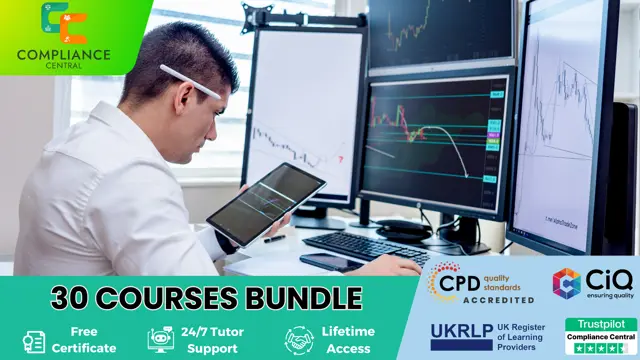
Boost Your Career with Apex Learning and Get Noticed By Recruiters in this Hiring Season! Get Hard Copy + PDF Certificates + Transcript + Student ID Card worth £160 as a Gift - Enrol Now Are you planning for your special day? Have you an interest in working in the events and planning industry? Take steps to become a certified wedding planner with this Professional Wedding Planner course and learn how to plan the perfect event for you or your clients. The wedding is a milestone event for anyone, symbolising the start of a new phase of life. However, planning for a wedding takes a lot of time and preparation, which is why couples request the help of an industry professional who knows the planning process inside and out. In this course, you will be guided step-by-step on key areas of planning, such as choosing the right venue and negotiating with suppliers. You will explore the role of a professional wedding planner in detail, with tips on how to plan your or your client's dream wedding on a budget. This online wedding planning course is ideal for those who are pursuing a career in the event sector and would benefit anyone who wants to become an event planner or bridal consultant. What's more, you will learn how to get clients and launch your own wedding planning business from scratch. Along with this Professional Wedding Planner, you will get 10 Premium courses specially designed for Event/ Wedding Planners. Also, you will get an original hardcopy certificate, a transcript and a student ID card which will allow you to get discounts on things like music, food, travel and clothes etc. Courses are included in this Professional Wedding Planner Bundle Course 01: Wedding Planner Course 02: Wedding Photography Course 03: Catering Management Course 04: Event Planning Course 05: Bridal and Occasional Makeup Artist Masterclass Course 06: Customer Relationship Management Course 07: Interior Design Professional Diploma Course 08: Effective Communication Skills Course 09: Leisure Management Course 10: Time Management Course 11: Health and Safety at Workplace Make every wedding magical and become a sought after wedding planner, by joining the Professional Wedding Planner course. Learning Outcomes: Understand the role and responsibilities Know how to plan weddings of all types, budgets and sizes Get tips on how to market your wedding planning business Develop your understanding of wedding etiquette and dress code Gain excellent client management and communication skills Deepen your knowledge of the different types of weddings Know how to choose the right venue and location for your clients Learn bridal makeup techniques from professional makeup artists and much more... Benefits you'll get choosing Apex Learning: One payment, but lifetime access to 11 CPD courses Certificates, student ID for the title course included in a one-time fee Full tutor support available from Monday to Friday Free up your time - don't waste time and money travelling for classes Accessible, informative modules taught by expert instructors Learn at your ease - anytime, from anywhere Study the course from your computer, tablet or mobile device CPD accredited course - improve the chance of gaining professional skills Gain valuable knowledge without leaving your home As a professional wedding planner, you will require both creativity and management skills. In this innovative course, you will gain the expertise and fundamental skills to plan themed and traditional wedding programs on a minimal budget. Course design The Professional Wedding Planner is delivered through our online learning platform, accessible through any internet-connected device. There are no formal deadlines or teaching schedules, meaning you are free to study the course at your own pace. You are taught through a combination of Video lessons Online study materials Written assignment Course Curriculum of Professional Wedding Planner Bundle: Course 1: Wedding Planner Module 01: An Overview of Wedding Industry Module 02: Profession of a Wedding Planner Module 03: Wedding Timelines Module 04: Wedding Budgets Module 05: The Vision, Venue, and Theme Determining Module 06: Food and Beverage and the Wedding Cake Module 07: Music, Photography and Floral Décor Module 08: Wedding Attire Module 09: Setting the Stage: Choosing, Equipping and Decorating Venue Module 10: Wedding Day Details Module 11: Post Wedding Activity and Evaluation Module 12: Starting your Own Wedding Planning Business Course 2: Bridal and Occasional Makeup Artist Module 01: The Base Module 02: Eye Makeup Module 03: Lips, Cheeks and Brows Module 04: Special Considerations for Weddings and Events Module 05: Bridal & Special Occasion Makeup as a Business Course 3: Wedding Photography Unit 1- Introduction Unit 2- The Bride Getting Ready Module 1- Applying Makeup Module 2- Dress and Shoes Module 3- Doing Up the Dress Module 4- Doing Up Other Things Module 5- Bouquet in Foreground Module 6- Bride on Sofa Module 7- Bride Formals Module 8- Bride by Window Part 1 Module 9- Bride by Window Part 2 Module 10- Bride Walking Down Stairs Unit 3- The Ceremony Module 1- Arriving at Church Module 2- Cake in the Background Module 3- Parents Seeing the Bride Module 4- Walking the Aisle Module 5- Ceremony Moments Part 1 Module 6- Ceremony Moments Part 2 Module 7- Groom's First Sight of Bride Module 8- Signing the Register Module 9- The Rings Unit 4- After the Ceremony Module 1- Bride and Groom Relaxed Module 2- Details Module 3- Congratulations Module 4- The Speeches Module 5- Through a Door Module 6- Going Over the Speeches Module 7- Groom Groom on His Own Module 8- Groom Against the Church Wall Module 9- Groom and Best Man Module 10- Groomsmen and Bridesmaids Module 11- Drinks in Foreground Module 12- First Dance Module 13- Group Formals Module 14- Kissing with Friends Module 15- Leaving by Church Doorway Module 16- Confetti Throwing Module 17- Leaving in Car Unit 5- Conclusion Course 4: Catering Management Module 1: An Overview of Catering Business Module 2: Laws and Legislations Regarding food Safety and Hygiene Module 3: Food Safety and Hygiene Module 4: Food Safety in Catering Module 5: Management of Food and Beverage Operations Module 6: Marketing and Human Resource Course 5: Event Planning Module 1: Introduction to Event Management Module 2: Role of an Event Planner Module 3: Event Classification Module 4: Events and Clients Module 5: Steps to Plan an Event Module 6: Invitation to the Event Module 7: Event Marketing Module 8: Catering at Events Module 9: Event Decorations Module 10: Cleaning and Waste Disposal Module 11: Event Security Module 12: Developing an Event Planning Business Course 6: Interior Design Professional Diploma Module 1: Introduction to Interior Design Module 2: Design Principles Module 3: Project Overview Module 4: Design Elements Module 5: Design Elements Practical Components Module 6: Room by Room Design Module 7: Popular Interior Designs Module 8: Sustainable Design Module 9: Presenting Your Ideas Module 10: Managing Interior Design Business Course 7: Customer Relationship Management Module 01: Introduction to Customer Relationship Management (CRM) Module 02: CRM Fundamentals Module 03: CRM Strategies CRM Strategies Module 04: Data Analysis in CRM Module 05: CRM Databases Module 06: Deepening Customer Relationship Module 07: Handling Customer Complaints Module 08: Future of CRM Course 8: Performance Management Performance Management Section 01: Introduction Section 02: Performance Section 03: Key Performance Indicators Section 04: Reporting Section 05: Rewarding Section 06: Conclusion Course 9: Leisure Management Module 01: Introduction to Leisure Management Module 02: Managing and Maintaining a Leisure Facility Module 03: Travel, Tourism and Leisure Module 04: Managing Hotel and Lodging Module 05: Planning for Leisure Services Module 06: Leadership in Leisure Industry Module 07: Human Resource Management in Leisure Industry Module 08: Marketing of Leisure and Recreation Module 09: Health, Safety and Welfare Course 10: Effective Communication Skills Module 01: Business Communication Module 02: Verbal and Non-verbal Communication Module 03: Written Communication Module 04: Electronic Communication Module 05: Communicating with Graphic Module 06: Effectively Working for Your Boss Course 11: Health and Safety at Workplace Module 01: Health and Safety at Work and the Laws Module 02: Managing for Health and Safety Module 03: Risk Assessment and Common Risks Module 04: Workplace Health, Safety and Welfare Module 05: Accidents and Ill Health at Work Module 06: Electrical, Fire and Gas Safety Module 07: Safety in Different Work Settings Module 08: Work Equipment Hazards and Risk Control Module 09: Other Health and Safety Hazards at Work How will I get my Certificate? After successfully completing the course you will be able to order your CPD Accredited Certificates (PDF + Hard Copy) as proof of your achievement. PDF Certificate: Free (Previously it was £10 * 11 = £110) Hard Copy Certificate: Free (For The Title Course) If you want to get hardcopy certificates for other courses, generally you have to pay £20 for each. But this Fall, Apex Learning is offering a Flat 50% discount on hard copy certificates, and you can get each for just £10! P.S. The delivery charge inside the U.K. is £3.99 and the international students have to pay £9.99. CPD 110 CPD hours / points Accredited by CPD Quality Standards Who is this course for? There is no experience or previous qualifications required for enrolment on this course. It is available to all students, of all academic backgrounds. Requirements Our course is fully compatible with PC's, Mac's, Laptop, Tablet and Smartphone devices. This course has been designed to be fully compatible on tablets and smartphones so you can access your course on wifi, 3G or 4G. There is no time limit for completing this course, it can be studied in your own time at your own pace. Career path These skills can be used to add value to your CV when exploring career opportunities in events planning. It will equip learners with the core skills required to work in the following professions: Wedding Planner Special Events Coordinator Events Manager Events & Party Planner Certificates Certificate of completion Digital certificate - Included

SSL Complete Guide 2021: HTTP to HTTPS
By Packt
This course will teach you everything from scratch right from simple setups to complex solutions. If you want to master SSL and HTTPS in-depth, this course is for you! No prior knowledge of computer networks, encryption, or configuring web servers is required.