- Professional Development
- Medicine & Nursing
- Arts & Crafts
- Health & Wellbeing
- Personal Development
1238 Security courses delivered Live Online
MB-500T00 Dynamics 365 - Finance and Operations Apps Developer
By Nexus Human
Duration 5 Days 30 CPD hours This course is intended for Microsoft Dynamics 365 Finance and Operations Apps Developers Overview By the end of this course, you will learn to develop fully realized solutions by using standardized application coding patterns. In this course, you will learn the tasks needed to fulfill the role of developer in Dynamics 365 Finance and Operations Apps. The Dynamics 365 for Finance and Operations (FO) developer is a key technical resource that implements and extends the application to meet the requirements of the business. Module 1: Overview & Architecturen Explore the ecosystem and main components Explore the technical architecture Explore design and deployment considerations Module 2: Developer Tools Manage implementations by using Lifecycle Services Manage source code by using version control Customize by using Visual Studio Module 3: Solution Design Implement application lifecycle management Module 4: AOT Elements Build extended data types and enumerations Build tables Build forms and optimize form performance Create classes Create other user interface elements Module 5: Code Development & Testing Explore the test framework and use tools Get started with development using X++ Develop object-oriented code Use RSAT tool Module 6: Data Migration Prepare data for migration Module 7: Frameworks Introduction Explore extensions and the extension framework Extend elements SysOperationSandbox framework Summary Module 8: Integration Identify data integration patterns and scenarios Implement data integration concepts and solutions Implement the data management package API Data integrations Integrate with Microsoft Azure Connecting to Power Platform services Consume business events Integrate Finance and Operations apps with Microsoft Dataverse Module 9: Reporting Explore the reporting tools Build reports Build workspaces Manage data sources with external data stores Module 10: Security & Performance Work with performance and monitoring tools Implement role-based security Apply basic performance optimization techniques Additional course details: Nexus Humans MB-500T00 Dynamics 365 - Finance and Operations Apps Developer training program is a workshop that presents an invigorating mix of sessions, lessons, and masterclasses meticulously crafted to propel your learning expedition forward. This immersive bootcamp-style experience boasts interactive lectures, hands-on labs, and collaborative hackathons, all strategically designed to fortify fundamental concepts. Guided by seasoned coaches, each session offers priceless insights and practical skills crucial for honing your expertise. Whether you're stepping into the realm of professional skills or a seasoned professional, this comprehensive course ensures you're equipped with the knowledge and prowess necessary for success. While we feel this is the best course for the MB-500T00 Dynamics 365 - Finance and Operations Apps Developer course and one of our Top 10 we encourage you to read the course outline to make sure it is the right content for you. Additionally, private sessions, closed classes or dedicated events are available both live online and at our training centres in Dublin and London, as well as at your offices anywhere in the UK, Ireland or across EMEA.

C)PEH/C)PTE Ultimate Boot Camp Mile 2
By Nexus Human
Duration 5 Days 30 CPD hours This course is intended for Pen Testers Ethical Hackers Network Auditors Cybersecurity Professionals Vulnerability Assessors Cybersecurity Managers IS Managers Overview A Certified Penetration Testing Engineer imagines all of the ways that a hacker can penetrate a data system. You have to go beyond what you learned as an Ethical Hacker because pen testing explores technical and non-technical ways of breaching security to gain access to a system. Our C)PTE course is built on proven hands-on methods utilized by our international group of vulnerability consultants. In this course you will learn 5 Key Elements of Pen Testing; Information Gathering, Scanning, Enumeration, Exploitation and Reporting. Plus, discover the latest vulnerabilities and the techniques malicious hackers are using to acquire and destroy data. Additionally, you will learn more about the business skills needed to identify protection opportunities, justify testing activities and optimize security controls appropriate to the business needs in order to reduce business risk. Once you have completed this course, you will have learned everything you need know know to move forward with a career in penetration testing. A Certified Penetration Testing Engineer imagines all of the ways that a hacker can penetrate a data system.ÿ You have to go beyond what you learned as an Ethical Hacker because pen testing explores technical and non-technical ways of breaching security to gain access to a system.ÿ ÿ Our C)PTE course is built on proven hands-on methods utilized by our international group of vulnerability consultants.ÿ In this course you will learn 5 Key Elements of Pen Testing; Information Gathering, Scanning, Enumeration, Exploitation and Reporting. Plus, discover the latest vulnerabilities and the techniques malicious hackers are using to acquire and destroy data. Additionally, you will learn more about the business skills needed to identify protection opportunities, justify testing activities and optimize security controls appropriate to the business needs in order to reduce business risk. Once you have completed this course, you will have learned everything you need know know to move forward with a career in penetration testing. Course Outline Business & Technical Logistics of Pen Testing Information Gathering Reconnaissance ? Passive (External Only) Detecting Live Systems ? Reconnaissance (Active) Banner Grabbing and Enumeration Automated Vulnerability Assessment Hacking Operating Systems Advanced Assessment and Exploitation Techniques Evasion Techniques Hacking with PowerShell Networks and Sniffing Accessing and Hacking Web Techniques Mobile and IoT Hacking Report Writing Basics

Microsoft Exchange training course description A hands on course focusing on the day to day running of Microsoft Exchange. The course is designed for those with a sound understanding of how Exchange forwards emails and concentrates on important issues such as monitoring, backups and restores. This course can be delivered on any version of Microsoft exchange and tailored as required. What will you learn Install MS Exchange Create, configure and manage user mailboxes. Configure and administer MS Exchange. Backup and restore MS Exchange. Microsoft Exchange training course details Who will benefit: Anyone working with MS Exchange. Prerequisites: Total SMTP and email for engineers Duration 3 days Microsoft Exchange training course contents Review of mail basics Basic routing & Client/Server, Mail flow & protocols, Mail server technology. Exchange features MAPI, Database, The Exchange organisation, Active Directory consideration. Installing Understanding server roles, Planning for Exchange, Preparing Active Directory, Preparing the host server, Installing Exchange. Introduction to Exchange management tools Exchange Management shell, Exchange Management console. Administration Configuring SMTP domains, Send connectors, Receive connectors, Setting up & managing user mailboxes, Setting up resource mailboxes, Mail enabled groups, Address lists. Troubleshooting Security & troubleshooting wizards, Windows platform tools, External/Internet tools.

Diploma in Port Management
By World Maritime Academy
Diploma in Port Management: The course aims to provide a critical understanding on ports as facilitators of the transport of goods. Register today!
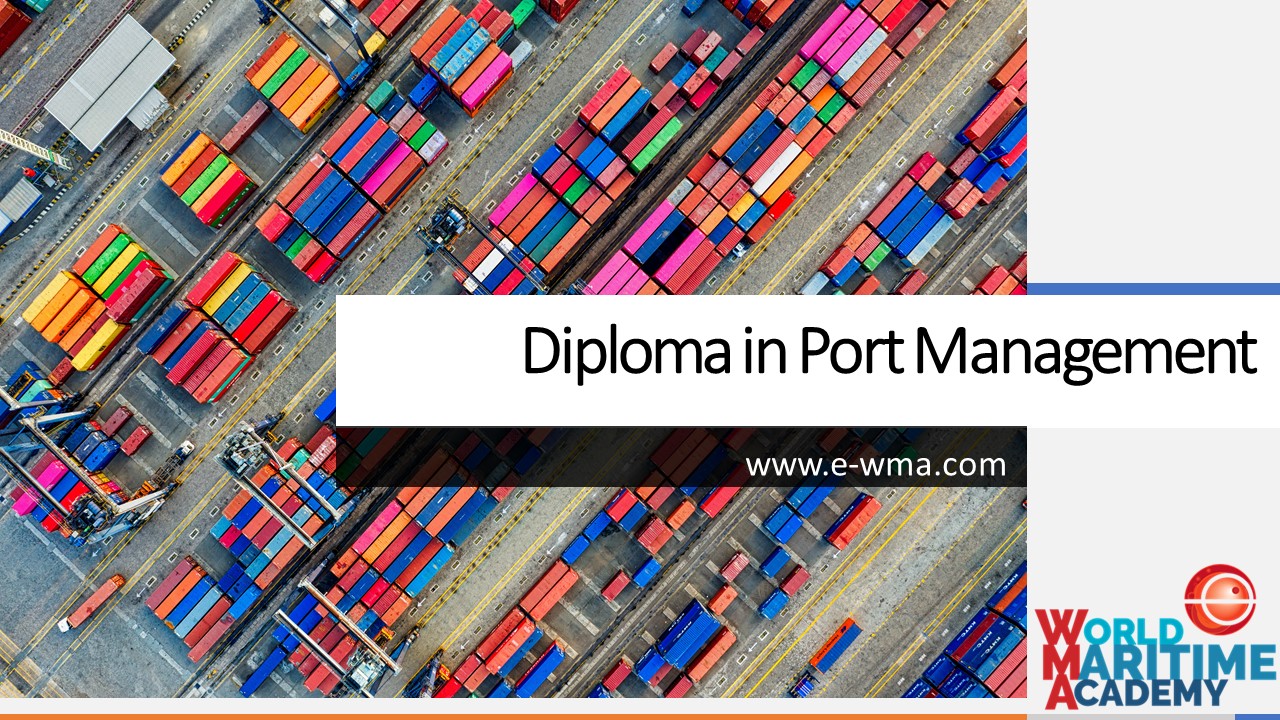
Symantec ProxySG 6.6 Advanced Administration (BCCPP)
By Nexus Human
Duration 2 Days 12 CPD hours This course is intended for This course is for IT network or security professionals who have practical experience with the ProxySG in the field and wish to master the advanced network security of the ProxySG. Overview Solve common authentication and SSL issuesUnderstand the underlying architecture of SGOSMonitor and analyze ProxySG performanceUse policy tracing as a troubleshooting tool The ProxySG 6.6 Advanced Administration course is intended for IT professionals who wish to learn to master the advanced features of the ProxySG. Using Authentication Realms Describe the benefits of enabling authentication on the ProxySG Describe, at a high level, the ProxySG authentication architecture Understand the use of IWA realms, with both IWA Direct and IWA BCAAA connection methods Understanding Authentication Credentials Describe how NTLM and Kerberos authentication work in both IWA direct and IWA BCAAA deployments Configure the ProxySG to use Kerberos authentication Understanding Authentication Modes Describe authentication surrogates and authentication modes Describe ProxySG authentication in both explicit and transparent deployment mode Understanding HTTPS Describe key components of SSL encryption Describe how the SSL handshake works Describe some of the legal and security considerations related to use of the SSL proxy Managing SSL Traffic on the ProxySG Describe how the SSL proxy service handles SSL traffic Describe the standard keyrings that are installed by default on the ProxySG Identify the types of security certificates that the ProxySG uses Optimizing SSL Interception Performance Configure the ProxySG to process SSL traffic according to best practices for performance SGOS Architecture Identify key components of SGOS Explain the interaction among client workers and software workers in processing client requests Explain the significance of policy checkpoints Describe key characteristics of the SGOS storage subsystem Explain the caching behavior of the ProxySG Caching Architecture Describe the benefits of object caching on the ProxySG Explain the caching-related steps in a ProxySG transaction Identify and describe the HTTP request and response headers related to caching Describe, in general terms, how the ProxySG validates cached objects to ensure freshness Explain how the ProxySG uses cost-based deletion, popularity contests, and pipelining to improve object caching System Diagnostics Describe the use of the health monitor and health checks Explain the use of the event and access logs Describe the information available in advanced URLs and sysinfo files Describe the function of policy tracing and packet captures Introduction to Content Policy Language (CPL) Describe the fundamental concepts and purposes of ProxySG policy transactions Understand the relationship of layers, rules, conditions, properties, and triggers Describe the two types of actions in CPL Describe how to write, edit, and upload CPL code Using Policy Tracing for Troubleshooting Identify the two main types of ProxySG policy traces Describe the various sections of a policy trace result Configure a global and policy-driven trace Access and interpret policy trace results ProxySG Integration Identify other Symantec products that can be used as part of a complete security solution

Overview EDRMS Electronic Document and Record Management System is basically a kind of IT-based system which is developed to manage the creation, tracking, storage and disposal of all physical and digital documents and records. Through this, we can easily keep track of various documents modified by different users. With the access of one application, many different tasks can be completed that revolve around document management. It enhances the security system where we can easily define whom to have access to what part of the documents. EDRMS is known by many other different names like Enterprise content management systems or digital asset management, document mapping and so on. This course shows participants how to deal with documents in an electronic way to get rid of the paper's hard copy which takes a lot of space and time. It will also update you with the EDRMS system and changes that happen to take place with the passage of time. The advanced technology leads to Advance EDRMS systems with enhanced features.

C)VA - Certified Vulnerability Assessor Mile 2
By Nexus Human
Duration 3 Days 18 CPD hours This course is intended for Information System Owners Analysts Ethical Hackers ISSOs Cyber Security Managers IT Engineers Overview Upon completion, the Certified Vulnerability Assessor candidate will be able to competently take the exam. This course provides a solid understanding of the tools an IT engineer needs to review an Information System. In this course, you will learn the importance of vulnerability assessments and how they are used to prevent serious cyber break-ins. Lessons include understanding malware and viruses and how they can infiltrate an organization?s network. After you take this course, you will be able to assess a company?s security posture and perform a basic vulnerability test.ÿPlus, you will be able to generate reports to guide new security implementation. Course Outline Why Vulnerability Assessment Vulnerability Types Assessing the Network Assessing Web Servers and Applications Assessing Remote and VPN Services Vulnerability Assessments & Tools of the Trade Output Analysis

5G training course description This course is designed to give the delegate an understanding of the technologies and interworking requirements of the next generation of cellular communications. It is not a definitive set of descriptions but a possibility of the final deployment. During the course we will investigate the 10 pillars for 5G, which will include various Radio Access Technologies that are required to interwork smoothly. Hence we will look at the 4G Pro features and other RATs. What will you learn List the ten pillars of 5G deployment. Explain the 5G Internet and Software Distributed Networks (SDN). Explain carrier aggregation, the mobile cloud and RAT virtualisation. Explain an overall picture of 5G architecture. 5G training course details Who will benefit: Anyone who is looking to work with next generation networks. Prerequisites: Mobile communications demystified Duration 3 days 5G training course contents Drivers for 5G 5G Road Map, 10 Pillars of 5G, evolving RATs, small cell, o SON, MTCm, mm-wave, backhaul, EE, new spectrum, spectrum sharing, RAN virtualisation. 4G LTE advanced features *MIMO, Downlink & uplink MIMO R8, MIMO technology in LTE advanced, Downlink 8-layer SU-MIMO, Downlink MU-MIMO, Uplink MU-MIMO, Uplink transmit diversity, Coordinated multi-point operation (CoMP), Independent eNB & remote base station configurations, Downlink CoMP, * Uplink Multi-Cell Reception. ICIC & eICIC ICIC, Homogeneous to heterogeneous network, eICIC, Macro-pico scenario, Macro-femto scenario, Time orthogonal frequencies. Almost Blank Subframe (ABS). Carrier aggregation Component carriers (CC), * CC aggregation, Intra-band contiguous solutions, Intra-band non-contiguous solutions, Inter-band non-contiguous solutions, CA bandwidth classes, Aggregated transmission bandwidth configurations (ATBC), Possible carrier aggregation configurations (Rel 9, 10 & 12). Enhanced Interference Mitigation & Traffic Adaptation (eIMTA) TDD UL-DL reconfiguration for traffic adaptation, Reconfiguration mechanisms, Interference mitigation schemes, Dynamic & flexible resource allocation. 5G architectures 5G in Europe, horizon 2020 framework, 5G infrastructure PPP, METIS project, innovation centre, 5G in North America, research, company R & D, 5G specifications. The 5G internet Cloud services, IoT & context awareness, network reconfiguration & virtualization support, hypervisors, SDN, the controller, service-oriented API, OpenFlow switches, SDN operation, SDN control for traffic flow redirection, OpenFlow controllers, how SDN works, application, control and infrastructure layers, a programmable network, how SDN & NFV tie together, SDN's downside, SDN orchestration, Mobility, architectures for distributed mobility management, MEDIEVAL & MEDIVO projects, a clean slate approach, mobility first architecture, network virtualization (VNet), INM, NetInf, ForMux, MEEM, GP & AM, QoS support, network resource provisioning, IntServ, RSVP, DiffServ, CoS, aggregated resource provisioning, SICAP, MARA, Emerging approach for resource over-provisioning, example use case architecture for the 5G internet, integrating SDN/NFV for efficient resource control, control information repository, service admission control policies, network resource provisioning, control enforcement functions, network configurations, network operations. Small cells for 5G Average spectral efficiency evolution, What are small cells? WiFi & Femto cells as candidate small-cell technologies, Capacity limits & achievable gains with densifications, gains with multi-antenna techniques, gains with small cells, Mobile data demand, approach & methodology, subscriber density projections, traffic demand projections, global mobile data traffic increase modelling, country level backhaul traffic projections, 2020 average spectrum requirement, Small cell challenges, backhaul, spectrum, automation. Cooperation for next generation wireless networks Cooperative diversity & relaying strategies, Cooperative ARQ & MAC protocols, NCCARQ & PRCSMA packet exchange, Physical layer impact on MAC protocol, NCCARQ overview, PHY layer impact, Performance evaluation, simulation scenario and results. Mobile clouds; technology & services for future communications platforms Mobile cloud, software, hardware and networking resources, Mobile cloud enablers, mobile user domain, wireless technologies, WWAN WLAN and WPAN range, Bluetooth, IEEE.802.15.4, software stacks, infrared, near field communications (NFC), store & forward vs compute & forward, random/linear network coding. Security for 5G communications Potential 5G architectures, Security issues & challenges in 5G, user equipment, mobile malware attacks, 5G mobile botnets, attacks on 4G networks, C-RNTI & packet sequence numbers based UE location tracking, false buffer status reports attacks, message insertion attacks, HeNB attacks, physical attacks, attacks on mobile operator's network, user data & identity attacks, DDoS attacks, amplification, HSS saturation, external IP networks.

OL19 IBM i System Administration
By Nexus Human
Duration 4.5 Days 27 CPD hours This course is intended for This is an intermediate course intended for IBM i system administrators, data processing managers and other individuals who implement and manage security, backup and recovery, system software and problem determination. This course is not recommended for s Overview Describe and implement the components of IBM i security, such as user profile, group profile, authorization list, adopted authority and object / resource security Develop a security plan for your Power Systems with IBM i Describe the options to implement security auditing Develop a plan to audit security on your Power Systems with IBM i Describe the IBM i availability products and features and choose the option(s) that best fit your company requirements Describe how to backup and recover user, IBM and full system data on your Power Systems with IBM i Develop a backup and recovery plan for your Power Systems with IBM i Describe the system diagnostics and problem determination procedures available on your Power Systems with IBM i Learn how to plan for, implement, and manage the ongoing operations of an IBM i. Class administration and introductions . IBM i overview and concepts . Management central overview . Security concepts and overview . System values . User security . Resource security . Security auditing . Designing security . IBM i availability overview . Disk management . Backup and recovery strategy using Save/Restore . Journal management . Commitment control overview . Backup and recovery planning . Problem determination . Overview of Systems Director Navigator for i . Introduction to BRMS .

CCTA Check Point Troubleshooting Administration
By Nexus Human
Duration 2 Days 12 CPD hours This course is intended for This course is designed for security administrators and Check Point resellers who need to manage and monitor issues that may occur within their Security Management environment. Overview Understand how to use Check Point resources for support. Understand how to perform packet captures using tcmdump and FW Monitor command tools. Understand the basic process of kernel debugging, and how debug commands are structured. Recognize how to use various Linux commands for troubleshooting system issues. Recognize communication issues that may occur between SmartConsole and the SMS and how to resolve them. Understand how to troubleshoot SmartConsole login and authentication issues. Understand how to prevent and resolve licensing and contract issues. Understand how to troubleshoot issues that may occur during policy installation. Understand communication issues that may occur when collecting logs and how to resolve them. Recall various tools to use when analyzing issues with logs. Understand how to restore interrupted communications during heavy logging. Understand how NAT works and how to troubleshoot issues. Understand Client Side and Server Side NAT. Understand how the Access Control Policy functions and how the access control applications work together. Understand how to troubleshoot issues that may occur with Application Control and URL Filtering. Understand how the HTTPS Inspection process works and how to resolve issues that may occur during the process. Understand how to troubleshoot Content Awareness issues. Recognize how to troubleshoot VPN-related issues. Understand how to monitor cluster status and work with critical devices. Recognize how to troubleshoot State Synchronization. Understand how to troubleshoot communication issues between Identity Sources and Security Gateways. Understand how to troubleshoot and debug issues with internal Identity Awareness processes. The goal of this course is to provide an understanding of the concepts and skills necessary to troubleshoot issues which may occur when managing the Check Point Security Management architecture and Security Gateways. Course Outline An Introduction to Troubleshooting SmartConsole and Policy Management Troubleshooting Monitoring Logging Activity Troubleshooting Issues with NAT Understanding the Unified Access Control Policy Basic VPN Troubleshooting Monitoring ClusterXL Connections Understanding Identity Awareness Additional course details: Nexus Humans CCTA Check Point Troubleshooting Administration training program is a workshop that presents an invigorating mix of sessions, lessons, and masterclasses meticulously crafted to propel your learning expedition forward. This immersive bootcamp-style experience boasts interactive lectures, hands-on labs, and collaborative hackathons, all strategically designed to fortify fundamental concepts. Guided by seasoned coaches, each session offers priceless insights and practical skills crucial for honing your expertise. Whether you're stepping into the realm of professional skills or a seasoned professional, this comprehensive course ensures you're equipped with the knowledge and prowess necessary for success. While we feel this is the best course for the CCTA Check Point Troubleshooting Administration course and one of our Top 10 we encourage you to read the course outline to make sure it is the right content for you. Additionally, private sessions, closed classes or dedicated events are available both live online and at our training centres in Dublin and London, as well as at your offices anywhere in the UK, Ireland or across EMEA.
