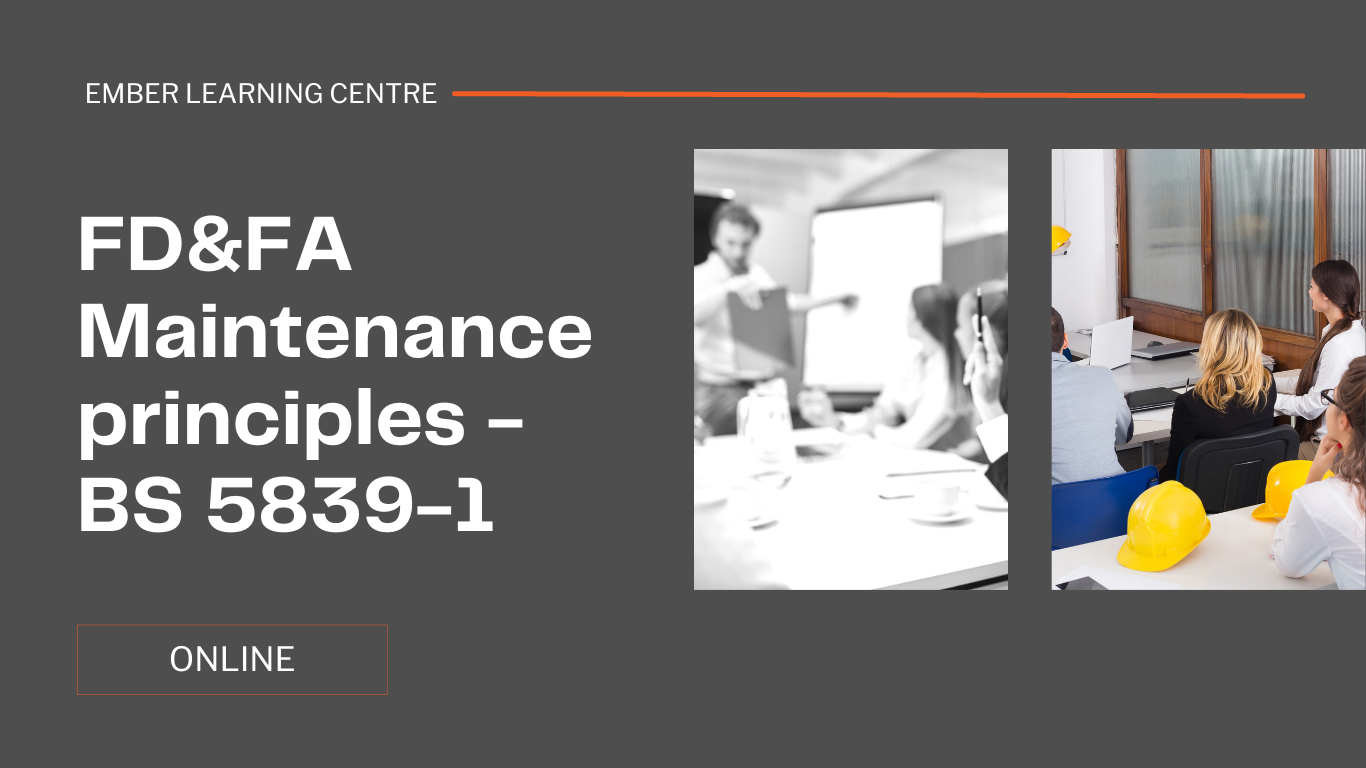- Professional Development
- Medicine & Nursing
- Arts & Crafts
- Health & Wellbeing
- Personal Development
1215 Security courses in Wolverhampton delivered Live Online
Microsoft Power BI Desktop In-company (now with live online classes)
By Microsoft Office Training
This course will allow you to explore the potential of self-service business intelligence using Power BI Desktop to analyse and connect to different sources of data, creating Relationships between those different datasets, Query the data using Shaping and data Modelling, to create Visualizations, and publish Reports to different platforms . Course Objectives At the end of this course you will be able to: Connect to data from different sources. Use the Query Editor Perform Power BI desktop data Shaping and Transformation. Create Power BI desktop Modelling. Create Power BI desktop Visualizations and Reports. ' 1 year email support service Take a closer look at the consistent excellent feedback from our growing corporate clients visiting our site ms-officetraining co uk With more than 20 years experience, we deliver courses on all levels of the Desktop version of Microsoft Office and Office 365; ranging from Beginner, Intermediate, Advanced to the VBA level and Business Intelligence. Our trainers are Microsoft certified professionals with a proven track record with several years experience in delivering public, one to one, tailored and bespoke courses. Our competitive rates start from £550.00 per day of training Tailored training courses: You can choose to run the course exactly as they are outlined by us or we can customise it so that it meets your specific needs. A tailored or bespoke course will follow the standard outline but may be adapted to your specific organisational needs. Please visit our site (ms-officetraining co uk) to get a feel of the excellent feedback our courses have had and look at other courses you might be interested in. Introduction to Power BI Power BI Jargon explained A quick look at Power BI Desktop A quick look at the Power BI service Helpful resources Power BI and Excel Introduction to using Excel data in Power BI Upload Excel data to Power BI Import Power View and Power Pivot to Power BI Getting started with Power BI Desktop Overview of Power BI Desktop Accessing Help and Helpful resources Connect to data sources in Power BI Desktop Shaping and Transforming Data with Query Editor Introduction to the Query Editor Data Sources Power BI Desktop can Connect to Introduction to Steps and M code Combining Data Using Merge and Append Queries Data Type Properties Working with Delimiters Clean and transform your data with the Query Editor Text Specific Transformation Tools Number Specific Transformation Tools Date Specific Transformation Tools Split and Merge columns Creating an Index Column Adding Conditional Columns Columns From Examples Grouping and Aggregating data Pivoting and Unpivoting Using filters Modeling the data Introduction to modeling your data How to manage your data relationships Create calculated columns Optimizing data models Create calculated measures Show Values As and Quick Measures Create calculated tables Explore your time-based data Introduction to DAX DAX calculation types DAX functions Visualizations Introduction to visuals in Power BI Create and customize simple visualizations Modify colors in charts and visuals Shapes, text boxes, and images Page layout and formatting Group interactions among visualizations Visual hierarchies and drill-down Using custom visualizations Create a KPI Visualization Geo-Data and Maps Reports, Publishing and Sharing Introduction to the Power BI service Quick insights in Power BI Create and configure a dashboard Ask questions of your data with natural language Create custom Q&A suggestions Share dashboards with your organization Introduction to content packs, security, and groups Publish Power BI Desktop reports Print and export dashboards and reports Create groups in Power BI Use content packs Update content packs Publish to web Who is this course for? Who is this course for? This course facilitates you with knowledge on the potential for Power BI Desktop to analyse and connect to different sources of data, creating Relationships between those different datasets, Query the data using Shaping and data Modelling, and to create Visualizations, and publish Reports to different platforms. Requirements Requirements Before attending this course, delegates should have: - A general knowledge of database concepts (fields, records and relationships) - Familiarity with Excel. Career path Career path Business Intelligence Data Analysis ETL & Data Warehousing

Customization and Configuration for Dynamics 365
By Nexus Human
Duration 3 Days 18 CPD hours This course is intended for Students receive comprehensive Microsoft Dynamics exam preparation, becoming familiarized with the Dynamics CRM customization and configuration tools. Aspirants also learn to leverage the platform tools to create custom objects, automate tasks, modify user interface, and perform other such customizations. Overview Configure the Dynamics CRM settingsConfigure different entities and fieldsImplement entity relationships, custom actions, workflows, and dialogsIdentify scenarios for utilizing multiple forms, and design considerations for chartsSet default share views and public views, and configure and manage dashboardsIdentify role-based business processesIdentify and manage business requirements and teams This course explains everything you need to know about customizing and configuring the Dynamics CRM 365 system in accordance with a company?s specific requirements. Introduction to Customization and Configuring Dynamics CRM Talent and Course Introduction Module Overview CRM Overview What is Dynamics Customization and Configuration? CRM Architecture Customization Methodology Module review Obtaining a Dynamics CRM Trial TEST YOUR KNOWLEDGE MODULE 1' Manage Microsoft Dynamics CRM Online Subscriptions Module Overview Configuring CRM Overview of CRM Security User Administration Mailboxes Teams CRM Security Model Module Overview Purpose of the CCRM Security Model Privileges Access Levels Security Roles Hierarchy Security Hierarchy Types Module review Introduction to Solutions Module Overview Solutions Overview Solution Detail Creating and Working with Solutions Working with Solution Assets Exporting Solutions Importing Solutions Module review Entity and Field Customization Module Overview Types Entities Entity Ownership Entity Properties System vs Custom Entities Custom Entities and Security Roles Overview of Fields Field Properties Module review Additional Field Customization Module Overview Creating Fields to Meet Client Needs Calculated Fields Rollup Fields CRM Option Sets Alternate Keys Field Level Security State and Status Reason Transitions Module Review Configure mobile devices Module Overview Types of Relationships How and where they are created Many to Many Relationships Hierarchical Data Entity Mapping Connection and Connection Roles Module Review Customizing Forms Module Overview Form types Qualities of a good form Building a Form Specialized Form Components Access Teams and Sub Grids Working with Navigation Additional Form Types Multiple Forms Form customizations and Mobile Clients Module Review Business Rules Module Overview Business Rules Business Rule Scope Trigger Rules Condition and Actions Else Conditions and Actions Occur When Conditions Are True Module review Views and Visualizations Module Overview Using Views View Customization System View Types Quick Find Customization Charts Customizing Dashboard Themes Module Review Introduction to Processes Module Overview Processes and Automation Workflow Basics Module review Business Process Flows What are CRM Business Process Flows Enabling Business Process Flows Steps Stages and Categories Conditional Branching Module Review Bringing it all Together Module Overview Review of Customization Topics Covered Senario Packaging in a Solution Module review

55242 Microsoft Dynamics 365 Customization and Configuration
By Nexus Human
Duration 3 Days 18 CPD hours This course is intended for This course is intended for Information workers, IT Professionals and Developers. Students should have an existing working knowledge of either Microsoft Dynamics 365 or Microsoft Dynamics CRM. Overview Understand the features and tools that exist in Microsoft Dynamics 365 for Customizers Be aware of integrating complimenting Microsoft products such as SharePoint, Skpe for Business and Exchange Undertake and carry out the initial setup and configuration required in a Microsoft Dynamics 365 deployment Design and configure a comprehensive Security model using the inbuilt tools in Microsoft Dynamics 365 Customize the Dynamics 365 schema by creating custom Entities, Fields and Relationships Design custom Information Forms, Quick View Forms, Quick Create Forms and System Views Create System Charts, Dashboards and Interactive Experience Dashboards Create and manage Business Rules using the Business Rule Designer Plan, design and implement best practice Workflow, Business Process Flows and Custom Actions Be able to apply best practice methodology using Unmanaged and Managed Solutions to deploy Microsoft Dynamics 365 customizations and patches This course provides students with a detailed hands-on experience of setting up, customizing, configuring and maintaining the CRM components of Microsoft Dynamics 365. Attendees of this course will gain an in-depth understanding of the Dynamics 365 security model, learn how to customize the Dynamics 365 framework, create and maintain powerful workflows and business process flows and use solutions to package and deploy customizations across multiple Dynamics 365 environments. The course applies to both Business and Enterprise Editions of Dynamics 365 as well as Online and On-premise deployments. Introduction Getting familiar with the versions of Microsoft Dynamics CRM\365 Get acquainted with the Dynamics 365 framework Review the Dynamics 365 interfaces, devices and apps Understand the tools for Dynamics 365 customizers A brief overview of Solutions Understand the differences between Dynamics 365 organisations and environments Review further reading and resources Set up the lab environment - Acme Enterprises Event Management Solution Initial Setup and Configuration An introduction to Dynamics 365 online setup An introduction to Dynamics 365 on premise setup Review the System Settings area Understand how to configure Auto Save Settings Understand how to configure Format Settings Understand how to configure Email Settings Understand how to configure Skype Integration Understand how to configure SharePoint Integration Security Design and configure Business Units Configure Security Roles Manage Users and Teams Implement Access Teams Configure Hierarchy Security Creating and Managing Entities Introduction to the Dynamics 365 schema Review the different Entity Types Create new Custom Entities Managing Entity Ownership Managing Entity Properties Custom Entity Security Review Entities and Solutions Customizing Fields Introduction to Field Customization Understand the different Field Types Review Field Formats Create a new Field Review Fields and Solutions Implement a Calculated Field Configure Field Level Security Customizing Relationships and Mappings Introduction to Relationships Review the different Relationship Types Create a Relationship Review Relationships and Solutions Understand Relationship Behavior Implement a Hierarchy Relationship Configure Field Mappings Customizing Forms, Views and Visualizations The process to create a new Form Review the different Form types Using the Form Designer Customizing the Main, Quick View and Quick Create Forms Configure Form Security Review the different View types Customizing System Views Customizing System Charts and Dashboards Workflows, Business Process Flows and Custom Actions Introduction to Processes Workflow Business Process Flows Custom Actions Solution Management An introduction to Solution Management How to add and administer components in a Solution The differences between unmanaged and managed Solutions How to export and import a Solution How to set Managed Properties for a Solution What happens when you delete a Solution How to Clone a Solution Patch How to Clone a Solution

Oracle 12c Administration II
By Nexus Human
Duration 5 Days 30 CPD hours This course is intended for This course is for all Oracle Professionals. Specifically Database Administrators, Web Server Administrators, System Administrators, CIOs and other IT Management Professionals. Overview Upon successful completion of this course, students will be able to perform many of the day-to-day administration tasks required of an Oracle database administrator. This course introduces many of the powerful capabilities of the Oracle database. In this course, students will learn about day-to-day administration tasks. It will also address administration sub-specialties. Introduction: Managing the Database Instance The Database Management Tools EM Database Express EM Cloud Control SQL Developer Database Administrator Introduction: Database Architecture Review Database Instance Configurations Memory Structures Process Structures Storage Architecture Introduction: Starting & Stopping Databse Services Start & Stop the Database Listener ABOUT DATABASE STARTUP/SHUTDOWN SYSOPER SYSDBA DATABASE STATE & STAGES STARTUP WITH EM CLOUD CONTROL STARTUP WITH SQL*PLUS SHUTDOWN WITH EM CLOUD CONTROL SHUTDOWN WITH SQL*PLUS USING MS WINDOWS SERVICES Introduction: Oracle Network Environment Oracle Net Services Architecture ORACLE NET CONFIGURATION ASSISTANT ORACLE NET MANAGER USING EM CLOUD CONTROL ADVANCED NETWORK COMPRESSION TROUBLESHOOTING NETWORK PROBLEMS Introduction: Diagnostics & Oracle Support About Database Diagnostics Fault Diagnosability Infrastructure DATABASE INSTANCE HEALTH SNAPSHOT THE SUPPORT WORKBENCH PROACTIVE DATABASE HEALTH CHECKS PACKAGE DIAGNOSTIC DATA WORKING WITH THE KNOWLEDGE BASE Storage: Tablespace Management Starter Tablespaces CREATE TABLESPACE WITH EM CC CREATE TABLESPACE WITH SQL MANAGE TABLESPACES WITH EM CC MANAGE TABLESPACES WITH EM DE MANAGE TABLESPACES WITH SQL DROP TABLESPACE ALTER TABLESPACE Storage: Advanced Tablespace Management Managing Temporary Tablespaces TEMP TABLESPACE GROUPS WITH EM TEMP TABLESPACE GROUPS WITH SQL DEFAULT PERMANENT TABLESPACES BIGFILE TABLESPACES MANAGING THE SYSAUX TABLESPACE Storage: Data Files & Temp Files Management Manage Data Files with EM ACCESS METADATA WITH SQL MANAGE DATA FILES WITH SQL MANAGE TEMP FILES ORACLE-MANAGED FILES (OMF) Storage: UNDO Data & UNDO Tablespaces About UNDO Space Management GUARANTEE UNDO RETENTION MONITOR UNDO SPACE WITH SQL USE THE EM UNDO ADVISOR Security & Schemas: Security Overview & Database Privileges Database Security Principles DATABASE SYSTEM PRIVILEGES DATABASE OBJECT PRIVILEGES SUPER ADMINISTRATOR ROLES PRIVILEGE ANALYSIS Security & Schemas: User Security Create & Manage User Accounts MANAGE USERS WITH EM MANAGE USERS WITH SQL CREATE USER ALTER USER DROP USER GRANT & REVOKE PRIVILEGES RESOURCE LIMITS VIA PROFILES ALTER PROFILE DROP PROFILE PASSWORD MANAGEMENT VIA PROFILES ROLE-BASED SECURITY MANAGEMENT ALTER USER...DEFAULT ROLE SET ROLE DELEGATING PRIVILEGE AUTHORIZATION WITH ADMIN OPTION & System Privileges WITH GRANT OPTION & Object Privileges PRINCIPLE OF LEAST PRIVILEGE CHECKLIST Security & Schemas: Database Auditing Auditing Database Activity Traditional Auditing Unified Auditing Create Audit Policy Security & Schemas: SQL Loader Loader Concepts Loader From the Command Line control File Options Load Methods Loader Express Mode Loader From EM Security & Schemas: Export & Import Manage Directory Objects The Data Pump Architecture Data Pump Export Data Pump Import Data Pump Dictionary Views Using the EM CC Interface Performance & Availability: Managing Performance & SQL Tuning Management Advisory Framework Performance Monitoring & AWR The SQL Tuning Advisor Monitoring Exceptions with Metrics Performance & Availability: Data Concurrency About System & User Locks Monitor & Manage User Locks Moitor Locks with Data Dictionary Manage Locks with EM Performance & Availability: Backup & Recovery Concepts Backup & Recovery Structures Managing REDO Data Configuring for Recoverability Instance Recovery Recoverability Checklist Additional course details: Nexus Humans Oracle 12c Administration II training program is a workshop that presents an invigorating mix of sessions, lessons, and masterclasses meticulously crafted to propel your learning expedition forward. This immersive bootcamp-style experience boasts interactive lectures, hands-on labs, and collaborative hackathons, all strategically designed to fortify fundamental concepts. Guided by seasoned coaches, each session offers priceless insights and practical skills crucial for honing your expertise. Whether you're stepping into the realm of professional skills or a seasoned professional, this comprehensive course ensures you're equipped with the knowledge and prowess necessary for success. While we feel this is the best course for the Oracle 12c Administration II course and one of our Top 10 we encourage you to read the course outline to make sure it is the right content for you. Additionally, private sessions, closed classes or dedicated events are available both live online and at our training centres in Dublin and London, as well as at your offices anywhere in the UK, Ireland or across EMEA.

Cisco ASA Essentials (ASAE)
By Nexus Human
Duration 5 Days 30 CPD hours This course is intended for Students who need to know how to implement and manage Cisco ASA 5500-X. Overview Upon successful completion of this course, students should be able to do the following:? Technology and features of the Cisco ASA? Cisco ASA product family? How ASAs protect network devices from attacks? Bootstrap the security appliance? Prepare the security appliance for configuration via the Cisco Adaptive Security Device Manager (ASDM)? Launch and navigate ASDM? Essential security appliance configuration using ASDM and the command-line interface (CLI)? Configure dynamic and static address translations? Configure access policy based on ACLs? Use object groups to simplify ACL complexity and maintenance? Use the Modular Policy Framework to provide unique policies to specific data flows? Handle advanced protocols with application inspection? Troubleshoot with syslog and tcp ping? Configure the ASA to work with Cisco Secure ACS 5.2 for RADIUS-based AAA of VPNs? Implement site-to-site IPsec VPN? Implement remote access IPsec and SSL VPNs using the Cisco AnyConnect 3.0 Secure Mobility Client? Work with the 5.x Legacy Cisco IPsec VPN client and Anyconnect VPN client? Deploy clientless SSL VPN access, including smart tunnels, plug-ins, and web-type ACLs? Configure access control policies to implement your security policy across all classes of VPN? Configure Active/Standby failover for both firewall and VPN high availability Student will gain the essential skills required to configure, maintain, and operate Cisco ASA 5500-X Series Adaptive Security Appliances based on ASA Software v9.x. Cisco ASA Essentials ? Lesson 1: Evaluating Cisco ASA Technologies ? Lesson 2: Identifying Cisco ASA Families Basic Connectivity and Device Management ? Lesson 1: Preparing the Cisco ASA for Network Integration ? Lesson 2: Managing Basic Cisco ASA Network Settings ? Lesson 3: Configuring Cisco ASA Device Management Features Network Integration ? Lesson 1: Configuring Cisco ASA NAT Features ? Lesson 2: Configuring Cisco ASA Basic Access Control Features Cisco ASA Policy Control ? Lesson 1: Cisco ASA Modular Policy Framework ? Lesson 2: Configuring Cisco ASA Connection Policy Cisco ASA VPN Architecture and Common Components ? Lesson 1: Implementing Profiles, Group Policies, and User Policies ? Lesson 2: Implementing PKI Services Cisco ASA Clientless Remote Access SSL VPN Solutions ? Lesson 1: Deploying Basic Clientless VPN Solutions ? Lesson 2: Deploying Advanced Application Access for Clientless SSL VPNs Cisco AnyConnect Remote Access SSL Solutions ? Lesson 1: Deploying a Basic Cisco AnyConnect Full-Tunnel SSL VPN Solution Cisco ASA Remote Access IPsec VPNs ? Lesson 1: Deploying Cisco Remote Access VPN Clients ? Lesson 2: Deploying Basic Cisco Remote Access IPsec VPN Solutions Cisco ASA Site-to-Site IPsec VPN Solutions ? Lesson 1: Deploying Basic Site-to-Site IPsec VPNs ? Lesson 2: Deploying Advanced Site-to-Site IPsec VPNs Cisco ASA High Availability and Virtualization ? Lesson 1: Configuring Cisco ASA Active/Standby High Availability Labs Lab 1: Prepare the ASA for Administration Lab 2: Fundamental ASA Configuration Lab 3: Network Address Translation (NAT) Lab 4: Basic Access Control Lab 5: Basic Protocol Inspection Lab 6: Licensing, ACS, and Public CA Lab 7: Basic Clientless SSL VPN Lab 8: Clientless SSL VPN - Thin Apps Lab 9: Basic AnyConnect Full Tunnel SSL VPN Lab 10: Remote Access IPSec VPN Lab 11: IPSec Site-to-Site VPN Lab 12: Active/Standby Failover

Introduction to Linux Systems Administration (TTLX2220)
By Nexus Human
Duration 5 Days 30 CPD hours This course is intended for This is an introductory-level systems administration course geared for Systems Administrators and users who wish to learn how to how to install, configure and maintain an Enterprise Linux system in a networked environment. Overview This course is about 50% lab to lecture ratio, combining expert instructor-led discussions with practical hands-on skills that emphasize current techniques, best practices and standards. Working in this hands-on lab environment, guided by our expert practitioner, attendees will explore Installing the Linux operating system and configuring peripherals Performing and modifying startup and shutdown processes Configuring and maintaining basic networking services Creating and maintaining system users and groups Understanding and administering file permissions on directories and regular files Planning and creating disk partitions and file systems Performing maintenance on file systems Identifying and managing Linux processes Automating tasks with cron Performing backups and restoration of files Working with system log files Troubleshooting system problems Analyzing and taking measures to increase system performance Configuring file sharing with NFS Configuring Samba for file sharing with the Windows clients Setting up a basic Web server Understanding the components for setting up a LAMP server Implementing basic security measures Linux System Administration is a comprehensive hands-on course that teaches students how to install, configure and maintain an Enterprise Linux system in a networked environment. This lab-intensive class explores core administrative tasks such as: creating and managing users, creating and maintaining file systems, determining and implementing security measures and performing software installation and package management. Linux networking topics include installing and supporting SSH, NFS, Samba and the Apache Web server. Students will explore common security issues, as well as several tools, such as the PAM modules that help secure the operating system and network environment. Upon successful completion of this course, students will be prepared to maintain Linux systems in a networked business environment. Although the course includes installing and configuring a CentOS 7 / RHEL 7 Linux system, much of the course content also applies to Oracle, Ubuntu, Scientific and other current versions of mainstream Linux distributions. Labs include user and group maintenance, system backups and restoration, software management, administration tasks automation, file system creation and maintenance, managing remote access, working with cron, and configuring basic file sharing and Web services, as well as working with system logging utilities such as rsyslog and much more. System Administration Overview UNIX, Linux and Open Source Duties of the System Administrator Superusers and the Root Login Sharing Superuser Privileges with Others (su and sudo Commands) TCP/IP Networking Fundamentals Online Help Installation and Configuration Planning: Hardware and Software Considerations Site Planning Installation Methods and Types Installation Classes Partitions Logical Volume Manager - LVM File System Overview Swap Partition Considerations Other Partition Considerations The Linux Boot Loader: grub Software Package Selection Adding and Configuring Peripherals Printers Graphics Controllers Basic Networking Configuration Booting to Recovery Mode Booting and Shutting Down Linux Boot Sequence The systemd Daemon The systemctl Command Targets vs. Run Levels Modifying a Target Service Unit Scripts Changing System States Booting into Rescue Mode Shutdown Commands Managing Software and Devices Identifying Software Packages Using rpm to Manage Software Using yum to Manage Software Installing and Removing Software Identifying Devices Displaying Device and System Information (PCI, USB) Plug and Play Devices Device Configuration Tools Managing Users and Groups Setting Policies User File Management The /etc/passwd file The /etc/shadow file The /etc/group file The /etc/gshadow file Adding Users Modifying User Accounts Deleting User Accounts Working with Groups Setting User Environments Login Configuration Files The Linux File System Filesystem Types Conventional Directory Structure Mounting a File System The /etc/fstab File Special Files (Device Files) Inodes Hard File Links Soft File Links Creating New File Systems with mkfs The lost+found Directory Repairing File Systems with fsck The Journaling Attribute File and Disk Management Tools Linux File Security File Permissions Directory Permissions Octal Representation Changing Permissions Setting Default Permissions Access Control Lists (ACLs) The getfacl and setfacl commands SUID Bit SGID Bit The Sticky Bit Controlling Processes Characteristics of Processes Parent-Child Relationship Examining Running Processes Background Processes Controlling Processes Signaling Processes Killing Processes Automating Processes cron and crontab at and batch System Processes (Daemons) Working with the Linux Kernel Linux Kernel Components Types of Kernels Kernel Configuration Options Recompiling the Kernel Shell Scripting Overview Shell Script Fundamentals Bash Shell Syntax Overview Shell Script Examples System Backups Backup Concepts and Strategies User Backups with the tar Command System Backup Options The xfsdump and xfsrestore Commands Troubleshooting the System Common Problems and Symptoms Troubleshooting Steps Repairing General Boot Problems Repairing the GRUB 2 Boot Loader Hard Drive Problems Restoring Shared Libraries System Logs and rsyslogd Basic Networking Networking Services Overview NetworkManager Introduction Network Configuration Files Locations and Formats Enabling and Restarting Network Services with systemtcl Configuring Basic Networking Manually Configuring Basic Networking with NetworkManager LAMP Server Basics LAMP Overview Configuring the Apache Web Server Common Directives Apache Virtual Hosting Configuring an Open Source Database MySQL MariaDB PHP Basics Perl CGI Scripting Introduction to System Security Security Overview Maintaining System Security Server Access Physical Security Network Security Security Tools Port Probing with nmap Intrusion Detection and Prevention PAM Security Modules Scanning the System Maintaining File Integrity Using Firewalls Introduction to firewalld The Samba File Sharing Facility Configure Samba for Linux to Linux/UNIX File Sharing Configure Samba for Linux to Windows File Sharing Use the smbclient Utility to Transfer Files Mount/Connect Samba Shares to Linux and Windows Clients Networked File Systems (NFS) Using NFS to Access Remote File Systems Configuring the NFS Server Configuring the NFS Client Exporting File Systems from the NFS Server to the NFS Client

WM646 IBM Integration Bus V10 System Administration
By Nexus Human
Duration 5 Days 30 CPD hours This course is intended for This course is designed for IBM Integration Bus administrators and developers who administer IBM Integration Bus. Overview After completing this course, you should be able to:Install and configure an IBM Integration Bus instanceEstablish, maintain, and manage an integration nodeAdminister IBM Integration Bus components and message flow applications by using the IBM Integration web user interface and command interfaceConfigure connectivity to IBM MQ to enable IBM Integration Bus to get messages from, or put messages to, queues on a local or remote queue managerImplement IBM Integration Bus administration and message flow securityUse problem determination aids to diagnose and solve development and runtime errorsUse the IBM Integration web user interface to generate and display message flow statisticsUse IBM MQ or MQTT to publish and subscribe to IBM Integration Bus topicsImplement an IBM Integration Bus global cache to store, reuse, and share data between integration nodesUse workload management policies to adjust the processing speed of messages and control the actions that are taken on unresponsive flows and threadsUse the IBM Integration web user interface and a database to record events and replay messagesEnable an integration node to connect to a database with ODBC and JDBCConfigure a Java Message Services (JMS) provider for use with the JMS nodesConfigure IBM Integration Bus for the secure file transfer protocol (SFTP)Find and install IBM Integration Bus SupportPac components In this course, students learn how to administer IBM Integration Bus on distributed operating systems, such as Windows and AIX, by using the IBM Integration Bus administrative interfaces. Course Outline Course introduction IBM Integration Bus overview Product installation, configuration, and security planning Exercise: Integration node setup and customization Connecting to IBM MQ Exercise: Connecting to IBM MQ Administration in the IBM Integration Toolkit Exercise: Using the IBM Integration Toolkit Administration basics Exercise: Administering the IBM Integration Bus runtime components Implementing IBM Integration Bus administration security Exercise: Using file-based security to control administration access Exercise: Using queue-based security to control administration access Implementing IBM Integration Bus message flow security Administering web services and web service security Exercise: Implementing web services and web services security Diagnosing problems Exercise: Using problem diagnosis tools Exercise: Identifying runtime problems Monitoring the integration node and message flow performance Publish/subscribe implementation overview Exercise: Viewing runtime statistics Configuring IBM Integration Bus for high availability Exercise: Administering workload management policies Monitoring, recording, and replaying message flow events Exercise: Recording and replaying message flow data Extending IBM Integration Bus Course summary Additional course details: Nexus Humans WM646 IBM Integration Bus V10 System Administration training program is a workshop that presents an invigorating mix of sessions, lessons, and masterclasses meticulously crafted to propel your learning expedition forward. This immersive bootcamp-style experience boasts interactive lectures, hands-on labs, and collaborative hackathons, all strategically designed to fortify fundamental concepts. Guided by seasoned coaches, each session offers priceless insights and practical skills crucial for honing your expertise. Whether you're stepping into the realm of professional skills or a seasoned professional, this comprehensive course ensures you're equipped with the knowledge and prowess necessary for success. While we feel this is the best course for the WM646 IBM Integration Bus V10 System Administration course and one of our Top 10 we encourage you to read the course outline to make sure it is the right content for you. Additionally, private sessions, closed classes or dedicated events are available both live online and at our training centres in Dublin and London, as well as at your offices anywhere in the UK, Ireland or across EMEA.

VMware NSX-T Data Center: Multisite Deployments with Federation
By Nexus Human
Duration 3 Days 18 CPD hours This course is intended for Network administrators, IT managers, VMware partners, and individuals responsible for implementing and managing the NSX-T Data Center Federation. Overview By the end of the course, you should be able to meet the following objectives: Describe the Federation architecture and use cases Deploy and configure Global Managers and sites Import network components from the Local Manager to a Global Manager Describe different topologies and deployment methods Describe layer 2 connectivity Describe East-West routing Describe North-South routing Configure security regions, groups, and rules Describe various Disaster Recovery scenarios This three-day, hands-on training course provides you with the knowledge and skills to achieve competency in deploying, configuring, and managing the VMware NSX-TTM Data Center Federation. This course first introduces you to the architecture of the NSX-T Data Center Federation and then covers all features and functionality offered in the Federation, including the deployment of logical switching, logical routing, and security policies across multiple sites. Finally, the course describes various disaster recovery scenarios for the Federation. Course Introduction Introductions and course logistics Course objectives Introduction to Federation Describe the Federation and its use cases Explain the Federation architecture Describe the Federation components Deploy and register active/standby Global Managers and sites Import network components from a Local Manager to the Global Manager Federation Deployment and Topologies Explain different supported and non-supported topologies for the Federation Describe different deployment methods for the Federation Create and configure Remote Tunnel Endpoints (RTEs) Configuring Federation Switching and Routing Understand the prerequisites to configure stretched segments, Tier-1, and Tier-0 gateways Configure stretched Tier-1 gateways Configure stretched segments Configure stretched Tier-0 uplinks Configure stretched Tier-0 gateways Federation Packet Walks Describe layer 2 connectivity and MAC learning Describe East-West packet walkthrough Describe South-North packet walkthrough Federation Security Describe Federation security Explain different configuration workflows for Federation security Define Federation security components Configure security groups, policies, and rules from the Global Manager Discuss examples of groups in different spans Discuss global rule realization examples High Availability and Disaster Recovery Describe high availability leading practices in the Federation Describe failure and disaster recovery scenarios for the Federation Additional course details:Notes Delivery by TDSynex, Exit Certified and New Horizons an VMware Authorised Training Centre (VATC) Nexus Humans VMware NSX-T Data Center: Multisite Deployments with Federation training program is a workshop that presents an invigorating mix of sessions, lessons, and masterclasses meticulously crafted to propel your learning expedition forward. This immersive bootcamp-style experience boasts interactive lectures, hands-on labs, and collaborative hackathons, all strategically designed to fortify fundamental concepts. Guided by seasoned coaches, each session offers priceless insights and practical skills crucial for honing your expertise. Whether you're stepping into the realm of professional skills or a seasoned professional, this comprehensive course ensures you're equipped with the knowledge and prowess necessary for success. While we feel this is the best course for the VMware NSX-T Data Center: Multisite Deployments with Federation course and one of our Top 10 we encourage you to read the course outline to make sure it is the right content for you. Additionally, private sessions, closed classes or dedicated events are available both live online and at our training centres in Dublin and London, as well as at your offices anywhere in the UK, Ireland or across EMEA.

Oracle Database 19c: New Features for Administrators
By Nexus Human
Duration 2 Days 12 CPD hours This course is intended for Oacle Database Administrators System Administrators Developers Overview Understand the concept, benefits, configuration, and usage of the new features and enhancements in database overall area Understand the concept, benefits, configuration, and usage of the new features and enhancements in the security area Understand the concept, benefits, configuration, and usage of the new features and enhancements in the availability area Understand the concept, benefits, configuration, and usage of the new features and enhancements in the performance area Understand the concept, benefits, configuration, and usage of the new features and enhancements in big data and data warehousing area Understand the concept, benefits, configuration, and usage of the new features and enhancements in diagnosability area Understand the concept, benefits, configuration, and usage of the new features and enhancements in sharding area The course provides the Oracle Database 19c new features and enhancements related to database overall, security, availability, performance, data warehousing, and diagnosability. In the lessons, you learn the new and enhanced features of Oracle Database 19c amongst different areas such as database overall, security, availability, performance, big data and warehousing, and diagnosability. Using General Database Overall EnhancementsUsing Security EnhancementsUsing Availability EnhancementsUsing Performance EnhancementsUsing Big Data and Data Warehousing EnhancementsUsing Diagnosability EnhancementsSharding Enhancements