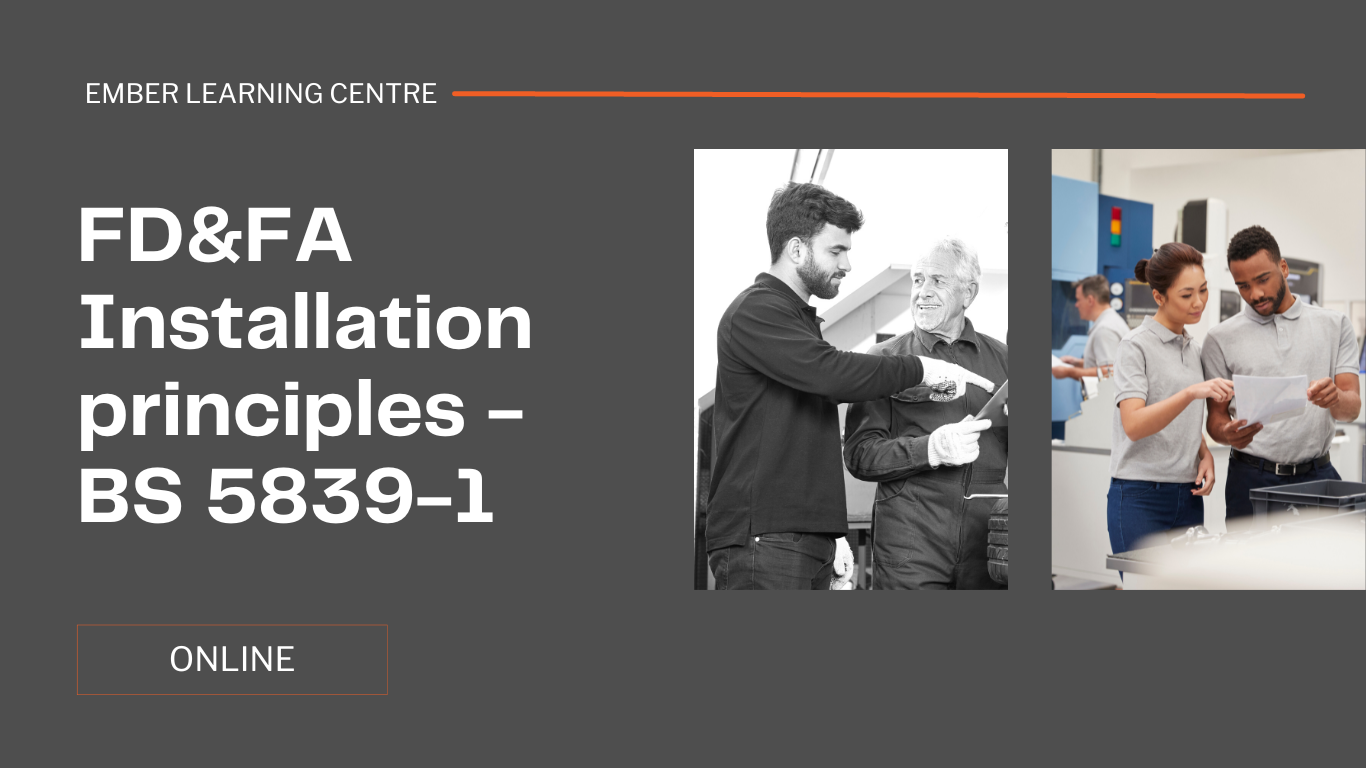- Professional Development
- Medicine & Nursing
- Arts & Crafts
- Health & Wellbeing
- Personal Development
1215 Security courses in Long Eaton delivered Live Online
TETRA training course description This 2 day training course covers the network architecture required for TETRA. It also looks at the Air Interface, TETRA Functions and Procedures. What will you learn Describe the TETRA Architecture Describe the Air Interface Explain the TETRA Functions Explain the TETRA Procedures TETRA training course details Who will benefit: Anyone working with TETRA. Prerequisites: None. Duration 2 days TETRA training course contents Introduction History of PMR, ETSI development, Tetra function, Tetra markets, Tetra standards, Tetra supplier base, Tetra Release 1, Tetra Release 2. Network Architecture Mobile network Identity, Mobile stations, Base station, Switching & Management, Addresses & Identitie. Air Interface Modulation, TDMA Format, FD, Framin, Burst format, Traffic Channel TCH, Dedicated Channel DCC, Common Control Channel CCC, Signalling Channel SCH, Logical Control mapping LCM, Protocol stack, Voice coded. TETRA Functions Trunked mode operation, User hierarchies, Individual calling, Group calling, Supplementary services, Voice and Data, Data services, Direct mode operation, Tetra WAP, Circuit mode priorities, Circuit mode data, Packet mode data, Discrete and Ambient listening. Automatic vehicle locator. TETRA Procedures MS operational modes, Mobility management, Cell selection, Security & Authentication, Decryption options, Cell setup, Channel assignment, Network management - internal, Network management -external, PSTN Gateway, ISDN Gateway, Control Room Gateway.

C)IHE-Certified Incident Handler Engineer Mile 2
By Nexus Human
Duration 5 Days 30 CPD hours This course is intended for Penetration Testers Microsoft Administrator Security Administrators Active Directory Administrators Anyone looking to learn more about security Overview The person who carries this certification should be able to analyze an organization's existing systems then plan and create an incident handling system that will prevent, detect, and respond to cyber attacks The Certified Incident Handling Engineer course, C)IHE, is designed to help Incident Handlers, System Administrators, and Security Engineers understand how to plan, create and utilize their systems. Prevent, detect and respond to attacks through the use of hands-on labs in our exclusive Cyber Range. With this in-depth training, you will learn to develop start to finish processes for establishing your Incident Handling team, strategizing for each type of attack, recovering from attacks and much more. Course Outline Incident Handling Explained Incident Response Policy, Plan and Procedure Creation Incident Response Team Structure Incident Response Team Services Incident Response Recommendations Preparation Detection and Analysis Containment, Eradication and Recovery GRR Rapid Response Request Tracker for Incident Response Post Incident Activity Incident Handling Checklist Incident Handling Recommendations Coordination and Information Sharing

Certified Internet of Things Practitioner
By Mpi Learning - Professional Learning And Development Provider
In this course, students will learn general strategies for planning, designing, developing, implementing, and maintaining an IoT system through various case studies and by assembling and configuring an IoT device to work in a sensor network.

GSM training course description GSM is in widespread use today. This seminar gives an comprehensive overview of GSM. What will you learn Explain what GSM is. Describe the architecture of the GSM network. Describe the GSM protocol stack. GSM training course details Who will benefit: Anyone who needs to know more about GSM. Prerequisites: Telecommunications Introduction Duration 2 days GSM training course contents Introduction History of GSM, analogue networks, digital networks, PCS1900. GSM services Telephony, digital encoding, data rates, Group 3 fax, SMS, Supplementary services. GSM architecture Mobile station Mobile Equipment (ME), Subscriber Identity Module (SIM). Base Station Subsystem Base Transceiver Station (BTS), Base Station Controller (BSC). Network Subsystem Mobile Services Switching Centre (MSC), Home Location Register (HLR), Visitor Location Register (VLR), Equipment Identity Register (EIR), Visitor Location register (VLR), Authentication Centre (AuC) Radio Link Aspects Bands, FDMA, TDMA, Traffic channels, Control channels, Speech coding, Channel coding and modulation, Multipath equalisation, Frequency hopping. GSM signalling SS7 overview, GSM SS7 nodes, Base Station Subsystem Application Part (BSSAP), Transaction Capabilities Application Part (TCAP), Mobile Application Part (MAP). Interfaces Um, Abis and A interfaces. Mobility and call processing in GSM Attach & location update process, mobile originate, mobile termination, handovers. GSM services Tele services, Bearer services, supplementary services, SMS, security. GSM futures GPRS, UMTS.

Lead Disaster Recovery Manager
By Training Centre
After mastering all the necessary concepts of Disaster Recovery processes, you can sit for the exam and gain the "Certified Lead Disaster Recovery Manager' credential. By holding this Certificate, you will be able to demonstrate that you have the practical knowledge and professional capabilities to support and lead Disaster Recovery teams in implementing Disaster Recovery strategies based on best practices. About This Course Learning objectives Acknowledge the correlation between Disaster Recovery, Business Continuity Management, Information Security and other IT areas and frameworks Master the concepts, approaches, methods and techniques used for the implementation and effective management of a Disaster Recovery Plan Learn how to interpret the ICT Disaster Recovery strategies in the specific context of an organization Learn how to support an organization to effectively plan, implement, manage, monitor and maintain DR services based on best practices Acquire the expertise to advise an organization in implementing an effective Disaster Recovery Plan based on best practices Educational approach This training is based on both theory and best practices used in the implementation and management of a DR plan Lecture sessions are illustrated with examples based on case studies Practical exercises are based on a case study which includes role playing and discussions Practice tests are similar to the Certification Exam Course Content Day 1: Introduction to Disaster Recovery and initiation of a DR plan Day 2: Risk Mitigation Strategies and Disaster Recovery Planning Day 3: Disaster Recovery facilities, services, recovery sites, response and activation Day 4: DRP testing, monitoring, measurement and continuous improvement; the examination Accreditation Prerequisites A foundational understanding of Disaster Recovery Services and knowledge of management principles, concepts and strategies. Assessment The exam for this course consists of 12 essay type questions, to be completed within the 150 minute timeframe and achieving the 70% pass mark. Exam results are provided within 24 hours. What's Included? Certification fees are included on the exam price Training material containing over 450 pages of information and practical examples will be distributed A participation certificate of 31 CPD (Continuing Professional Development) credits will be issued In case of exam failure, you can retake the exam within 12 months for free Provided by This course is Accredited by NACS and Administered by the IECB. Who Should Attend? Information Security Managers Incident Managers Helpdesk Managers Executives with Governance concerns

55133 PowerShell for System Center Configuration Manager Administrators
By Nexus Human
Duration 3 Days 18 CPD hours This course is intended for This course is intended for IT professionals who need to manage the day-to-day environment of an SCCM 2012 SP1 or newer environment. Knowledge of the workings of a standalone primary SCCM site and basic PowerShell experience is recommended. Overview Create additional site system roles on existing or new servers. Modify high level site settings. Create and modify Discovery Methods, Boundaries and Boundary Groups. Create Collections using any of the membership rules available. Delegate authority through Roles and Scopes. Install the Configuration Manager client, modify client settings and restrict access to site systems. Deploy software to clients. Deploy software updates to clients. Configure compliance settings targeted against collections. Modify settings that govern monitoring functions such as Alerts and Status Settings. Work with Task Sequences for Operating System Deployment. Write basic PowerShell scripts using cmdlets learned and scripting constructs to accomplish configuration tasks. This course provides students with the knowledge and skills needed to use PowerShell for System Center Configuration Manager (SCCM) administration. In this course, students learn how to access the PowerShell cmdlets included with SCCM 2012 R2 and use them to perform configuration tasks for a primary site. Individual cmdlets will be used in working with objects such as Boundaries, Boundary Groups, Collections, Software Deployment, Patching, Compliance Settings, OSD Task Sequences, and many others. Basic scripting will also be covered so that students can learn how to put PowerShell to use when working with large sets of objects. Prerequisites Basic Windows and Active Directory knowledge. Conceptual knowledge of Configuration Manager objects and how they interact. Basic experience performing configuration tasks in ECM using the graphical console. Experience working from a command prompt. Basic knowledge of the fundamentals of Windows PowerShell. 1 - REVIEW OF SYSTEM CENTER CONFIGURATION MANAGER CONCEPTS Architecture of an System Center 2012 Configuration Manager Installation Managing Assets Content Delivery and Management Security, Monitoring, and Remote Management 2 - MANAGING RESOURCES Implementing Discovery Organizing Resources with Collections Working with Boundaries 3 - WORKING WITH CLIENTS Installing the Configuration Manager Client Managing Client Settings Managing Client Operations Monitoring Client Status 4 - DISTRIBUTING SOFTWARE Configure the Software Distribution Components Working with Distribution Points Creating Content for Distribution Deploying Software Applications 5 - UPDATING SYSTEMS WITH WSUS AND SCCM Integrating Configuration Manager and WSUS Managing Updates through Software Update Groups Creating and Deploying Update Packages Working with Automatic Deployment Rules 6 - HOW POWERSHELL CAN MANAGE COMPLIANCE SETTINGS Creating Compliance Settings Objects Deploying and Monitor the Baseline 7 - CONFIGURING OPERATING SYSTEM DEPLOYMENT OBJECTS Preparing the OSD Environment Working with Task Sequences 8 - WORKING AT THE SITE LEVEL Modify the Site Adding Site System Roles Adding a Secondary Site 9 - SECURITY AND MONITORING Configuring Role Based Administration Implementing Endpoint Protection Configuring Monitoring Options 10 - USING POWERSHELL SCRIPTING TO AUTOMATE SCCM TASKS Review of Scripting Constructs Introduction to the Configuration Manager WMI Classes

Cisco Implementing and Configuring Cisco Identity Services Engine v4.0 (SISE)
By Nexus Human
Duration 5 Days 30 CPD hours This course is intended for Network security engineers Network security architects ISE administrators Senior Security Operations Center (SOC) personnel responsible for Incidence Response Cisco integrators and partners Overview After taking this course, you should be able to: Describe the Cisco Identity Services Engine (ISE) Explain Cisco ISE deployment Describe Cisco ISE policy enforcement components Describe Cisco ISE policy configuration Troubleshoot Cisco ISE policy and third-party Network Access Device (NAD) support Configure guest access Configure hotspots and guest portals Describe the Cisco ISE profiler services Describe profiling best practices and reporting Configure a Cisco ISE BYOD solution Configure endpoint compliance Configure client posture services Configure Cisco ISE device administration Describe Cisco ISE TrustSec configurations The Implementing and Configuring Cisco Identity Services Engine (SISE) v4.0 course teaches you to deploy and use Cisco© Identity Services Engine (ISE) v3.x, an identity and access control policy platform that simplifies the delivery of consistent, highly secure access control across wired, wireless, and VPN connections. This hands-on course provides you with the knowledge and skills to implement and apply Cisco ISE capabilities to support use cases for Zero Trust security posture. These use cases include tasks such as policy enforcement, profiling services, web authentication and guest access services, BYOD, endpoint compliance services, and Terminal Access Controller Access Control Server (TACACS+) device administration. Through hands-on practice via lab exercises, you will learn how to use Cisco ISE to gain visibility into what is happening in your network, streamline security policy management, and contribute to operational efficiency. This course helps you prepare to take the Implementing and Configuring Cisco Identity Services Engine (300-715 SISE) exam, which leads to CCNP© Security and the Cisco Certified Specialist - Security Identity Management Implementation certifications. This course also earns you 40 Continuing Education (CE) credits toward recertification Course Outline Introducing Cisco ISE Architecture Introducing Cisco ISE Deployment Introducing Cisco ISE Policy Enforcement Components Introducing Cisco ISE Policy Configuration Troubleshooting Cisco ISE Policy and Third-Party NAD Support Introducing Web Authentication and Guest Services Configuring Hotspots and Guest Portals Introducing the Cisco ISE Profiler Introducing Profiling Best Practices and Reporting Configuring Cisco ISE BYOD Introducing Cisco ISE Endpoint Compliance Services Configuring Client Posture Services and Compliance Working With Network Access Devices Exploring Cisco TrustSec Additional course details: Nexus Humans Cisco Implementing and Configuring Cisco Identity Services Engine v4.0 (SISE) training program is a workshop that presents an invigorating mix of sessions, lessons, and masterclasses meticulously crafted to propel your learning expedition forward. This immersive bootcamp-style experience boasts interactive lectures, hands-on labs, and collaborative hackathons, all strategically designed to fortify fundamental concepts. Guided by seasoned coaches, each session offers priceless insights and practical skills crucial for honing your expertise. Whether you're stepping into the realm of professional skills or a seasoned professional, this comprehensive course ensures you're equipped with the knowledge and prowess necessary for success. While we feel this is the best course for the Cisco Implementing and Configuring Cisco Identity Services Engine v4.0 (SISE) course and one of our Top 10 we encourage you to read the course outline to make sure it is the right content for you. Additionally, private sessions, closed classes or dedicated events are available both live online and at our training centres in Dublin and London, as well as at your offices anywhere in the UK, Ireland or across EMEA.

ICM-MXSA-CT-Installing and Configuring Meraki MX Security Appliances
By Nexus Human
Duration 3 Days 18 CPD hours This course is intended for The primary audience for this course is as follows: IT Staff and Managers Network and systems personnel and engineers Small to mid-sized organizations that require fundamental knowledge on networking terms/concepts and configuration guidance for Meraki equipment. This also includes organizations looking to implement remote sites, provide a guest wireless solution, and collect user analytics. Overview Following completion of this course, students will understand, Install, Configure, monitor, and Troubleshoot the following: Navigate and Configure the dashboard Add MX/MR/MS/MV devices to the Dashboard Understand and Configure Configuration Templates Understand and Configure Group Policies Manage/Configure/Integrate Users and Radius Policies Configure, Monitor, and Troubleshoot MX Firewalls Troubleshoot devices and Connectivity This 3-day Cisco course provide students with the skills to configure, optimize, and troubleshoot a Cisco Meraki solution. Students will learn how to install and optimize Meraki MX Firewalls. Students will also learn how to configure the Meraki Dashboard Students will troubleshoot and configure the Meraki environment and learn how to diagnose and resolve user and Network issues that may arise. Introduction to Meraki The Meraki Mission Cisco Meraki: Bringing the Cloud to Enterprise Networks Cloud-Managed Networking Architecture Benefits of a Cloud-Based Solution The Meraki Full Stack: New and Unique Value Proposition Meraki Deployment ? How it works Why Customers Choose Meraki Meraki MS Switches Overview Meraki MX Security Appliances Overview Meraki SD-WAN Overview Meraki MR Wireless Access Points Overview Cisco Meraki Systems Manager Overview Cisco Meraki MV Vision Security Cameras Overview Meraki API Overview Meraki Licensing Enterprise Support Cisco Meraki Documentation Cloud Management with the Meraki Dashboard The Meraki Dashboard Dashboard: Organizational Structure Out-of-band Cloud Management Loss of Connectivity to the Cisco Meraki Cloud Meraki Dashboard Logins Create Dashboard Accounts and Organization MSP Logins - Manage Multiple Organizations Modify an Organization View Organizations Health Meraki Dashboard Best Practices Dashboard Search Meraki Help Organizational Wide Settings Configure Monitor Create and Manage Configuration Templates Network-Wide Settings Configure Meraki MX Security Benefits of a Cloud Managed Security Solution Threat Management Solution Advanced Security Licenses Reliable, Cost Effective Connectivity with Meraki SD-WAN Site-to-Site VPN (Auto VPN) High Availability and Path Redundancy Application-Aware Intelligent Path Control Traffic Monitoring and Analytics Integrating Active Directory Cisco Meraki MX Models and Features Configuring the Local Status Page Adding Appliance to Network Device Configuration Configuring the Warm Spare Feature Device Tags & Notes Configuring Addressing & VLANs DHCP Server Configuration and Options Meraki Firewall Configuration Meraki Site-to-Site VPN One Arm VPN Concentrator Configuration Meraki Client VPN Meraki Active Directory Integration Meraki Access Control Meraki Splash Page Configuration Configuring Access Policies Teleworker VPN/L3 Roaming

Perl training course description A hands on introduction to programming in Perl. What will you learn Write Perl programs. Use Perl modules. Debug Perl programs. Examine existing code and determine its function. Perl training course details Who will benefit: Anyone wishing to learn Perl. Prerequisites: None although experience in another high level language would be useful. Duration 5 days Perl training course contents Introduction to Perl What is Perl? When to use Perl, downloading Perl, installing Perl, documentation, perldoc, running Perl, the Perl environment. Perl under UNIX, Perl under Windows. "Hello world". Variables Scalars, data types, $_, strings and numbers, assignment, constants, strict, scope, STDIN. Operators Number operators, string operators, precedence and associativity, converting numbers and strings, shortcut operators. Flow control Blocks, if, else, elseif, unless, foreach, while, for do, until. Regular expressions What are regular expressions? Pattern matching, Perl as a filter, file editing. Strings Comparing strings, concatenating, substrings, chomp, chop, formatting, string manipulation. Subroutines Comparing strings, concatenating, substrings, chomp, chop, formatting, string manipulation. Arrays and hashes Working with arrays, element access, push(), pop(), shift(), unshift(), <STDIN> as an array, associative arrays, hashes of arrays, hash references, arrays of hashes, hashes of hashes. Files Simple file handling, open, close, <FILEHANDLE>, <>, file tests, directory access, directory handles, database access, packing and packing binary data. I/O STDIN, STDOUT and STDERR, Command line arguments,@ARGV. Perl debugging The built in debugger, running the debugger, debugger commands, graphical debuggers. Script syntax errors, single stepping, breakpoints, watches. Packages and modules CPAN, Finding modules, installing modules, using modules, scope. Report formatting Formats, defining a format, invoking a format, field holders. Process management System interaction, system(), exec(), signals. Security issues.