- Professional Development
- Medicine & Nursing
- Arts & Crafts
- Health & Wellbeing
- Personal Development
Description: As professionals working in this modern day, emails are already part of our career. To know about Microsoft Outlook 2007 will not only help us organise our emails but will help us to become more productive. Through this course designed for Microsoft Outlook 2007, you will learn all the skills, knowledge, and information about the program. You will know how to send robust messages, taking advantage of text formatting and insertion tools in this course. You will also learn how Outlook's tools can help you filter out the messages you don't want to read. Then learn to stay organised by creating folders to store your Outlook items. Who is the course for? Professionals who want to learn about Microsoft Outlook functions and features People who have an interest in knowing all about Microsoft Outlook 2007 Entry Requirement: This course is available to all learners, of all academic backgrounds. Learners should be aged 16 or over to undertake the qualification. Good understanding of English language, numeracy and ICT are required to attend this course. Assessment: At the end of the course, you will be required to sit an online multiple-choice test. Your test will be assessed automatically and immediately so that you will instantly know whether you have been successful. Before sitting for your final exam, you will have the opportunity to test your proficiency with a mock exam. Certification: After you have successfully passed the test, you will be able to obtain an Accredited Certificate of Achievement. You can however also obtain a Course Completion Certificate following the course completion without sitting for the test. Certificates can be obtained either in hardcopy at the cost of £39 or in PDF format at the cost of £24. PDF certificate's turnaround time is 24 hours, and for the hardcopy certificate, it is 3-9 working days. Why choose us? Affordable, engaging & high-quality e-learning study materials; Tutorial videos/materials from the industry leading experts; Study in a user-friendly, advanced online learning platform; Efficient exam systems for the assessment and instant result; The UK & internationally recognised accredited qualification; Access to course content on mobile, tablet or desktop from anywhere anytime; The benefit of career advancement opportunities; 24/7 student support via email. Career Path: The Microsoft Outlook 2007 - Bundle Course would be beneficial for any professions or career such as: Administrative Assistant Administrator Office Manager Personal Assistant Secretary. Microsoft Outlook 2007 for Beginners Module One - Getting Started 00:30:00 Module Two - Opening and Closing Outlook 01:00:00 Module Three - Working with E-mail 01:00:00 Module Four - Creating a New E-mail 01:00:00 Module Five - Managing E-mail 01:00:00 Module Six - Managing Junk Mail 01:00:00 Module Seven - Outlook's Organization Tools 01:00:00 Module Eight - Searching for Items 01:00:00 Module Nine - An Introduction to the Calendar 01:00:00 Module Ten - An Introduction to Tasks 01:00:00 Module Eleven - An Introduction to Contacts 01:00:00 Module Twelve - Wrapping Up 00:30:00 Activities-Microsoft Outlook 2007 for Beginners 00:00:00 Microsoft Outlook 2007 Advanced Level Module One - Getting Started 00:30:00 Module Two - Customizing Outlook 01:00:00 Module Three - Adding Word Elements to an E-mail 01:00:00 Module Four - Customizing Your Profile 01:00:00 Module Five - Advanced E-Mail Tasks 01:00:00 Module Six - Advanced Calendar Tasks 01:00:00 Module Seven - Doing More with Tasks 01:00:00 Module Eight - Using Notes 01:00:00 Module Nine - Viewing RSS Feeds 01:00:00 Module Ten - Managing Outlook Data, Part One 01:00:00 Module Eleven - Managing Outlook Data, Part Two 01:00:00 Module Twelve - Wrapping Up 00:30:00 Activities-Microsoft Outlook 2007 Advanced Level 00:00:00 Mock Exam Mock Exam- Microsoft Outlook 2007 - Beginner, Advanced 00:30:00 Final Exam Final Exam- Microsoft Outlook 2007 - Beginner, Advanced 00:30:00 Order Your Certificate and Transcript Order Your Certificates and Transcripts 00:00:00

A senior administrator or PA is often the first voice that a customer or VIP will hear when contacting a business. This course will ensure that your telephone manner and procedures are first-class and ready for all eventualities. You'll learn how to handle external distractions and speak clearly, as well as handling nuisance calls or abusive callers efficiently. It even covers the best methods for leaving voicemail messages or following them up. By various education styles, you'll find your phone usage will benefit significantly from these lessons. Learning Outcomes Fully understand the rules of telephone etiquette for business Know how to handle rude or abusive callers Manage voicemails and forward them to the concerned person Learn about telephone language Provide excellent customer service over the phone Present a polite and dependable first contact for your company Maintain high communication standard under stress or in busy moments Act immediately on receiving important or sensitive information Why Choose this Course? Earn a digital Certificate upon successful completion. Accessible, informative modules taught by expert instructors Study in your own time, at your own pace, through your computer tablet or mobile device Benefit from instant feedback through mock exams and multiple-choice assessments Get 24/7 help or advice from our email and live chat teams Full Tutor Support on Weekdays Course Design The course is delivered through our online learning platform, accessible through any internet-connected device. There are no formal deadlines or teaching schedules, meaning you are free to study the course at your own pace. You are taught through a combination of Online study materials Mock exams Multiple-choice assessment Certification After the successful completion of the final assessment, you will receive a CPD-accredited certificate of achievement. The PDF certificate is for £9.99, and it will be sent to you immediately after through e-mail. You can get the hard copy for £15.99, which will reach your doorsteps by post. Who is this Course for? Everybody should know how to handle a call, whether they are on the calling end or the receiving. If it's a business call we're talking about, then the etiquettes must be strictly maintained. That's why this course is mandatory for every professional of any given organisation. Although, it doesn't hurt to know telephone etiquette, even if you are not making business calls, which means that everyone can benefit greatly from this course. Career Path The course is suitable for those in the roles of; Executive Personal Assistant Secretary Administrator Receptionist Personal/ Business Assistant Associate/ Executive/ Manager of any department of an organisation Requirements This Telephone Etiquette Course is fully compatible with any kind of device. Whether you are using Windows computer, smartphones or tablets, you will get the same experience while learning. Besides that, you will be able to access the course with any kind of internet connection from anywhere at any time without any kind of limitation. Course Content Module 01: Let's Get Started! Getting Started 00:05:00 Module 02: Proper Telephone Etiquettes Using Proper Phone Language 00:15:00 Module 03: Keys to Handle Voicemail Messages & Caller Moods Handling Rude and Angry Callers 00:10:00 Module 04: Employee Training Methods Methods of Training Employees 00:05:00 Order your Certificates & Transcripts Order your Certificates & Transcripts 00:00:00 Frequently Asked Questions Are there any prerequisites for taking the course? There are no specific prerequisites for this course, nor are there any formal entry requirements. All you need is an internet connection, a good understanding of English and a passion for learning for this course. Can I access the course at any time, or is there a set schedule? You have the flexibility to access the course at any time that suits your schedule. Our courses are self-paced, allowing you to study at your own pace and convenience. How long will I have access to the course? For this course, you will have access to the course materials for 1 year only. This means you can review the content as often as you like within the year, even after you've completed the course. However, if you buy Lifetime Access for the course, you will be able to access the course for a lifetime. Is there a certificate of completion provided after completing the course? Yes, upon successfully completing the course, you will receive a certificate of completion. This certificate can be a valuable addition to your professional portfolio and can be shared on your various social networks. Can I switch courses or get a refund if I'm not satisfied with the course? We want you to have a positive learning experience. If you're not satisfied with the course, you can request a course transfer or refund within 14 days of the initial purchase. How do I track my progress in the course? Our platform provides tracking tools and progress indicators for each course. You can monitor your progress, completed lessons, and assessments through your learner dashboard for the course. What if I have technical issues or difficulties with the course? If you encounter technical issues or content-related difficulties with the course, our support team is available to assist you. You can reach out to them for prompt resolution.

[vc_row][vc_column][vc_column_text] Minute Taking Training Course Description Whenever a meeting takes place, there is always that someone who needs to take the minutes. So why is it so important to do that? Well because it helps keep track of what went down in that meeting and summarizes the main points. This Minute Taking Training Course is designed to help you become better at taking minutes which essentially helps in different careers as well. This is a very basic course where you can develop your skills and further your understanding behind the reason and need to take minutes. And that is why you initially start the course by understanding what minutes are and what is needed for a minute taker. Since minutes are business documents you have to understand what you should include and what should be avoided in minutes which this course will clarify. You will also learn about the differences between motions and resolutions, ways to record a meeting, understanding decisions and get tips on minute taking. Overall for a basic course, it is quite straightforward and to the point. Taking it will help in making sure you get the strong foundation for when you need to take notes professionally. Who is the Minute Taking Training course for? People interested in maximizing their efficiency in note taking for their jobs People interested in working as a stenotype operator or journalist Entry Requirement This course is available to all learners, of all academic backgrounds. Learners should be aged 16 or over to undertake the qualification. Good understanding of English language, numeracy and ICT are required to attend this course. Assessment At the end of the course, you will be required to sit an online multiple-choice test. Your test will be assessed automatically and immediately so that you will instantly know whether you have been successful. Before sitting for your final exam, you will have the opportunity to test your proficiency with a mock exam. Certification After you have successfully passed the test, you will be able to obtain an Accredited Certificate of Achievement. You can however also obtain a Course Completion Certificate following the course completion without sitting for the test. Certificates can be obtained either in hardcopy at the cost of £39 or in PDF format at the cost of £24. PDF certificate's turnaround time is 24 hours, and for the hardcopy certificate, it is 3-9 working days. Why choose us? Affordable, engaging & high-quality e-learning study materials; Tutorial videos/materials from the industry leading experts; Study in a user-friendly, advanced online learning platform; Efficient exam systems for the assessment and instant result; The UK & internationally recognized accredited qualification; Access to course content on mobile, tablet or desktop from anywhere anytime; The benefit of career advancement opportunities; 24/7 student support via email. Career Path Minute Taking Training Course is a useful qualification to possess and would be beneficial for any professions or career from any industry you are in such as: Stenotype Operator Personal Assistants Secretary Journalists Reporters [/vc_column_text][/vc_column][/vc_row] Minute Taking Training Course - Updated Version Introduction to Minute Writing 00:20:00 Preparation for Minute Taking 00:23:00 The Meeting Structure 00:16:00 Minute Meetings, Decisions and Actions 00:18:00 Roles and Responsibility of Minute Taker 00:27:00 Tips for Minute Taking 00:22:00 Technology in Minute Taking 00:12:00 Building Confidence 00:13:00 Minute Taking Training Course - Old Version Module 01: Introduction and Background of Minute Taking 00:10:00 Module 02: Sections of Meeting 00:10:00 Module 03: Agenda 00:10:00 Module 04: Roles and Responsibility of Minute Takers 00:10:00 Module 05: Note Taking Methods and Skill Development 00:10:00 Module 06: Main Parts of Meeting Minutes, Recording Decisions and Actions 00:10:00 Module 07: The Freedom of Information Act 00:05:00 Module 08: Making Minute Interesting and Building Confidence 00:05:00 Mock Exam Mock Exam- Minute Taking Training Course 00:20:00 Final Exam Final Exam- Minute Taking Training Course 00:20:00 Refer A Friend Refer A Friend 00:00:00 Certificate and Transcript Order Your Certificates and Transcripts 00:00:00

Professional administrator (In-House)
By The In House Training Company
Today's administrative professional needs flexibility and a broad portfolio of skills including self-motivation, assertiveness, and the ability to deal with difficult people. You will benefit from this course if you are an administrator, medical/legal secretary or PA, who wants to enhance your administrative support skills, as well as evaluating your existing techniques. This course will help you identify: your areas of strength and your areas for improvement in the work environment ways to accept new challenges and responsibilities with confidence what motivates you at work techniques to improve your planning and time management ways of improving your influencing and assertiveness skills your preferred working style (and relate it to your interaction with others) ways of using your initiative how to deal with challenging people, using recognised communication methods The course will help you develop a flexible set of skills that will allow you to succeed at work, no matter what the day throws at you. It will help you communicate effectively with a diverse range of colleagues and others with tact and diplomacy. And, finally, it will help you provide the administrative support that is essential for the smooth running of your area and of the organisation as a whole. 1 Introduction Overview Introductions Individual objectives 2 What exactly is your role? Before looking at new skills and techniques, where are you now? Do you have the skills, knowledge and attitude required to be an exceptional administrator? Understand your job criteria Identifying your strengths and areas for development Activity - skills analysis Activity - action plan 3 Building trust How can you build trust? Understanding the links between reliability, consistency and trust What is required to deliver efficient service? Activity: efficient service requirements of the professional administrator 4 Working styles Identifying your working style preference Understanding the importance of a flexible approach Identifying areas of improvement to become a more effective team member Activity: Questionnaire (completing, scoring and charting) Activity: drawbacks of my style Developing your working style 5 Assertiveness Understand the differences between behaviours Activity: Definition and characteristics of assertive / aggressive / passive behaviour Activity: Identifying different behaviours Understanding how to be more assertive How to use assertiveness techniques How to ask for feedback Activity: Making requests assertively Activity: Refusing requests assertively 6 Time management The importance of planning for success The importance of managing interruptions The importance of having clear purpose Time management best practices Activity: How do you plan your time? What prevents you improving your time management? How will you recognise success? 7 Prioritisation How to prioritise work to meet deadlines The prioritisation matrix Activity: Post it! 8 Dealing with interruptions The impact interruptions have on productivity How to manage interruptions Activity: What interruptions do you experience? What tactics can be employed to reduce these interruptions? 9 Close Open forum Summary Action planning

Boost Your Career with Apex Learning and Get Noticed By Recruiters in this Hiring Season! Get Hard Copy + PDF Certificates + Transcript + Student ID Card worth £160 as a Gift - Enrol Now Take your business abilities to another level and train in all the skills you will ever need to excel in an administrative department. This innovative course provides the full range of essential competencies that will give you significant advantages in any organisational infrastructure. The Office Skills and Administration Level 3 course covers everything from business writing and phone etiquette, to body-language interpretation and minute-taking methods. You will not only learn to improve your communication and organisational aptitudes but you will also even be trained to get the most out of Microsoft's Excel and PowerPoint. Maximise your career potential and take your office abilities to a new standard. Take this course anywhere and at any time. Don't let your lifestyle limit your learning or your potential. Along with our premium Office Skills and Administration Level 3, you will get 10 premium courses specially designed for Office Skills and Administration. Also, you will get an original hardcopy certificate, transcript and a student ID card. Office Skills and Administration Level 3 will provide you with the CPD certificate that you'll need to succeed. Benefits you'll get choosing Apex Learning for this Office Skills and Administration Level 3: One payment, but lifetime access to 11 CPD courses Certificates, student ID for the title course included in a one-time fee Full tutor support available from Monday to Friday Free up your time - don't waste time and money travelling for classes Accessible, informative modules taught by expert instructors Learn at your ease - anytime, from anywhere Study the course from your computer, tablet or mobile device CPD accredited course - improve the chance of gaining professional skills Courses are included with this Office Skills and Administration Level 3 Bundle: Course 01: Office Skills and Administration Level 3 Course 02: Minute Taking for PA and Admin Assistants | Animated Online Course Course 03: Online Meeting Management Course 04: Paralegal Course 05: GDPR Data Protection Level 5 Course 06: Workplace Confidentiality Course 07: Document Control Course 08: Level 2 Microsoft Office Essentials Course 09: Touch Typing Essentials Course 10: Decision Making and Critical Thinking Course 11: Performance Management How will I get my Certificate? After successfully completing the course you will be able to order your CPD Accredited Certificates (PDF + Hard Copy) as proof of your achievement. PDF Certificate: Free (Previously it was £6*11 = £66) Hard Copy Certificate: Free (For The Title Course: Previously it was £10) If you want to get hardcopy certificates for other courses, generally you have to pay £20 for each. But this Fall, Apex Learning is offering a Flat 50% discount on hard copy certificates, and you can get each for just £10! P.S. The delivery charge inside the U.K. is £3.99 and the international students have to pay £9.99. In this part, we'll discuss the Office Skills and Administration Level 3 course modules in detail so that you get a clear view of what your Office Skills and Administration Level 3 learning journey would be. The Office Skills and Administration Level 3 course modules are divided into small sections for a better learning experience. Curriculum: Module 01: Personal Assistant Personal Assistant Module 02: Admin Support Admin Support Module 03: Administrative Management Administrative Management Module 04: Organisational Skills Organisational Skills Module 05: Telephone Etiquette Telephone Etiquette Module 06: Business Writing Business Writing Module 07: Time Management Time Management Module 08: Body Language and Effective Communication Body Language and Effective Communication Module 09: Meeting Management Meeting Management Module 10: Excel Basics Navigate the Excel User Interface Use Excel Commands Create and Save a Basic Workbook Enter Cell Data Use Excel Help Create Worksheet Formulas Insert Functions Reuse Formulas and Functions Insert, Delete, and Adjust Cells, Columns, and Rows Search for and Replace Data Use Proofing and Research Tools Apply Text Formats Apply Number Format Align Cell Contents Apply Styles and Themes Apply Basic Conditional Formatting Create and Use Templates Preview and Print a Workbook Set Up the Page Layout Configure Headers and Footers Manage Worksheets Manage Workbook and Worksheet Views Manage Workbook Properties Module 11: PowerPoint Basic Customize the User Interface Set PowerPoint 2016 Options Modify Slide Masters and Slide Layouts Add Headers and Footers Modify the Notes Master and the Handout Master Create SmartArt Modify SmartArt Write Math Equations Add Audio to a Presentation Add Video to a Presentation Customize Animations and Transitions Review a Presentation Store and Share Presentations on the Web Annotate a Presentation Set Up a Slide Show Create a Custom Slide Show Add Hyperlinks and Action Buttons Record a Presentation Secure a Presentation Broadcast a Slide Show Create a Video or a CD CPD 120 CPD hours / points Accredited by CPD Quality Standards Who is this course for? There is no experience or previous qualifications required for enrolment on this Office Skills and Administration. Office Skills and Administration Level 3 is available to all students, of all academic backgrounds. Requirements Our Office Skills and Administration is fully compatible with PC's, Mac's, Laptop, Tablet and Smartphone devices. This Office Skills and Administration course has been designed to be fully compatible on tablets and smartphones so you can access your course on wifi, 3G or 4G. There is no time limit for completing this Office Skills and Administration course, it can be studied in your own time at your own pace. Career path The Course will be very beneficial and helpful, especially to the following professionals: Administrative Assistant. Secretary. Administrator. Office Manager. Receptionist. Office Administrator. Certificates Certificate of completion Digital certificate - Included Certificate of completion Hard copy certificate - Included You will get the Hard Copy certificate for the title course (Office Skills and Administration Level 3) absolutely Free! Other Hard Copy certificates are available for £10 each. Please Note: The delivery charge inside the UK is £3.99, and the international students must pay a £9.99 shipping cost.

Discover the fundamentals of Basic Bookkeeping: From essential principles to practical techniques, learn how to manage finances effectively. Explore key concepts, tools, and strategies for maintaining accurate records and fostering financial stability in your business or personal finances.
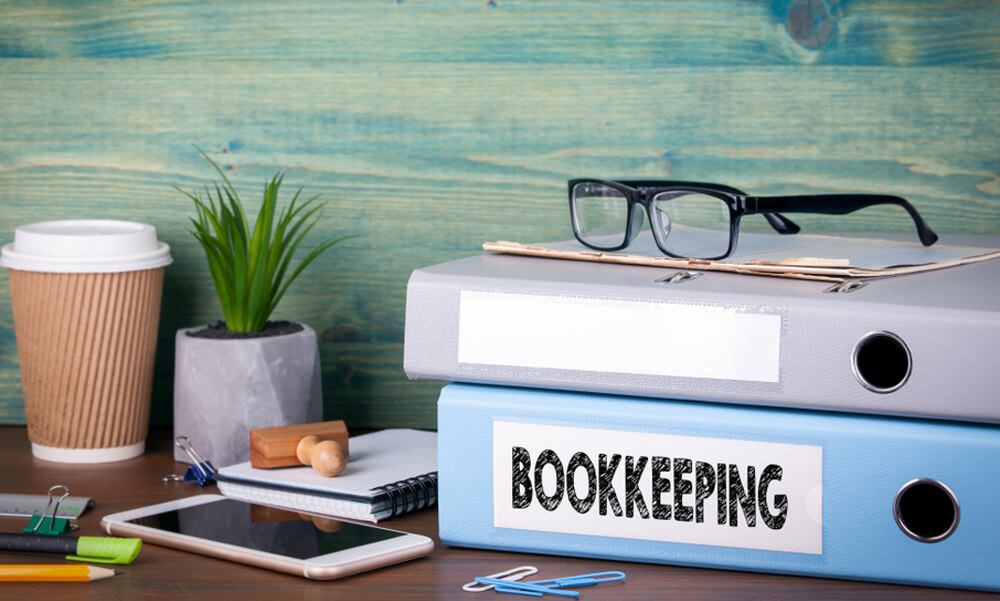
A Beginner Crash Course on ChatGPT
By SkillWise
Overview Uplift Your Career & Skill Up to Your Dream Job - Learning Simplified From Home! Kickstart your career & boost your employability by helping you discover your skills, talents, and interests with our special A Beginner Crash Course on ChatGPT Course. You'll create a pathway to your ideal job as this course is designed to uplift your career in the relevant industry. It provides the professional training that employers are looking for in today's workplaces. The A Beginner Crash Course on ChatGPT Course is one of the most prestigious training offered at Skillwise and is highly valued by employers for good reason. This A Beginner Crash Course on ChatGPT Course has been designed by industry experts to provide our learners with the best learning experience possible to increase their understanding of their chosen field. This A Beginner Crash Course on ChatGPT Course, like every one of Skillwise's courses, is meticulously developed and well-researched. Every one of the topics is divided into elementary modules, allowing our students to grasp each lesson quickly. At Skillwise, we don't just offer courses; we also provide a valuable teaching process. When you buy a course from Skillwise, you get unlimited Lifetime access with 24/7 dedicated tutor support. Why buy this A Beginner Crash Course on ChatGPT ? Lifetime access to the course forever Digital Certificate, Transcript, and student ID are all included in the price Absolutely no hidden fees Directly receive CPD Quality Standard-accredited qualifications after course completion Receive one-to-one assistance every weekday from professionals Immediately receive the PDF certificate after passing Receive the original copies of your certificate and transcript on the next working day Easily learn the skills and knowledge from the comfort of your home Certification After studying the course materials of the A Beginner Crash Course on ChatGPT there will be a written assignment test which you can take either during or at the end of the course. After successfully passing the test you will be able to claim the PDF certificate for free. Original Hard Copy certificates need to be ordered at an additional cost of £8. Who is this course for? This A Beginner Crash Course on ChatGPT course is ideal for Students Recent graduates Job Seekers Anyone interested in this topic People already work in relevant fields and want to polish their knowledge and skills. Prerequisites This A Beginner Crash Course on ChatGPT does not require you to have any prior qualifications or experience. You can just enrol and start learning. This A Beginner Crash Course on ChatGPT was made by professionals and it is compatible with all PCs, Macs, tablets, and smartphones. You will be able to access the course from anywhere at any time as long as you have a good enough internet connection. Career path As this course comes with multiple courses included as a bonus, you will be able to pursue multiple occupations. This A Beginner Crash Course on ChatGPT is a great way for you to gain multiple skills from the comfort of your home. Sign up for an OpenAI Account Sign up for an OpenAI Account 00:01:00 What can ChatGPT do for you? Using ChatGPT for language translation 00:04:00 Using ChatGPT for Asking Questions 00:03:00 Code generation and code debugging with ChatGPT 00:02:00 Creating social media posts with ChatGPT 00:08:00 Blogging Articles and Editing 00:04:00 Using ChatGPT for Letters and Resumes 00:05:00 ChatGPT for Business Generating Business Ideas 00:05:00 Do marketing Research 00:16:00 Generate Marketing Ideas 00:04:00 Provide an agreement for writing service 00:02:00 ChatGPT for Teaching ChatGPT for Teaching (Accounting) 00:03:00 Solve a Math Question 00:01:00 Create Short Story 00:04:00 Role Play 00:02:00 Write article 00:07:00 Write a speech 00:09:00 Write a Conversation 00:02:00 ChatGPT for Research Suggest Research Ideas and Topics 00:03:00 Find creative titles for your article 00:04:00 Create an outline or structure for your paper 00:02:00 Summarization of Paper 00:22:00 Keyword Extraction 00:02:00 Plagiarism detection? (actually, not) 00:03:00 Limitations of ChatGPT Limitations of ChatGPT part - 01 00:02:00 Limitations of ChatGPT part - 02 00:05:00 Will ChatGPT generate junk information to flood internet 00:06:00 Additional Videos Limitations of ChatGPT-Map function not included 00:03:00 List Outline for your book 00:01:00 My first Chat with ChatGPT, I love it! 00:22:00 Shorten or Summarize an article 00:01:00 Suggest a title for your Online publishing 00:12:00 Use ChatGPT as a dictionary 00:07:00 Using ChatGPT as Your Personal Secretary 00:06:00 Using ChatGPT for Buzz Word Explanation 00:03:00 Using ChatGPT for Word Definition 00:03:00

Level 2 Diploma in Business Administration Course - CPD Accredited
By Training Tale
Business Administration: Level 2 Diploma in Business Administration Course Online Would you like to improve your knowledge of crucial advanced business administration topics? Business Administration will clarify Business Administration ideas that will advance your career as highly skilled administrative specialists. You will gain a strong theoretical and practical foundation in business administration from this Business Administration course, which will help you advance your knowledge and abilities in the Business Administration sector. You can comprehend business and business communication principles in this Business Administration course. Furthermore, Fundamentals of Administration is a part of Business Administration. Moreover, you can comprehend how to enhance business performance in this Business Administration. Enrol in this Business Administration course right away to gain knowledge from industry leaders and set yourself apart from other candidates and workers. Learning Outcomes for Business Administration Course After completing this Business Administration course successfully, you will be able to: Business Administration Explain several business and management structures. Business Administration carries out many important functions and tasks for HR management. Business Administration will help to extract maximum value from performance appraisals and interviews. Business administration supports the creation and execution of a successful marketing strategy for your company. Business Administration teaches the goals and duties of financial management. You can create business reports with Business Administration. Delegate responsibilities to other employees that help to build an efficient workforce. With the help of Business Administration, you can supervise and monitor teams and workforces of various sizes and types. Special Offers of this Business Administration: Level 2 Diploma in Business Administration Course This Business Administration: Level 2 Diploma in Business Administration Course includes a FREE PDF Certificate. Lifetime access to this Business Administration: Level 2 Diploma in Business Administration Course Instant access to this Business Administration: Level 2 Diploma in Business Administration Course Get FREE Tutor Support from Monday to Friday in this Business Administration: Level 2 Diploma in Business Administration Course Main Course: Level 2 Diploma in Business Administration Course Courses are included in this Business Administration: Level 2 Diploma in Business Administration Course Course 01: Level 5 Diploma in Business Analysis Course 02: Level 3 Business Administration [ Note: Free PDF certificate as soon as completing the Business Administration: Level 2 Diploma in Business Administration course] Business Administration: Level 2 Diploma in Business Administration Course Online Industry Experts Designed this Business Administration: Business Administration Training course into 17 detailed modules. Course Curriculum of Diploma in Business Administration: Business Administration Course Module 01: Communication in a Business Environment Module 02: Principles of Providing Administrative Services Module 03: Principles of Business Document Production and Information Management Module 04: Understand Employer Organisations Module 05: Manage Personal Performance and Development Module 06: Develop Working Relationships with Colleagues Module 07: Manage Diary Systems Module 08: Produce Business Documents Module 09: Health and Safety in a Business Environment Module 10: Handle Mail Module 11: Principles of Digital Marketing Module 12: Administer Finance Module 13: Understand Working in a Customer Service Environment Module 14: Principles of Team Leading Module 15: Principles of Equality and Diversity in the Workplace Module 16: Exploring Social Media Module 17: Understand the Safe Use of Online and Social Media Platforms Assessment Method of Business Administration After completing each module of the Business Administration: Level 2 Diploma in Business Administration Course, you will find automated MCQ quizzes. To unlock the next module, you need to complete the quiz task and get at least 60% marks. Certification of Business Administration After completing the MCQ/Assignment assessment for this Business Administration: Level 2 Diploma in Business Administration course, you will be entitled to a Certificate of Completion from Training Tale. Who is this course for? Business Administration: Level 2 Diploma in Business Administration Course Online This Business Administration: Level 2 Diploma in Business Administration course is ideal for learners who work in business and administration and want to improve their knowledge and skills in various work environments and sectors. It forms the knowledge and competency. Requirements Business Administration: Level 2 Diploma in Business Administration Course Online Students who intend to enrol in this Business Administration: Level 2 Diploma in Business Administration course must meet the following requirements: Business Administration: Good command of the English language Business Administration: Must be vivacious and self-driven Business Administration: Basic computer knowledge Business Administration: A minimum of 16 years of age is required Career path Business Administration: Level 2 Diploma in Business Administration Course Online This Business Administration: Level 2 Diploma in Business Administration qualification will increase your chances of obtaining long-term employment and progressing to the following job roles: Administration Assistant Business Support team member Junior/Apprentice Secretary Junior/Apprentice Personal Assistant Certificates Certificate of completion Digital certificate - Included

Medical Terminology Complete Training - CPD Accredited
By Wise Campus
Medical Terminology Complete Training Would you like to pursue a profession in medical terminology or learn more about it? This medical terminology is intended to help you have a better grasp of medical language. This medical terminology training has covered all the latest topics to keep you better prepared for your medical terminology profession. From introduction to medical terminology to other relevant topics are included in this Medical Terminology Course. Also, you will know about the body systems terminology, medical specialities and procedures in this Medical Terminology course. common medical conditions and diseases are also part of this Medical Terminology course. Through this Medical Terminology course, you can learn to make medical documentation, proper communication and pharmacology. Enrol now for a successful medical terminology career! Main Course: Medical Terminology Free Courses are including with this Medical Terminology Course Along with The Medical Terminology Course, We Offer a free Diploma in Medical Receptionist and Secretary Course Along with The Medical Terminology Course, We Offer a free Clinical Psychology Diploma Course Special Offers of this Medical Terminology Course This Medical Terminology Course includes a FREE PDF Certificate. Lifetime access to this Medical Terminology Course Instant access to this Medical Terminology Course Get FREE Tutor Support to this Medical Terminology Course Medical Terminology Complete Training This medical terminology training has kept you well-prepared for your career by covering all the most recent topics. At the start of our medical terminology course, you will receive an overview of all the important jargon and medical terminology. The Medical Terminology: Medical Terminology Course will teach you different methods of maintaining different body systems. With the help of this medical terminology, you will also be able to manage any common illnesses and medical conditions. Following completion of this medical terminology course, you will be able to keep appropriate medical records and correspondence. Who is this course for? Medical Terminology Complete Training This medical terminology training is open to everyone. Requirements Medical Terminology Complete Training To enrol in this Medical Terminology Course, students must fulfil the following requirements. To join in our Medical Terminology Course, you must have a strong command of the English language. To successfully complete our Medical Terminology Course, you must be vivacious and self driven. To complete our Medical Terminology Course, you must have a basic understanding of computers. A minimum age limit of 15 is required to enrol in this Medical Terminology Course. Career path Medical Terminology Complete Training This medical terminology bundle will help you to get a job in this industry.

Business law might seem daunting, but it's the backbone of fair and successful commerce, and understanding it is more crucial than ever. Our Business Law course breaks down these complexities into manageable insights, enabling you to navigate the legalities of business like a pro. It's all about giving you the confidence to tackle contracts, protect your work, and know your rights and obligations inside out. In this ever-changing business world, the rules are always evolving. This course puts you ahead of the curve by not just teaching you the law, but by showing you how to apply it effectively in day-to-day business situations. Whether it's grappling with European laws or unpacking the subtleties of employment contracts, you'll come away ready to handle legal challenges with ease. By the end of your journey through the different modules, you'll be thinking like a seasoned business lawyer, ready to make informed decisions and steer any business toward success. We're not just handing you knowledge; we're equipping you with a skillset that will open doors across the business landscape. This isn't just education, it's empowerment, gearing you up to meet your professional aspirations head-on. Learning Outcomes Gain insight into the fundamentals of Business Law. Understand the nuances of European Community Law. Grasp the structure and function of the Court System. Learn Civil Dispute Resolution and Alternative Methods. Master the principles of Contract and Business Law. Comprehend the intricacies of Employment and Agency Law. Explore Consumer Law and protective measures. Analyse the principles governing the Law of Tort. Understand the formation and operation of Business Organisations. Delve into Company Law and its practical applications. Acquire knowledge about Business Property regulations. Understand the enforcement and implications of Competition Law. Who is this course for? Aspiring legal professionals in the business sector. Entrepreneurs seeking comprehensive legal knowledge. Business managers responsible for compliance and governance. Individuals aiming to enhance their understanding of business law. Students interested in a career in corporate law. Why choose this Business Law course? Unlimited access to the course for a lifetime. Opportunity to earn a certificate accredited by the CPD Quality Standards after completing this course. Structured lesson planning in line with industry standards. Immerse yourself in innovative and captivating course materials and activities. Assessments are designed to evaluate advanced cognitive abilities and skill proficiency. Flexibility to complete the Business Law Course at your own pace, on your own schedule. Receive full tutor support throughout the week, from Monday to Friday, to enhance your learning experience. Career Path Legal Consultant in Business Law, £40,000 - £70,000. Compliance Officer, £25,000 - £45,000. Company Secretary, £35,000 - £60,000. Contract Manager, £30,000 - £55,000. Business Development Manager, £28,000 - £50,000. Certification Upon completion of the course content, you will have the opportunity to sit for an evaluative written assessment. Passing this assessment enables you to obtain a PDF certificate at a nominal cost of £4.99. Should you require a printed version of the certificate, it is available for an additional £8. Prerequisites No prior academic or professional experience is necessary to embark on this Business Law course. Crafted by industry experts, the course is accessible on a wide range of devices including PCs, Macs, tablets, and smartphones. You can engage with the course content from any location, provided you have a stable internet connection. Course Curriculum Module 1: Understanding Business Law Understanding Business Law 00:20:00 Module 2: European Community Law European Community Law 00:19:00 Module 3: The Court System The Court System 00:36:00 Module 4: Civil and Alternative Dispute Resolution Civil and Alternative Dispute Resolution 00:22:00 Module 5: Contract & Business Law Contract & Business Law 00:43:00 Module 6: Employment Law Employment Law 00:24:00 Module 7: Agency Law Agency Law 00:17:00 Module 8: Consumer Law and Protection Consumer Law and Protection 00:26:00 Module 9: Law of Tort Law of Tort 00:29:00 Module 10: Business Organisations Business Organisations 00:27:00 Module 11: Company Law Company Law 00:25:00 Module 12: Business Property Business Property 00:23:00 Module 13: Competition Law Competition Law 00:22:00 Assignment Assignment - Business Law 00:00:00
