- Professional Development
- Medicine & Nursing
- Arts & Crafts
- Health & Wellbeing
- Personal Development
Description: In this course, you will learn the necessary expert skills, knowledge, and information about Word 2010. This course will help you utilize the most advanced tools and features for your documents. You will learn how to edit and develop documents like an expert. Learn to take advantage of the many customization options in the Word Options dialogue box. You will know how master documents allow you to use smaller files to create a large, complicated document. Who is the course for? Professionals who want to learn about the Word 2010 People who have an interest in the features of Word 2010 Entry Requirement: This course is available to all learners, of all academic backgrounds. Learners should be aged 16 or over to undertake the qualification. Good understanding of English language, numeracy and ICT are required to attend this course. Assessment: At the end of the course, you will be required to sit an online multiple-choice test. Your test will be assessed automatically and immediately so that you will instantly know whether you have been successful. Before sitting for your final exam you will have the opportunity to test your proficiency with a mock exam. Certification: After you have successfully passed the test, you will be able to obtain an Accredited Certificate of Achievement. You can however also obtain a Course Completion Certificate following the course completion without sitting for the test. Certificates can be obtained either in hard copy at a cost of £39 or in PDF format at a cost of £24. PDF certificate's turnaround time is 24 hours and for the hardcopy certificate, it is 3-9 working days. Why choose us? Affordable, engaging & high-quality e-learning study materials; Tutorial videos/materials from the industry leading experts; Study in a user-friendly, advanced online learning platform; Efficient exam systems for the assessment and instant result; The UK & internationally recognized accredited qualification; Access to course content on mobile, tablet or desktop from anywhere anytime; The benefit of career advancement opportunities; 24/7 student support via email. Career Path: The Microsoft Word 2010 Intermediate Level course is a useful qualification to possess and would be beneficial for professions or careers from industries which are: Administrative Assistant PA Secretary Administrator Office Manager. Microsoft Word 2010 Intermediate Level Module One - Getting Started 00:30:00 Module Two - Working with Document Information and Word Customization 01:00:00 Module Three - Working with Reusable Content 01:00:00 Module Four - Working with Templates 01:00:00 Module Five - Working with Sections and Linked Content 01:00:00 Module Six - Managing Versions and Tracking Documents 01:00:00 Module Seven - Using Cross References 01:00:00 Module Eight - Working with Mail Merges 01:00:00 Module Nine - Working with Master Documents 01:00:00 Module Ten - Working with Macros 01:00:00 Module Eleven - Working with Forms 01:00:00 Module Twelve - Wrapping Up 01:00:00 Activities Activities - Microsoft Word 2010 Intermediate Level 00:00:00 Mock Exam Mock Exam- Microsoft Word 2010 Intermediate Level 00:20:00 Final Exam Final Exam- Microsoft Word 2010 Intermediate Level 00:20:00 Certificate and Transcript Order Your Certificates and Transcripts 00:00:00

Description: The Microsoft Publisher 2007 is word processing and publishing software. Since Publisher is a task-based desktop publishing tool, you will learn more advanced skills on working with publications, including print, e-mail, and web-based. Through this, you will learn the advanced skills, knowledge, and information about Publisher 2007 advanced level and learn how to use the Publisher task panes to help guide you through your tasks. Find out how to save your publications in a variety of formats to make your work easier. Who is the course for? Professionals who want to learn about the Microsoft Publisher 2007 People who have an interest in the advanced features of the Publisher 2007 Entry Requirement: This course is available to all learners, of all academic backgrounds. Learners should be aged 16 or over to undertake the qualification. Good understanding of English language, numeracy and ICT are required to attend this course. Assessment: At the end of the course, you will be required to sit an online multiple-choice test. Your test will be assessed automatically and immediately so that you will instantly know whether you have been successful. Before sitting for your final exam, you will have the opportunity to test your proficiency with a mock exam. Certification: After you have successfully passed the test, you will be able to obtain an Accredited Certificate of Achievement. You can however also obtain a Course Completion Certificate following the course completion without sitting for the test. Certificates can be obtained either in hard copy at the cost of £39 or in PDF format at the cost of £24. PDF certificate's turnaround time is 24 hours, and for the hardcopy certificate, it is 3-9 working days. Why choose us? Affordable, engaging & high-quality e-learning study materials; Tutorial videos/materials from the industry leading experts; Study in a user-friendly, advanced online learning platform; Efficient exam systems for the assessment and instant result; The UK & internationally recognised accredited qualification; Access to course content on mobile, tablet or desktop from anywhere anytime; The benefit of career advancement opportunities; 24/7 student support via email. Career Path: The Microsoft Publisher 2007 Advanced Level course is a useful qualification to possess and would be beneficial for professions like the following positions: Administrative Assistant PA Secretary Administrator Office Manager. Microsoft Publisher 2007 Advanced Level Module One - Getting Started 00:30:00 Module Two - Publisher Tasks 01:00:00 Module Three - Graphics and Objects 01:00:00 Module Four - Moving and Grouping Objects 01:00:00 Module Five - File Management 01:00:00 Module Six - Designing and Creating Websites 01:00:00 Module Seven - Page Layout 01:00:00 Module Eight - Working with Pictures 01:00:00 Module Nine - Media Files 01:00:00 Module Ten - Working With Text 01:00:00 Module - Eleven Mail E-mail and Catalog 01:00:00 Module Twelve - Wrapping Up 00:30:00 Activities Activities - Microsoft Publisher 2007 Advanced Level 00:00:00 Mock Exam Mock Exam- Microsoft Publisher 2007 Advanced Level 00:20:00 Final Exam Final Exam- Microsoft Publisher 2007 Advanced Level 00:20:00 Certificate and Transcript Order Your Certificates and Transcripts 00:00:00
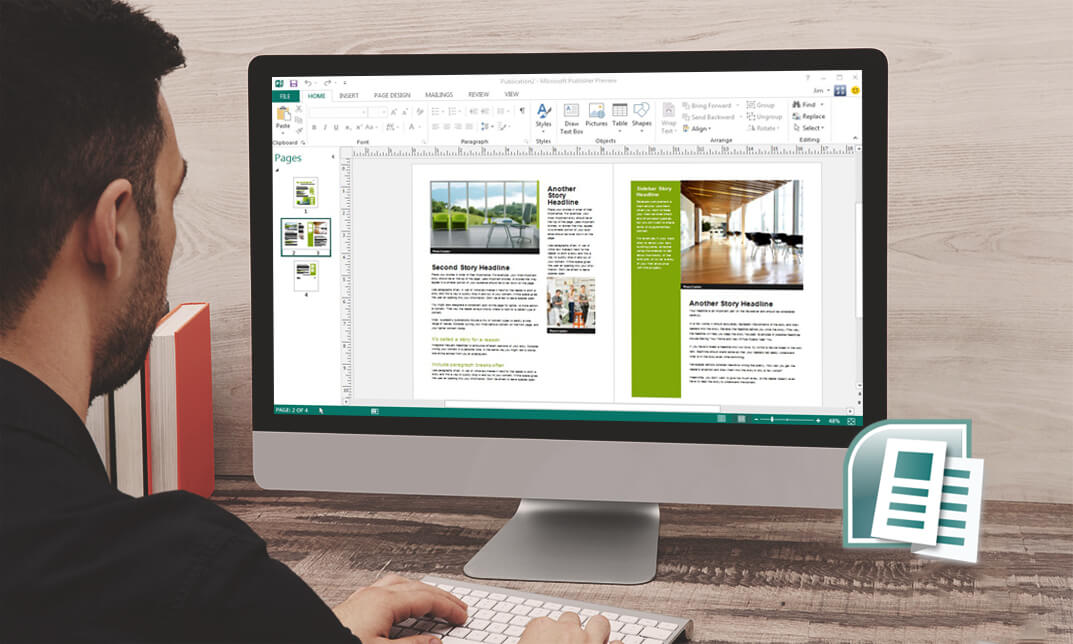
Microsoft PowerPoint Advanced Level
By iStudy UK
Description: For the individuals who are as of now acquainted with the basics of PowerPoint, they will begin thinking to pass on information unmistakably without much glamour. But, the secret of success is lying on how quick you can change a basic introduction into an expert one. Get ready to take your presentations to the advance level! In this course, we'll unlock the secrets to make you a PowerPoint expert. Students will learn how to deal with the advanced features of Microsoft PowerPoint. They will be shown a practical way of learning with a hands-on and customisable approach. They will get a chance to experience some of the new features that are offered in PowerPoint. In this course you will learn the necessary skills, knowledge and information of Microsoft PowerPoint. Who is this course for? Professionals who use PowerPoint on a daily basis to build content heavy, professional presentations on pitching business. This course would be ideal for individuals who wish to develop their skills of using Microsoft PowerPoint application. Entry Requirement: This course is available to all learners, of all academic backgrounds. Learners should be aged 16 or over to undertake the qualification. Good understanding of English language, numeracy and ICT are required to attend this course. Assessment: At the end of the course, you will be required to sit an online multiple-choice test. Your test will be assessed automatically and immediately so that you will instantly know whether you have been successful. Before sitting for your final exam you will have the opportunity to test your proficiency with a mock exam. Certification: After you have successfully passed the test, you will be able to obtain an Accredited Certificate of Achievement. You can however also obtain a Course Completion Certificate following the course completion without sitting for the test. Certificates can be obtained either in hardcopy at a cost of £39 or in PDF format at a cost of £24. PDF certificate's turnaround time is 24 hours and for the hardcopy certificate, it is 3-9 working days. Why choose us? Affordable, engaging & high-quality e-learning study materials; Tutorial videos/materials from the industry leading experts; Study in a user-friendly, advanced online learning platform; Efficient exam systems for the assessment and instant result; The UK & internationally recognised accredited qualification; Access to course content on mobile, tablet or desktop from anywhere anytime; The benefit of applying for NUS Extra Discount Card; 24/7 student support via email. Career Path: The Microsoft PowerPoint Advanced Level will be very beneficial and helpful, especially to the following professionals: Admin Assistant PA Secretary Administrator Office Manager Microsoft PowerPoint Advanced Level Module One - Getting Started 00:30:00 Module Two - Working with Shapes 01:00:00 Module Three - Working with Text Boxes 01:00:00 Module Four - Adding SmartArt 01:00:00 Module Five - Advanced Drawing Tasks 01:00:00 Module Six - Adding Tables 01:00:00 Module Seven - Inserting Audio and Video 01:00:00 Module Eight - PowerPoint's Research Tools 01:00:00 Module Nine - Preparing for Your Presentation 01:00:00 Module Ten - Using Slide Masters 01:00:00 Module Eleven - Advanced Presentation Tasks 01:00:00 Module Twelve - Wrapping Up 00:30:00 Activities Activities-Microsoft PowerPoint Advanced Level 00:00:00 Mock Exam Mock Exam- Microsoft PowerPoint Advanced Level 00:20:00 Final Exam Final Exam- Microsoft PowerPoint Advanced Level 00:20:00

Overview Convincing strangers or assisting them over the phone can be a very challenging task. However, we can make this job easy for you with our exclusive Online Telephone Receptionist Course. This course is designed to deliver quality training and prepare you for the responsibilities. The course is divided into 12 informative modules. These modules will teach you the key skills you need to become a proficient telephone receptionist. Here, you will also get to learn how to represent your organisation in the right manner. Furthermore, the course will help you work on your time management and organisational skills. By the end of the course, you will be able to establish effective communication through the telephone. So, what are you waiting for join today and start learning! Course Preview Learning Outcomes Acquire the core business telephone skills Learn how to properly represent your boss and your organisation Improve your time management and organisation skills Grasp the strategies for effective communication Familiarise yourself with the challenges associated with this role Why Take This Course From John Academy? Affordable, well-structured and high-quality e-learning study materials Meticulously crafted engaging and informative tutorial videos and materials Efficient exam systems for the assessment and instant result Earn UK & internationally recognised accredited qualification Easily access the course content on mobile, tablet, or desktop from anywhere, anytime Excellent career advancement opportunities Get 24/7 student support via email What Skills Will You Learn from This Course? Telephone skills Time management Organising Who Should Take this Online Telephone Receptionist Course? Whether you're an existing practitioner or an aspiring professional, this course is an ideal training opportunity. It will elevate your expertise and boost your CV with key skills and a recognised qualification attesting to your knowledge. Are There Any Entry Requirements? This Online Telephone Receptionist Course is available to all learners of all academic backgrounds. But learners should be aged 16 or over to undertake the qualification. And a good understanding of the English language, numeracy, and ICT will be helpful. Online Telephone Receptionist Course Certification After completing and passing the Online Telephone Receptionist Course successfully, you will be able to obtain a Recognised Certificate of Achievement. Learners can obtain the certificate in hard copy at £14.99 or PDF format at £11.99. Career Pathâ This exclusive Online Telephone Receptionist Course will equip you with effective skills and abilities and help you explore career paths such as Personal Secretary Receptionist Office Admin Module 01: Additional Challenges Additional Challenges 00:07:00 Module 02:Communication (I) Communication (I) 00:07:00 Module 03: Communication (II) Communication (II) 00:08:00 Module 04:Core Skills Required Core Skills Required 00:11:00 Module 05:Organizing and Planning (I) Organizing and Planning (I) 00:07:00 Module 06: Organizing and Planning (II) Organizing and Planning (II) 00:07:00 Module 07: Self-Management (I) Self-Management (I) 00:07:00 Module 08: Self-Management (II) Self-Management (II) 00:07:00 Module 9:Time Management (I) Time Management (I) 00:07:00 Module 10:Time Management (II) Time Management (II) 00:08:00 Order Your Certificate and Transcript Order Your Certificates and Transcripts 00:00:00

Description: Regardless of whether you are a business writer, an advertiser, or somebody who utilizes the software for general report creation and handling, the skills incorporated into this course will enable you to maximize your use of many powerful Word features to create compelling, visually attractive, and useful documents. This online course will allow you to learn advanced Word techniques, covering all that you need to help you get started. It shows you how to open reports and control the words on the page, so they look as you mean, whatever your purpose.In this course you will learn the necessary skills, knowledge and information of Microsoft Word 2007. Who is this course for? New users, beginners, and intermediates users can benefit from this course. This course would be ideal for individuals who wish to develop their skills of using Microsoft Office Excel application. Entry Requirement: This course is available to all learners, of all academic backgrounds. Learners should be aged 16 or over to undertake the qualification. Good understanding of English language, numeracy and ICT are required to attend this course. Assessment: At the end of the course, you will be required to sit an online multiple-choice test. Your test will be assessed automatically and immediately so that you will instantly know whether you have been successful. Before sitting for your final exam, you will have the opportunity to test your proficiency with a mock exam. Certification: After you have successfully passed the test, you will be able to obtain an Accredited Certificate of Achievement. You can however also obtain a Course Completion Certificate following the course completion without sitting for the test. Certificates can be obtained either in hard copy at the cost of £39 or in PDF format at the cost of £24. PDF certificate's turnaround time is 24 hours, and for the hardcopy certificate, it is 3-9 working days. Why choose us? Affordable, engaging & high-quality e-learning study materials; Tutorial videos/materials from the industry leading experts; Study in a user-friendly, advanced online learning platform; Efficient exam systems for the assessment and instant result; The UK & internationally recognized accredited qualification; Access to course content on mobile, tablet or desktop from anywhere anytime; The benefit of career advancement opportunities; 24/7 student support via email. Career path: Microsoft Word 2007 Advanced Level will be very beneficial and helpful, especially to the following professionals: Administrative Assistant. PA. Secretary. Administrator. Office Manager. Microsoft Word 2007 Advanced Level Module One - Getting Started 00:30:00 Module Two - Working with the Word Window 01:00:00 Module Three - Adding Pictures 01:00:00 Module Four - Adding Smart Art 01:00:00 Module Five - Adding Tables 01:00:00 Module Six - Advanced Table Tasks 01:00:00 Module Seven - Inserting Special Objects 01:00:00 Module Eight - Adding In-Document References 01:00:00 Module Nine - Advanced Research Tasks 01:00:00 Module Ten - Reviewing a Document 01:00:00 Module Eleven - Customizing Word 01:00:00 Module Twelve - Wrapping Up 00:30:00 Activities Activities-Microsoft Word 2007 Advanced Level 00:00:00 Mock Exam Mock Exam- Microsoft Word 2007 Advanced Level 00:20:00 Final Exam Final Exam- Microsoft Word 2007 Advanced Level 00:20:00

Description: The Microsoft PowerPoint 365 for Beginners is created so you can access your presentations, documents, or spreadsheets. In this course, we will focus on the PowerPoint web app; you will learn the basic functions and how to use it. Find out how to make changes on the same site where your presentation is. This will be useful to those people who are always on the go and needs always to have access to their files anywhere. Also, you will appreciate the convenience of the PowerPoint Web App could offer through this course. Who is the course for? Professionals who want to learn about the Office 365 PowerPoint Web App People who have an interest in the basics and features of the Office 365 PowerPoint App Entry Requirement: This course is available to all learners, of all academic backgrounds. Learners should be aged 16 or over to undertake the qualification. Good understanding of English language, numeracy and ICT are required to attend this course. Assessment: At the end of the course, you will be required to sit an online multiple-choice test. Your test will be assessed automatically and immediately so that you will instantly know whether you have been successful. Before sitting for your final exam, you will have the opportunity to test your proficiency with a mock exam. Certification: After you have successfully passed the test, you will be able to obtain an Accredited Certificate of Achievement. You can however also obtain a Course Completion Certificate following the course completion without sitting for the test. Certificates can be obtained either in hard copy at the cost of £39 or in PDF format at the cost of £24. PDF certificate's turnaround time is 24 hours, and for the hardcopy certificate, it is 3-9 working days. Why choose us? Affordable, engaging & high-quality e-learning study materials; Tutorial videos/materials from the industry leading experts; Study in a user-friendly, advanced online learning platform; Efficient exam systems for the assessment and instant result; The UK & internationally recognized accredited qualification; Access to course content on mobile, tablet or desktop from anywhere anytime; The benefit of career advancement opportunities; 24/7 student support via email. Career Path: The Microsoft PowerPoint 365 for Beginners course is a useful qualification to possess and would be beneficial for these professions or career which are: Admin Assistant PA Secretary Administrator Office Manager Microsoft PowerPoint 365 for Beginners Module One - Getting Started 00:30:00 Module Two - Welcome to Office 365 Web Apps 01:00:00 Module Three - Viewing Web App Presentations (I) 01:00:00 Module Four - Viewing Web App Presentations (II) 00:30:00 Module Five - Working with Slides 00:30:00 Module Six - Editing in the Browser 01:00:00 Module Seven - Formatting Text 01:00:00 Module Eight - Formatting Paragraphs 01:00:00 Module Nine - The Insert Tools 01:00:00 Module Ten - The Finishing Touches 01:00:00 Module Eleven - Broadcasting Presentations on the Web 01:00:00 Module Twelve - Wrapping Up 00:30:00 Activities Activities-Microsoft PowerPoint 365 for Beginners 00:00:00 Mock Exam Mock Exam- Microsoft Powerpoint 365 for Beginners 00:20:00 Final Exam Final Exam- Microsoft Powerpoint 365 for Beginners 00:20:00 Certificate and Transcript Order Your Certificates and Transcripts 00:00:00

Description: Created by Microsoft, InfoPath Designer 2010 is one of their applications. It was created for designing, distributing, filling and submitting electronic forms containing structured data. In this course, you will learn the necessary skills, knowledge, and information about InfoPath Designer 2010 and learn how to customize the InfoPath environment to make it work for you. Find out how to utilize the features of this program such as digital signatures, all control features, using commands and switches, formulas and functions, and rules, queries, and data submission. Who is the course for? Professionals who want to learn more about the Microsoft InfoPath Designer 2010 People who want to become an expert in using Microsoft InfoPath Designer 2010 Entry Requirement: This course is available to all learners, of all academic backgrounds. Learners should be aged 16 or over to undertake the qualification. Good understanding of English language, numeracy and ICT are required to attend this course. Assessment: At the end of the course, you will be required to sit an online multiple-choice test. Your test will be assessed automatically and immediately so that you will instantly know whether you have been successful. Before sitting for your final exam, you will have the opportunity to test your proficiency with a mock exam. Certification: After you have successfully passed the test, you will be able to obtain an Accredited Certificate of Achievement. You can however also obtain a Course Completion Certificate following the course completion without sitting for the test. Certificates can be obtained either in hard copy at the cost of £39 or in PDF format at the cost of £24. PDF certificate's turnaround time is 24 hours, and for the hardcopy certificate, it is 3-9 working days. Why choose us? Affordable, engaging & high-quality e-learning study materials; Tutorial videos/materials from the industry leading experts; Study in a user-friendly, advanced online learning platform; Efficient exam systems for the assessment and instant result; The UK & internationally recognized accredited qualification; Access to course content on mobile, tablet or desktop from anywhere anytime; The benefit of career advancement opportunities; 24/7 student support via email. Career Path: The Microsoft InfoPath Intermediate Level is a useful qualification to possess and would be beneficial for any type of professions or career such as: Administrative Officer Project Management Officer Project Assistant Project Support Secretary. Microsoft InfoPath Intermediate Level Module One - Getting Started 00:30:00 Module Two - Working with the InfoPath Environment 01:00:00 Module Three - Working with Digital Signatures 01:00:00 Module Four - Doing More with Controls 01:00:00 Module Five - Working with Control Properties, Part 1 01:00:00 Module Six - Working with Control Properties, Part 2 01:00:00 Module Seven - Using Commands and Switches 01:00:00 Module Eight - Using Formulas and Functions 01:00:00 Module Nine - Using Action Rules 01:00:00 Module Ten - Using More Action Rules 01:00:00 Module Eleven - Using Queries and Data Submission 01:00:00 Module Twelve - Wrapping Up 00:30:00 Activities - Microsoft InfoPath Intermediate Level 00:00:00 Mock Exam Mock Exam- Microsoft InfoPath Intermediate Level 00:20:00 Final Exam Final Exam- Microsoft InfoPath Intermediate Level 00:20:00 Certificate and Transcript Order Your Certificates and Transcripts 00:00:00

Business Management Training - CPD Accredited
By Training Tale
Business Management: Business Management Training Do you want to be a skilled professional or a suitable novice? You will gain all the knowledge you need to launch or advance your Business Management career at the top level through this Business Management course. You can improve technical skills and your understanding of company management by taking a business management course. You will learn about operational management and risk management in the business management course. Moreover, business management encompasses project management, succession planning, and other topics. With this business management course, you can also study about a variety of strategic approaches and business management planning. Also, this step-by-step business management course outlines many problems and solutions to assist you in making wise management choices. Take the next step in achieving your personal and professional objectives by enrolling this Business Management right away. Learning Outcomes of Business Management Course At the end of the Business Management course, the learner will be able to: Provide a brief idea about Business Management and its importance. Discuss all the terms related to Business Management. Business Management clarifies the differences between a leader and a manager. Business Management describes the theory of leadership and management to encourage organizational direction. Business Management determines the personal and technical skills needed to attain strategic objectives. Develop a personal improvement plan and describe the concepts of strategic business management. Business Management will enhance understanding of UK law and regulations related to business. Business Management develops an action plan for an organization. Special Offers of this Business Management Course This Business Management Course includes a FREE PDF Certificate. Lifetime access to this Business Management Course Instant access to this Business Management: Business Management Course Get FREE Tutor Support from Monday to Friday in this Business Management: Business Management Course [ Note: Free PDF certificate as soon as completing the Business Management: Business Management Training Course] Business Management: Business Management Training Industry Experts Designed this Business Management: Business Management course into 03 detailed modules. Detailed course curriculum of Business Management Training: Module 01: Management and Leadership Explained Module 02: How to Manage Resources Module 03: Effective Management of Time, Stress and Crises Assessment Method of Business Management After completing each module of the Business Management Training Course, you will find automated MCQ quizzes. To unlock the next module, you need to complete the quiz task and get at least 60% marks. Certification of Business Management After completing the MCQ/Assignment assessment for this Business Management Training course, you will be entitled to a Certificate of Completion from Training Tale. Who is this course for? Business Management: Business Management Training This Business Management: Business Management Training course is ideal for: Everyone, including students and business owners or entrepreneurs, should take this course on business management. Requirements Business Management: Business Management Training Students who intend to enrol in this Business Management: Business Management Training course must meet the following requirements: Business Management: Good command of the English language Business Management: Must be vivacious and self-driven Business Management: Basic computer knowledge Business Management: A minimum of 16 years of age is required Career path Business Management: Business Management Training Upon successful completion of this Business Management: Business Management Training, candidates may choose careers including: Business Consultant Buyer Business Analyst Receptionist Administration Secretary Certificates Certificate of completion Digital certificate - Included

The Meeting Management Skills course equips learners with the necessary knowledge and techniques to effectively handle minute writing and minute-taking responsibilities. From understanding the meeting structure to building confidence in minute taking, this course provides essential skills for successful meeting management. Learning Outcomes: Introduction to minute writing and its importance in effective meeting management. Prepare effectively for minute taking, ensuring the accurate recording of meeting discussions. Understand the structure of meetings and the key elements to capture in minutes. Comprehend the process of minute meetings, decisions, and actions for clear documentation. Identify the roles and responsibilities of a minute taker in a meeting setting. Gain valuable tips and strategies to enhance minute taking efficiency and accuracy. Explore the use of technology in minute taking, streamlining the process and increasing productivity. Develop confidence in minute taking to ensure accurate and concise meeting records. Why buy this Meeting Management Skills? Unlimited access to the course for forever Digital Certificate, Transcript, student ID all included in the price Absolutely no hidden fees Directly receive CPD accredited qualifications after course completion Receive one to one assistance on every weekday from professionals Immediately receive the PDF certificate after passing Receive the original copies of your certificate and transcript on the next working day Easily learn the skills and knowledge from the comfort of your home Certification After studying the course materials of the Meeting Management Skills you will be able to take the MCQ test that will assess your knowledge. After successfully passing the test you will be able to claim the pdf certificate for £5.99. Original Hard Copy certificates need to be ordered at an additional cost of £9.60. Who is this course for? Professionals involved in administrative roles responsible for minute writing and meeting management. Individuals seeking to enhance their organizational and communication skills. Students or trainees pursuing careers in administrative support or related fields. Team leaders or managers looking to improve their meeting management abilities. Prerequisites This Meeting Management Skills was made by professionals and it is compatible with all PC's, Mac's, tablets and smartphones. You will be able to access the course from anywhere at any time as long as you have a good enough internet connection. Career path Administrative Assistant: Provide support in various administrative tasks, including minute taking. Executive Secretary: Assist high-level executives with meeting coordination and minute writing. Office Manager: Oversee administrative operations, including meeting management and minute writing. Team Coordinator: Manage team meetings and document discussions for record-keeping. Event Planner: Plan and organize meetings or events, including minute-taking responsibilities. Course Curriculum Module 01: Introduction to Minute Writing Introduction to Minute Writing 00:20:00 Module 02: Preparation for Minute Taking Preparation for Minute Taking 00:23:00 Module 03: The Meeting Structure The Meeting Structure 00:16:00 Module 04: Minute Meeting, Decision and Action Minute Meetings, Decisions and Actions 00:18:00 Module 05: Roles and Responsibility of Minute Taker Roles and Responsibility of Minute Taker 00:27:00 Module 06: Tips for Minute Taking Tips for Minute Taking 00:22:00 Module 07: Technology in Minute Taking Technology in Minute Taking 00:12:00 Module 08: Building Confidence Building Confidence 00:13:00

