- Professional Development
- Medicine & Nursing
- Arts & Crafts
- Health & Wellbeing
- Personal Development
1927 Secretarial & PA courses
Overview This comprehensive course on English Literature will deepen your understanding on this topic. After successful completion of this course you can acquire the required skills in this sector. This English Literature comes with accredited certification from CPD, which will enhance your CV and make you worthy in the job market. So enrol in this course today to fast track your career ladder. How will I get my certificate? •You may have to take a quiz or a written test online during or after the course. After successfully completing the course, you will be eligible for the certificate. Who is This course for? There is no experience or previous qualifications required for enrolment on this English Literature. It is available to all students, of all academic backgrounds. Requirements Our English Literature course is fully compatible with PC's, Mac's, Laptop, Tablet and Smartphone devices. This course has been designed to be fully compatible with tablets and smartphones so you can access your course on Wi-Fi, 3G or 4G. There is no time limit for completing this course, it can be studied in your own time at your own pace. Career Path Having these various qualifications will increase the value in your CV and open you up to multiple sectors such as Business & Management, Admin, Accountancy & Finance, Secretarial & PA, Teaching & Mentoring etc. Course Curriculum 14 sections • 83 lectures • 11:07:00 total length •The History of Drama: 00:10:00 •Elizabethan Drama: 00:12:00 •William Shakespeare: 00:06:00 •Hamlet: A Synopsis of the Play: 00:04:00 •Hamlet: An Anlaysis of the Play: 00:19:00 •Hamlet's Soliloquies: 00:05:00 •Jacobean Literature Poetry and Prose: 00:12:00 •Puritanism & The English Civil War: 00:11:00 •Metaphysical Poetry: 00:08:00 •Metaphysical Poetry: 00:08:00 •George Herbert: 00:05:00 •Andrew Marvell: 00:07:00 •John Milton: 00:08:00 •The Restoration & Glorious Revolution: 00:06:00 •The Novel: 00:08:00 •Early Novelists: Defoe, Richardson, and Fielding: 00:11:00 •English Satire: John Dryden & Alexander Pope: 00:06:00 •Jonathan Swift & Gulliver's Travels: 00:10:00 •Swift's A Modest Proposal: 00:08:00 •Colonialism & John Smith: 00:07:00 •Pilgrim Writers: 00:10:00 •The Revolutionary Period Writers: 00:07:00 •The Knickerbocker Era: Washington Irving: 00:14:00 •Frontier Fiction: James Fenimore Cooper: 00:10:00 •The Westward Expansion: 00:04:00 •Transcendentalism: Ralph Waldo Emerson: 00:10:00 •Transcendentalism: Henry David Thoreau: 00:08:00 •Anti-Transcendentalism: Nathaniel Hawthorne: 00:05:00 •Nathaniel Hawthorne and The Scarlet Letter: 00:08:00 •Herman Melville: 00:05:00 •Edgar Allan Poe: 00:06:00 •Poe's 'The Cask of Amontillado': 00:05:00 •Poe's 'The Raven': 00:07:00 •The American Civil War Era & Harriet Beecher Stowe: 00:07:00 •Walt Whitman: 00:09:00 •Whitman's 'Drum Taps': 00:06:00 •Emily Dickinson: 00:09:00 •The Gilded Age: 00:07:00 •Local Color Writing: Mark Twain: 00:08:00 •Tom Sawyer & Huck Finn: 00:11:00 •A Connecticut Yankee in King Arthur's Court: 00:07:00 •Female Writers & The French Revolution: 00:12:00 •Mary Wollstonecraft: 00:09:00 •Helen Maria Williams: 00:08:00 •Unitarianism: 00:04:00 •Harriet Martineau: 00:12:00 •Anna Laetitia Barbauld: 00:06:00 •Lucy Aikin: 00:05:00 •The Napoleonic Wars: 00:08:00 •The Romantic Period: 00:05:00 •William Blake: 00:08:00 •William Wordsworth: 00:08:00 •Samuel Taylor Coleridge: 00:08:00 •Percy Bysshe Shelley: 00:08:00 •John Keats: 00:09:00 •Lord George Gordon Byron: 00:07:00 •Gothic Novels: 00:10:00 •Jane Austin's Pride and Prejudice: 00:14:00 •Victorian Novels: 00:09:00 •Emily Brontë and Wuthering Heights: 00:11:00 •Charles Dickens and Great Expectations: 00:15:00 •Anti-Victorianism & Edwardian England: 00:05:00 •Imagism & Gertruid Stein: 00:05:00 •Post War Literature & Ezra Pound: 00:10:00 •T.S. Eliot: 00:13:00 •William Carlos Williams: 00:05:00 •Archibald MacLeish: 00:05:00 •Modernist Fiction: 00:07:00 •Henry James: 00:07:00 •James Joyce: 00:07:00 •Joyce's 'Araby': 00:19:00 •Joyce's Ulysses: 00:07:00 •Virginia Woolf: 00:06:00 •Virgina Woolf's To the Lighthouse: 00:12:00 •Ernest Hemingway and the Lost Generation: 00:05:00 •Hemingway's The Sun Also Rises: 00:10:00 •F. Scott Fitzgerald: 00:04:00 •Fitzgerald's The Great Gatsby: 00:08:00 •ee cummings: 00:06:00 •Robert Lowell: 00:05:00 •The Beat Generation & Allen Ginsberg: 00:11:00 •Resources - English Literature: 00:00:00 •Assignment - English Literature: 00:00:00
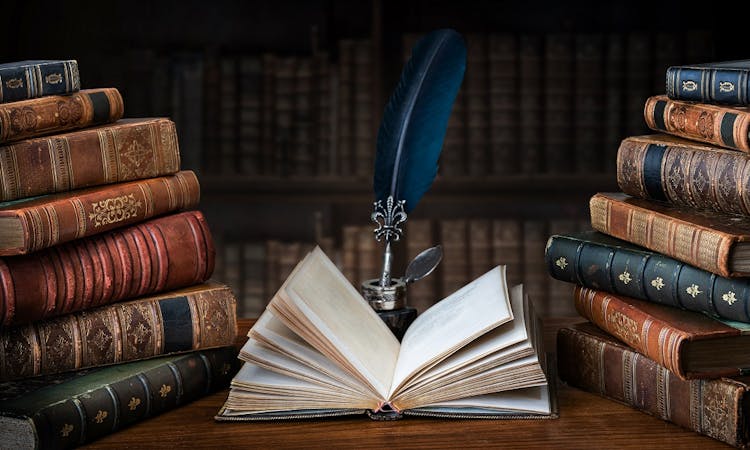
Overview This comprehensive course on Electronic & Electrical Devices Maintenance will deepen your understanding on this topic. After successful completion of this course you can acquire the required skills in this sector. This Electronic & Electrical Devices Maintenance comes with accredited certification from CPD, which will enhance your CV and make you worthy in the job market. So enrol in this course today to fast track your career ladder. How will I get my certificate? You may have to take a quiz or a written test online during or after the course. After successfully completing the course, you will be eligible for the certificate. Who is This course for? There is no experience or previous qualifications required for enrolment on this Electronic & Electrical Devices Maintenance. It is available to all students, of all academic backgrounds. Requirements Our Electronic & Electrical Devices Maintenance is fully compatible with PC's, Mac's, Laptop, Tablet and Smartphone devices. This course has been designed to be fully compatible with tablets and smartphones so you can access your course on Wi-Fi, 3G or 4G. There is no time limit for completing this course, it can be studied in your own time at your own pace. Career Path Having these various qualifications will increase the value in your CV and open you up to multiple sectors such as Business & Management, Admin, Accountancy & Finance, Secretarial & PA, Teaching & Mentoring etc. Course Curriculum 8 sections • 57 lectures • 16:32:00 total length •Unit 1: Introduction: 00:02:00 •Unit 2: Instructor's Introduction: 00:03:00 •Unit 1: Becoming a Troubleshooter: 00:02:00 •Unit 1: Tools Needed: 00:01:00 •Unit 2: Multimeters: 00:07:00 •Unit 3: Wire Cutter and Stripper: 00:03:00 •Unit 4: Wiring Tools Soldering Iron: 00:02:00 •Unit 5: Screw Drivers: 00:03:00 •Unit 6: Pliers: 00:02:00 •Unit 7: Wrench: 00:02:00 •Unit 8: Oscilloscope and Function Generator: 00:03:00 •Unit 1: Passive Electronic Components: 00:03:00 •Unit 2: Active Electronic Component Diode: 00:03:00 •Unit 3: Active Electronic Component Transistor: 00:03:00 •Unit 4: Common Electronic and Electrical Components: 00:05:00 •Unit 1: Testing a Fuse: 00:03:00 •Unit 2: Testing a Bulb or Lamp: 00:02:00 •Unit 3: Testing a Switch: 00:01:00 •Unit 4: Testing a Transformer: 00:04:00 •Unit 5: Testing a Resistance: 00:08:00 •Unit 1: Safety Concerns: 00:05:00 •Unit 2: Main Concerns - Maintenance: 00:02:00 •Unit 3: Main Concerns - Servicing: 00:02:00 •Unit 4: Troubleshooting Part - 1: 00:03:00 •Unit 5: Troubleshooting Part - 2: 00:04:00 •Unit 1: Introduction: 00:05:00 •Unit 2: Voltage Current and Resistance: 00:06:00 •Unit 3: Types of Current: 00:03:00 •Unit 4: Types of Circuits: 00:02:00 •Unit 5: Practical: Introduction to Digital Multimeter DMM: 00:07:00 •Unit 6: Volt Ohm Meter Basics: 00:05:00 •Unit 7: Measuring Voltage: 00:13:00 •Unit 8: Practical: How to Measure DC Voltage: 00:03:00 •Unit 9: Measuring Current: 00:05:00 •Unit 10: Measuring Currents - Lab Experiment Explained: 00:11:00 •Unit 11: Practical 1: How to Measure Current: 00:04:00 •Unit 12: Practical 2: How to Measure Current: 00:01:00 •Unit 13: Measuring Resistance: 00:08:00 •Unit 14: Practical: How to Test Resistors: 00:05:00 •Unit 15: Circuit Diagram Basics and Basic Symbols: 00:12:00 •Unit 16: Introduction to Resistor and Color Band Coding: 00:09:00 •Unit 17: Power Dissipation + Parallel and Series Resistors: 00:12:00 •Unit 18: Ohm's Law: 00:14:00 •Unit 19: Introduction to Capacitors: 00:11:00 •Unit 20: Capacitors Behavior + Capacitors in Series and Parallel: 00:07:00 •Unit 21: Practical 1: How to Test a Capacitor: 00:03:00 •Unit 22: Practical 2: How to Test A Capacitor: 00:02:00 •Unit 23: Introduction to Inductors: 00:07:00 •Unit 24: Practical: How to Test and Measure Coils: 00:06:00 •Unit 25: Introduction to Diode + Zener Diode and LED: 00:08:00 •Unit 26: Practical 1: How to Test a Diode: 00:02:00 •Unit 27: Practical 2: How to Test a Diode: 00:02:00 •Unit 28: Introduction to Transistors: 00:10:00 •Unit 29: Practical 1: How to Test a Transistor: 00:04:00 •Unit 30: Practical 2: How to Test a Transistor: 00:04:00 •Unit 31: Practical 3: How to Test a Transistor: 00:03:00 •Assignment - Electronic & Electrical Devices Maintenance & Troubleshooting: 2 days, 12 hours

Overview Learn how to sell products and services using solid arguments when dealing with prospective clients, by enrolling in our Sales Diploma. This course provides you with a deep insight into the sales process and dynamics to efficiently close more deals and meet sales goals. The training allows you to learn some new ways of selling products and services you were unaware of. After your successful completion, you will be equipped with strongly developed skills to diagnose sales, prescribe solutions, generate leads, prepare weekly and monthly reports and more. Gain the expertise to meet prospects, make product demonstrations and negotiate contracts to promote your business's goodwill. How will I get my certificate? At the end of the course there will be an online MCQ test which you can take either during or after the course. After successfully completing the test you will be able to order your certificate, these are included in the price. Who is this course for? There is no experience or previous qualifications required for enrolment on this Sales Diploma. It is available to all students, of all academic backgrounds. Requirements Our Sales Diploma is fully compatible with PC's, Mac's, Laptop, Tablet and Smartphone devices. This course has been designed to be fully compatible on tablets and smartphones so you can access your course on wifi, 3G or 4G.There is no time limit for completing this course, it can be studied in your own time at your own pace. Career path Having these various qualifications will increase the value in your CV and open you up to multiple sectors such as Business & Management, Admin, Accountancy & Finance, Secretarial & PA, Teaching & Mentoring etc. Course Curriculum 16 sections • 55 lectures • 03:36:00 total length •Attitude: 00:01:00 •Values: 00:03:00 •Beliefs: 00:02:00 •How to Change Beliefs: 00:04:00 •Goals: 00:06:00 •Focus: 00:02:00 •The Extra Mile: 00:03:00 • Team Player Types: 00:30:00 •Accentuate the Positive: 00:03:00 •Be a Winner!: 00:02:00 •Pre-call Research: 00:02:00 •Gaining Appointments: 00:04:00 •Pre-call Planning1: 00:04:00 •Route Planning: 00:04:00 •Prioritizing your Time: 00:02:00 •Controlling the Controlable: 00:03:00 •Know your Products: 00:03:00 •Features and Benefits: 00:03:00 •Customer Perception: 00:02:00 •Beginning Sales Calls: 00:03:00 •Listening Skills Part 1: 00:07:00 •Listening Skills Part 2: 00:05:00 •Uncovering Needs: 00:05:00 •Closing a Sales Call: 00:04:00 •Post Call Analysi: 00:05:00 •Follow Up Actions: 00:02:00 •Onwards: 00:01:00 •Final Thoughts: 00:01:00 •The Number One Universal Killer Question in Selling: 00:03:00 •The Importance of Establishing the Clients Expectations: 00:02:00 •How to Close the Sale Without Sounding like a Salesman: 00:04:00 •People Buy Emotionally and Justify Logically. What to Do About It: 00:04:00 •Don't Assume You Know the Buyer's Priorities: 00:05:00 •How to Unearth the Buyer's Strategic Needs: 00:03:00 •The Importance of Implications: 00:04:00 •Being Prepared for Objections: 00:04:00 •The Most Common Objections and How to Handle Them: 00:04:00 •How to Get People to Choose What You Want Them To: 00:04:00 •What Buyers Say and What They Really Mean: 00:03:00 •What Does Value For Money Really Mean?: 00:03:00 •Five Proven Techniques to Save Money and Make Money: 00:04:00 •The Words: 'Typically', 'Realistically', 'Currently', 'Given' and 'Yet': 00:02:00 •Justifying Your Price - the Power of One: 00:04:00 •The Final 'Killer Questions' That Allow You to Negotiate More Successfully: 00:04:00 •The Real Meaning of 'Win-Win': 00:04:00 •The Rules for Discounting: 00:03:00 •How to Hold a High Price: 00:04:00 •How to Increase Average Order: 00:03:00 •The Compromise Effect: 00:03:00 •All You Need to Know About Time Management: 00:03:00 •Recognising the Moment That Matters and the Role of 'Enough': 00:06:00 •What to Do When It Starts Going Wrong: 00:05:00 •How to Understand Other People - Can You Clarify?: 00:04:00 •How to Build Your Reputation and Getting Your Client to Feel Indebted to You: 00:04:00 •Selling in the Long Term and Being Recommended: 00:04:00

Overview This comprehensive course on Quick Maths Tricks for Competitive Exams will deepen your understanding on this topic. After successful completion of this course you can acquire the required skills in this sector. This Quick Maths Tricks for Competitive Exams comes with accredited certification, which will enhance your CV and make you worthy in the job market. So enrol in this course today to fast track your career ladder. How will I get my certificate? You may have to take a quiz or a written test online during or after the course. After successfully completing the course, you will be eligible for the certificate. Who is This course for? There is no experience or previous qualifications required for enrolment on this Quick Maths Tricks for Competitive Exams. It is available to all students, of all academic backgrounds. Requirements Our Quick Maths Tricks for Competitive Exams is fully compatible with PC's, Mac's, Laptop, Tablet and Smartphone devices. This course has been designed to be fully compatible with tablets and smartphones so you can access your course on Wi-Fi, 3G or 4G. There is no time limit for completing this course, it can be studied in your own time at your own pace. Career Path Having these various qualifications will increase the value in your CV and open you up to multiple sectors such as Business & Management, Admin, Accountancy & Finance, Secretarial & PA, Teaching & Mentoring etc. Course Curriculum 14 sections • 67 lectures • 07:39:00 total length •Introduction: 00:02:00 •Number system: 00:09:00 •Integers and ordering of integers: 00:07:00 •Addition and Subtractions of Integers: 00:10:00 •Operations on Integers: 00:06:00 •Multiplication and Division of Integers: 00:07:00 •Powers of Integers (Exponents): 00:04:00 •Complete knowledge about factors and multiples: 00:07:00 •Divisibility tests for 2,3,4,5,6: 00:07:00 •Divisibility rules 7,8,9,10,11: 00:11:00 •Prime Factorization: 00:13:00 •Highest common factor HCF: 00:13:00 •Word problems based on HCF: 00:12:00 •Least common multiple LCM: 00:16:00 •Relation between lcm and HCF: 00:04:00 •Classification of Fractions: 00:04:00 •Convert mixed to improper and improper to mixed fractions: 00:03:00 •Equivalent Fractions: 00:04:00 •Comparing Fractions after converting to like fractions: 00:09:00 •Reducing a fraction to lowest term: 00:04:00 •Addition and subtraction OF fractions: 00:08:00 •Multiplication and division of fractions: 00:11:00 •Word problems on fractions: 00:16:00 •Bodmas and rules to remove brackets: 00:03:00 •simplify expressions using BODMAS rules: 00:05:00 •simplify expressions involving fractions using BODMAS: 00:07:00 •Decimal numbers in relation to fractions: 00:08:00 •Like and unlike Decimals: 00:05:00 •Ordering of Decimal numbers: 00:10:00 •Addition and subtraction of Decimal: 00:07:00 •Multiplication of Decimal: 00:03:00 •Division of Decimal: 00:08:00 •Rational number: 00:02:00 •Representation of Rational Numbers on Number line: 00:05:00 •Determining which fraction is terminating or non-terminating: 00:07:00 •shortcut method of writing decimal expansion of fraction to decimal: 00:08:00 •Rounding to whole number: 00:06:00 •Rounding to required number of decimals (1 d.p. ): 00:05:00 •Rounding to significant digits: 00:07:00 •Practice question on three methods of approximation: 00:05:00 •Estimation: 00:05:00 •Scientific Notation: 00:07:00 •Operation on numbers when they are in scientific notation: 00:06:00 •Percentage to fraction and fraction to percentage: 00:06:00 •Percentage of a quantity and conversation to decimal: 00:06:00 •Expressing one quantity as percentage of another quantity: 00:06:00 •Finding increase decrease percent: 00:05:00 •Uses of Percentages-Word Problems: 00:09:00 •Ratio- How to express as simple ratio: 00:09:00 •How to compare Ratios: 00:04:00 •Word problems on finding ratios: 00:07:00 •To divide a given quantity into a given Ratio: 00:11:00 •Proportion: 00:04:00 •Practice problems on Proportion: 00:06:00 •Continued proportion: 00:06:00 •Direct Variation (or proportion): 00:04:00 •Problems based on Direct proportion: 00:10:00 •Inverse Variation (or proportion): 00:10:00 •Multiple Ratios: 00:10:00 •Basics - Profit and Loss: 00:04:00 •More practice problems on Profit _ Loss: 00:06:00 •Selling price formula and Problems: 00:04:00 •Cost price formula and Problems: 00:03:00 •Higher problems on Profit and Loss: 00:08:00 •Basics - Discount: 00:05:00 •Practice problems on Discount: 00:04:00 •Tax: 00:06:00

Overview This comprehensive course on Makeup Artist Training will deepen your understanding on this topic.After successful completion of this course you can acquire the required skills in this sector. This Makeup Artist Training comes with accredited certification which will enhance your CV and make you worthy in the job market.So enrol in this course today to fast track your career ladder. How will I get my certificate? You may have to take a quiz or a written test online during or after the course. After successfully completing the course, you will be eligible for the certificate. Who is this course for? There is no experience or previous qualifications required for enrolment on this Makeup Artist Training. It is available to all students, of all academic backgrounds. Requirements Our Makeup Artist Training is fully compatible with PC's, Mac's, Laptop,Tablet and Smartphone devices. This course has been designed to be fully compatible on tablets and smartphones so you can access your course on wifi, 3G or 4G.There is no time limit for completing this course, it can be studied in your own time at your own pace. Career path Having these various qualifications will increase the value in your CV and open you up to multiple sectors such as Business & Management, Admin, Accountancy & Finance, Secretarial & PA, Teaching & Mentoring etc. Course Curriculum 3 sections • 51 lectures • 21:18:00 total length •Make Up - Course 1 - Beauty Brushes: 00:55:00 •Make Up - Course 2 - Your Makeup Kit: 00:46:00 •Make Up - Course 3 - Etiquette On Set: 00:36:00 •Make Up - Course 4 - How to Use Color Correctors: 00:11:00 •Make Up - Course 5 - Film & Television Makeup Artistry: 00:54:00 •Make Up - Course 6 - Tattoo Covering: 00:27:00 •Make Up - Course 7 - Tips On Natural Beauty Makeup: 00:05:00 •Make Up - Course 8 - Tips On Glamour Makeup: 00:57:00 •Make Up - Course 9 - How To Tips for Teenage Makeup: 00:55:00 •Make Up - Course 10 - Makeup Tips for Sophisticated Ladies: 00:28:00 •Make Up - Course 11 - Airbrush Makeup: 00:26:00 •Make Up - Course 12 - Bridal Makeup: 01:00:00 •Make Up - Course 13 - Eyes and Lips: 00:19:00 •Make Up - Course 14 - Be Camera Ready: 01:12:00 •Make Up - Course 15 - Skin Nutrition: 00:41:00 •Detox Your Makeup Bag & Travel Like a Boss: 00:31:00 •Make Up - Course 17 - Henna Hair Color: 00:05:00 •Make Up - Course 18 - Fast Start Business Training: 00:11:00 •Make Up - Course 19 - What Does Bethany do to Stay Fresh: 00:23:00 •Skin Care - Course 1 - Skin Care and Tanning: 00:41:00 •Skin Care - Course 2 - Facials: 01:50:00 •Skin Care - Course 3 - Hair Removal Options: 00:18:00 •Skin Care - Course 4 - Dermaplaning: 00:23:00 •Skin Care - Course 5 - Esthetician Tools: 00:12:00 •Skin Care - Course 5 - Know your Toxic ingredients: 00:16:00 •Skin Care - Course 6 - LED Light Therapy: 00:21:00 •Skin Care - Course 7 - Microneedling: 00:37:00 •Skin Care - Course 8 - Natural and Chemical Peels: 00:23:00 •Skin Care - Course 9 - Skincare Using Spices: 00:16:00 •Skin Care - Course 10 - Skin Disorder and Diseases: 00:08:00 •Skin Care - Course 11 - Sugaring: 00:16:00 •Skin Care - Course 12 - Tinting: 00:30:00 •Skin Care - Course 13 - How To Be and Get Camera Ready: 01:01:00 •Skin Care - Course 14 - Why No Microdermabrasion: 00:08:00 •Skin Care - Course 15 - Food Knowledge: 00:13:00 •Skin Care - Course 16 - Skincare Using Spices: 00:11:00 •Course 1- Aromatherapy and Essential Oils: 00:29:00 •Course 2- Detox Your Deodorant: 00:11:00 •Course 3 - Dry Brushing: 00:07:00 •Course 4 - Face Masks: 00:07:00 •Course 5 - Find Your Perfect Color: 00:12:00 •: 00:00:00 •Course 7- Good Morning Detox: 00:07:00 •Course 8- Hot Flashes: 00:05:00 •Course 9 - Luxury Spa Treatments at Home: 00:10:00 •Course 10 - How to Conceal and Correct Under Your Eyes: 00:16:00 •Course 11 - Make-Up Your Health Routine: 00:17:00 •Course 12- Oil Pulling- Natural Teeth Whitening: 00:04:00 •Course 13 - Tanning Beds or Spray Tanning: 00:09:00 •Course 14 - What's in Your Lipstick: 00:12:00 •Course 15 - What's All the Fuss About LED Light Ther: 00:06:00

Overview Master the use of the world's most popular data analysis and office tool, with absolutely no previous experience or training needed.This course will help you quickly become an expert in the use of Microsoft's best-selling Excel, allowing you to be a valuable asset to any business or organisation.The Microsoft Excel Level 3course will teach you how to manage finances, produce spreadsheets, and file invoices in no time. Our innovative training method will have you visualising and presenting company data efficiently. Learn to impress your peers and managers with your intuitive use of Excel and make sure that your administration skills are faultless. How will I get my certificate? You may have to take a quiz or a written test online during or after the course. After successfully completing the course, you will be eligible for the certificate. Who is this course for? There is no experience or previous qualifications required for enrolment on this Microsoft Excel Level 3. It is available to all students, of all academic backgrounds. Requirements Our Microsoft Excel Level 3 is fully compatible with PC's, Mac's, Laptop, Tablet and Smartphone devices. This course has been designed to be fully compatible on tablets and smartphones so you can access your course on wifi, 3G or 4G. There is no time limit for completing this course, it can be studied in your own time at your own pace. Career path Having these various qualifications will increase the value in your CV and open you up to multiple sectors such as Business & Management , Admin, Accountancy & Finance, Secretarial & PA, Teaching & Mentoring etc. Course Curriculum 21 sections • 73 lectures • 10:39:00 total length •Introduction to Microsoft Excel 2019 New Features: 00:07:00 •CONCAT: 00:02:00 •IFS: 00:01:00 •MAXIFS: 00:01:00 •MINIFS: 00:01:00 •SWITCH: 00:02:00 •TEXTJOIN: 00:01:00 •Map Chart: 00:02:00 •Funnel Chart: 00:01:00 •Better Visuals: 00:06:00 •Pivot Table Enhancements: 00:02:00 •Power Pivot Updates: 00:01:00 •Navigate the Excel User Interface: 00:28:00 •Use Excel Commands: 00:10:00 •Create and Save a Basic Workbook: 00:19:00 •Enter Cell Data: 00:12:00 •Use Excel Help: 00:05:00 •Create Worksheet Formulas: 00:15:00 •Insert Functions: 00:17:00 •Reuse Formulas and Functions: 00:17:00 •Insert, Delete, and Adjust Cells, Columns, and Rows: 00:10:00 •Search for and Replace Data: 00:09:00 •Use Proofing and Research Tools: 00:07:00 •Apply Text Formats: 00:16:00 •Apply Number Format: 00:08:00 •Align Cell Contents: 00:09:00 •Apply Styles and Themes: 00:12:00 •Apply Basic Conditional Formatting: 00:11:00 •Create and Use Templates: 00:08:00 •Preview and Print a Workbook: 00:10:00 •Set Up the Page Layout: 00:09:00 •Configure Headers and Footers: 00:07:00 •Manage Worksheets: 00:05:00 •Manage Workbook and Worksheet Views: 00:07:00 •Manage Workbook Properties: 00:06:00 •Work with Ranges: 00:18:00 •Use Specialized Functions: 00:11:00 •Work with Logical Functions: 00:23:00 •Work with Date & Time Functions: 00:08:00 •Work with Text Functions: 00:11:00 •Sort Data: 00:10:00 •Filter Data: 00:10:00 •Query Data with Database Functions: 00:09:00 •Outline and Subtotal Data: 00:09:00 •Apply Intermediate Conditional Formatting: 00:07:00 •Apply Advanced Conditional Formatting: 00:05:00 •Create Charts: 00:13:00 •Modify and Format Charts: 00:12:00 •Use Advanced Chart Features: 00:12:00 •Create a PivotTable: 00:13:00 •Analyze PivotTable Data: 00:12:00 •Present Data with PivotCharts: 00:07:00 •Filter Data by Using Timelines and Slicers: 00:11:00 •Use Links and External References: 00:12:00 •Use 3-D References: 00:06:00 •Consolidate Data: 00:05:00 •Use Lookup Functions: 00:12:00 •Trace Cells: 00:09:00 •Watch and Evaluate Formulas: 00:08:00 •Collaborate on a Workbook: 00:19:00 •Protect Worksheets and Workbooks: 00:08:00 •Apply Data Validation: 00:13:00 •Search for Invalid Data and Formulas with Errors: 00:04:00 •Work with Macros: 00:18:00 •Create Sparklines: 00:07:00 •MapData: 00:07:00 •Determine Potential Outcomes Using Data Tables: 00:08:00 •Determine Potential Outcomes Using Scenarios: 00:09:00 •Use the Goal Seek Feature: 00:04:00 •Forecasting Data Trends: 00:05:00 •Excel Templates: 00:00:00 •Resources - Microsoft Excel - Beginner Course - Cpd Accredited: 00:00:00 •Assignment - Microsoft Excel Level 3: 00:00:00

Virtual Assistant and Online Meeting Management Diploma
By Compliance Central
Are you looking to enhance your Virtual Assistant skills? If yes, then you have come to the right place. Our comprehensive course on Virtual Assistant will assist you in producing the best possible outcome by mastering the Virtual Assistant skills. The Virtual Assistant course is for those who want to be successful. In the Virtual Assistant course, you will learn the essential knowledge needed to become well versed in Virtual Assistant. Our Virtual Assistant course starts with the basics of Virtual Assistant and gradually progresses towards advanced topics. Therefore, each lesson of this Virtual Assistant course is intuitive and easy to understand. Why would you choose the Virtual Assistant course from Compliance Central: Lifetime access to Virtual Assistant course materials Full tutor support is available from Monday to Friday with the Virtual Assistant course Learn Virtual Assistant skills at your own pace from the comfort of your home Gain a complete understanding of Virtual Assistant course Accessible, informative Virtual Assistant learning modules designed by experts Get 24/7 help or advice from our email and live chat teams with the Virtual Assistant bundle Study Virtual Assistant in your own time through your computer, tablet or mobile device. Improve your chance of gaining in demand skills and better earning potential by completing the Virtual Assistant Free: Online Meeting Management Course Curriculum Breakdown of the Virtual Assistant Course Module 01: Introduction to Virtual Assistant Module 02: Different Types of Virtual Assistants Module 03: Be a Virtual Assistant Module 04: Must-Have Skills for Virtual Assistants Module 05: Essential Tools for a Virtual Assistant Module 06: Finding Your Niche Module 07: Get Hired for VA Jobs Module 08: How to Set VA Business Module 09: Admin Support- a Vital Part of VA Module 10: How to Manage Clients Module 11: Working with a Virtual Team Module 12: Data Security Measures CPD 10 CPD hours / points Accredited by CPD Quality Standards Who is this course for? The Virtual Assistant course helps aspiring professionals who want to obtain the knowledge and familiarise themselves with the skillsets to pursue a career in Virtual Assistant. Requirements To enrol in this Virtual Assistant course, all you need is a basic understanding of the English Language and an internet connection. Career path The Virtual Assistant course will enhance your knowledge and improve your confidence in exploring opportunities in various sectors related to Virtual Assistant. Certificates CPD Accredited PDF Certificate Digital certificate - Included CPD Accredited PDF Certificate CPD Accredited Hard Copy Certificate Hard copy certificate - £10.79 CPD Accredited Hard Copy Certificate Delivery Charge: Inside the UK: Free Outside of the UK: £9.99 each

Overview Uplift Your Career & Skill Up to Your Dream Job - Learning Simplified From Home! Kickstart your career & boost your employability by helping you discover your skills, talents and interests with our special School Receptionist Course. You'll create a pathway to your ideal job as this course is designed to uplift your career in the relevant industry. It provides professional training that employers are looking for in today's workplaces. The School Receptionist Course is one of the most prestigious training offered at StudyHub and is highly valued by employers for good reason. This School Receptionist Course has been designed by industry experts to provide our learners with the best learning experience possible to increase their understanding of their chosen field. This School Receptionist Course, like every one of Study Hub's courses, is meticulously developed and well researched. Every one of the topics is divided into elementary modules, allowing our students to grasp each lesson quickly. At StudyHub, we don't just offer courses; we also provide a valuable teaching process. When you buy a course from StudyHub, you get unlimited Lifetime access with 24/7 dedicated tutor support. Why buy this School Receptionist? Unlimited access to the course for forever Digital Certificate, Transcript, student ID all included in the price Absolutely no hidden fees Directly receive CPD accredited qualifications after course completion Receive one to one assistance on every weekday from professionals Immediately receive the PDF certificate after passing Receive the original copies of your certificate and transcript on the next working day Easily learn the skills and knowledge from the comfort of your home Certification After studying the course materials of the School Receptionist there will be a written assignment test which you can take either during or at the end of the course. After successfully passing the test you will be able to claim the pdf certificate for free. Original Hard Copy certificates need to be ordered at an additional cost of £8. Who is this course for? This School Receptionist course is ideal for Students Recent graduates Job Seekers Anyone interested in this topic People already working in the relevant fields and want to polish their knowledge and skill. Prerequisites This School Receptionist does not require you to have any prior qualifications or experience. You can just enrol and start learning.This School Receptionist was made by professionals and it is compatible with all PC's, Mac's, tablets and smartphones. You will be able to access the course from anywhere at any time as long as you have a good enough internet connection. Career path As this course comes with multiple courses included as bonus, you will be able to pursue multiple occupations. This School Receptionist is a great way for you to gain multiple skills from the comfort of your home. Course Curriculum Module 01: Introduction to Reception and Receptionist Introduction to Reception and Receptionist 00:28:00 Module 02: Introduction to School Administration Introduction to School Administration 00:14:00 Module 03: Types of Schools in the UK Types of Schools in the UK 00:17:00 Module 04: Safety and Maintenance As an Administrator Safety and Maintenance As an Administrator 00:10:00 Module 05: Time Management Time Management 00:37:00 Module 06: Record Keeping and Filing Systems Record Keeping and Filing Systems 00:30:00 Module 07: Organisational Skills Organisational Skills 00:27:00 Module 08: Communication Skills Communication Skills 00:27:00 Module 09: Customer Service Customer Service 00:18:00 Module 10: Self-Management and Dealing with Stress Self-Management and Dealing with Stress 00:13:00

Microsoft Office 2016 Complete Course For Beginners
By The Teachers Training
Master Microsoft Office 2016 with our comprehensive course tailored for beginners. Learn essential skills in Word, Excel, PowerPoint, and more to boost your productivity and efficiency. Perfect for beginners looking to enhance their proficiency in office software. Enroll now and unlock the full potential of Microsoft Office!

Business Applications
By Nexus Human
Duration 4.5 Days 27 CPD hours This course is intended for This course is intended for individuals who want to gain basic knowledge of business skills. Overview Upon successful completion of this course, students will be able to communicate and work effectively in a business environment. In this course, students will learn about all different aspects of business skills needed be effective in an office environment. Accessing PDF Documents Open a PDF Document Browse a PDF Document Creating & Saving PDF Documents Create and Save a PDF Document from an Existing Document Create a PDF Document from a Web Page Combine Multiple PDF Documents Navigating Content in a PDF Document Perform a Search in a PDF Document Search Multiple PDF Documents Work with Bookmarks Create Links and Buttons Modifying PDF Documents Manipulate PDF Document Pages Edit Content in a PDF Document Add Page Elements Reviewing PDF Documents Add Comments and Markup Compare PDF Documents Initiate and Manage a Review Converting PDF Files Reduce the File Size of a PDF Document Optimize PDF Files Convert and Reuse PDF Document Content Customizing the Acrobat XI Pro Workspace Customize the Toolbars Customize the Tool Sets Creating PDFs from Technical Documents Create PDF Documents Using Autodesk AutoCAD Measure Technical Drawings Enhancing PDF Documents Embed Multimedia Enhance PDF Document Accessibility Securing PDF Documents Manage the Security of PDF Documents Validate PDF Documents Creating Interactive PDF Forms Create a PDF Form Compile and Manage PDF Form Data Finalizing PDF Files for Commercial Printing Apply Color Management Settings Preview Printed Effects Perform Preflight on a PDF Document Create PDF/X, PDF/A, and PDF/E Compliant Files Create a Composite and Color Separations Accessing & Navigating SharePoint Team Sites Access SharePoint Sites Navigate SharePoint Sites Working with Documents, Content, & Libraries Upload Documents Search for Documents and Files Working with Lists Add List Items Modify List Items Configure List Views Filtering and Grouping with List Views Configuring Your SharePoint Profile Update and Share Your Profile Information Share and Follow SharePoint Content Creating a Blog Integrating with Microsoft Office Access and Save SharePoint Documents with Microsoft Office Manage Document Versions through Office 2013 Accessing SharePoint Data from Outlook 2013 Working Offline & Remotely with SharePoint Synchronize Libraries, Sites, and MySite and Working Offline Working from a Mobile Device Creating a New Site Create a Site Change the Look and Feel of Your SharePoint Site Adding & Configuring Libraries Configure Document Library for Your SharePoint Team Site Configure the Site Assets Library for Your SharePoint Site Add and Configure a Wiki for Your SharePoint Site Adding & Configuring Lists Add an Announcement List Add and Configure a Task List Add and Configure Contact and Calendar Lists Add and Configure a Blog Subsite Add and Configure a Custom List to your SharePoint Site Customize List Forms Configuring Site Settings, Navigation, & Search Configure Site Search Options Configure Site Administration Settings Configure Site Organization and Navigation Assigning Permissions & Access Rights Sharing Sites and Setting Site Permissions Secure Lists, Libraries, and Documents Configure Content Roll-Up, Summary Links, & Site Map Add and Configure the Content Search Web Part Add and Configure the Relevant Documents Web Part Identifying Nouns, Pronouns, & Verbs Identify Nouns Identify Pronouns Identify Verbs Identifying Adjectives & Adverbs Use Adjectives Use Adverbs Indentifying Prepositions, Conjunctions, and Interjections Use Prepositions Use Conjunctions Use Interjections Identifying Rules Monitor Sentences Monitor Modifiers Avoid Common Errors Identifying Correct Punctuation Use Parentheses Correctly Use Commas, Semicolons, and Quotation Marks Use Numbers, Symbols, and Capitalization Correctly Identifying Sentence Fragments, Run-Ons, and Comma Splices Identify Sentence Fragments Identify Run-ons, Comma Splices, and Solutions Improving Word Choices Identify Commonly Misused Words Identify Synonyms, Antonyms, and Homonyms Building Effective Sentences Identify the Goal Consider the Audience Consider the Context Editing Effectively Use Correct Spelling Achieve Clarity Avoiding Hypercorrections Avoid Hypercorrections Achieve Simplicity Getting Started Icebreaker Housekeeping Items The Parking Lot Workshop Objectives Working with Words Spelling Grammar Creating a Cheat Sheet Constructing Sentences Parts of a Sentence Punctuation Types of Sentences Creating Paragraphs The Basic Parts Organization Methods Writing Meeting Agendas The Basic Structure Choosing a Format Writing the Agenda Writing E-Mails Addressing Your Message Grammar and Acronyms Writing Business Letters The Basic Structure Choosing a Format Writing the Letter Writing Proposals The Basic Structure Choosing a Format Writing the Proposal Writing Reports The Basic Structure Choosing a Format Be guided by the: The purpose of the report The seniority of your readers Writing the Report Other Types of Documents Requests for Proposals Projections Executive Summaries Business Cases Proofreading & Finishing A Proofreading Primer How Peer Review Can Help Printing and Publishing Wrapping Up Words from the Wise Review of Parking Lot Lessons Learned Completion of Action Plans and Evaluations E-Mail Basics E-mail characteristics Writing online versus on paper Understanding the advantages and disadvantages of e-mail Understanding the cultural significance of e-mail E-mail programs Using an e-mail program to send e-mail When to use e-mail Communicating by e-mail Understanding when to avoid using e-mail Writing an e-mail message Using the MAIL acronym E-Mail Policies Company policies Avoiding improper e-mail messages Ensuring employee compliance to e-mail policies Copyright laws, viruses, and liability Avoiding copyright infringement Avoiding viruses Identifying e-mail liability E-Mail Features & Security Features of an e-mail program Using attachments Using priority labels and signature files Features of an e-mail program Using attachments Using priority labels and signature files Discussing e-mail program options Securing e-mail Usi Additional course details: Nexus Humans Business Applications training program is a workshop that presents an invigorating mix of sessions, lessons, and masterclasses meticulously crafted to propel your learning expedition forward. This immersive bootcamp-style experience boasts interactive lectures, hands-on labs, and collaborative hackathons, all strategically designed to fortify fundamental concepts. Guided by seasoned coaches, each session offers priceless insights and practical skills crucial for honing your expertise. Whether you're stepping into the realm of professional skills or a seasoned professional, this comprehensive course ensures you're equipped with the knowledge and prowess necessary for success. While we feel this is the best course for the Business Applications course and one of our Top 10 we encourage you to read the course outline to make sure it is the right content for you. Additionally, private sessions, closed classes or dedicated events are available both live online and at our training centres in Dublin and London, as well as at your offices anywhere in the UK, Ireland or across EMEA.

Search By Location
- Secretarial & PA Courses in London
- Secretarial & PA Courses in Birmingham
- Secretarial & PA Courses in Glasgow
- Secretarial & PA Courses in Liverpool
- Secretarial & PA Courses in Bristol
- Secretarial & PA Courses in Manchester
- Secretarial & PA Courses in Sheffield
- Secretarial & PA Courses in Leeds
- Secretarial & PA Courses in Edinburgh
- Secretarial & PA Courses in Leicester
- Secretarial & PA Courses in Coventry
- Secretarial & PA Courses in Bradford
- Secretarial & PA Courses in Cardiff
- Secretarial & PA Courses in Belfast
- Secretarial & PA Courses in Nottingham