- Professional Development
- Medicine & Nursing
- Arts & Crafts
- Health & Wellbeing
- Personal Development
1927 Secretarial & PA courses
Overview Information Technology forms the backbone of modern industries, driving innovation, optimising processes, and connecting the global community. Our comprehensive "Functional Skills IT" course serves as your gateway to this dynamic and highly rewarding field. The Functional Skills IT course is also for beginners and individuals looking to bolster their IT knowledge. This course thoroughly explores IT essentials, encompassing hardware, software, networking, and virtualisation. With expert guidance and engaging learning materials, you'll acquire the functional skills necessary to thrive in the IT industry.Recent statistics reveal that the global IT sector is experiencing unprecedented growth, with an annual expansion rate of 5.2%, resulting in a worldwide surge in IT job opportunities.Take advantage of this chance to future-proof your career in Information Technology. How will I get my certificate? You may have to take a quiz or a written test online during or after the course. After successfully completing the course, you will be eligible for the certificate. Who is this course for? There is no experience or previous qualifications required for enrolment on this Functional Skills - IT. It is available to all students, of all academic backgrounds. Requirements Our Functional Skills - IT is fully compatible with PC's, Mac's, Laptop,Tablet and Smartphone devices. This course has been designed to be fully compatible on tablets and smartphones so you can access your course on wifi, 3G or 4G.There is no time limit for completing this course, it can be studied in your own time at your own pace. Career path Having these various qualifications will increase the value in your CV and open you up to multiple sectors such as Business & Management, Admin, Accountancy & Finance, Secretarial & PA, Teaching & Mentoring etc. Course Curriculum 14 sections • 38 lectures • 01:59:00 total length •Unit 1: Introduction: 00:01:00 •Unit 2: Course Outline: 00:06:00 •Unit 1: Facts about Information Technology (IT): 00:05:00 •Unit 2: What is Information Technology & How IT Works: 00:02:00 •Unit 1: IT Components: 00:02:00 •Unit 1: What is Hardware: 00:02:00 •Unit 2: Examples of Computer: 00:02:00 •Unit 3: Computer Hardware Manufacturers: 00:04:00 •Unit 4: Hardware Jobs: 00:05:00 •Unit 1: What is Operating System: 00:02:00 •Unit 2: Examples of Operating System: 00:08:00 •Unit 3: Operating System Jobs: 00:10:00 •Unit 4: OS Tools Related Jobs: 00:02:00 •Unit 1: What is Application/Software: 00:03:00 •Unit 2: Software Building Tools and Languages: 00:03:00 •Unit 3: Software/Application Building Jobs: 00:03:00 •Unit 4: Software/Application User Jobs: 00:03:00 •Unit 1: What is Computer Networking: 00:02:00 •Unit 2: Computer Network Companies: 00:02:00 •Unit 3: Network Jobs: 00:04:00 •Unit 1: What is Computer Security: 00:02:00 •Unit 2: Security Companies: 00:01:00 •Unit 3: Security Jobs: 00:03:00 •Unit 1: How Information Flow within IT: 00:02:00 •Unit 2: Enterprise Level IT Components: 00:02:00 •Unit 1: What is Storage: 00:05:00 •Unit 2: Storage Companies and Technologies: 00:02:00 •Unit 3: Jobs in Storage: 00:02:00 •Unit 1: What is Database: 00:02:00 •Unit 2: Database Type and Technologies: 00:04:00 •Unit 3: Database Jobs: 00:02:00 •Unit 1: What is Virtualisation: 00:03:00 •Unit 2: What is Cloud Technology: 00:02:00 •Unit 3: Virtualisation and Cloud Companies: 00:02:00 •Unit 4: Virtualisation and Cloud Jobs: 00:02:00 •Unit 1: IT Management Jobs: 00:03:00 •Unit 2: Other IT Jobs: 00:09:00 •Assignment - Functional Skills - IT: 00:00:00

Overview Learn the French language to open doors to new opportunitiesin education and travel, by enrolling in our exclusively designed French Course Level 3.This course will provide you with the elementary skills to boost your French speaking ability, upgrade your networking skills and communicate with people across the world.French is a top international language. This course is packed with all the knowledge and skills required to excel in this language. After your successful completion, you will be more than capable of addressing and greeting people in French, asking someone for assistance, communicating in emergencies, and much more. Enrol today to start with a good base for learning other languages. How will I get my certificate? You may have to take a quiz or a written test online during or after the course. After successfully completing the course, you will be eligible for the certificate. Who is this course for? There is no experience or previous qualifications required for enrolment on this French Course Level 3. It is available to all students, of all academic backgrounds. Requirements Our French Course Level 3 is fully compatible with PC's, Mac's, Laptop, Tablet and Smartphone devices. This course has been designed to be fully compatible on tablets and smartphones so you can access your course on wifi, 3G or 4G. There is no time limit for completing this course, it can be studied in your own time at your own pace. Career path Having these various qualifications will increase the value in your CV and open you up to multiple sectors such as Business & Management , Admin, Accountancy & Finance, Secretarial & PA, Teaching & Mentoring etc. Course Curriculum 10 sections • 65 lectures • 03:32:00 total length •French in just three minutes?: 00:05:00 •Lesson 1a: 00:03:00 •Lesson 1b: 00:03:00 •Lesson 1c: 00:03:00 •Lesson 1d: 00:03:00 •Lesson 2a: 00:03:00 •Lesson 2b: 00:03:00 •Lesson 2c: 00:03:00 •Lesson 2d: 00:03:00 •Lesson 2e: 00:05:00 •Lesson 3a: 00:03:00 •Lesson 3b: 00:03:00 •Lesson 3c: 00:04:00 •Lesson 3d: 00:03:00 •Lesson 3e: 00:03:00 •Lesson 3f: 00:03:00 •Lesson 3g: 00:03:00 •Lesson 4a: 00:03:00 •Lesson 4b: 00:03:00 •Lesson 4c: 00:03:00 •Lesson 4d: 00:03:00 •Lesson 4e: 00:03:00 •Lesson 4f: 00:03:00 •Lesson 4g: 00:05:00 •Lesson 5a: 00:03:00 •Lesson 5b: 00:03:00 •Lesson 5c: 00:03:00 •Lesson 5d: 00:03:00 •Lesson 5e: 00:04:00 •Lesson 5f: 00:03:00 •Lesson 5g: 00:03:00 •Lesson 5h: 00:03:00 •Lesson 5i: 00:05:00 •Lesson 6a: 00:03:00 •Lesson 6b: 00:03:00 •Lesson 6c: 00:03:00 •Lesson 6d: 00:03:00 •Lesson 6e: 00:03:00 •Lesson 6f: 00:03:00 •Lesson 6g: 00:04:00 •Lesson 7a: 00:03:00 •Lesson 7b: 00:03:00 •Lesson 7c: 00:03:00 •Lesson 7d: 00:03:00 •Lesson 7e: 00:03:00 •Lesson 7f: 00:03:00 •Lesson 7g: 00:03:00 •Lesson 7h: 00:03:00 •Lesson 8a: 00:03:00 •Lesson 8b: 00:03:00 •Lesson 8c: 00:03:00 •Lesson 8d: 00:05:00 •Lesson 8e: 00:03:00 •Lesson 8f: 00:04:00 •Lesson 8g: 00:03:00 •Lesson 8h: 00:03:00 •Lesson 8i: 00:03:00 •Lesson 8j: 00:03:00 •Lesson 8k: 00:03:00 •Lesson 9a: 00:03:00 •Lesson 9b: 00:03:00 •Lesson 9c: 00:03:00 •Lesson 9d: 00:03:00 •Lesson 9e: 00:03:00 •Lesson 9f: 00:06:00
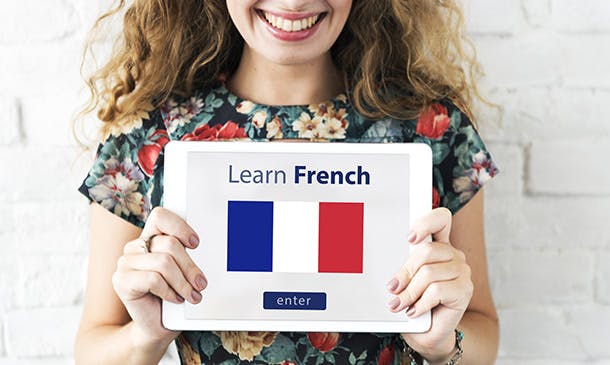
Overview This comprehensive course on IELTS Reading Academic Masterclass will deepen your understanding on this topic. After successful completion of this course you can acquire the required skills in this sector. This IELTS Reading Academic Masterclass comes with accredited certification from CPD, which will enhance your CV and make you worthy in the job market. So enrol in this course today to fast track your career ladder. How will I get my certificate? You may have to take a quiz or a written test online during or after the course. After successfully completing the course, you will be eligible for the certificate. Who is This course for? There is no experience or previous qualifications required for enrolment on this IELTS Reading Academic Masterclass. It is available to all students, of all academic backgrounds. Requirements Our IELTS Reading Academic Masterclass is fully compatible with PC's, Mac's, Laptop, Tablet and Smartphone devices. This course has been designed to be fully compatible with tablets and smartphones so you can access your course on Wi-Fi, 3G or 4G. There is no time limit for completing this course, it can be studied in your own time at your own pace. Career Path Having these various qualifications will increase the value in your CV and open you up to multiple sectors such as Business & Management, Admin, Accountancy & Finance, Secretarial & PA, Teaching & Mentoring etc. Course Curriculum 6 sections • 47 lectures • 17:15:00 total length •Welcome Aboard: 00:09:00 •Fundamentals: 00:33:00 •Types of Questions: 00:24:00 •How to Answer Fill-in-the Blank Questions: 00:30:00 •Fill-in-the-Blank: Practice Set 1: 00:24:00 •Fill-in-the-Blank: Practice Set 2: 00:22:00 •How to Answer Short Answer Questions: 00:24:00 •Short Answer: Practice Set 1: 00:29:00 •Short Answer: Practice Set 2: 00:24:00 •How to Answer Yes/No/Not Given Questions: 00:27:00 •Yes/No/Not Given: Practice Set 1: 00:34:00 •Yes/No/Not Given: Practice Set 2: 00:31:00 •Multiple Choice: Practice Set 1: 00:19:00 •Multiple Choice: Practice Set 2: 00:21:00 •How to Answer Sentence Completion Questions: 00:18:00 •Sentence Completion: Practice Set 1: 00:14:00 •Sentence Completion: Practice Set 2: 00:17:00 •How to Answer Table Questions: 00:25:00 •Table: Practice Set 1: 00:16:00 •Table: Practice Set 2: 00:30:00 •How to Answer Diagram Questions: 00:22:00 •Diagram: Practice Set 1: 00:17:00 •Diagram: Practice Set 2: 00:12:00 •How to Answer Flowchart Questions: 00:16:00 •Flowchart: Practice Set 1: 00:20:00 •Flowchart: Practice Set 2: 00:29:00 •How to Answer Summary Questions: 00:26:00 •How to Answer Multiple Choice Questions: 00:18:00 •Summary: Practice Set 1: 00:27:00 •Summary: Practice Set 2: 00:27:00 •How to Answer Matching Questions: 00:21:00 •Matching: Practice Set 1: 00:17:00 •Matching: Practice Set 2: 00:24:00 •How to Answer Paragraph Location Questions: 00:18:00 •Paragraph Location: Practice Set 1: 00:29:00 •Paragraph Location: Practice Set 2: 00:21:00 •How to Answer Headings Questions: 00:23:00 •Headings: Practice Set 1: 00:22:00 •Headings: Practice Set 2: 00:18:00 •How to Answer Pick from List Questions: 00:29:00 •Pick From List: Practice Set 1: 00:16:00 •Pick From List: Practice Set 2: 00:27:00 •Full Reading Test - Passage 1: 00:36:00 •Full Reading Test - Passage 2: 00:36:00 •Full Reading Test - Passage 3: 00:02:00 •Final Tips: 00:11:00 •Assignment - IELTS Reading Academic Masterclass: 00:00:00

Overview This comprehensive course on Italian Language Course - Intermediate will deepen your understanding on this topic. After successful completion of this course you can acquire the required skills in this sector. This Italian Language Course - Intermediate comes with accredited certification from CPD, which will enhance your CV and make you worthy in the job market. So enrol in this course today to fast track your career ladder. How will I get my certificate? You may have to take a quiz or a written test online during or after the course. After successfully completing the course, you will be eligible for the certificate. Who is This course for? There is no experience or previous qualifications required for enrolment on this Italian Language Course - Intermediate. It is available to all students, of all academic backgrounds. Requirements Our Italian Language Course - Intermediate is fully compatible with PC's, Mac's, Laptop, Tablet and Smartphone devices. This course has been designed to be fully compatible with tablets and smartphones so you can access your course on Wi-Fi, 3G or 4G. There is no time limit for completing this course, it can be studied in your own time at your own pace. Career Path Having these various qualifications will increase the value in your CV and open you up to multiple sectors such as Business & Management, Admin, Accountancy & Finance, Secretarial & PA, Teaching & Mentoring etc. Course Curriculum 5 sections • 35 lectures • 05:33:00 total length •Italian Course For Intermediate - I pronomi diretti oggetto: 00:16:00 •Italian Course For Intermediate - Utensili: 00:06:00 •Italian Course For Intermediate - I pronomi indiretti: 00:15:00 •Italian Course For Intermediate - Esercizi. I mestieri: 00:07:00 •Italian Course For Intermediate - Il pronome partitivo ne: 00:09:00 •Italian Course For Intermediate - Dettato: 00:08:00 •Italian Course For Intermediate - I pronomi diretti e indiretti con verbi modali: 00:09:00 •Italian Course For Intermediate - La formazione di verbi a partire da aggettivi: 00:07:00 •Italian For Intermediate - I pronomi diretti e indiretti con il passato prossimo: 00:16:00 •Italian Course For Intermediate - Altri usi della particella ne: 00:05:00 •Italian Course For Intermediate - Gli usi di ci: 00:08:00 •Italian Course For Intermediate - Ce n'è/ce ne sono: 00:06:00 •Italian Course For Intermediate - Il futuro composto: 00:09:00 •talian Course For Intermediate - Dettato 2: 00:08:00 •Italian Course For Intermediate - Gradi di comparazione dell'aggett: 00:11:00 •Italian Course For Intermediate - L'imperfetto: 00:09:00 •Italian Course For Intermediate - Ripasso imperfetto e passato prossimo: 00:07:00 •Italian Course For Intermediate - Il trapassato prossimo: 00:06:00 •Italian Course For Intermediate - La struttura stare + gerundio: 00:06:00 •Italian Course For Intermediate - Dettato 3: 00:08:00 •Italian Course For Intermediate - Gli aggettivi bello e quello: 00:07:00 •Italian Course For Intermediate - Il pronome relativo cui: 00:12:00 •Italian Course For Intermediate - Alcuni verbi pronominali: 00:06:00 •Italian Course For Intermediate - Dialogo. Gli avverbi di modo: 00:06:00 •Italian Course For Intermediate - Il condizionale semplice 1: 00:12:00 •Italian Course For Intermediate - Il condizionale semplice 2: 00:12:00 •Italian Course For Intermediate - Il condizionale composto 1: 00:08:00 •Italian Course For Intermediate - Il condizionale composto 2: 00:11:00 •Italian Course For Intermediate - Computer e internet. Vocabolario di base: 00:05:00 •Italian Course For Intermediate - Dettato 4: 00:09:00 •Italian Course For Intermediate - L'imperativo 1: 00:14:00 •Italian Course For Intermediate - L'imperativo 2: 00:12:00 •Italian Course For Intermediate - Dialogo: 00:04:00 •Italian Course For Intermediate - Dettato 5: 00:09:00 •Italian Course For Intermediate - Ripasso: 00:30:00

Overview This comprehensive course on IELTS Writing Task 1 Masterclass will deepen your understanding on this topic. After successful completion of this course you can acquire the required skills in this sector. This IELTS Writing Task 1 Masterclass comes with accredited certification, which will enhance your CV and make you worthy in the job market. So enrol in this course today to fast track your career ladder. How will I get my certificate? You may have to take a quiz or a written test online during or after the course. After successfully completing the course, you will be eligible for the certificate. Who is This course for? There is no experience or previous qualifications required for enrolment on this IELTS Writing Task 1 Masterclass. It is available to all students, of all academic backgrounds. Requirements Our IELTS Writing Task 1 Masterclass is fully compatible with PC's, Mac's, Laptop, Tablet and Smartphone devices. This course has been designed to be fully compatible with tablets and smartphones so you can access your course on Wi-Fi, 3G or 4G. There is no time limit for completing this course, it can be studied in your own time at your own pace. Career Path Having these various qualifications will increase the value in your CV and open you up to multiple sectors such as Business & Management, Admin, Accountancy & Finance, Secretarial & PA, Teaching & Mentoring etc. Course Curriculum 5 sections • 45 lectures • 08:09:00 total length •Welcome Aboard: 00:08:00 •Fundamentals of Writing Task 1: 00:06:00 •The 4 Main Types of Questions: 00:07:00 •How to Get a High Score: 00:07:00 •How this course is Structured: 00:03:00 •First Ingredient: Task Achievement: 00:16:00 •Second Ingredient: Cohesion and Coherence: 00:09:00 •Third Ingredient: Grammatical Range and Accuracy: 00:03:00 •Grammar: Tenses: 00:20:00 •Grammar: Articles and Agreement: 00:09:00 •Grammar: Active vs. Passive Voice: 00:07:00 •Grammar: Simple and Compound Sentences: 00:18:00 •Grammar: Complex Sentences: 00:12:00 •Grammar: Correlative Conjunctions: 00:09:00 •Grammar: Relative Clauses: 00:11:00 •Grammar: Combining Elements: 00:06:00 •Grammar: Punctuation: 00:21:00 •Grammar: Writing Numbers: 00:08:00 •Fourth Ingredient: Lexical Resource: 00:02:00 •Vocabulary for Trend Graphs: 00:10:00 •Vocabulary for Comparative Graphs: 00:12:00 •Vocabulary for Process Diagrams: 00:04:00 •Vocabulary for Maps: 00:17:00 •Introduction to unit 3: The Recipe: 00:04:00 •The Basics of Writing Introductions: 00:04:00 •How to Write Introductions for Trend Graphs: 00:15:00 •How to Write Introductions for Comparative Graphs: 00:13:00 •How to Write Introductions for Process Diagrams: 00:04:00 •How to Write Introductions for Maps: 00:02:00 •The Basics of Writing Overviews: 00:04:00 •How to Write Overviews for Trend Graphs: 00:19:00 •How to Write Overviews for Comparative Graphs: 00:15:00 •How to Write Overviews for Process Diagrams: 00:08:00 •How to Write Overviews for Maps: 00:03:00 •The Basics of Writing Specific Details: 00:03:00 •How to Write Specific Details for Trend Graphs: 00:29:00 •How to Write Specific Details for Comparative Graphs: 00:26:00 •How to Write Specific Details for Process Diagrams: 00:12:00 •How to Write Specific Details for Maps: 00:07:00 •Practice Question 1 in Real-Time: 00:22:00 •Breakdown of Practice Question 1: 00:19:00 •Practice Question 2 in Real-Time: 00:17:00 •Breakdown of Practice Question 2: 00:27:00 •Final Tips: 00:11:00 •Assignment - IELTS Writing Task 1 Masterclass: 00:00:00

Overview This comprehensive course on Digital Marketing will deepen your understanding on this topic. After successful completion of this course you can acquire the required skills in this sector. This Digital Marketing comes with accredited certification, which will enhance your CV and make you worthy in the job market. So enrol in this course today to fast track your career ladder. How will I get my certificate? You may have to take a quiz or a written test online during or after the course. After successfully completing the course, you will be eligible for the certificate. Who is This course for? There is no experience or previous qualifications required for enrolment on this Digital Marketing. It is available to all students, of all academic backgrounds. Requirements Our Digital Marketing is fully compatible with PC's, Mac's, Laptop, Tablet and Smartphone devices. This course has been designed to be fully compatible with tablets and smartphones so you can access your course on Wi-Fi, 3G or 4G. There is no time limit for completing this course, it can be studied in your own time at your own pace. Career Path Having these various qualifications will increase the value in your CV and open you up to multiple sectors such as Business & Management, Admin, Accountancy & Finance, Secretarial & PA, Teaching & Mentoring etc. Course Curriculum 6 sections • 37 lectures • 03:35:00 total length •Unit 1: What You Will Learn in This Course: 00:02:00 •Unit 2: What Is the Potential of Selling Online: 00:12:00 •Unit 3: What Are the Most Popular Activities When on Internet: 00:03:00 •Unit 1: The Internet Marketing Process for Sales Maximisation: 00:08:00 •Unit 2: How to Apply the Internet Marketing Process: 00:07:00 •Unit 3: How to Apply the List Building Process: 00:04:00 •Unit 4: How Much Money Should We Invest on Digital Marketing: 00:04:00 •Unit 1: Introduction to the Internet Marketing Principles: 00:01:00 •Unit 2: Internet Marketing Principle No:1: 00:14:00 •Unit 3: Examples of Internet Marketing Principle No.1: 00:07:00 •Unit 4: How to Apply The 1st Internet Marketing Principle: 00:06:00 •Unit 5: Internet Marketing Principle No.2: 00:04:00 •Unit 6: Internet Marketing Principle No.3: 00:09:00 •Unit 7: Internet Marketing Principle No.4: 00:12:00 •Unit 8: Internet Marketing Principle No. 5: 00:05:00 •Unit 9: Internet Marketing Principle No. 6: 00:09:00 •Unit 10: Internet Marketing Principle No.7: 00:05:00 •Unit 11: Internet Marketing Principle No.8: 00:12:00 •Unit 1: Introduction to The Creation of an Internet Marketing Strategy: 00:01:00 •Unit 2: Step 1- Creating an Internet Marketing Strategy: 00:03:00 •Unit 3: Step 2 - Creating an Internet Marketing Strategy: 00:04:00 •Unit 4: Step 3 - Creating an Internet Marketing Strategy: 00:03:00 •Unit 5: Step 4 - Creating an Internet Marketing Strategy: 00:07:00 •Unit 6: Step 4b - Examples of Successful Opt-In Pages: 00:07:00 •Unit 7: Step 5 - Creating an Internet Marketing Strategy: 00:05:00 •Unit 8: Step 5b - Examples of Successful Opt-In Pages: 00:03:00 •Unit 9: Step 6 - Creating an Internet Marketing Strategy: 00:02:00 •Unit 10: Step 7 - Creating an Internet Marketing Strategy: 00:05:00 •Unit 11: Step 8 - Creating an Internet Marketing Strategy: 00:04:00 •Unit 12: Step 9 - Creating an Internet Marketing Strategy: 00:04:00 •Unit 13: Step 10 - Creating an Internet Marketing Strategy: 00:03:00 •Unit 14: Step 11 - Creating an Internet Marketing Strategy: 00:05:00 •Unit 1: How to Structure Your Website: 00:13:00 •Unit 2: How to Turn Your Sales Pages into Money Making Machines: 00:08:00 •Unit 3: Additional Tips for E-Shops: 00:09:00 •Unit 4: How to Do a Website Audit: 00:05:00 •Assignment - Digital Marketing: 00:00:00

Overview Learn to process sales transactions, track products and services, and generate reports on QuickBooks to ensure your business's finances are on route for success, by enrolling in our Diploma in Quickbooks Bookkeeping course. This course will provide you with the fundamental skills to get comfortable working with clients through QuickBooks and utilise your software's tools to create some helpful business insights. The course focuses on setting up QBO, creating a chart of accounts, deleting and merging accounts, defining products and services, landing ideal clients and much more. After successful completion, you will be far more capable of efficiently managing your accounting and getting the most benefits out of your QuickBooks software. Make sure you're prepared for your career by gaining an industry recognised qualification. How will I get my certificate? You may have to take a quiz or a written test online during or after the course. After successfully completing the course, you will be eligible for the certificate. Who is this course for? There is no experience or previous qualifications required for enrolment on this Diploma in Quickbooks Bookkeeping. It is available to all students, of all academic backgrounds. Requirements Our Diploma in Quickbooks Bookkeeping is fully compatible with PC's, Mac's, Laptop, Tablet and Smartphone devices. This course has been designed to be fully compatible on tablets and smartphones so you can access your course on wifi, 3G or 4G. There is no time limit for completing this course, it can be studied in your own time at your own pace. Career path Having these various qualifications will increase the value in your CV and open you up to multiple sectors such as Business & Management , Admin, Accountancy & Finance, Secretarial & PA, Teaching & Mentoring etc. Course Curriculum 18 sections • 45 lectures • 03:25:00 total length •The structure of the course - first things first!: 00:05:00 •Set up free trial: 00:03:00 •Starting A New Company File: 00:11:00 •Enter opening balances: 00:02:00 •Reverse opening balances - accruals and prepayments: 00:06:00 •Report Journal: 00:05:00 •Amend The Nominal Ledger: 00:07:00 •Report listing the nominal ledgers: 00:02:00 •Enter customers: 00:09:00 •Report on customer contact information: 00:01:00 •Enter Suppliers: 00:05:00 •Supplier Contact List: 00:02:00 •Enter Invoices: 00:09:00 •Invoice Entering: 00:03:00 •Invoice batch: 00:06:00 •Post Sales Credit Notes: 00:08:00 •Report showing Customer Activity: 00:03:00 •Aged Debtors: 00:02:00 •Post Supplier Invoices: 00:03:00 •Entering a Batch of Supplier Bills: 00:09:00 •Credit Notes Suppliers: 00:05:00 •Reclassify Supplier Bills - Flash Bulbs Purchased: 00:04:00 •Supplier Account Activity Report: 00:04:00 •Post Cheques: 00:07:00 •Reports showing supplier payments : 00:01:00 •Receipts from customers: 00:07:00 •Report showing customer receipts: 00:02:00 •Post Petty Cash Transactions and Report: 00:04:00 •Post cash payments to ledgers: 00:02:00 •Enter petty cash items: 00:14:00 •Report on Petty Cash Payments Proper: 00:05:00 •Post Sundry Payments: 00:05:00 •Report Bank Payments: 00:03:00 •VAT Return: 00:03:00 •Reconcile The Bank: 00:10:00 •Provide A Report Showing Any Unreconnciled Transaction: 00:02:00 •Post the Wages Journal: 00:08:00 •Posting Journal Adjustments: 00:02:00 •Month end adjustments: 00:03:00 •Month end reports: 00:06:00 •Task- Crearing the accounts: 00:06:00 •Task - Customer report: 00:01:00 •Course Paper: 00:00:00 •Further Reading - QuickBooks Online 2014 The Handbook: 00:00:00 •Assignment - Diploma in Quickbooks Bookkeeping: 00:00:00

Overview This comprehensive course on Data Science & Machine Learning with R will deepen your understanding on this topic. After successful completion of this course you can acquire the required skills in this sector. This Data Science & Machine Learning with R comes with accredited certification, which will enhance your CV and make you worthy in the job market. So enrol in this course today to fast track your career ladder. How will I get my certificate? You may have to take a quiz or a written test online during or after the course. After successfully completing the course, you will be eligible for the certificate. Who is This course for? There is no experience or previous qualifications required for enrolment on this Data Science & Machine Learning with R. It is available to all students, of all academic backgrounds. Requirements Our Data Science & Machine Learning with R is fully compatible with PC's, Mac's, Laptop, Tablet and Smartphone devices. This course has been designed to be fully compatible with tablets and smartphones so you can access your course on Wi-Fi, 3G or 4G. There is no time limit for completing this course, it can be studied in your own time at your own pace. Career Path Having these various qualifications will increase the value in your CV and open you up to multiple sectors such as Business & Management, Admin, Accountancy & Finance, Secretarial & PA, Teaching & Mentoring etc. Course Curriculum 10 sections • 69 lectures • 22:07:00 total length •Data Science and Machine Learning Introduction: 00:03:00 •What is Data Science: 00:10:00 •Machine Learning Overview: 00:05:00 •Who is This Course for: 00:03:00 •Data Science and Machine Learning Marketplace: 00:05:00 •Data Science and Machine Learning Job Opportunities: 00:03:00 •Getting Started: 00:11:00 •Basics: 00:06:00 •Files: 00:11:00 •RStudio: 00:07:00 •Tidyverse: 00:05:00 •Resources: 00:04:00 •Unit Introduction: 00:30:00 •Basic Type: 00:09:00 •Vector Part One: 00:20:00 •Vectors Part Two: 00:25:00 •Vectors - Missing Values: 00:16:00 •Vectors - Coercion: 00:14:00 •Vectors - Naming: 00:10:00 •Vectors - Misc: 00:06:00 •Creating Matrics: 00:31:00 •List: 00:32:00 •Introduction to Data Frames: 00:19:00 •Creating Data Frames: 00:20:00 •Data Frames: Helper Functions: 00:31:00 •Data Frames Tibbles: 00:39:00 •Intermediate Introduction: 00:47:00 •Relational Operations: 00:11:00 •Conditional Statements: 00:11:00 •Loops: 00:08:00 •Functions: 00:14:00 •Packages: 00:11:00 •Factors: 00:28:00 •Dates and Times: 00:30:00 •Functional Programming: 00:37:00 •Data Import or Export: 00:22:00 •Database: 00:27:00 •Data Manipulation in R Introduction: 00:36:00 •Tidy Data: 00:11:00 •The Pipe Operator: 00:15:00 •The Filter Verb: 00:22:00 •The Select Verb: 00:46:00 •The Mutate Verb: 00:32:00 •The Arrange Verb: 00:10:00 •The Summarize Verb: 00:23:00 •Data Pivoting: 00:43:00 •JSON Parsing: 00:11:00 •String Manipulation: 00:33:00 •Web Scraping: 00:59:00 •Data Visualization in R Section Intro: 00:17:00 •Getting Started: 00:16:00 •Aesthetics Mappings: 00:25:00 •Single Variable Plots: 00:37:00 •Two Variable Plots: 00:21:00 •Facets, Layering, and Coordinate Systems: 00:18:00 •Styling and Saving: 00:12:00 •Creating with R Markdown: 00:29:00 •Introduction to R Shiny: 00:26:00 •A Basic R Shiny App: 00:31:00 •Other Examples with R Shiny: 00:34:00 •Machine Learning Part 1: 00:22:00 •Machine Learning Part 2: 00:47:00 •Starting a Data Science Career Section Overview: 00:03:00 •Data Science Resume: 00:04:00 •Getting Started with Freelancing: 00:05:00 •Top Freelance Websites: 00:05:00 •Personal Branding: 00:05:00 •Importance of Website and Blo: 00:04:00 •Networking Do's and Don'ts: 00:04:00
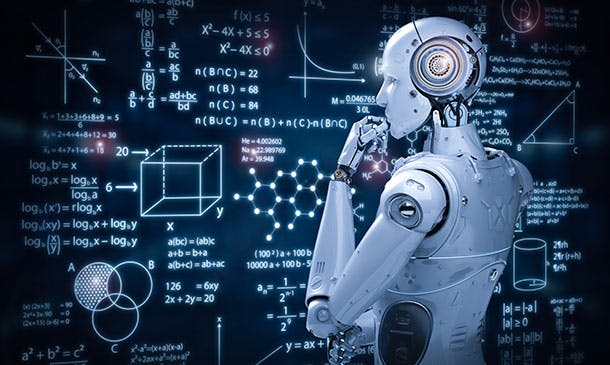
Overview This comprehensive course on Goal Setting Masterclass will deepen your understanding on this topic. After successful completion of this course you can acquire the required skills in this sector. This Goal Setting Masterclass comes with accredited certification, which will enhance your CV and make you worthy in the job market. So enrol in this course today to fast track your career ladder. How will I get my certificate? You may have to take a quiz or a written test online during or after the course. After successfully completing the course, you will be eligible for the certificate. Who is This course for? There is no experience or previous qualifications required for enrolment on this Goal Setting Masterclass. It is available to all students, of all academic backgrounds. Requirements Our Goal Setting Masterclass is fully compatible with PC's, Mac's, Laptop, Tablet and Smartphone devices. This course has been designed to be fully compatible with tablets and smartphones so you can access your course on Wi-Fi, 3G or 4G. There is no time limit for completing this course, it can be studied in your own time at your own pace. Career Path Having these various qualifications will increase the value in your CV and open you up to multiple sectors such as Business & Management, Admin, Accountancy & Finance, Secretarial & PA, Teaching & Mentoring etc. Course Curriculum 9 sections • 39 lectures • 02:27:00 total length •Introduction: 00:05:00 •Steps to Reaching Your Goals: 00:04:00 •How to Set Specific Goals to Improve Business Success: 00:04:00 •Time Management Tips for Achieving Your Goals: 00:04:00 •Tips to Writing Down Your Goals Effectively: 00:04:00 •How to Create an Action Plan to Achieve Your Goals: 00:04:00 •Why It's So Important to Set Daily Goals: 00:04:00 •Why Goals Are So Important: 00:04:00 •Ways To Stay Focused In A World Full Of Distractions: 00:05:00 •How to Measure Progress and Achieve Goals: 00:04:00 •Tools to Limit Distractions: 00:03:00 •Simple Steps Toward Reaching Your Goals with Help from Activation Triggers: 00:04:00 •Setting Goals Leads to Higher Performance: 00:03:00 •Planning & Setting Goals: 00:04:00 •Steps To Setting Good Goals: 00:04:00 •Steps to Accomplishing Your Life Goals and Resolutions: 00:03:00 •How to Write an Action Plan to Help You Achieve Your Goals: 00:04:00 •Things You Should Do When You Fail to Achieve Your Goals: 00:04:00 •The Magic of Thinking Big: 00:05:00 •Incorporating Goals into Your Daily Life: 00:05:00 •The Power of Daily Goals (and 15 ideas to get you started): 00:04:00 •How to Turn Goals into Monthly Actions, Weekly Routines, and Daily Habits: 00:04:00 •Setting Smarter Daily Goals: 00:04:00 •Daily Habits That Will Help You Manifest Your Goals: 00:04:00 •The Complete Guide to Planning Your Day: 00:03:00 •Incorporating Goals into Your Business: 00:04:00 •How can I Make Goals Measurable?: 00:03:00 •Guidelines for Effective Goal Setting: 00:04:00 •Ways to Stay Committed to Your Goals: 00:04:00 •When You Should Keep Your Goals to Yourself: 00:04:00 •Set the Deadline to Achieve Your Goals: 00:04:00 •Worksheets and Exercises for Goal Setting: 00:03:00 •Benefits of Keeping a Journal: 00:03:00 •The Importance of a Social Support Network in Achieving Your Goals: 00:04:00 •The 'Average Perfect Day' Exercise: 00:04:00 •The 'Treasure Mapping' Exercise: 00:03:00 •The 'One Year from Now' Exercise: 00:03:00 •Review: 00:04:00 •Assignment - Goal Setting Masterclass: 3 days

Overview Enter the fascinating world of criminal investigation and test your deductive skills to see if they would suffice in the real-life incidents. This Criminology Complete Bundlecourse brings together three fundamental areas of Policing (Profiling, Psychology, and Forensics) and trains you in their use. With true-crimes and 'armchair detection' being a popular pastime for many people, this innovative tutorial brings together different investigative techniques and explains their importance in the modern Justice System. You will be given opportunities to test and explore the theories in interactive exercises and see if a career in more law enforcement might be in your future. How will I get my certificate? You may have to take a quiz or a written test online during or after the course. After successfully completing the course, you will be eligible for the certificate. Who is this course for? There is no experience or previous qualifications required for enrolment on this Criminology Complete Bundle. It is available to all students, of all academic backgrounds. Requirements Our Criminology Complete Bundle is fully compatible with PC's, Mac's, Laptop, Tablet and Smartphone devices. This course has been designed to be fully compatible on tablets and smartphones so you can access your course on wifi, 3G or 4G.There is no time limit for completing this course, it can be studied in your own time at your own pace. Career path Having these various qualifications will increase the value in your CV and open you up to multiple sectors such as Business & Management , Admin, Accountancy & Finance, Secretarial & PA, Teaching & Mentoring etc. Course Curriculum 9 sections • 50 lectures • 13:07:00 total length •Promo Video: 00:03:00 •What is Psychology: 00:10:00 •The Biological Approach: 00:10:00 •Behaviourist and Cognitive Approaches: 00:10:00 •Person-Centred Approaches: 00:08:00 •Research Methods in Psychology: 00:12:00 •Debates in Psychology: 00:13:00 •Social Influence: Compliance, Obedience and Conformity: 00:10:00 •Social Cognition: 00:09:00 •Applied Social Psychology: 00:10:00 •Perception: 00:10:00 •Attention: 00:02:00 •Remembering (Memory): 00:10:00 •Forgetting (Memory): 00:07:00 •Language: 00:10:00 •Thinking (Cognition): 00:07:00 •Attitudes: 00:10:00 •Problem-Solving and Artificial Intelligence: 00:09:00 •Issues in Child Development: 00:05:00 •Cognitive Development: 00:25:00 •The Development of Language and Communication: 00:06:00 •Social Perception (Interpersonal Perception): 00:06:00 •Moral Development: 00:09:00 •The definition and Diagnosis of Atypical (Abnormal) Behaviour: 00:07:00 •Treatments of atypical (abnormal) behaviour: 00:07:00 •Emotional disorders: 00:05:00 •Research Methods: 00:06:00 •Research Issues: 00:06:00 •Data Analysis: 00:07:00 •Thank You and Good Bye!: 00:04:00 •Resource Materials : Psychology: 00:00:00 •Module 01: Introduction to Criminology and Profiling: 00:23:00 •Module 02: Classification of Crime: 00:18:00 •Module 03: Violent Crimes: 00:29:00 •Module 04: The Crime Scene: 00:30:00 •Module 05: Dealing with Crime: 00:41:00 •Module 06: Understanding Criminal Psychology: 00:31:00 •Module 07: Forensic Science: 00:35:00 •Module 08: Phases of Profiling: 00:33:00 •Module 09: Criminal Profiling: Science, Logic and Metacognition: 00:28:00 •Module 10: Offender Profiling: Pragmatic Solution and Behavioural Investigative Advice: 00:22:00 •Module 11: Victimology: 00:25:00 •Module 12: The Criminal Justice System in England and Wales: 00:19:00 •Module 01: Introduction to Domestic Violence & Abuse: 00:28:00 •Module 02: The Components of Domestic Violence: 00:25:00 •Module 03: The Impact of Domestic Violence on Victims: 00:32:00 •Module 04: The Impact of Domestic Violence and Abuse on Children: 00:50:00 •Module 05: Assessing the Risks of Domestic Violence and Abuses on Children: 00:15:00 •Module 06: Supporting the Victim and Reporting Incidents: 00:31:00 •Module 07: Record Keeping: 00:19:00

Search By Location
- Secretarial & PA Courses in London
- Secretarial & PA Courses in Birmingham
- Secretarial & PA Courses in Glasgow
- Secretarial & PA Courses in Liverpool
- Secretarial & PA Courses in Bristol
- Secretarial & PA Courses in Manchester
- Secretarial & PA Courses in Sheffield
- Secretarial & PA Courses in Leeds
- Secretarial & PA Courses in Edinburgh
- Secretarial & PA Courses in Leicester
- Secretarial & PA Courses in Coventry
- Secretarial & PA Courses in Bradford
- Secretarial & PA Courses in Cardiff
- Secretarial & PA Courses in Belfast
- Secretarial & PA Courses in Nottingham