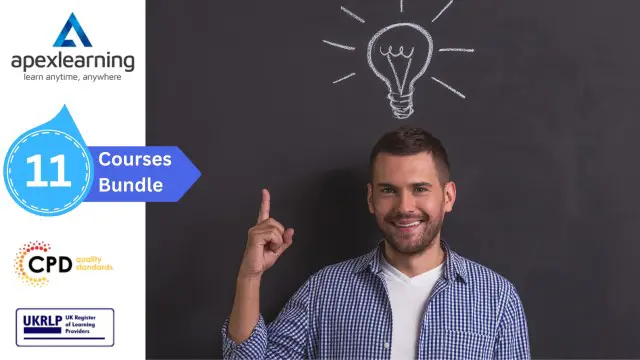- Professional Development
- Medicine & Nursing
- Arts & Crafts
- Health & Wellbeing
- Personal Development
1899 Secretarial & PA courses in Cardiff delivered On Demand
Overview This comprehensive course on AutoCAD Programming using C# with Windows Forms will deepen your understanding on this topic. After successful completion of this course you can acquire the required skills in this sector. This AutoCAD Programming using C# with Windows Forms comes with accredited certification, which will enhance your CV and make you worthy in the job market. So enrol in this course today to fast track your career ladder. How will I get my certificate? You may have to take a quiz or a written test online during or after the course. After successfully completing the course, you will be eligible for the certificate. Who is This course for? There is no experience or previous qualifications required for enrolment on this AutoCAD Programming using C# with Windows Forms. It is available to all students, of all academic backgrounds. Requirements Our AutoCAD Programming using C# with Windows Forms is fully compatible with PC's, Mac's, Laptop, Tablet and Smartphone devices. This course has been designed to be fully compatible with tablets and smartphones so you can access your course on Wi-Fi, 3G or 4G. There is no time limit for completing this course, it can be studied in your own time at your own pace. Career Path Having these various qualifications will increase the value in your CV and open you up to multiple sectors such as Business & Management, Admin, Accountancy & Finance, Secretarial & PA, Teaching & Mentoring etc. Course Curriculum 6 sections • 63 lectures • 09:11:00 total length •Introduction: 00:03:00 •Who is this course for?: 00:02:00 •Tools needed in this course: 00:01:00 •What will you learn from this course?: 00:05:00 •Controls Project Demo - Overview: 00:03:00 •Controls Demo Project Requirement - Explained: 00:03:00 •Create the Controls Demo Project: 00:03:00 •Controls Demo Project - Creating the Form (User Interface): 00:15:00 •Develop the Controls Demo Utility Class: 00:10:00 •Using Combobox Control to select an option: 00:13:00 •Using Textbox Control to select an option: 00:09:00 •Using Radiobutton Control to select an option: 00:06:00 •Using Checkbox Control to select an option(s): 00:18:00 •Developing Projects - Overview: 00:03:00 •Project 1: Creating a Rectangle - Project Overview: 00:03:00 •Project 1: Creating the Rectangle Utility Class: 00:17:00 •Project 1: Creating the User Interface: 00:10:00 •Project 1: Coding the User Interface28:50: 00:29:00 •Project 1: Running and Testing the Draw Rectangle Plugin: 00:08:00 •Project 2: Update Objects Layer - Overview: 00:02:00 •Project 2: Create the User Interface of Update Objects Layer Plugin: 00:09:00 •Project 2: Coding the Form Load Event: 00:07:00 •Project 2: Coding the Browse drawing Button: 00:03:00 •Project 2: Coding the Update Button control: 00:07:00 •Project 2: Coding the Update Layer Utility Class: 00:12:00 •Project 2: Running and Testing the Plugin: 00:08:00 •Project 3: Extracting Block Attributes to Files - Overview: 00:03:00 •Project 3: Creating the AutomaticBlockExtractor Project: 00:02:00 •Project 3: Creating the User Interface for the BlockExtractor Project: 00:09:00 •Project 3: Completing User Interface code: 00:22:00 •Project 3: Coding the AutoBlockExtractor Utility Class: 00:24:00 •Project 3: Running and Testing the AutomaticBlockExtractor Plugin in AutoCAD: 00:15:00 •Project 4: Updating MText Textstyle Project - Overview and Walkthrough: 00:05:00 •Project 4: Creating the UpdateTextStyle Utility Class: 00:19:00 •Project 4: Designing the UpdateTextStyle Plugin User Interface: 00:06:00 •Project 4: User Interface Code: 00:16:00 •Project 4: Running and Testing the UpdateTextstyle Plugin: 00:05:00 •Project 5: Converting Drawing to PDF Plugin - Overview: 00:03:00 •Project 5: Creating the PlotDWGtoPDF Project in Visual Studio 2019: 00:04:00 •Project 5: Creating the User Interface for MultiplePlotDWGtoPDF Project: 00:09:00 •Project 5: Coding the User Interface: 00:16:00 •Project 5: Developing the GetPlotSizes Method: 00:10:00 •Project 5: Developing the PlotCurrentLayout Method: 00:27:00 •Project 5: Testing and Running the MultiplePlotDWGtoPDF Project: 00:10:00 •Project 6: Multiple Object Extractor Project - Overview: 00:03:00 •Project 6: Creating the MultiObjectExtractor Project: 00:02:00 •Project 6: Designing the MultiObjectExtractor User Interface: 00:14:00 •Project 6: Coding the FormLoad Event: 00:07:00 •Project 6: Coding the BrowseDwg Button: 00:12:00 •Project 6: Coding the BrowseFile Button: 00:03:00 •Project 6: Coding the ProcessExtract Button: 00:05:00 •Project 6: Creating the Code Validation Methods: 00:10:00 •Project 6: Coding the ProcessDrawing Method: 00:19:00 •Project 6: Coding the ProcessObjectExtraction Method: 00:11:00 •Project 6: Coding the ExtractLine Method: 00:11:00 •Project 6: Coding the ExtractCircle Method: 00:04:00 •Project 6: Coding the ExtractPolyline Method: 00:11:00 •Project 6: Coding the ExtractMText Method: 00:05:00 •Project 6: Coding the ExtractBlock Method: 00:03:00 •Project 6: Coding the ExtractObjects Method: 00:02:00 •Project 6: Running and Testing the MultiObjectExtractor Plugin: 00:14:00 •Conclusion and Thank you: 00:01:00 •Assignment - AutoCAD Programming using C# with Windows Forms: 00:00:00

Overview Learn to use the full power and functionality of Microsoft's Excel and deliver impressive charts and analysis work. This Advanced Diploma in MS Excel course allows you to exploit the full abilities of Microsoft's best-selling tool and become capable of providing higher-quality results from it. You may use Excel every day in your work or business, but are you really using it to its full potential? With the advanced training from this course, you will quickly produce stunning spreadsheets and visually perfect graphs that will showcase business data to a much more professional degree. Use Excel to make your customer service excellent. How will I get my certificate? At the end of the course there will be a written assignment test which you can take either during or after the course. After successfully completing the test you will be able to order your certificate, these are included in the price. Who is this course for? There is no experience or previous qualifications required for enrolment on this Advanced Diploma in MS Excel. It is available to all students, of all academic backgrounds. Requirements Our Advanced Diploma in MS Excel is fully compatible with PC's, Mac's, Laptop, Tablet and Smartphone devices. This course has been designed to be fully compatible on tablets and smartphones so you can access your course on wifi, 3G or 4G. There is no time limit for completing this course, it can be studied in your own time at your own pace. Career path Having these various qualifications will increase the value in your CV and open you up to multiple sectors such as Business & Management , Admin, Accountancy & Finance, Secretarial & PA, Teaching & Mentoring etc. Course Curriculum 21 sections • 90 lectures • 22:14:00 total length •Introduction to Microsoft Excel 2019 New Features: 00:07:00 •CONCAT: 00:02:00 •IFS: 00:01:00 •MAXIFS: 00:01:00 •MINIFS: 00:01:00 •SWITCH: 00:02:00 •TEXTJOIN: 00:01:00 •Map Chart: 00:02:00 •Funnel Chart: 00:01:00 •Better Visuals: 00:06:00 •Pivot Table Enhancements: 00:02:00 •Power Pivot Updates: 00:01:00 •Navigate the Excel User Interface: 00:28:00 •Use Excel Commands: 00:10:00 •Create and Save a Basic Workbook: 00:19:00 •Enter Cell Data: 00:12:00 •Use Excel Help: 00:05:00 •Create Worksheet Formulas: 00:15:00 •Insert Functions: 00:17:00 •Reuse Formulas and Functions: 00:17:00 •Insert, Delete, and Adjust Cells, Columns, and Rows: 00:10:00 •Search for and Replace Data: 00:09:00 •Use Proofing and Research Tools: 00:07:00 •Apply Text Formats: 00:16:00 •Apply Number Format: 00:08:00 •Align Cell Contents: 00:09:00 •Apply Styles and Themes: 00:12:00 •Apply Basic Conditional Formatting: 00:11:00 •Create and Use Templates: 00:08:00 •Preview and Print a Workbook: 00:10:00 •Set Up the Page Layout: 00:09:00 •Configure Headers and Footers: 00:07:00 •Manage Worksheets: 00:05:00 •Manage Workbook and Worksheet Views: 00:07:00 •Manage Workbook Properties: 00:06:00 •Work with Ranges: 00:18:00 •Use Specialized Functions: 00:11:00 •Work with Logical Functions: 00:23:00 •Work with Date & Time Functions: 00:08:00 •Work with Text Functions: 00:11:00 •Sort Data: 00:10:00 •Filter Data: 00:10:00 •Query Data with Database Functions: 00:09:00 •Outline and Subtotal Data: 00:09:00 •Apply Intermediate Conditional Formatting: 00:07:00 •Apply Advanced Conditional Formatting: 00:05:00 •Create Charts: 00:13:00 •Modify and Format Charts: 00:12:00 •Use Advanced Chart Features: 00:12:00 •Create a PivotTable: 00:13:00 •Analyze PivotTable Data: 00:12:00 •Present Data with PivotCharts: 00:07:00 •Filter Data by Using Timelines and Slicers: 00:11:00 •Use Links and External References: 00:12:00 •Use 3-D References: 00:06:00 •Consolidate Data: 00:05:00 •Use Lookup Functions: 00:12:00 •Trace Cells: 00:09:00 •Watch and Evaluate Formulas: 00:08:00 •Collaborate on a Workbook: 00:19:00 •Protect Worksheets and Workbooks: 00:08:00 •Apply Data Validation: 00:13:00 •Search for Invalid Data and Formulas with Errors: 00:04:00 •Work with Macros: 00:18:00 •Create Sparklines: 00:07:00 •MapData: 00:07:00 •Determine Potential Outcomes Using Data Tables: 00:08:00 •Determine Potential Outcomes Using Scenarios: 00:09:00 •Use the Goal Seek Feature: 00:04:00 •Forecasting Data Trends: 00:05:00 •Create a Macro Using the Macro Recorder: 01:00:00 •Edit a Macro: 01:00:00 •Debug a Macro: 00:30:00 •Customize the Quick Access Toolbar and Hotkeys: 00:30:00 •Set Macro Security: 01:00:00 •Insert Text: 00:30:00 •Format Text: 00:30:00 •Sort Data: 00:30:00 •Duplicate Data: 01:00:00 •Generate a Report: 01:00:00 •Determine the Dialog Box Type: 00:15:00 •Capture User Input: 01:00:00 •Insert, Copy, and Delete Worksheets: 00:30:00 •Rename Worksheets: 00:30:00 •Modify the Order of Worksheets: 00:15:00 •Print Worksheets: 00:30:00 •Create User-Defined Functions: 00:30:00 •Automate SUM Functions: 00:30:00 •Resources - Microsoft Excel - Beginner Course - Cpd Accredited: 00:00:00 •Assignment - Advanced Diploma in MS Excel: 00:05:00

Overview This comprehensive course on Landscape Photography will deepen your understanding on this topic. After successful completion of this course you can acquire the required skills in this sector. This Landscape Photography comes with accredited certification, which will enhance your CV and make you worthy in the job market. So enrol in this course today to fast track your career ladder. How will I get my certificate? You may have to take a quiz or a written test online during or after the course. After successfully completing the course, you will be eligible for the certificate. Who is This course for? There is no experience or previous qualifications required for enrolment on this Landscape Photography. It is available to all students, of all academic backgrounds. Requirements Our Landscape Photography is fully compatible with PC's, Mac's, Laptop, Tablet and Smartphone devices. This course has been designed to be fully compatible with tablets and smartphones so you can access your course on Wi-Fi, 3G or 4G. There is no time limit for completing this course, it can be studied in your own time at your own pace. Career Path Having these various qualifications will increase the value in your CV and open you up to multiple sectors such as Business & Management, Admin, Accountancy & Finance, Secretarial & PA, Teaching & Mentoring etc. Course Curriculum 11 sections • 79 lectures • 05:13:00 total length •Module 01: Introduction to Nature Photography: 00:02:00 •Module 02: What Is Landscape Photography?: 00:01:00 •Module 01: Overall: 00:01:00 •Module 02: Camera: 00:02:00 •Module 03: Sensors: 00:02:00 •Module 04: Lenses: 00:03:00 •Module 05: Pro vs Budget Lenses: 00:03:00 •Module 06: Prime Lenses: 00:02:00 •Module 07: Tripod: 00:03:00 •Module 08: Filters: 00:02:00 •Module 09: Other Accessories: 00:04:00 •Module 01: Introduction to Camera Basic: 00:01:00 •Module 02: ISO: 00:03:00 •Module 03: ISO Practical: 00:03:00 •Module 04: ISO Practical Night: 00:02:00 •Module 05: Shutter Speed: 00:01:00 •Module 06: Practical of Shutter Speed: 00:03:00 •Module 07: Shutter Speed Waterfall: 00:04:00 •Module 08: Aperture: 00:03:00 •Module 09: Practical Aperture: 00:05:00 •Module 10: Aperture Low Light Photography: 00:03:00 •Module 11: Exposure Triangle: 00:03:00 •Module 12: Aperture Priority: 00:03:00 •Module 01: Introduction to Advanced Camera Basics: 00:02:00 •Module 02: Histogram: 00:03:00 •Module 03: Expose to the Right: 00:02:00 •Module 04: Metering Modes: 00:02:00 •Module 05: Exposure Compensation: 00:02:00 •Module 06: RAW vs JPEG: 00:03:00 •Module 07: What is RAW?: 00:02:00 •Module 08: Dynamic Range: 00:03:00 •Module 09: White Balance: 00:03:00 •Module 01: Introduction to Focusing: 00:01:00 •Module 02: Hyperfocal Distance vs Single Point: 00:03:00 •Module 03: Aperture in Focusing: 00:02:00 •Module 04: Aperture, Focusing & Lens: 00:03:00 •Module 05: Focusing with a Wide-Angle Lens: 00:05:00 •Module 06: Focusing For Telephoto Photography: 00:04:00 •Module 01: What is a Polarizing Filter?: 00:02:00 •Module 02: How a Polarizer Works Near Waterfalls: 00:03:00 •Module 03: How a Polarizer Works Reducing Haze: 00:03:00 •Module 04: What is Nd Filter?: 00:02:00 •Module 05: Nd Filter to Achieve Silky Water: 00:04:00 •Module 06: What is Color Cast?: 00:02:00 •Module 01: Introduction to Exposure: 00:01:00 •Module 02: Dynamic Range & Expose to the Right: 00:04:00 •Module 03: The Impact of Light in Photography: 00:03:00 •Module 04: Finding the Correct Light: 00:04:00 •Module 05: Single Exposure Sunset: 00:04:00 •Module 06: Why Exposure Bracketing Helps You to Take Better Image: 00:05:00 •Module 01: Introduction to Composition: 00:01:00 •Module 02: Element of Composition: 00:03:00 •Module 03: Rules of Third: 00:04:00 •Module 04: Farming a Subject: 00:02:00 •Module 05: Leading Lines: 00:05:00 •Module 06: Diagonals: 00:03:00 •Module 07: Using S and Z curves: 00:05:00 •Module 08: Changing Perspective with Different Focal Ranges: 00:05:00 •Module 09: Changing Perspective through Framing: 00:02:00 •Module 10: Simple Reflection Photography: 00:03:00 •Module 01: Wide-Angle Photography: 00:04:00 •Module 02: Telephoto Photography: 00:06:00 •Module 03: Focus Stacking: 00:12:00 •Module 04: Panoramic: 00:07:00 •Module 05: Creating Scales: 00:03:00 •Module 06: Minimalist Nature Photography: 00:04:00 •Module 07: Creating Leading Lines from Long Exposure: 00:04:00 •Module 01: Introduction to Photo Editing: 00:01:00 •Module 02: Editing in Lightroom: 00:06:00 •Module 03: Global Adjustment: 00:21:00 •Module 04: Local Adjustment: 00:12:00 •Module 05: Histogram (Expose to the Right): 00:07:00 •Module 06: Grab Filter Effect: 00:12:00 •Module 07: Editing an Image like a Professional: 00:17:00 •Module 08: How to Focus Stack: 00:12:00 •Module 09: How to Remove Color Cast: 00:04:00 •Module 10: How to Blend Multiple Image: 00:05:00 •Module 11: How to Stitch a Pano: 00:07:00 •Assignment - Landscape Photography: 00:00:00

Boost Your Career with Apex Learning and Get Noticed By Recruiters in this Hiring Season! Get Hard Copy + PDF Certificates + Transcript + Student ID Card worth £160 as a Gift - Enrol Now With a single payment you will gain access to Diploma in Hairdressing and Hair Cutting including 10 premium courses, original hardcopy certificate, transcript and a student ID card which will allow you to get discounts on things like music, food, travel and clothes etc. Gain expert tuition in Hairdressing and Barbering and begin a new and exciting career in the UK beauty industry. This comprehensive course covers all aspects of unisex hairstyling and will provide you with the perfect experience for working in a salon or starting a business. The Diploma in Hairdressing and Hair Cuttingcourse presents multiple tips and recommendations over a range of online modules. You will be taught all relevant skills from cutting, colouring, plaiting, and cleaning hair, to trimming beards and engaging in lively consultations with your clients. It will empower you to promote your acquired talents and put yourself in the local hair care marketplace. Take this course anywhere and at any time. Don't let your lifestyle limit your learning or your potential. Diploma in Hairdressing and Hair Cutting will provide you with the CPD certificate that you'll need to succeed. Gain experience online and interact with experts. This can prove to be the perfect way to get noticed by a prospective employer and stand out from the crowd. Diploma in Hairdressing and Hair Cutting has been rated and reviewed highly by our learners and professionals alike. We have a passion for teaching, and it shows. All of our courses have interactive online modules that allow studying to take place where and when you want it to. The only thing you need to take Diploma in Hairdressing and Hair Cutting is Wi-Fi and a screen. You'll never be late for class again. Experienced tutors and mentors will be there for you whenever you need them, and solve all your queries through email and chat boxes. This Diploma in Hairdressing and Hair Cutting Bundle Consists of the following Premium courses: Course 01: Diploma in Hairdressing and Hair Cutting Course 02: Skin Care Treatment Course 03: Acne Treatments and Beauty Care Course 04: Advanced Diploma in Nutrition and Ketogenic Diet Course 05: Diploma in Hairdressing and Hair Cutting Course 06: Beauty & Fashion Training Course 07: Acrylic Nail Course 08: Online Nail Technician Diploma Course 09: Eyelash Lifting and Tinting Diploma Course 10: Make-up Artist Course 11: Personal Hygiene Benefits you'll get choosing Apex Learning for this Diploma in Hairdressing and Hair Cutting: One payment, but lifetime access to 11 CPD courses Certificates, student ID for the title course included in a one-time fee Full tutor support available from Monday to Friday Free up your time - don't waste time and money travelling for classes Accessible, informative modules taught by expert instructors Learn at your ease - anytime, from anywhere Study the course from your computer, tablet or mobile device CPD accredited course - improve the chance of gaining professional skills Gain valuable knowledge without leaving your home Curriculum Course 01: Diploma in Hairdressing and Hair Cutting Introduction to Barbering Hair Cutting Hair Styling Shampooing Course 02: Skin Care Treatment Module 01: Skin Anatomy Module 02: Skin Nutrients Module 03: Skin Care for Different Skin Types Module 04: Skin Care for Different Ethnicities Module 05: Reducing Ageing Effects Module 06: Hair Removal Examined Module 07: Diagnosis of Skin Disease Module 08: Eczema Module 09: Keratinising and Papulosquamous Disorders Module 10: Skin Infections Module 11: Remedies for Acne Prone Skin Module 12: Seasonal Skin Care Module 13: Effect of the Sun and Its' Remedies Course 03: Acne Treatments and Beauty Care Module 01: Understanding Acne Module 02: Skincare Routine Module 03: Medications Module 04: Diet Module 05: Lifestyle Course 04: Advanced Diploma in Nutrition and Ketogenic Diet Module 01: Introduction to Nutrition Module 02: Nutrients for Life - Macronutrients Module 03: Nutrients for Life - Micronutrients Module 04: Diet and Nutrition Related Diseases Module 05: Eating Disorders Module 06: Healthy Dieting Module 07: Diet and Nutrition Related Diseases Module 08: Use of Nutrition in Different Illnesses/Diseases Module 09: Nutrition Requirements from Pregnancy to Teenage Module 10: Nutrition Requirements for Adults and Various Groups Module 11: Weight Control Management Module 12: Weight Loss Management Module 13: Basics of Ketogenic Diet Module 14: The Role of Nutritionist Course 05: Diploma in Hairdressing and Hair Cutting Introduction to Barbering Cutting Styling Shampooing Course 06: Beauty & Fashion Training Makeup Professional Makeup and Beauty Tips Manicure Pedicure Hairdressing Hairstyling Course 07: Acrylic Nail Module 01: Nail Extension Techniques: An Introduction Module 02: Nail Anatomy Module 03: Nail Diseases and Disorders Module 04: Nail Product Chemistry Simplified Module 05: Nail Extension Techniques Module 06: Acrylic Nail Extension: Part-1 (Applying Tips to the Nails) Module 07: Acrylic Nail Extension: Part-2 (Applying Overlays) Module 08: Art in Acrylic Nails: Basic to Advance Module 09: Hands-on Nail Art Training Module 10: Maintaining Artificial Nails Module 11: Acrylic Nail Removal Module 12: Health and Safety in Beauty Salon Module 13: Client Care and Communication Course 08: Online Nail Technician Diploma Introduction Different Career Routes Anatomy and Physiology as Related to Nail Treatments Preparing the Work Area Sanitation and Sterilisation Nail and Skin Conditions Manicure and Pedicure Treatments Nail Extensions & Nail Overlays UV and LED Gels - Part 1 UV and LED Gels - Part 2 Nail Art Related Legislation in the United Kingdom Course 09: Eyelash Lifting and Tinting Diploma Module 1: Eye Lash Lift & Eyelash Tinting Module 2: Consultation Skills Module 3: How to Maintain a Safe, Secure and Hygienic salon Module 4: Eye and Eyelashes Anatomy Module 5: Contra Indications and Contra Actions Module 6: Product Information And Usage Guidelines Module 7: Lash Lifting Technique Course 10: Make-up Artist Make Up Skin Care Things To Know As a Beauty Professional Course 11: Personal Hygiene Introduction to Personal Hygiene and a Brief History Looking Clean, Smelling Clean Improving and Maintaining Oral Health Care of the Eyes Ear Care Secrets Foot & Nail Care in Personal Hygiene Hygienic Approach to Skin Care Maintain Good Toilet Hygiene Potential Hygiene Guidelines Personal Hygiene During Coronavirus Pandemic How will I get my Certificate? After successfully completing the course you will be able to order your CPD Accredited Certificates (PDF + Hard Copy) as proof of your achievement. PDF Certificate: Free (Previously it was £6*11 = £66) Hard Copy Certificate: Free (For The Title Course: Previously it was £10) If you want to get hardcopy certificates for other courses, generally you have to pay £20 for each. But this Fall, Apex Learning is offering a Flat 50% discount on hard copy certificates, and you can get each for just £10! P.S. The delivery inside the U.K. is Free. International students have to pay a £3.99 postal charge. CPD 120 CPD hours / points Accredited by CPD Quality Standards Who is this course for? There is no experience or previous qualifications required for enrolment on this bundle. It is available to all students, of all academic backgrounds. Requirements Our bundle is fully compatible with PC's, Mac's, Laptop, Tablet and Smartphone devices. This course has been designed to be fully compatible on tablets and smartphones so you can access your course on wifi, 3G or 4G. There is no time limit for completing this course, it can be studied in your own time at your own pace. Career path Having this CPD certificate will increase the value in your CV and open you up to multiple sectors such as Business & Management, Admin, Accountancy & Finance, Secretarial & PA, Teaching & Mentoring etc. Certificates Certificate of completion Digital certificate - Included Certificate of completion Hard copy certificate - Included You will get the Hard Copy certificate for the title course (Diploma in Hairdressing and Hair Cutting) absolutely Free! Other Hard Copy certificates are available for £10 each. Please Note: The delivery charge inside the UK is £3.99, and the international students must pay a £9.99 shipping cost.
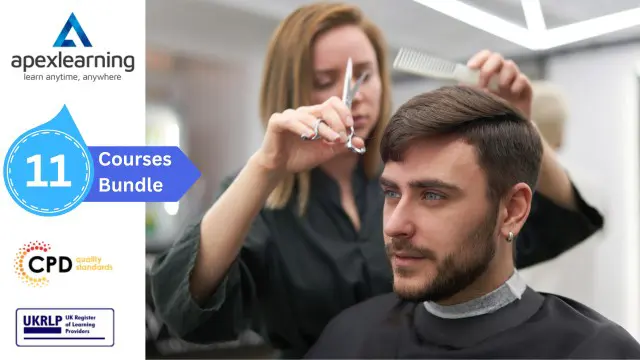
Boost Your Career with Apex Learning and Get Noticed By Recruiters in this Hiring Season! Get Hard Copy + PDF Certificates + Transcript + Student ID Card worth £160 as a Gift - Enrol Now With a single payment you will gain access to Psychological Wellbeing Practitioner - Level 2 including 10 Career development courses, original hardcopy certificate, transcript and a student ID card. In this Psychological Wellbeing Practitioner - Level 2 course, you'll explore the Mental Capacity Act, the definition of psychological well-being and various approaches for promoting mental stability. You'll be able to measure the mental capacity of people suffering from ill mental health and assist them through their rehabilitation using positive psychology techniques. Take this course anywhere and at any time. Don't let your lifestyle limit your learning or your potential. Gain experience online and interact with experts. This can prove to be the perfect way to get noticed by a prospective employer and stand out from the crowd. This course has been rated and reviewed highly by our learners and professionals alike. We have a passion for teaching, and it shows. All of our courses have interactive online modules that allow studying to take place where and when you want it to. The only thing you need to take Psychological Wellbeing Practitioner - Level 2 is Wi-Fi and a screen. You'll never be late for class again. Experienced tutors and mentors will be there for you whenever you need them, and solve all your queries through email and chat boxes. Benefits you'll get choosing Apex Learning for this Psychological Wellbeing Practitioner - Level 2: One payment, but lifetime access to 11 CPD courses Certificates, student ID for the title course included in a one-time fee Full tutor support available from Monday to Friday Free up your time - don't waste time and money travelling for classes Accessible, informative modules taught by expert instructors Learn at your ease - anytime, from anywhere Study the course from your computer, tablet or mobile device CPD accredited course - improve the chance of gaining professional skills Gain valuable knowledge without leaving your home What other courses are included with this Psychological Wellbeing Practitioner - Level 2? Course 1: Level 2 Mindfulness for Wellbeing Course 2: Emotional Intelligence and Human Behaviour Course 3: Counselling Course Course 4: Level 3 Mental Health Awareness Course Course 5: Dialectal Behaviour Therapy (DBT) Course 6: Domestic Violence and Abuse Awareness - Level 2 Course 7: Adverse Childhood Experiences and Cure Course 8: Addiction and Mental Health - Dual Diagnosis Course 9: Rational Emotive Behaviour Therapy Course 10: Covid 19 Psychological Impact and Wellbeing in Young People Curriculum Course 1: Psychological Wellbeing Practitioner - Level 2 Module-1: Introduction to Psychotherapy Module-2: Skills of a Psychological Wellbeing Practitioner Module-3: Types of Therapies Module-4: Engaging and Assessing the Patients Module-5: Low Intensity CBT Treatment Module-6: Forms of Psychotherapy Module-7: Helping the Client in Crisis Module-8: Crisis Intervention Course 2: Level 2 Mindfulness for Wellbeing Introduction & First Concepts Understanding & Beating Anxiety More Anti-Anxiety Skills & Concepts Conclusion Course 3: Emotional Intelligence and Human Behaviour Module 01: Human Behaviour and Basic Psychological Process Module 02: Evolutionary Perspective of Human Behaviour Module 03: Human Intelligence Module 04: Intelligence Test and Variations in Intelligence Module 05: Learning and Conditioning Module 06: Language and Communication Module 07: Introduction to Emotion Module 08: Emotion Influences Cognition Module 09: Stress, Anger and Conflict Module 10: Emotional Intelligence Module 11: Self-Leadership Module 12: Neuro-Linguistic Programming (NLP) Course 4: Counselling Course Introduction to the course Understanding Psychotherapy Starting Psychotherapy Practice Your Potential Clients in Therapy Different Types of Psychotherapy Internet Based Therapy Course 5: Level 3 Mental Health Awareness Course Module 1: Introduction to Mental Health Module 2: Childhood And Adolescent Psychiatric Disorders Module 3: Stress and Anxiety Disorders Module 4: Schizophrenia Module 5: Personality Disorders Module 6: Mood Disorders Module 7: Eating and Sleeping Disorders Module 8: Self-Harm and Suicide Module 9: Medication and Therapy in the Treatment of Mental Illness Module 10: Social Attitudes To Mental Illness Module 11: Mental Health Legislation and Services Module 12: Mental Health In The Workplace Course 6: Dialectal Behaviour Therapy (DBT) Introduction Introduction What is Counselling & Psychotherapy About Dialectical Behaviour Therapy (DBT) DBT Strategies & 'Life Skills' Treatment by DBT Effectiveness of DBT Course 7: Domestic Violence and Abuse Awareness - Level 2 Module 01: Introduction to Domestic Violence & Abuse Module 02: The Components of Domestic Violence Module 03: The Impact of Domestic Violence on Victims Module 04: The Impact of Domestic Violence and Abuse on Children Module 05: Assessing the Risks of Domestic Violence and Abuses on Children Module 06: Supporting the Victim and Reporting Incidents Module 07: Record Keeping Course 8: Adverse Childhood Experiences and Cure Module 01: Introduction to Child Psychology Module 02: Attachment and Relationship Building in Childhood Module 03: Impacts of Separation and Loss on Attachment Module 04: Factors That Influence Development Module 05: Cognitive Development Module 06: Social and Emotional Development Module 07: Personality and Intellectual Development of Children Module 08: Stages of Language Development Module 09: Understanding Moral Development Module 10: Play, Imagination, and Creativity Module 11: Problems of Infancy Module 12: Problems of Childhood Module 13: Problems of Adolescence Course 9: Addiction and Mental Health - Dual Diagnosis SAMHI Dual Diagnosis Intro video Module 01 - Drugs and Effects Module 02 - Addictions & Mental Health Module 03 - Harm Minimisation & Optimal Health Module 04 - Brain Works - Neurophysiology Module 05 - Trauma Model & Keys to Treatment Module 06 - Brief & Early Intervention and Tripod of Support Course 10: Rational Emotive Behaviour Therapy Unit 01: Introduction Unit 02: Foundations of REBT Unit 03: REBT Techniques and Step-by-Step Practical Application Unit 04: REBT in Special Conditions Course 10: Covid 19 Psychological Impact and Wellbeing in Young People Module 01. Anxiety and It's Causes Module 02. Anxiety Disorders Module 03. Anxiety in Children Module 04. Anxiety in Young People Module 05. Impact of Covid 19 on Children and Women and Young People Module 06. Supporting Children During Covid 19 Module 07. Supporting Young People During Covid 19 Module 08. Managing Anxiety in Families with Children and Youth During the COVID-19 Outbreak Module 09. Treatment of Anxiety Disorder Module 10. Bereavement Guide During COVID 19 How will I get my Certificate? After successfully completing the course you will be able to order your CPD Accredited Certificates (PDF + Hard Copy) as proof of your achievement. PDF Certificate: Free (Previously it was £6*11 = £66) Hard Copy Certificate: Free (For The Title Course: Previously it was £10) If you want to get hardcopy certificates for other courses, generally you have to pay £20 for each. But this Fall, Apex Learning is offering a Flat 50% discount on hard copy certificates, and you can get each for just £10! P.S. The delivery charge inside the U.K. is £3.99 and the international students have to pay £9.99. CPD 115 CPD hours / points Accredited by CPD Quality Standards Who is this course for? There is no experience or previous qualifications required for enrolment on this Psychological Wellbeing Practitioner - Level 2. It is available to all students, of all academic backgrounds. ** Completing this course does not imply that you are qualified to work as a Psychological Wellbeing Practitioner. If you are seeking a course that fits the HCPC's standards, please contact the HCPC or the RCSLT ** Requirements Our Psychological Wellbeing Practitioner - Level 2 is fully compatible with PC's, Mac's, Laptop, Tablet and Smartphone devices. This course has been designed to be fully compatible on tablets and smartphones so you can access your course on wifi, 3G or 4G. There is no time limit for completing this course, it can be studied in your own time at your own pace. Career path Having these various skills will increase the value in your CV and open you up to multiple sectors such as Business & Management, Admin, Accountancy & Finance, Secretarial & PA, Teaching & Mentoring etc. Certificates Certificate of completion Digital certificate - Included Certificate of completion Hard copy certificate - Included You will get the Hard Copy certificate for the title course (Psychological Wellbeing Practitioner - Level 2) absolutely Free! Other Hard Copy certificates are available for £10 each. Please Note: The delivery charge inside the UK is £3.99, and the international students must pay a £9.99 shipping cost.

Boost Your Career with Apex Learning and Get Noticed By Recruiters in this Hiring Season! Get Hard Copy + PDF Certificates + Transcript + Student ID Card worth £160 as a Gift - Enrol Now With a single payment you will gain access to Health and Safety Executive including 10 additional premium courses, original hardcopy certificate, transcript and a student ID card which will allow you to get discounts on things like music, food, travel and clothes etc. Courses are included with this Health and Safety Executive Complete Bundle: Course 01: Health and Safety Executive Course 02: LOLER Training Course 03: Asbestos Awareness Level 2 Course 04: RIDDOR Training Course 05: Fire Safety Awareness Level 2 Course 06: COSHH Awareness Level 3 Course 07: Manual Handling Level 2 Course 08: Mental Health First Aid Course 09: First Aid at Work Course 10: Biohacking Your Physical and Mental Health Course 11: Personal Hygiene If you want to gain a solid understanding of Health and Safety Executive and fast track your dream career, then take a step in the right direction with this industry-standard, comprehensive Health and Safety Executive course designed by expert instructors. You'll have 24/7 online access to the study materials, introductory videos, assessment tests, study resources and tutor support for a lifetime. The Health and Safety Executive will help you to develop your skills, confidence and knowledge of this sector, helping to add real value to your CV and personal development. Gain experience online and interact with experts. This can prove to be the perfect way to get noticed by a prospective employer and stand out from the crowd. Health and Safety Executive has been rated and reviewed highly by our learners and professionals alike. We have a passion for teaching, and it shows. All of our courses have interactive online modules that allow studying to take place where and when you want it to. The only thing you need to take Health and Safety Executive is Wi-Fi and a screen. You'll never be late for class again. Experienced tutors and mentors will be there for you whenever you need them, and solve all your queries through email and chat boxes. Whether you are looking to brighten up your CV, just starting out in the industry, looking for a career change or just fancy learning something new, this online course is perfect! Benefits you'll get choosing Apex Learning: One payment, but lifetime access to 11 CPD courses Certificates, student ID for the title course included in a one-time fee Full tutor support available from Monday to Friday Free up your time - don't waste time and money travelling for classes Accessible, informative modules taught by expert instructors Learn at your ease - anytime, from anywhere Study the course from your computer, tablet or mobile device CPD accredited course - improve the chance of gaining professional skills Gain valuable knowledge without leaving your home Take this course anywhere and at any time. Don't let your lifestyle limit your learning or your potential. Course Curriculum: Module 01: Health and Safety at Work and the Laws Module 02: Managing for Health and Safety Module 03: Risk Assessment and Common Risks Module 04: Workplace Health, Safety and Welfare Module 05: Accidents and Ill Health at Work Module 06: Electrical, Fire and Gas Safety Module 07: Safety in Different Work Settings Module 08: Work Equipment Hazards and Risk Control Module 09: Other Health and Safety Hazards at Work Course 2: LOLER Training Module 01: Introduction to LOLER Module 02: Part 01 - Selecting Lifting Equipment and Accessories Module 03: Part 02 - Selecting Lifting Equipment and Accessories Module 04: Planning the Lifting Operation Module 05: Factors Affecting Safe Lifting Operation Module 06: Roles and Responsibilities Module 07: Risk Assessment Module 08: Examination and Inspection Module 09: Reports and Defects Course 3: Asbestos Awareness Level 2 Module 01: Asbestos Explained Module 02: Asbestos Identified Module 03: Asbestos and the Law Module 04: Risk Factors of Asbestos Module 05: Surveys and Risk Assessment Module 06: Asbestos Awareness Safety Module 07: Asbestos Containing Waste (ACW) Disposal Module 08: Accidental Disturbance of ACMs and Dealing with Emergencies Course 4: RIDDOR Training Module 1: Health and Safety at Work and the Laws Module 2: Managing for Health and Safety Module 3: Risk Assessment and Common Risks Module 4: RIDDOR Course 5: Fire Safety Awareness Level 2 Module 1: Introduction to Fire Safety Module 2: Fire Safety Law Module 3: Measures of Fire Safety Module 4: Evacuation Procedures Course 6: COSHH Awareness Level 3 Module 01: COSHH Explained Module 02: COSHH Regulations Module 03: Health Problems Related to Hazardous Substances Module 04: Identifying Hazardous Substances Module 05: COSHH Risk Assessments Module 06: Control Measures and Monitoring Module 07: Implementing Control Measures Course 7: Manual Handling Level 2 Module 01: Introduction, Legislation and Guidance Module 02: Manual Handling Hazards and Injuries Module 03: Manual Handling Risk Assessments Module 04: Controlling and Reducing the Risks Module 05: Safe Lifting Techniques Course 8: Mental Health First Aid Module 1: Introduction to Mental Health Module 2: Overview of Mental Health First Aid Module 3: Childhood and Adolescent Psychiatric Disorders Module 4: Stress and Anxiety Disorders Module 5: Schizophrenia Module 6: Personality Disorders Module 7: Mood Disorders Module 8: Eating & Sleeping Disorders Module 9: Self-Harm and Suicide Module 10: Medication and Therapy in the Treatment of Mental Illness Module 11: Social Attitudes to Mental Illness Module 12: Mental Health Legislation and Services Module 13: Mental Health in the Workplace Module 14: Approach and React To People in Mental Health Crisis Course 9: First Aid at Work Module 01: Introduction to Workplace First Aid Module 02: Legal Framework for Workplace First Aid Module 03: Incident Management at Work Module 04: Primary Survey Module 05: Secondary Survey Module 06: Basic First-Aid Techniques Module 07: Dealing with Minor Injuries at Workplace Module 08: Secondary Illness: Loss of Responsiveness and CPR Module 09: Secondary Illness: Breathing Problems Module 10: Secondary Illnesses and Injuries Module 11: Dealing With Fractures and Dislocations Module 12: Call for an Emergency Course 10: Biohacking Your Physical and Mental Health Module 01: Introduction Module 02: Sleep - So MUCH More Than Just Rest Module 03: Blue Light & Red Light Module 04: Mindfulness & Movement Module 05: What You Put In Your Mouth is KEY! Module 06: Hidden Secret - 'Cryotherapy' Module 07: Importance Of PURE Air Module 08: Final Thoughts & Recommendations Course 11: Personal Hygiene Module 01: Introduction to Personal Hygiene and a Brief History Module 02: Looking Clean, Smelling Clean Module 03: Improving and Maintaining Oral Health Module 04: Care of the Eyes Module 05: Ear Care Secrets Module 06: Foot & Nail Care in Personal Hygiene Module 07: Hair Care Hygienic Ways Module 08: Hygienic Approach to Skin Care Module 09: Maintain Good Toilet Hygiene Module 10: Potential Hygiene Guidelines Module 11: Personal Hygiene During Coronavirus Pandemic How will I get my Certificate? After successfully completing the course you will be able to order your CPD Accredited Certificates (PDF + Hard Copy) as proof of your achievement. PDF Certificate: Free (Previously it was £6*11 = £66) Hard Copy Certificate: Free (For The Title Course: Previously it was £10) If you want to get hardcopy certificates for other courses, generally you have to pay £20 for each. But this Fall, Apex Learning is offering a Flat 50% discount on hard copy certificates, and you can get each for just £10! P.S. The delivery inside the U.K. is Free. International students have to pay a £3.99 postal charge. CPD 110 CPD hours / points Accredited by CPD Quality Standards Requirements There is no time limit for completing this course, it can be studied in your own time at your own pace Career path Having these various CPD certificate will increase the value in your CV and open you up to multiple sectors such as Business & Management, Admin, Accountancy & Finance, Secretarial & PA, Teaching & Mentoring etc. Certificates Certificate of completion Digital certificate - Included Certificate of completion Hard copy certificate - Included You will get the Hard Copy certificate for the title course (Health and Safety Executive) absolutely Free! Other Hard Copy certificates are available for £10 each. Please Note: The delivery charge inside the UK is £3.99, and the international students must pay a £9.99 shipping cost.

Boost Your Career with Apex Learning and Get Noticed By Recruiters in this Hiring Season! Get Hard Copy + PDF Certificates + Transcript + Student ID Card worth £160 as a Gift - Enrol Now With a single payment, you will gain access to Phlebotomy Bundle Package including 10 additional premium courses, an original hardcopy certificate, transcript and a student ID card which will allow you to get discounts on things like music, food, travel and clothes etc. Courses are included with this Phlebotomy Bundle Package: Course 01: Health and Social Care UK Course 02: Nursing: Nurse Training in Hygiene and Infection Control Level 4 Course 03: Nurse Prescribing Diploma Course 04: GDPR in Healthcare Course 05: Consent in Healthcare Course 06: Diabetes Care Diploma Course 07: Phlebotomy Diploma Course 08: Immunisation Nurse Course 09: Palliative and End of Life Care Training- Level 5 Course 10: Understanding Autism Awareness and Diagnosis Level 2 Course 11: Safeguarding Children Level 3 If you want to gain a solid understanding of Phlebotomy and fast track your dream career, then take a step in the right direction with this industry-standard, comprehensive course designed by expert instructors. You'll have 24/7 online access to the study materials, introductory videos, assessment tests, study resources and tutor support for a lifetime. This course will help you to develop your skills, confidence and knowledge of this sector, helping to add real value to your CV and personal development. Gain experience online and interact with experts. This can prove to be the perfect way to get noticed by a prospective employer and stand out from the crowd. Phlebotomy Bundle Package has been rated and reviewed highly by our learners and professionals alike. We have a passion for teaching, and it shows. All of our courses have interactive online modules that allow studying to take place where and when you want it to. The only thing you need to take Phlebotomy Bundle Packageis Wi-Fi and a screen. You'll never be late for class again. Experienced tutors and mentors will be there for you whenever you need them, and solve all your queries through email and chat boxes. Whether you are looking to brighten up your CV, just starting out in the industry, looking for a career change or just fancy learning something new, this online course is perfect! Benefits you'll get choosing Apex Learning for this Phlebotomy : 11 in 1 Exclusive Phlebotomy Bundle Package: One payment, but lifetime access to 11 CPD courses Certificates, student ID for the title course included in a one-time fee Full tutor support available from Monday to Friday Free up your time - don't waste time and money travelling for classes Accessible, informative modules taught by expert instructors Learn at your ease - anytime, from anywhere Study the course from your computer, tablet or mobile device CPD accredited course - improve the chance of gaining professional skills Gain valuable knowledge without leaving your home How will I get my Certificate? After successfully completing the course you will be able to order your CPD Accredited Certificates (PDF + Hard Copy) as proof of your achievement. PDF Certificate: Free (Previously it was £10 * 11 = £110) Hard Copy Certificate: Free (For The Title Course) If you want to get hardcopy certificates for other courses, generally you have to pay £20 for each. But this Fall, Apex Learning is offering a Flat 50% discount on hard copy certificates, and you can get each for just £10! P.S. The delivery inside the U.K. is Free. International students have to pay a £3.99 postal charge. Course Curriculum of Phlebotomy Bundle Package Course 01: Health and Social Care UK Introduction to Advanced Health and Social Care Introduction to the UK Health System Essential Principles, Policies and Legislations in Health and Social Care Work Fundamental Aspects of Providing Quality Health Course 02 Nurse Training in Hygiene and Infection Control Level 4 Module Introduction to Working in Different Healthcare Settings Understanding legal, professional standards of practice and ethical aspects of health care- Part 1 Understanding legal, professional standards of practice and ethical aspects of health care- Part 2 Effective Communication in Health and Safety in Hygiene in Infection Control Asepsis in Medication Administration in Adult Care in Different Life Stages Understanding Immune System in Rest and Sleep Management in Mobility and Immobility Issues of Patients in Pain Management for Nurses Nutrition in Fluid and Electrolyte Balance Assisting with Elimination Oxygenation in Health and Social Care Training Introduction to Health and Social Care Communication and its Relevance Rights and Responsibilities as a Health and Social Care Worker Role as A Caregiver and Healthcare Professional Working in Health and Social Care; Promoting Equality, Diversity and Rights Important Principles and Policies in Health and Social Care Work Safeguarding Vulnerable Individuals Health and Safety Responsibilities Risk Management in Health and Social Care Course 03 Nurse Prescribing Diploma Introduction to Nurse Prescribing Legal and Ethical Aspects of Prescribing Medicine Management Anxiety Disorders in Adults Liver Diseases Diagnosis & Prescribing Common Problems Pharmacological Management Anti-Microbial Prescribing Cardiac Problems and Prescribing Neurological Problems and Prescribing Palliative Cares Prescribing in Pregnancy and Lactation Prescribing for Older People Prescribing Children's Common Medicines in Use Challenges and Future of Nurse Prescribing Course 04 GDPR in Healthcare Introduction to GDPR GDPR and Healthcare Setting General Data Protection Regulations Explained Lawful Basis for Preparation Responsibilities and Obligations Electronic Medical Records Rights and Breaches Course 05 Consent in Healthcare Covid-19 Awareness for General People and Healthcare Introduction to Covid-19 Understanding of Covid-19 as a Pandemic and How It Is Related to Zoonotic Diseases Like SARS and MERS The Strike of Pandemic Around the World and Great Britain Effects of Covid-19 on Human Life Diagnoses and Treatments Preventions and Social Measures to Be Taken Artificial Intelligence, Data Science and Technological Solutions against Covid-19 Consent Training in Healthcare Course An Introduction to Consent Information Regarding Consent Consent Training in Healthcare Course Best Interest Decision Making Assessing Capacity Providing Care or Treatment to People Who Lack Capacity Public Bodies and Services Created by MCA Act 2005 UK Acts in Relation to Consent Handling Complaints Regarding Consent Course 06 Diabetes Care Diploma What is Diabetes The Diabetes Challenge The Cost of Diabetes in Social Care Type 1 Diabetes Type 2 Diabetes Type 2 Diabetes Treatments Prediabetes Gestational Diabetes Other Types of Diabetes Hypoglycaemia Hyperglycaemia and Hyperosmolar Hyperglycaemic State Glossary of Diabetes Terms Course 07 Phlebotomy Diploma Introduction to Phlebotomy Blood Circulation, Function, and Composition Phlebotomy Equipment Routine Venipuncture Venipuncture Complications and Pre-Examination Variables Dermal Puncture Quality Assessment and Management in Phlebotomy Special Blood Collection Procedure Infection Control and Risk Management Course 08 Immunisation Nurse Introduction to Immunology and Immunisation Understanding Immune System in Vaccine and Vaccination Types of Vaccine Vaccine Safety Working in Different Healthcare Settings Effective Communication in Health and Safety in Hygiene in Infection Control Course 09 Palliative and End of Life Care Training- Level 5 Introduction to Palliative & End of Life Care Identification of the Stage of Illness Palliative Care Holistic Assessment Advance Care Planning Care at the End of Life Care after Death Further Support, Training and Development Legal Issues Glossary of Terms Appendices Course 10 Understanding Autism Awareness and Diagnosis Level 2 Autism Spectrum Disorder (ASD) Learning Difficulties Related to Autism Autism Diagnosis Cognitive Approaches in Autism Dealing with Autistic Individuals Other Considerations for Dealing with Autistic Individuals Engagement in Autism Awareness Course 11 Safeguarding Children Level 3 Laws and Guidance Social and Emotional Development Personality and Intellectual Development of Children Child Abuse Sexual Abuse The Impact of Domestic Violence and Abuse on Children Risks and Risk Assessment Responding to Disclosure and Reporting Things to Do after Referral Safeguarding Trafficked Children Infant Mental Health and Early Attachment Assessing Need and Providing Early Help CPD 115 CPD hours / points Accredited by CPD Quality Standards Who is this course for? There is no experience or previous certifications required for enrolment on this Phlebotomy Bundle Package. It is available to all students, of all academic backgrounds. Requirements Our Phlebotomy Bundle Package is fully compatible with PC's, Mac's, Laptop, Tablet and Smartphone devices. This course has been designed to be fully compatible on tablets and smartphones so you can access your course on wifi, 3G or 4G. There is no time limit for completing this course, it can be studied in your own time at your own pace. Career path Having these various CPD certificate will increase the value in your CV and open you up to multiple sectors such as Business & Management, Admin, Accountancy & Finance, Secretarial & PA, Teaching & Mentoring etc. Certificates Certificate of completion Digital certificate - Included

With a single payment you will gain access to Level 3 Tax Accounting including 10 Career development courses, original hardcopy certificate, transcript and a student ID card which will allow you to get discounts on things like music, food, travel and clothes etc. Learn how to steer clear of mistakes that could cost you money by enrolling in our exclusively designed Level 3 Tax Accounting. This course educates you on the right way to effectively handle complex accounting and tax preparation tasks, equipping you with the skills to make smart financial decisions in the best interests for your company. Tax Accountancy is a highly valued profession with multiple opportunities for advancement. After successful completion, you will be more than capable of building the best business strategies to make a profit. You will have the skills to resolve taxable income, research difficult tax issues to develop appropriate solutions, determine employment and benefits, and much more. Take this course anywhere and at any time. Don't let your lifestyle limit your learning or your potential. Level 3 Tax Accounting will provide you with the CPD certificate that you'll need to succeed. Gain experience online and interact with experts. This can prove to be the perfect way to get noticed by a prospective employer and stand out from the crowd. Level 3 Tax Accounting has been rated and reviewed highly by our learners and professionals alike. We have a passion for teaching, and it shows. All of our courses have interactive online modules that allow studying to take place where and when you want it to. The only thing you need to take Level 3 Tax Accounting is Wi-Fi and a screen. You'll never be late for class again. Experienced tutors and mentors will be there for you whenever you need them, and solve all your queries through email and chat boxes. Benefits you'll get choosing Apex Learning for this Level 3 Tax Accounting: One payment, but lifetime access to 11 CPD courses Certificates, student ID for the title course included in a one-time fee Full tutor support available from Monday to Friday Free up your time - don't waste time and money travelling for classes Accessible, informative modules taught by expert instructors Learn at your ease - anytime, from anywhere Study the course from your computer, tablet or mobile device CPD accredited course - improve the chance of gaining professional skills Gain valuable knowledge without leaving your home What other courses are included with this Training? Course 01: Level 3 Tax Accounting Course 02: Introduction to Accounting Course 03: Payroll Management Course Course 04: Budgeting and Forecasting Course 05: Xero Advisor Course 06: Fraud Management & Anti Money Laundering Awareness Complete Diploma Course 07: Applied Business Analysis Diploma Course 08: Data Analysis in Microsoft Excel Complete Training Course 09: Microsoft Excel Level 3 Course 10: Time Management Course 11: Professional Bookkeeping Course Curriculum Course 1: Level 3 Tax Accounting Module 01: Tax System and Administration in the UK Module 02: Tax on Individuals Module 03: National Insurance Module 04: How to Submit a Self-Assessment Tax Return Module 05: Fundamentals of Income Tax Module 06: Payee, Payroll and Wages Module 07: Value Added Tax Module 08: Corporation Tax Module 09: Double Entry Accounting Module 10: Management Accounting and Financial Analysis Module 11: Career as a Tax Accountant in the UK Course 2: Introduction to Accounting Section 01: Accounting Fundamental Lecture-1. What is Financial Accounting Lecture-2. Accounting Double Entry System and Fundamental Accounting Rules Lecture-3. Financial Accounting Process and Financial Statements Generates Lecture-4. Basic Accounting Equation and Four Financial Statements Lecture-5. Define Chart of Accounts and Classify the accounts Lecture-6. External and Internal Transactions with companies Lecture-7. Short Exercise to Confirm what we learned in this section Section 02: Accounting Policies Lecture-8. What are Major Accounting Policies need to be decided by companies Lecture-9. Depreciation Policies Lecture-10. Operational Fixed Asset Controls Lecture-11. Inventory Accounting and Controls Lecture-12. Revenue Accounting and Controls Course 3: Payroll Management Course Payroll System in the UK Payroll Basics Company Settings Legislation Settings Pension Scheme Basics Pay Elements The Processing Date Adding Existing Employees Adding New Employees Payroll Processing Basics Entering Payments Pre-Update Reports Updating Records e-Submissions Basics Process Payroll (November) Employee Records and Reports Editing Employee Records Process Payroll (December) Resetting Payments Quick SSP An Employee Leaves Final Payroll Run Reports and Historical Data Year-End Procedures Course 4: Budgeting and Forecasting Unit-1. Introduction Unit-2. Detail Budget Requirement Unit-3. Process of Making Budget Course 5: Xero Advisor Module 01: Getting Started Module 02: Setting up the System Module 03: Customers and Suppliers Module 04: Fixed Assets Module 05: Bank Payments and Receipts Module 06: Petty Cash Module 07: Bank Reconciliation Module 08: Business Credit Card Account Module 09: Aged Reports Module 10: Payroll and Journals Module 11: VAT Return Module 12: CIS Return Module 13: Accrual and Prepayment Module 14: Accrued Income and Deferred Income Module 15: Depreciation Journal Module 16: Management Reports Module 17: Preparation of Budget Module 18: Preparing Cash Flow Module 19: Payment Services on Xero Module 20: Bank Rules Module 21: Multicurrency on Xero Module 22: App Marketplace Module 23: Introduction of Resources available during Covid-19 Module 24: Correction of Error Course 6: Fraud Management & Anti Money Laundering Awareness Complete Diploma Module 01: Introduction to Money Laundering Module 02: Proceeds of Crime Act 2002 Module 03: Development of Anti-Money Laundering Regulation Module 04: Responsibility of the Money Laundering Reporting Office Module 05: Risk-based Approach Module 06: Customer Due Diligence Module 07: Record Keeping Module 08: Suspicious Conduct and Transactions Module 09: Awareness and Training Course 7: Applied Business Analysis Diploma Applied Business Analysis Diploma Module 01: Introduction to Business Analysis Module 02: Business Processes Module 03: Business Analysis Planning and Monitoring Module 04: Strategic Analysis and Product Scope Module 05: Solution Evaluation Module 06: Investigation Techniques Module 07: Ratio Analysis Module 08: Documenting and Managing Requirements Module 09: Career Prospect as a Business Analyst in the UK Course 8: Data Analysis in Microsoft Excel Complete Training Data Analysis in Microsoft Excel Complete Training Modifying a Worksheet Working with Lists Analyzing Data Visualizing Data with Charts Using PivotTables and PivotCharts Working with Multiple Worksheets and Workbooks Using Lookup Functions and Formula Auditing Automating Workbook Functionality Creating Sparklines and Mapping Data Forecasting Data Course 9: Microsoft Excel Level 3 Microsoft Excel 2019 New Features Getting Started with Microsoft Office Excel Performing Calculations Modifying a Worksheet Formatting a Worksheet Printing Workbooks Managing Workbooks Working with Functions Working with Lists Analyzing Data Visualizing Data with Charts Using PivotTables and PivotCharts Working with Multiple Worksheets and Workbooks Using Lookup Functions and Formula Auditing Sharing and Protecting Workbooks Automating Workbook Functionality Creating Sparklines and Mapping Data Forecasting Data Excel Templates Course 10: Time Management Identifying Goals Effective Energy Distribution Working with Your Personal Style Building Your Toolbox Establishing Your Action Plan Course 11: Professional Bookkeeping Course Section 01: Introduction Section 02: Basic Accounting Terms Section 03: Common Transactions Section 04: Practice How will I get my Certificate? After successfully completing the course you will be able to order your CPD Accredited Certificates (PDF + Hard Copy) as proof of your achievement. PDF Certificate: Free (Previously it was £10 * 11 = £110) Hard Copy Certificate: Free (For The Title Course) If you want to get hardcopy certificates for other courses, generally you have to pay £20 for each. But this Fall, Apex Learning is offering a Flat 50% discount on hard copy certificates, and you can get each for just £10! P.S. The delivery charge inside the U.K. is £3.99 and the international students have to pay £9.99. CPD 115 CPD hours / points Accredited by CPD Quality Standards Who is this course for? There is no experience or previous qualifications required for enrolment on this Level 3 Tax Accounting. It is available to all students, of all academic backgrounds. Requirements Our Level 3 Tax Accounting is fully compatible with PC's, Mac's, Laptop, Tablet and Smartphone devices. This course has been designed to be fully compatible on tablets and smartphones so you can access your course on wifi, 3G or 4G. There is no time limit for completing this course, it can be studied in your own time at your own pace. Career path Having this CPD certificate will increase the value in your CV and open you up to multiple sectors such as Business & Management, Admin, Accountancy & Finance, Secretarial & PA, Teaching & Mentoring etc. Certificates Certificate of completion Digital certificate - Included

With a single payment you will gain access to Event Planner including 10 additional premium courses, original hardcopy certificate, transcript and a student ID card which will allow you to get discounts on things like music, food, travel and clothes etc. Courses are included with this Event Planner Complete Bundle: Course 01: Event Planner Course 02: Event Management Course 03: Catering Management Course 04: Business Analysis Level 3 Course 05: Interior Design Professional Diploma Course 06: Effective Communication Skills Course 07: Basic Adobe Photoshop Course 08: Professional Photography Diploma Course 09: Customer Relationship Management Course 10: Baking and Cake Decorating Level 2 Course 11: Health and Safety at Workplace If you want to gain a solid understanding of Event Planner and fast track your dream career, then take a step in the right direction with this industry-standard, comprehensive Event Planner course designed by expert instructors. The Event Planner will cover a comprehensive range of 12, you'll have 24/7 online access to the study materials, introductory videos, assessment tests, study resources and tutor support for a lifetime. The Event Planner will help you to develop your skills, confidence and knowledge of this sector, helping to add real value to your CV and personal development. Gain experience online and interact with experts. This can prove to be the perfect way to get noticed by a prospective employer and stand out from the crowd. Event Planner has been rated and reviewed highly by our learners and professionals alike. We have a passion for teaching, and it shows. All of our courses have interactive online modules that allow studying to take place where and when you want it to. The only thing you need to take Event Planner is Wi-Fi and a screen. You'll never be late for class again. Experienced tutors and mentors will be there for you whenever you need them, and solve all your queries through email and chat boxes. Whether you are looking to brighten up your CV, just starting out in the industry, looking for a career change or just fancy learning something new, this online Event Planner course is perfect! Benefits you'll get choosing Apex Learning for this Event Planner: One payment, but lifetime access to 11 CPD courses Certificates, student ID for the title course included in a one-time fee Full tutor support available from Monday to Friday Free up your time - don't waste time and money travelling for classes Accessible, informative modules taught by expert instructors Learn at your ease - anytime, from anywhere Study the course from your computer, tablet or mobile device CPD accredited course - improve the chance of gaining professional skills Course 01: Event Planner Module 01: Introduction to Event Management Module 02: Role of an Event Planner Module 03: Event Classification Module 04: Events and Clients Module 05: Steps to Plan an Event Module 06: Invitation to the Event Module 07: Event Marketing Module 08: Catering at Events Module 09: Event Decorations Module 10: Cleaning and Waste Disposal Module 11: Event Security Module 12: Developing an Event Planning Business Course 02: Event Management Event Planning Steps for Planning an Event Invitations, Greetings, and Dress Code Table Manners and Table Settings The Event What is Event Management Types of Events Course 03: Catering Management Module 1: An Overview of Catering Business Module 2: Laws and Legislations Regarding food Safety and Hygiene Module 3: Food Safety and Hygiene Module 4: Food Safety in Catering Module 5: Management of Food and Beverage Operations Module 6: Marketing and Human Resource Course 04: Business Analysis Level 3 Module 01: Introduction to Business Analysis Module 02: Business Processes Module 03: Business Analysis Planning and Monitoring Module 04: Strategic Analysis and Product Scope Module 05: Solution Evaluation Module 06: Investigation Techniques Module 07: Ratio Analysis Module 08: Stakeholder Analysis and Management Module 09: Process Improvement with Gap Analysis Module 10: Documenting and Managing Requirements Module 11: Career Prospect as a Business Analyst in the UK Course 05: Interior Design Professional Diploma Module 1: Introduction to Interior Design Module 2: Design Principles Module 3: Project Overview Module 4: Design Elements Module 5: Design Elements Practical Components Module 6: Room by Room Design Module 7: Popular Interior Designs Module 8: Sustainable Design Module 9: Presenting Your Ideas Module 10: Managing Interior Design Business Course 06: Effective Communication Skills Introduction To Communication - Goals & Benefits Key Principles Of Communication We are Always Communicating Fundamentals Of Communication - Part 1 Fundamentals Of Communication - Part 2 Great Communication Tips - Part 1 Great Communication Tips - Part 2 Self-Talk & Powerful Language Miscommunication Still MORE Great Tips! Part 1 Still MORE Great Tips! Part 2 Still MORE Great Tips! Part 3 Final Thoughts and Suggestions PROMO Communication (BEST) Course 07: Basic Adobe Photoshop Section 01: Shortcuts & the Brush Section 02: Layers Section 03: Modify Your Portrait Section 04: Watermark & Figures Section 05: Modify Your Text Course 08: Professional Photography Diploma Introduction Exposure Digital Photography Masterclass Focus and Depth of Field Camera Anatomy White Balance and Color Lighting Mobile Photography Equipment - Cameras Equipment - Lenses Equipment - Accessories Photo Scenario - Portrait Photo Scenario - Long Exposure Photo Scenario - Landscape Photo Scenario - Product Photo Scenario - Low Light Photo Scenario - Sports & Action Photo Scenario - Macro Photo Scenario - Street & Architecture Photo Scenario - Events Photo Scenario - Aerial Photo Scenario - Night Intro to Photo Editing Photoshop CC Lightroom Classic CC Lightroom CC Mac Photos Google Photos Photoshop Express Snapseed Sharing Your Photos Starting a Photo Business Selling Stock Photos Printing Wildlife Conclusion Course 09: Customer Relationship Management Module 01: Introduction to Customer Relationship Management (CRM) Module 02: CRM Fundamentals Module 03: CRM Strategies CRM Strategies Module 04: Data Analysis in CRM Module 05: CRM Databases Module 06: Deepening Customer Relationship Module 07: Handling Customer Complaints Module 08: Future of CRM Course 10: Baking and Cake Decorating Level 2 Module 01: Sophisticated Baking & Cake Design Module 02: Icing Module 03: Fondant Making Module 04: Decorating with Fondant Module 05: Everything in Brief Course 11: Health and Safety at Workplace Module 01: Health and Safety at Work and the Laws Module 02: Managing for Health and Safety Module 03: Risk Assessment and Common Risks Module 04: Workplace Health, Safety and Welfare Module 05: Accidents and Ill Health at Work Module 06: Electrical, Fire and Gas Safety Module 07: Safety in Different Work Settings Module 08: Work Equipment Hazards and Risk Control Module 09: Other Health and Safety Hazards at Work How will I get my Certificate? After successfully completing the course you will be able to order your CPD Accredited Certificates (PDF + Hard Copy) as proof of your achievement. PDF Certificate: Free (Previously it was £10 * 11 = £110) Hard Copy Certificate: Free (For The Title Course) If you want to get hardcopy certificates for other courses, generally you have to pay £20 for each. But this Fall, Apex Learning is offering a Flat 50% discount on hard copy certificates, and you can get each for just £10! P.S. The delivery charge inside the U.K. is £3.99 and the international students have to pay £9.99. CPD 120 CPD hours / points Accredited by CPD Quality Standards Who is this course for? There is no experience or previous certifications required for enrolment on this bundle. It is available to all students, of all academic backgrounds. Requirements Our bundle is fully compatible with PC's, Mac's, Laptop, Tablet and Smartphone devices. This course has been designed to be fully compatible on tablets and smartphones so you can access your course on wifi, 3G or 4G. There is no time limit for completing this course, it can be studied in your own time at your own pace. Career path Having these various CPD certificate will increase the value in your CV and open you up to multiple sectors such as Business & Management, Admin, Accountancy & Finance, Secretarial & PA, Teaching & Mentoring etc. Certificates Certificate of completion Digital certificate - Included

Boost Your Career with Apex Learning and Get Noticed By Recruiters in this Hiring Season! Get Hard Copy + PDF Certificates + Transcript + Student ID Card worth £160 as a Gift - Enrol Now! With a single payment, you will gain access to Emotional Intelligence, Mindfulness and Empathy Training - Level 3, including 10 Career development courses, an original hardcopy certificate, a transcript and a student ID card, which will allow you to get discounts on things like music, food, travel and clothes etc. By taking the highly productive Emotional Intelligence, Mindfulness and Empathy Training - Level 3 course, gain in-demand emotional intelligence and become more proactive in all your respective contexts. The comprehensive Emotional Intelligence, Mindfulness and Empathy Training - Level 3 course covers self-management fundamentals, verbal & non-verbal communication essentials, social management and responsibility, emotion regulation tools, and business practices. During the course, you'll understand how to regulate your own emotions. By the end, you'll have excellent social skills and the ability to control impulse feelings and implement emotional intelligence in the workplace. Enhance your personality development by enrolling today! Take this course anywhere and at any time. Don't let your lifestyle limit your learning or your potential. Emotional Intelligence, Mindfulness and Empathy Training - Level 3 will provide you with the CPD certificate that you'll need to succeed. Gain experience online and interact with experts. This can prove to be the perfect way to get noticed by a prospective employer and stand out from the crowd. All of our courses have interactive online modules that allow studying to take place where and when you want it to. This Emotional Intelligence, Mindfulness and Empathy Training - Level 3 Bundle Consists of the following Premium courses: Course 01: Emotional Intelligence and Human Behaviour Course 02: Level 2 Mindfulness for Wellbeing Course 03: Life Coaching and Cognitive Behavioural Therapy (CBT) Complete Bundle Course 04: Couples Therapy & Counselling Course 05: Dialectical Behaviour Therapy Course 06: Dialectal Behaviour Therapy (DBT) Course 07: Anti-Social Behaviour Course 08: Adverse Childhood Experiences and Cure Course 09: Mental Health Nursing Level 3 Course 10: Covid-19 Psychological Impact and Wellbeing in Young People Course 11: Level 2 Art Therapy Course Experienced tutors and mentors will be there for you whenever you need them and solve all your queries through email and chat boxes. Benefits you'll get choosing Apex Learning for this Emotional Intelligence, Mindfulness and Empathy Training - Level 3: One payment but lifetime access to 11 CPD courses Certificates and student ID for the title course included in a one-time fee Full tutor support available from Monday to Friday Free up your time - don't waste time and money travelling for classes Accessible, informative modules taught by expert instructors Learn at your ease - anytime, from anywhere Study the course from your computer, tablet or mobile device CPD accredited course - improve the chance of gaining professional skills Gain valuable and internationally renowned experience without leaving your home Course Curriculum of Emotional Intelligence, Mindfulness and Empathy Training - Level 3 Course 1: Emotional Intelligence and Human Behaviour Module 01: Human Behaviour and Basic Psychological Process Module 02: Evolutionary Perspective of Human Behaviour Module 03: Human Intelligence Module 04: Intelligence Test and Variations in Intelligence Module 05: Learning and Conditioning Module 06: Language and Communication Module 07: Introduction to Emotion Module 08: Emotion Influences Cognition Module 09: Stress, Anger and Conflict Module 10: Emotional Intelligence Module 11: Self-Leadership Module 12: Neuro-Linguistic Programming (NLP) Course 2: Level 2 Mindfulness for Wellbeing Introduction & First Concepts Understanding & Beating Anxiety More Anti-Anxiety Skills & Concepts Conclusion Course 3: Life Coaching and Cognitive Behavioural Therapy (CBT) Complete Bundle Introduction PART 1: LIFE COACHING CERTIFICATION Coaching Fundamentals Understanding Personalities Coaching Models Explained Coaching Step 1: Goal Setting Coaching Step 2: Reality Coaching Step 3: Options & Obstacles Coaching Step 4: Will & Action Planning How To Structure Your Coaching Sessions Client Coach Relationship Advanced Coaching Strategies PART 2: HOLISTIC HEALTH COACHING CERTIFICATION Diet & Nutrition Fundamentals Diet & Nutrition Coaching Exercise Coaching: Cardio Exercise Coaching: Resistance Training Hormone Health Explained Supplements Apex Learning Motivation Apex Learning FAQ Answered PART 3: WELLNESS COACHING CERTIFICATION Stress Management Sleep Emotional Self Care Resources Course 4: Couples Therapy & Counselling Module 01: Introduction Module 02: Communication Module 03: Conflict Resolution Module 04: Intimacy Module 05: Pre-Marital Counselling Module 06: Healthy Fighting Module 07: Affairs Module 08: Apology & Forgiveness Module 09: Adapting to Changes Module 10: Moving Forward Together Course 5: Dialectical Behaviour Therapy Module 01: Introduction to Dialectical Behaviour Therapy Module 02: DBT Working Process Module 03: DBT Strategies Module 04: Mindfulness Skills Module 05: Distress Tolerance Skills Module 06: Emotion Regulation Skill Module 07: Interpersonal Effective Skills Module 08: Multistage Approach of DBT Module 09: Prioritising Treatment Targets Module 10: Behavioural Analysis Module 11: DBT for Borderline Personality Disorder Module 12: DBT in Depression Module 13: DBT in Anxiety and Obsessive-Compulsive Disorder Module 14: DBT in Eating Disorder Module 15: DBT in Substance Dependence Module 16: DBT in Suicidal and Self-destructive Behaviour Course 6: Dialectal Behaviour Therapy (DBT) Introduction Introduction What is Counselling & Psychotherapy About Dialectical Behaviour Therapy (DBT) DBT Strategies & 'Life Skills' Treatment by DBT DBT for Psychological Disorders Effectiveness of DBT Course 7: Anti-Social Behaviour Module 01: Overview of Anti-social Behaviour Module 02: Family Influences on Anti-social Behaviour Module 03: Anti-Social Behaviour Order Module 04: Anger and Anti-social Behaviour Module 05: Understanding Antisocial Personality Module 06: Prevention of Anti-social Behaviour Course 8: Adverse Childhood Experiences and Cure Module 01: Introduction to Child Psychology Module 02: Attachment and Relationship Building in Childhood Module 03: Impacts of Separation and Loss on Attachment Module 04: Factors That Influence Development Module 05: Cognitive Development Module 06: Social and Emotional Development Module 07: Personality and Intellectual Development of Children Module 08: Stages of Language Development Module 09: Understanding Moral Development Module 10: Play, Imagination, and Creativity Module 11: Problems of Infancy Module 12: Problems of Childhood Module 13: Problems of Adolescence Course 9: Mental Health Nursing Level 3 Module 01: Introduction to Mental Health Nursing Module 02: Mental Health over Life Span and Society Module 03: Child Mental Health Module 04: Adolescent Mental Health Module 05: Adult Mental Health Module 06: Planning and Implementation Module 07: Mental Health Nursing Models Module 08: Mental Health in the Digital Age-Part 1 Module 09: Mental Health in the Digital Age-Part 2 Module 10: Common Mental Disorders-Part 1 Module 11: Common Mental Disorders-Part 2 Module 12: Legislations Related to Mental Health in the UK Course 10: Covid-19 Psychological Impact and Wellbeing in Young People Module 01. Anxiety and Its Causes Module 02. Anxiety Disorders Module 03. Anxiety in Children Module 04. Anxiety in Young People Module 05. Impact of Covid 19 on Children, Women and Young People Module 06. Supporting Children During Covid 19 Module 07. Supporting Young People During Covid 19 Module 08. Managing Anxiety in Families with Children and Youth During the COVID-19 Outbreak Module 09. Treatment of Anxiety Disorder Module 10. Bereavement Guide During COVID-19 Course 11: Level 2 Art Therapy Course Module 1: Introduction to Art Therapy Module 2: Art Therapy: Psychology and Neuroscience Module 3: Art Therapy in Practice Module 4: Creative Therapy Module 5: Mindful Creativity: Colour and Creation Module 6: Art Therapy Techniques and Applications Module 7: Art Therapy for Children Module 8: Art Therapy for Adults Module 9: Illness and Art Module 10: The Art Therapist How will I get my Certificate? After successfully completing the course, you will be able to order your CPD Accredited Certificates (PDF + Hard Copy) as proof of your achievement. PDF Certificate: Free (Previously, it was £10 * 11 = £110) Hard Copy Certificate: Free (For The Title Course) CPD 115 CPD hours/points Accredited by CPD Quality Standards Requirements There is no time limit for completing this course; it can be studied in your own time at your own pace. Career path Having this CPD certificate will increase the value of your CV and open you up to multiple sectors such as Business & Management, Admin, Accountancy & Finance, Secretarial & PA, Teaching & Mentoring, etc. Certificates Certificate of completion Digital certificate - Included Certificate of completion Hard copy certificate - Included You will get the Hard Copy certificate for the title course (Emotional Intelligence and Human Behaviour) absolutely Free! Other Hard Copy certificates are available for £10 each. Please Note: The delivery charge inside the UK is £3.99, and the international students must pay a £9.99 shipping cost.