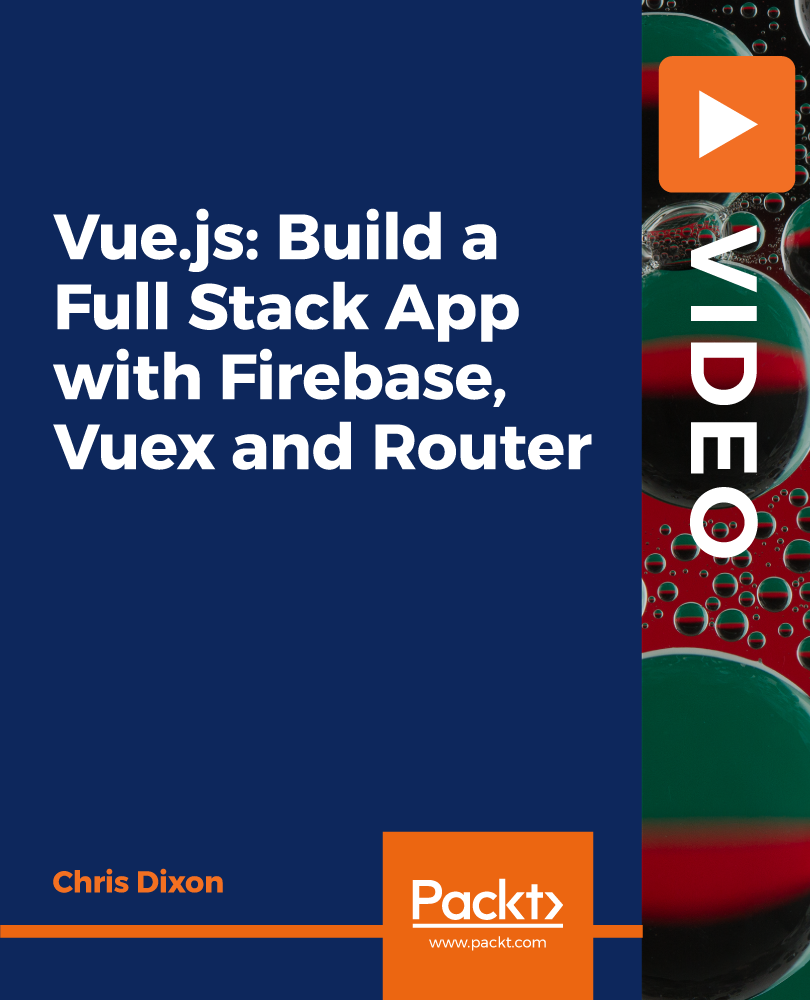- Professional Development
- Medicine & Nursing
- Arts & Crafts
- Health & Wellbeing
- Personal Development
Rust Programming 2023 - A Comprehensive Course for Beginners
By Packt
This comprehensive Rust-focused course is perfect for individuals seeking in-depth knowledge and expertise in the fields of systems programming, concurrency, and web development. Through practical examples, code-along, and expert theory, you will master Rust and become proficient in building efficient and scalable programs for various applications.
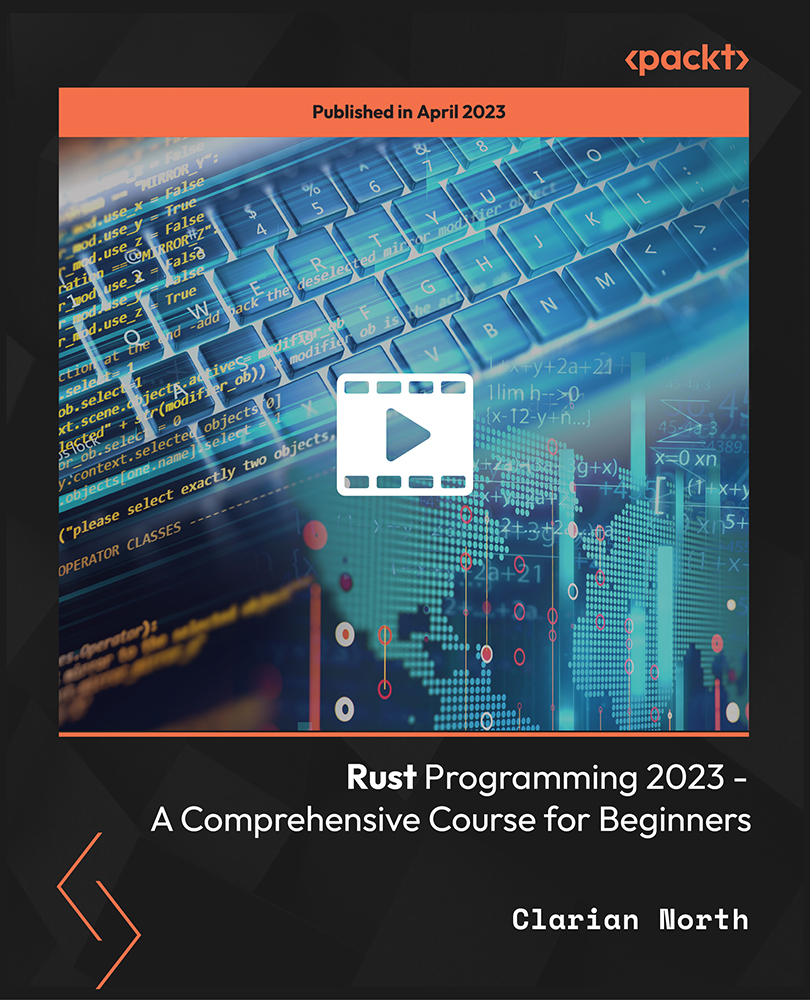
Looking after mothers and babies during pregnancy and childbirth is a deeply rewarding responsibility. The Maternity Care Training Course has been designed to equip you with the knowledge and understanding needed to support both the physical and emotional needs of pregnant women. Whether you're looking to start or enhance your career in this field, this course offers valuable insight into the key aspects of maternity care, from antenatal to postnatal support. With a focus on safety, well-being, and empathy, you'll gain the essential knowledge to offer informed and compassionate care to expectant mothers. Throughout the course, you'll delve into the stages of pregnancy, common conditions, the role of midwives, and the overall maternity journey. The course offers clear guidance on the best practices for providing support and care, ensuring that both mothers and babies receive the attention they need. Ideal for anyone wishing to enter the maternity care sector, the course ensures you're ready to contribute meaningfully to a crucial part of healthcare. With an emphasis on understanding, care, and the latest practices in maternity care, you’ll be prepared to make a real difference. Maternity Care Assistant This Maternity Care Assistant course is designed for Maternity Care Assistants, Midwives, Maternity Nurses, Maternity Support Workers, Neonatal Nurses, and Medical Staff. Midwifery This Midwifery course is not only designed for Midwives but also for Maternity Care Assistants, Neonatal Nurses, Maternity Support Workers, Nursing Associates, and Nursing Assistants. Personal Hygiene Course The Personal Hygiene Course is designed to provide learners with the essential information to ensure a high standard of self-care for the workplace and beyond. The Personal Hygiene Training Course includes hygiene guidelines for children, as well as personal hygiene best practice for men and women. Nursing Nursing teaches you everything on the topic thoroughly from scratch so you can claim a certificate of achievement for free to showcase your achievement in professional life. This Nursing is a comprehensive, instructor-guided course, designed to provide a detailed understanding of the nature of the related sector and your key roles within it. Mental Health Mental Health course is designed for the mental health professionals or practitioners such as mental health advisors, mental health nurses or any individual who wants to learn the key techniques of providing immediate help to the sudden mental health breakdown. Key Features of this bundle Course : Instant e-certificate and hard copy dispatch by next working day Fully online, interactive course with audio voiceover Developed by qualified professionals in the field Self-paced learning and laptop, tablet, smartphone-friendly 24/7 Learning Assistance Discounts on bulk purchases *** Additional Gifts *** Free Life coaching Course *** (Offer Ends Soon) *** Course Curriculum of Maternity Care Assistant The detailed curriculum outline of our Maternity Care Assistant course is as follows: Module 01: Introduction to Maternity Care Module 02: Terminology and Abbreviations for Maternity Care Assistant Module 03: Reproductive Anatomy & Physiology Module 04: Antenatal Care and Screening Module 05: Support in Labour: Intrapartum Care Module 06: Postnatal Care Module 07: Nurture and Nature: The Healthy Newborn Module 08: Infant feeding Module 09: Newborn Infection Module 10: Care During the Third Stage of Labour Module 11: Perinatal mental health Module 12: Supporting a Healthy Pregnancy Module 13: Effective Communication Module 14: Empathy and Comfort Skills Module 15: Team Working Module 16: Maternity Care Assistance as a Career Course Curriculum of Midwifery The detailed curriculum outline of our Midwifery course is as follows: Module 01: Definition and Origin of Midwifery Module 02: Midwifery as a Career Option Module 03: Midwifery Management and Education Module 04: Midwives' Role in Health and Inequality Module 05: Social, Cultural and Spiritual Context of Childbearing Module 06: Antenatal Care and Screening Module 07: Midwifery Support in Labour: Intrapartum Care Module 08: Induction of labour Module 09: Postnatal Care as a Midwife Module 10: Nurture and Nature: The Healthy Newborn Module 11: Stillbirth, Neonatal Death and Bereavement Module 12: Infant feeding Module 13: Newborn Infection Module 14: Home Birth Module 15: Complementary and Alternative Medicines Applied to Maternity Care Module 16: Pharmacology and Medicines Management Module 17: Bleeding in Pregnancy Module 18: Medical Disorders of Pregnancy Module 19: Pre-term Labour Module 20: Twins and higher-order births Module 21: Care During the Third Stage of Labour Module 22: Terminology and Abbreviations for Midwifery Module 23: Perinatal mental health Module 24: Supporting a Healthy Pregnancy Module 25: Contraception and family planning Module 26: Effective Communication for Midwifery Module 27: Ethics in Midwifery Course Curriculum of Personal Hygiene Course The detailed curriculum outline of our Personal Hygiene Course course is as follows: Module 01: Introduction to Personal Hygiene and a Brief History Module 02: Looking Clean, Smelling Clean Module 03: Improving and Maintaining Oral Health Module 04: Care of the Eyes Module 05: Ear Care Secrets Module 06: Foot & Nail Care in Personal Hygiene Module 07: Hair Care: Hygienic Ways Module 08: Hygienic Approach to Skin Care Module 09: Maintain Good Toilet Hygiene Module 10: Potential Hygiene Guidelines Module 11: Personal Hygiene During Coronavirus Pandemic Course Curriculum of Nursing The detailed curriculum outline of our Nursing course is as follows: Module 01: Introduction to Nursing Module 02: Working in Different Healthcare Settings Module 03: Legal, Standards and Professional Aspects of Ethical Practice: Part - 1 Module 04: Legal, Standards and Professional Aspects of Ethical Practice: Part - 2 Module 05: Effective Communication in Nursing Module 06: Health and Safety in Nursing Module 07: Hygiene in Nursing Module 08: Infection Control Module 09: Asepsis in Nursing Module 10: Medication Administration in Nursing Module 11: Understanding the Immune System in Nursing Module 12: Rest and Sleep Management in Nursing Module 13: Mobility and Immobility Issues of Patients in Nursing Module 14: Pain Management for Nurses Module 15: Nutrition in Nursing Module 16: Fluid and Electrolyte Balance Module 17: Assisting with Elimination Module 18: Oxygenation in Nursing Course Curriculum of Mental Health The detailed curriculum outline of our Mental Health course is as follows: Module 01: Introduction to Mental Health Module 02: Childhood and Adolescent Psychiatric Module 03: Stress and Anxiety Disorders Module 04 : Schizophrenia Module 05: Personality Disorders Module 06: Mood Disorders Module 07: Eating & Sleeping Disorders Module 08: Self Harm and Suicide Module 09: Medication and Therapy in the treatment of Mental Illness Module 10: Social Attitudes to Mental Illness Module 11:Mental Health Legislation and Services Module 12: Mental Health in the Workplace Module 13: Approach and React to People in Mental Health Crisis Accreditation All of our courses, including this course, are fully accredited, providing you with up-to-date skills and knowledge and helping you to become more competent and effective in your chosen field. Certification Once you've successfully completed your bundle course, you will immediately be sent a digital certificate. Also, you can have your printed certificate delivered by post (shipping cost £3.99). Our certifications have no expiry dates, although we do recommend that you renew them every 12 months. Assessment At the end of the course, there will be an online assessment, which you will need to pass to complete the course. Answers are marked instantly and automatically, allowing you to know straight away whether you have passed. If you haven't, there's no limit on the number of times you can take the final exam. All this is included in the one-time fee you paid for the course itself. Who is this course for? Anyone with a knack for learning new skills can take this Maternity Care course. While this comprehensive training is popular for preparing people for job opportunities in the relevant fields, it also helps to advance your career for promotions. Requirements Please be noted: This course does not qualify you to work as a professional in this specific sector. Instead, this course will assist you in understanding the fundamentals so that you can improve your knowledge in the relevant field. Certificates Certificate of completion Digital certificate - Included Certificate of completion Hard copy certificate - Included You will get the hard copy certificates for Free! The delivery charge of the hard copy certificate inside the UK is £3.99 each.

Sage 50 Accounts & Payroll Complete Course- Beginner to Advanced
By iStudy UK
Learn to use Sage 50 Accounts & Payroll Complete Course- Beginner to Advanced in 3-4 hours and stay in control of your business and drive it forward! Sage 50 Accounts & Payroll Complete Course- Beginner to Advanced is the market-leading accounts software that's designed to help you manage your finances. In this course, you'll learn how to keep track of sales, expenses and profit, and analyse business performance with a range of reports by using Sage 50 Accounts & Payroll Complete Course- Beginner to Advanced. The course covers a range of topics, from how to set up a Sage system from scratch; to how to create month-end reports using Sage 50 Accounts & Payroll Complete Course- Beginner to Advanced. Along the way you'll also learn how to enter opening balances, post customer invoices and credit notes, post supplier bills, pay suppliers, petty cash, prepare a VAT return, reconcile the bank, post journals and many more. If you're a bookkeeper or an accountant who'll be using Sage 50 for clients, or you're going for jobs that require working knowledge of Sage Accounts or if you just want practical knowledge of how to use the most popular accounting software then this is the perfect course for you. What you'll learn from this course You'll learn: How to do various common functions using Sage How to enter the opening balances How to amend the nominal ledger How to add new customer and supplier details How to post customer invoices and credit notes to the sales ledger How to post supplier invoices and credit notes to the purchase ledger How to enter the supplier cheques and record the customer receipts How to post petty cash transactions How to prepare the VAT return How to reconcile the bank How to post the wages journal How to do post adjustments to the accounts and produce month-end reports Who this course is for: Bookkeepers and Accountants who will be using this for their clients Students who are going for jobs where the requirement is working knowledge of Sage Accounts Those who have studied accounting, but want practical knowledge of how to use a popular accounting software which will help them find employment Previous knowledge of accounting is not presumed or required Requirements You will need access to Sage accounts in order to complete the assignment (any version) Sage Line 50 Accounts Sage online intro to the course FREE 00:06:00 QB of what can you do next after this course FREE 00:05:00 Free Trial 00:03:00 Sign Up 00:02:00 Set Up (1) 00:02:00 Set Up (2) 00:05:00 Upgrade The Version 00:04:00 Opening Journals 00:08:00 Reports Trial Balance 00:05:00 Enter Opening Journals - now that coa done 00:06:00 Opening TB 00:04:00 Reverse the Opening Accrual 00:05:00 Reverse The Opening Accrual - Report 00:03:00 Amend The Nominal Ledger 00:06:00 Nominal Ledger Report 00:02:00 Copy of The Coas 00:05:00 Customer Report 00:01:00 Customer Address List 00:05:00 Add New Suppliers 00:04:00 SUPPLIER Report 00:01:00 Supplier Address List 00:05:00 Customer Invoices 00:07:00 Customer Invoices - Batch 00:06:00 Post Credit Notes 00:05:00 REPORT Customer Account Activity 00:03:00 Customer Account Activity Details 00:05:00 Aged Debtors Breakdown 00:05:00 Post Supplier Invoices 00:10:00 Post Supplier Credit Notes 00:04:00 Aged Creditors Info 00:02:00 REPORT Supplier Account Activity 00:05:00 Supplier Cheques 00:07:00 Report Supplier Payments 00:01:00 Supplier Payments Details Report 00:05:00 Receipts From Customers 00:07:00 Report to Show Customer Receipts 00:01:00 Report of The Customer Receipts 00:05:00 Petty Cash Transactions 00:02:00 Report Chq in 00:03:00 Report PDF of Chq Transfers 00:00:00 Cash Payments 00:10:00 Cash Payments Now all Nominals are there 00:06:00 Report to Show Petty Cash Payments 00:01:00 Report of the Petty Cash Payments 00:05:00 Post Sundry Payments 00:03:00 Report Showing Bank Payments 00:01:00 Report of Bank Payments 00:05:00 Prepare a VAT Return 00:03:00 Vat Return Detail Report 00:05:00 Vat Return Summary 00:05:00 Reconcile The Bank 00:05:00 Unreconciled Bank Report 00:01:00 Post The Wages Journal 00:04:00 Wages Journal Report 00:01:00 Month End Adjustment Journals 00:04:00 Month End Reports 00:02:00 Report Trial Balance 00:05:00 PNL Report 00:05:00 BS Report 00:05:00 What can you do next after this course 00:05:00

Data Science, Analytics, and AI for Business and the Real World™
By Packt
This course focuses on understanding all the basic theory and programming skills required as a data scientist, featuring 35+ practical case studies covering common business problems faced by them. This course seeks to fill all those gaps in knowledge that scare off beginners and simultaneously apply your knowledge of data science and deep learning to real-world business problems.
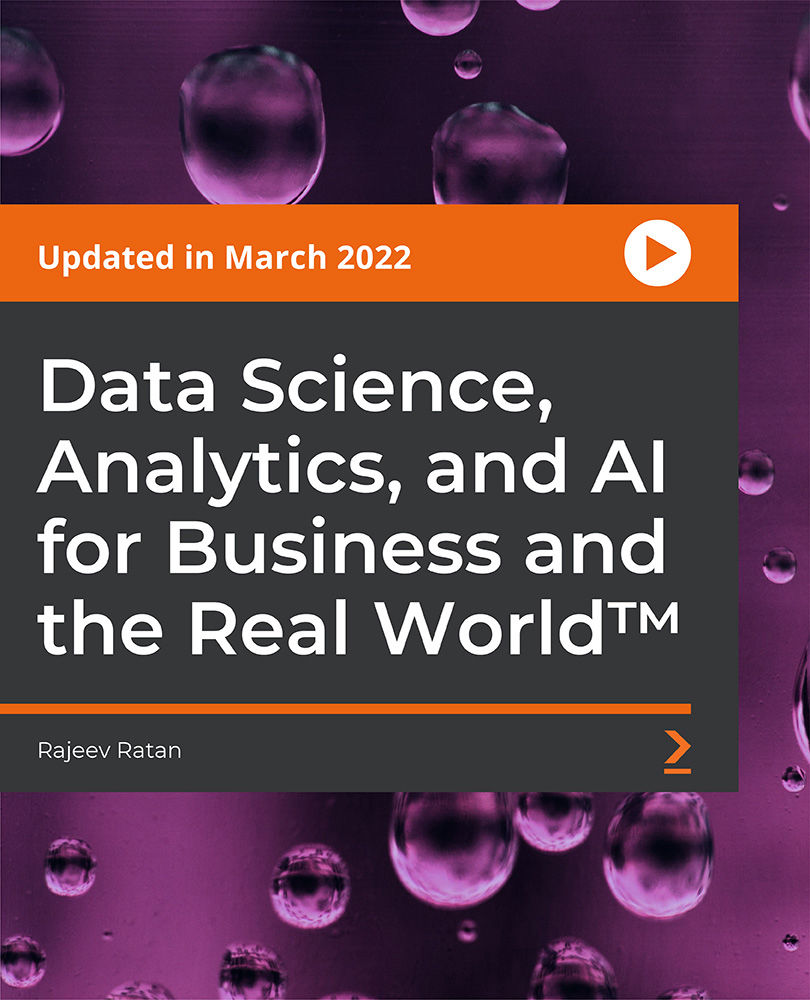
How to Start Business Online
By Compete High
Unlock Your Online Business Potential! Are you ready to turn your entrepreneurial dreams into reality? Introducing our groundbreaking course: 'How to Start Business Online'. ð In today's digital age, the internet offers unparalleled opportunities for aspiring entrepreneurs to create and grow successful businesses. Whether you're a seasoned professional looking to expand your reach or a budding entrepreneur seeking guidance, this course is your ultimate roadmap to building a thriving online business from scratch. ð¼ð» Why Choose 'How to Start Business Online'? Our comprehensive course is designed to equip you with the essential knowledge, strategies, and tools needed to launch and scale your online venture with confidence. Here are just a few reasons why this course stands out: Expert Guidance: Learn from industry experts and seasoned entrepreneurs who have navigated the complexities of online business and achieved remarkable success. Practical Insights: Gain invaluable insights into the latest trends, best practices, and proven strategies for establishing a strong online presence and attracting your target audience. Actionable Resources: Access a treasure trove of actionable resources, including templates, case studies, and step-by-step guides, designed to streamline your journey from idea to execution. Community Support: Join a vibrant community of like-minded individuals who are committed to supporting and empowering each other on their entrepreneurial journey. Flexibility and Convenience: Enjoy the flexibility of learning at your own pace, from anywhere in the world, with 24/7 access to course materials and resources. Who is this for? Our course is tailored for anyone with a passion for entrepreneurship and a desire to harness the power of the internet to build a successful business. Whether you're a seasoned professional looking to transition into the online space or a complete novice eager to explore new opportunities, this course is for you. No prior experience or technical expertise is required - just a willingness to learn and a drive to succeed. Career Path Upon completing our course, you'll be equipped with the knowledge, skills, and confidence to pursue a variety of exciting career paths, including: Entrepreneurship: Launch your own online business and be your own boss, carving out a niche in the digital marketplace and reaping the rewards of your hard work and dedication. Digital Marketing: Explore opportunities in digital marketing, leveraging your newfound expertise to help businesses increase their online visibility, attract customers, and drive revenue. E-commerce Management: Dive into the world of e-commerce management, overseeing online storefronts, optimizing user experience, and maximizing sales opportunities in the competitive online landscape. Freelancing and Consulting: Offer your skills and expertise as a freelance consultant, helping businesses navigate the complexities of online business and achieve their goals. FAQs Q: Is this course suitable for beginners? A: Absolutely! Our course is designed to cater to individuals of all skill levels, including beginners with little to no prior experience in online business. Q: How long does it take to complete the course? A: The duration of the course varies depending on your individual pace and schedule. However, most participants find that they can complete the course within a few weeks to a few months. Q: Will I receive a certificate upon completion? A: Yes, upon successfully completing the course requirements, you will receive a certificate of completion to showcase your newfound skills and knowledge. Q: Is there ongoing support available after completing the course? A: Yes, we offer ongoing support and access to our community platform where you can connect with fellow students and instructors, ask questions, and continue your learning journey. Q: Can I access the course materials on mobile devices? A: Yes, our course platform is fully optimized for mobile devices, allowing you to access course materials and resources anytime, anywhere. Don't let another day pass you by - seize the opportunity to transform your entrepreneurial dreams into reality with our 'How to Start Business Online' course. Enroll now and embark on the journey to online success! ðð Course Curriculum Module 1 Starting a Business Online. Starting a Business Online. 00:00 Module 2 Creating a Business Plan and Technical Considerations. Creating a Business Plan and Technical Considerations. 00:00 Module 3 Online Marketing and Customer Retention Strategies. Online Marketing and Customer Retention Strategies. 00:00 Module 4 Scalability, Growth, and Data-Driven Decision Making. Scalability, Growth, and Data-Driven Decision Making. 00:00 Module 5 Building a Strong Brand and Adapting to Digital Trends. Building a Strong Brand and Adapting to Digital Trends. 00:00

Jazz singing courses
By LondonSinging
We invite all jazz lovers, from all levels and abilities, to benefit from the highest jazz instruction in London. Learn how to swing under the guidance of excellent singing jazz instructors who have a broad experience and unparalleled expertise in adult singing education.

Description: Get introduced to the powerful vector image creation program in the Level 3 Diploma in Adobe Illustrator course. Adobe Illustrator is a vector graphics editor that allows you to create logos, icons, drawings, typography, and elaborate illustrations for any medium which is a staple for professional designers everywhere now. Through this course, you will master the advanced tricks and techniques of creating vector images with Adobe Illustrator. You will learn how to create logos, graphics, cartoons and fonts for the photo-realistic layouts of Adobe Photoshop. More importantly, get introduced to all the essential tools of this software, such as builder tool, pen tool, curvature tool, eyedropper tool, library tool, brushes, and many more. Type and font, RGB and CMYK also discussed in the course. Upon completion of the course, you can create pleasing logos and vector images that can use over a wide variety of platforms. By taking this course will teach you everything you need to know to get started with this software. Who is the course for? Anyone who wants to learn how to design with the industry-leading application. Graphic designers, motion graphics artists, Photoshop users, and any creatives who want to design their own graphics from scratch. Entry Requirement: This course is available to all learners, of all academic backgrounds. Learners should be aged 16 or over to undertake the qualification. Good understanding of English language, numeracy and ICT are required to attend this course. Assessment: At the end of the course, you will be required to sit an online multiple-choice test. Your test will be assessed automatically and immediately so that you will instantly know whether you have been successful. Before sitting for your final exam, you will have the opportunity to test your proficiency with a mock exam. Certification: After completing and passing the course successfully, you will be able to obtain an Accredited Certificate of Achievement. Certificates can be obtained either in hard copy at a cost of £39 or in PDF format at a cost of £24. Why choose us? Affordable, engaging & high-quality e-learning study materials; Tutorial videos/materials from the industry leading experts; Study in a user-friendly, advanced online learning platform; Efficient exam systems for the assessment and instant result; The UK & internationally recognised accredited qualification; Access to course content on mobile, tablet or desktop from anywhere anytime; The benefit of career advancement opportunities; 24/7 student support via email. Career Path: After completing this course you will be able to build up accurate knowledge and skills with proper confidence to enrich yourself and brighten up your career in the relevant job market. Module: 01 01 Welcome to the Course - Illustrator Essentials 2018 00:03:00 02 Download the Course Project Files 00:01:00 03 Getting Started with Adobe Illustrator 00:08:00 04 Drawing with Shapes and Lines.MP4 00:23:00 05 The Shape Builder Tool 00:08:00 06 Draw a Modern Fox with the Shape Builder Tool 00:10:00 07 Draw an Impossible Shape Logo with the Shape Builder Tool 00:05:00 08 The Curvature Tool 00:13:00 09 The Pen Tool 00:13:00 10 The Pencil Tool and Advanced Stroke Options 00:13:00 Module: 02 11 Using Brushes 00:13:00 12 The Width Tool 00:09:00 13 Type and Font 00:14:00 14 Curve Type on a Path 00:13:00 15 Break Apart and Destroy Text 00:04:00 16 What is RGB & CMYK 00:04:00 17 Using the Eye Dropper Tool 00:04:00 18 The Color Theme Tool 00:05:00 19 Gradients 00:06:00 20 Masking 00:07:00 Module: 03 21 Compound Paths 00:11:00 22 CC Libraries 00:10:00 23 The Liquify Tool 00:08:00 24 Bend and Warp 00:06:00 25 Repeating Shapes 00:05:00 26 patterns 00:09:00 27 Vectorize Images 00:12:00 28 Adobe Capture App 00:11:00 29 Free Templates from Adobe 00:04:00 30 Saving for Print 00:06:00 Module: 04 31 Exporting for Web 00:05:00 32 Redrawing the Mastercard Logo 00:05:00 33 Redrawing the Instagram Logo 00:08:00 34 Redrawing the Kadak Logo 00:11:00 35 Redrawing the eHarmony Logo 00:11:00 36 Redrawing the Tinder Logo 00:06:00 37 Redrawing the BP Logo 00:08:00 38 Adobe Illustrator Cheat Sheet and Shortcuts 00:10:00 39 Conclusion 00:02:00 Module: 05 Activity 0 - Intro to Activities 00:01:00 Activity 1 - Solution 00:11:00 Activity 2 - Swan Solution 00:14:00 Activity 3 - Coloring the Impossible Triangle 00:03:00 Activity 4 - Drawing and Coloring the Owl 00:10:00 Activity 5 - Drawing the Owl with the Pen Tool 00:09:00 Activity 6 - Drawing with the Pencil Tool 00:11:00 Activity 7 - Width Tool Love- 00:23:00 Activity 8 - Badge 00:12:00 Activity 9 - Liquify 00:09:00 Activity 10 - Repeating Shapes 00:05:00 Activity 11 - Patterns 00:06:00 Activity 12 - Vectorizing Images 00:08:00 Certificate and Transcript Order Your Certificates and Transcripts 00:00:00
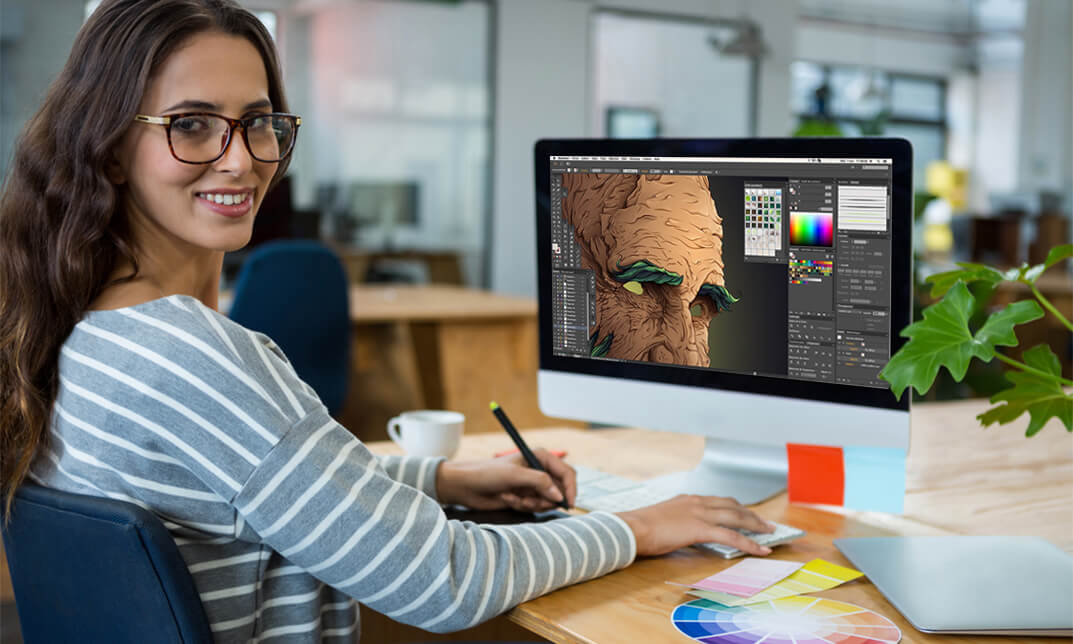
Course Overview Learn how to create the perfect portfolio to showcase your Photoshop skill from this Build a Portfolio: 40 Practical Projects in Photoshop course and be able to present your works in a smart and effective way. In this Build a Portfolio: 40 Practical Projects in Photoshop course, you will learn how to create a Portfolio, practical Photoshop technique to apply immediately, Facebook ads, Instagram post, YouTube thumbnails, newsletter, CV, business card creating, how to maintain your workflow, logo design, banner creating, image editing and many other projects that will enrich your portfolio and make you more valuable to employers. In addition, this course will help you to understand Photoshop projects that can add value to your career as a designer. You will learn Photoshop projects and how to create them from scratch. Learn unique Photoshop techniques and be able to use them in your projects effectively from this Build a Portfolio: 40 Practical Projects in Photoshop course. Learning Outcomes Familiarize with the techniques of creating a portfolio and showcasing your work Learn different project styles and techniques Be able to create CV, business card, logo, catalogue and sales banner Learn how to design YouTube thumbnails, Instagram posts, Facebook ads and other social media promotion ads Create different images, edit images and cover images Be able to create a lasting impression in your mind through your design Who is this course for? This course is ideal for those who want to showcase their work and establish their career as digital artist or graphic designers. You will learn how you can create your portfolio, enrich your CV and showcase your work from this course. Entry Requirement This course is available to all learners, of all academic backgrounds. Learners should be aged 16 or over to undertake the qualification. Good understanding of English language, numeracy and ICT are required to attend this course. Certification After you have successfully completed the course, you will be able to obtain an Accredited Certificate of Achievement. You can however also obtain a Course Completion Certificate following the course completion without sitting for the test. Certificates can be obtained either in hardcopy at the cost of £39 or in PDF format at the cost of £24. PDF certificate's turnaround time is 24 hours, and for the hardcopy certificate, it is 3-9 working days. Why choose us? Affordable, engaging & high-quality e-learning study materials; Tutorial videos/materials from the industry-leading experts; Study in a user-friendly, advanced online learning platform; Efficient exam systems for the assessment and instant result; The UK & internationally recognized accredited qualification; Access to course content on mobile, tablet or desktop from anywhere anytime; The benefit of career advancement opportunities; 24/7 student support via email. Career Path Build a Portfolio: 40 Practical Projects in Photoshop is a useful qualification to possess and would be beneficial for any related profession or industry such as: Graphic Designers Photo Editors Artists Digital Artists Freelancers Introduction Welcome 00:06:00 Getting Fast Help 00:02:00 Graphic Design 00:03:00 Create your first Facebook Ad Design 00:08:00 Using Photoshop for Every Project 00:04:00 Design Assets Explained 00:06:00 Best Sources for Design Assets 00:08:00 Optional - Setting up Photoshop 00:06:00 Mix and Match Design Assets 00:04:00 What does it take to create beautiful graphics? 00:03:00 Facebook Cover Project Introduction 00:01:00 Project Settings & Aspect Ratios 00:08:00 Optional: Creating Text Assets From Scratch 00:05:00 Selecting Image Assets 00:07:00 Arranging the Assets on the Canvas 00:04:00 Designing the Cover 00:07:00 Typography for the Facebook Cover 00:07:00 Fine Tuning the Cover 00:04:00 Conclusion 00:03:00 Facebook Cover Project #2 Introduction 00:01:00 Analyze your assets and options 00:05:00 Setting the project's foundation 00:05:00 Creating a neutral background with a noise texture 00:07:00 Sizing up the products correctly 00:05:00 Creating shadows for the products 00:06:00 Fine Tuning the Cover 00:04:00 Using vector graphics to create version 2 00:04:00 Creative Facebook cover iteration 00:09:00 Youtube Thumbnails The connection between YouTube thumbnails & Views 00:02:00 The power of a mockup 00:07:00 The Absolute best way to design YouTube Thumbnails 00:04:00 Classic YouTube Thumbnail - Part 1 00:05:00 Classic YouTube Thumbnail - Part 2 00:07:00 Abstract YouTube Thumbnail - Part 1 00:06:00 Abstract YouTube Thumbnail - Part 2 00:07:00 Choose your own style 00:05:00 Before and After Thumbnail 00:07:00 Illustration-based Thumbnail - Part 1 00:05:00 Illustration-based Thumbnail - Part 2 00:05:00 Personal Brand Thumbnail 00:07:00 Text Behind & In Front of you 00:05:00 Conclusions 00:01:00 Instagram Introduction 00:01:00 How to Post on Instagram from your Computer 00:02:00 Instagram Content Creation Hack 00:05:00 Clean Product Presentation - Part 1 00:05:00 Clean Product Presentation - Part 2 00:07:00 Instagram Mockups - Easy! 00:03:00 Inspirational Content - Part 1 00:06:00 Inspirational Content - Part 2 00:04:00 Black & White Content 00:09:00 Food Content 00:06:00 Personal Branding - Part 1 00:06:00 Personal Branding - Part 2 00:04:00 Content Striking Colors - Part 1 00:04:00 Content Striking Colors - Part 2 00:05:00 Facebook Ads Introduction 00:01:00 Framing Facebook Ads & Quality Standards 00:06:00 Colorful Product Ad - Part 1 00:07:00 Colorful Product Ad - Part 2 00:05:00 Colorful Product Ad - Part 3 00:07:00 Colorful Product Ad - Part 4 00:06:00 The question of stock photos & freebies in FB ads 00:05:00 Vector Based Ad - Part 1 00:06:00 Vector Based Ad - Part 2 00:07:00 Vector Based Ad - Part 3 00:06:00 Vector Based Ad - Part 4 00:05:00 The Pros and Cons of People-based Facebook ads 00:06:00 People-Based Facebook Ad - Part 1 00:07:00 People-Based Facebook Ad - Part 2 00:06:00 People-Based Facebook Ad - Part 3 00:06:00 Best Facebook Ad Template - The Foundation 00:04:00 Best Facebook Ad Template - The Details 00:07:00 Conclusions 00:01:00 Business Cards Introduction 00:03:00 Colorful Business card for the CEO - The essentials 00:06:00 Colorful Business card for the CEO - The details 00:06:00 Colorful Business card for the CEO - Beautiful Icons 00:07:00 What do 'simple' and 'clean' mean? 00:07:00 Personal Branding Business Card 00:07:00 Business Card Best Design Practices 00:06:00 Corporate Business Card - Foundation 00:07:00 Corporate Business Card - Icon Design 00:08:00 Design Beautiful CVs (Resumes) CV (Curriculum Vitae) Designs in Today's Market 00:04:00 Deciding on a CV style 00:04:00 Setting the foundation of the CV 00:07:00 Choosing a typeface - really important! 00:07:00 Rocking Typography 00:05:00 Gorgeous icons for your CV 00:06:00 Staying consistent in your design 00:05:00 Negative space in a CV design 00:06:00 Creating a timeline for your CV 00:06:00 Final Thoughts for the Clean CV Project 00:01:00 Beautiful CV Design Creative CV Design 00:05:00 Modern Typography for a Creative CV 00:06:00 Use Freepik to make your CV stand out! 00:07:00 How to adjust vectors and add detailed icons 00:07:00 Fine-tuning the CV 00:06:00 The last 10% that makes all the differences! 00:06:00 Newsletters Newsletters in today's market 00:03:00 Newsletter styles 00:06:00 Colorful Newsletter in Mailchimp & Photoshop 00:06:00 Create a catchy newsletter hero-element in Photoshop 00:06:00 Adding extra details 00:04:00 The most important element: the CTA 00:06:00 Create effective layouts in Mailchimp 00:06:00 Inserting new content in Mailchimp 00:05:00 Balancing graphics with content 00:08:00 Design overview 00:03:00 Animated Newsletters Animated Newsletter in Mailchimp & Photoshop 00:05:00 Create the product presentation in Photoshop 00:05:00 Animating the product presentation - Method #1 00:07:00 Animating the product presentation - Method #2 00:05:00 Create the call to action 00:04:00 Creating a gift design for the newsletter in Photoshop 00:06:00 Animating the gift box - the lid 00:05:00 Animating the gift box - the stars & text 00:05:00 Graphic Design Analysis with Chris Barin Introduction 00:04:00 Mazda 3 Launch Ad 00:06:00 Travel Agency Templates - Good or bad? 00:06:00 Original Design versus Templates 00:07:00 Hiring People Through Beautiful Ads 00:06:00 Premium Office Building Ad - Shocking! 00:05:00 Huge Telecom Company Blunder! 00:06:00 50% for 5% 00:09:00 The reason why most designs are cluttered 00:06:00 Clichés and Stereotypes in Graphic Design 00:04:00 Printed Design: Indoor Ad Banner Introduction 00:03:00 Everything's about the Style Guide 00:05:00 Indoor Ad Banner: Laying things out 00:06:00 Indoor Ad Banner: Typography & Layout 00:07:00 Indoor Ad Banner: Styling 00:08:00 Indoor Banner: Final touches & Conclusions 00:05:00 Bonus: Create an indoor ad banner mockup 00:05:00 Section conclusions 00:01:00 Printed Design: Product Catalogue Introduction 00:02:00 Set up the catalogue project in Photoshop 00:06:00 Styling the cover of the catalogue 00:08:00 Fine-tuning the cover 00:06:00 Add something extra to the cover 00:08:00 Interior page style: Typography 00:08:00 Interior page style: Layout 00:06:00 Styling large amounts of text 00:11:00 Interior pages overview 00:07:00 Conclusions 00:02:00 Logo Design The Truth About Logo Design 00:04:00 Should you design logos as a freelancer? 00:08:00 Creating logos in Photoshop 00:06:00 The complexity behind a logo 00:04:00 Gathering information 00:06:00 Worst techniques for logo design 00:05:00 Best techniques for logo design 00:06:00 Final Thoughts Final Thoughts 00:02:00 Certificate and Transcript Order Your Certificates and Transcripts 00:00:00

Mastering Subscriber Growth using Leadpages
By Compete High
ð Unleash Your Business Potential: Mastering Subscriber Growth with Leadpages ð Are you ready to skyrocket your online presence, engage your audience, and turn casual visitors into loyal subscribers? Introducing our groundbreaking online course: 'Mastering Subscriber Growth using Leadpages.' Elevate your digital marketing game and watch your business flourish! ð Unlock the Power of Leadpages: Your Gateway to Success In this comprehensive course, we demystify the art of subscriber growth and hand you the keys to leveraging the full potential of Leadpages. From capturing leads to converting them into devoted customers, we guide you through every step of the process. ð¡ What You'll Gain: Expert Strategies: Learn from seasoned professionals who have mastered the art of subscriber growth using Leadpages. Uncover the insider secrets to building a thriving email list. Hands-On Training: Dive deep into practical, hands-on exercises designed to solidify your understanding of Leadpages. Gain the confidence to implement effective subscriber growth strategies with ease. Optimized Conversion Techniques: Discover how to create high-converting landing pages, compelling opt-ins, and irresistible offers. Transform your website into a lead-generating powerhouse. Automation Mastery: Streamline your workflow with advanced automation techniques. Save time while maintaining a personal touch with your audience. Analytics Insight: Harness the power of data to refine your strategies. Learn how to analyze metrics effectively, make data-driven decisions, and continually improve your subscriber growth efforts. Exclusive Community Access: Join a vibrant community of like-minded individuals. Network, share experiences, and gain valuable insights to stay ahead in the ever-evolving landscape of digital marketing. ð Why Choose 'Mastering Subscriber Growth using Leadpages'? â Proven Strategies: Benefit from battle-tested techniques employed by industry leaders. â Time-Tested Results: Witness tangible improvements in your subscriber numbers and engagement rates. â Lifetime Access: Enjoy unlimited access to course materials and updates, ensuring you stay on the cutting edge. ð Don't Miss Your Chance! Elevate Your Business Today. Ready to take your subscriber growth to new heights? Enroll now and gain instant access to the keys that unlock the door to digital success. Transform your audience into a thriving community of subscribers, and watch your business flourish. ð¥ Limited Seats Available! Act Now and Secure Your Spot in the 'Mastering Subscriber Growth using Leadpages' Course! ð¥ Course Curriculum Basic Overview 00:00 Pricing and Account Opening 00:00 Affiliate Program 00:00 Set Up Your Autoresponder 00:00 Set Up Your Webinar 00:00 Set Up Your Lead Magnet 00:00 Set Up Your Branded Domain 00:00 The Lead Pages Drag and Drop Template System 00:00 The Lead Pages Template System 00:00 Creating Pages From Scratch 00:00 Lead Gen Wizard - Newsletter or E-Course 00:00 Lead Gen Wizard - Free Guide Page 00:00 Lead Gen Wizard - Webinar Event Page 00:00 Lead Gen Wizard - Free Consultation 00:00 Sales Page Wizard 00:00 Business Page Wizard 00:00 Business Page Wizard - Thank You Page 00:00 Business Page Wizard - About Me Page 00:00 Business Page Wizard - Coming Soon Page 00:00 Conclusion 00:00 Advanced Overview 00:00 Set Up WordPress Plugin 00:00 Conversion Tools - Pop Ups 00:00 Conversion Tools - Alert Bars 00:00 Opt-In Texts - Part 1 00:00 Opt-In Texts - Part 2 - Testing 00:00 Trigger Links - Part 1 00:00 Trigger Links - Part 2 - Testing 00:00 Set Up Your Payment Gateway in Stripe 00:00 Set Up A Payment Gateway With PayPal 00:00 Zapier Integrations 00:00 Live Example Autoresponder Connection 00:00 Live Example Lead Manget Connection 00:00 Opt-In 00:00 Sales Page Connection 00:00 Live Example Payment Gateway Connection 00:00 Live Example Conversion Tools - Alert Bar Set Up 00:00 Webinar Connection 00:00 System Test 00:00 Conclusion 00:00

Vue.js: Build a Full Stack App with Firebase, Vuex and Router
By Packt
Take your JavaScript and Vue skills to the next level by learning state management, routing, authentication and Firebase