- Professional Development
- Medicine & Nursing
- Arts & Crafts
- Health & Wellbeing
- Personal Development
Complete Training on Holistic Health and Nutrition
By The Teachers Training
Overview Complete Training on Holistic Health and Nutrition Course is yet another 'Teacher's Choice' course from Teachers Training for a complete understanding of the fundamental topics. You are also entitled to exclusive tutor support and a professional CPD-accredited certificate in addition to the special discounted price for a limited time. Just like all our courses, this Complete Training on Holistic Health and Nutrition Course and its curriculum have also been designed by expert teachers so that teachers of tomorrow can learn from the best and equip themselves with all the necessary skills. Consisting of several modules, the course teaches you everything you need to succeed in this profession. The course can be studied part-time. You can become accredited within 05 Hours studying at your own pace. Your qualification will be recognised and can be checked for validity on our dedicated website. Why Choose Teachers Training Some of our website features are: This is a dedicated website for teaching 24/7 tutor support Interactive Content Affordable price Courses accredited by the UK's top awarding bodies 100% online Flexible deadline Entry Requirements No formal entry requirements. You need to have: Passion for learning A good understanding of the English language Be motivated and hard-working Over the age of 16. Certification CPD Certification from The Teachers Training After you have successfully completed your assignment, you will be qualified to apply for a CPD Certification from The Teachers Training. The PDF certificate can be downloaded after you have completed your course. You can get your digital certificate (PDF) for £4.99 only Hard copy certificates are also available, and you can get one for only £10.99 You can get both PDF and Hard copy certificates for just £12.99! The certificate will add significant weight to your CV and will give you a competitive advantage when applying for jobs. Section 01: Introduction Introduction & What You Will Learn 00:03:00 What is Holistic Nutrition 00:03:00 How Nutrition Can Improve Your Health 00:05:00 Common Myths About Holistic Nutrition 00:05:00 Most Common Beginner Mistakes You Must Avoid 00:06:00 Section 02: The 5 Holistic Nutrition Priorities Holistic Nutrition Priorities Introduction 00:02:00 The 5 Nutrition Priorities Explained 00:05:00 Calories in a Holistic Diet 00:04:00 Section 03: Nutrients Nutrients Overview 00:02:00 Macronutrients Explained 00:02:00 Protein Explained: Its Role in Health & Nutrition 00:03:00 Amino Acids Explained 00:13:00 How Much Protein Should You Consume? 00:03:00 Fat Explained: Its Role in Health & Nutrition 00:03:00 How Much Fat Should You Consume? 00:02:00 Carbohydrates Explained: Their Role in Health & Nutrition 00:03:00 How Many Carbs Should You Consume? 00:02:00 Section 04: In-Depth Nutrient Micronutrients Overview 00:02:00 In-Depth Micronutrients 00:01:00 Why Micronutrients are More Important Than Macronutrients 00:10:00 Antioxidants, Oxidative Stress & Free Radicals Explained 00:09:00 Iron Toxicity - Why Your Low Blood Iron is Not a Deficiency 00:08:00 Copper Toxicity 00:11:00 Adrenal Fatigue 00:09:00 This Is The Best Protocol to Strengthen Adrenals & Heal Adrenal Fatigue 00:12:00 Ceruloplasmin Explained & How To Increase It 00:11:00 Section 05: Foods Foods Overview 00:01:00 What Makes Food Healthy 00:06:00 The Healthiest Protein Sources 00:04:00 The Healthiest Carbohydrate Sources 00:03:00 The Healthiest Fat Sources 00:05:00 Dirty Dozen & Clean 15 Explained 00:04:00 Section 06: Meal timing Meal Timing Overview 00:01:00 Meal Timing Explained 00:07:00 Section 07: How to Set up a Meal Plan From Scratch Section Overview 00:01:00 How To Set Up A Muscle Growth Meal Plan 00:29:00 How To Set Up A Fat Loss Meal Plan 00:28:00 Section 08: Holistic Nutrition to Boost Health Anatomy Overview 00:01:00 Digestion And Nutrient Absorption Explained 00:09:00 How to Increase Stomach acid naturally 00:07:00 Liver Detoxification Explained 00:08:00 Nutritional Psychiatry Explained 00:12:00 Thyroid Health 00:07:00 Section 09: Resources Resources - Complete Training on Holistic Health and Nutrition 00:00:00

Tired of browsing and searching for the course you are looking for? Can't find the complete package that fulfils all your needs? Then don't worry as you have just found the solution. Take a minute and look through this 14-in-1 extensive bundle that has everything you need to succeed in Animal Care and other relevant fields! After surveying thousands of learners just like you and considering their valuable feedback, this all in one Animal Care bundle has been designed by industry experts. We prioritised what learners were looking for in a complete package and developed this in-demand Animal Care course that will enhance your skills and prepare you for the competitive job market. Also, our Animal Care experts are available for answering your queries and help you along your learning journey. Advanced audiovisual learning modules of these courses are broken down into little chunks so that you can learn at your own pace without being overwhelmed by too much material at once. Furthermore, to help you showcase your expertise in Animal Care, we have prepared a special gift of 1 hardcopy certificate and 1 PDF certificate for the title course completely free of cost. These certificates will enhance your credibility and encourage possible employers to pick you over the rest. This Animal Care Bundle Consists of the following Premium courses: Course 01: Exotic Animal Care Course 02: Animal Nutrition & Diet Course 03: Animal Science Course 04: Veterinary Nursing and Medical Emergencies Course 05: Training for Puppies Course 06: Dog Leash Training Course 07: Canine Communication Course 08: Feline Behaviour & Psychology Course 09: Equine Psychology Course 10: Horse Care and Stable Management Course 11: Pet First Aid Course 12: Pet Business Course Course 13: Infection Prevention Training Course 14: Personal Hygiene Benefits you'll get choosing Apex Learning: One payment, but lifetime access to 14 CPD courses Certificates, student ID for the title course included in a one-time fee Full tutor support available from Monday to Friday Free up your time - don't waste time and money travelling for classes Accessible, informative modules designed by expert instructors Learn at your ease - anytime, from anywhere Study the course from your computer, tablet or mobile device CPD accredited course - improve the chance of gaining professional skills How will I get my Certificate? After successfully completing the course you will be able to order your CPD Accredited Certificates (PDF + Hard Copy) as proof of your achievement. PDF Certificate: Free (For The Title Course) Hard Copy Certificate: Free (For The Title Course) If you want to get hardcopy certificates for other courses, generally you have to pay £20 for each. But with this special offer, Apex Learning is offering a Flat 50% discount on hard copy certificates, and you can get each for just £10! P.S. The delivery charge inside the U.K. is £3.99 and the international students have to pay £9.99. Curriculum of Bundle Course 01: Exotic Animal Care Introduction to the Care and Animal Welfare of All Species Basic Animal Health Hygiene First Aid for Animals Exotic Animals and Zoonotic Diseases Learning about Horses Learning about Birds Caring Rabbits & Guinea-Pigs Care of Chipmunks, Chinchillas and Degus More about Ornamental Fish Taking Care of Amphibians Specific information on Reptiles Course 02: Animal Nutrition & Diet Animal Care & Welfare Animal Nutrition Basic Animal Health Course 03: Animal Science Principles of Animal Science Animal Anatomy and Physiology Cell Biology Biochemistry Animal Microbiology Genetics and Evolution Animal Nutrition Animal Disease and Medicine Animal Behavioural Ecology Pet Care Wildlife Management Animal Welfare Course 04: Veterinary Nursing and Medical Emergencies Introduction to Veterinary Nursing Basic Care and Animal Welfare of All Species Career Prospect and Development Veterinary Nursing Legislation Collapse & Unconsciousness Cardiopulmonary Resuscitation Shock Bleeding Bandage Fractures Seizures Choking & Drowning Heat Stroke & Hypothermia Burns & Scalds Poisoning Bites and Stings Common Emergencies Managing a First Aid Scenario Pet First Aid Kit Course 05: Training for Puppies The Proof Is In The Pudding - This Is What People Say Here's What You'll Get From This Course How To Choose The Right Puppy For You And Getting Ready To Bring Them Home The 4 Top Puppy Problems Answered More Puppy Questions Answered Course 06: Dog Leash Training The Proof Is In The Pudding - This Is What People Say Here's What You'll Get From This Course The Missing Link - Preparing For The Walk The Walk Recall Training Who's Walking Who? E-Book Course 07: Canine Communication Introduction to Canine Evolution Introduction to Canine Intelligence The Importance of Socialisation Canine Communication Canine Psychology Dog Communication and Body Language Communication Between Dogs and Human Canine Emotions and Signs of Suffering The Role of a Dog Owner Essential Skills for Working With Dogs Course 08: Feline Behaviour & Psychology Domestication of Cats Communication & Stress According to Origin Sleeping & Toileting According to Origin Hunting & Drinking Water According to Origin Reproduction & Disease According to Origin Another Type of Cats - Feral Cats Understanding Feline Body Language Understanding Common Behaviour Understanding Cat Communication Types of Feline Need Do Cats Feel Love and Other Human Emotions? How Smart Are Cats? Why Do Cats Hiss? Why Do Cats Purr? Why Do Cats Rub Against Things? Why Do Cats Scratch Things? Why Do Cats Play with Their Prey? Why Do Some Cats Become Anxious or Phobic? Why Do Cats Roll on Their Backs to Greet People? Why Do Cats 'Sulk'? Why Do Cats Knead or Paddle with Their Paws? Why Does a Male Cat Bite a Female's Neck While Mating? Why Do Mother Cats Move Kittens? Why Do Some Cats Howl, Especially at Night? Cats and the Law Bringing Your New Cat Home Feeding and Controlling Obesity Managing Your Cat's Behaviour Keeping Your Cat Safe Neutering - Family Planning for Felines Pregnant Cats, Birth and Care of Young Kittens Cats Living Together How to Prevent Cat Conflicts in Multi-cat Households When to Let Go Course 09: Equine Psychology Introduction to Equine Psychology Equine Communicative Behaviour Reproduction and Stallion Behaviour Behaviour of Foals and Ponies Training Horses Horse-Human Relationships Equines Environmental and Social Behaviour Equine Locomotive Behaviour Unusual and Problematic Behaviour Course 10: Horse Care and Stable Management Introduction to Stable Management Environment Diet The Healthy Horse Nursing the Sick Horse Tethering Plants Poisonous to Horses Zoonotic and Notifiable Diseases Pre-purchase Vetting Yard Work and Riding Out Health and Safety Manure Management Travelling Horses Course 11: Pet First Aid Basics of First Aid Handling Fracture and Injuries Stings, Bites and Burns Impalement Injuries, Drowning and Choking Pet First Aid for Fainting, Fever and Dehydration First Aid for Breathing Problems Diarrhoea and Vomiting Treatment for Difficult Labour and Poisoning Straining, Sunburn and Wounds Shock and Regular Check-Ups Cardiopulmonary Resuscitation (CPR) Tips for Handling Pets Course 12: Pet Business Course Introduction Legal Requirements Running Your Own Business Marketing Setting Your Prices Business Costs Forms & Record Keeping Pre-Service Visit Difficulties & Challenges Course 13: Infection Prevention Training Infection Prevention and Control Policy in the UK Principles of Prevention and Control of Infection Immunization Infections Spread by Food and Water Infections Spread by Animals and Insects, and Less Common Infections Found in the UK Infections & Diseases Spread by Person-to-Person Contact Infections Spread by Sexual Contact Infections Spread by Blood and Body Fluids Course 14: Personal Hygiene Introduction to Personal Hygiene and a Brief History Looking Clean, Smelling Clean Improving and Maintaining Oral Health Care of the Eyes Ear Care Secrets Foot & Nail Care in Personal Hygiene Hair Care Hygienic Ways Hygienic Approach to Skin Care Maintain Good Toilet Hygiene Potential Hygiene Guidelines Personal Hygiene During Coronavirus Pandemic CPD 145 CPD hours / points Accredited by CPD Quality Standards Who is this course for? Anyone from any background can enrol in this Animal Care bundle. Requirements Our Animal Care course is fully compatible with PCs, Macs, laptops, tablets and Smartphone devices. Career path Having this Animal Care expertise will increase the value of your CV and open you up to multiple job sectors. Certificates Certificate of completion Digital certificate - Included
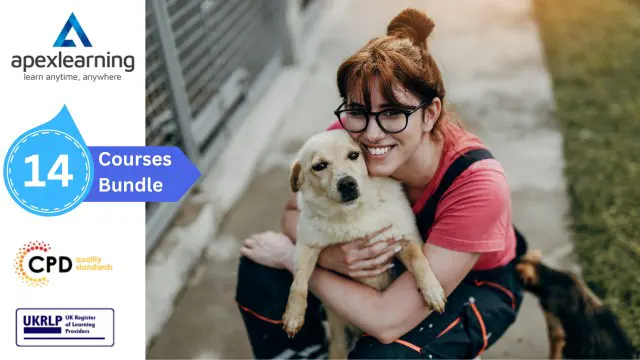
Description Register on the Creating and Branding with Canva for Beginners today and build the experience, skills and knowledge you need to enhance your professional development and work towards your dream job. Study this course through online learning and take the first steps towards a long-term career. The course consists of a number of easy to digest, in-depth modules, designed to provide you with a detailed, expert level of knowledge. Learn through a mixture of instructional video lessons and online study materials. Receive online tutor support as you study the course, to ensure you are supported every step of the way. Get a certificate as proof of your course completion. The Creating and Branding with Canva for Beginners course is incredibly great value and allows you to study at your own pace. Access the course modules from any internet-enabled device, including computers, tablets, and smartphones. The course is designed to increase your employability and equip you with everything you need to be a success. Enrol on the now and start learning instantly! What You Get With This Course Receive a digital certificate upon successful completion of the course Get taught by experienced, professional instructors Study at a time and pace that suits your learning style Get instant feedback on assessments 24/7 help and advice via email or live chat Get full tutor support on weekdays (Monday to Friday) Certificate of Achievement After the successful completion of the final assessment, you will receive a CPD-accredited certificate of achievement. The PDF certificate is for 9.99, and it will be sent to you immediately after through e-mail. You can get the hard copy for 15.99, which will reach your doorsteps by post. Method of Assessment You need to attend an assessment right after the completion of this course to evaluate your progression. For passing the assessment, you need to score at least 60%. After submitting your assessment, you will get feedback from our experts immediately. Who Is This Course For The course is ideal for those who already work in this sector or are aspiring professionals. This course is designed to enhance your expertise and boost your CV. Learn key skills and gain a professional qualification to prove your newly-acquired knowledge. Course Content Creating and Branding with Canva for Beginners Overview 00:01:00 Pricing 00:01:00 Mobile Application 00:01:00 Profile and Settings 00:02:00 Brand Kit - Upgrade 00:01:00 Inviting Team Members 00:02:00 Template Designs 00:02:00 Designing from Scratch 00:02:00 Sharing Content 00:02:00 Editing Designs - Elements 00:03:00 Element Manu and Text Elements 00:03:00 Background 00:02:00 Upload Your Content 00:02:00 Editing Designs - Other Content 00:02:00 Content Output - Download 00:02:00 Content Output - Presentation 00:02:00 Output Direct to Social Media 00:02:00 Output Direct to PowerPoint 00:02:00 Output Direct to Website 00:02:00 Conclusion 00:02:00 Frequently Asked Questions Are there any prerequisites for taking the course? There are no specific prerequisites for this course, nor are there any formal entry requirements. All you need is an internet connection, a good understanding of English and a passion for learning for this course. Can I access the course at any time, or is there a set schedule? You have the flexibility to access the course at any time that suits your schedule. Our courses are self-paced, allowing you to study at your own pace and convenience. How long will I have access to the course? For this course, you will have access to the course materials for 1 year only. This means you can review the content as often as you like within the year, even after you've completed the course. However, if you buy Lifetime Access for the course, you will be able to access the course for a lifetime. Is there a certificate of completion provided after completing the course? Yes, upon successfully completing the course, you will receive a certificate of completion. This certificate can be a valuable addition to your professional portfolio and can be shared on your various social networks. Can I switch courses or get a refund if I'm not satisfied with the course? We want you to have a positive learning experience. If you're not satisfied with the course, you can request a course transfer or refund within 14 days of the initial purchase. How do I track my progress in the course? Our platform provides tracking tools and progress indicators for each course. You can monitor your progress, completed lessons, and assessments through your learner dashboard for the course. What if I have technical issues or difficulties with the course? If you encounter technical issues or content-related difficulties with the course, our support team is available to assist you. You can reach out to them for prompt resolution.

Nail Technician (Manicure, Pedicure, Nail Art, Gel & Acrylic Nail)
5.0(2)By Institute of Beauty & Makeup
CPD Approved | ***FREE PDF Certificate + Downloadable Additional Resources** | Lifetime Access

Course overview If you want to start up your own business but don't know where to begin, this A step by step Guide to Startup own Business course will guide you every step of the way to launch your business from scratch. The A step by step Guide to Startup own Business course covers a wide range of topics required for successful business creation. You will start the course by learning how to create a winning business model for your startup. Next, we will take you through generating remarkable business ideas and identifying the key strategies for successful brand building. In addition, you will learn how to generate traffic on your website to boost sales and explore practical ways to promote your business online. Learning Outcomes Learn the steps to create a successful business model Be able to generate excellent business ideas Understand how to create a successful brand Learn the strategies to maximize sales Be able to sell educational products Explore the best ways to promote business through social media Who Is This Course For? Professionals interested in learning the tips and techniques for a successful startup business can take this A step by step Guide to Startup own Business course Entry Requirement This course is available to all learners of all academic backgrounds. Learners should be aged 16 or over. Good understanding of English language, numeracy and ICT skills are required to take this course. Certification After you have successfully completed the course, you will obtain an Accredited Certificate of Achievement. And, you will also receive a Course Completion Certificate following the course completion without sitting for the test. Certificates can be obtained either in hardcopy for £39 or in PDF format at the cost of £24. The PDF certificate's turnaround time is 24 hours, and for the hardcopy certificate, it is 3-9 working days. Why Choose Us? Affordable, engaging & high-quality e-learning study materials; Tutorial videos and materials from the industry-leading experts; Study in a user-friendly, advanced online learning platform; Efficient exam systems for the assessment and instant result; United Kingdom & internationally recognized accredited qualification; Access to course content on mobile, tablet and desktop from anywhere, anytime; Substantial career advancement opportunities; 24/7 student support via email. Career Path A step by step Guide to Startup own Business course is a valuable qualification to possess and would be beneficial for any related profession or industry, such as: Entrepreneur Social Media Manager Sales Manager Marketing Manager Section-1: Adonis Business Model - The Model of Successful Businesses Stop The Excuses and Start Your Own Business 00:12:00 Why You Should Start Your Own Business 00:05:00 What Is Required to Start Your Own Business 00:10:00 Explanation of The Adonis Business Model 00:08:00 Decisions That You Should Take Today 00:03:00 The Market Pyramid and How It Affects Your Sales 00:12:00 Massive Vital Actions for Accelerate Business Growth 00:09:00 Section-2: Creation of A Business Idea How to Create a Successful Business Idea 00:09:00 Creation of a Successful Action Plan 00:06:00 How to Create Products/Services That People Would Like to Buy 00:02:00 Creation of Sustainable Competitive Advantages 00:10:00 The TAPA Method - The Best Way to Present Your Products and Services. 00:16:00 Section-3: Building A Successful Brand How to Create a Successful Brand 00:18:00 Section-4: Active Sales The 4 C's That Will Increase Your Sales 00:13:00 Organizing Your Meetings 00:11:00 How to Set Up Appointments with Potential Customers 00:19:00 The 8 Steps of The Sale Process That Will Maximize Your Success. 00:17:00 How to Do Educational-Sales 00:12:00 Section-5: Passive Sales How to Sell Through the Internet 00:09:00 How to Generate Traffic to Your Website for Maximum Online Sales 00:02:00 Promoting Your Business Through Social Media 00:08:00 The Right Structure for Your Website for Online Sales. 00:09:00 Section-6: Create A Business and Action Plan Create a Business and Action Plan 00:04:00 Order Your Certificates and Transcripts Order Your Certificates and Transcripts 00:00:00

Imagine the power to craft engaging, conversion-focused landing pages with the ease of dragging and dropping elements exactly where you want them. Our course, 'Create Easy Drag & Drop Landing Pages With WordPress,' invites novices and seasoned website creators alike to explore the universe of WordPress landing page design without the need for complex coding. In the opening chapter, we lay the digital foundation, providing a warm welcome into the intuitive world of landing page creation, setting you on a path to design prowess. The subsequent modules are a deep dive into the comparative analysis of leading plugins, complemented by real-world examples of successful landing pages. We then transition to leveraging the dynamic capabilities of Thrive Themes, ensuring your skillset evolves to include the creation of both landing pages and persuasive sales pages. As the course reaches its culmination, reflect upon the knowledge acquired, the competence gained, and the confidence built to publish your narrative on the web. Learning Outcomes Discern the optimal landing page plugins for your WordPress projects. Deconstruct and analyse successful landing pages to inform your designs. Employ Thrive Themes to construct landing and sales pages that captivate and convert. Synthesise course teachings to formulate your approach to page creation. Finalise your learning with the capability to publish your work confidently. Why choose this Create Easy Drag & Drop Landing Pages With WordPress course? Unlimited access to the course for a lifetime. Opportunity to earn a certificate accredited by the CPD Quality Standards and CIQ after completing this course. Structured lesson planning in line with industry standards. Immerse yourself in innovative and captivating course materials and activities. Assessments designed to evaluate advanced cognitive abilities and skill proficiency. Flexibility to complete the Course at your own pace, on your own schedule. Receive full tutor support throughout the week, from Monday to Friday, to enhance your learning experience. Unlock career resources for CV improvement, interview readiness, and job success. Who is this Create Easy Drag & Drop Landing Pages With WordPress course for? WordPress beginners desiring a non-technical path to page creation. Digital marketers seeking to elevate their landing page designs. Entrepreneurs aiming to launch products with compelling pages. Bloggers and content creators looking to enhance site engagement. Design enthusiasts wishing to expand their WordPress toolkit. Career path Web Designer: £24,000 - £35,000 Digital Marketer: £25,000 - £40,000 UI/UX Designer: £30,000 - £50,000 Content Strategist: £28,000 - £45,000 SEO Specialist: £22,000 - £30,000 WordPress Developer: £27,000 - £50,000 Prerequisites This Create Easy Drag & Drop Landing Pages With WordPress does not require you to have any prior qualifications or experience. You can just enrol and start learning.This Create Easy Drag & Drop Landing Pages With WordPress was made by professionals and it is compatible with all PC's, Mac's, tablets and smartphones. You will be able to access the course from anywhere at any time as long as you have a good enough internet connection. Certification After studying the course materials, there will be a written assignment test which you can take at the end of the course. After successfully passing the test you will be able to claim the pdf certificate for £4.99 Original Hard Copy certificates need to be ordered at an additional cost of £8. Course Curriculum Introduction To The Course Introduction To The Course 00:01:00 Why WordPress? 00:02:00 Sales Pages Vs Landing Pages 00:02:00 Comparing Landing Page Plugins Comparing Your Landing Page Options 00:01:00 WordPress Landing Pages - Free Plugin 00:03:00 Instapage 00:02:00 Optimizepress 00:03:00 LeadPages 00:04:00 Marketer Plugin 00:03:00 Visual Composer for WordPress 00:05:00 Thrive Themes Content Builder 00:03:00 Thrive Themes vs. Lead Pages 00:03:00 Examples Of Landing Pages I've Built Digital Marketing Website - Thrive Content Builder 00:02:00 SEO Service Website - Thrive Content Builder 00:03:00 Course Sales Page - Thrive Content Builder 00:02:00 Contractor Website - Visual Composer Plugin1 00:02:00 Using Thrive Themes for Landing Pages and Sales Pages Good WordPress Themes To Use With Thrive Themes 00:03:00 Building Out Your Landing Page From Scratch 00:07:00 Using Pre-existing Templates 00:04:00 Conclusion Conclusion To The Course 00:01:00 Assignment Assignment - Create Easy Drag & Drop Landing Pages With WordPress 00:00:00

Data Analytics & Database Development Using SQL - 8 Courses Bundle
By NextGen Learning
Are you ready to embark on an enlightening journey of wisdom with the Data Analytics & Database Development Using SQL bundle, and pave your way to an enriched personal and professional future? If so, then Step into a world of knowledge with our bundle - Data Analytics & Database Development Using SQL. Delve into eight immersive CPD Accredited courses, each a simple course: Course 1: Data Analytics Course 2: SQL Database Basics for Everyone Course 3: SQL for Data Science, Data Analytics and Data Visualization Course 4: Microsoft Access Databases Forms and Reports Course 5: Microsoft SQL Server Development for Everyone! Course 6: Python Programming from Scratch with My SQL Database Course 7: Google Data Studio: Data Analytics Course 8: Data Analysis and Forecasting in Excel Traverse the vast landscapes of theory, unlocking new dimensions of understanding at every turn. Let the Data Analytics & Database Development Using SQL bundle illuminate your path to wisdom. The Data Analytics & Database Development Using SQL bundle offers a comprehensive exploration into a rich tapestry of vast knowledge across five carefully curated courses. The journey is designed to enhance your understanding and critical thinking skills. Each course within the bundle provides a deep-dive into complex theories, principles, and frameworks, allowing you to delve into the nuances of the subject matter at your own pace. In the framework of the Data Analytics & Database Development Using SQL package, you are bestowed with complimentary PDF certificates for all the courses included in this bundle, all without any additional charge. Adorn yourself with the Data Analytics & Database Development Using SQL bundle, empowering you to traverse your career trajectory or personal growth journey with self-assurance. Register today and ignite the spark of your professional advancement! So, don't wait further and join the Data Analytics & Database Development Using SQL community today and let your voyage of discovery begin! Learning Outcomes: Upon completion of the Data Analytics & Database Development Using SQL Bundle, you will be able to: Attain a holistic understanding in the designated areas of study with the Data Analytics & Database Development Using SQL bundle. Establish robust bases across each course nestled within the Data Analytics & Database Development Using SQL bundle. Decipher intricate concepts through the articulate content of the Data Analytics & Database Development Using SQL bundle. Amplify your prowess in interpreting, scrutinising, and implementing theories. Procure the capacity to engage with the course material on an intellectual and profound level. Become proficient in the art of problem-solving across various disciplines. Stepping into the Data Analytics & Database Development Using SQL bundle is akin to entering a world overflowing with deep theoretical wisdom. Each course within this distinctive bundle is an individual journey, meticulously crafted to untangle the complex web of theories, principles, and frameworks. Learners are inspired to explore, question, and absorb, thus enhancing their understanding and honing their critical thinking skills. Each course invites a personal and profoundly enlightening interaction with knowledge. The Data Analytics & Database Development Using SQL bundle shines in its capacity to cater to a wide range of learning needs and lifestyles. It gives learners the freedom to learn at their own pace, forging a unique path of discovery. More than just an educational journey, the Data Analytics & Database Development Using SQL bundle fosters personal growth, enabling learners to skillfully navigate the complexities of the world. The Data Analytics & Database Development Using SQL bundle also illuminates the route to a rewarding career. The theoretical insight acquired through this bundle forms a strong foundation for various career opportunities, from academia and research to consultancy and programme management. The profound understanding fostered by the Data Analytics & Database Development Using SQL bundle allows learners to make meaningful contributions to their chosen fields. Embark on the Data Analytics & Database Development Using SQL journey and let knowledge guide you towards a brighter future. CPD 90 CPD hours / points Accredited by CPD Quality Standards Who is this course for? Individuals keen on deepening their firm understanding in the respective fields. Students pursuing higher education looking for comprehensive theory modules. Professionals seeking to refresh or enhance their knowledge. Anyone with a thirst for knowledge and a passion for continuous learning. Requirements Without any formal requirements, you can delightfully enrol in this Data Analytics & Database Development Using SQL Bundle. Career path Armed with the Data Analytics & Database Development Using SQL bundle, your professional journey can reach new heights. The comprehensive theoretical knowledge from this bundle can unlock diverse career opportunities across several fields. Whether it's academic research, consultancy, or programme management, the Data Analytics & Database Development Using SQL bundle lays a solid groundwork. Certificates CPD Certificate Of Completion Digital certificate - Included 8 Digital Certificates Are Included With This Bundle CPD Quality Standard Hardcopy Certificate (FREE UK Delivery) Hard copy certificate - £9.99 Hardcopy Transcript: £9.99
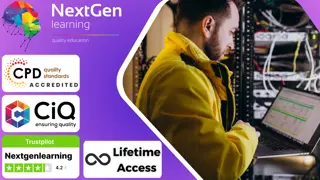
Every business will need a bookkeeper in one way or another - this is a career that will continue to have a steady demand. Staying organized with your accounting and finances is a crucial aspect of any business. Whether you are a business owner or want to develop the skill of bookkeeping to begin a career, this Quickbooks Online Bookkeeping Diploma will be the perfect you. The course will show you how bookkeeping integrates with the industry standard software called QuickBooks. You'll learn how to set up a QuickBooks system from scratch, how to enter opening balances, post customer invoices and credit notes, post supplier bills and credit notes, pay suppliers, petty cash, prepare a VAT return, reconcile the bank, post journals, run reports amongst over things. By the end of this course, you will have the knowledge to understand bookkeeping and how to use QuickBooks. Assessment: This course does not involve any MCQ test. Students need to answer assignment questions to complete the course, the answers will be in the form of written work in pdf or word. Students can write the answers in their own time. Once the answers are submitted, the instructor will check and assess the work. Certification: After completing and passing the course successfully, you will be able to obtain an Accredited Certificate of Achievement. Certificates can be obtained either in hard copy at a cost of £39 or in PDF format at a cost of £24. Who is this Course for? Quickbooks Online Bookkeeping Diploma is certified by CPD Qualifications Standards and CiQ. This makes it perfect for anyone trying to learn potential professional skills. As there is no experience and qualification required for this course, it is available for all students from any academic background. Requirements Our Quickbooks Online Bookkeeping Diploma is fully compatible with any kind of device. Whether you are using Windows computer, Mac, smartphones or tablets, you will get the same experience while learning. Besides that, you will be able to access the course with any kind of internet connection from anywhere at any time without any kind of limitation. Career Path After completing this course you will be able to build up accurate knowledge and skills with proper confidence to enrich yourself and brighten up your career in the relevant job market. Getting prepared - access the software and course materials The structure of the course - first things first! FREE 00:02:00 Set up free trial 00:03:00 Setting up the system set up nominal accounts 00:11:00 Enter opening balances 00:02:00 Reverse opening balances - accruals and prepayments 00:06:00 report journal 00:05:00 Nominal ledger amend the nominal ledger 00:07:00 Report listing the nominal ledgers 00:02:00 Customers Enter customers 00:09:00 Report on customer contact information 00:01:00 Suppliers enter suppliers 00:05:00 supplier contact list 00:02:00 Sales ledger Enter invoices 00:09:00 Invoice entering Quickbooks Online Bookkeeping Diploma 00:03:00 Invoice batch 00:06:00 Post Sales Credit Notes 00:08:00 Report showing Customer Activity 00:03:00 Aged Debtors 00:02:00 Purchases ledger Post Supplier Invoices 00:03:00 Entering a batch of supplier bills 00:09:00 Credit Notes Suppliers 00:05:00 Reclassify supplier bills - flash bulbs purchased 00:04:00 Supplier Account Activity Report 00:04:00 Sundry payments Post Cheques 00:07:00 Reports showing supplier payments 00:01:00 Sundry receipts Receipts from customers 00:07:00 Report showing customer receipts 00:02:00 Petty cash Post Petty Cash Transactions and Report 00:04:00 Post cash payments to ledgers 00:02:00 Enter petty cash items 00:14:00 Report on Petty Cash Payments Proper 00:05:00 Post Sundry Payments 00:05:00 Report Bank Payments 00:03:00 VAT - Value Added Tax VAT Return 00:03:00 Bank reconciliation Reconcile The Bank 00:10:00 Payroll / Wages Post the Wages Journal 00:02:00 Reports Posting Journal adjustments 00:08:00 Run a report on the PnL and Balance Sheet 00:02:00 Month end adjustments 00:03:00 Month end reports 00:06:00 Tasks Task- Crearing the accounts 00:06:00 Task - Customer report 00:01:00 Additional Resources Course Paper 00:00:00 Further Reading - QuickBooks Online 2014 The Handbook 00:00:00 Mock Exam Mock Exam - Quickbooks Online Bookkeeping Diploma 00:20:00 Final Exam Final Exam - Quickbooks Online Bookkeeping Diploma 00:20:00 Order Your Certificates and Transcripts Order Your Certificates and Transcripts 00:00:00

Description Microsoft Access 2010 is the world's premier database software. This course is designed for both beginners as well as for individuals who are looking into enhancing their skills and learn advanced techniques of Microsoft Access 2010. Explore and learn about various features of Access 2010. Learn about the database tool and how can you benefit from it. Gain the right information to use Access as professionals.In this course you will learn the necessary skills, knowledge and information of Microsoft Access. Who is this course for? This course is designed for individuals who are willing to learn about Access from scratch or enhance their current knowledge and learn about the advanced technique. Entry Requirement: This course is available to all learners, of all academic backgrounds. Learners should be aged 16 or over to undertake the qualification. Good understanding of English language, numeracy and ICT are required to attend this course. Assessment: At the end of the course, you will be required to sit an online multiple-choice test. Your test will be assessed automatically and immediately so that you will instantly know whether you have been successful. Before sitting for your final exam, you will have the opportunity to test your proficiency with a mock exam. Certification: After you have successfully passed the test, you will be able to obtain an Accredited Certificate of Achievement. You can however also obtain a Course Completion Certificate following the course completion without sitting for the test. Certificates can be obtained either in hard copy at the cost of £39 or in PDF format at the cost of £24. PDF certificate's turnaround time is 24 hours, and for the hardcopy certificate, it is 3-9 working days. Why choose us? Affordable, engaging & high-quality e-learning study materials; Tutorial videos/materials from the industry leading experts; Study in a user-friendly, advanced online learning platform; Efficient exam systems for the assessment and instant result; The UK & internationally recognized accredited qualification; Access to course content on mobile, tablet or desktop from anywhere anytime; The benefit of career advancement opportunities; 24/7 student support via email. Career Path: Administrative Assistant. Accountant. PA. Administration. Office Manager. Secretary. Administrator Business Developer. IT Technician. Web Developer. Microsoft Access 2010 for Beginners Module One - Getting Started 00:30:00 Module Two - Getting Started With Access 01:00:00 Module Three - Using the Access Interface 01:00:00 Module Four - Working with Database Objects 01:00:00 Module Five - Creating Tables 01:00:00 Module Six - Working with Tables 01:00:00 Module Seven - Creating Forms 01:00:00 Module Eight - Working with Forms 01:00:00 Module Nine - Creating Reports 01:00:00 Module Ten - Creating Queries 01:00:00 Module Eleven - Managing Your Database 01:00:00 Module Twelve - Wrapping Up 00:30:00 Activities - Microsoft Access 2010 for Beginners 00:00:00 Microsoft Access Word 2010 Intermediate Level Module One - Getting Started 00:30:00 Module Two - Working with the Access Environment 01:00:00 Module Three - Working with Access Options (I) 01:00:00 Module Four - Working with Access Options (II) 01:00:00 Module Five - Working with Tables 01:00:00 Module Six - Importing Table Data 01:00:00 Module Seven - Working with Queries (I) 01:00:00 Module Eight - Working with Queries (II) 01:00:00 Module Nine - Working with Forms 01:00:00 Module Ten - Using Reports 01:00:00 Module Eleven - Using Macros and Code 01:00:00 Module Twelve - Wrapping Up 00:30:00 Activities - Microsoft Access 2010 for Intermediate Level 00:00:00 Microsoft Access 2010 Advanced Level Module One - Getting Started 00:30:00 Module Two - Advanced Table Tasks 01:00:00 Module Three - Advanced Form Tasks 01:00:00 Module Four - Advanced Reporting Tasks 01:00:00 Module Five - Understanding Relationships 01:00:00 Module Six - Advanced Query Tasks 01:00:00 Module Seven - Working with SQL 01:00:00 Module Eight - Linking Data 01:00:00 Module Nine - Importing Data 01:00:00 Module Ten - Exporting Data 01:00:00 Module Eleven - Advanced Database Tools 01:00:00 Module Twelve - Wrapping Up 00:30:00 Activities - Microsoft Access 2010 Advanced Level 00:00:00 Mock Exam Mock Exam- Microsoft Access 2010 - Beginners, Intermediate, Advanced 00:30:00 Final Exam Final Exam- Microsoft Access 2010 - Beginners, Intermediate, Advanced 00:30:00 Certificate and Transcript Order Your Certificates and Transcripts 00:00:00

Description Welcome to Microsoft Project course. This course is designed for all the individuals whether beginners or for the one who have basic knowledge and are looking into gainaing advanced knowledge in Microsoft Project. Through this course, you will build your knowledge of Microsoft Project step by step, from scratch to the advanced level. Explore the different features and functions of Microsoft Project. This course will provide you with the necessary skills, knowledge and information of Microsoft project. Who is this course for? Individuals who are looking forward to excelling in project management jobs. People who are interested in learning about Microsoft project. Entry Requirement: This course is available to all learners, of all academic backgrounds. Learners should be aged 16 or over to undertake the qualification. Good understanding of English language, numeracy and ICT are required to attend this course. Assessment: At the end of the course, you will be required to sit an online multiple-choice test. Your test will be assessed automatically and immediately so that you will instantly know whether you have been successful. Before sitting for your final exam, you will have the opportunity to test your proficiency with a mock exam. Certification: After you have successfully passed the test, you will be able to obtain an Accredited Certificate of Achievement. You can however also obtain a Course Completion Certificate following the course completion without sitting for the test. Certificates can be obtained either in hard copy at the cost of £39 or in PDF format at the cost of £24. PDF certificate's turnaround time is 24 hours, and for the hardcopy certificate, it is 3-9 working days. Why choose us? Affordable, engaging & high-quality e-learning study materials; Tutorial videos/materials from the industry leading experts; Study in a user-friendly, advanced online learning platform; Efficient exam systems for the assessment and instant result; The UK & internationally recognised accredited qualification; Access to course content on mobile, tablet or desktop from anywhere anytime; The benefit of career advancement opportunities; 24/7 student support via email. Career Path: The Microsoft Project - Beginners, Intermediate, Advanced will be very beneficial and helpful, especially to the following professionals: Project Director. Project Manager. Project Management Officer. Project Assistant. Project Support. Microsoft Project for Beginners Module One - Getting Started 01:00:00 Module Two - Opening and Closing Project 02:00:00 Module Three - Your First Project 02:00:00 Module Four - Adding Tasks 02:00:00 Module Five - Advanced Task Operations 02:00:00 Module Six - Adding Resources 02:00:00 Module Seven - Other Ways to View Project Information 02:00:00 Module Eight - Managing Your Project Status 02:00:00 Module Nine - Updating and Tracking Your Progress 02:00:00 Module Ten - Creating Reports 02:00:00 Module Eleven - Adding the Finishing Touches 02:00:00 Module Twelve - Wrapping Up 01:00:00 Microsoft Project for Beginners - Activities 00:00:00 Microsoft Project Intermediate Level Module One - Getting Started 00:30:00 Module Two - Working with the Project Environment (I) 01:00:00 Module Three - Working with the Project Environment (II) 01:00:00 Module Four - Templates and Other New Project Time Savers 01:00:00 Module Five - Working with Custom Fields 01:00:00 Module Six - Working with Tasks 01:00:00 Module Seven - Working with Resources (I) 01:00:00 Module Eight - Working with Resources (II) 01:00:00 Module Nine - Using the Team Planner 01:00:00 Module Ten - Managing Risks and Measuring Performance 01:00:00 Module Eleven - Communicating Project Information 01:00:00 Module Twelve - Wrapping Up 00:30:00 Activities - Microsoft Project Intermediate Level 00:00:00 Microsoft Project Advanced Level Module One - Getting Started 01:00:00 Module Two - Viewing the Project 02:00:00 Module Three - Working with Tasks (I) 02:00:00 Module Four - Working with Tasks (II) 02:00:00 Module Five - Working with Resources 02:00:00 Module Six - Working with Costs 02:00:00 Module Seven - Balancing the Project 02:00:00 Module Eight - Updating Project Progress 02:00:00 Module Nine - Checking Project Progress 02:00:00 Module Ten - Working with Reports 02:00:00 Module Eleven - Working with Multiple Projects 02:00:00 Module Twelve - Wrapping Up 01:00:00 Activities - Microsoft Project Advanced Level 00:00:00 Mock Exam Mock Exam- Microsoft Project - Beginners, Intermediate & Advanced 00:30:00 Final Exam Final Exam- Microsoft Project - Beginners, Intermediate & Advanced 00:30:00 Certificate and Transcript Order Your Certificates and Transcripts 00:00:00
