- Professional Development
- Medicine & Nursing
- Arts & Crafts
- Health & Wellbeing
- Personal Development
375 Scala courses
Machine Learning Model Using AWS SageMaker Canvas Course
By One Education
Step into the future of machine learning with the Machine Learning Model Using AWS SageMaker Canvas Course, designed to make predictive modelling approachable, even if you haven’t written a single line of code. This course takes you through the streamlined world of AWS SageMaker Canvas—Amazon’s no-code solution for machine learning—allowing you to build, train, and deploy models using intuitive drag-and-drop functionality. Whether you're analysing business trends, forecasting sales, or making sense of complex data, this course provides a smart entry point into machine learning logic through a cloud-based platform trusted across industries. You’ll explore the fundamentals of data preparation, model creation, and evaluation—all while using a secure and scalable AWS environment. The course is tailored for analysts, business professionals, and data-curious individuals who want to make informed decisions with the support of AI-driven insights. With engaging lessons and smartly structured modules, this course delivers a smooth and intelligent introduction to machine learning concepts—without the noise. Dive into predictive analytics with confidence, and let AWS SageMaker Canvas guide your journey into data-driven forecasting. Expert Support Dedicated tutor support and 24/7 customer support are available to all students with this premium quality course. Key Benefits Learning materials of the Design course contain engaging voiceover and visual elements for your comfort. Get 24/7 access to all content for a full year. Each of our students gets full tutor support on weekdays (Monday to Friday) Key Features CPD Accredited Quality License Endorsed Certificate Available Upon Course Completion Course Curriculum: Introduction to Machine Learning What is Machine Learning? Introduction to AWS What is Amazon Web Services (AWS)? Signing into AWS Console Introduction to SageMaker What is SageMaker, and how it is used for Machine Learning? What is SageMaker Canvas? Setup SageMaker Domain and User Setup Setup Data in S3 Buckets for use in SageMaker SageMaker Canvas Interface Walkthrough Navigating in SageMaker Canvas Project 1: Banknote Authentication Adding Training Data Building and Using Model for Prediction Predict Single & Batch Dataset Validating Accuracy of Batch Predictions Project 2: Spam SMS Detection Adding Train & Test Data Building and Using Model for Prediction Predicting Data and Validating Accuracy Project 3: Customer Churn Prediction Adding Data Building Model Performing & Validating Predictions Project 4: Wine Quality Prediction Adding & Joining Datasets Building Model Predicting Test Data Assignment White Wine Quality Prediction Other Important Features in SageMaker Canvas Versioning Congratulations & Next Steps Getting Datasets for Practice Getting Help on SageMaker Canvas Congratulations & Thankyou Exam and Assessment MCQ based test 60% Marks to pass Instant Assessment and Feedback Certification CPD Accredited PDF and Hardcopy Certificate Level 2 QLS Endorsed Hardcopy Certificate for Award in Machine Learning Model Using AWS SageMaker Canvas at QLS Level 2 CPD 120 CPD hours / points Accredited by CPD Quality Standards Who is this course for? This Machine Learning Model Using AWS SageMaker Canvas course is designed to enhance your expertise and boost your CV. Learn key skills and gain a certificate of achievement to prove your newly-acquired knowledge. Requirements This Machine Learning Model Using AWS SageMaker Canvas course is open to all, with no formal entry requirements. Career path Upon successful completion of the Machine Learning Model Using AWS SageMaker Canvas Course, learners will be equipped with many indispensable skills and have the opportunity to grab. Certificates Certificate of completion Digital certificate - £9 Certificate of completion Hard copy certificate - £69 QLS Endorsed Certificate Hardcopy of this certificate of achievement endorsed by the Quality Licence Scheme can be ordered and received straight to your home by post, by paying - Within the UK: £69 International: £69 + £10 (postal charge) = £79 CPD Accredited Certification from One Education Hardcopy Certificate (within the UK): £15 Hardcopy Certificate (international): £15 + £10 (postal charge) = £25

Amazon Web Services (AWS) Course
By One Education
Amazon Web Services (AWS) has reshaped the way businesses operate in the digital space. From cloud computing and secure data storage to scalable infrastructure and machine learning tools, AWS provides a reliable platform that meets the evolving demands of organisations across industries. Whether you’re an aspiring cloud architect or simply looking to sharpen your knowledge of cloud systems, this course is your go-to guide for understanding the core services and capabilities of AWS. In this online course, you’ll be introduced to the key features of AWS and how they are used in professional environments—from managing resources to automating processes with cloud-native tools. The content is structured to deliver clarity without the jargon, giving you the insights needed to navigate the AWS landscape with confidence. It’s an ideal choice for anyone aiming to build their cloud knowledge efficiently, without the extra fluff. Let AWS speak for itself—because once you understand how it works, it’s easy to see why it’s become the global leader in cloud technology. Learning outcomes: Understanding the basics of AWS infrastructure and services Learning how to launch a server on AWS Knowledge of data storage options and how to use them in AWS Understanding AWS security and how to implement it in your projects Learning deployment techniques and how to deploy a project on AWS This course is designed for individuals who want to learn about Amazon Web Services (AWS) and how to use its features to host and deploy applications. The course covers the fundamentals of AWS, including launching a server, data storage, security, and deployment. The course includes hands-on activities that allow learners to practice using AWS services and tools. By the end of the course, learners will have the knowledge and skills needed to build and deploy applications on AWS. Amazon Web Services (AWS) Course Curriculum Section 01: Introduction Section 02: Launching a Server Section 03: AWS - Data Storage Section 04: AWS - Java API Section 05: AWS - CLI Section 06: AWS - S3 Static Website Section 07: AWS - Security Section 08: AWS - Deployment Section 09: AWS - Security Continued How is the course assessed? Upon completing an online module, you will immediately be given access to a specifically crafted MCQ test. For each test, the pass mark will be set to 60%. Exam & Retakes: It is to inform our learners that the initial exam for this online course is provided at no additional cost. In the event of needing a retake, a nominal fee of £9.99 will be applicable. Certification Upon successful completion of the assessment procedure, learners can obtain their certification by placing an order and remitting a fee of __ GBP. £9 for PDF Certificate and £15 for the Hardcopy Certificate within the UK ( An additional £10 postal charge will be applicable for international delivery). CPD 10 CPD hours / points Accredited by CPD Quality Standards Who is this course for? Developers who want to learn how to host and deploy applications on AWS IT professionals who want to learn how to use AWS for infrastructure management Anyone who wants to learn about cloud computing and AWS services Requirements There are no formal entry requirements for the course, with enrollment open to anyone! Career path AWS Developer: £40,000 - £85,000 AWS Solutions Architect: £60,000 - £110,000 AWS DevOps Engineer: £50,000 - £95,000 Cloud Infrastructure Engineer: £40,000 - £90,000 IT Manager - Cloud Services: £50,000 - £100,000 Certificates Certificate of completion Digital certificate - £9 You can apply for a CPD Accredited PDF Certificate at the cost of £9. Certificate of completion Hard copy certificate - £15 Hard copy can be sent to you via post at the expense of £15.

Restful API Web Services with PHP and MySQL: Bootcamp Course
By One Education
Tired of clunky web interactions that feel like they’ve time-travelled from 2005? It’s time your development knowledge caught up with the standards of today’s API-driven internet. This PHP and MySQL Bootcamp gives you a proper foundation in building RESTful web services that are smooth, scalable, and ready to communicate across platforms—without sounding like a confused robot trying to speak JSON. Whether you're coding solo or part of a team that thinks ‘REST’ just means a tea break, this course walks you through how APIs actually work. You’ll explore how to build structured endpoints, connect databases securely, manage HTTP methods, and shape responses like a true digital diplomat. With PHP and MySQL at the core, you’ll learn how to send and fetch data the right way—clean, fast, and future-ready. It’s not magic. It’s just code that behaves properly. Expert Support Dedicated tutor support and 24/7 customer support are available to all students with this premium quality course. Key Benefits Learning materials of the Design course contain engaging voiceover and visual elements for your comfort. Get 24/7 access to all content for a full year. Each of our students gets full tutor support on weekdays (Monday to Friday) Course Curriculum: Introduction Introduction to Getting Started Course Curriculum How to Get Pre-Requisites Getting Started on Windows, Linux or Mac How to ask a Great Questions FAQ's Setting up Local Development Environment Section Introduction XAMPP Installation for PHP, MySQL and Apache Choosing code editor Installing code editor (Sublime text) Installing code editor (VS code) Postman API platform installation Composer installation Creating a project on xampp PHP hello world program Summary Restful API Basic Section Introduction What is PHP What is Restful API HTTP request GET, POST, PUT or DELETE REST API project structure Summary Project1: Restful API Login and Registration Section Introduction Create Database and table Creating Project forms and folders Database Connection JSON Web Token Handler(JWT) Auth Middleware Token Validation Register form Login form User Token Authorization check form Summary Project2: Restful API - MySQL Database Section Introduction Create Database and table Adding Data to table - insert query MySQL Select query MySQL Update query MySQL Delete query Get Project2 Source Code Create Database Connection Summary Restful API - Web Services Section Introduction Create Items Class PHP File Create Method form Creating Record Using Restful API Reading Method form Reading Record Using Restful API Update Method form Update Record Using Restful API Delete Method form Delete Method Using Restful API Coding Exercise Solution for Coding Exercise Summary Apache .htaccess file SEO friendly Request URLs of REST API Course Assessment To simplify the procedure of evaluation and accreditation for learners, we provide an automated assessment system. Upon completion of an online module, you will immediately be given access to a specifically crafted MCQ test. The results will be evaluated instantly, and the score will be displayed for your perusal. For each test, the pass mark will be set to 60%. When all tests have been successfully passed, you will be able to order a certificate endorsed by the Quality Licence Scheme. Exam & Retakes: It is to inform our learners that the initial exam for this online course is provided at no additional cost. In the event of needing a retake, a nominal fee of £9.99 will be applicable. Certification Upon successful completion of the assessment procedure, learners can obtain their certification by placing an order and remitting a fee of £9 for PDF Certificate and £15 for the Hardcopy Certificate within the UK ( An additional £10 postal charge will be applicable for international delivery). Who is this course for? This Restful API Web Services with PHP and MySQL: Bootcamp course is designed to enhance your expertise and boost your CV. Learn key skills and gain a certificate of achievement to prove your newly-acquired knowledge. Requirements This Restful API Web Services with PHP and MySQL: Bootcamp course is open to all, with no formal entry requirements. Career path Upon successful completion of the Restful API Web Services with PHP and MySQL: Bootcamp Course, learners will be equipped with many indispensable skills and have the opportunity to grab.
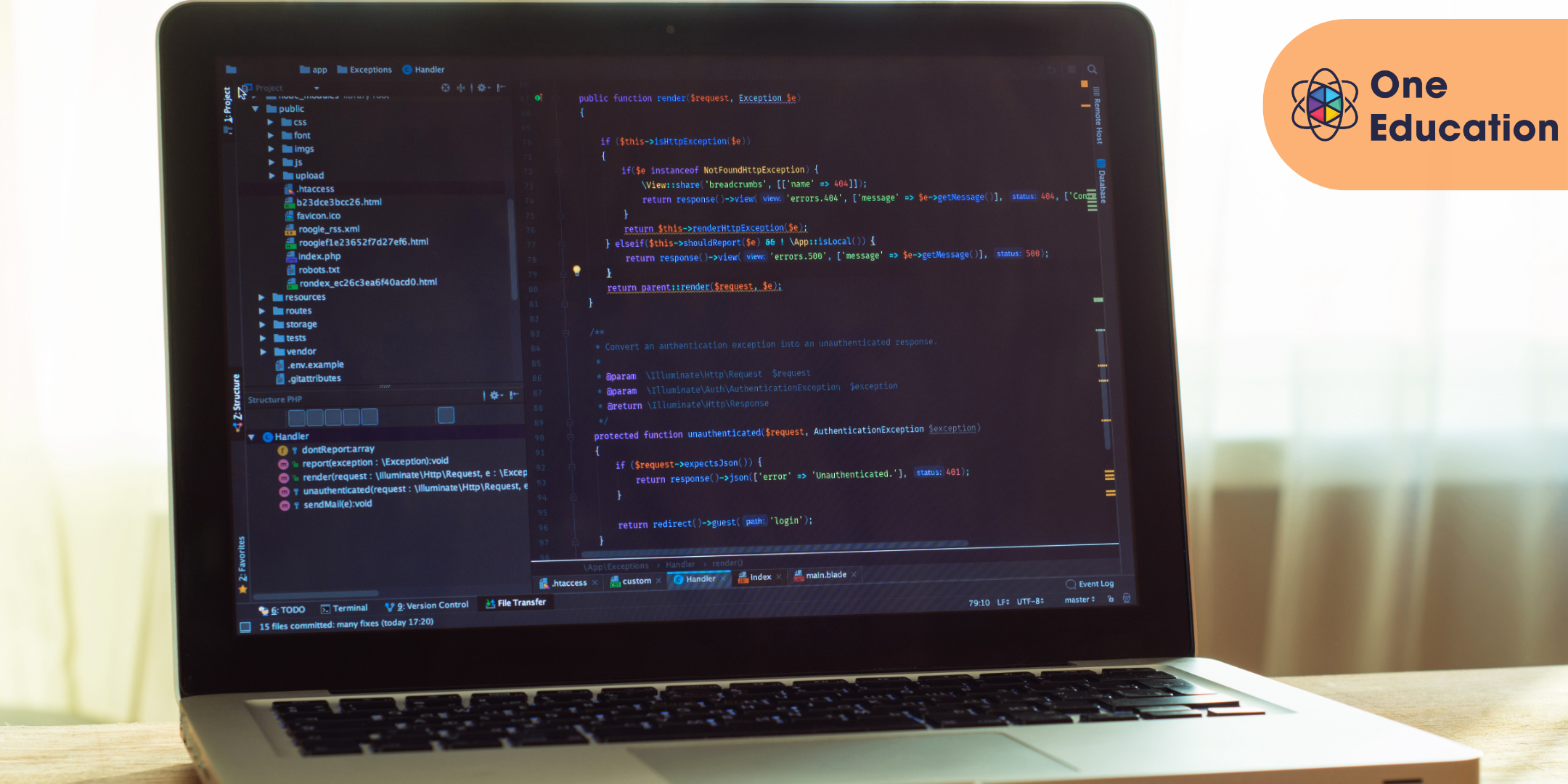
The SQL Developer 2014 Beginner is the perfect course for developers new to SQL Server and planning to create and deploy applications against Microsoft's market-leading database system for the Windows platform. Learn everything you need to know to start building databases with SQL Server. Watch and learn how to install and configure SQL Server, create databases and tables, automate common tasks like backups, and use the SQL query language to retrieve and manipulate data. Why choose this course Earn an e-certificate upon successful completion. Accessible, informative modules taught by expert instructors Study in your own time, at your own pace, through your computer tablet or mobile device Benefit from instant feedback through mock exams and multiple-choice assessments Get 24/7 help or advice from our email and live chat teams Full Tutor Support on Weekdays Course Design The course is delivered through our online learning platform, accessible through any internet-connected device. There are no formal deadlines or teaching schedules, meaning you are free to study the course at your own pace. You are taught through a combination of Video lessons Online study materials Mock exams Multiple-choice assessment Certificate of Achievement Endorsed Certificate of Achievement from the Quality Licence Scheme Once the course has been completed and the assessment has been passed, all students are entitled to receive an endorsed certificate. This will provide proof that you have completed your training objectives, and each endorsed certificate can be ordered and delivered to your address for only £99.00. Please note that overseas students may be charged an additional £10 for postage. CPD Certificate of Achievement from Janets Upon successful completion of the course, you will be able to obtain your course completion e-certificate. Print copy by post is also available at an additional cost of £9.99 and PDF Certificate at £4.99. Endorsement This course has been endorsed by the Quality Licence Scheme for its high-quality, non-regulated provision and training programmes. This course is not regulated by Ofqual and is not an accredited lesson. Your training provider will be able to advise you on any further recognition, for example progression routes into further higher education. For further information please visit the Learner FAQs on the Quality Licence Scheme website. Method of Assessment To successfully complete the course, students will have to take an automated multiple-choice exam. This exam will be online and you will need to score 60% or above to pass the course. After successfully passing the exam, you will be able to apply for Quality Licence Scheme endorsed certificate of achievement. To verify your enhanced skills in the subject, we recommend that you also complete the assignment questions. These can be completed at any time which is convenient for yourself and will be assessed by our in-house specialised tutors. Full feedback will then be given on your current performance, along with any further advice or support. Who is this course for? SQL Developer 2014 Beginner is suitable for anyone who wants to gain extensive knowledge, potential experience and expert skills in the related field. This is a great opportunity for all students from any academic backgrounds to learn more on this subject.

Follow your dreams by enrolling on the A to Z SQL Programming course today and develop the experience, skills and knowledge you need to enhance your professional development. A to Z SQL Programming will help you arm yourself with the qualities you need to work towards your dream job. Study the A to Z SQL Programming training course online with Janets through our online learning platform and take the first steps towards a successful long-term career. The A to Z SQL Programming course will allow you to enhance your CV, impress potential employers, and stand out from the crowd. This A to Z SQL Programming course consists of a number of easy to digest, in-depth modules, designed to provide you with a detailed, expert level of knowledge. Study the A to Z SQL Programming course through a mixture of instructional video lessons and online study materials. Receive online tutor support as you study the A to Z SQL Programming course, to ensure you are supported every step of the way. Get a digital certificate as proof of your A to Z SQL Programming course completion. Janets is one of the top online training course providers in the UK, and we want to make education accessible to everyone! Learn the essential skills you need to succeed and build a better future for yourself with the A to Z SQL Programming course. The A to Z SQL Programming course is designed by industry experts and is tailored to help you learn new skills with ease. The A to Z SQL Programming is incredibly great value and allows you to study at your own pace. With full course access for one year, you can complete the A to Z SQL Programming when it suits you. Access the A to Z SQL Programming course modules from any internet-enabled device, including computers, tablets, and smartphones. The A to Z SQL Programming course is designed to increase your employability and equip you with everything you need to be a success. Enrol on the A to Z SQL Programming now and start learning instantly! What You Get Out Of Studying A to Z SQL Programming With Janets: Receive a digital Certificate upon successful completion of the A to Z SQL Programming course Get taught by experienced, professional instructors Study at a time and pace that suits your learning style Get instant feedback on assessments 24/7 help and advice via email or live chat Get full tutor support on weekdays (Monday to Friday) Description The A to Z SQL Programming training course is delivered through Janets' online learning platform. Access the A to Z SQL Programming content from any internet-enabled device whenever or wherever you want to. The A to Z SQL Programming course has no formal teaching deadlines, meaning you are free to complete the course at your own pace. Method of Assessment To successfully complete the A to Z SQL Programming course, students will have to take an automated multiple-choice exam. This exam will be online and you will need to score 60% or above to pass the A to Z SQL Programming course. After successfully passing the A to Z SQL Programming course exam, you will be able to apply for a CPD-accredited certificate as proof of your A to Z SQL Programming qualification. Certification All students who successfully complete the A to Z SQL Programming course can instantly download their digital certificate. You can also purchase a hard copy of the A to Z SQL Programming course certificate, which will be delivered by post for £9.99. Who Is This Course For: The A to Z SQL Programming is ideal for those who already work in this sector or are an aspiring professional. This A to Z SQL Programming course is designed to enhance your expertise and boost your CV. Learn key skills and gain a professional qualification to prove your newly-acquired knowledge. Requirements: The A to Z SQL Programming is open to all students and has no formal entry requirements. To study the A to Z SQL Programming course, all your need is a passion for learning, a good understanding of English, numeracy, and IT skills. You must also be over the age of 16. Career Path: The A to Z SQL Programming is ideal for anyone who wants to pursue their dream career in a relevant industry. Learn the skills you need to boost your CV and go after the job you want. Complete the A to Z SQL Programming and gain an industry-recognised qualification that will help you excel in finding your ideal job.

Overview The Ultimate Microsoft Office 4 Courses Bundle Course will provide you with everything you need to master the skills for confidently using Microsoft Office in the workplace. You will develop the essential knowledge and abilities employers expect in Word, Excel, PowerPoint and Access. This is a unique bundle course that will teach you the essential shortcuts and time-saving tools, including how to modify the programs according to your needs. You will also be tutored in a wide range of topics in an extremely expert manner that will make your life easier, no matter what your work requires. After the completion of this online Microsoft Office training program, you will receive a valid acknowledgement in Microsoft Office, and be able to accomplish office tasks quickly, with greater efficiency. Why choose this course Earn an e-certificate upon successful completion. Accessible, informative modules taught by expert instructors Study in your own time, at your own pace, through your computer tablet or mobile device Benefit from instant feedback through mock exams and multiple-choice assessments Get 24/7 help or advice from our email and live chat teams Full Tutor Support on Weekdays Course Design The course is delivered through our online learning platform, accessible through any internet-connected device. There are no formal deadlines or teaching schedules, meaning you are free to study the course at your own pace. You are taught through a combination of Online study materials Mock exams Multiple-choice assessment Certificate of Achievement Endorsed Certificate of Achievement from the Quality Licence Scheme Once the course has been completed and the assessment has been passed, all students are entitled to receive an endorsed certificate. This will provide proof that you have completed your training objectives, and each endorsed certificate can be ordered and delivered to your address for only £119. Please note that overseas students may be charged an additional £10 for postage. CPD Certificate of Achievement from Janets Upon successful completion of the course, you will be able to obtain your course completion e-certificate. Print copy by post is also available at an additional cost of £9.99 and PDF Certificate at £4.99. Endorsement This course and/or training programme has been endorsed by the Quality Licence Scheme for its high-quality, non-regulated provision and training programmes. This course and/or training programme is not regulated by Ofqual and is not an accredited qualification. Your training provider will be able to advise you on any further recognition, for example progression routes into further and/or higher education. For further information please visit the Learner FAQs on the Quality Licence Scheme website. Method of Assessment In order to ensure the Quality Licensing scheme endorsed and CPD acknowledged certificate, learners need to score at least 60% pass marks on the assessment process. After submitting assignments, our expert tutors will evaluate the assignments and give feedback based on the performance. After passing the assessment, one can apply for a certificate. Requirements There is no specific requirements for our Ultimate Microsoft Office 4 Courses Bundle course. It is compatible and accessible from any device including Windows, Mac, Android, iOS, Tablets etc. The course requires a moderate Internet connection so it is possible to start learning with any type of Internet from anywhere at anytime without any limitations.

CWS-415 Citrix Virtual Apps and Desktops 7 Architect Design Solutions
By Nexus Human
Duration 5 Days 30 CPD hours This course is intended for This course is recommended for IT Professionals and Consultants. Overview Identify risks and areas for improvement in a Citrix Virtual Apps and Desktops environment by assessing relevant information in an existing deployment. Determine core Citrix Virtual Apps and Desktops design decisions and align them to business requirements to achieve a practical solution. Design a Citrix Virtual Apps and Desktops disaster recovery plan and understand different disaster recovery considerations. This advanced 5-day training course teaches the design principles for creating a Citrix Virtual Apps and Desktops virtualization solution. In this training, you will also learn how to assess existing environments, explore different scenarios, and make design decisions based on business requirements. This course covers the Citrix Consulting approach to design and covers the key design decisions through lectures, lab exercises, and interactive discussions. You will also learn about additional considerations and advanced configurations for multi-location solutions and disaster recovery planning. This training will help you prepare for the Citrix Certified Expert in Virtualization (CCE-V) exam. Module 1: Methodology & Assessment The Citrix Consulting Methodology Citrix Consulting Methodology Use Business Drivers Prioritize Business Drivers User Segmentation User Segmentation Process App Assessment Introduction App Assessment Analysis Why Perform a Capabilities Assessment? Common Capabilities Assessment Risks Module 2: User Layer Endpoint Considerations Peripherals Considerations Citrix Workspace App Version Considerations Citrix Workspace App Multiple Version Considerations Network Connectivity and the User Experience Bandwidth and Latency Considerations Graphics Mode Design Considerations HDX Transport Protocols Considerations Media Content Redirection Considerations Session Interruption Management Session Reliability Feature Considerations Session Interruption Management Auto-Client Reconnect Feature Considerations Session Interruption Management ICA Keep-Alive Feature Considerations Module 3: Access Layer Access Matrix Access Layer Access Layer Communications Double-Hop Access Layer Considerations Citrix Cloud Access Layer Considerations Use Cases for Multiple Stores Define Access Paths per User Group Define Number of URLs Configuration and Prerequisites for Access Paths Citrix Gateway Scalability Citrix Gateway High Availability StoreFront Server Scalability StoreFront Server High Availability Module 4: Resource Layer - Images Flexcast Models VDA Machine Scalability VDA Machine Sizing with NUMA VDA Machine Sizing VDA Machine Scalability Cloud Considerations Scalability Testing and Monitoring Secure VDA Machines Network Traffic Secure VDA Machines Prevent Breakouts Secure VDA Machines Implement Hardening Secure VDA Machines Anti-Virus Review of Image Methods Citrix Provisioning Overall Benefits and Considerations Citrix Provisioning Target Device Boot Methods Citrix Provisioning Read Cache and Sizing Citrix Provisioning Write Cache Type Citrix Provisioning vDisk Store Location Citrix Provisioning Network Design Citrix Provisioning Scalability Considerations Citrix Machine Creation Services Overall Benefits and Considerations Citrix Machine Creation Services Cloning Types Citrix Machine Creation Services Storage Locations & Sizing Citrix Machine Services Read and Write Cache App Layering Considerations Image Management Methods Module 5: Resource Layer - Applications and Personalization Application Delivery Option Determine the Optimal Deployment Method for an App General Application Concerns Profile Strategy Profile Types Review Citrix Profile Management Design Considerations Citrix Profile Management Scaling Citrix Profile Management Permissions Policies Review Optimize Logon Performance with Policies Printing Considerations Module 6: Control Layer Pod Architecture Introduction Pod Architecture Considerations Citrix Virtual Apps and Desktops Service Design Considerations Implement User Acceptance Testing Load Balancing the Machine Running the VDA Citrix Director Design Considerations Management Console Considerations Change Control Delivery Controller Scalability and High Availability Control Layer Security Configuration Logging Considerations Session Recording Module 7: Hardware/Compute Layer Hypervisor Host Hardware Considerations Separating Workloads Considerations Workload Considerations VMs Per Host and Hosts Per Pool Citrix Hypervisor Scalability VM Considerations in Azure and Amazon Web Services Storage Tier Considerations Storage I/O Considerations Storage Architecture Storage RAID & Disk Type Storage Sizing LUNs Storage Bandwidth Storage in Public Cloud Datacenter Networking Considerations Securing Hypervisor Administrative Access Secure the Physical Datacenter Secure the Virtual Datacenter Module 8: Module 8: High Availability and Multiple Location Environments Redundancy vs. Fault Tolerance vs. High Availability Multi-Location Architecture Considerations Multi-Site Architecture Considerations Global Server Load Balancing Optimal Gateway Routing Zone Preference and Failover StoreFront Resource Aggregation StoreFront Subscription Sync Hybrid Environment Options Citrix Provisioning Across Site Site Database Scalability and High Availability Citrix Provisioning Across Sites Considerations Citrix Machine Creation Across Sites App Layering Across Sites Managing Roaming Profiles and Citrix Workspace App Configurations Across Devices Profile Management Multi-Site Replication Considerations Folder Redirections and Other User Data in a Multi-Location Environment Application Data Considerations Cloud-Based Storage Replication Options Multi-Location Printing Considerations Zone Considerations Active Directory Considerations Module 9: Disaster Recovery Tiers of Disaster Recovery Disaster Recovery Considerations Business Continuity Planning and Testing Citrix Standard of Business Continuity

Cisco Meeting Server Advanced (COLLAB350)
By Nexus Human
Duration 3 Days 18 CPD hours This course is intended for The primary audience for this course is as follows: Channel partners and reseller engineers installing, configuring, and maintaining scalable and resilient deployments of Cisco Meeting Server Channel partners and reseller engineers providing presales support for scalable and resilient Cisco Meeting Server deployments Customer engineers supporting scalable and resilient Cisco Meeting Server deployments Overview Upon completion of this course, the learner should be able to meet the following objectives: Cisco Meeting Server API commands Scalable and resilient deployments Customization Recording In this 3-day course Cisco Meeting Server Advanced (COLLAB350), you will learn advanced techniques in installing, troubleshooting, and maintaining a single server and single server split deployment of Cisco Meeting Servers. The recently purchased Acano collaboration hardware and software includes video and audio-bridging technology that allows customers to connect video systems from multiple vendors across both cloud and hybrid environments. Cisco has incorporated Acano collaboration technologies into the new Meeting Server tool. Module 1: Reviewing Cisco Meeting Server Intermediate Component parts of a Cisco Meeting Solution Configuration steps for a Cisco Meeting Solution Module 2: APIs Purpose of APIs Benefits of APIs Types of APIs Function of the GET, POST, PUT, and DELETE commands Module 3: Configuring Software with an API How a user can interact with software using an API Download and install Chrome Postman Other API software Download the Cisco Meeting Server API guide Module 4: Configuring Spaces with the Cisco Meeting Server API Cisco Meeting Server API structure Use Chrome Postman for information on calls and spaces with the GET command Use Chrome Postman to post a new call space with the POST command Use Chrome Postman to place changes in a space, including adding a member, with the PUT command Use Chrome Postman to delete a space with the DELETE command Module 5: Customization Configuration Create and modify a user profile and assign users Create and modify a dual-tone multifrequency (DTMF) profile and apply to a user profile Modify the interactive voice response (IVR), color scheme, and background Module 6: Planning a Resilient and Scalable Cisco Meeting Server Deployment Resilient server solutions Scalable server solutions Geographically dispersed configurations and GeoDNS Domain Name System (DNS) records required for a resilient and scalable solution Certificate requirements for a resilient and scalable solution Module 7: Configuring a Database Cluster Relationship between cluster master and cluster slaves in a database cluster Certificate requirements for a secure database cluster Configure the certificates for a database cluster Configure a database cluster Module 8: Configuring a Call Bridge Cluster Relationship between the Call Bridge and the Database How cross-cluster spaces behave Configure certificates for Call Bridge clustering Storage of configuration when entering with the API and the individual web interfaces for Lightweight Directory Access Protocol (LDAP) and Call Bridge clustering Configure a Call Bridge Cluster Connect XMPP server to multiple Call Bridges Module 9: Configuring Load Balancers and Trunks Relationship between the XMPP server, Trunk and Load Balancer Configure certificates for multiple trunks and load balancers Configure multiple Trunks to multiple Load Balancers Module 10: Configuring Multiple Web Bridges Relationship between multiple Web Bridges and Call Bridges Internal and external DNS records support for both internal and external Web Bridges Configure certificates for multiple Web Bridges Configure multiple Web bridges Connect multiple Call Bridges to multiple Web Bridges Module 11: Configuring Multiple TURN Servers Relationship between multiple TURN servers and multiple Call Bridges Configure certificates for multiple TURN servers Configure multiple TURN servers Connect multiple Call Bridges to multiple TURN servers Module 12: Configuring Multiple Recorders Features of the recording capability Software, hardware, and licensing requirements for recording DNS records Configure the Recorder Relationship between multiple Recorders and multiple Call Bridges Configure a Call Bridge to use a Recorder Configure certificates for multiple Recorders servers Configure multiple Recorder servers Connect multiple Call Bridges to multiple Recorder servers Module 13: Integrating with a Resilient and Scalable Cisco Meeting Server Deployment Integration with Cisco TelePresence Video Communication Server (VCS) or Cisco Unified Communications Manager and multiple Call Bridges Integration with Cisco Expressway technology and multiple Call Bridges Integration with Microsoft Skype for Business and multiple Call Bridges Integration with Cisco TelePresence Management Suite and multiple Call Bridges Module 14: Deploying an H.323 Gateway Cisco preferred architecture for H.323 and Session Initiation Protocol (SIP) interoperability Functionality of the Cisco Meeting Server H.323 gateway Configuration the Cisco Meeting Server H.323 gateway Module 15: Multitenancy Options Purpose of the multitenancy capabilities Options for multitenancy capabilities on the Cisco Meeting Server Module 16: Customization Options Options available to customize Cisco Meeting Apps License keys required for customization Web Server requirements for customization Options available to customize recorded messaging Customization options available for invitation text

VMware vSphere: Optimize and Scale [v7.0]
By Nexus Human
Duration 5 Days 30 CPD hours This course is intended for Experienced system administrators, system engineers, and system integrators Overview By the end of the course, you should be able to meet the following objectives: Configure and manage vSphere networking and storage for a large and sophisticated enterprise Use VMware vSphere Client⢠to manage certificates Use Identity Federation to configure VMware vCenter Server to use external identity sources Use VMware vSphere Trust Authority⢠to secure the infrastructure for encrypted VMs Use host profiles to manage VMware ESXi⢠host compliance Create and manage a content library for deploying virtual machines Manage VM resource usage with resource pools Monitor and analyze key performance indicators for compute, storage, and networking resources for ESXi hosts Optimize the performance in the vSphere environment, including vCenter Server This five-day course teaches you advanced skills for configuring and maintaining a highly available and scalable virtual infrastructure. Through a mix of lecture and hands-on labs, you configure and optimize the VMware vSphere© 7 features that build a foundation for a truly scalable infrastructure, and you discuss when and where these features have the greatest effect. Attend this course to deepen your understanding of vSphere and learn how its advanced features and controls can benefit your organization. As an exclusive benefit, those who participate in this course will receive additional premium recorded lecture material on vSphere security. Course Introduction Introductions and course logistics Course objectives Network Scalability Configure and manage vSphere distributed switches Describe how VMware vSphere© Network I/O Control enhances performance Explain distributed switch features such as port mirroring and NetFlow Storage Scalability Explain why VMware vSphere© VMFS is a high-performance, scalable file system Explain VMware vSphere© Storage APIs - Array Integration, VMware vSphere© API for Storage Awareness?, and vSphere APIs for I/O filtering Configure and assign virtual machine storage policies Create VMware vSAN? storage policies Recognize components of the VMware vSphere© Virtual Volumes? architecture Configure VMware vSphere© Storage DRS? and VMware vSphere© Storage I/O Control Host and Management Scalability Use the vSphere Client to manage vSphere certificates Describe identity federation and recognize its use cases Configure identity federation to allow vCenter Server to use external identity provider Describe the benefits and use cases of vSphere Trust Authority Configure vSphere Trust Authority Use host profiles to manage ESXi configuration compliance Create a local content library and subscribe to a published content library Deploy VMs from a content library Create and manage resource pools in a cluster Describe how scalable shares work CPU Optimization Explain the CPU scheduler operation and other features that affect CPU performance Explain NUMA and vNUMA support Use esxtop to monitor key CPU performance metrics Memory Optimization Explain ballooning, memory compression, transparent page sharing, and host-swapping techniques for memory reclamation when memory is overcommitted Use esxtop to monitor key memory performance metrics Storage Optimization Describe storage queue types and other factors that affect storage performance Discuss vSphere support for NVMe and iSER technologies Use esxtop to monitor key storage performance metrics Network Optimization Explain performance features of network adapters Explain the performance features of vSphere networking Use esxtop to monitor key network performance metrics vCenter Server Performance Optimization Describe the factors that influence vCenter Server performance Use VMware vCenter© Server Appliance? tools to monitor resource use Supplemental Content Appendix A: vSphere Auto Deploy Explain the purpose of VMware vSphere© ESXi ? Image Builder CLI Explain the purpose of VMware vSphere© Auto Deploy? Describe how an autodeployed ESXi host boots Configure a vSphere Auto Deploy environment Appendix B: vSphere Security Configure ESXi Host Access and Authentication Recognize strategies for securing vSphere components, such as vCenter Server, ESXi hosts, and virtual machines Describe vSphere support for security standards and protocols Describe virtual machine security features Describe the components of a VM encryption architecture Create, manage, and migrate encrypted VMs Encrypt core dumps List VM encryption events and alarms
![VMware vSphere: Optimize and Scale [v7.0]](https://cademy-images-io.b-cdn.net/9dd9d42b-e7b9-4598-8d01-a30d0144ae51/4c81f130-71bf-4635-b7c6-375aff235529/original.png?width=3840)
CWS-322 Citrix Virtual Apps and Desktops 7 Advanced Configuration and WEM Administration
By Nexus Human
Duration 5 Days 30 CPD hours Overview How to implement advanced administration concepts such as backups, disaster recovery, scalability and redundancy for a Citrix Virtual Apps and Desktop 7 Site. Advanced troubleshooting techniques to troubleshoot Citrix Virtual Apps and Desktop 7. Security considerations and configurations for Citrix Apps and Desktop 7 site including multi-site management using zones. Install and initialize WEM and integrate into Citrix Virtual Apps and Desktops and Citrix DaaS. Configure WEM features to improve the end user environment and virtual resource consumption. Migrate an on-premises WEM deployment to WEM service Designed for experienced IT professionals, this course builds on the foundational implementation and management skills introducing scalability, redundancy, and security configurations. You will learn to build to implement Workspace Environment Management to improve logon times, centralize user settings management, and optimize the performance of machines. In the advanced troubleshooting section, you will learn techniques to investigate many of the common issues that can affect environment health and how to solve issues more effectively. You will leave this course with a good understanding of how to manage more complex solutions such as multi-location environments with configurations around StoreFront, the Delivery Controllers, Cloud Connectors, and HDX. Module 1: Introduction to Citrix Virtual Apps and Desktops 7 Advanced Configuration Citrix Virtual Apps and Desktops Deployments - Advanced Configuration Module 2: Planning: Redundancy and Scalability Citrix Virtual Apps and Desktops Redundancy and Scalability StoreFront and Citrix Gateway Redundancy and Scalability Site Infrastructure Redundancy and Scalability Machines Running the Virtual Delivery Agent Module 3: Planning: Virtual Apps and Desktops Environment with Multiple Locations Zones VDA Registration in a Multi-Zone Environment Zone Preference Optimal Gateway Routing and Zones StoreFront Resource Aggregation Managing StoreFront Store Subscriptions in a Multi-Location Environment Module 4: Planning: Backups and Disaster Recovery Backups Disaster Recovery Considerations Disaster Recovery Process Module 5: Planning: Advanced Authentication Methods Multi-factor Authentication - RADIUS and One Time Passwords (OTP) Multi-factor Authentication ? Smart Card Authentication Federated Authentication Module 6: Planning: App and Data Security Introduction to Application Security Preventing Jailbreak Attacks Minimizing the Impact of Attacks Module 7: Planning: Virtual Delivery Agent Security Transport Layer Security (TLS) Virtual Delivery Agent (VDA) Encryption Microsoft Group Policy Objects (GPOs) and Citrix Policies Image Management Module 8: Introduction to Troubleshooting Troubleshooting Methodology Resource Tools and Utilities Introduction to PowerShell Module 9: Troubleshoot Access Issues Troubleshooting StoreFront Citrix ADC and Citrix Gateway ? Workflow and Troubleshooting Overview Citrix ADC and Citrix Gateway - Troubleshooting Access and Authentication Citrix ADC and Citrix Gateway - Troubleshooting App/Desktop Launch Module 10: Troubleshoot Delivery Controller Issues Validating FlexCast Management Architecture (FMA) Services Module 11: Troubleshoot Virtual Delivery Agent (VDA) Registration Issues Troubleshooting Virtual Delivery Agent (VDA) Registration Module 12: Troubleshoot HDX Connection Issues Troubleshooting HDX Connections Module 13: Introduction to Workspace Environment Management (WEM) WEM Features and Benefits Module 14: Planning ? WEM Architecture and Component Communications WEM On-Premises Components and Deployments WEM Service Components and Deployments WEM Component Communication Workflows Module 15: Planning - WEM On-Premises Deployment Installation On-Premises WEM: Leading Practice Installation Prerequisites and Steps On-Premises WEM: ADMX Template Configuration Choosing a Security Principal to run the WEM Infrastructure Service Creating the WEM Database Running the WEM Infrastructure Service Configuration Utility On-Premises WEM: Agent Installation Module 16: Planning ? WEM Service Deployment Installation WEM On-Premises vs WEM Service WEM Service: Leading Practice Installation Prerequisites and Steps WEM Service: ADMX Template Configuration WEM Service: Agent Installation Module 17: Planning ? WEM Consoles and Initial Setup On-Premises WEM and WEM Service Consoles WEM Initial Setup Migrating GPO settings to WEM Module 18: Planning ? WEM System and Log On Optimization WEM System Optimization Overview WEM CPU Management WEM Memory Management Additional System Optimization Features WEM Log On Optimization Overview WEM Assigned Actions WEM Environmental Settings Citrix Profile Management In WEM Module 19: Planning ? WEM Security and Lockdown Features WEM Security Management Features Privilege Elevation and Process Hierarchy Control WEM Transformer Module 20: Planning - The WEM Agent WEM Settings Processing and WEM Agent Caches WEM Agent Integration with Citrix Virtual Apps and Desktops and Citrix DaaS Module 21: Planning ? WEM Monitoring, Reporting, and Troubleshooting WEM Monitoring and Reporting WEM Agent Troubleshooting WEM Service Troubleshooting Module 22: Planning ? Upgrading WEM and Migration to WEM Service Upgrading Workspace Environment Management WEM On-Premises Migration to WEM Service Module 23: Rolling Out a WEM Deployment WEM Agent User Options on Windows Desktops Module 24: Managing a WEM Deployment Measuring WEM Success Additional course details: Nexus Humans CWS-322 Citrix Virtual Apps and Desktops 7 Advanced Configuration and WEM Administration training program is a workshop that presents an invigorating mix of sessions, lessons, and masterclasses meticulously crafted to propel your learning expedition forward. This immersive bootcamp-style experience boasts interactive lectures, hands-on labs, and collaborative hackathons, all strategically designed to fortify fundamental concepts. Guided by seasoned coaches, each session offers priceless insights and practical skills crucial for honing your expertise. Whether you're stepping into the realm of professional skills or a seasoned professional, this comprehensive course ensures you're equipped with the knowledge and prowess necessary for success. While we feel this is the best course for the CWS-322 Citrix Virtual Apps and Desktops 7 Advanced Configuration and WEM Administration course and one of our Top 10 we encourage you to read the course outline to make sure it is the right content for you. Additionally, private sessions, closed classes or dedicated events are available both live online and at our training centres in Dublin and London, as well as at your offices anywhere in the UK, Ireland or across EMEA.

Search By Location
- Scala Courses in London
- Scala Courses in Birmingham
- Scala Courses in Glasgow
- Scala Courses in Liverpool
- Scala Courses in Bristol
- Scala Courses in Manchester
- Scala Courses in Sheffield
- Scala Courses in Leeds
- Scala Courses in Edinburgh
- Scala Courses in Leicester
- Scala Courses in Coventry
- Scala Courses in Bradford
- Scala Courses in Cardiff
- Scala Courses in Belfast
- Scala Courses in Nottingham