- Professional Development
- Medicine & Nursing
- Arts & Crafts
- Health & Wellbeing
- Personal Development
127 Sas courses
The Simplest Guide™ to Clinical Data Analysis with SAS
By Packt
Data science is quickly taking over all aspects of life, and a huge impact of this can be seen in the healthcare department. From medical imaging to genomics, we now leverage data to make better medical decisions. In this course, we will see how clinical trial data can be effectively managed using SAS.
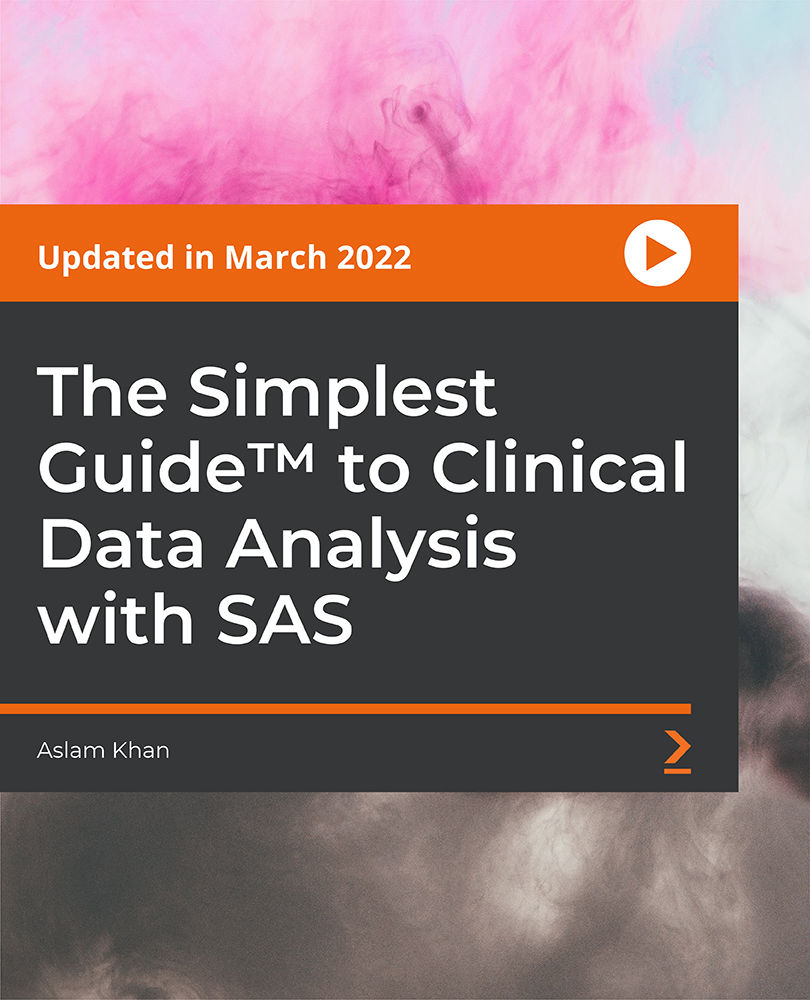
Register on the Advanced SAS Programming Using MacrosSQL today and build the experience, skills and knowledge you need to enhance your professional development and work towards your dream job. Study this course through online learning and take the first steps towards a long-term career. The course consists of a number of easy to digest, in-depth modules, designed to provide you with a detailed, expert level of knowledge. Learn through a mixture of instructional video lessons and online study materials. Receive online tutor support as you study the course, to ensure you are supported every step of the way. Get an e-certificate as proof of your course completion. The Advanced SAS Programming Using MacrosSQL is incredibly great value and allows you to study at your own pace. Access the course modules from any internet-enabled device, including computers, tablet, and smartphones. The course is designed to increase your employability and equip you with everything you need to be a success. Enrol on the now and start learning instantly! What You Get With The Advanced SAS Programming Using MacrosSQL Receive a e-certificate upon successful completion of the course Get taught by experienced, professional instructors Study at a time and pace that suits your learning style Get instant feedback on assessments 24/7 help and advice via email or live chat Get full tutor support on weekdays (Monday to Friday) Course Design The course is delivered through our online learning platform, accessible through any internet-connected device. There are no formal deadlines or teaching schedules, meaning you are free to study the course at your own pace. You are taught through a combination of Video lessons Online study materials Certification Upon successful completion of the course, you will be able to obtain your course completion e-certificate free of cost. Print copy by post is also available at an additional cost of £9.99 and PDF Certificate at £4.99. Who Is This Course For: The course is ideal for those who already work in this sector or are an aspiring professional. This course is designed to enhance your expertise and boost your CV. Learn key skills and gain a professional qualification to prove your newly-acquired knowledge. Requirements: The online training is open to all students and has no formal entry requirements. To study the Advanced SAS Programming Using MacrosSQL, all your need is a passion for learning, a good understanding of English, numeracy, and IT skills. You must also be over the age of 16. Course Content Advanced SAS Programming Using MacrosSQL Unit - 1 Section 0-00- Why SAS 00:01:00 Unit - 2 Section 2-02- SAS Studio through SAS OnDemand- Registration 00:04:00 Section 2-03- Logging-in to SAS after installation 00:01:00 Section 2-04- SAS Interface and windows 00:06:00 Unit - 3 Section 3-00- Section Overview - Macros 00:01:00 Section 3-01-Macro Variables - introduction 00:14:00 Section 3-02-Application of macro variables 00:13:00 Section 3-03-01-Nested macro vars 00:11:00 Section 3-03-02-More on Ampersand resolutions using a cool example 00:09:00 Section 3-04-00-SAS Macros - introduction 00:10:00 Section 3-04-01-SAS Macros - Examples 00:07:00 Section 3-04-02-Keyword positional and mixed params 00:06:00 Section 3-04-03-Conditional Logic in Macros 00:11:00 Section 3-05-Macro Functions 00:12:00 Section 3-05-Options Statement- mprint-mlogic-symbolgen 00:13:00 Section 3-07-Connecting the two worlds - Call Symput - Symget 00:14:00 Section 3-09-01-02- Bringing data into SAS using Import Wizard 00:04:00 Section 3-09-02- Bringing data into SAS using LIBNAME statement 00:05:00 Section 3-09-03- Bringing data into SAS using FILENAME 00:05:00 Unit - 4 Section 4-00- Section Overview - Proc SQL 00:01:00 Section 4-01-01-Proc SQL - copying data 00:13:00 Section 4-01-02-Proc SQL - filtering data 00:07:00 Section 4-01-03-Proc SQL - sorting data 00:08:00 Section 4-01-04-Proc SQL - removing duplicates 00:05:00 Section 4-02-01-Proc SQL - Union 00:09:00 Section 4-02-02-Proc SQL - Except 00:04:00 Section 4-02-03-Proc SQL - Intersect 00:02:00 Section 4-03-00-Merging data using Joins-Introduction 00:08:00 Section 4-03-01-Proc SQL - inner join 00:14:00 Section 4-03-02-Proc SQL - full join 00:08:00 Section 4-03-03-Proc SQL - left and right joins 00:07:00 Section 4-04-01-Proc SQL - creating macro vars 00:07:00 Unit - 5 Section 5-00- Bonus lecture 00:02:00 Resources Resources - Advanced SAS Programming Using MacrosSQL 00:00:00 Frequently Asked Questions Are there any prerequisites for taking the course? There are no specific prerequisites for this course, nor are there any formal entry requirements. All you need is an internet connection, a good understanding of English and a passion for learning for this course. Can I access the course at any time, or is there a set schedule? You have the flexibility to access the course at any time that suits your schedule. Our courses are self-paced, allowing you to study at your own pace and convenience. How long will I have access to the course? For this course, you will have access to the course materials for 1 year only. This means you can review the content as often as you like within the year, even after you've completed the course. However, if you buy Lifetime Access for the course, you will be able to access the course for a lifetime. Is there a certificate of completion provided after completing the course? Yes, upon successfully completing the course, you will receive a certificate of completion. This certificate can be a valuable addition to your professional portfolio and can be shared on your various social networks. Can I switch courses or get a refund if I'm not satisfied with the course? We want you to have a positive learning experience. If you're not satisfied with the course, you can request a course transfer or refund within 14 days of the initial purchase. How do I track my progress in the course? Our platform provides tracking tools and progress indicators for each course. You can monitor your progress, completed lessons, and assessments through your learner dashboard for the course. What if I have technical issues or difficulties with the course? If you encounter technical issues or content-related difficulties with the course, our support team is available to assist you. You can reach out to them for prompt resolution.

Dive into the dynamic realm of clinical data analysis with our comprehensive Clinical Data Analysis with SAS course. This course is your passport to the pharmaceutical industry, guiding you through the essential components, phases of clinical trials, and types of data crucial in this field. You'll gain proficiency in interpreting clinical study documents, from protocols to ethical consent, enabling you to navigate the intricate world of clinical data. Our course equips you with SAS programming skills, empowering you to develop clinical study reports, analyze demographic data, and derive valuable insights. Whether you're a budding data analyst or a professional aiming to enhance your clinical data expertise, this course provides the knowledge and skills needed for a successful career in clinical data analysis. Learning Outcomes Understand the key components and phases of the pharmaceutical industry. Navigate clinical trials with insights into data types and reports. Interpret clinical study documents, including protocols and ethical consent. Develop clinical study reports using SAS programming. Analyze demographic data and derive valuable insights. Why choose this Clinical Data Analysis with SAS course? Unlimited access to the course for a lifetime. Opportunity to earn a certificate accredited by the CPD Quality Standards and CIQ after completing this course. Structured lesson planning in line with industry standards. Immerse yourself in innovative and captivating course materials and activities. Assessments designed to evaluate advanced cognitive abilities and skill proficiency. Flexibility to complete the Course at your own pace, on your own schedule. Receive full tutor support throughout the week, from Monday to Friday, to enhance your learning experience. Unlock career resources for CV improvement, interview readiness, and job success. Who is this Clinical Data Analysis with SAS course for? Aspiring clinical data analysts seeking to enter the pharmaceutical industry. Professionals in healthcare, research, or data analysis looking to enhance their clinical data expertise. Students and individuals interested in clinical data and its analysis. Those who want to decode clinical study documents and reports. Anyone aiming to unlock the world of clinical data analysis with SAS. Career path Clinical Data Analyst: £25,000 - £50,000 Biostatistician: £30,000 - £70,000 Pharmaceutical Researcher: £25,000 - £60,000 Data Scientist in Healthcare: £30,000 - £70,000 Clinical SAS Programmer: £28,000 - £60,000 Clinical Research Manager: £35,000 - £80,000 Prerequisites This Clinical Data Analysis with SAS does not require you to have any prior qualifications or experience. You can just enrol and start learning.This Clinical Data Analysis with SAS was made by professionals and it is compatible with all PC's, Mac's, tablets and smartphones. You will be able to access the course from anywhere at any time as long as you have a good enough internet connection. Certification After studying the course materials, there will be a written assignment test which you can take at the end of the course. After successfully passing the test you will be able to claim the pdf certificate for £4.99 Original Hard Copy certificates need to be ordered at an additional cost of £8. Course Curriculum Course Promo Course Promo 00:01:00 Section 01: Introduction 1.1 Components of the Pharma Industry 00:05:00 1.2 Phases of Clinical Trials 00:06:00 1.3 Data and Reports in Clinical Trials 00:04:00 1.4 Types of Data 00:05:00 Section 02: Knowledge on Clinical Study Documents 2.1 Clinical Study Protocol 00:02:00 2.2 Ethical Consent 00:01:00 2.3 Inclusion-Exclusion Criteria 00:01:00 2.4 Statistical Analysis Plan: SAP, Mockshell and CRF 00:04:00 Section 03: Developing the Clinical Study Reports 3.1 General SAS Programming Steps 00:02:00 3.2 One Search Report: Demographics Table 00:04:00 3.3 Understanding the Demographics Table 00:03:00 3.4 Programming the Demographics Table 00:05:00 3.5 Importing Raw Demographic Data into the SAS 00:04:00 3.6 Deciding what Procedure to Use 00:02:00 3.7 Deriving the AGE variable 00:10:00 3.8 Obtaining Summary Statistics for AGE 00:04:00 3.9 Adding the 3rd Treatment Group using Explicit Output 00:05:00 3.10 Deriving the SEX variable 00:03:00 3.11 Obtaining Summary Statistics for SEX 00:03:00 3.12 Concatenating the COUNT and PERCENT Variables 00:03:00 3.13 Deriving the RACE Variable 00:03:00 3.14 Obtaining Summary Statistics for RACE 00:03:00 3.15 Stacking All the 3 Summary Statistics Together 00:06:00 3.16 Fixing the Precision Points 00:04:00 3.17 Transposing Data 00:03:00 3.18 Fixing the Order of Statistical Parameters 00:05:00 3.19 Building the Final Report 00:02:00 3.20 Putting the Final Touches to the Report 00:11:00 Resources Resources - Clinical Data Analysis with SAS 00:00:00 Assignment Assignment - Clinical Data Analysis with SAS 00:00:00

Overview This comprehensive course on Clinical Data Analysis with SAS will deepen your understanding on this topic. After successful completion of this course you can acquire the required skills in this sector. This Clinical Data Analysis with SAS comes with accredited certification, which will enhance your CV and make you worthy in the job market. So enrol in this course today to fast track your career ladder. How will I get my certificate? You may have to take a quiz or a written test online during or after the course. After successfully completing the course, you will be eligible for the certificate. Who is This course for? There is no experience or previous qualifications required for enrolment on this Clinical Data Analysis with SAS. It is available to all students, of all academic backgrounds. Requirements Our Clinical Data Analysis with SAS is fully compatible with PC's, Mac's, Laptop, Tablet and Smartphone devices. This course has been designed to be fully compatible with tablets and smartphones so you can access your course on Wi-Fi, 3G or 4G. There is no time limit for completing this course, it can be studied in your own time at your own pace. Career Path Having these various qualifications will increase the value in your CV and open you up to multiple sectors such as Business & Management, Admin, Accountancy & Finance, Secretarial & PA, Teaching & Mentoring etc. Course Curriculum 5 sections • 30 lectures • 01:54:00 total length •Course Promo: 00:01:00 •1.1 Components of the Pharma Industry: 00:05:00 •1.2 Phases of Clinical Trials: 00:06:00 •1.3 Data and Reports in Clinical Trials: 00:04:00 •1.4 Types of Data: 00:05:00 •2.1 Clinical Study Protocol: 00:02:00 •2.2 Ethical Consent: 00:01:00 •2.3 Inclusion-Exclusion Criteria: 00:01:00 •2.4 Statistical Analysis Plan: SAP, Mockshell and CRF: 00:04:00 •3.1 General SAS Programming Steps: 00:02:00 •3.2 One Search Report: Demographics Table: 00:04:00 •3.3 Understanding the Demographics Table: 00:03:00 •3.4 Programming the Demographics Table: 00:05:00 •3.5 Importing Raw Demographic Data into the SAS: 00:04:00 •3.6 Deciding what Procedure to Use: 00:02:00 •3.7 Deriving the AGE variable: 00:10:00 •3.8 Obtaining Summary Statistics for AGE: 00:04:00 •3.9 Adding the 3rd Treatment Group using Explicit Output: 00:05:00 •3.10 Deriving the SEX variable: 00:03:00 •3.11 Obtaining Summary Statistics for SEX: 00:03:00 •3.12 Concatenating the COUNT and PERCENT Variables: 00:03:00 •3.13 Deriving the RACE Variable: 00:03:00 •3.14 Obtaining Summary Statistics for RACE: 00:03:00 •3.15 Stacking All the 3 Summary Statistics Together: 00:06:00 •3.16 Fixing the Precision Points: 00:04:00 •3.17 Transposing Data: 00:03:00 •3.18 Fixing the Order of Statistical Parameters: 00:05:00 •3.19 Building the Final Report: 00:02:00 •3.20 Putting the Final Touches to the Report: 00:11:00 •Resources - Clinical Data Analysis with SAS: 00:00:00

Overview This comprehensive course on Business Analystics for Beginners Using SASS will deepen your understanding on this topic. After successful completion of this course you can acquire the required skills in this sector. This Business Analystics for Beginners Using SASS comes with accredited certification from CPD, which will enhance your CV and make you worthy in the job market. So enrol in this course today to fast-track your career ladder. How will I get my certificate? You may have to take a quiz or a written test online during or after the course. After successfully completing the course, you will be eligible for the certificate. Who is This course for? There is no experience or previous qualifications required for enrolment on this Business Analystics for Beginners Using SASS. It is available to all students, of all academic backgrounds. Requirements Our Business Analystics for Beginners Using SASS is fully compatible with PC's, Mac's, Laptop, Tablet and Smartphone devices. This course has been designed to be fully compatible with tablets and smartphones so you can access your course on Wi-Fi, 3G or 4G. There is no time limit for completing this course, it can be studied in your own time at your own pace. Career Path Learning this new skill will help you to advance in your career. It will diversify your job options and help you develop new techniques to keep up with the fast-changing world. This skillset will help you to- Open doors of opportunities Increase your adaptability Keep you relevant Boost confidence And much more! Course Curriculum 13 sections • 73 lectures • 08:10:00 total length •SAS Introduction: 00:07:00 •Introduction to SAS Program: 00:05:00 •Read SAS Dataset: 00:09:00 •Practice Read Dataset: 00:08:00 •Practical Example on Read Dataset: 00:02:00 •Introduction to SAS Dataset: 00:12:00 •SAS Dataset Practical Example: 00:07:00 •SAS Dataset Practical Program: 00:06:00 •DateValue: 00:03:00 •SAS Formats Part 1: 00:13:00 •SAS Formats Part 2: 00:09:00 •Reading Excel Worksheets: 00:05:00 •Reading Excel Worksheet Example: 00:11:00 •Date Format Example: 00:06:00 •Raw Data File Standard Part 1: 00:09:00 •Raw Data File Standard Part 2: 00:08:00 •Raw Data File Standard Example: 00:06:00 •Raw Data File Non Standard: 00:07:00 •Raw Data File Non Standard Example: 00:06:00 •Length Statement: 00:02:00 •Compilation Execution: 00:04:00 •Heading: 00:01:00 •Dataerrors: 00:05:00 •Data Errorsz Example: 00:03:00 •Validate Data Procfreq: 00:05:00 •Validate Data Procpront: 00:07:00 •Validate Data Peocmeans: 00:05:00 •Dat Constant: 00:07:00 •Assignment Statement: 00:09:00 •If Then Statement: 00:09:00 •If Then Do End Statement: 00:09:00 •Diff Where and If Statement: 00:02:00 •Keep Drop: 00:08:00 •Keep Drop Example: 00:04:00 •Append: 00:09:00 •Append Examples part 1: 00:09:00 •Append Examples part 2: 00:07:00 •Concatenate: 00:12:00 •Merge: 00:06:00 •Merge One to One: 00:07:00 •Merge One to Many: 00:04:00 •Merge Non Match: 00:04:00 •Global Statements: 00:09:00 •Global Statements Examples Part 1: 00:08:00 •Global Statements Examples Part 2: 00:06:00 •Title n Foot Note: 00:05:00 •Title n Foot Note Example: 00:08:00 •By Statement: 00:08:00 •Multiple Where Stament: 00:03:00 •ODS: 00:07:00 •ODS Example: 00:04:00 •Sas Date Function: 00:10:00 •Sas Date Function Example: 00:08:00 •Sas Functions Part 1: 00:10:00 •Sas Functions Part 2: 00:08:00 •Sas Functions: 00:07:00 •Sas Functions Example Part 1: 00:07:00 •Sas Functions Example Part 2: 00:09:00 •Multiple SAS Datasets Part 1: 00:05:00 •Multiple SAS Datasets Part 2: 00:02:00 •Multiple SAS Datasets Example: 00:09:00 •Select Group: 00:09:00 •Select Group Example: 00:08:00 •Do Loop Part 1: 00:07:00 •Do Loop Part 2: 00:06:00 •Do Loop Example: 00:07:00 •Array Part 1: 00:05:00 •Array Part 2: 00:08:00 •Array DoLoop: 00:06:00 •ArrayTemp: 00:05:00 •Array Example: 00:10:00 •Sas Statement Part 1: 00:04:00 •Sas Statement Part 2: 00:05:00

Business Analytics for Beginners Using SASS Course
By One Education
Ready to dive into the numbers without getting buried in them? This course offers a smart introduction to the world of business analytics using SASS — a widely respected tool in the data analysis landscape. Whether you're navigating spreadsheets or spreadsheets are navigating you, this course will help you make sense of the noise and focus on what matters: informed decisions based on accurate analysis. You'll explore key analytics techniques through SASS that help organisations stay ahead in a data-driven marketplace. Designed for those with an interest in decoding business performance, the course walks you through data manipulation, statistical reporting, and pattern identification using SASS. With each module, you'll gain clarity in how data speaks and how to interpret it without needing a PhD in number crunching. It’s approachable, strategic, and ideal for anyone curious about data-driven business decisions — minus the complicated jargon or tangled cables. Learning Outcomes: Understand the basics of SAS data analysis Work with SAS datasets and raw data files Use option statements, ODS statements, and date functions to streamline data analysis Learn how to use multiple SAS datasets to enhance data analysis Develop effective data analysis strategies using SAS Our Business Analytics for Beginners Using SAS course is designed to help you gain a deeper understanding of data analysis using SAS. With 13 comprehensive modules, you will learn how to work with SAS datasets and raw data files, use option statements and ODS statements to streamline your data analysis process, and use date functions to analyse time-based data. You will also learn how to use multiple SAS datasets to enhance your data analysis and develop effective data analysis strategies using SAS. This course is perfect for recent graduates, entry-level data analysts, and professionals looking to enhance their data analysis skills. Whether you're just starting out in the world of data analysis or are an experienced professional looking to take your skills to the next level, this course will provide you with the tools you need to succeed. Business Analytics for Beginners Using SASS Course Curriculum Section 01: Introduction Section 02: SAS Dataset Section 03: Raw Data File Standard And Example Section 04: Raw Data File Non Standard Section 05: Append Section 06: Option Statements Section 07: Title n Foot Note Section 08: ODS statements Section 09: Date Functions Section 10: Multiple SAS datasets Section 11: Select Group Section 12: Do Loop Section 13: Array How is the course assessed? Upon completing an online module, you will immediately be given access to a specifically crafted MCQ test. For each test, the pass mark will be set to 60%. Exam & Retakes: It is to inform our learners that the initial exam for this online course is provided at no additional cost. In the event of needing a retake, a nominal fee of £9.99 will be applicable. Certification Upon successful completion of the assessment procedure, learners can obtain their certification by placing an order and remitting a fee of __ GBP. £9 for PDF Certificate and £15 for the Hardcopy Certificate within the UK ( An additional £10 postal charge will be applicable for international delivery). CPD 10 CPD hours / points Accredited by CPD Quality Standards Who is this course for? Recent graduates looking to start a career in data analysis Entry-level data analysts looking to enhance their skills Professionals looking to transition into the field of data analysis Business owners looking to gain a deeper understanding of data analysis Students looking to explore the field of data analysis Career path Data Analyst: £25,000 - £40,000 Business Analyst: £30,000 - £55,000 Marketing Analyst: £25,000 - £45,000 Data Scientist: £40,000 - £80,000 Senior Business Analyst: £50,000 - £90,000 Certificates Certificate of completion Digital certificate - £9 You can apply for a CPD Accredited PDF Certificate at the cost of £9. Certificate of completion Hard copy certificate - £15 Hard copy can be sent to you via post at the expense of £15.

Medical and Administrative Assistant - 8 Courses Bundle
By NextGen Learning
Let's know about the game-changing "Medical and Administrative Assistant" bundle. Numbers don't lie, and the demand for skilled professionals is soaring in the UK. We're talking about a transformative combo of 8 courses, "Medical and Administrative Assistant", that doesn't just open doors but kicks them wide open. Delve into eight immersive CPD Accredited courses, each a standalone course: Course 01: Medical & Clinical Administration Diploma Course 02: Diploma in Medical Secretary Course 03: Medical Receptionist Course 04: Clinical Observations Skills Course 05: Control and Administration of Medicines Online Training Course Course 06: Medical Terminology Training Course 07: Clinical Data Management with SAS Programming Course 08: Essentials of European Medical Device Regulations You'll dive into the nitty-gritty of healthcare administration, from wrangling complex medical terminologies to mastering the flow of clinical data with SAS programming. No dull lectures here - just engaging, practical learning that packs a punch. This "Medical and Administrative Assistant" bundle isn't about titles; it's about becoming that indispensable pillar in medical machinery. This "Medical and Administrative Assistant" bundle screams opportunity in a world of noise. Let's dive in and make Manson proud. Learning Outcomes Medical Language Mastery: Speak fluently in medical terms for effective communication. Data Pro with SAS: Skillfully manage medical data using SAS programming. Euro Device Reg Savvy: Navigate European Medical Device Regulations expertly. Precise Medication Admin: Safely administer medicines with pinpoint accuracy. Sharp Clinical Observer: Develop a keen eye for detail in clinical settings. Admin Whiz: Ace medical admin tasks, from reception to record management. The healthcare landscape demands professionals who can navigate both clinical intricacies and administrative challenges. Bridging this gap is essential but often elusive. The Medical and Administrative Assistant bundle is your compass in this complex terrain, offering a comprehensive toolkit to excel in medical and administrative spheres. This "Medical and Administrative Assistant" bundle ensures that you become fluent in medical terminology, allowing you to communicate effectively with colleagues and patients. Data management is another pivotal skill, and here's where SAS programming steps in. With its expertise, you'll seamlessly manage medical data, guaranteeing accuracy and compliance - a skill set crucial for advancement. Navigating the labyrinth of European Medical Device Regulations can be daunting, yet it's non-negotiable. Our "Medical and Administrative Assistant" bundle equips you with a nuanced understanding, making you an asset in ensuring adherence and quality. Administering medicines demands precision, a trait this "Medical and Administrative Assistant" bundle sharpens through meticulous training. Meanwhile, your clinical observation skills will be honed, fostering an eye for detail that's invaluable in any healthcare setting. Lastly, mastering medical administrative tasks is your gateway to organizational success. You'll seamlessly harmonize medical and administrative responsibilities from reception duties to record management. In a competitive healthcare job market, versatility is paramount. This 'Medical and Administrative Assistant' bundle addresses the demands of modern healthcare and propels you to the forefront of excellence. Be the sought-after professional who doesn't just fill a role but transforms healthcare with a potent mix of medical prowess and administrative skill. CPD 80 CPD hours / points Accredited by CPD Quality Standards Who is this course for? Future healthcare pros blending medical expertise with an administrative flair New grads wanting a head start in the healthcare realm Experienced workers expanding their skills for more roles Aspiring medical receptionists, admins, and secretaries Those mastering European medical device regulations Precision medication admins and sharp clinical observers Career path Medical Office Administrator (£20k - £30k per year) Healthcare Data Analyst (£25k - £45k per year) Clinical Research Coordinator (£25k - £40k per year) Medical Device Regulatory Specialist (£30k - £50k per year) Pharmaceutical Sales Representative (£25k - £45k per year) Hospital Receptionist (£18k - £25k per year) Healthcare Compliance Officer (Salary: £30k - £50k per year) Certificates CPD Certificate Of Completion Digital certificate - Included 8 Digital Certificates Are Included With This Bundle CPD Quality Standard Hardcopy Certificate (FREE UK Delivery) Hard copy certificate - £9.99 Hardcopy Transcript - £9.99

55232 Writing Analytical Queries for Business Intelligence
By Nexus Human
Duration 3 Days 18 CPD hours This course is intended for This course is intended for information workers and data science professionals who seek to use database reporting and analysis tools such as Microsoft SQL Server Reporting Services, Excel, Power BI, R, SAS and other business intelligence tools, and wish to use TSQL queries to efficiently retrieve data sets from Microsoft SQL Server relational databases for use with these tools. Overview After completing this course, students will be able to: - Identify independent and dependent variables and measurement levels in their own analytical work scenarios. - Identify variables of interest in relational database tables. - Choose a data aggregation level and data set design appropriate for the intended analysis and tool. - Use TSQL SELECT queries to produce ready-to-use data sets for analysis in tools such as PowerBI, SQL Server Reporting Services, Excel, R, SAS, SPSS, and others. - Create stored procedures, views, and functions to modularize data retrieval code. This course is about writing TSQL queries for the purpose of database reporting, analysis, and business intelligence. 1 - INTRODUCTION TO TSQL FOR BUSINESS INTELLIGENCE Two Approaches to SQL Programming TSQL Data Retrieval in an Analytics / Business Intelligence Environment The Database Engine SQL Server Management Studio and the CarDeal Sample Database Identifying Variables in Tables SQL is a Declarative Language Introduction to the SELECT Query Lab 1: Introduction to TSQL for Business Intelligence 2 - TURNING TABLE COLUMNS INTO VARIABLES FOR ANALYSIS: SELECT LIST EXPRESSIONS, WHERE, AND ORDER BY Turning Columns into Variables for Analysis Column Expressions, Data Types, and Built-in Functions Column aliases Data type conversions Built-in Scalar Functions Table Aliases The WHERE clause ORDER BY Lab 1: Write queries 3 - COMBINING COLUMNS FROM MULTIPLE TABLES INTO A SINGLE DATASET: THE JOIN OPERATORS Primary Keys, Foreign Keys, and Joins Understanding Joins, Part 1: CROSS JOIN and the Full Cartesian Product Understanding Joins, Part 2: The INNER JOIN Understanding Joins, Part 3: The OUTER JOINS Understanding Joins, Part 4: Joining more than two tables Understanding Joins, Part 5: Combining INNER and OUTER JOINs Combining JOIN Operations with WHERE and ORDER BY Lab 1: Write SELECT queries 4 - CREATING AN APPROPRIATE AGGREGATION LEVEL USING GROUP BY Identifying required aggregation level and granularity Aggregate Functions GROUP BY HAVING Order of operations in SELECT queries Lab 1: Write queries 5 - SUBQUERIES, DERIVED TABLES AND COMMON TABLE EXPRESSIONS Non-correlated and correlated subqueries Derived tables Common table expressions Lab 1: Write queries 6 - ENCAPSULATING DATA RETRIEVAL LOGIC Views Table-valued functions Stored procedures Creating objects for read-access users Creating database accounts for analytical client tools Lab 1: Encapsulating Data Retrieval Logic 7 - GETTING YOUR DATASET TO THE CLIENT Connecting to SQL Server and Submitting Queries from Client Tools Connecting and running SELECT queries from: Excel PowerBI RStudio Exporting datasets to files using Results pane from SSMS The bcp utility The Import/Export Wizard Lab 1: Getting Your Dataset to the Client Additional course details: Nexus Humans 55232 Writing Analytical Queries for Business Intelligence training program is a workshop that presents an invigorating mix of sessions, lessons, and masterclasses meticulously crafted to propel your learning expedition forward. This immersive bootcamp-style experience boasts interactive lectures, hands-on labs, and collaborative hackathons, all strategically designed to fortify fundamental concepts. Guided by seasoned coaches, each session offers priceless insights and practical skills crucial for honing your expertise. Whether you're stepping into the realm of professional skills or a seasoned professional, this comprehensive course ensures you're equipped with the knowledge and prowess necessary for success. While we feel this is the best course for the 55232 Writing Analytical Queries for Business Intelligence course and one of our Top 10 we encourage you to read the course outline to make sure it is the right content for you. Additionally, private sessions, closed classes or dedicated events are available both live online and at our training centres in Dublin and London, as well as at your offices anywhere in the UK, Ireland or across EMEA.

Search By Location
- Sas Courses in London
- Sas Courses in Birmingham
- Sas Courses in Glasgow
- Sas Courses in Liverpool
- Sas Courses in Bristol
- Sas Courses in Manchester
- Sas Courses in Sheffield
- Sas Courses in Leeds
- Sas Courses in Edinburgh
- Sas Courses in Leicester
- Sas Courses in Coventry
- Sas Courses in Bradford
- Sas Courses in Cardiff
- Sas Courses in Belfast
- Sas Courses in Nottingham

