- Professional Development
- Medicine & Nursing
- Arts & Crafts
- Health & Wellbeing
- Personal Development
420 Sales courses in Cardiff delivered Live Online
The Sales Accelerator (In-House)
By The In House Training Company
The Sales Accelerator programme is a fresh approach to improving business development productivity. It focuses on identifying and using a series of business productivity metrics in order to build a clear action plan for improving sales results - typically within 90 days. The metrics are grouped under three headings: The basic principle is that a small improvement in each area can lead to a significant increase in sales results and productivity. And the object of the programme is to show how best to achieve that. The programme therefore looks at each of these three areas in turn, spending a day on each. Suitable for any and all businesses and all levels of experience and expertise, this is a remarkably practical and hands-on programme. During the workshop, participants discuss, review and apply many proven sales and marketing techniques and personal selling ideas. The goal is to generate and commit to changes and actions that can lead to a 10-30% increase in the next three to six months. There's also a consultancy option, rather than the workshop-based programme. See below for details. Day one - Activity Key objective This first module introduces the Sales Accelerator model. The goal here is to show participants how to increase their pro-active activity levels by around 10%. It covers all aspects of creating new business opportunities, from existing customers and non-customers alike, and is linked to personal activity improvement goals. Main elements Improve the productivity, accuracy and effectiveness of your business approach by using new and unique models and techniques. Different methods of creating and generating new business opportunities in the short, medium and long term. This includes sourcing new business, up-selling, cross-selling, warm calling and gaining referrals. Using organised persistence to track and build new customer revenue. Managing your sales time effectively. Key learning points Sales productivity - understand the dynamics of increasing the combination of activity levels, deal value and conversion rate of proposals/quotations to orders and implement an improvement plan. Sales goal setting: setting business development objectives for quantity and quality - plus tips and tricks of top performers. Maintain a peak activity level, on a consistent basis using 'organised persistence' and structured business development tracking methodology. How to prioritise opportunities and manage your time when sourcing new business. Identify potential new customers - and particularly the decision-makers and influencers - with greater accuracy. Make outbound business or appointment calls with improved confidence, control and results. Day two - Value Key objective To be able to better anticipate, identify, create, and develop business opportunities using a customer / client-focused communication-based business model and consultative skills. Main elements How to develop sales more effectively from new and existing customers; and managing the first appointment with a new customer. Use structured and assertive drawing-out skills to identify, develop and formalise business opportunities and to gain commitment. How to better position your company and your products and services against your main competitors. Create and deliver persuasive business messages based on specific need areas, criteria and value. Key learning points Advanced consultative selling - use a variety of structured and advanced questioning techniques to confidently and efficiently uncover opportunities, need areas and business criteria - confidently and efficiently. Involve the customer/client at all times, and to a far greater degree, and keep better control of business development process. Value message - differentiate your solutions clearly and accurately with customer/client-matched value statements. Presenting the right USPs, features and benefits and making them relevant and real to the customer. Qualification and reading buying signals. Day three (held around four weeks after the first module) - Conversion Key objective This module looks at how to improve the final qualification, progression and conversion of opportunities in your sales pipeline. Also includes price negotiation, overcoming objections and obstacles to gaining agreement. The module begins with a learning review, sharing participants' experiences over the last four weeks in applying the new techniques and skills acquired during the first two modules. This is an opportunity to revisit particularly challenging areas as well as to share and celebrate successes. Main elements Structuring and preparing for negotiating a deal and knowing when and how to move into the 'end-game' mode. Anticipate and answer customer objections and questions more confidently. Build more credibility and proof into your business process to reduce 'buyer's remorse' and speed-up decision-making. Being more assertive and developing better instincts and strategic thinking in progressing quotations and proposals. Key learning points Smart ways to position price, emphasise value and be a strong player without being the cheapest. Becoming more assertive in closing deals, and the importance of organised follow-up on the telephone. Qualify pipeline opportunities with more accuracy, using a proven check-list. Use an 'option generator' to simplify complex proposals, increase business value and close business faster. Writing more effective sales proposal documents and quotations. How best to draw-out, understand, isolate and answer customer objections, negotiate points and concerns. Practical methods of asking for agreement and closing a sale

Coaching skills for sales (In-House)
By The In House Training Company
Maximising the team's sales capability is the key aim for any sales manager. When sales people struggle to hit their targets, it falls to the sales manager to provide support and help colleagues to find their way again. One of the most effective techniques for sales managers to improve and maintain sales performance is by providing live sales coaching. Sales coaching encourages sales people to find their own solutions and take responsibility for their own development. This course will help participants: Develop people to fulfil their sales potential Provide motivational feedback Identify strengths and weaknesses of their team members Understand personal learning styles Identify and adapt for different personality styles Prepare and conduct on-the-job observations Motivate sales people to greater performance 1 How is sales coaching different from sales training? What is coaching? Discover how coaching empowers sales people Learn the best time to use sales coaching Decide which people should be coached first Creating a development plan 2 Understanding learning, behavioural and communication styles Use practical tools to help you assess individual styles Tap into the essence and energy of the person you are developing Understand your own learning, behavioural and communication preferences Develop a strategy to adopt for each member of your team Discover what motivates you and your salespeople to perform Appreciate how this knowledge will improve your sales conversion 3 Using the GROW coaching model Learn the secrets of a successful coaching session Discover the importance of SMART objectives and instructions Understand and capture what coachees are currently doing right Develop their problem-solving and decision-making skills Help your colleagues crystalise their plans and actions Provide follow-up opportunities to embed the learning 4 Giving motivational feedback Understand why effective feedback is so powerful in sales Learn key models for motivational feedback Discover how to manage and structure more difficult conversations Understand the power of positive reinforcement Encourage sales people to coach and support colleagues 5 Putting it into practice Use realistic scenarios to provide opportunities for practice Discover what it feels like to be coached Receive immediate feedback on your coaching style Share common performance issues with fellow sales managers Create a personal development plan 6 Preparing on-the-job observations and joint visits Build a strategy for coaching and team development Prepare an observation template for effective coaching Learn the key elements of preparation for your next coaching session Agree common areas to focus on with coachees 7 Action planning Personal action plans

Selling through service (In-House)
By The In House Training Company
In today's fast-moving competitive environment, sales are often made or lost on the strength of a telephone conversation or a brief email. This means that not only is customer service everyone's responsibility - so is sales. Customer service staff are failing the customer if they don't think about sales. And sales staff are failing customers if they don't think about service. And anyone failing a customer is failing both themselves and their employer. Too often, customer service staff feel neither capable nor empowered to recognise or capitalise upon a sales opportunity. Too often, sales people pursue the short-term opportunity at the expense of the bigger picture. The good news is - it doesn't have to be this way! Sales and customer service skills can be acquired, developed and polished just like any other skill. This tried-and-tested programme shows you how to do it. As a result of this course, participants will be able to: Take control of a customer conversation, with confidence Refresh and polish their customer service and sales performance Recognise and develop a sales opportunity Engage the customer and build rapport Identify a customer's needs Match the customer's needs to the organisation's products or services Handle objections confidently Ask for the order At the end of the workshop each participant will have developed their own action plan for developing and using their skills in the workplace. 1 Introduction Course overview, objectives and introductions 2 Serving or selling? Feelings and attitudes - How we can affect the outcome by our feelings and behaviour What is selling? - Selling is helping people to buy, identifying the opportunities that exist within the conversation to develop the customer's interest in our products or services 3 Developing the right skills Communication- The impact of body language, voice tone and words- How to make the best impression on the customer and create a 'buying environment' Rapport-building- What makes a good working relationship?- What do customers look for when they call us?- How can we match their expectations in terms of our own interpersonal skills? Relating to different types of people by identifying and matching their communication style on the telephone 4 Making it easy for the customer Starting it right- Opening the conversation positively- Building rapport- How to develop interest in our products or services Gaining and clarifying information- Questioning skills and questioning style- What do we need to know from the customer?- How can we use that information in the conversation? Active listening- The most under-rated skill of all- Picking up on the 'Golden Moments' when a customer shows they may be interested Presenting information confidently- Knowing the benefits of our products or services- How to tell the customer what they need to know in order to enable them to buy Closing on a positive note- When and how to ask for commitment Dealing with the customer's objections and concerns in a positive manner 5 Course summary and action plans Review of main learning points Presentation of personal action plans

Getting you more sales, leads and enquiries from your website in 2024
5.0(1)By Ad_Man Creative Marketing
The event "Getting you more sales, leads and enquiries from your website in 2024" is a one-hour online session aimed at helping participants maximize their website's performance. The session will cover topics such as improving Google search rankings, increasing click-through rates, and ultimately boosting sales, orders, and leads. The event promises a practical, actionable, and jargon-free approach to website optimization, with a focus on SEO and sales conversions. Participants will receive a personalized review and recommendations for their website. The event is presented by Damian Donnelly, Ad_Man Digital Marketing, and is limited to 10 reviews per month. Testimonials from previous clients are provided to support the effectiveness of the session.

Salesforce.com - Sales Cloud Administration Essentials
By Nexus Human
Duration 5 Days 30 CPD hours This course is intended for This course is intended for individuals who need to manage instances of Salesforce Sales Cloud©. Target students have Sales Cloud user skills and are often existing Sales, Administrative, or Operations support employees, IT employees who are given the additional responsibilities of Salesforce.com© system administration, or external consultants who have been engaged to provide administrative support for an organization.This course can also be an important component of preparing for the Salesforce Certified Administrator exam for students who are seeking the Salesforce Certified Administrator certification. Overview In this course, students will perform the basic skills required of a typical Salesforce system administrator.Students will:- Describe basic concepts related to Salesforce administration.- Set up an organization.- Manage user accounts.- Implement security controls.- Configure the Salesforce Classic user interface.- Support the Lightning Experience user interface.- Customize pages.- Manage Opportunities.- Implement additional Opportunity features.- Implement data validation and workflows.- Manage Leads.- Manage Accounts.- Manage Contacts.- Manage Campaigns.- Manage Cases.- Manage custom objects.- Manage data.- Configure views, reports, and dashboards.- Integrate and extend Salesforce. In this course, students will identify information about the five native business processes every company can manage using Salesforce, regardless of the License Edition. Students will also gain insight into each of the functional groups of users (Inside Sales, Outside Sales, Marketing, Customer Support, and Management), and they will establish patterns of critical thinking that can help them to ensure that they are indeed taking the right approach and providing the necessary support for each request they receive. Introduction to Salesforce Administration The Salesforce Data Model SMART Administration Principles Setting Up an Organization Manage the Company Profile Configure Organizational Settings Managing User Accounts Create User Accounts Manage Users Implementing Security Controls Salesforce Security Essentials Configure Profiles Establish Organization-Wide Sharing Defaults Configure Roles Create Sharing Rules Perform a Health Check Configuring the Salesforce Classic User Interface Configure User Interface Settings Customize the Home Page in Salesforce Classic Configure Search in Salesforce Classic Supporting the Lightning Experience User Interface Implement Lightning Experience Customize Lightning Experience Home Pages Customizing Pages Create Page Layouts in Salesforce Classic Customize Record Pages in Lightning Experience Introduction to Opportunity Management Opportunity Management Essentials Design and Implement Opportunity Fields Design and Implement Opportunity Stages Design and Implement Opportunity Contact Roles Design and Create Opportunity Record Types Implementing Additional Opportunity Features Implement and Maintain Opportunity Products and Price Books Implement the Similar Opportunities Function Implement Opportunity Teams Create a Big Deal Alert Implementing Data Validation and Workflows Create and Test Validation Rules Create and Test Workflows Managing Leads Lead Management Essentials Design and Implement Lead Fields Design and Implement Custom Lead Sources Design and Implement Web-to-Lead Forms Design and Implement Lead Assignment Rules Managing Accounts Design an Account Management Model Implement an Account Management Model Managing Contacts Design a Contact Management Strategy Implement a Contact Management Strategy Managing Campaigns Prepare for Campaign Management Administer a Campaign Management Strategy Managing Cases Case Management Essentials Design and Implement Case Fields Design and Implement Case Origins Automate Case Management Providing Apps and Custom Objects Supply Apps in Salesforce Classic Supply Apps in Lightning Experience Managing Data Data Management Essentials Import and Update Data Back Up and Restore Data Configuring Views, Reports, and Dashboards Create Views Create and Manage Reports Create and Manage Dashboards Integrating and Extending Salesforce Integrate Salesforce and Outlook Implement Salesforce1 Implement SalesforceA Additional course details: Nexus Humans Salesforce.com - Sales Cloud Administration Essentials training program is a workshop that presents an invigorating mix of sessions, lessons, and masterclasses meticulously crafted to propel your learning expedition forward. This immersive bootcamp-style experience boasts interactive lectures, hands-on labs, and collaborative hackathons, all strategically designed to fortify fundamental concepts. Guided by seasoned coaches, each session offers priceless insights and practical skills crucial for honing your expertise. Whether you're stepping into the realm of professional skills or a seasoned professional, this comprehensive course ensures you're equipped with the knowledge and prowess necessary for success. While we feel this is the best course for the Salesforce.com - Sales Cloud Administration Essentials course and one of our Top 10 we encourage you to read the course outline to make sure it is the right content for you. Additionally, private sessions, closed classes or dedicated events are available both live online and at our training centres in Dublin and London, as well as at your offices anywhere in the UK, Ireland or across EMEA.

Salesforce Certification Preparation for Sales Cloud Consultant (CRT251)
By Nexus Human
Duration 1 Days 6 CPD hours This course is intended for Certification Preparation for Sales Cloud Consultant is designed for individuals who have experience designing Sales Cloud solutions and are preparing to take the Salesforce Sales Cloud Consultant Certification exam. Overview When you complete this course, you will be able to: Review the different exam objectives and their weighting on the exam Understand the product areas to focus on to best prepare for the exam Discuss how to design Sales Cloud solutions to meet specific business needs Assess your exam readiness by answering practice questions Are you ready to take the next step in your career by becoming a Salesforce Certified Sales Cloud Consultant? Instructors will present scenarios that will help reinforce your knowledge of Sales Cloud functionality by thinking through requirements design considerations. The course provides an overview of the exam objectives to help you focus your efforts to prepare for the Salesforce Sales Cloud Consultant Certification exam. Review the different exam objectives and their weighting on the examUnderstand the product areas to focus on to best prepare for the examDiscuss how to design Sales Cloud solutions to meet specific business needsAssess your exam readiness by answering practice questions Additional course details: Nexus Humans Salesforce Certification Preparation for Sales Cloud Consultant (CRT251) training program is a workshop that presents an invigorating mix of sessions, lessons, and masterclasses meticulously crafted to propel your learning expedition forward. This immersive bootcamp-style experience boasts interactive lectures, hands-on labs, and collaborative hackathons, all strategically designed to fortify fundamental concepts. Guided by seasoned coaches, each session offers priceless insights and practical skills crucial for honing your expertise. Whether you're stepping into the realm of professional skills or a seasoned professional, this comprehensive course ensures you're equipped with the knowledge and prowess necessary for success. While we feel this is the best course for the Salesforce Certification Preparation for Sales Cloud Consultant (CRT251) course and one of our Top 10 we encourage you to read the course outline to make sure it is the right content for you. Additionally, private sessions, closed classes or dedicated events are available both live online and at our training centres in Dublin and London, as well as at your offices anywhere in the UK, Ireland or across EMEA.

Collaborative Selling Accelerator
By Fred Copestake
Designed for professional B2B salespeople to develop a modern approach to winning business
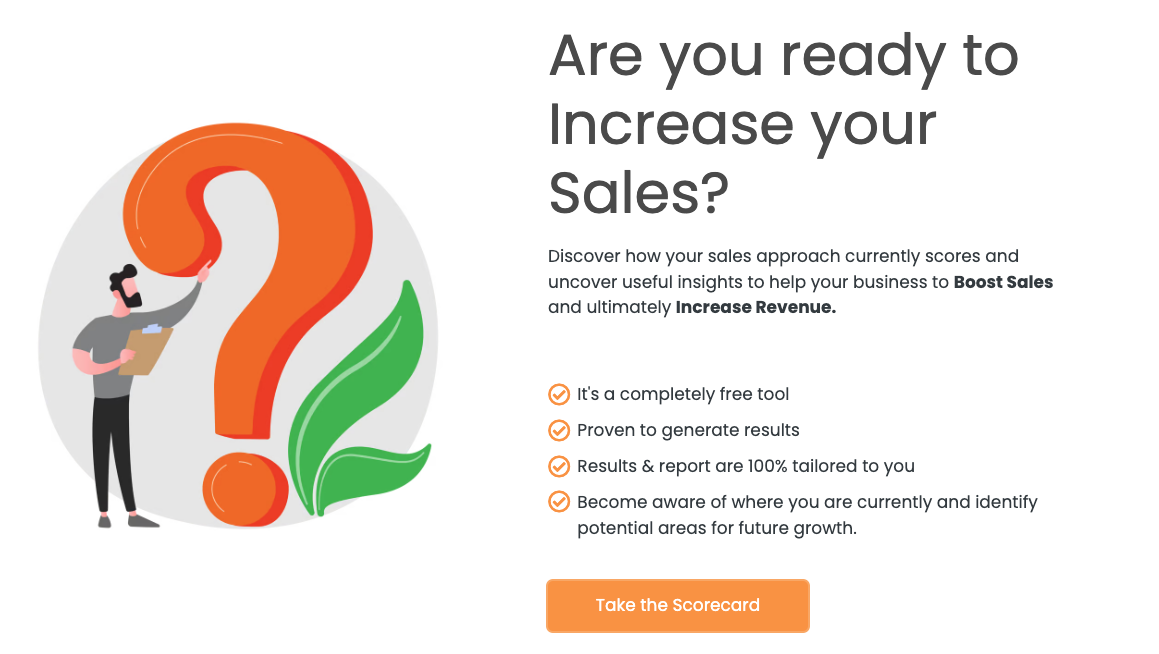
Keep Going with QuickBooks
By Nexus Human
Duration 2 Days 12 CPD hours This course is intended for First-time QuickBooks users will learn the basic features of the software. Experienced QuickBooks users will quickly learn the new features and functionality of QuickBooks 2015, 2016 or 2018. Overview Upon completion of this course, students will be able to work with memorized transactions, customize forms, work with credit card, fixed asset, and long-term liability accounts, work with and customize reports, create graphs, track and pay sales tax, and understand how to prepare to use payroll with QuickBooks. From reporting to automating tasks, working with more advanced features and accounts, this course moves beyond the basics and enables students to work with more advanced features in QuickBooks. Memorizing Transactions Entering a New Memorized Transaction Editing a Memorized Transaction Deleting a Memorized Transaction Grouping Memorized Transactions Using a Memorized Transaction Printing the Memorized Transaction List Customizing Forms Creating a Custom Template Modifying a Template Printing Forms Using Other QuickBooks Accounts Other QuickBooks Account Types Working with Credit Card Transactions Working with Fixed Assets Working with Long-Term Liability Accounts Using the Loan Manager Creating Reports Working with QuickReports Working with Preset Reports Sharing Reports Exporting Reports to Microsoft Excel Printing Reports Creating Graphs Creating QuickInsight Graphs Using QuickZoom with Graphs Working with the Sales Graph Customizing Graphs Printing Graphs Tracking and Paying Sales Tax Using Sales Tax in QuickBooks Setting Up Tax Rates and Agencies Indicating Who and What Gets Taxed Applying Tax to Each Sale Determining What You Owe Paying Your Tax Agencies Preparing Payroll with QuickBooks Using Payroll Tracking Setting Up for Payroll Setting Up Employee Payroll Information Setting Up a Payroll Schedule Writing a Payroll Check Printing Paycheck Stubs Tracking Your Tax Liabilities Paying Payroll Taxes Preparing Payroll Tax Forms Using Online Banking Setting Up an Internet Connection Setting Up Bank Feeds for Accounts Viewing, Downloading, and Adding Online Transactions Creating Online Payments Transferring Funds Online Canceling Online Payments Managing Company Files Using QuickBooks in Multi-user Mode Setting Up Users and Passwords Setting a Closing Date Sharing Files with an Accountant Updating QuickBooks Backing Up and Restoring a Company File Condensing a Company File Estimating, Time Tracking, and Job Costing Creating Job Estimates Creating an Invoice from an Estimate Displaying Reports for Estimates Updating the Job Status Tracking Time Displaying Reports for Time Tracking Tracking Vehicle Mileage Displaying Vehicle Mileage Reports Displaying Other Job Reports Writing Letters Using the Letters and Envelopes Wizard Customizing Letter Templates

SCM680 SAP Cross-Application Processes in ERP MM and SD
By Nexus Human
Duration 3 Days 18 CPD hours This course is intended for This course is aimed at project team members responsible to implementing cross application business processes in Sales and Distribution and Materials Management. Participants wishing to familiarize themselves with the basic execution of cross-application business processes and implementation in the standard SAP ERP. In this course, participants become familiar with the functions for processing selected cross application business processes in Sales and Distribution and Materials Management, and identify the associated Customizing settings. Course Outline Third-party order processing Cross-company-code sales Stock transfers within a company code Cross-company-code stock transfers Subcontracting Advanced Returns Management (supplier and customer returns)

Overview Internet is the main source of marketing today and Digital Marketing along with Social Media Marketing helps the business to stay alive in the digital world. Earlier companies use to spend a lot of money on traditional ways of marketing and still, they were not able to reach global clients. With the existence of Digital marketing, they are able to break the barriers to reaching global clients. With the use of Social Media Marketing and Digital Marketing organisations are able to reach every corner of the world and also it is very cost-effective. Digital Marketing encompasses various channels like Search Engine Optimisation, Social Media Marketing like usage of Facebook, Facebook marketing, Ad Words, and Email Campaigns and is list is longer. All these tools are used to cover global marketing. No matter where you are located in the world, your product can reach clients anywhere in the world. This course will help develop innovative social media strategies, and to boost brand awareness with rich content. With the effective analysis of campaign results, you'll be on track to exceed sales targets and advance your career with the latest social media marketing techniques.
