- Professional Development
- Medicine & Nursing
- Arts & Crafts
- Health & Wellbeing
- Personal Development
2084 Running courses
DP-300T00 Administering Microsoft Azure SQL Solutions
By Nexus Human
Duration 4 Days 24 CPD hours This course is intended for The audience for this course is data professionals managing data and databases who want to learn about administering the data platform technologies that are available on Microsoft Azure. This course is also valuable for data architects and application developers who need to understand what technologies are available for the data platform with Azure and how to work with those technologies through applications. This course provides students with the knowledge and skills to administer a SQL Server database infrastructure for cloud, on-premises and hybrid relational databases and who work with the Microsoft PaaS relational database offerings. Additionally, it will be of use to individuals who develop applications that deliver content from SQL-based relational databases. Prerequisites In addition to their professional experience, students who take this training should have technical knowledge equivalent to the following courses: AZ-900T00 Microsoft Azure Fundamentals DP-900T00 Microsoft Azure Data Fundamentals 1 - Prepare to maintain SQL databases on Azure Describe Microsoft Intelligent Data Platform roles Understand SQL Server in an Azure virtual machine Design Azure SQL Database for cloud-native applications Explore Azure SQL Database Managed Instance 2 - Deploy IaaS solutions with Azure SQL Explain IaaS options to deploy SQL Server in Azure Understand hybrid scenarios Explore performance and security Explain high availability and disaster recovery options 3 - Deploy PaaS solutions with Azure SQL Explain PaaS options for deploying SQL Server in Azure Explore single SQL database Deploy SQL database elastic pool Understand SQL database hyperscale Examine SQL managed instance Describe SQL Edge 4 - Evaluate strategies for migrating to Azure SQL Understand compatibility level Understand Azure preview features Describe Azure database migration options 5 - Migrate SQL workloads to Azure SQL databases Choose the right SQL Server Instance option in Azure Migrate SQL Server to Azure SQL Database offline Migrate SQL Server to Azure SQL Database online Load and move data to Azure SQL Database 6 - Migrate SQL workloads to Azure Managed Instances Evaluate migration scenarios to SQL Database Managed Instance Migrate to SQL Database Managed Instance Load and Move data to SQL Database Managed Instance 7 - Configure database authentication and authorization Describe Active Directory and Azure Active Directory Describe authentication and identities Describe Security Principals Describe database and object permissions Identify authentication and authorization failures 8 - Protect data in-transit and at rest Explore Transparent Data Encryption Configure server and database firewall rules Explain object encryption and secure enclaves Enable encrypted connections Describe SQL injection Understand Azure Key Vault 9 - Implement compliance controls for sensitive data Explore data classification Explore server and database audit Implement Dynamic Data Masking Implement Row Level security Understand Microsoft Defender for SQL Explore Azure SQL Database Ledger Implement Azure Purview 10 - Describe performance monitoring Describe performance monitoring tools Describe critical performance metrics Establish baseline metrics Explore extended events Describe Azure SQL Insights Explore Query Performance Insight 11 - Configure SQL Server resources for optimal performance Explain how to optimize Azure storage for SQL Server virtual machines Describe virtual machine resizing Optimize database storage Control SQL Server resources 12 - Configure databases for optimal performance Explore database maintenance checks Describe database scoped configuration options Describe automatic tuning Describe intelligent query processing 13 - Explore query performance optimization Understand query plans Explain estimated and actual query plans Describe dynamic management views and functions Explore Query Store Identify problematic query plans Describe blocking and locking 14 - Evaluate performance improvements Describe wait statistics Tune and maintain indexes Understand query hints 15 - Explore performance-based design Describe normalization Choose appropriate data types Design indexes 16 - Automate deployment of database resources Describe deployment models in Azure Automate deployment by using Azure Resource Manager templates and Bicep Automate deployment by using PowerShell Automate deployment by using Azure CLI 17 - Create and manage SQL Agent jobs Create a SQL Server maintenance plan Describe task status notifications 18 - Manage Azure PaaS tasks using automation Explore Elastic jobs Understand Azure Automation Build an automation runbook Automate database workflows by using Logic Apps Monitor automated tasks 19 - Describe high availability and disaster recovery strategies Describe recovery time objective and recovery point objective Explore high availability and disaster recovery options Describe Azure high availability and disaster recovery features for Azure Virtual Machines Describe high availability and disaster recovery options for PaaS deployments Explore an IaaS high availability and disaster recovery solution Describe hybrid solutions 20 - Explore IaaS and PaaS solutions for high availability and disaster recovery Describe failover clusters in Windows Server Configure Always-on availability groups Describe temporal tables in Azure SQL Database Describe active geo-replication for Azure SQL Database Explore auto-failover groups for Azure SQL Database and Azure SQL Managed Instance 21 - Back up and restore databases Back up and restore SQL Server running on Azure virtual machines Back up a SQL Server virtual machine Back up and restore a database using Azure SQL Database Additional course details: Nexus Humans DP-300T00: Administering Microsoft Azure SQL Solutions training program is a workshop that presents an invigorating mix of sessions, lessons, and masterclasses meticulously crafted to propel your learning expedition forward. This immersive bootcamp-style experience boasts interactive lectures, hands-on labs, and collaborative hackathons, all strategically designed to fortify fundamental concepts. Guided by seasoned coaches, each session offers priceless insights and practical skills crucial for honing your expertise. Whether you're stepping into the realm of professional skills or a seasoned professional, this comprehensive course ensures you're equipped with the knowledge and prowess necessary for success. While we feel this is the best course for the DP-300T00: Administering Microsoft Azure SQL Solutions course and one of our Top 10 we encourage you to read the course outline to make sure it is the right content for you. Additionally, private sessions, closed classes or dedicated events are available both live online and at our training centres in Dublin and London, as well as at your offices anywhere in the UK, Ireland or across EMEA.

Bag Making Retreat For Beginners
By Crafts ‘n’ Coffee
If you’re a beginner bag maker, this Retreat is perfect for you. A whole weekend to immerse yourself in fabrics, stabiliser, professional techniques and tips to boost your confidence and your skills. Hopefully, there’ll be a lot of chat and laughter too! **This retreat is a little different from many others in that making a bag isn’t the point of the weekend, although you will indeed make one. The focus is on learning new transferable techniques and skills that you will be able to use on so many bags you make in the future. We have our own ‘Retreat Suite’ of rooms, including a spacious, light and airy sewing room which is equipped with a display screen so everyone can easily see demonstrations from a working viewpoint. We also have our own bathroom and kitchen facilities. If you wish, you are free to continue work after dinner and until as late (or early!) as you like. You will need to bring your own sewing machine, fabric scissors and any other favourite sewing tools, but everything else is provided. Come and join us in the exclusive Facebook group Bag Makers Retreat at https://www.facebook.com/groups/bagmakersretreat/ for all the latest retreat info, chat, gossip and more, plus a chance to meet other like-minded folks. If you have dietary requirements, please tell me before you book, so I can be sure we can meet your needs. All meal main courses are included in the retreat fee, as are Saturday and Sunday lunches and breakfasts. Starters, desserts and drinks with meals are not included but the meals are so huge you probably won’t want starters and desserts anyway!! Tea and coffee is available whenever you need, but you do have to make it yourself! If you’d like to stay an extra night or two, maybe to arrive on Thursday or leave on Monday if you have a long drive, let me know and I’ll check availability with our host. If you’d prefer to travel by train, we are happy to ferry you to and from the station, just ask. Please aim to arrive no later than 2pm as we have a lot of pattern cutting and fabric choosing to get through on Friday! Friday The fun starts here as you arrive at your weekend home-from-home – a beautifully refurbished, 4-star 18th century coaching inn with all the comforts you would expect. You’ll have time to settle into your own delightfully comfortable en-suite room which has all the anticipated little luxuries, before an introductory get-together with me and your companions in the sewing room at 2pm. You’ll be given your own copy of the bag pattern, which is very beginner- and domestic machine-friendly but which will incorporate a lot of features and techniques that are also in much more complex designs, making this an excellent springboard to any bag you want to make. Then you can wallow in the plentiful stash of fabrics to choose from, including some of my exclusive feature panel prints which aren’t available anywhere else. All the materials, interfacing, stabiliser, threads and bag hardware you need are supplied. As soon as you’re ready, you can start preparing and cutting out your pattern and some of the bag pieces so we can hit the ground running in the morning. After a superbly-cooked and substantial evening meal at around 6pm or so, you are welcome to continue working in the sewing room or to simply relax and chat there before bed. Saturday After an excellent breakfast, we can really start work adding to and adapting your bag pattern. You’ll work at your own pace from around 9am with no pressure – I want your weekend to be fun and not stressful! We will walk through the techniques together and I will be there the whole time to answer questions and troubleshoot any tricky bits. You’ll also have the chance to try sewing with faux leather , if you haven’t already, and we’ll explore ways and techniques to use and apply rivets. Refreshments are freely available all day and you can take a break whenever you wish. A light lunch (with homemade cake!!) is also provided and we’ll have a short break in the middle of the day. The rest of the day will be similar to Friday – sewing, dinner at 6ish and more sewing if you wish to before bed. Do feel free to have a walk or just sit outside for a breather if the weather is kind. Sunday How can it be Sunday already?? Breakfast over, we’ll get back to work. You will need to allow a few minutes to pack and check out of your room, as it has to be made ready for Monday’s guests. Apart from that, it’s uninterrupted sewing (with refreshments and lunch breaks!) until your bag is finished. We’ll be heading off for lunch at 12.30pm or so. We have the sewing room for the rest of the day. If you don’t quite get done, there’s absolutely no need to worry as you’ll easily be able to complete your bag at home. If you finish earlier feel free to head home whenever you’re ready. Amongst loads of other hints and tips, you’ll learn – Interfacings – what to use and not to use Using stabilisers – which is best and why How to create a zipped pocket the pro way Adding a recessed zipper main closure to almost any bag Installing hardware Incorporating a built-in key fob Installing a rectangular base Sewing the bag together and topstitching A sneaky way of getting your bag right-sides-out without ugly seams! An easy way to add a zipper pull without tools Working with different types of rivet machine Faux leather on a domestic machine You’ll have handouts on all the techniques to take home. And I hope you have a lot of fun and make new friends while you learn!! I never abandon my students at the end of the course so if you get stuck on anything at home, you are welcome to give me a shout on Messenger and we’ll sort out your problem together. The not-so-small print Book your place using the simple booking system below – just click on your choice of dates and go from there. The full price is £395.00. The deposit of £60 is non-refundable if you cancel but can, however, be credited towards a future retreat booked within the next 6 months. It is completely refundable if I or the venue cancel. The booking page only shows the Friday, but the course is running until Sunday. The balance of £335.00 is payable by approx 6 weeks before the retreat date and payment instructions will be sent to you in good time. Cancellations 4 weeks or less before the retreat date can only be refunded if someone on the waiting list can come instead. *Don’t worry that your booking confirmation may be headed Unicorn Studios – it’s just the site that I’ve run my booking system from for years… it’s not a scam!! *

BusComm Networking Evening Meeting - Northampton
By The Business Community
Are you an ambitious, entrepreneurial business owner with a collaborative mindset? You are? Good! You're in the right place. Running your own business can be tough and the odds are against you - but don't worry! The support you need is on your doorstep - at next to no cost!

Networking and lunch - AI Secrets for Business - Tuesday 23 September 2025
By The Consortium (East) Ltd
This workshop equips participants with essential tools for business planning, strategic partnerships, team building, and securing financial support, all crucial for successful business growth and development.

CE523: Residential/Commercial Roof-Mounted PV Installation Safety
By Solar Energy International (SEI)
This training includes four (4) three-hour lessons, for a total of 12 contact training hours. Each lesson will include presentations, videos, interactive exercises, and a quiz. 1- Ladder and Lift Safety: In this lesson, we learn about different ladder options and how to choose the appropriate ladder(s) for a PV installation, based on the specific job site and task (accessing different roof surfaces, running conduit, etc.). We discuss how to properly inspect, set up and use ladders, and through interactive exercises we evaluate different installation sites to determine the best location to set up an extension ladder to access the PV array. In the second part of this lesson, we identify equipment and methods for safely lifting PV modules (and other materials) to the roof, including ladder lifts, boom lifts, reach forklifts, scaffolding, and cranes. 2- Fall Protection: Here, we review OSHA fall protection requirements and present different equipment options for working safely AND efficiently on a PV job site. We discuss the differences between fall restraint, positioning, and fall arrest systems; look at different anchor options for roof surfaces commonly seen on PV installations; and via interactive exercises determine where to place those anchors on the roof. 3- PV Mounting Safety: In this lesson, we identify job site hazards specific to PV mounting work, from array layout through securing modules to the racking system. We go step-by-step through a roof-mounted PV installation and call out ways to eliminate and/or control hazards through safe work practices, engineering controls, and personal protective equipment (PPE). Through interactive exercises and videos, we show best practice methods to safely handle PV equipment and manage small parts on a sloped roof. 4- Solar Electric Safety: In the final lesson of this series, we take an in-depth look at electrical hazards specific to PV installation and maintenance work, and discuss the requirements of OSHA, the NEC, and NFPA 70E to assure safe working conditions. We discuss shock and arc flash hazards and identify protective measures (including PPE and lockout / tagout). We dive even further into lockout / tagout and safe electrical testing methods in our interactive exercises and videos.
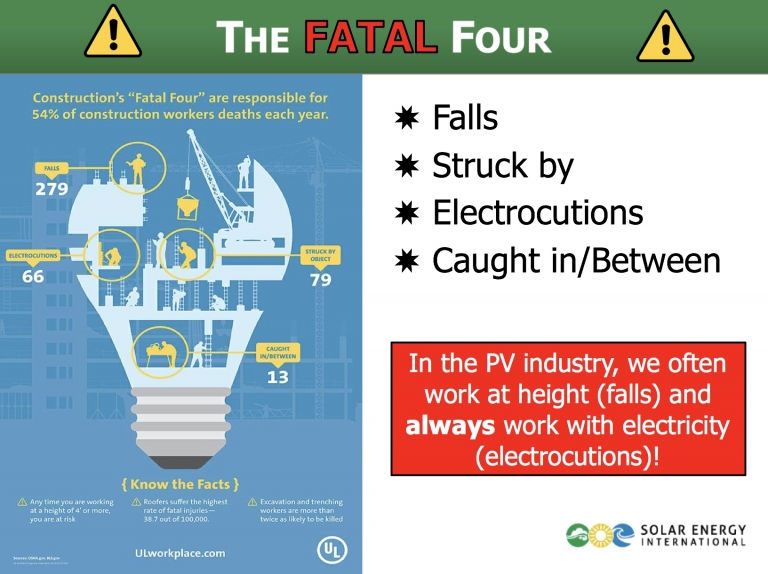
Offer your customers a new, in-demand service with leather repair Leather repair is one of the most highly sought-after additional services detailing customers request. With over 53% of new cars delivered with leather or faux leather interiors, each one will likely require a repair at some point in its life, and with an average charge for a minor scuff of £120 and taking as little as 25 minutes to complete, through to full interior re-colouring costing upwards of £1000, it's become a must-have skill in a detailers arsenal for customer convenience, instant up-sell of services, and a standalone service instead of far more expensive re-trimming options. The course is a three-day, one-to-one training and skills session, which will take you through all steps of leather repair, from cleaning and assessment, through to fixing common scuffs, rips and tears. In-house colour matching and blending are taught, along with repair and recolour of steering wheels, and plastic recolouring. This course will give you the skills and confidence to complete leather repairs on all types of vehicles, with ongoing technical support for as long as you need it. Once complete your business can then become part of the Colourlock Accredited leather repair network. This includes; Colourlock branding and accredited-level discount on tools, consumables and materials. Optionally available is the Colourlock LRT master kit, to give you the tools and materials to complete repairs, the colour system to custom blend paints and various practice kits. When purchased with booking this has a saving of over £450 off RRP. Colourlock is one of the world's largest leather care and repair manufacturers, supplying OEM end leather solutions from the factory to the end user, along with repair solutions for professionals. Renowned the world over for their quality and the expertise of their training programme their knowledge and support are unrivalled and Colourlock currently has a presence on every continent. UK Detailing Academy is proud to be the exclusive training provider for Colourlock's Accredited Leather Technician course in the UK for both leather repair and the Top Life 2-year leather protection coating. The course is a three-day, one-to-one training and skills session, which will take you through all steps of leather repair, from cleaning and assessment, through to fixing common scuffs, rips and tears. In-house colour matching and blending are taught, along with repair and recolour of steering wheels, and plastic recolouring. This course will give you the skills and confidence to complete leather repairs on all types of vehicles, with ongoing technical support for as long as you need it. Once complete your business can then become part of the Colourlock Accredited leather repair network. This includes; Colourlock branding and accredited-level discount on tools, consumables and materials. Split over three days, with the first looking at leather in theory and cleaning and maintenance, the second on repairs and graining, and the third day spent with us practising colour matching, looking at more unusual repairs, and being able to spend the extra time on the practical repair side - until you can complete it with little to no input from the instructor. This level of instruction will lend you the confidence to immediately start minor repairs - though we recommend a period of practice to enhance your confidence with aspects such as colour matching and repair work. Optionally available is the Colourlock LRT master kit, to give you the tools and materials to complete repairs straight away and the colour system to custom blend paints for immediate resources. When purchased with booking, this benefits you a saving of over £450 off RRP. LRT Master Kit The Colourlock Leather Technician Master kit is available to attendees on the Colourlock Accredited LRT 1-2-1 and group courses. Containing the tools equipment and consumables used and introduced on the course, it to allows you to hit the ground running and integrate leather repair into your business model. Included in the kit are a set of tools, cleaning and care products, a full 250ml set of pigment colours and top coats, graining and patching consumables, mixing tools, filters and various other niche items you won't know you need until you need them! RRP of over £2000 - on offer for pre-ordered kits for £1624 when ordered at the same time as the course only. Course Length 3 Days (0930 - 1600) Group Size One-to-One Location UK Detailing Academy, 2 Purlieus Barn, Ewen, Cirencester, GL7 6BY Experience / Qualification Open to all Refreshments or Lunch Refreshments included

Achieving Food Hygiene Rating Level 5 CPD, IIRSM, Institute of Hospitality & IOSH Approved
By BAB Business Group
This course is intended to give you an overview of how the National Food Hygiene Rating Scheme works, what the scoring criteria are and how these are assessed by the inspectors, the appeals process, the Safer Food Better Business management system, E-Coli and concludes with some practical advice for ensuring your premises gets the best score possible.

Search By Location
- Running Courses in London
- Running Courses in Birmingham
- Running Courses in Glasgow
- Running Courses in Liverpool
- Running Courses in Bristol
- Running Courses in Manchester
- Running Courses in Sheffield
- Running Courses in Leeds
- Running Courses in Edinburgh
- Running Courses in Leicester
- Running Courses in Coventry
- Running Courses in Bradford
- Running Courses in Cardiff
- Running Courses in Belfast
- Running Courses in Nottingham


