- Professional Development
- Medicine & Nursing
- Arts & Crafts
- Health & Wellbeing
- Personal Development
2076 Running courses
Introduction to Baking | Baking and Cake Decorating | Macarons Mastery | The Real and Only New York Cheesecake | Floral Buttercream Cakes | Bake a Layer Cake | Buttercream Cake Decorating | Artisan Pastry & Desserts | Sourdough Breads & Pastries Mastery | Food Safety Supervising in Catering Want to master the art of Cake Making and turn your passion into a profession? Well, look no further. With a single payment, you will gain access to our premium Cake Making Masterclass and take your cake decorating skills to a whole new level. With an understanding of the essence of cake decoration and ultimate baking, the course reveals the secrets and tricks master bakers follow to prepare delicious treats. You'll be familiar with various decorating tools, different baking styles, and ultimate cake decoration techniques to make the products even more beautiful. You'll also learn to spot the difference between a wide variety of cakes and desserts for various occasions and amaze your customers, meeting their expectations. Besides Cake Making, the course also focuses on the subject matter you need to run your own bakery business. You'll know how to start your bakery, create effective marketing strategies, and attract more customers to uplift your sales and revenue for your baking business. Finally, the course will teach you about the pastry business's ultimate food safety and personal hygiene protocols. This premium Cake Making Bundle consists of the following courses Course 01: Introduction to Baking Course 02: Cake Making Level 2 Course 03: Macarons Mastery Course Course 04: The Real and Only New York Cheesecake Course 05: Baking & Cake Decorating Online Diploma Course Course 06: Bake a Layer Cake Course 07: Artisan Pastry & Desserts - Essential Beginner Baking Course Course 08: Sourdough Breads & Pastries Mastery Course Course 09: Food Safety Supervising in Catering Diploma Course Course 10: Personal Hygiene Course 11: Complete Communication Skills Master Class for Life Gain the skills to emulate your favourite celebrity chef and make delicious cakes that delight and thrill everyone. Highlights of the Cake Making: learn how to bake cakes for different special occasions Learn how to get mix ingredients to achieve the perfect texture and colour Familiarise with various supplies and raw materials needed to bake a perfect cake Learn the basics of decorating a cake with fondant icing Get a solid understanding of hand decoration techniques Understand the process involved in transporting ordered cakes Explore presentation techniques and learn how to serve cakes professionally Understand the ins and outs of running a successful cake business Learn to make macarons from scratch, with no fancy ingredients & simple step-by-step guidance Bake French macarons with a crunchy exterior and weightless interior at home Gain a better understanding of the technical aspect of tricky macaron shells Explore experts' tips and tricks to mix, dry and bake the shells and much more Explore a wide range of design concepts, pattern designs and colour themes for creating window-display-worthy cakes Learn how to create striking flowers, stems and leaves, enhance your cake designs Understand personal hygiene and food safety policies in the UK Promote cake decorating business with effective marketing strategies Experienced tutors and mentors will be there for you whenever you need them and solve all your queries through email and chat boxes. Benefits you'll get choosing Apex Learning for this Cake Making: One payment, but lifetime access to 11 CPD courses Certificates, student ID for the title course included in a one-time fee Full tutor support available from Monday to Friday Free up your time - don't waste time and money travelling for classes Accessible, informative modules taught by expert instructors Learn at your ease - anytime, from anywhere Study the course from your computer, tablet or mobile device CPD accredited course - improve the chance of gaining professional skills How will I get my Certificate? After successfully completing the course you will be able to order your CPD Accredited Certificates (PDF + Hard Copy) as proof of your achievement. PDF Certificate: Free (Previously it was £6*11 = £66) Hard Copy Certificate: Free (For The Title Course: Previously it was £10) Curriculum of Cake Making Course 01: Introduction to Baking Welcome to the Course Reading a Recipe Mise en Place Choosing Ingredients Equipment Toolkit Special Notes for High Altitude What is a Butter Cake- History of Butter Cakes Important Considerations for Butter Cakes Creaming Method- Almond Butter Cake Reverse Creaming Method- Vanilla Butter Cake What is an Oil Based Cake- History of Oil Based Cakes Important Considerations for Oil Cakes Blended Method- Chocolate Olive Oil Cake Blended Method- Carrot Cake What is a Sponge Cake- History of Sponge Cakes Sponge Cake Mise en Place American Sponge Cakes American Sponge Method- Classic American Sponge European Sponge Cakes European Sponge Method- Genoise What is Simple Syrup Simple Syrup Method CPD 110 CPD hours / points Accredited by CPD Quality Standards Who is this course for? Whether you're an existing practitioner or aspiring professional, this Cake Making course will enhance your expertise and boost your CV with key skills. There is no experience or previous qualifications required for enrolment on this Cake Making course. It is available to all students, of all academic backgrounds. Requirements Our Cake Makingis fully compatible with PC's, Mac's, Laptop, Tablet and Smartphone devices. This Cake Making course has been designed to be fully compatible with tablets and smartphones so you can access your course on wifi, 3G or 4G. There is no time limit for completing this Cake Makingcourse, it can be studied in your own time at your own pace. Career path The Cake Making course is a useful CPD certificate to possess, especially to people with careers in: Baking Expert Cake Decoration Business Owner Cake Decorator Cake Stylists Confectionery Baker Pastry Chef Professional Cake Maker Certificates Certificate of completion Hard copy certificate - Included You will get the Hard Copy certificate for the title course (Introduction to Baking) absolutely Free! Other Hard Copy certificates are available for £10 each. Please Note: The delivery charge inside the UK is £3.99, and the international students must pay a £9.99 shipping cost. Certificate of completion Digital certificate - Included

Getting Started with Scrum
By Packt
Learn Scrum, a popular framework used to develop software applications through the Agile methodology. This course provides you with step-by-step instructions for learning Scrum and gaining a strong foundation toward various Scrum certifications. Learn Scrum with a build-along experience and apply Scrum in your Agile-based product team at work.

Scale your Business with Purpose and Grow your Value!
By Ignium Consulting Ltd
Scale your business and accelerate profitable growth using the time-tested and results-driven Scaling Up methodology. We will introduce you to our proven tools which have successfully enabled over 40,000 business leaders, owners and their leadership teams to achieve sustainable growth. You'll learn the keys to PEOPLE, STRATEGY, EXECUTION AND CASH. Work smarter, not harder. Scale faster and avoid the pitfalls. What & Why: A Scaling Up event so you can drive business growth with Purpose Where: Live and in person – Oxford Science Park, England When: October 12th 2022 2pm-5.30pm (networking from 1.30pm)

Learn Linux in 5 Days
By IOMH - Institute of Mental Health
Overview of Learn Linux in 5 Days The Learn Linux in 5 Days Course is designed to help you understand and use Linux, one of the most powerful operating systems used around the world. Today, Linux runs over 96% of the top one million web servers. Many companies in the UK are now choosing Linux and other open-source tools to save money and make their systems more secure. This course takes you from installing Linux to learning important commands that help you get things done faster and smarter. In the Learn Linux in 5 Days Course, you’ll learn step by step, starting with simple tasks like moving around files and folders. As you go through the lessons, you’ll move on to useful skills like handling running processes, setting up scheduled tasks, and managing system updates. Whether you're learning on a virtual machine at home or setting up a real server at work, this course gives you clear, hands-on training to build your confidence. There is a growing need for people who know how to work with Linux. In fact, UK tech jobs asking for Linux skills are growing 21% every year. The Learn Linux in 5 Days Course helps you stay ahead by teaching you how to work with file permissions, customise the shell, and manage software packages. With this course, Linux becomes simple, useful, and something you can learn in just a few days. By completing this Learn Linux in 5 Days, you will be able to: Move around the Linux file system and manage files with ease Use important command-line tools the right way Set file permissions and control who can access what Customise your shell environment and create your shortcuts Install and manage software on different Linux systems Set up scheduled tasks and manage running programs smoothly Who Should Take the Learn Linux in 5 Days Course IT workers who want to improve their system management skills and understand Linux better Total beginners who want to learn how Linux works and start using the command line in just 5 days Students studying cybersecurity, cloud computing, or web development who need Linux for their future careers Windows users curious about trying Linux using a virtual machine before making a full switch DevOps learners who want to build strong Linux skills for handling servers and automation Process of Evaluation After studying the Learn Linux in 5 Days Course, your skills and knowledge will be tested with an MCQ exam or assignment. You have to get a score of 60% to pass the test and get your certificate. Certificate of Achievement Certificate of Completion - Digital / PDF Certificate After completing the Learn Linux in 5 Days Course, you can order your CPD Accredited Digital / PDF Certificate for £5.99. (Each) Certificate of Completion - Hard copy Certificate You can get the CPD Accredited Hard Copy Certificate for £12.99. (Each) Shipping Charges: Inside the UK: £3.99 International: £10.99 Requirements You don’t need any educational qualification or experience to enrol in the Learn Linux in 5 Days course. Career Path This Learn Linux in 5 Days Course will lead you to many different career opportunities. Here are a few prospects: Linux System Administrator – £35K to £65K per year DevOps Engineer – £45K to £85K per year Network Security Specialist – £40K to £70K per year Cloud Infrastructure Engineer – £50K to £80K per year Web Server Administrator – £32K to £60K per year Course Curriculum Unit 01: Overview Course Overview 00:03:00 Unit 02: Day 1 Background and Introduction 00:07:00 Linux Distributions 00:05:00 Installing VirtualBox on Windows 00:03:00 Installing VirtualBox on Mac 00:03:00 Installing Linux Using an Image for VirtualBox 00:05:00 VirtualBox Troubleshooting Tips 00:02:00 When to Install Linux from Scratch 00:15:00 Installing CentOS from Scratch / CentOS Manual Installation Process 00:23:00 Getting Connected 00:11:00 Connect Directly 00:02:00 Unit 03: Day 2 The Linux Directory Structure 00:10:00 The Shell 00:08:00 Basic Linux Commands 00:05:00 Teach Yourself to Fish 00:06:00 Working with Directories 00:09:00 Listing Files and Understanding LS Output 00:12:00 Unit 04: Day 3 File and Directory Permissions Explained - Part One 00:11:00 File and Directory Permissions Explained - Part Two 00:09:00 View Files and the Nano Editor 00:05:00 Editing Files in Vi 00:10:00 Editing Files with Emacs 00:06:00 Finding Files and Directories 00:07:00 Graphical Editors 00:04:00 Unit 05: Day 4 Deleting, Copying, Moving, and Renaming Files 00:11:00 Wildcards - Part One 00:05:00 Wildcards - Part Two 00:07:00 Input, Output, and Redirection 00:08:00 Comparing Files 00:04:00 Searching in Files and Using Pipes 00:10:00 Transferring and Copying Files over the Network 00:07:00 Customizing the Shell Prompt 00:05:00 Shell Aliases 00:04:00 Unit 06: Day 5 Environment Variables 00:08:00 Processes and Job Control 00:12:00 Scheduling Repeated Jobs with Cron 00:06:00 Switching Users and Running Commands as Others 00:08:00 Shell History and Tab Completion 00:13:00 Installing Software on RPM Based Linux Distros: RedHat, CentOS, AlmaLinux, Rocky 00:21:00 Installing Software on Debian Based Linux Distros: Debian, Ubuntu, Kali Linux 00:12:00 Conclusion - Congratulations and Thank You! 00:01:00 Unit 07: Addendum - Connecting to a Linux Virtual Machine over the Network Connecting to a Linux Virtual Machine over the Network 00:11:00 Unit 08: Bonus Bonus - Installing NGINX, MySQL, PHP, and WordPress on Ubuntu 00:09:00 Unit 09: Resources Resources 00:15:00

Description Explore the ways of combining various business opportunities to a cohesive successful multiple-business with the International Accredited Business Online Course course. The course teaches you the skills and strategies to put an online multi-business together. You will learn how to amalgamate diverse business opportunities to a successful and achievable 'Multi-business'. The methods of engaging your customers and the procedures of managing combined income streams will be explained in the course. Moreover, the course shows you the process of application and other formalities that you need to follow for running a multi-business without dropping balls and being overwhelmed by stress. Apart from these, the course will help you to find a profitable niche and guides you to set up your goals. The ways of producing multiple products and selling them into multiple platforms, monitoring l changes and progress, and the ways of tying up all the new income streams together into one manageable multi-business will be illustrated in the course. Finally, the system of building and promoting your multi-business using free and low costs tools will be explained. By the end of the course, you will gain a general understanding of the various structures of multiple income streams. Assessment: This course does not involve any MCQ test. Students need to answer assignment questions to complete the course, the answers will be in the form of written work in pdf or word. Students can write the answers in their own time. Once the answers are submitted, the instructor will check and assess the work. Certification: After completing and passing the course successfully, you will be able to obtain an Accredited Certificate of Achievement. Certificates can be obtained either in hard copy at a cost of £39 or in PDF format at a cost of £24. Who is this Course for? International Accredited Business Online Course is certified by CPD Qualifications Standards and CiQ. This makes it perfect for anyone trying to learn potential professional skills. As there is no experience and qualification required for this course, it is available for all students from any academic background. Requirements Our International Accredited Business Online Course is fully compatible with any kind of device. Whether you are using Windows computer, Mac, smartphones or tablets, you will get the same experience while learning. Besides that, you will be able to access the course with any kind of internet connection from anywhere at any time without any kind of limitation. Career Path After completing this course you will be able to build up accurate knowledge and skills with proper confidence to enrich yourself and brighten up your career in the relevant job market. Introduction Introduction to The Online Multi-Business Master Plan Course 00:03:00 Aims of this course 00:06:00 Course Structure 00:02:00 Online Business Models Online Business Models Overview 00:01:00 Business Models- Udemy 00:04:00 Business Models- Fiverr 00:04:00 Business Models- Amazon KDP 00:04:00 Business Models- Createspace 00:04:00 Business Models- Other Platforms 00:05:00 Your Multi-Business Website Your Multi-Business Website 00:04:00 Getting Started Create, Re-purpose, Repeat 00:04:00 Pick a Niche 00:12:00 Google Keyword Planner Overview 00:02:00 Pick a Platform 00:09:00 Plan, Plan & Test 00:03:00 Earn Your First Dollar 00:06:00 What if you fail- 00:02:00 Build your Systems 00:07:00 Automate and Outsource 00:03:00 Re-purpose and Repeat 00:08:00 Putting it all together 00:04:00 Promoting Your Multi-Business Promoting Your Multi-Business 00:06:00 The Complete Online Multi-Business Master Plan The Complete Online Multi-Business Master Plan 00:11:00 Essential Tools Paypal Overview 00:01:00 Fiverr Overview 00:03:00 MailChimp Overview 00:03:00 Conclusion Finally 00:02:00 Order Your Certificate and Transcript Order Your Certificates and Transcripts 00:00:00

Level 5 Diploma in Medical & Clinical Administration Course - CPD Accredited
By Training Tale
Level 5 Diploma in Medical & Clinical Administration Course Online Most medical and clinical administrators' work is done behind the scenes. Nonetheless, their significance in the healthcare industry cannot be overstated. They are in charge of the strings that keep the system running smoothly. With this Level 5 Diploma in Medical & Clinical Administration, you can start a promising career in this in-demand industry. This Level 5 Diploma in Medical & Clinical Administration course is designed by industry experts to provide you with a thorough understanding of the subject. The Level 5 Diploma in Medical & Clinical Administration Course covers the fundamentals of Medical and Clinical Administration, Organise Schedules, Effective Filing Systems in Medical Offices, Maintaining Medical Records, Confidentiality in a Medical Environment, Medical Jargon and Terminology, Medical (Clinical) Coding and Billing and much more. Whether you are an aspirant looking to begin your dream career, a professional looking to increase your knowledge, or someone in between, this Level 5 Diploma in Medical & Clinical Administration course has you covered. This Level 5 Diploma in Medical & Clinical Administration Course's rudimentary knowledge will add tremendous value and allow you to establish the meaningful Medical & Clinical Administration career you have always wanted. Special Offers of this Level 5 Diploma in Medical & Clinical Administration Course This Level 5 Diploma in Medical & Clinical Administration Course includes a FREE PDF Certificate. Lifetime access to this Level 5 Diploma in Medical & Clinical Administration Course Instant access to this Level 5 Diploma in Medical & Clinical Administration Course Get FREE Tutor Support from Monday to Friday in this Level 5 Diploma in Medical & Clinical Administration Course Courses are included in this Level 5 Diploma in Medical & Clinical Administration Bundle Course Course 01: Level 5 Diploma in Medical & Clinical Administration Course 02: Level 5 Diploma in Family Support Worker Course 03: Level 3 Diploma in Healthcare Support Course 04: Level 2 Certificate in Understanding the Care and Management of Diabetes Course 05: Level 2 Certificate in Understanding Safeguarding and Prevent Course 06: Level 2 Certificate in Preparing to Work in Adult Social Care Course 07: Level 2 Youth Work Certificate Course Course 08: Safeguarding Vulnerable Adults Training Course 09: Clinical Psychology Diploma Course 10: Healthcare Management Training Course 11: Diploma in Mastering Psychology Other Benefits of Level 5 Diploma in Medical & Clinical Administration Bundle Course Free 11PDF Certificate Lifetime Access Free Retake Exam Tutor Support [ Note: Free PDF certificate as soon as completing the Level 5 Diploma in Medical & Clinical Administration Course] Level 5 Diploma in Medical & Clinical Administration Course Online Industry Experts Designed this Level 5 Diploma in Medical & Clinical Administration Course into 10 detailed modules. Course curriculum of Level 5 Diploma in Medical & Clinical Administration Course Module 01: An Overview of Medical and Clinical Administration Module 02: Ways of Organising Schedules Module 03: How to Maintain Medical Records Module 04: Understanding the Filing Systems in Medical Offices Module 05: Maintaining Confidentiality in a Medical Environment Module 06: The Ways of Controlling Stocks and Supplies Module 07: Medical Jargon and Terminology Module 08: Ensuring Safety at Workplace Module 09: The Use of Information Technology in Health Care Module 10: Medical (Clinical) Coding and Billing Assessment Method of Level 5 Diploma in Medical & Clinical Administration Course After completing each module of the Level 5 Diploma in Medical & Clinical Administration Course, you will find automated MCQ quizzes. To unlock the next module, you need to complete the quiz task and get at least 60% marks. Certification of Level 5 Diploma in Medical & Clinical Administration Course After completing the MCQ/Assignment assessment for this Level 5 Diploma in Medical & Clinical Administration course, you will be entitled to a Certificate of Completion from Training Tale. The certificate is in PDF format, which is completely free to download. A printed version is also available upon request. It will also be sent to you through a courier for £13.99. Who is this course for? Level 5 Diploma in Medical & Clinical Administration Course Online This Level 5 Diploma in Medical & Clinical Administration course is designed for people who want to gain an accredited qualification that will allow them to start or advance their careers in Medical Reception and Medical Administration roles. Requirements Level 5 Diploma in Medical & Clinical Administration Course Online Students who intend to enrol in this Level 5 Diploma in Medical & Clinical Administration Course must meet the following requirements: Medical & Clinical Administration: Good command of the English language. Medical & Clinical Administration: Must be vivacious and self-driven Medical & Clinical Administration: Basic computer knowledge. Medical & Clinical Administration: A minimum of 16 years of age is required Career path Level 5 Diploma in Medical & Clinical Administration Course Online This qualification Level 5 Diploma in Medical & Clinical Administration course will allow you to pursue a variety of careers, including: Healthcare Administrator GP Receptionist Patient Coordinator Medical Assistant Medical Receptionist Certificates Certificate of completion Digital certificate - Included

SonicWall Network Security Professional Course - SNSP - NA
By Nexus Human
Duration 2 Days 12 CPD hours This course is intended for Security professionals, System engineers, channel partners, service partners, and end users with 1+ years of experience in implementing IT security technologies (Network, Applications, and Systems) and are also SNSAcertified. Overview The students will learn how to monitor, investigate, analyze, and configure SonicWall Next-Gen firewalls running SonicOS to enable advanced functionality related to Secure and Remote Connectivity, Network Optimization, and Threat Prevention. Upon successful completion of the SNSP program, the students will be able to demonstrate SonicWall product expertise and the application skill sets required to mount a proactive, effective defense against current and evolving network and cyber security threats. A key issue affecting an organization?s business productivity and employee efficiency today is its ability to respond to dynamic changes in the cyber threat landscape. Coming up on the heels of the highly successful SNSA program launched earlier this year, SonicWall now presents the SonicWall Network Security Professional (SNSP) course, an expert-level training and certification program that builds on the enterprise security skills learned in the SNSA course. Previously known as the Network Security Advance Administration (NSAA) course, the revamped SNSP curriculum expands on the topics covered in SNSA and features advanced SonicWall firewall configuration and administration tasks aimed at helping enterprises adapt to dynamic security environments. Relevant changes to the curriculum include an enhanced and deeper scope of SonicOS 6.5.x features and functionality, as well as changes in the learning and delivery methodologies to better balance the professional needs of the students and the business requirements for network and cyber security. Course Outline Course Introduction and Overview Configuring VPN Auto Provisioning Configuring Advanced Routing Configuring Advanced Interface Settings Using SonicOS CLI Configuring Capture Client Capturing and Replaying Packets Configuring DPI-SSL/TLS Server Configuring DPI-SSH Configuring App Rules Configuring App Control Configuring Advanced High Availability Excluding Trusted Content Resolving and Reporting False Positives Configuring Content Filtering Implementing Best Practices

Dressmaking - Sewing, Craft and Fashion Design
By Training Tale
Dressmaking: Dressmaking - Sewing, Craft & Fashion Design Online This exclusive Dressmaking Course aims to teach you about how to create your own clothing designs and turn your fashion dreams into reality. Our extensive course "Dressmaking and Fashion Design" is here to guide you step-by-step through the process. Whether you're a complete beginner or already have some experience in sewing and design, this Dressmaking Course is perfect for you. Our expert instructors will teach you the fundamentals of dressmaking, from choosing the right fabrics and patterns to measuring and cutting, and sewing the pieces together. Through this Dressmaking Course you will also learn about the latest fashion trends and design principles. You will gain insight into color theory, texture, and how to create cohesive collections that showcase your unique vision. Our Dressmaking Course is entirely online, so you can learn from the comfort of your own home and at your own pace. You will have access to high-quality video tutorials, detailed written instructions, and interactive exercises that will help you master the skills you need to create beautiful, custom clothing. By the end of this Dressmaking Course, you will have a solid understanding of dressmaking and fashion design, and the skills to create stunning garments that reflect your personal style. With this Dressmaking Course you will also have the confidence to launch your own fashion line or pursue a career in the fashion industry. Don't wait any longer to start your fashion journey! Enrol in our Dressmaking Course today and let your creativity soar. Special Offers of this Dressmaking: Dressmaking - Sewing, Craft & Fashion Design course This Dressmaking Course includes a FREE PDF Certificate. Lifetime access to this Dressmaking Course Instant access to this Property Dressmaking Course Get FREE Tutor Support from Monday to Friday in this Dressmaking Course Course Included in This Dressmaking: Dressmaking - Sewing, Craft & Fashion Design course. Course 01: Dressmaking Course Course 02: Massage Therapy Course Course 03: Diploma of Hairdressing Course [ Note: Free PDF certificate as soon as completing the Dressmaking: Dressmaking - Sewing, Craft & Fashion Design course] Dressmaking: Dressmaking - Sewing, Craft & Fashion Design Online Industry Experts Designed this Dressmaking: Dressmaking - Sewing, Craft & Fashion Design course into 10 detailed modules. Course Curriculum of Dressmaking - Sewing, Craft & Fashion Design Course Module 01: Introduction to Fashion Design Module 02: Elements of Design Module 03: Principles of Design Module 04: Dress Designing Essentials Module 05: Colour & Dress Designing Module 06: The Design Process Module 07: Fashion Sketching Module 08: Working with Patterns Module 09: Sewing Basics Module 10: Running the Fashion Design Business <-----------------------------------> Assessment Method of Dressmaking Course After completing each module of the Dressmaking: Dressmaking - Sewing, Craft & Fashion Design Course, you will find automated MCQ quizzes. To unlock the next module, you need to complete the quiz task and get at least 60% marks. Certification of Dressmaking Course After completing the MCQ/Assignment assessment for this Dressmaking: Dressmaking - Sewing, Craft & Fashion Design Course, you will be entitled to a Certificate of Completion from Training Tale. Who is this course for? Dressmaking: Dressmaking - Sewing, Craft & Fashion Design Online This Dressmaking: Dressmaking - Sewing, Craft & Fashion Design Course is perfect for anyone who wants to make it a profession or further their education in fashion design and garment development. Requirements Dressmaking: Dressmaking - Sewing, Craft & Fashion Design Online Students who intend to enrol in this Dressmaking: Dressmaking course must meet the following requirements: Dressmaking: Good command of the English language Dressmaking: Must be vivacious and self-driven Dressmaking: Basic computer knowledge Dressmaking: A minimum of 16 years of age is required Career path Dressmaking: Dressmaking - Sewing, Craft & Fashion Design Online Certificates Digital Certificate Digital certificate - Included
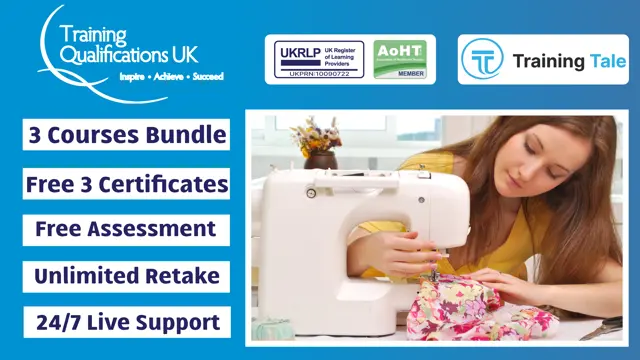
Animal Behaviour and Psychology Course
By One Education
Understanding animals goes beyond watching cute cat videos or the neighbour’s dog chase its tail. The Animal Behaviour and Psychology Course delves into the fascinating patterns of animal actions, instincts, and emotional responses. From decoding communication in birds to exploring the emotional intelligence of elephants, this course offers a well-structured journey through the science behind animal behaviour. Whether it’s the silent stare of a housecat or the clever antics of a crow, every lesson uncovers something truly absorbing. This course suits those with a genuine interest in animals, whether for personal enrichment or a step towards an academic path in behavioural studies. With easily digestible modules, you’ll gain insights into core psychological theories, behavioural responses, and the environmental influences shaping animal actions. You don’t need a lab coat or a kennel — just curiosity, internet access, and perhaps a fondness for fur, feathers, or scales. Meet the Endorsement The Quality Licence Scheme has been designed specifically to recognise high-quality courses. This Animal Behaviour and Psychology course materials are recognised by Quality Licence Scheme (QLS). This ensures the deep research and quality resource allocation behind the development phase of the course. In addition, the QLS certificate enriches your CV and recognises your quality study on the relevant subject. Meet the Accreditation CPD Quality Standards (CPD QS) accreditation assure the Animal Behaviour and Psychology course training and learning activities are relevant, reliable, and upto date. Learning Outcome: About animal care The welfare of all animal species The knowledge of essential animal health What animal evolution and ecosystem is How animals behave and their psychology Expert Support Dedicated tutor support and 24/7 customer support are available to all students with this premium quality course. Key Benefits Learning materials of the Design course contain engaging voiceover and visual elements for your comfort. Get 24/7 access to all content for a full year. Each of our students gets full tutor support on weekdays (Monday to Friday) Course Curriculum: ***Animal Behaviour and Psychology*** Module 01: Introduction to Care and Welfare of All Animal Species Module 02: Basic Animal Health Module 03: Evolution and Ecosystem Module 04: Animal Behaviour Module 05: Animal Psychology Course Assessment To simplify the procedure of evaluation and accreditation for learners, we provide an automated assessment system. Upon completion of an online module, you will immediately be given access to a specifically crafted MCQ test. The results will be evaluated instantly, and the score will be displayed for your perusal. For each test, the pass mark will be set to 60%. When all tests have been successfully passed, you will be able to order a certificate endorsed by the Quality Licence Scheme. CPD 120 CPD hours / points Accredited by CPD Quality Standards Who is this course for? The beauty of this Animal Behaviour and Psychology course is - it's for everyone. Every pet owner, animal lover or person running businesses like animal shelters and animal care homes can take this course and level up their knowledge. Requirements This course is open to all, with no formal entry requirements. Career path The perks of studying this course are undeniable in terms of career progression or opportunities. You can become self-employed and run your own business like dog walking, puppy training or pet sitting. Some of the familiar job roles related to this Animal Behaviour and Psychology course are: Animal Care Worker Animal Care Assistant Animal Technician Animal Handler Certificates Certificate of completion Digital certificate - £9 Certificate of completion Hard copy certificate - £79 QLS Endorsed Certificate Hardcopy of this certificate of achievement endorsed by the Quality Licence Scheme can be ordered and received straight to your home by post, by paying - Within the UK: £79 International: £79 + £10 (postal charge) = £89 CPD Accredited Certification Hardcopy Certificate (within the UK): £15 Hardcopy Certificate (international): £15 + £10 (postal charge) = £25

VMware Integrated Openstack: Install, Configure, Manage [V7]
By Nexus Human
Duration 5 Days 30 CPD hours This course is intended for Cloud architects, systems engineers, data center administrators, and cloud administrators with experience in a service provider or managed services environment. Overview By the end of the course, you should be able to meet the following objectives: Describe how VMware Integrated OpenStack fits into the VMware SDDC and its use cases List the deployment options and how to install VMware Integrated OpenStack Describe the architecture of VMware Integrated OpenStack and its components Configure tenancy and manage user authentication Integrate the OpenStack Neutron Networking service with VMware NSX-T⢠Data Center networking platform Deploy and manage virtual machine instances Monitor VMware Integrated OpenStack with OpenStack monitoring services Design an auto-scale, multitier application using built-in automation tools Manage a VMware Integrated OpenStack control plane using Kubernetes Use the HTML5 Web UI and CLI commands to view and edit the configuration, monitor log files, and view database tables used by VMware Integrated OpenStack components This five-day course provides you with the skills to build a private cloud using VMware© Integrated OpenStack on a proven VMware SDDC. Through a combination of lecture and hands-on labs, this course builds your skills in installing, configuring, and managing VMware Integrated OpenStack. You learn how to offer IaaS and PaaS with advanced networking and security features to end users using VMware Integrated OpenStack. Course Introduction Introductions and course logistics Course objectives References and resources Introduction to VMware Integrated OpenStack Describe what an OpenStack is Describe the services that make up VMware Integrated OpenStack Describe what VMware Integrated OpenStack is Describe what is NFV and how does VIO fit in Understand the licensing model of VIO Understand the use cases of VMware Integrated OpenStack VMware Integrated OpenStack Deployment Understand the role of Kubernetes in the VIO control plane List the VMware Integrated OpenStack deployment models How to perform VIO high-availability deployment How to perform VIO compact installation Pre-requisites for installing VMware Integrated OpenStack How to use the HTML5 web UI / VIOCLI to check the deployment configurations and deployment running status Explain steps involved in patching VIO high availability setup VMware Integrated OpenStack Architecture List the VMs deployed after a VMware Integrated OpenStack high-availability installation Describe the overall architecture of the VIO HA setup List the VIO services running within Kubernetes pods Describe the role of each service Understand ssl certificates in VIO Keystone Authentication Understand keystone use cases and services List the features offered by keystone in VIO How to integrate keystone with LDAP List the configuration, view logs, and database tables related to keystone Glance Images Understand Glance use case and its services List the features offered by Glance in VIO Explain how to create flavors and images Describe how to set up metadata, for example SPBM storage policy List the custom resources/logs and database tables related to Glance Networking with Neutron Understand the Neutron use case and its services Integrate Neutron with NSX-T Data Center List the custom resources, logs, and database tables related to Neutron Managing Instances with Nova Understand Nova use cases and services Understand regions, availability zones, and host aggregates Understand the concept of tenant VDC Nova support for multiple vCenter instances How to deploy an instance using Nova How to resize an instance and view the console logs Configuration and logs related to Nova service Cinder Block Storage Understand Cinder use cases and services List the features offered by Cinder Adding a persistent volume to an instance Explain the Snapshot of a Cinder volume and attach it to another instance List the custom resources, log files, and database tables related to Cinder Monitoring with Ceilometer List the Telemetry use cases and services How to enable Ceilometer in VIO How to monitor the VIO environment using Ceilometer Configuration and log files related to Ceilometer service Automating with Heat Define Heat use cases templates and services Describe use cases of Heat Troubleshooting Concepts List common issues in VMware Integrated OpenStack Use troubleshooting tools Describe simple troubleshooting procedures List and explain Day-2 operations Advanced Features Describe Load Balancer as a Service (Octavia) Explain Firewall as a Service Describe Designate (DNS as a Service) Demonstrate automating scaling Describe selective vCPU pinning Explain SRIOV network redundancy support Describe network trunk services support Describe Live resize Describe hardware passthrough (GPU pass through) Describe external REST API Additional course details:Notes Delivery by TDSynex, Exit Certified and New Horizons an VMware Authorised Training Centre (VATC) Nexus Humans VMware Integrated Openstack: Install, Configure, Manage [V7] training program is a workshop that presents an invigorating mix of sessions, lessons, and masterclasses meticulously crafted to propel your learning expedition forward. This immersive bootcamp-style experience boasts interactive lectures, hands-on labs, and collaborative hackathons, all strategically designed to fortify fundamental concepts. Guided by seasoned coaches, each session offers priceless insights and practical skills crucial for honing your expertise. Whether you're stepping into the realm of professional skills or a seasoned professional, this comprehensive course ensures you're equipped with the knowledge and prowess necessary for success. While we feel this is the best course for the VMware Integrated Openstack: Install, Configure, Manage [V7] course and one of our Top 10 we encourage you to read the course outline to make sure it is the right content for you. Additionally, private sessions, closed classes or dedicated events are available both live online and at our training centres in Dublin and London, as well as at your offices anywhere in the UK, Ireland or across EMEA.
![VMware Integrated Openstack: Install, Configure, Manage [V7]](https://cademy-images-io.b-cdn.net/9dd9d42b-e7b9-4598-8d01-a30d0144ae51/4c81f130-71bf-4635-b7c6-375aff235529/original.png?width=3840)
Search By Location
- Running Courses in London
- Running Courses in Birmingham
- Running Courses in Glasgow
- Running Courses in Liverpool
- Running Courses in Bristol
- Running Courses in Manchester
- Running Courses in Sheffield
- Running Courses in Leeds
- Running Courses in Edinburgh
- Running Courses in Leicester
- Running Courses in Coventry
- Running Courses in Bradford
- Running Courses in Cardiff
- Running Courses in Belfast
- Running Courses in Nottingham