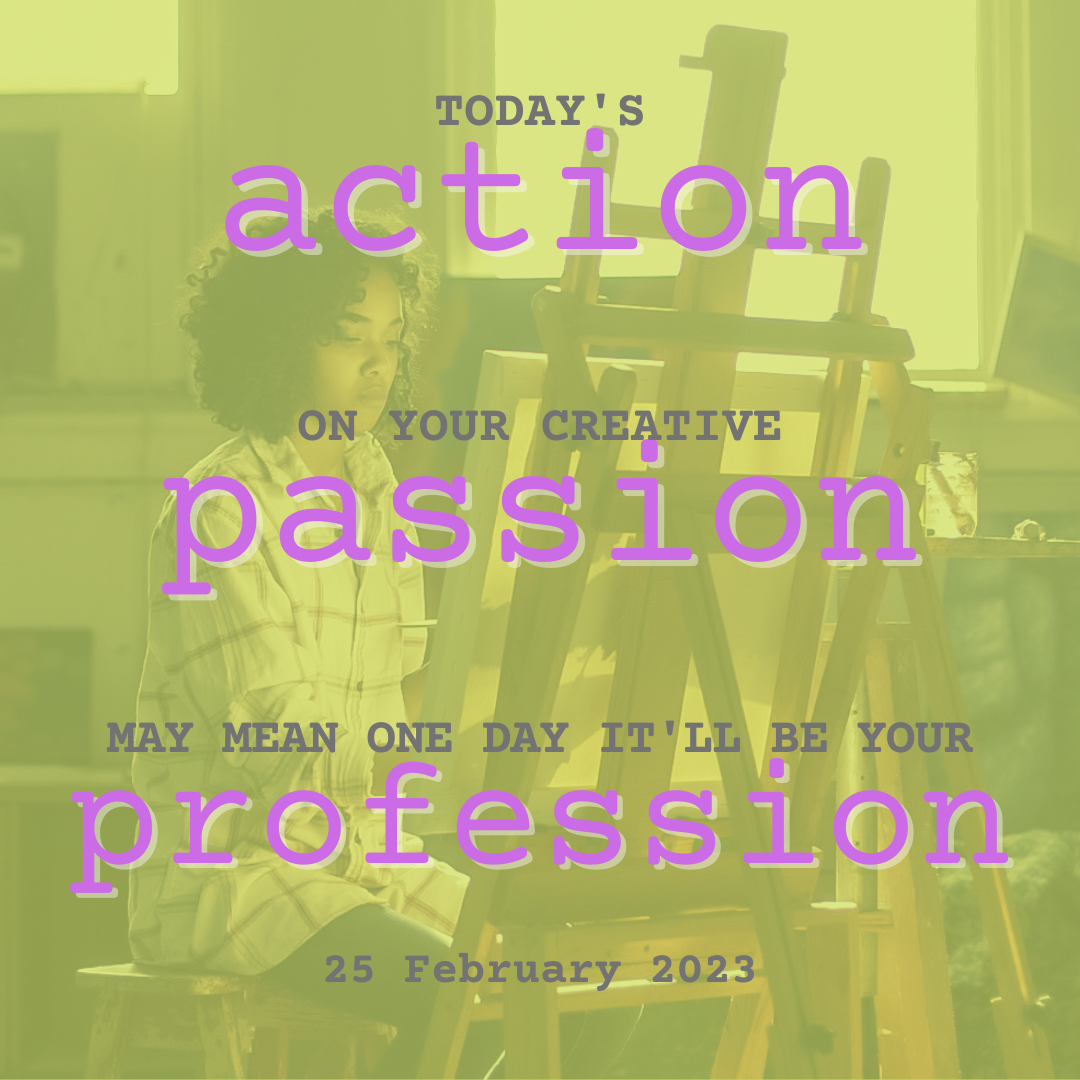- Professional Development
- Medicine & Nursing
- Arts & Crafts
- Health & Wellbeing
- Personal Development
2047 Running courses
Ring Design + 3D Printing using Blender Parametric Smart Objects
By FluidDesigner
Learn to use 3D printing software to design and create your own rings and bracelets. The course is online only but we do also do one to one training as well. If you want to be in the jewellery trade as a designer and seller of modern jewellery or you simply want to create designs for yourself and your family then you should be learning how to create your own designs using apps such as Fluid Designer for 3D Printing.

Overview Become strong and confident with leadership and operational abilities and take your career potential to new levels. This comprehensive course provides a full learning curve for every element of successful Business Management and associated disciplines. The Business Management Advanced Diploma course delivers a masterclass in all aspects of running an organisation. You will receive tuition in a wide range of competencies, from building a Customer Care team and motivating the workforce, to creating an executive persona and making an excellent first impression with clients. Alongside this, you will be trained on how to control stress and plan your time efficiently. How will I get my certificate? You may have to take a quiz or a written test online during or after the course. After successfully completing the course, you will be eligible for the certificate. Who is this course for? There is no experience or previous qualifications required for enrolment on this Business Management Advanced Diploma. It is available to all students, of all academic backgrounds. Requirements Our Business Management Advanced Diploma is fully compatible with PC's, Mac's, Laptop, Tablet and Smartphone devices. This course has been designed to be fully compatible on tablets and smartphones so you can access your course on wifi, 3G or 4G. There is no time limit for completing this course, it can be studied in your own time at your own pace. Career path Having these various qualifications will increase the value in your CV and open you up to multiple sectors such as Business & Management , Admin, Accountancy & Finance, Secretarial & PA, Teaching & Mentoring etc. Course Curriculum 22 sections • 22 lectures • 08:50:00 total length •Introduction to Business Management: 00:25:00 •Operations Management: 00:24:00 •Introduction to Business Analysis: 00:14:00 •Strategic Analysis and Product Scope: 00:28:00 •Project Management: 00:19:00 •Business Development and Succession Planning: 00:24:00 •Business Process Management: 00:44:00 •Planning & Forecasting Operations: 00:21:00 •Performance Management: 00:18:00 •Management of Cash and Credit: 00:19:00 •Managing Risk and Recovery: 00:26:00 •Quality Management: 00:21:00 •Communication Skills: 00:25:00 •Business Environment: 00:16:00 •Organisational Skills: 01:16:00 •Negotiation Techniques: 00:16:00 •Human Resource Management: 00:25:00 •Motivation and Counselling: 00:19:00 •Customer Service: 00:16:00 •Time Management: 00:40:00 •Conflict Management: 00:14:00 •Assignment - Business Management Advanced Diploma: 00:00:00

Overview This comprehensive course on Spatial Data Visualization and Machine Learning in Python Level 4 will deepen your understanding on this topic. After successful completion of this course you can acquire the required skills in this sector. This Spatial Data Visualization and Machine Learning in Python Level 4 comes with accredited certification from CPD, which will enhance your CV and make you worthy in the job market. So enrol in this course today to fast track your career ladder. How will I get my certificate? After successfully completing the course you will be able to order your certificate, these are included in the price. Who is This course for? There is no experience or previous qualifications required for enrolment on this Spatial Data Visualization and Machine Learning in Python Level 4. It is available to all students, of all academic backgrounds. Requirements Our Spatial Data Visualization and Machine Learning in Python Level 4 is fully compatible with PC's, Mac's, Laptop, Tablet and Smartphone devices. This course has been designed to be fully compatible with tablets and smartphones so you can access your course on Wi-Fi, 3G or 4G. There is no time limit for completing this course, it can be studied in your own time at your own pace. Career Path Having these various qualifications will increase the value in your CV and open you up to multiple sectors such as Business & Management, Admin, Accountancy & Finance, Secretarial & PA, Teaching & Mentoring etc. Course Curriculum 8 sections • 21 lectures • 04:40:00 total length •Introduction: 00:14:00 •Python Installation: 00:03:00 •Installing Bokeh: 00:04:00 •Data Preparation: 00:24:00 •Creating a Bar Chart: 00:18:00 •Creating a Line Chart: 00:12:00 •Creating a Doughnut Chart: 00:22:00 •Creating a Magnitude Plot: 00:31:00 •Creating a Geo Map Plot: 00:20:00 •Creating a Grid Plot: 00:12:00 •Data Pre-processing: 00:21:00 •Building a Predictive Model: 00:21:00 •Building a Prediction Dataset: 00:07:00 •Adding predicted data to our plots - Part 1: 00:13:00 •Adding predicted data to our plots - Part 2: 00:14:00 •Adding predicted data to our plots - Part 3: 00:15:00 •Adding the Grid Plot: 00:08:00 •Installing Visual Studio Code: 00:01:00 •Creating the Project and Virtual Environment: 00:08:00 •Building and Running the Server: 00:12:00 •Resources: 00:00:00

Python 3 Essentials
By Nexus Human
Duration 5 Days 30 CPD hours This course is intended for Experienced Programmers and Systems Administrators. Overview Throughout the course students will be led through a series of progressively advanced topics, where each topic consists of lecture, group discussion, comprehensive hands-on lab exercises, and lab review. This course is ?skills-centric?, designed to train attendees in core Python and web development skills beyond an intermediate level, coupling the most current, effective techniques with best practices. Working within in an engaging, hands-on learning environment, guided by our expert Python practitioner, students will learn to: ? Create working Python scripts following best practices ? Use python data types appropriately ? Read and write files with both text and binary data ? Search and replace text with regular expressions ? Get familiar with the standard library and its work-saving modules ? Use lesser-known but powerful Python data types ? Create 'real-world', professional Python applications ? Work with dates, times, and calendars ? Know when to use collections such as lists, dictionaries, and sets ? Understand Pythonic features such as comprehensions and iterators ? Write robust code using exception handling An introductory and beyond-level practical, hands-on Python training course that leads the student from the basics of writing and running Python scripts to more advanced features. An Overview of Python What is python? 1 -- An overview of Python What is python? Python Timeline Advantages/Disadvantages of Python Getting help with pydoc The Python Environment Starting Python Using the interpreter Running a Python script Python scripts on Unix/Windows Editors and IDEs Getting Started Using variables Built-in functions Strings Numbers Converting among types Writing to the screen Command line parameters Flow Control About flow control White space Conditional expressions Relational and Boolean operators While loops Alternate loop exits Sequences About sequences Lists and list methods Tuples Indexing and slicing Iterating through a sequence Sequence functions, keywords, and operators List comprehensions Generator Expressions Nested sequences Working with files File overview Opening a text file Reading a text file Writing to a text file Reading and writing raw (binary) data Converting binary data with struct Dictionaries and Sets About dictionaries Creating dictionaries Iterating through a dictionary About sets Creating sets Working with sets Functions Defining functions Parameters Global and local scope Nested functions Returning values Sorting The sorted() function Alternate keys Lambda functions Sorting collections Using operator.itemgetter() Reverse sorting Errors and Exception Handling Syntax errors Exceptions Using try/catch/else/finally Handling multiple exceptions Ignoring exceptions Modules and Packages The import statement Module search path Creating Modules Using packages Function and Module aliases Classes About o-o programming Defining classes Constructors Methods Instance data Properties Class methods and data Regular Expressions RE syntax overview RE Objects Searching and matching Compilation flags Groups and special groups Replacing text Splitting strings The standard library The sys module Launching external programs Math functions Random numbers The string module Reading CSV data Dates and times Working with dates and times Translating timestamps Parsing dates from text Formatting dates Calendar data Working with the file system Paths, directories, and filenames Checking for existence Permissions and other file attributes Walking directory trees Creating filters with fileinput Using shutil for file operations 17 ? Advanced data handling Defaultdict and Counter Prettyprinting data structures Compressed archives (zip, gzip, tar, etc.) Persistent data Advanced data handling Defaultdict and Counter Prettyprinting data structures Compressed archives (zip, gzip, tar, etc.) Persistent data Network services Grabbing web content Sending email Using SSH for remote access Using FTP Writing real-life applications Parsing command-line options Detecting the current platform Trapping signals Implementing logging Python Timeline Advantages/Disadvantages of Python Getting help with pydoc

Apple Keynote
By Nexus Human
Duration 1 Days 6 CPD hours Apple?s Keynote is the equivalent of Microsoft?s PowerPoint. With it?s powerful set of tools and effects, Keynote makes it easy to create stunning presentations. In this one-day class you will learn how to design and customize slides, add media and music, animate text and images, record voice over narration and the best tips and tricks for presenting the final presentation. Course covers working with a Mac, iPhone and/or iPad and demonstrates how to collaborate in real time with other users Creating a Presentation Opening Keynote Choosing a Theme and Slide Size Selecting a Master Slide Outlining a Presentation Using the Inspector Working with the Format Bar Pasting Text into an Outline Formatting Text Customizing a Slide Layout Copying Styles Between Slides Fixing Spelling Errors Working in Outline View Reordering Slides Creating Object Effects Dragging Files to Create New Slides Using the Light Table Creating a Custom Theme Creating an Empty Theme Creating Backgrounds and Formatting Text Creating a Title Slide Creating a Master Slide Saving and Sharing Themes Applying a Custom Theme Dragging Files to Create New Slides Using the Light Table Working with Tables and Charts Tables and Charts Working with Tables and Charts Chart and Table options Understanding Axis and Series 2D and 3D Charts Animating Tables and Charts Adding content from Microsoft Office or PDF Files Adding Media to Your Presentation Adding Photos and Graphics Enhancing Photos in Keynote Customizing Photo or Graphic Layouts Making Part of a Photo or Graphic Transparent Masking Photos and Shapes Instant Alpha Adding Hyperlinks and Navigation Adding a Chart or Table Adding Audio or Soundtrack Adding a Global Transition Adding Video and Animation Creating Builds to Reveal Text Creating a Sequence Build to Reveal a Table Creating a Smart Build Creating Custom Animation Animating Charts Animating Your Presentation Previewing the Presentation 2D and 3D Transitions Between Slides Creating Object Effects Running and Pausing your Presentation Animating a Title Slide Adding HyperLinks to your Presentation Using Magic Move Recording a Narrated, Self Playing Presentation Rehearsing and Delivering Your Presentation Reviewing your Presentation Adding Comments to your Presentation Adding and Printing Presenter Notes Rehearsing your Presentation Creating a Self-running Slideshow Troubleshooting your Presentation Indexing with Spotlight Importing from PowerPoint Animating a Title Slide Cleaning Up a Presentation Enhancing a Presentation Using an iOS Device as a Remote Control - Sharing Your Presentation Printing handouts Export for Email Exporting to PDFs Exporting to PowerPoint Exporting to Quicktime Sending to YouTube or the web Exporting Export For Email, PDFs Uploading to iCloud or Moving between Computer and iCloud Exporting to PowerPoint Exporting to QuickTime Sending to YouTube Troubleshooting & Cleaning Up Your PresentationTips and Tricks Working with Keynote on an iOS mobile device Additional course details: Nexus Humans Apple Keynote training program is a workshop that presents an invigorating mix of sessions, lessons, and masterclasses meticulously crafted to propel your learning expedition forward. This immersive bootcamp-style experience boasts interactive lectures, hands-on labs, and collaborative hackathons, all strategically designed to fortify fundamental concepts. Guided by seasoned coaches, each session offers priceless insights and practical skills crucial for honing your expertise. Whether you're stepping into the realm of professional skills or a seasoned professional, this comprehensive course ensures you're equipped with the knowledge and prowess necessary for success. While we feel this is the best course for the Apple Keynote course and one of our Top 10 we encourage you to read the course outline to make sure it is the right content for you. Additionally, private sessions, closed classes or dedicated events are available both live online and at our training centres in Dublin and London, as well as at your offices anywhere in the UK, Ireland or across EMEA.

PADI Emergency Oxygen Provider Specialty Course/Refresher/Taster (ONLINE or In Person)
5.0(11)By Trainmetodo
PADI, Emergency Oxygen, Emergency Oxygen Provider, DCS, Decompression Illness, Diving
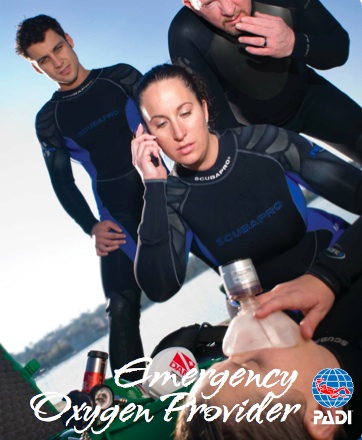
Accredited Project Management Diploma for Project Manager Embark on a comprehensive journey to mastery in project management with our Accredited Project Management Diploma. This course is meticulously crafted to equip you with a profound understanding of essential project management aspects, including setting up a Project Management Office, defining project goals and scope, conducting risk assessments, and effectively allocating resources. Learning Outcomes: Understand the role and structure of a Project Management Office in project management. Learn the process of defining clear and achievable project goals in project management. Master the art of conducting thorough risk assessments in project management. Develop the skill to define and manage project scope effectively in project management. Gain expertise in allocating and managing project resources efficiently in project management. More Benefits: LIFETIME access Device Compatibility Free Workplace Management Toolkit Key Modules from Accredited Project Management Diploma: Project Management Office: Explore the functions, benefits, and best practices for establishing and running a Project Management Office. Defining Project Goals: Learn how to set clear, measurable, and attainable goals for successful project outcomes in project management. Doing Risk Assessment: Master the techniques of identifying, analyzing, and mitigating risks in project management. Defining Project Scope: Understand the importance of accurately defining project scope to ensure project objectives are met within constraints in project management. Allocating Project Resources: Gain insights into effective resource allocation strategies, including budgeting, scheduling, and resource optimization in project management.

Executive Secretarial & Personal Assistant Skills Training Course
By iStudy UK
Course Overview Secretaries and Personal Assistants are integral to the smooth running of a business, making sure that office procedures are maintained effectively and everyday administrative duties are completed to a high standard. They are responsible for managing meetings, greeting clients, maintaining records, and other key office support duties. In this Personal Assistant Training Course, you will develop all the essential skills needed to fast track your career in this field, equipping you with practical knowledge that will help boost your earning potential. It will guide you through a range of office procedures, from organising your binder and workspace to Microsoft Office training and putting together an office procedure guide. Not only that, but you will learn how to build a positive relationship with your manager and learn strategies for building your professional image. Stand out to prospective employers with this accredited Personal Assistant Training Course! What You Will Learn In this Executive Personal Assistant Course, you'll learn a range of administrative and transferable skills needed to provide quality office support. It provides essential information on key office procedures, as well as strategies for improving your efficiency in the workplace. Fundamental Office Administrative Procedures Putting Together The office Procedure Guide What You Should Include in Your Binder Verbal & Nonverbal Communication Skills Steps to Effective Meeting Management Microsoft Word, Excel & PowerPoint Training Effective Time Management Strategies Building a Strong Working Relationship With Your Manager Building Your Self-Esteem and Professional Image Influencing and Negotiating Techniques Why You Should Choose This Course From iStudy Study at your own pace Full Tutor support on weekdays (Monday - Friday) Fully compatible with any device Free Printable PDF Certificate immediately after completion No prior qualifications are needed to take this course No hidden fees or exam charges CPD Qualification Standards and IAO accredited Efficient exam system, assessment, and instant results Our customer support team is always ready to help you Gain professional skills and better earning potential Certification After completing the course you'll receive a free printable CPD accredited PDF certificate. Hard Copy certificate is also available, and you can get one for just £9! Accreditation This course is accredited by Continuing Professional Development (CPD). It is a recognised independent accreditation service. Enrol today and learn something new with iStudy. You'll find a full breakdown of the course curriculum down below, take a look and see just how much this course offers. We're sure you'll be satisfied with this course.

Search By Location
- Running Courses in London
- Running Courses in Birmingham
- Running Courses in Glasgow
- Running Courses in Liverpool
- Running Courses in Bristol
- Running Courses in Manchester
- Running Courses in Sheffield
- Running Courses in Leeds
- Running Courses in Edinburgh
- Running Courses in Leicester
- Running Courses in Coventry
- Running Courses in Bradford
- Running Courses in Cardiff
- Running Courses in Belfast
- Running Courses in Nottingham