- Professional Development
- Medicine & Nursing
- Arts & Crafts
- Health & Wellbeing
- Personal Development
QUALIFI Level 7 Diploma in Human Resource Management
By School of Business and Technology London
Getting Started The QUALIFI Level 7 Diploma in Human Resource Management addresses the demands of senior/middle managers and accountants in running their businesses. It encourages them to progress to higher levels within their organisation. The role to be played by managers is very crucial. For instance, they need to be aware of the issues and the ability to analyse their potential results and decide how to react. It is optional that they are experts in all business sectors. The prime requirement is to have a general awareness of the existing facilities and services and find a way to carry out the roles. The program incorporates current topics with advanced content, reflecting core issues within the 21st-century business sector and the latest developments in management research. The Diploma is credited at the postgraduate Level 7 with 120 credits. We provide access to dissertations at one of our University partners for a related Master's Degree after completing the Diploma. Key Benefits This qualification will benefit the learner: To understand and apply the principles of human resource management in a business environment. Analyse problem-solving techniques specific to business and industry Resourcing talent management and development Investigating a Business Issue from an HR Perspective Analysing and understanding performance management and employee relation Key Highlights Are you passionate about developing a career as a human resource manager in a reputed organisation and acquiring knowledge and skills? Then, the QUALIFI Level 7 Diploma in Human Resource Management is the ideal starting point for your career journey. We will ensure your access to the first-class education needed to achieve your goals and dreams and to maximise future opportunities. Remember! The assessment for the qualification is done based on assignments only, and you do not need to worry about writing any exam. With the School of Business and Technology London, you can complete the qualification at your own pace, choosing online or blended learning from the comfort of your home. Learning and pathway materials and study guides developed by our Qualifi-approved tutors will be available around the clock in our cutting-edge learning management system. Most importantly, at the School of Business and Technology London, we will provide comprehensive tutor support through our dedicated support desk. If you choose your course with blended learning, you will also enjoy live sessions with an assigned tutor, which you can book at your convenience. Career Pathways The Qualifi Level 7 Level Diploma in Human Resource Management can open many career pathways including, but not limited to: Human Resources Manager, with an estimated average salary of £46,240 per annum Employee Relation Manager, with an estimated average salary of £40,512 per annum Benefits Analyst /Manager, with an estimated average salary of £35,100 per annum HR Information Systems Manager, with an estimated average salary of £31,000per annum Labour Relations Manager, with an estimated average salary of £26,700 per annum About Awarding Body QUALIFI, recognised by Ofqual awarding organisation has assembled a reputation for maintaining significant skills in a wide range of job roles and industries which comprises Leadership, Hospitality & Catering, Health and Social Care, Enterprise and Management, Process Outsourcing and Public Services. They are liable for awarding organisations and thereby ensuring quality assurance in Wales and Northern Ireland. What is included? Outstanding tutor support that gives you supportive guidance all through the course accomplishment through the SBTL Support Desk Portal. Access our cutting-edge learning management platform to access vital learning resources and communicate with the support desk team. Quality learning materials such as structured lecture notes, study guides, and practical applications, which include real-world examples and case studies, will enable you to apply your knowledge. Learning materials are provided in one of the three formats: PDF, PowerPoint, or Interactive Text Content on the learning portal. The tutors will provide Formative assessment feedback to improve the learners' achievements. Assessment materials are accessible through our online learning platform. Supervision for all modules. Multiplatform accessibility through an online learning platform. This facilitates SBTL in providing learners with course materials directly through smartphones, laptops, tablets or desktops, allowing students to study at their convenience. Live Classes (for Blended Learning Students only) Assessment Time-constrained scenario-based assignments No examinations Entry Requirements The qualifications have been made available to all without artificial barriers denying access and progression. The primary requirement is to get through the interview, and they are expected to hold the following: Level 6 Qualification or First Degree. We also accommodate managers with significant years of experience despite needing formal qualifications. The criteria for admission will be through an interview for those who can demonstrate the skills to cope with the demands of the course. Progression Learners completing the QUALIFI Level 7 Diploma in Human Resource Management will allow progress to: The QUALIFI Level 8 Diploma in Strategic Management and Leadership, or A university partner to complete a dissertation to receive a full master's degree or Directly into employment in an associated profession. University exemptions: With QUALIFI, the learners can progress to several Universities to pursue a Master's degree once they have completed a dissertation. The pathway indicates the learner's progress towards a University degree and is based on the University's review of QUALIFI's learning programs and outcomes. Further information is available here http://www.QUALIFI.net/learning-pathways/ Why gain a QUALIFI Qualification? This suite of qualifications provides enormous opportunities to learners seeking career and professional development. The highlighting factor of this qualification is that: The learners attain career path support who wish to pursue their career in their denominated sectors; It helps provide a deep understanding of the health and social care sector and managing the organisations, which will, in turn, help enhance the learner's insight into their chosen sector. The qualification provides a real combination of disciplines and skills development opportunities. The Learners attain in-depth awareness concerning the organisation's functioning, aims and processes. They can also explore ways to respond positively to this challenging and complex health and social care environment. The learners will be introduced to managing the wide range of health and social care functions using theory, practice sessions and models that provide valuable knowledge. As a part of this suite of qualifications, the learners will be able to explore and attain hands-on training and experience in this field. Learners also learn to face and solve issues then and there by exposure to all the Units. The qualification will also help to Apply scientific and evaluative methods to develop those skills. Find out threats and opportunities. Develop knowledge in managerial, organisational and environmental issues. Develop and empower critical thinking and innovativeness to handle issues and difficulties. Practice judgement, own and take responsibility for decisions and actions. Develop the capacity to perceive and reflect on individual learning and improve their social and other transferable aptitudes and skills. Learners must request before enrolment to interchange unit(s) other than the preselected units shown in the SBTL website because we need to make sure the availability of learning materials for the requested unit(s). SBTL will reject an application if the learning materials for the requested interchange unit(s) are unavailable. Learners are not allowed to make any request to interchange unit(s) once enrolment is complete. UNIT1- Contemporary HRM Reference No : HRM701 Credit : 20 || TQT : 200 This unit will help the learner to understand and analyse the impact of internal and external environmental forces on organisational strategy and management of people. UNIT2- Leading, Managing and HR Development Reference No : HRM702 Credit : 20 || TQT : 200 In the unit, Students will understand to evaluate the viability of organisational methodologies, measures in proficient and compelling initiative and the board, likewise the commitment of HRM/HRD experts to hierarchical change. UNIT3- Resourcing, Talent Management and Development Reference No : HRM703 Credit : 20 || TQT : 200 "The reason for this unit is to create skill in comprehension and examining work markets also, segment patterns to make and execute powerful, moral and suitable resourcing,maintenance, ability the board and improvement methodologies. . Learners will assess the role of HRM professionals in designing, implementing and evaluating strategic planning relevant to employee resourcing, talent management and development" UNIT4- Performance Management Reference No : HRM704 Credit : 20 || TQT : 200 To empower students to comprehend the principle components that impact the exhibition of workers at all levels inside an organisation and the manners by which such components can be overseen in a valuable way. Further to give students comprehension to devise and actualize suitable HR practices and techniques that identify with Performance Management. UNIT5- Employee Relations Reference No : HRM705 Credit : 20 || TQT : 200 The point of this unit is to acquaint students with the significance of good representative relations for business achievement and the effect of changes which have influenced work connections. Abilities needed by HRM experts in planning, actualising and assessing business relations techniques, plans, approaches, will be examined. Additionally to build up the capacity to make solutions for current/potential clash circumstances in consistence to legitimate and ethical considerations. UNIT6- Investigating a Business Issue from an HR Perspective Reference No : HRM706 Credit : 20 || TQT : 200 To build up student's abilities and information on free exploration, analyse and make suggestions for change or upgrades that are reasonable, applicable and useful to explicit association. To empower students to introduce a powerful business report and additionally a contemplated and consistent case for changes in arrangements, practices and methodologies reflecting scholastic exploration and composing aptitudes Delivery Methods School of Business & Technology London provides various flexible delivery methods to its learners, including online learning and blended learning. Thus, learners can choose the mode of study as per their choice and convenience. The program is self-paced and accomplished through our cutting-edge Learning Management System. Learners can interact with tutors by messaging through the SBTL Support Desk Portal System to discuss the course materials, get guidance and assistance and request assessment feedbacks on assignments. We at SBTL offer outstanding support and infrastructure for both online and blended learning. We indeed pursue an innovative learning approach where traditional regular classroom-based learning is replaced by web-based learning and incredibly high support level. Learners enrolled at SBTL are allocated a dedicated tutor, whether online or blended learning, who provide learners with comprehensive guidance and support from start to finish. The significant difference between blended learning and online learning methods at SBTL is the Block Delivery of Online Live Sessions. Learners enrolled at SBTL on blended learning are offered a block delivery of online live sessions, which can be booked in advance on their convenience at additional cost. These live sessions are relevant to the learners' program of study and aim to enhance the student's comprehension of research, methodology and other essential study skills. We try to make these live sessions as communicating as possible by providing interactive activities and presentations. Resources and Support School of Business & Technology London is dedicated to offering excellent support on every step of your learning journey. School of Business & Technology London occupies a centralised tutor support desk portal. Our support team liaises with both tutors and learners to provide guidance, assessment feedback, and any other study support adequately and promptly. Once a learner raises a support request through the support desk portal (Be it for guidance, assessment feedback or any additional assistance), one of the support team members assign the relevant to request to an allocated tutor. As soon as the support receives a response from the allocated tutor, it will be made available to the learner in the portal. The support desk system is in place to assist the learners adequately and streamline all the support processes efficiently. Quality learning materials made by industry experts is a significant competitive edge of the School of Business & Technology London. Quality learning materials comprised of structured lecture notes, study guides, practical applications which includes real-world examples, and case studies that will enable you to apply your knowledge. Learning materials are provided in one of the three formats, such as PDF, PowerPoint, or Interactive Text Content on the learning portal. How does the Online Learning work at SBTL? We at SBTL follow a unique approach which differentiates us from other institutions. Indeed, we have taken distance education to a new phase where the support level is incredibly high.Now a days, convenience, flexibility and user-friendliness outweigh demands. Today, the transition from traditional classroom-based learning to online platforms is a significant result of these specifications. In this context, a crucial role played by online learning by leveraging the opportunities for convenience and easier access. It benefits the people who want to enhance their career, life and education in parallel streams. SBTL's simplified online learning facilitates an individual to progress towards the accomplishment of higher career growth without stress and dilemmas. How will you study online? With the School of Business & Technology London, you can study wherever you are. You finish your program with the utmost flexibility. You will be provided with comprehensive tutor support online through SBTL Support Desk portal. How will I get tutor support online? School of Business & Technology London occupies a centralised tutor support desk portal, through which our support team liaise with both tutors and learners to provide guidance, assessment feedback, and any other study support adequately and promptly. Once a learner raises a support request through the support desk portal (Be it for guidance, assessment feedback or any additional assistance), one of the support team members assign the relevant to request to an allocated tutor. As soon as the support receive a response from the allocated tutor, it will be made available to the learner in the portal. The support desk system is in place to assist the learners adequately and to streamline all the support process efficiently. Learners should expect to receive a response on queries like guidance and assistance within 1 - 2 working days. However, if the support request is for assessment feedback, learners will receive the reply with feedback as per the time frame outlined in the Assessment Feedback Policy.

Own Your Success is delighted to bring you the 'Bitesize Masterclass' with Sophie Chapman. Not everyone has the flexibility to step away from the office for in-person events or dedicate extended periods from their packed schedules for full or half-day sessions. So we've put together our 'Bitesize Masterclasses' to help assistants develop and learn from professionals such as Sophie - shorter sessions, same big impact! Bitesize Masterclass with Sophie Chapman Sophie Chapman EA to Steven Bartlett Although Sophie initially aspired to be a talent agent, she swiftly realised that her career passions lay within the administrative/operational aspects of working life. Following her graduation in Entertainment Management from LIPA in 2008, she gained extensive work experience across renowned entities such as Sony BMG and Sky One, operating within the spheres of TV, music, radio, and the events industry. Her pivotal entry into a PA role came while supporting musician Eliza Doolittle. After five years, Sophie opted to move home to Liverpool and accept a contract supporting Sir Dave Brailsford of Team Sky. Once complete, Sophie received an offer for a position based in the US with an A-list musician. However, her journey led her to discover her "forever role", providing support to Steven Bartlett. Steven, the Founder and former Group CEO of Social Chain, is a multifaceted individual—a published author, podcaster, entrepreneur, and presently, the youngest-ever Dragon on BBC's Dragon's Den. Sophie has been instrumental as Steven's Executive Assistant, operating on a global scale, in both private and corporate realms for six years. Kate Wood Masterclass Facilitator Kate will aid the facilitation of this Bitesize Masterclass, ensuring that crucial topics are covered while prioritising an environment where every participant feels acknowledged, valued, and heard throughout the session. Kate is a business owner, qualified coach, consultant, facilitator, trainer, podcaster and public speaker with a background in learning & development, employee engagement strategy, continuous improvement, communications and marketing. After 25 years working across the board in blue-chip, non-profit and civil service organisations she now provides support to businesses looking to evolve and become great places for people to work in and with. Having worked with a wide variety of clients from school-age students to senior executives, she has been designing and running workshops, seminars and classes in person or via web events since she left long commutes and corporate roles behind in 2014 when she created her first two businesses. Her passion is improving working relationships between roles and functions and supporting people to discover their best selves at work. She does this in the automotive industry, financial services, medical teams, charities, global media, retail, education systems and the arts. When she’s not working, she and her classic car Monty Morgan can be found zipping around the English countryside. Session topics: How to establish your self-leadership position in your EA capacity Transition from a PA to EA Career development Boundary setting and wellbeing Q&A with the audience - Open-Book Q&A What is a Bitesize Masterclass? Short burst session. Keynote speakers discuss key themes/topics they are passionate about. Q&A with the audience attendees - ask the questions you don't usually get to ask! Run time of 90 minutes (max 2 hours) - we block out two hours in case we overspill on questions. 😊 Virtually delivered - attend from anywhere that's convenient for you! Packed with content, tips and tricks and from industry professionals who can share their experiences with you. Who will attend? PA's EA's Administrative roles --------------------------- At Own Your Success, we strongly believe in fostering an inclusive environment where diversity is celebrated and discrimination of any form is unwelcome. We welcome attendees from all backgrounds, regardless of race, ethnicity, gender identity, sexual orientation, religion, age, ability, or any other characteristic. Discrimination has no place in our workshops, and we are committed to creating a respectful and supportive space for all participants to learn and grow together. ---------------------------

Overview This comprehensive course on Affiliate Marketing will deepen your understanding on this topic. After successful completion of this course you can acquire the required skills in this sector. This Affiliate Marketing comes with accredited certification from CPD, which will enhance your CV and make you worthy in the job market. So enrol in this course today to fast track your career ladder. How will I get my certificate? You may have to take a quiz or a written test online during or after the course. After successfully completing the course, you will be eligible for the certificate. Who is This course for? There is no experience or previous qualifications required for enrolment on this Affiliate Marketing. It is available to all students, of all academic backgrounds. Requirements Our Affiliate Marketing is fully compatible with PC's, Mac's, Laptop, Tablet and Smartphone devices. This course has been designed to be fully compatible with tablets and smartphones so you can access your course on Wi-Fi, 3G or 4G. There is no time limit for completing this course, it can be studied in your own time at your own pace. Career Path Learning this new skill will help you to advance in your career. It will diversify your job options and help you develop new techniques to keep up with the fast-changing world. This skillset will help you to- Open doors of opportunities Increase your adaptability Keep you relevant Boost confidence And much more! Course Curriculum 11 sections • 31 lectures • 01:07:00 total length •Unit 1: Welcome to the Course: 00:03:00 •Unit 1: What is Affiliate Marketing: 00:06:00 •Unit 2: Why Affiliate Marketing is Beneficial to Companies: 00:02:00 •Unit 3: Benefits of Doing Affiliate Marketing: 00:03:00 •Unit 4: Why Affiliate Marketing is Awesome: 00:01:00 •Unit 1: 3 Things to Do Before Starting: 00:02:00 •Unit 2: Understand Different Types of Affiliate Sites: 00:02:00 •Unit 3: Always Provide Affiliate Disclosure: 00:02:00 •Unit 1: Steps to Start Affiliate Marketing: 00:02:00 •Unit 2: Choose a Profitable Niche: 00:03:00 •Unit 3: Setup Your Website: 00:03:00 •Unit 1: Different Types of Compensation Model: 00:03:00 •Unit 2: What Are Void Affiliate Transactions: 00:03:00 •Unit 1: How to Find Affiliate Programs: 00:02:00 •Unit 2: Steps to Choose an Affiliate Program: 00:02:00 •Unit 3: Working with Affiliate Networks: 00:02:00 •Unit 4: Download the List of 50 Affiliate Programs & Networks: 00:01:00 •Unit 1: Types of Articles You Can Write: 00:04:00 •Unit 2: What Are Keywords & How to Find Them: 00:05:00 •Unit 3: How to Write SEO Friendly Articles: 00:02:00 •Unit 4: Including Affiliate Links in Articles: 00:01:00 •Unit 1: Why Promoting Content is Important: 00:01:00 •Unit 2: Promoting with Social Media: 00:02:00 •Unit 3: Promoting through Pinterest: 00:02:00 •Unit 4: Using Q & A Forums: 00:01:00 •Unit 5: Running Paid Ads: 00:02:00 •Unit 6: Influencer Outreach Method: 00:02:00 •Unit 7: Using YouTube for Affiliate Marketing: 00:02:00 •Unit 1: Conclusion: 00:01:00 •Resources - Affiliate Marketing: 00:00:00 •Assignment - Affiliate Marketing: 00:00:00

Advanced REST APIs with Flask and Python
By Packt
Take your REST APIs to a whole new level with this advanced Flask and Python course!
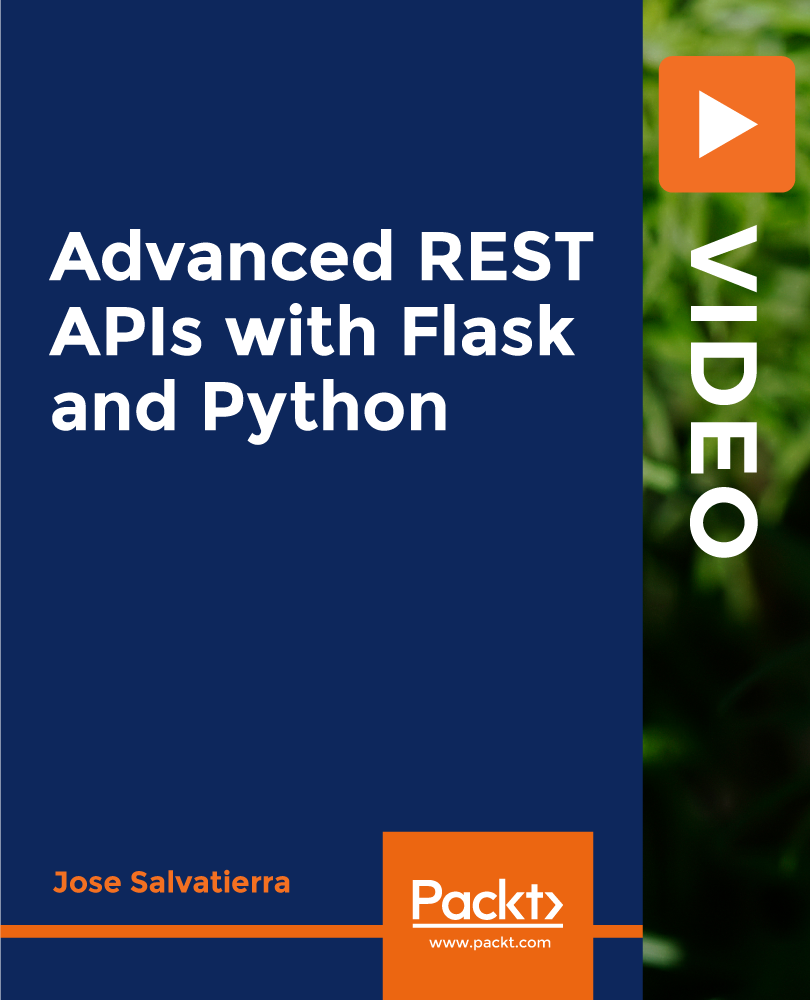
Unity Android - Build Eight Mobile Games with Unity and C#
By Packt
This course is designed to equip you with all the skills needed to turn your creative ideas into playable Android games. Your journey through this course involves building 8 sample games that will help you understand the process of creating mobile Android games with Unity and C#. Create fully functional, ready-to-publish Android games from scratch.
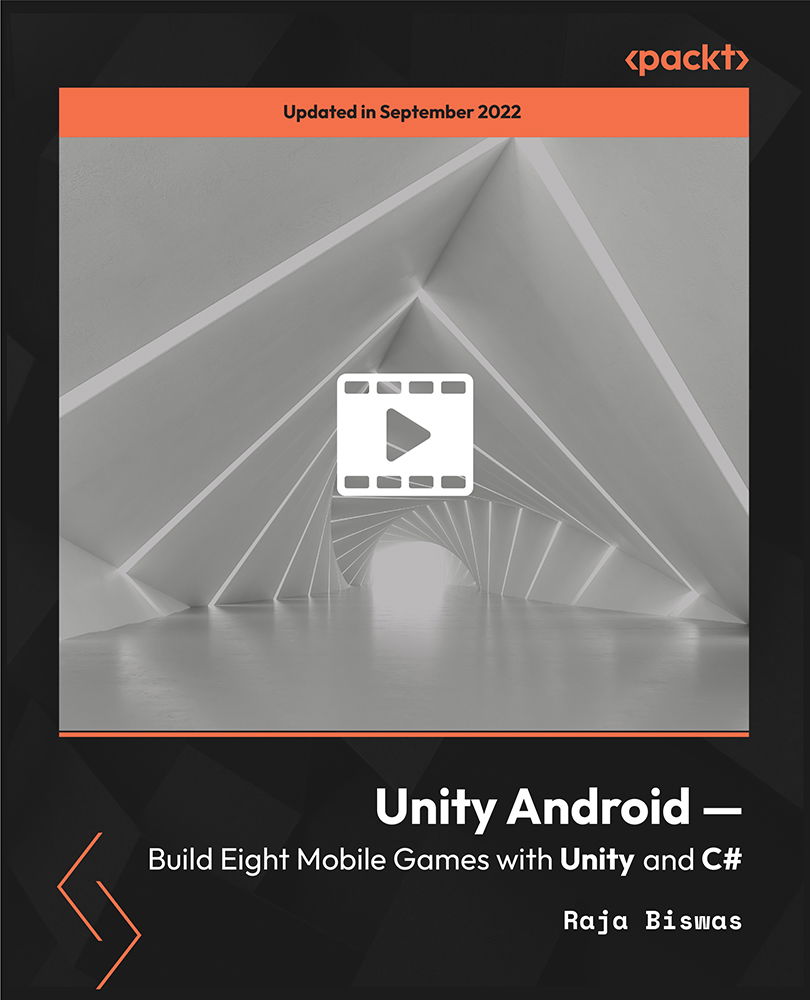
Linux Administration Bootcamp: Go from Beginner to Advanced
By Packt
This course will help you to get started with Linux server administration. From covering the basic concepts needed for an entry-level Linux admin to advanced topics, such as Linux special permissions and commands, you will learn it all with the help of interesting activities.
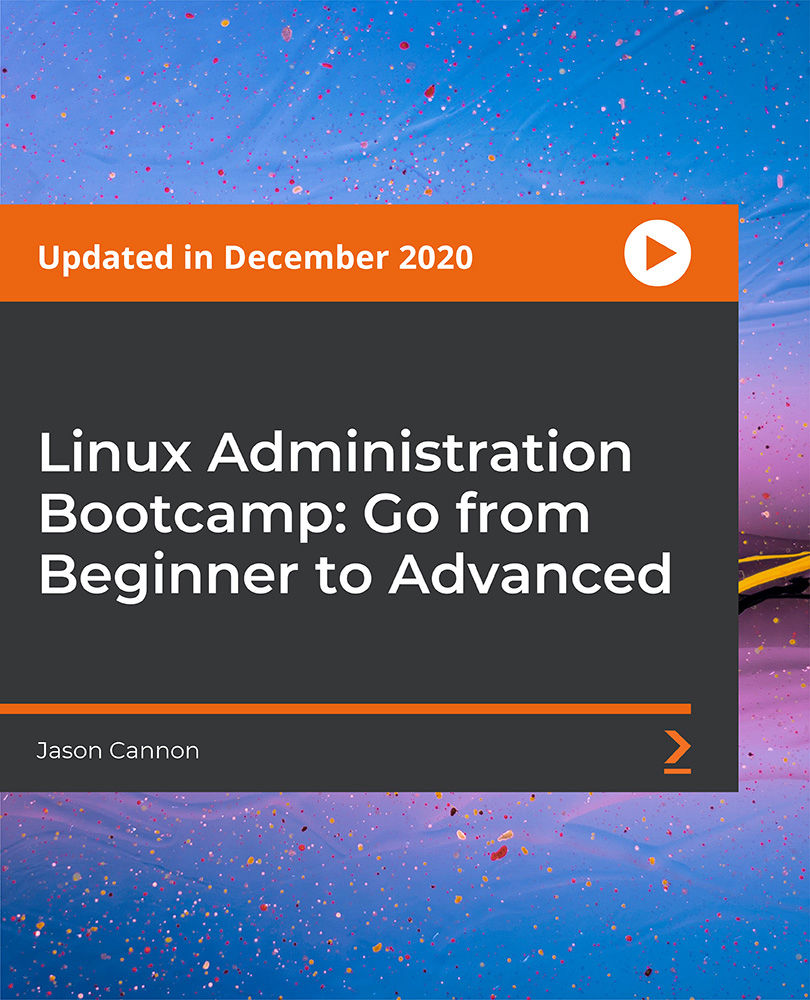
Boost Your Career By Enrolling On This Mushroom Growing Course To Get Through Economic Challenging Moments! Get FREE 1 QLS Endorsed Certificate Course with 10 Additional CPDQS Accredited Bundle Courses In A Single Payment. If you wish to gain solid and compact knowledge and boost yourself for your desired career, then take a step in the right direction with this industry-standard, comprehensive course designed by professionals. This Mushroom Growing bundle package includes 1 Premium, The Quality Licence Scheme-endorsed course, 10 additional CPDQS Accredited Certificate courses, with expert assistance, and a FREE courses assessment included. Learn a range of in-demand technical skills to help you progress your career with 12 months of unlimited access to this bundle of courses. If you enrol in this package, you will not be charged any extra fees. This Bundle Package includes: Course 01: Diploma in Mushroom Growing at QLS Level 5 10 Additional CPDQS Accredited Premium Courses - Course 01: Garden Design Course 02: Kitchen Gardening Course 03: Understanding of Homesteading Gardening Diploma Course 04: Horticulture & Organic Gardening Course 05: Getting Started Vegan Vegetarian Cooking Course 06: Environment Management Course Course 07: Agricultural Science Course 08: Basic Biology Online Course Course 09: Herbal Studies Course 10: Personal Hygiene Course Success becomes a lot simpler with this Mushroom Growing bundle package, which allows you to monetise your skills. This bundle is appropriate for both part-time and full-time students, and it can be completed at your own pace. This premium online bundle course supports your professional growth with Quality Licence Scheme endorsement, as well as CPDQS accreditation. You'll be able to practice on your own time and at your own speed while still gaining an endorsed certificate. You'll get an unrivalled learning experience, as well as a Free Student ID card, which is included in the Bundle price. This ID card entitles you to discounts on bus tickets, movie tickets, and library cards. With this high-quality course, all students have access to dedicated tutor support and 24/7 customer service. Throughout the extensive syllabus of this package, you'll find the required assistance and also the answers to all of your questions. The course materials of Mushroom Growing are designed by experts, and you can access these easily from any of your smartphones, laptops, PCs, tablets etc. Master the skills to arm yourself with the necessary qualities and explore your career opportunities in relevant sectors. Why Prefer this Bundle Course? Upon successfully completing the bundle, you will receive a free certificate from the Quality Licence Scheme. Option to receive 10 additional certificates accredited by CPDQS to expand your knowledge. Student ID card with amazing discounts - completely for FREE! (£10 postal charge will be applicable for international delivery) Our bundle's learning materials have engaging voiceover and visual elements for your convenience. For a period of 12 months, you will have 24/7 access to all bundle course material. Complete the bundle at your own pace. Each of our students gets full 24/7 tutor support After completing our Bundle, you will receive efficient assessments and immediate results. Start your learning journey straight away with this bundle and take a step toward a brighter future! *** Course Curriculum: *** The bundle courses have the following curriculum: >> Diploma in Mushroom Growing at QLS Level 5 << Module 01: Introduction to Mushroom Cultivation What Are Mushrooms? Benefits of Mushroom Culture Mushrooms in Ecosystems Techniques for Mushroom Cultivation Cultivation Process Preparation for Mushroom Growing Module 02: Identifying Edible Mushrooms Necessity of Identification Mushroom Hunting Equipment Suitable Hunting Time Places to Look for Mushrooms Picking Wild Fungi Identification Notes Poisonous Fungi Species to Avoid Module 03: Mushroom Culture Part One What are Mushroom Cultures? Spore Prints Liquid Culture (LC) Tissue Culturing to Liquid Culture Making a Spore Syringe LC or Spore Syringe to LC Transfer Agar Plate or Slant to LC Transfer Grain or Sawdust Spawn to LC Transfer Module 04: Mushroom Culture Part Two Agar Culture Preparation of Agar Medium Tissue Culturing to Agar Inoculating Agar with Spores Module 05: Mushroom Spawning Developing Grain Spawn Spawning Spawning Methods Spawning Environment Super Spawning Supplementation at Spawning Supplementation at Casing (S.A.C.) Module 06: Mushroom Compost Part One Necessity of Composting Phase-1 Composting Supplements Composting Elements Pre-Wetting Building Compost Pile Composting Tools Characteristics of the Compost at Filling Module 07: Mushroom Compost Part Two Phase-2 Composting Phase-2 Room Design Phase-2 in Bulk Module 08: Making and Casing Mushroom Beds Mushroom Beds Mushroom Bed Conditions Bed Making Site Bed Making Time Building a Mushroom Bed Casing Mushroom Beds Using Peat Casing Preparation Casing Application Casing Moisture and Mycelial Appearance Module 09: Mushroom Growing Conditions The Conditions Needed to Grow Mushrooms Sanitation and Techniques to Avoid Contamination Module 10: Growing Mushrooms Outside 'Lasagna' Mulching for Growing Procedure for Lasagna Mulching Growing Mushrooms on Logs Procedure for Growing Mushrooms on Logs Module 11: Harvesting and Storing Mushrooms When to Harvest? How to Harvest? Spore Printing Storing Mushrooms Storing Mushrooms without a Refrigerator Drying Mushrooms Freezing Mushrooms Module 12: Mushroom Business Starting the Business Marketing Mushrooms Customer Base Running the Business What is the Bundle Assessment Process? You have to complete the assignment questions given at the end of the course and score a minimum of 60% to pass each exam. Our expert trainers will assess your assignment and give you feedback after you submit the assignment. You will be entitled to claim a certificate endorsed by the Quality Licence Scheme after you have completed all of the Diploma in Mushroom Growing at QLS Level 5 exams. CPD 250 CPD hours / points Accredited by CPD Quality Standards Who is this course for? Is This Bundle Right for You? The package training is perfect for highly motivated people who want to improve their technical skills and prepare for the career they want! This package is also ideal for those who want to learn more about this subject in-depth and stay up to date with the latest details. From the comfort of your own home, study the Mushroom Growing package and expand your professional skillset! Requirements The Mushroom Growing Bundle has no formal entry criteria, and everyone is welcome to enrol! Anyone with a desire to learn is welcome to this course without hesitation. All students must be over the age of 16 and have a passion for learning and literacy. You can learn online using any internet-connected device, such as a computer, tablet, or smartphone. You can study whenever it's convenient for you and finish the bundle package at your own speed. Career path The Mushroom Growing bundle course aims to help you get the job or even the long-awaited promotion of your dreams. With the support and guidance of our package, you will learn the skills and knowledge that are important to your career. Certificates Diploma in Mushroom Growing at QLS Level 5 Hard copy certificate - Included Show off Your New Skills with a Certificate of Completion For Additional the Quality Licence Scheme Endorsed Certificate, you have to pay the price based on the Level of these Courses: Level 1 - £59 Level 2 - £79 Level 3 - £89 Level 4 - £99 Level 5 - £119 Level 6 - £129 Level 7 - £139 Certificate Accredited by CPDQS Upon finishing the Mushroom Growing Bundle Courses, you need to order to receive a Certificate Accredited by CPDQS that is recognised all over the UK and also internationally. The pricing schemes are - 29 GBP for Printed Hardcopy Certificate inside the UK 39 GBP for Printed Hardcopy Certificate outside the UK (international delivery) Certificate Accredited by CPDQS Digital certificate - £10 Upon passing the Mushroom Growing Bundle, you need to order to receive a Digital Certificate for each of the courses inside this bundle as proof of your new skills that are accredited by CPDQS.

Embark on a comprehensive journey into the dynamic world of 'Recruitment.' In an era where identifying the right talent is paramount for organisational success, this course serves as a beacon for aspirants wishing to delve deep into the recruitment industry. From understanding the legislative backdrop in the UK to mastering client and candidate management, each module has been meticulously designed to provide you with a 360-degree view of the recruitment landscape. Whether you're looking to enhance your skills or kick-start your own recruiting service, this course promises to be your trusted guide. Learning Outcomes Gain a foundational understanding of the significance and nuances of recruitment. Familiarise oneself with the legislative framework governing recruitment in the UK. Develop expertise in effective candidate attraction, management, and interview processes. Master the art of client acquisition, strategy, and relationship management. Understand the key indicators that drive success within the recruitment industry. Why choose this Recruitment course? Unlimited access to the course for a lifetime. Opportunity to earn a certificate accredited by the CPD Quality Standards after completing this course. Structured lesson planning in line with industry standards. Immerse yourself in innovative and captivating course materials and activities. Assessments are designed to evaluate advanced cognitive abilities and skill proficiency. Flexibility to complete the Recruitment Course at your own pace, on your own schedule. Receive full tutor support throughout the week, from Monday to Friday, to enhance your learning experience. Who is this Recruitment course for? Aspiring recruitment consultants eager to enter the industry. HR professionals aiming to bolster their recruitment strategies. Entrepreneurs considering launching their own recruitment service. Sales professionals transitioning into recruitment roles. Business leaders keen on understanding the recruitment ecosystem. Career path Recruitment Consultant - £20,000 - £30,000 HR Manager - £35,000 - £50,000 Talent Acquisition Specialist - £28,000 - £42,000 Recruitment Agency Owner - Variable (based on agency success) Client Relationship Manager (Recruitment) - £30,000 - £45,000 Head of Recruitment - £45,000 - £70,000 Prerequisites This Recruitment does not require you to have any prior qualifications or experience. You can just enrol and start learning.This Recruitment was made by professionals and it is compatible with all PC's, Mac's, tablets and smartphones. You will be able to access the course from anywhere at any time as long as you have a good enough internet connection. Certification After studying the course materials, there will be a written assignment test which you can take at the end of the course. After successfully passing the test you will be able to claim the pdf certificate for £4.99 Original Hard Copy certificates need to be ordered at an additional cost of £8. Course Curriculum Recruitment Module 01 - Introduction to Recruitment: Importance and Implications 00:17:00 Module 02 - An Overview of the Recruitment Industry 00:26:00 Module 03 - The UK Recruitment Legislation 00:19:00 Module 04 - Sales and Selling in the Recruitment Industry 00:11:00 Module 05 - The Recruitment Process 00:47:00 Module 06 - Key Performance Indicators for the Recruitment Industry 00:25:00 Module 07 - Candidate Attraction for Recruitment 00:35:00 Module 08 - Candidate Management 00:22:00 Module 09 - Candidate Interview Processes 00:24:00 Module 10 - Client Acquisition 00:36:00 Module 11 - Client Strategy in the Recruitment Sector 00:25:00 Module 12 - Client Management 00:27:00 Module 13 - Steps to Starting and Running a Successful Recruiting Service 00:23:00 Mock Exam Mock Exam - Recruitment 00:20:00 Final Exam Final Exam - Recruitment 00:20:00

Accredited Course in Digital Citizenship
By iStudy UK
Do you want to learn how to practice digital citizenship? Do you want to get to communicate, search and stay safe online? If yes, then enrol now and benefit from the information provided in this course. The Internet has changed the way that individuals connect, communicate, and connect business. The digital age has given many advantages. However, it has a drawback. Given the sheer volume of digital data that we send and get every day, it is critical to learning essential citizenship skills. These skills will help prevent slips and keep your digital connections running efficiently. In this course, students will gain the digital skills and their awareness of cultural and ethical implications of utilising digital technologies. You will also learn the skills required to become a powerful and efficient digital subject. Course Highlights Accredited Course in Digital Citizenship is an award-winning and the best selling course that has been given the CPD Certification & IAO accreditation. It is the most suitable course anyone looking to work in this or relevant sector. It is considered one of the perfect courses in the UK that can help students/learners to get familiar with the topic and gain necessary skills to perform well in this field. We have packed Accredited Course in Digital Citizenship into 13 modules for teaching you everything you need to become successful in this profession. To provide you ease of access, this course is designed for both part-time and full-time students. You can become accredited in just 11hours, 10minutes and it is also possible to study at your own pace. We have experienced tutors who will help you throughout the comprehensive syllabus of this course and answer all your queries through email. For further clarification, you will be able to recognize your qualification by checking the validity from our dedicated website. Why You Should Choose Accredited Course in Digital Citizenship Lifetime access to the course No hidden fees or exam charges CPD Accredited certification on successful completion Full Tutor support on weekdays (Monday - Friday) Efficient exam system, assessment and instant results Download Printable PDF certificate immediately after completion Obtain the original print copy of your certificate, dispatch the next working day for as little as £9. Improve your chance of gaining professional skills and better earning potential. Who is this Course for? Entrepreneurs, students, adventurers, the dreamers or individuals who are interested in learning the techniques of goal setting. Accredited Course in Digital Citizenship is CPD certified and IAO accredited. This makes it perfect for anyone trying to learn potential professional skills. As there is no experience and qualification required for this course, it is available for all students from any academic backgrounds. Requirements Our Accredited Course in Digital Citizenship is fully compatible with any kind of device. Whether you are using Windows computer, Mac, smartphones or tablets, you will get the same experience while learning. Besides that, you will be able to access the course with any kind of internet connection from anywhere at any time without any kind of limitation. Career Path You will be ready to enter the relevant job market after completing this course. You will be able to gain necessary knowledge and skills required to succeed in this sector. All our Diplomas' are CPD and IAO accredited so you will be able to stand out in the crowd by adding our qualifications to your CV and Resume. Module One - Getting Started 01:00:00 Module Two - What Is Digital Citizenship 00:30:00 Module Three - Being a Good Citizen 01:00:00 Module Four - Best Practices for Sharing 00:30:00 Module Five - Networking and Personal Branding (I) 01:00:00 Module Six - Networking and Personal Branding (II) 00:30:00 Module Seven - Digital Security and Safety (I) 01:00:00 Module Eight - Digital Security and Safety (II) 01:00:00 Module Nine - Dealing with the Dark side 01:00:00 Module Ten - Digital Etiquette (I) 01:00:00 Module Eleven - Digital Etiquette (II) 01:00:00 Module Twelve - Wrapping Up 01:00:00 Activities Accredited Course in Digital Citizenship - Activities 00:00:00 Mock Exam Mock Exam- Accredited Course in Digital Citizenship 00:20:00 Final Exam Final Exam- Accredited Course in Digital Citizenship 00:20:00

Accredited Certificate in Windows 8 Operating System
By iStudy UK
Knowing the basics of how Windows 8 system works will help you utilize the advanced features that will make your professional life easier. Through this course, you will learn which apps to use and how to utilize it well. You will learn the features of the new task bar and charms bar and know how to manage your files and folders in a more organised way. Understand all the basic features of networking and Devices, settings and the control panel. Know how to keep your system running smoothly with security and maintenance options to avoid delays and maintain your productivity. In this course you will learn the necessary skills, knowledge and information of Windows 8 Operating System. Course Highlights Accredited Certificate in Windows 8 Operating System is an award winning and the best selling course that has been given the CPD Certification & IAO accreditation. It is the most suitable course anyone looking to work in this or relevant sector. It is considered one of the perfect courses in the UK that can help students/learners to get familiar with the topic and gain necessary skills to perform well in this field. We have packed Accredited Certificate in Windows 8 Operating System into 13 modules for teaching you everything you need to become successful in this profession. To provide you ease of access, this course is designed for both part-time and full-time students. You can become accredited in just 9 hours, 10 minutes hours and it is also possible to study at your own pace. We have experienced tutors who will help you throughout the comprehensive syllabus of this course and answer all your queries through email. For further clarification, you will be able to recognize your qualification by checking the validity from our dedicated website. Why You Should Choose Accredited Certificate in Windows 8 Operating System Lifetime access to the course No hidden fees or exam charges CPD Accredited certification on successful completion Full Tutor support on weekdays (Monday - Friday) Efficient exam system, assessment and instant results Download Printable PDF certificate immediately after completion Obtain the original print copy of your certificate, dispatch the next working day for as little as £9. Improve your chance of gaining professional skills and better earning potential. Who is this Course for? Accredited Certificate in Windows 8 Operating System is CPD certified and IAO accredited. This makes it perfect for anyone trying to learn potential professional skills. As there is no experience and qualification required for this course, it is available for all students from any academic backgrounds. Requirements Our Accredited Certificate in Windows 8 Operating System is fully compatible with any kind of device. Whether you are using Windows computer, Mac, smartphones or tablets, you will get the same experience while learning. Besides that, you will be able to access the course with any kind of internet connection from anywhere at any time without any kind of limitation. Career Path You will be ready to enter the relevant job market after completing this course. You will be able to gain necessary knowledge and skills required to succeed in this sector. All our Diplomas' are CPD and IAO accredited so you will be able to stand out in the crowd by adding our qualifications to your CV and Resume. Level 2 Certificate in Windows 8 Operating System Module One - Getting Started 00:30:00 Module Two - Welcome to Windows 8 01:00:00 Module Three - Using Apps 00:30:00 Module Four - Working with the Desktop 00:30:00 Module Five - Using the Taskbar 00:30:00 Module Six - Working with the Charms Bar 01:00:00 Module Seven - Managing Your Files and Folders 01:00:00 Module Eight - Networking and Devices 00:30:00 Module Nine - Working with Settings and the Control Panel 01:00:00 Module Ten - Personalizing Windows 8 01:00:00 Module Eleven - Understanding Security and Maintenance 00:30:00 Module Twelve - Wrapping Up 00:30:00 Activities Activities-Accredited Certificate in Windows 8 Operating System 00:00:00 Mock Exam Mock Exam- Accredited Certificate in Windows 8 Operating System 00:20:00 Final Exam Final Exam- Accredited Certificate in Windows 8 Operating System 00:20:00
