- Professional Development
- Medicine & Nursing
- Arts & Crafts
- Health & Wellbeing
- Personal Development
Cisco Administering Cisco Contact Center Enterprise (CCEA)
By Nexus Human
Duration 4 Days 24 CPD hours This course is intended for Account and project managers Contact Center Enterprise (CCE) administrators Deployment engineers Technical sales Overview After taking this course, you should be able to: Navigate CCE configuration and scripting tools Configure a dialed number, call type, and media routing domain Build a basic Cisco Intelligent Contact Management (ICM) script Configure agents and skill groups Configure basic Interactive Voice Response (IVR) functionality Implement attributes and precision queues Configure Ring-No-Answer (RONA) using CCE configuration tools Configure and populate an agent team and primary supervisor Improve agent efficiency through finesse enhancements Build and test a basic Voice XML (VXML) application Implement roles, departments, and business hours Run Cisco Unified Intelligence Center (CUIC) reports using the Reporting tool The Administering Cisco Contact Center Enterprise (CCEA) v1.0 course teaches you the contextual information around call flow between components in the Cisco© Unified Contact Center Enterprise (UCCE) solution including intelligent contact routing, call treatment, network-to-desktop Computer Telephony Integration (CTI), and multichannel contact management over an IP infrastructure. You receive hands-on practice using administrative tools to perform routine adds, moves, and changes in an inbound contact center environment. Cisco Unified Contact Center Review Contact Center Basics Components and Architecture Deploying Basic Call Settings Associate Basic Call Settings Explore Media Routing Domains Building a Basic Cisco Unified Contact Center Enterprise Script Introduce Script Editor Use Script Editor Nodes Configuring Basic Agent Functionality Introduce Agent Functionality Configure Agent Desk Settings Configuring Basic Call Treatment and Queuing Explore Media Server and Files Introduce Microapps Implementing Precision Routing Introduce Precision Routing Basics Examine the Migration Path Configuring RONA Support Introduce RONA Functionality Identify RONA Timeout Considerations Configuring Agent Teams and Supervisors Configuring Teams and Supervisors Explore Agent Roles Administering the Cisco Finesse Desktop Administering Cisco Finesse Desktop Introduce Cisco Finesse Administration Implementing Voice XML Applications Introduce VXML Build a Basic Call Studio Project Configuring Roles, Departments, and Business Hours Examine Post-Call Survey Functionality Configure Post-Call Survey Running Unified CC Enterprise Reports with Unified Intelligence Center (IC) Configure Unified CC Enterprise Administrators Configure Departments

Advanced Diploma in Cleaning
By Compliance Central
***Celebrate New Year and Save on your next Purchase!*** This Cleaning Course has been designed and developed by cleaning industry specialists who have been in the business for years. You'll get easy to understand lessons, and you will gain valuable insights into the world of Cleaning. Do you wish to improve your Cleaning skills and abilities? If the answer is yes, you've found the proper course. By acquiring Cleaning abilities, you will be able to produce the greatest results possible thanks to our thorough training on the subject. Join today, be skilled, learn with positive energy and enthusiasm, create an excellent career in Cleaning using your full potential! Develop a thorough understanding of Cleaning and realise your full potential in this field. With the help of this cleaning diploma programme, you can develop the skills necessary for a vocation in high demand. Who doesn't enjoy a tidy environment? Because it keeps your intellect sharp, increasing your efficiency. Learn about potential risks, standardised procedures, and the sanitisation and sanitation process by enrolling in the Advanced Diploma in Cleaning course right away. In this course, you can also thoroughly understand the various cleaning tasks and professional cleaning operations. So join us today to learn, apply, and practise cleaning for a healthy environment. Why then wait any longer? Join us to advance your career and establish yourself as the best-skilled employee at your place of employment! Gain an incredible e-learning experience while learning at your own pace. Advanced Diploma in Cleaning Course Learning Outcomes: By the end of this course, learners will be expected to: Get a thorough introduction to a career, including the average working hours, compensation, and working environment of a cleaner. Learn about the specific tools, supplies, and attire that cleaners wear. Recognise the procedures they must follow in cleaning a bathroom effectively. Learn about cleaning workplaces, including common spaces like restrooms, elevators, hallways, and walkways. Know how to handle irregular trash when washing. Anticipate frequent washing issues and ensure customer happiness. Advertise online and other marketing strategies for their cleaning company. Key Highlights for Cleaning Course: Developed by industry experts Instant e-certificate and hard copy dispatch by the next working day Fully online, interactive Cleaning course with audio voiceover 100% online and self-paced learning and laptop, tablet, and smartphone-friendly 24/7 Learning Assistance Lifetime access & update without any limits Unlimited Retake Exam and premium support for life Easy Accessibility to the Course Materials- Anytime, Anywhere - From Any Smart Device (Laptop, Tablet, Smartphone Etc.) 100% Learning satisfaction guarantee Covers to explore multiple job positions One-stop solution for entrepreneurs and Jobseekers Fastest growing sector Boost your salary on program completion Learn from diligent experts Interactive curriculum with real-time challenges Expert-verified response for quality education So, You should not wait too long. Now is the time to enrol! Advanced Diploma in Cleaning Course Curriculum: Module 1: An Introduction to the Cleaning Job Module 2: The Diversity of Cleaning Jobs Module 3: Cleaning Equipment, Products and Clothing Module 4: House Cleaning Module 5: Food Kitchen and Commercial Kitchen Cleaning Module 6 Bathrooms and Toilets Module 7: Office Cleaning Module 8: Cleaning External Surfaces and Areas Module 9: Dealing with Non-Routine Waste Module 10: Chemical Safety, Keyholding and Alarm Codes for Cleaners Module 11: Starting a Cleaning Business and Planning for it Module 12: Running the Business with Quality Service Module 13: Customer Satisfaction Module 14: Management of Staff Module 15: Marketing, Advertising and Sales Module 16: Expansion Management Module 17: Business Insurance, Tax and Additional Equipment CPD 10 CPD hours / points Accredited by CPD Quality Standards Who is this course for? This Cleaning course is for anyone interested in learning about or working in Cleaning. Requirements This Cleaning course has no requirements. Career path The Cleaning course will enable you to get hired in Cleaning-related jobs. Certificates Certificate of completion Digital certificate - Included Get a CPD accredited PDF certificate for Free. Certificate of completion Hard copy certificate - £9.99 Get a CPD Accredited Hardcopy Certificate For £9.99. After passing the assessment of this Cleaning course, you can get a hardcopy certificate for just £9.99. The delivery charge for the hardcopy certificate inside the UK is £3.99 and international students need to pay £9.99 to get their hardcopy certificate.

Perfect 3 Days Linux Course
By Packt
Linux administration and command line
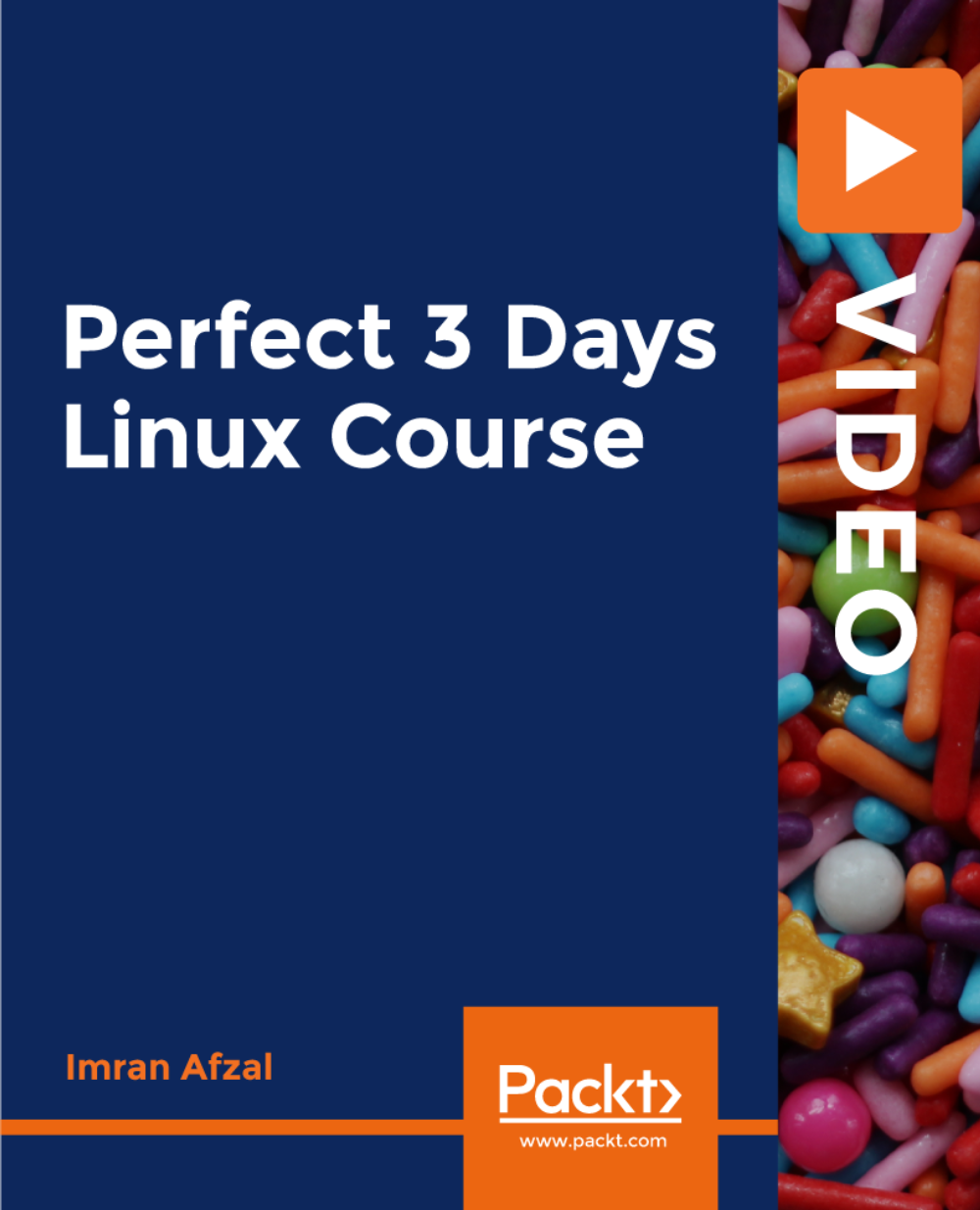
Learn bike maintenance from the comfort of your home with our comprehensive Bike Maintenance course. Understand your bike's components and functions, master essential tools, and develop skills for regular maintenance tasks. Gain insights into tyre, wheel, brake, saddle, chain, steering system, and gear maintenance for optimal performance.

Description: Corel Quattro Pro X3 is a spreadsheet program; it is practically designed for storing, calculating and analyzing massive amount of data in an efficient way. In this {course_title] you will learn the basic concepts that revolves around this program. Spreadsheet applications are essential for running any office work. In this course, you will start off with an introduction in the basic functions and interactions with the program. After learning the basics, you will categorically move up through the hierarchy to advanced levels. This course will sharpen your skills and help you in the professional field. Learning Outcomes: Review common spreadsheet applications, opening and closing the spreadsheet application Creating a blank spreadsheet, entering, editing and deleting data Creating a spreadsheet from a template, saving it multiple times, changing default directory, opening and closing the program, and switching between open spreadsheets Utilizing the editing tools like select, undo, cut, copy, changing cell dimensions, sort and other related options Using zoom, showing and hiding toolbars, locking and unlocking rows and columns, changing basic options Inserting, naming, deleing, moving and copying worksheets Creating basic formulas, identifying errors, using cell referencing, advanced formulas and IF functions Formatting cells to include decimals, commas, date, currency, percentage; while also changing font size, type and adding effects More formatting options through quick format, text wrapping, aligning cell contents, centring titles, modifying cell orientation and applying borders and shading Creating a chart and changing its titles, background colour, and colour of other chart elements; also find out how to edit charts through the cut, copy, paste, resize, move and delete options Setting up worksheet by modifying margins, orientation, paper size and fitting the worksheet into a page How to prepare to print and carry out the printing job by creating header and footers and using print preview respectively, and explore many other related options Assessment: At the end of the course, you will be required to sit for an online MCQ test. Your test will be assessed automatically and immediately. You will instantly know whether you have been successful or not. Before sitting for your final exam you will have the opportunity to test your proficiency with a mock exam. Certification: After completing and passing the course successfully, you will be able to obtain an Accredited Certificate of Achievement. Certificates can be obtained either in hard copy at a cost of £39 or in PDF format at a cost of £24. Who is this Course for? Corel Quattro Pro X3 Application Training is certified by CPD Qualifications Standards and CiQ. This makes it perfect for anyone trying to learn potential professional skills. As there is no experience and qualification required for this course, it is available for all students from any academic background. Requirements Our Corel Quattro Pro X3 Application Training is fully compatible with any kind of device. Whether you are using Windows computer, Mac, smartphones or tablets, you will get the same experience while learning. Besides that, you will be able to access the course with any kind of internet connection from anywhere at any time without any kind of limitation. Career Path After completing this course you will be able to build up accurate knowledge and skills with proper confidence to enrich yourself and brighten up your career in the relevant job market. Spreadsheet Basics Getting Started 01:00:00 Creating a Spreadsheet 00:15:00 Working with Files 01:00:00 Editing Tools Part 1 00:15:00 Editing Tools, Part 2 01:00:00 Viewing Tools 00:30:00 Working With Spreadsheets Working with Worksheets 00:15:00 Working With Formulas 00:30:00 Formatting Cells 00:15:00 Advanced Formatting 00:30:00 Advanced Spreadsheet Tasks Creating a Basic Chart 01:00:00 Editing Charts 00:15:00 Setting up the Worksheet 00:15:00 Preparing to Print 00:30:00 Printing the Worksheet 00:15:00 Order Your Certificate and Transcript Order Your Certificates and Transcripts 00:00:00

Word - intermediate (In-House)
By The In House Training Company
This one-day workshop is designed to build upon skills already acquired using Microsoft Word, whether participants are self-taught or have previously attended a course. It gives participants a good understanding of managing different types of paragraph indents, and managing automated numbered paragraph lists. This course will help participants: Create and manage the layout of paragraphs Create and manage multi-level numbered paragraphs Effectively insert, use and manage section breaks Create and manage columns Find, create and apply styles Create and update a table of contents from styles Work with styles to manage formatting Work with sums in tables and use table headings Input and edit text using AutoText Work with SmartArt graphics Link to other files using paste special 1 Managing paragraph layout Controlling paragraph layouts with indents Creating and managing paragraph hanging indents 2 Numbering paragraphs Creating a new multi-level numbered paragraph Managing existing multi-level numbered paragraphs 3 Inserting columns Creating columns from existing paragraphs Setting up columns Managing columns 4 Document section breaks Controlling document layout using section breaks Managing page orientation using section breaks Managing page numbering using section breaks 5 Using styles Applying quick styles Finding existing styles Creating and saving styles Modifying styles Creating a table of contents from styles Updating a table of contents 6 Using quick parts Saving content to quick parts Modifying saved quick parts Inserting content using AutoText Editing AutoText entries Inputting text using AutoCorrect 7 Advanced table features Sorting table columns Running sums in tables Repeating table headings at top of page Importing Excel content in tables Using table properties 8 Creating a mail merge Creating letters, labels and emails Merging addresses from external files Using Outlook's address book to merge Merging to email 9 SmartArt graphic Visually communicate content with SmartArt Choosing a SmartArt graphic Inputting into SmartArt Modifying and formatting SmartArt graphics 10 Linking to other files Linking to files using paste special Linking an Excel chart to a document Managing linked content from Word

Description: Running your own business can prove to be a very valuable endeavour. But getting it to consistently make money requires the correct form of management. Now with this Business Management Diploma: Boot Camp course you will be able to understand the basics. This course will help you apply the best methods to creating, leading and managing your own business. You will be able to establish organisational frameworks, put in place effective HR solutions, come up with innovative strategic plans and so much more. So get this course today, and master the basics of business management. Learning Outcomes: How to execute the best procedures for creating, leading and managing their own business Formulas to settle an organisational framework by dint of operations, finance, and leadership Strategies for launching an effective and working system to hire How to commence researching and designing a strategic plan How to relate the crucial components of marketing, sales, and their company brand How to execute financial and accounting terms accurately Assessment: At the end of the course, you will be required to sit for an online MCQ test. Your test will be assessed automatically and immediately. You will instantly know whether you have been successful or not. Before sitting for your final exam you will have the opportunity to test your proficiency with a mock exam. Certification: After completing and passing the course successfully, you will be able to obtain an Accredited Certificate of Achievement. Certificates can be obtained either in hard copy at a cost of £39 or in PDF format at a cost of £24. Who is this Course for? Business Management Diploma: Boot Camp is certified by CPD Qualifications Standards and CiQ. This makes it perfect for anyone trying to learn potential professional skills. As there is no experience and qualification required for this course, it is available for all students from any academic background. Requirements Our Business Management Diploma: Boot Camp is fully compatible with any kind of device. Whether you are using Windows computer, Mac, smartphones or tablets, you will get the same experience while learning. Besides that, you will be able to access the course with any kind of internet connection from anywhere at any time without any kind of limitation. Career Path After completing this course you will be able to build up accurate knowledge and skills with proper confidence to enrich yourself and brighten up your career in the relevant job market. Business Management Diploma: Boot Camp - Updated Version Introduction to Business Management 00:25:00 Operations Management 00:24:00 Introduction to Business Analysis 00:14:00 Strategic Analysis and Product Scope 00:28:00 Project Management 00:19:00 Business Development and Succession Planning 00:24:00 Business Process Management 00:44:00 Planning & Forecasting Operations 00:21:00 Performance Management 00:18:00 Management of Cash and Credit 00:19:00 Managing Risk and Recovery 00:26:00 Quality Management 00:21:00 Communication Skills 00:25:00 Business Environment 00:16:00 Organisational Skills 01:16:00 Negotiation Techniques 00:16:00 Human Resource Management 00:19:00 Motivation and Counselling 00:19:00 Customer Service 00:16:00 Time Management 00:40:00 Conflict Management 00:14:00 Business Management Diploma: Boot Camp - Old Version Course Overview 00:05:00 Designing Your Organizational Structure 00:30:00 Introduction to Operations Management 00:15:00 Understanding Financial Terms 00:30:00 Getting the Right People in Place 00:15:00 Getting Your Product Together 00:15:00 Building a Corporate Brand 00:30:00 Marketing Your Product 01:00:00 Selling Your Product 00:15:00 Planning for the Future 00:15:00 Goal Setting and Goal Getting 00:30:00 Succession Planning 101 00:15:00 Managing Your Money 00:15:00 Ethics 101 00:15:00 Building a Strong Customer Care Team 00:15:00 Training Employees for Success 00:15:00 Leadership Essentials 00:15:00 Mock Exam Mock Exam- Business Management Diploma: Boot Camp 00:20:00 Final Exam Final Exam- Business Management Diploma: Boot Camp 00:20:00 Order Your Certificate and Transcript Order Your Certificates and Transcripts 00:00:00

Unlock the secrets of automotive mastery with our comprehensive training course. Designed for enthusiasts and budding mechanics alike, this programme dives into the essential knowledge you need to keep vehicles running smoothly and safely. From understanding the significance of every dashboard indicator light to the intricate workings of an internal combustion engine, you will gain a thorough grasp of what makes cars tick. Explore the intricacies of the cooling, fuel, and electrical systems, ensuring you're equipped to handle a wide array of vehicular challenges with confidence and competence. Key Features: CPD Certified Free Certificate Developed by Specialist Lifetime Access Enhance your understanding of tyre maintenance, the drive train, and braking systems, all while prioritising safety and effective maintenance techniques. Whether you're keen on learning the essentials of car upkeep or the complexities of purchasing a vehicle wisely, this course offers invaluable insights at every turn. With clear, detailed guidance and expert knowledge, you'll be prepared to tackle any automotive issue that comes your way. Join us and transform your passion for cars into a deep, functional understanding that empowers you to maintain and manage vehicles like never before. Course Curriculum Module 01: Introduction to Safety and Maintenance Module 02: General Maintenance Module 03: Dashboard Indicator Lights Module 04: Tyres Module 05: The Internal Combustion Engine Module 06: The Cooling System Module 07: The Fuel System Module 08: The Electrical System Module 09: The Drive Train Module 10: Brakes Module 11: Buying a Car Learning Outcomes Understand safety protocols and routine vehicle maintenance procedures. Identify and interpret various dashboard indicator lights. Maintain and replace tyres effectively and safely. Comprehend the workings of the internal combustion engine. Manage and troubleshoot the vehicle cooling system. Diagnose and repair issues in the electrical system. CPD 10 CPD hours / points Accredited by CPD Quality Standards Who is this course for? Aspiring car mechanics. Car enthusiasts wanting deeper knowledge. Vehicle owners desiring maintenance skills. DIY hobbyists interested in car repairs. Individuals seeking entry-level automotive roles. Career path Automotive Technician Vehicle Maintenance Specialist Tyre Fitter Engine Mechanic Electrical Systems Technician Brake Repair Technician Certificates Digital certificate Digital certificate - Included Certificate of Completion Digital certificate - Included Will be downloadable when all lectures have been completed.

Unlock the secrets of automotive mastery with our comprehensive training course. Designed for enthusiasts and budding mechanics alike, this programme dives into the essential knowledge you need to keep vehicles running smoothly and safely. From understanding the significance of every dashboard indicator light to the intricate workings of an internal combustion engine, you will gain a thorough grasp of what makes cars tick. Explore the intricacies of the cooling, fuel, and electrical systems, ensuring you're equipped to handle a wide array of vehicular challenges with confidence and competence. Key Features: CPD Certified Developed by Specialist Lifetime Access Enhance your understanding of tyre maintenance, the drive train, and braking systems, all while prioritising safety and effective maintenance techniques. Whether you're keen on learning the essentials of car upkeep or the complexities of purchasing a vehicle wisely, this course offers invaluable insights at every turn. With clear, detailed guidance and expert knowledge, you'll be prepared to tackle any automotive issue that comes your way. Join us and transform your passion for cars into a deep, functional understanding that empowers you to maintain and manage vehicles like never before. Course Curriculum Module 01: Introduction to Safety and Maintenance Module 02: General Maintenance Module 03: Dashboard Indicator Lights Module 04: Tyres Module 05: The Internal Combustion Engine Module 06: The Cooling System Module 07: The Fuel System Module 08: The Electrical System Module 09: The Drive Train Module 10: Brakes Module 11: Buying a Car Learning Outcomes Understand safety protocols and routine vehicle maintenance procedures. Identify and interpret various dashboard indicator lights. Maintain and replace tyres effectively and safely. Comprehend the workings of the internal combustion engine. Manage and troubleshoot the vehicle cooling system. Diagnose and repair issues in the electrical system. CPD 10 CPD hours / points Accredited by CPD Quality Standards Who is this course for? Aspiring car mechanics. Car enthusiasts wanting deeper knowledge. Vehicle owners desiring maintenance skills. DIY hobbyists interested in car repairs. Individuals seeking entry-level automotive roles. Career path Automotive Technician Vehicle Maintenance Specialist Tyre Fitter Engine Mechanic Electrical Systems Technician Brake Repair Technician Certificates Digital certificate Digital certificate - Included Will be downloadable when all lectures have been completed.

Discover the Exciting Field of Clinical Research
By John Huber
Learn more about entering the exciting field of Clinical Research, and how you can quickly start or grow your career! Tuesday, August 27 · 1 - 2am GMT+1 Join us to learn about Clinical Research--a growing field that offers a variety of career opportunities--and how you can acquire the skills to work in Clinical Research! Ask questions of experts working in the field. Discover the PCC Clinical Research program. In this 6 month, part-time class, you learn the foundational terms, concepts, and elements of designing and implementing clinical research, preparing you for a great job for an in-demand role. Most positions offer starting hourly rates ranging between $23-$36 per hour, and typically include benefits. Clinical research skills and knowledge are used in research sites such as medical centers and hospitals, pharmaceutical, device or biotechnology companies, or in contract research organizations. PCC's Foundations of Clinical Research curriculum was developed in partnership with local Oregon healthcare leaders including OHSU, Kaiser Permanente, Providence Health & Services, and Legacy Health. In the Foundations of Clinical Research non-credit certificate program at PCC's Institute for Health Professionals, you will learn will ethical, regulatory, historical and operational, recruitment, reporting, and other principles that support successful clinical trials. Seeking a new opportunity in a growing field? Already a CNA or Nurse and looking to transition to a role that doesn't have you running ragged all day? Check out PCC's IHP Clinical Research program!
