- Professional Development
- Medicine & Nursing
- Arts & Crafts
- Health & Wellbeing
- Personal Development
464 Running courses in Liverpool delivered Live Online
IFRS Accounting for the Oil and Gas Sector
By EnergyEdge - Training for a Sustainable Energy Future
Gain expertise in IFRS accounting for the oil and gas sector with our industry-focused training course. Enroll today with EnergyEdge.

Interior design and decor onsite 5 week course
By FLOCK interiors
This is a one to one course running over five weeks, providing two hours a week of tuition on a flexible basis. The course is aimed at those keen to discover more about the practical aspect of interior design. Whether you are about to embark on a project of your own, are keen to learn more about your individual style, or are just looking to gain more confidence, this course will give you the knowledge and tools to confidently create stylish interiors.

FPSO Operations Management & Safety
By EnergyEdge - Training for a Sustainable Energy Future
About this Training Course This five-day training course will cover aspects of FPSO operations with an emphasis on management of safety. A background of the methodology used to generate the various safety plans and codes used in the operational safety case will be covered. The course will also review general operational guidelines in the offshore environment to ensure that the operations are completed as designed. This will include offtake operations and maintenance processes for the plant and vessel as well as a session on subsea. Training Objectives To enable participants to obtain an in-depth understanding of FPSO operations, safety and maintenance: Provide a broad overview of how an FPSO operation is set up and established in the field Grasp the various methods used to moor the production units Analyse information and methods required to establish the operation according to local and international regulations. Assess the methods used to calculate the safety parameters and requirements to construct an approved valid safety case Explore conditions to monitor during operations with regards to safety and structure Inspect various types of hazards associated with production and produced materials Review regular and emergency operational maintenance requirements Examine cyclones and weather events causing disconnection Comprehend manning, training requirements and operations including cargo Case studies and Exercises: The training course uses real life examples and case studies to explain the setup, preparation, implementation and operational activities required to successfully complete FPSO operations from a safety and maintenance perspective. This will allow the application of participants' newly-acquired knowledge. Case studies also stimulate independent thinking and discussion among the participants. Case Studies The case studies proposed for this course will include: A group exercise to consider what is the minimum requirement for the production of a safety case Generic plan for the development of a maintenance management system using computer software systems (e.g. Amos) Construction of a UWILD plan to include scope and potential tendering requirements Quizzes The various quizzes can be expanded or arranged to suit the group/interests and topics covered but will generally include the following topics: Mooring types and location where they are primarily used Safety cases Safety management systems Process hazards and mitigation UWILD components and regulations Operations management Offtake operations Target Audience The course is generally aimed at personnel who are involved in FPSO operations as either offshore crew or onshore support team members. This course will also greatly benefit the following groups but not limited to: Process engineers Surveyors Facility engineers Naval architects Operations engineer Health, Safety, Environment (HSE) specialists and managers Maintenance engineers Course Level Intermediate Training Methods The training course is presented in an interactive workshop format that allows for discussion. The course will be delivered through analysis of case studies and running examples of problems. Course Duration: 5 days in total (35 hours) The training instructor relies on a highly interactive training method to enhance the learning process. This method ensures that all participants gain a complete understanding of all the topics covered. The training comprises of information supplemented by visual activities including photographs from various operations and videos of operational and safety activities. Interaction verbally will be necessary to achieve the best learning outcome from the materials. Course timings and breaks 0830 - Registration 0900 - Start of training 1030 - Morning break 1045 - Training recommences 1230 - Lunch break 1330 - Training recommences 1515 - Afternoon break 1530 - Training recommences 1700 - End of training Trainer Your expert course leader has been involved in the Oil and Gas industry for over 28 years in several different roles commencing as a second deck officer on FPSO's and moving through the industry from deck officer to Master, OIM and Field Superintendent. He has also been in charge of semisubmersible and fixed production platforms as field superintendent before moving ashore into senior management roles. On completion of industry specific activities, he moved to teaching roles at South Tyneside Maritime College in the department of marine and simulation and presented live courses to maritime students from cadet to Master. Prior to returning to Perth in March 2019, he was training manager for a subsidiary of Gaz Transport and Technigaz of France. He has a Master Class 1 certificate with endorsements for hazardous cargoes and a Graduate Certificate in Business Administration as well as multiple course certificates required to operate FPSO's, platforms and semisubmersible facilities. He has been involved in the preparation of national standards for Safety Cases (Australia); Designing and structural setup of competency-based training systems in South East Asia. He was also involved in the development of minimum standards, competency profiles position based and preparation and implementation of training plans to ensure competency in the local staff in Asian operations. He was part of the development team for minimum standards of offshore safety in Australian offshore operations including the implementation of the Common Safety Training Program (CSTP). He was also involved in implementing training plans for both simulator and classroom based courses in LNG operations and cargo tank design and construction. Highlighted work experience: Premier Petroleum Myanmar Ltd Petronas Carigali Newfield Australia (Cartier) Pty Ltd: FPSO Jabiru Venture FPSO Challis Venture Onshore OIM Australian FPSO Management Pty. Ltd. POST TRAINING COACHING SUPPORT (OPTIONAL) To further optimise your learning experience from our courses, we also offer individualized 'One to One' coaching support for 2 hours post training. We can help improve your competence in your chosen area of interest, based on your learning needs and available hours. This is a great opportunity to improve your capability and confidence in a particular area of expertise. It will be delivered over a secure video conference call by one of our senior trainers. They will work with you to create a tailor-made coaching program that will help you achieve your goals faster. Request for further information post training support and fees applicable Accreditions And Affliations

Well Integrity (Basic and Advanced)
By EnergyEdge - Training for a Sustainable Energy Future
About this Training Course This intensive 5 full-day has been designed as a separately bookable course comprising 3 days of Well Integrity (Basic) and 2 days of Advanced Well Integrity. The intensive 3 full-day course will equip the participants with a thorough knowledge of well integrity management and risk assessment in producing assets. Based on the regulatory requirements and using real examples and exercises from around the world, this represents best practice integrity management within the oil and gas industry. When to take action with a well is a critical decision, both from a safety and economic perspective. A consistent approach to decision-making provides certainty within the organisation, focusing effort, and spending wisely. The decision-making steps will be set out to ensure all critical aspects are captured consistently. Risk analysis approaches used by different organisations and examples of risk management and risk-ranking methods will be discussed. The 2 full-day course will deepen the participants' knowledge of well integrity management, and skills for designing, operating, and maintaining well equipment. The ultimate goal is to optimise productivity at the lowest Unit Operating Cost (UOC) and to maintain mechanical integrity throughout well life cycle. Well Integrity management is looked at in three distinct stages. The first stage is during the well design which includes material selection, engineering design, cement design, coating and inhibitors and cathodic protection. The second stage is monitoring the well during the life of the well, locating possible leaks and / or loss of metal. The last stage is to manage and control any well integrity issues using specialised products, services and techniques. Training Objectives 1. Well Integrity Training: Upon completion of this course, the participants will be able to: Define the building blocks of a successful well integrity management system Develop an approach to risk management, understand risk analysis and methods applied across the industry How do we 'Make Wells Safer', learn about emerging technologies for well integrity problem diagnosis and new techniques available to 'repair' the issues Execute the basic elements of well integrity management training for field operators Evaluate well design elements that enhance or hinder well integrity status definition during the operating phase of the well life-cycle Gain the demonstrable benefits of well integrity management from field experience Review cases studies and discuss them to enhance knowledge and take on board lessons learned 2. Advanced Well Integrity: Define well integrity well categorization based on compliance to the barrier policy outlined in the regulations and develop an approach to risk management Discuss well-completion design and construction to create a 'integer' well with the lowest life cycle maintenance cost from a WIM perspective Monitoring and surveillance of well integrity, focusing on barrier competence such as cementing and corrosion Investigate and manage well integrity issues, causes & potential solutions Understand repairs needed to address 'Loss of Well Operating Envelope' Gain an overview understanding of Well Suspension & Well Abandonment Discuss further case studies as well as conduct a post course test Target Audience Invaluable for production, operations, and integrity professionals involved in implementing & managing well integrity and seeking to improve performance. It is also essential for those who need to develop and implement such systems, or who have a general need to know and understand more about well integrity management. The course will also provide a fresh approach for senior professionals and managers. Designed for professionals in the oil and gas industry who are involved in the design, construction and operation of wells from the following disciplines: Production Maintenance Production Operations Drilling Engineering Safety engineering Well Intervention Well Integrity Engineering Asset Management Course Level Intermediate Advanced Trainer Gordon Duncan has over 40 years of experience in the Oil & Gas industry. During that time, he has worked exclusively in well intervention and completions. After a number of years working for intervention service companies (completions, slickline & workovers), he joined Shell as a well service supervisor. He was responsible for the day-to-day supervision of all well intervention work on Shell's Persian/Arabian Gulf platforms. This included completion running, coil tubing, e-line, slickline, hydraulic workovers, well testing and stimulation operations. An office-based role as a senior well engineer followed. He was responsible for planning, programming and organising of all the well engineering and intervention work on a number of fields in the Middle East. He had a brief spell as a Site Representative for Santos in Australia before joining Petro-Canada as Completions Superintendent in Syria, then moved to Australia as Completions Operations Superintendent for Santos, before returning to Shell as Field Supervisor Completions and Well Interventions in Iraq where he carried out the first ever formal abandonment of a well in the Majnoon Field. While working on rotation, he regularly taught Completion Practices, Well Intervention, Well Integrity and Reporting & Planning courses all over the world. In 2014, he started to focus 100% on training and became the Technical Director for PetroEDGE. Since commencing delivering training courses in 2008, he has taught over 300 courses in 31 cities in 16 countries to in excess of 3,500 participants. POST TRAINING COACHING SUPPORT (OPTIONAL) To further optimise your learning experience from our courses, we also offer individualized 'One to One' coaching support for 2 hours post training. We can help improve your competence in your chosen area of interest, based on your learning needs and available hours. This is a great opportunity to improve your capability and confidence in a particular area of expertise. It will be delivered over a secure video conference call by one of our senior trainers. They will work with you to create a tailor-made coaching program that will help you achieve your goals faster. Request for further information post training support and fees applicable Accreditions And Affliations

Out of Bounds: Creative inroads into the boarding school experience
By Rachel Godfrey
A series of six creative writing for wellbeing workshops offering ex-boarders and their partners/spouses inroads towards achieving a better understanding of the boarding school experience.
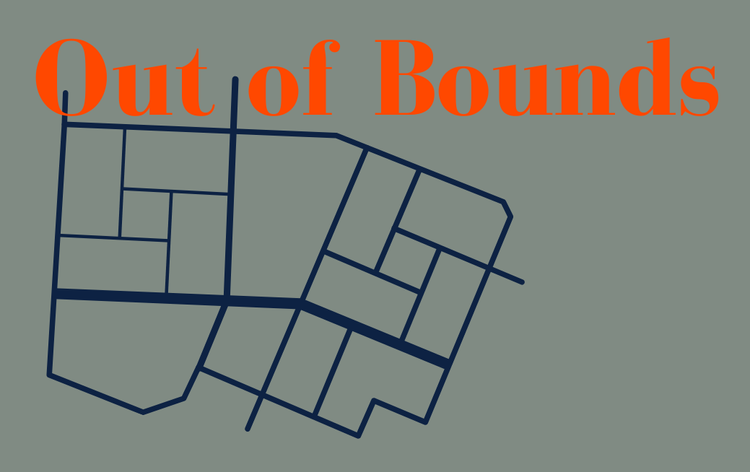
Data Analysis and Visualization with Microsoft Excel
By Mpi Learning - Professional Learning And Development Provider
This course is designed for students who already have foundational knowledge and skills in Excel and who wish to perform robust and advanced data and statistical analysis with Microsoft Excel using PivotTables, use tools such as Power Pivot and the Data Analysis ToolPak to analyze data and visualize data and insights using advanced visualizations in charts and dashboards in Excel.

DP-300T00 Administering Microsoft Azure SQL Solutions
By Nexus Human
Duration 4 Days 24 CPD hours This course is intended for The audience for this course is data professionals managing data and databases who want to learn about administering the data platform technologies that are available on Microsoft Azure. This course is also valuable for data architects and application developers who need to understand what technologies are available for the data platform with Azure and how to work with those technologies through applications. This course provides students with the knowledge and skills to administer a SQL Server database infrastructure for cloud, on-premises and hybrid relational databases and who work with the Microsoft PaaS relational database offerings. Additionally, it will be of use to individuals who develop applications that deliver content from SQL-based relational databases. Prerequisites In addition to their professional experience, students who take this training should have technical knowledge equivalent to the following courses: AZ-900T00 Microsoft Azure Fundamentals DP-900T00 Microsoft Azure Data Fundamentals 1 - Prepare to maintain SQL databases on Azure Describe Microsoft Intelligent Data Platform roles Understand SQL Server in an Azure virtual machine Design Azure SQL Database for cloud-native applications Explore Azure SQL Database Managed Instance 2 - Deploy IaaS solutions with Azure SQL Explain IaaS options to deploy SQL Server in Azure Understand hybrid scenarios Explore performance and security Explain high availability and disaster recovery options 3 - Deploy PaaS solutions with Azure SQL Explain PaaS options for deploying SQL Server in Azure Explore single SQL database Deploy SQL database elastic pool Understand SQL database hyperscale Examine SQL managed instance Describe SQL Edge 4 - Evaluate strategies for migrating to Azure SQL Understand compatibility level Understand Azure preview features Describe Azure database migration options 5 - Migrate SQL workloads to Azure SQL databases Choose the right SQL Server Instance option in Azure Migrate SQL Server to Azure SQL Database offline Migrate SQL Server to Azure SQL Database online Load and move data to Azure SQL Database 6 - Migrate SQL workloads to Azure Managed Instances Evaluate migration scenarios to SQL Database Managed Instance Migrate to SQL Database Managed Instance Load and Move data to SQL Database Managed Instance 7 - Configure database authentication and authorization Describe Active Directory and Azure Active Directory Describe authentication and identities Describe Security Principals Describe database and object permissions Identify authentication and authorization failures 8 - Protect data in-transit and at rest Explore Transparent Data Encryption Configure server and database firewall rules Explain object encryption and secure enclaves Enable encrypted connections Describe SQL injection Understand Azure Key Vault 9 - Implement compliance controls for sensitive data Explore data classification Explore server and database audit Implement Dynamic Data Masking Implement Row Level security Understand Microsoft Defender for SQL Explore Azure SQL Database Ledger Implement Azure Purview 10 - Describe performance monitoring Describe performance monitoring tools Describe critical performance metrics Establish baseline metrics Explore extended events Describe Azure SQL Insights Explore Query Performance Insight 11 - Configure SQL Server resources for optimal performance Explain how to optimize Azure storage for SQL Server virtual machines Describe virtual machine resizing Optimize database storage Control SQL Server resources 12 - Configure databases for optimal performance Explore database maintenance checks Describe database scoped configuration options Describe automatic tuning Describe intelligent query processing 13 - Explore query performance optimization Understand query plans Explain estimated and actual query plans Describe dynamic management views and functions Explore Query Store Identify problematic query plans Describe blocking and locking 14 - Evaluate performance improvements Describe wait statistics Tune and maintain indexes Understand query hints 15 - Explore performance-based design Describe normalization Choose appropriate data types Design indexes 16 - Automate deployment of database resources Describe deployment models in Azure Automate deployment by using Azure Resource Manager templates and Bicep Automate deployment by using PowerShell Automate deployment by using Azure CLI 17 - Create and manage SQL Agent jobs Create a SQL Server maintenance plan Describe task status notifications 18 - Manage Azure PaaS tasks using automation Explore Elastic jobs Understand Azure Automation Build an automation runbook Automate database workflows by using Logic Apps Monitor automated tasks 19 - Describe high availability and disaster recovery strategies Describe recovery time objective and recovery point objective Explore high availability and disaster recovery options Describe Azure high availability and disaster recovery features for Azure Virtual Machines Describe high availability and disaster recovery options for PaaS deployments Explore an IaaS high availability and disaster recovery solution Describe hybrid solutions 20 - Explore IaaS and PaaS solutions for high availability and disaster recovery Describe failover clusters in Windows Server Configure Always-on availability groups Describe temporal tables in Azure SQL Database Describe active geo-replication for Azure SQL Database Explore auto-failover groups for Azure SQL Database and Azure SQL Managed Instance 21 - Back up and restore databases Back up and restore SQL Server running on Azure virtual machines Back up a SQL Server virtual machine Back up and restore a database using Azure SQL Database Additional course details: Nexus Humans DP-300T00: Administering Microsoft Azure SQL Solutions training program is a workshop that presents an invigorating mix of sessions, lessons, and masterclasses meticulously crafted to propel your learning expedition forward. This immersive bootcamp-style experience boasts interactive lectures, hands-on labs, and collaborative hackathons, all strategically designed to fortify fundamental concepts. Guided by seasoned coaches, each session offers priceless insights and practical skills crucial for honing your expertise. Whether you're stepping into the realm of professional skills or a seasoned professional, this comprehensive course ensures you're equipped with the knowledge and prowess necessary for success. While we feel this is the best course for the DP-300T00: Administering Microsoft Azure SQL Solutions course and one of our Top 10 we encourage you to read the course outline to make sure it is the right content for you. Additionally, private sessions, closed classes or dedicated events are available both live online and at our training centres in Dublin and London, as well as at your offices anywhere in the UK, Ireland or across EMEA.

Excel - advanced (In-House)
By The In House Training Company
Most people only use a fraction of Excel's capabilities. This workshop shows what you've been missing! This course will help participants: Nest formulas Get the most from pivot tables Use conditional formatting Write array formulas Explore the lookup functions Calculate by criteria Use 'goal seek' and 'scenario manager' for what-if analysis Record macros 1 Nesting formulas Principles of nesting formulas together Using IF with AND or OR to answer questions Nesting an AND function in an IF Nesting an OR function in an IF 2 Advanced pivot table reports Grouping dates, numerical and text items Running percentage analyse Running analyses to compare data Inserting Field calculations Finishing off with a user-friendly dashboard 3 Advanced conditional formatting Colour table rows based on criteria in it Applying colour to approaching dates Exploring the different rule types 4 Lookup functions Going beyond the VLOOKUP function Lookups that retrieve data from left or right The versatile INDEX and MATCH functions Retrieving data from columns with duplicates 5 Calculate by criteria Using SUMIFS to sum by criteria Finding an average by criteria with AVERAGEIFS Use SUMPRODUCT to multiply then add different values 6 What-if analysis Use Goal Seek to meet targets Forecast reports with the Scenario Manager 7 Recording Macros Macro security Understanding a Relative References macro Recording, running and editing macros Saving files as Macro Enabled Workbooks Introduction to VBA code Making macros available across workbooks Add a macro button to the Quick Access toolbar

Jan 2025 start: 10-week Spanish course for Absolute Beginners (Level 1)
5.0(25)By Pronounce Languages
An exciting 10-week course to build your Spanish skills from scratch. Practical applications for travel & conversation. Enlarge your vocabulary, improve your grammar in a pain-free, step-by-step way, working with a tutor with 10+ years' experience & a small group of learners.

