- Professional Development
- Medicine & Nursing
- Arts & Crafts
- Health & Wellbeing
- Personal Development
Safeguarding Adults training is mandatory for all staff who are supporting vulnerable clients in their own homes. About this event Safeguarding Adults training is for all staff and is recommended to be renewed every year. By the end of the course, you will be able to: • Describe the key Adult Safeguarding principles • List what places a person at risk • Describe what constitutes abuse • Be able to describe the different types of abuse • Be able to identify the signs of suspected abuse • Demonstrate how you would report concerns and get advice • Explain whistleblowing procedures Location for delegates attending in person 29 Bridgnorth Row, Worcester WR4 0QF. Before you book: Please do not send along staff who have just worked a nightshift or who will be visiting clients immediately before or immediately after a training session. People arriving tired, stressed or late cannot gain the most benefit from a training course. We reserve the right to turn away individuals too exhausted to focus on the training or staff who turn up late for a course and disturb the flow of the proceedings. All CH Care Training courses are fully inclusive, but if you have any concerns about a member of staff's ability to participate because of physical, sensory or learning differences then please let us know in confidence in advance, so that we may make the appropriate adjustments. Cancellations CH Care Training operates a sliding scale of cancellation; If you cancel more than two weeks before the start date of a course, you can ask for a full refund, to change the names of the delegates being sent along, or to transfer a delegate to another training date. If you give less than two weeks but more than one week's notice of cancellation, 50 percent of the booking can be refunded. If you cancel less than a week from the training delivery date we wont be able to refund. There are no refunds for staff who do not turn up on the day of the training course. If CH Care Training needs to change the date or cancel a course for any reason we will give you the maximum notice we can. In exceptional circumstances we may cancel a course due to extreme weather or circumstances at the training venue. You will be offered a full refund or the opportunity to transfer your booking to an alternative date. Please ask your staff to read the following guidance before they attend the course: Arriving at the Venue The course will start promptly so please arrive at least 15 minutes before the start time of the training to allow plenty of time to use the toilet, and be seated ready for the start of the course. You can call Training direct on 0798 999 5180 if you are struggling to arrive on time. Please note that the meeting will be locked to late arrivals 10 minutes after the actual course starts. During the course As this is a working environment please ensure you allow the necessary time and focus to get the best from the material being presented. Please bring pen and paper to make notes during the course. Our training sessions are fun and very interactive. We will encourage plenty of comments, points of view and the sharing of lived experiences. Delegates should not share any sensitive information about a client or organisation. Our session agreement asks delegates to maintain confidentiality about individuals and organisations and to respect the views of others on the course. All CH Care Training courses are inclusive, but if you have any concerns about your ability to participate, such as sensory or learning differences then please let the Trainer know in confidence before the start of a course, so that they may make the appropriate adjustments. If the course contains practical elements such as Moving & Handling or First Aid, then please wear appropriate clothing to take part in these activities. You will be asked confidentially if you have any health concerns that could prevent you from taking part in the practical activities. Please let a Trainer know if you have any concerns about taking part in the practical courses. Refreshments are provided for free. Please bring a packed lunch for any full-day courses. After the course We will email you a pdf of the course once the training has finished and we have checked that everyone was able to join. If your Manager booked you onto the course using your work or personal email, or if you book yourself onto a course, you will receive the pdf directly. If your Manager booked you onto the course using your organisation’s email address a copy of the course will be available on request from your Manager. We will also email a link to an online evaluation and we ask that you please fill this in and return it to us so that we can continue to improve our services. All of our evaluations are gathered anonymously. If you have any questions, please contact Training on 0798 999 5180 or email sales@chcaretraining.co.uk.

MySQL for developers training course description This MySQL Developers training course is designed for MySQL Developers who have a good understanding of a MySQL database and experience of using SQL commands. The course provides further practical experience in more advanced MySQL commands and SQL statements including Stored Routines, Triggers and Event Scheduling. What will you learn Provide the skills needed to write more advanced queries and database maintenance statements on a MySQL database. Use advanced features of the MySQL Client. Use advanced data types. Manage the structure of databases and tables. Manage and using indexes. Write complex SQL query statements. Use advanced SQL expressions. Use advanced SQL functions. Perform advanced Insert, Update, Delete, Replace and Truncate Operations. Use user variable syntax and properties. Import and export data from within MySQL. Import and export data from the command line. Perform complex joins to access multiple tables. Perform complex subqueries. Create, manage and us views. Use prepared statements. Create and use stored routines. Create and use triggers. Obtain database metadata. Optimize queries. Work with the main storage engines. Debug MySQL applications. MySQL for developers training course details Who will benefit: MySQL Developers who have a basic understanding of a MySQL database and SQL commands as covered on the Introduction to MySQL course. Prerequisites: MySQL foundation Duration 5 days MySQL for developers training course contents Introduction Administration and Course Materials, Course Structure and Agenda, Delegate and Trainer Introductions. Client/server concepts MySQL client/server architecture, Server modes, Using client programs, Logging in options, Configuration files, Precedence of logging in options Hands on Using client/server The MySQL client program Using MySQL interactively, The MySQL prompts, Client commands and SQL statements, Editing, Selecting a database, Help, Safe updates, Using script files, Using a source file, Redirecting output into a file, Command line execution, Mysql output formats, Overriding the defaults, Html and xml output, MySQL Utilities. Hands on Using the MySQL client program Data types Bit data type, Numeric data types, Auto_increment, Character string data types, Character sets and collation, Binary string data types, Enum and Set data types, Temporal data types, Timezone support, Handling Missing Or Invalid Data Values, SQL_MODE options. Hands on Using data types Identifiers Using Quotes with identifier naming, Case sensitivity in Identifier naming, Qualifying columns with table and database names, Using reserved words as identifiers, Function names Hands on Using identifiers Databases Database properties, Creating a database, Selecting a database, Altering databases, Dropping databases, Obtaining database metadata, The SHOW command, The INFORMATION_SCHEMA database, The SHOW CREATE command Hands on Using databases Tables and indexes Table properties, Creating tables, Create table using Select or Like, Temporary tables and memory tables, Altering tables, Adding columns, Changing column widths and types, Renaming columns, Dropping columns, Adding constraints, Dropping constraints, Renaming tables, Change the table storage engine, Multiple alterations, Dropping tables, Emptying tables, Obtaining table metadata, Show create table, The information_schema, Index introduction, Structure of a mysql index, Creating and dropping indexes, Creating an index, Altering a table to add an index, Specifying index type, Dropping indexes, Obtaining Index Metadata. Hands on Creating, altering and dropping tables/indexes Querying for data The SQL select statement and MySQL differences, Advanced order by, Order by and collation, Order by with enum datatype, Order by with Set datatype, Ordering with distinct and group by Special features of union, Limit and order by clauses, Group By clause, Group_concat, Using Rollup in a Group By clause. Hands on Querying for data SQL Expressions and functions Components of expressions, Nulls, Numeric expressions, String expressions, Temporal expressions, Comparison functions, Flow control functions, Numeric functions, String functions, Temporal functions. Hands on Using expressions and functions Updating data Update operations and privileges, Inserting rows, Insert using a set clause, Inserting duplicate values, Replacing rows, Updating rows, Update using the order by and limit clauses, Deleting rows, The delete and truncate statements. Exercise: Inserting, updating, replacing and deleting data Connectors MySQL client interfaces, MySQL connectors, Oracle and community conectors, Connecting to MySQL server using Java and PHP connectors, MySQL and NoSQL, Innodb integration with memcached. Obtaining database metadata What is metadata?, The mysqlshow utility, The show and describe commands, Describing tables, The information_schema, Listing tables, Listing columns, Listing views, Listing key_columns_usage. Hands on Obtaining database metadata Debugging Mysql error messages, The show statement, Show errors, Show count(*) errors, Show warnings, Show count(*) warnings, Note messages, The perror utility. Hands on Debugging Joins Overview of inner joins, Cartesian product, Inner joins with original syntax, Non equi-join, Using table aliases to avoid name clashes, Inner Joins With ISO/ANSI Syntax, Outer Joins, Left outer joins, Right outer joins, Full outer joins, Updating multiple tables simultaneously, Updating rows in one table based on a condition in another, Updating rows in one table reading data from another, Deleting from multiple tables simultaneously, Deleting rows in one table based on a condition in another. Hands on Coding joins Subqueries Types of subquery, Multiple-column subqueries, Correlated subqueries, Using the ANY, ALL and SOME operators, Using the EXISTS operator, Subqueries as scalar expressions, Inline views, Converting subqueries to joins, Using subqueries in updates and deletes. Hands on Coding subqueries Views Why views are used, Creating views, View creation restrictions, View algorithms, Updateable views, Altering and dropping views, Displaying information about views, Privileges for views. Hands on Using views Import and Export Exporting using SQL, Privileges required to export data, Importing using SQL, Messages when loading data, Privileges required to load data, Exporting from the command line, Mysqldump main options, Importing from the command line, Mysqlimport main options. Hands on Importing and exporting User variables and prepared statements Creating User variables, User variables in a select, Prepared statements, The prepare statement, The execute statement, The deallocate statement, Using prepared statements in code, with connectors. Hands on Using variables and prepared statements Introduction to stored routines Types of stored routines, Benefits of stored routines, Stored routine features, Differences between procedures and functions, Introduction to the Block, Declaring variables and constants, Assigning values to variables, Definer rights and invoker rights, Using SELECT in stored routines, Altering and dropping stored routines, Obtaining stored routine metadata, Stored routine privileges and execution security. Hands on Writing simple stored routines Stored routines - program logic The IF .. THEN .. ELSEIF construct, The CASE statement, The basic loop, The while loop, The repeat loop, The iterate statement, Nested loops. Hands on Writing stored routines with program logic Stored routines - exception handlers and cursors Dealing with errors using Exception handlers, Cursors, What is a cursor?, Cursor operations, Declaring cursors, Opening and closing cursors, Fetching rows, Status checking. Hands on Writing stored routines with program logic Procedures with parameters Creating procedures with parameters, Calling Procedures With Parameters. Hands on Writing stored routines with parameters Functions What is a function?, The create function statement, Executing functions, Executing functions from code, Executing functions from SQL statements, The deterministic and SQL clauses. Hands on Writing functions Triggers Trigger creation, Restrictions on triggers, The create trigger statement, Using the old and new qualifiers, Managing triggers, Destroying triggers, Required privileges. Hands on Writing triggers Basic optimizations Normalisation of data to third normal form, Using indexes for optimization, General query enhancement, Using Explain to analyze queries, Choosing an INNODB or MYISAM storage engine, Using MySQL Enterprise Monitor in query optimization. Hands on Making use of basic optimizations More about indexes Indexes and joins Hands on Investigating indexes and joins

First Aid Basic Life Support training is mandatory for all staff who are responsible for taking action when a client has had an accident. About this event Medication Awareness training is for staff who have had never taken part in Medication training before or staff returning to the profession. By the end of the course, you will be able to: Understand the role and responsibilities of a first aider Be able to assess an emergency situation safely Be able to provide first aid to an unresponsive casualty Be able to provide first aid to a casualty who is choking Be able to provide first aid to a casualty with external bleeding Know how to provide first aid to a casualty who is in shock Know how to provide first aid to a casualty with minor injuries Location for delegates attending in person 29 Bridgnorth Row, Worcester WR4 0QF. Before you book: Please do not send along staff who have just worked a nightshift or who will be visiting clients immediately before or immediately after a training session. People arriving tired, stressed or late cannot gain the most benefit from a training course. We reserve the right to turn away individuals too exhausted to focus on the training or staff who turn up late for a course and disturb the flow of the proceedings. All CH Care Training courses are fully inclusive, but if you have any concerns about a member of staff's ability to participate because of physical, sensory or learning differences then please let us know in confidence in advance, so that we may make the appropriate adjustments. Cancellations CH Care Training operates a sliding scale of cancellation; If you cancel more than two weeks before the start date of a course, you can ask for a full refund, to change the names of the delegates being sent along, or to transfer a delegate to another training date. If you give less than two weeks but more than one week's notice of cancellation, 50 percent of the booking can be refunded. If you cancel less than a week from the training delivery date we wont be able to refund. There are no refunds for staff who do not turn up on the day of the training course. If CH Care Training needs to change the date or cancel a course for any reason we will give you the maximum notice we can. In exceptional circumstances we may cancel a course due to extreme weather or circumstances at the training venue. You will be offered a full refund or the opportunity to transfer your booking to an alternative date. Please ask your staff to read the following guidance before they attend the course: Arriving at the Venue The course will start promptly so please arrive at least 15 minutes before the start time of the training to allow plenty of time to use the toilet, and be seated ready for the start of the course. You can call Training direct on 0798 999 5180 if you are struggling to arrive on time. Please note that the meeting will be locked to late arrivals 10 minutes after the actual course starts. During the course As this is a working environment please ensure you allow the necessary time and focus to get the best from the material being presented. Please bring pen and paper to make notes during the course. Our training sessions are fun and very interactive. We will encourage plenty of comments, points of view and the sharing of lived experiences. Delegates should not share any sensitive information about a client or organisation. Our session agreement asks delegates to maintain confidentiality about individuals and organisations and to respect the views of others on the course. All CH Care Training courses are inclusive, but if you have any concerns about your ability to participate, such as sensory or learning differences then please let the Trainer know in confidence before the start of a course, so that they may make the appropriate adjustments. If the course contains practical elements such as Moving & Handling or First Aid, then please wear appropriate clothing to take part in these activities. You will be asked confidentially if you have any health concerns that could prevent you from taking part in the practical activities. Please let a Trainer know if you have any concerns about taking part in the practical courses. Refreshments are provided for free. Please bring a packed lunch for any full-day courses. After the course We will email you a pdf of the course once the training has finished and we have checked that everyone was able to join. If your Manager booked you onto the course using your work or personal email, or if you book yourself onto a course, you will receive the pdf directly. If your Manager booked you onto the course using your organisation’s email address a copy of the course will be available on request from your Manager. We will also email a link to an online evaluation and we ask that you please fill this in and return it to us so that we can continue to improve our services. All of our evaluations are gathered anonymously. If you have any questions, please contact Training on 0798 999 5180 or email sales@chcaretraining.co.uk.

MySQL foundation training course description The MySQL foundation course covers the basics of the SQL language as implemented by MySQL. The course is designed to give delegates practical experience in writing SQL statements using the MySQL client program and MySQL Workbench. The basic SQL statements, including the use of SQL functions and the basic table and view handling statements are introduced. What will you learn Create, alter and drop a MySQL database. Write SQL statements. Use SQL expressions and functions. Create and alter tables, indexes and views. Use transactions. Grant and revoke access privileges. Export and import data. MySQL foundation training course details Who will benefit: Anyone who needs to access and work with a MySQL Database. Prerequisites: An understanding of databases and exposure to information technology in general would be useful. Duration 3 days MySQL foundation training course contents Database concepts What is a database? database management systems, tables, rows and columns, indexes, primary keys, unique constraints and foreign keys, client-server architecture, supported data types, storage engines and table types, Information_Schema and MySQL Databases. Hands on using a database. Using the MySQL client What is the MySQL client? getting started and logging in, selecting a database, client commands, entering and executing SQL statements, retrieving previous commands, creating, editing and executing SQL files, redirecting output into a file, command line execution of MySQL scripts. Hands on Using the MySQL client. Basic SELECT The SQL SELECT statement, case sensitivity, quotes, statement terminator, syntax conventions, SELECT clause, FROM clause, conditions and the WHERE clause, logical operators, ORDER BY clause, column aliases, arithmetic expressions, precedence of operators. Hands on querying the sample database. LIMIT, UNION and AGGREGATE functions The LIMIT clause, UNION, UNION ALL, aggregate functions, GROUP BY clause, using Rollup with GROUP BY, HAVING clause. Hands on using limit, union and aggregate functions. Subqueries and joins Subqueries, cartesian products, table aliases, natural joins, join using, join on, multi-table joins. Hands on using subqueries and joins. Numeric and character functions Function types, testing functions, numeric functions character functions. Hands on using numeric and character functions. Data, time and other functions Date and time column types, date and time formats, Date format function, functions to return date time, functions to extract components from date time, date time arithmetic, miscellaneous functions. Hands on using date, time and other functions. Databases and tables Creating a database, selecting a database, creating tables, Auto_increment, show create table, column operations, constraint operations, copying tables, renaming tables, changing engine for tables, dropping tables, temporary tables. Hands on maintaining databases and tables. Indexes and views What is an index? creating an index, reviewing indexes, dropping indexes, what is a view? creating views, view restrictions, dropping views. Hands on maintaining indexes and views. Managing data Inserting rows, replacing rows, updating rows, deleting rows, Truncate statement, The COMMIT and ROLLBACK commands, savepoints, implicit commits. Hands on managing data. Access control Creating users, renaming users, dropping users, granting privileges, revoking privileges. Hands on creating users, granting and revoking. Import and export Exporting using SQL, importing using SQL, exporting from the command line, importing from the command line. Hands on export and import data.

Oracle SQL training course description The Oracle SQL course is designed to give delegates practical experience in writing SQL statements and scripts using Oracle SQL. The basic SELECT statement, the use of SQL functions and the basic table and view handling statements are introduced. What will you learn Create SQL statements to query database tables. Use standard aggregate functions and related SELECT statement clauses. Join Tables. Use basic subqueries and the set operators. Use numeric, character and date functions. Use conversion and other miscellaneous functions. Use SQL parameters. Use complex subqueries. Create and alter tables and views. Insert, update and delete rows in database tables. Manage sequences and synonyms. Oracle SQL training course details Who will benefit: Anyone who needs to use and understand Oracle SQL to query and update data in an Oracle database. Prerequisites: None. Duration 3 days Oracle SQL training course contents Retrieving data with the SELECT statement The SELECT statement, The SELECT and FROM clauses, Conditions and the WHERE clause, Other conditional operators, Logical operators, The ORDER BY clause, Column aliases, Arithmetic expressions, Precedence of operators. Aggregate functions Overview of built In aggregate functions, The GROUP BY clause, The HAVING clause. Joining tables Overview of table joins, Inner joins, Table aliases, Outer joins, Self joins, ANSI standard joins. Basic subqueries and set operators Overview of subqueries, Basic subqueries, Set operators, The union, intersect and ,minus operators. Numeric, character and data functions Function types, Using the table dual to try out functions, Numeric functions, Character functions, String concatenation, Date arithmetic and date functions. Conversion and miscellaneous functions Conversion functions, The NVL and NVL2 functions, The DECODE function, CASE expressions, The COALESCE and NULLIF functions. SQL parameters Command line substitution parameters, The accept command, The define and undefine commands. Complex subqueries Subqueries usage, In-line views, Top-N queries, Subqueries with joins, Multi column subqueries, Correlated subqueries, Subquery rules, Using the ANY, ALL and SOME operators. Managing data Inserting rows, Updating rows, Deleting rows, Verifying updates, Transaction control, Commit and rollback, Savepoints, Commits and constraints, Amending data in SQL developer. Managing tables Creating tables, Specifying constraints, Altering tables, columns and constraints, Dropping tables, columns and constraints, Recovering dropped tables, Copying tables. Managing indexes and views Creating indexes, Dropping indexes, Listing indexes, Creating and using views, Dropping views, Listing views. Managing sequences and synonyms Create a sequence, View sequence details, Create a synonym, List synonyms.

HTML5 development training course description This three-day MTA Training course helps you prepare for Microsoft Technology Associate Exam 98-375, and build an understanding of these topics: Manage the Application Life Cycle, Build the User Interface by Using HTML5, Format the User Interface by Using CSS, Code by Using JavaScript. This course leverages the same content as found in the Microsoft Official Academic Course (MOAC) for this exam. What will you learn Manage the Application Life Cycle. Build the User Interface by Using HTML5. Format the User Interface by Using CSS. Code by Using JavaScript. HTML5 development training course details Who will benefit: Anyone working with HTML5. Prerequisites: None. Duration 3 days HTML5 development training course contents Managing the Application Life Cycle Platform fundamentals Packaging and the runtime environment: app package, app container, credentials/permission sets, host process, leverage existing HTML5 skills and content for slate/tablet applications. Manage the state of an application Manage session state, app state and persist state information; understand states of an application; understand the differences between local and session storage. Debug and test a HTML5 touch-enabled application Touch gestures; gestures you test on a device. HTML5 UI: Text, Graphics, and Media HTML5 tags for text content and graphics. When, why and how to use Canvas; when, why and how to use scalable vector graphics (SVG). HTML5 tags to play media. Video and audio tags. HTML5 UI: Organization, Input, and Validation HTML5 tags to organise content and forms Tables, lists, sections; semantic HTML. HTML5 tags for input and validation CSS Essentials: Content Flow, Positioning, styling Core CSS concepts Separate presentation from content (create content with HTML and style content with CSS); manage content flow (inline versus block flow); manage positioning of individual elements( float versus absolute positioning); manage content overflow (scrolling, visible and hidden); basic CSS styling. CSS Essentials: Layouts Arrange UI content by using CSS Use flexible box and grid layouts to establish content alignment, direction and orientation; proportional scaling and use of "free scale" for elements within a flexible box or grid; order and arrange content; concepts for using flex box for simple layouts and grid for complex layouts; grid content properties for rows and columns; use application templates. Managing Text Flow by Using CSS Regions and using regions to flow text content between multiple sections (content source, content container, dynamic flow, flow-into, flow-from, msRegionUpdate, msRegionOverflow, msGetRegionContent); columns and hyphenation and using these CSS settings to optimise the readability of text; use "positioned floats" to create text flow around a floating object Managing the Graphical Interface by Using CSS Graphics effects (rounded edges, shadows, transparency, background gradients, typography and Web Open Font Format); 2-D 3-D transformations (translate, scale, rotate, skew and 3-D perspective transitions and animations); SVG filter effects; Canvas. JavaScript and coding essentials Manage and maintain JavaScript, Create and use functions; jQuery and other third-party libraries. Update the UI by using JavaScript Locate/access elements; listen and respond to events; show and hide elements; update the content of elements. Animations, Graphics, and Accessing Data Code animations with JavaScript animation; manipulate the canvas; work with images, shapes and other graphics. Access data access by using JavaScript Send and receive data; transmit complex objects and parsing; load and save files; App Cache; datatypes; forms; cookies; localStorage JavaScript coding for Touch Interface, Device and Operating System Resources, and More Respond to the touch interface, Gestures, how to capture and respond to gestures, Code additional HTML5 APIs, GeoLocation, Web Workers, WebSocket; File API, Access device and operating system resources, In- memory resources, such as contact lists and calendar; hardware capabilities, such as GPS, accelerometer and camera.

Oracle SQL Advanced training course description The Oracle SQL Advanced course is designed to give delegates practical experience in using some of the more advanced features of Oracle SQL. Additional datatypes and the use of advanced SQL functions and expressions are covered together with enhanced table handling features. What will you learn Retrieve data using correlated subqueries, in-line views and multi-column subqueries. Use the WITH Clause. Inserting and Updating Rows Using Complex Subqueries Create Hierarchical Queries. Use ROLLUP, CUBE and GROUPING SETS group by enhancements. Implement the GROUPING and GROUPING_ID functions. Manage large data sets. Insert data conditionally and unconditionally. Merge Rows in a Table. Create TIMESTAMP and INTERVAL Datatypes. Use TIMESTAMP, TIMEZONE and INTERVAL functions and literals. Use regular expressions and implement related functions. Manage objects with the data dictionary. Manage schema objects. Perform flashback operations. Create and using external tables. Control user access to database objects. Oracle SQL Advanced training course details Who will benefit: Anyone who needs to use the more advanced features of SQL to improve their productivity in querying and updating an Oracle database. Prerequisites: Delegates should have attended the Oracle SQL course or have a similar level of experience. Duration 2 days Oracle SQL Advanced training course contents Retrieve data using subqueries ANY, ALL or SOME operators, Correlated subqueries, In-Line views, The Exists operator, The WITH clause, Multi-Column subqueries, Insert and update using a query, Correlated update and delete. Hierarchical queries Hierarchical data, The START WITH and CONNECT BY clauses, The LEVEL pseudo-column, Sequencing the output, Eliminating nodes and branches. Enhanced grouping features Review of basic grouping concepts, The ROLLUP and CUBE extensions, The GROUPING SETS extension, Using the GROUPING and GROUPING_ID functions. Manage large data sets Multi-table Inserts, Conditional and unconditional Inserts, Merging data into a table, Table and view based merge, A sub query based merge. Flashback technology Flashback query, The AS clause, Flashback table, Flashback drop. Date, time and time zone support Date, Timestamp and Interval datatypes, Handling dates and times, Handling intervals, Date, timestamp and interval functions and literals, Related NLS parameters. Regular expression support Regular expression notation, Character matching, Repetition operators, Sub expression grouping, Regular expression functions. Manage objects with the Data Dictionary The Data Dictionary, Useful Data Dictionary tables, Using the Data Dictionary. Manage schema objects Column operations, Constraint operations, Creating and dropping Indexes, B-Tree indexes, Function based indexes, Descending indexes, Creating and using external tables. Access control System privileges and roles, Create users, Alter user details, Grant and revoke object privileges.

Yield Assessment, Design and Monitoring of Solar Photovoltaic Power Plants – For Bankable System Simulations Using PVsyst Software
By EnergyEdge - Training for a Sustainable Energy Future
Learn to assess, design, and monitor solar PV power plants with EnergyEdge's comprehensive training. Master PVsyst software for bankable system simulations.
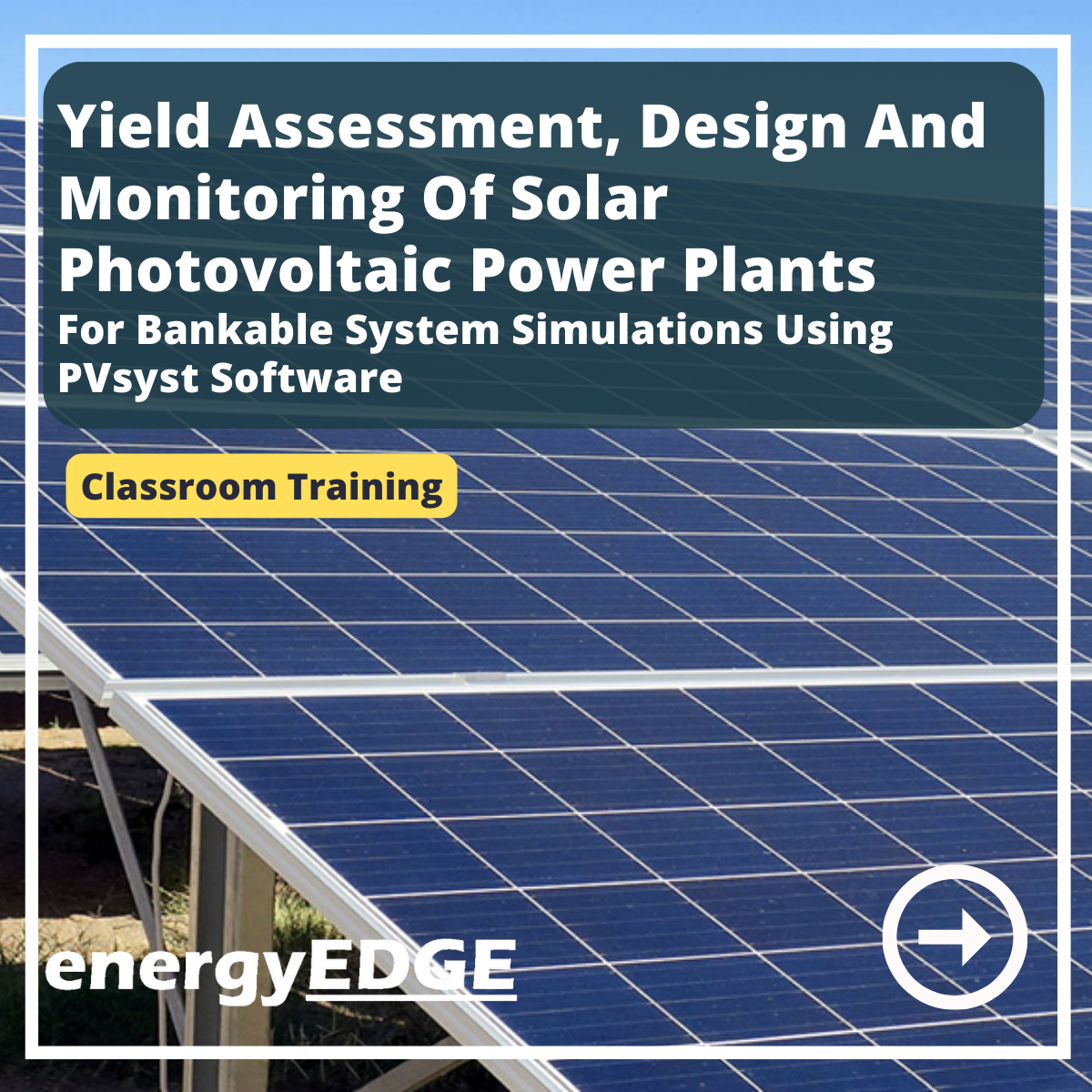
SMPTE 2022 training course description SMPTE 2022 is the standard for IP video transport in the broadcast industry. This course covers the seven section of the standard in detail. Particular attention is given to FEC and seamless protection switching areas of the standard. What will you learn Use Wireshark to analyse. SMPTE 2022 streams. Explain the role of FEC in SMPTE 2022. Explain how SMPTE 2022 provides resilience. SMPTE 2022 training course details Who will benefit: Anyone working with TV distribution. Prerequisites: TCP/IP foundation for engineers Duration 1 day SMPTE 2022 training course contents Introduction What is SMPTE 2022, SMPTE 2022 parts. SDI over IP. Contribution and distribution versus delivery. The SMPTE 2022 protocol stack SMPTE 2022-2 (mapping of MPEG TS into IP) and SMPTE 2022-6 mapping uncompressed video into IP. IP: Best effort, connectionless, DF flag, routers, Diffserv, RSVP. IPv6. UDP: Unreliable, connectionless, broadcasts, multicasts and unicasts. RTP RTP, ports, payloads types, sequence numbers, timestamps. RTP header extensions. RTCP. MPEG2-TS: Elementary streams, transport over IP. FEC Forward Error Correction. SMPTE 2022-1, SMPTE 2022-5. Logical rows and columns. 1D and 2D parity. FEC header format. FEC configuration and choosing dimensions. FEC traffic shaping. Overheads and delays. Seamless protection switching IP failover. SMPTE 2022-7: Sending two matching streams over different paths. Stream synchronization. The HBRMT header. Calculating the packet to switch over. Summary Summary of the 7 sections of the SMPTE 2022 standard. Clock recovery.

Microsoft Excel Introduction - In-company
By Microsoft Office Training
Course Objectives This course aims to provide delegates with a foundation for Excel knowledge and skills. ' Customer Feedback Very professional and well mannered, fun and pleasant at the same time. I learnt a lot Carolina Foster - CNN Very helpful course. Would definitely take another one. Pedro was very patient and made it fun and engaged with us all. Laura Smith - James Grant Great course and excellent trainer. Thanks Tracy Preston - Western Power Distribution 1 year email support service Take a look at the consistent excellent feedback from our corporate clients visiting our site ms-officetraining co uk With more than 20 years experience, we deliver courses on all levels of the Desktop version of Microsoft Office and Office 365; ranging from Beginner, Intermediate, Advanced to the VBA level. Our trainers are Microsoft certified professionals with a proven track record with several years experience in delivering public, one to one, tailored and bespoke courses. Our competitive rates start from £550.00 per day of training Tailored training courses: You can choose to run the course exactly as they are outlined by us or we can customise it so that it meets your specific needs. A tailored or bespoke course will follow the standard outline but may be adapted to your specific organisational needs. What is Excel? The Excel Interface Ribbon, Tabs and Groups Microsoft Office Backstage view Working with Workbooks Create a blank Workbook Create a Workbook using a Template Opening and saving Files Working with worksheets Worksheet navigation Select one or multiple Worksheets Insert, Move, Copy or Delete a Worksheet Working with Cells, Rows & Columns Cell References How to select cells or ranges Different types of data Move, Copy and Delete cells Pasting Options Find and Replace Working with Rows and Columns Overview of formulas in Excel Autocalculation The parts of an Excel formula Using calculation operators in Excel formulas The difference between Absolute, Relative and Mixed references Using Excel functions; Sum, Average, Max and Min Cell Formatting Font Format options Number Format options Change the Fill and Borders Cell Alignment An Introduction to Charts Create a simple Chart Format your chart Page Layout and Print Page Layout and Page Break View Change the Page Orientation Set Page Margins Headers and Footers in a worksheet Print a worksheet or workbook Who is this course for? Who is this course for? All users who want to master the main features of Microsoft Excel Requirements Requirements General knowledge of the Windows OS Certificates Certificates Certificate of completion Digital certificate - Included

Search By Location
- Row Courses in London
- Row Courses in Birmingham
- Row Courses in Glasgow
- Row Courses in Liverpool
- Row Courses in Bristol
- Row Courses in Manchester
- Row Courses in Sheffield
- Row Courses in Leeds
- Row Courses in Edinburgh
- Row Courses in Leicester
- Row Courses in Coventry
- Row Courses in Bradford
- Row Courses in Cardiff
- Row Courses in Belfast
- Row Courses in Nottingham