- Professional Development
- Medicine & Nursing
- Arts & Crafts
- Health & Wellbeing
- Personal Development
7926 Research courses
Basic Procrastination Solution
By SkillWise
Overview Uplift Your Career & Skill Up to Your Dream Job - Learning Simplified From Home! Kickstart your career & boost your employability by helping you discover your skills, talents, and interests with our special Basic Procrastination Solution Course. You'll create a pathway to your ideal job as this course is designed to uplift your career in the relevant industry. It provides the professional training that employers are looking for in today's workplaces. The Basic Procrastination Solution Course is one of the most prestigious training offered at Skillwise and is highly valued by employers for good reason. This Basic Procrastination Solution Course has been designed by industry experts to provide our learners with the best learning experience possible to increase their understanding of their chosen field. This Basic Procrastination Solution Course, like every one of Study Hub's courses, is meticulously developed and well-researched. Every one of the topics is divided into elementary modules, allowing our students to grasp each lesson quickly. At Skillwise, we don't just offer courses; we also provide a valuable teaching process. When you buy a course from Skillwise, you get unlimited Lifetime access with 24/7 dedicated tutor support. Why buy this Basic Procrastination Solution? Lifetime access to the course forever Digital Certificate, Transcript, and student ID are all included in the price Absolutely no hidden fees Directly receive CPD QS-accredited qualifications after course completion Receive one-to-one assistance every weekday from professionals Immediately receive the PDF certificate after passing Receive the original copies of your certificate and transcript on the next working day Easily learn the skills and knowledge from the comfort of your home Certification After studying the course materials of the Basic Procrastination Solution there will be a written assignment test which you can take either during or at the end of the course. After successfully passing the test you will be able to claim the pdf certificate for free. Original Hard Copy certificates need to be ordered at an additional cost of £8. Who is this course for? This Basic Procrastination Solution course is ideal for Students Recent graduates Job Seekers Anyone interested in this topic People already working in the relevant fields and want to polish their knowledge and skills. Prerequisites This Basic Procrastination Solution does not require you to have any prior qualifications or experience. You can just enroll and start learning. This Basic Procrastination Solution was made by professionals and it is compatible with all PCs, Macs, tablets, and smartphones. You will be able to access the course from anywhere at any time as long as you have a good enough internet connection. Career path As this course comes with multiple courses included as a bonus, you will be able to pursue multiple occupations. This Basic Procrastination Solution is a great way for you to gain multiple skills from the comfort of your home. Unit 01: First Concepts and Brain Chemistry Introduction and First Concepts 00:02:00 The Science behind Procrastination 00:09:00 How Procrastination Can Destroy You 00:09:00 Unit 02: How to Beat Beating Procrastination Manage Your Time - Manage Your Life 00:11:00 How Highly Successful Individual 00:06:00 Unit 03: Additional Strategies for Beating Procrastination Good Vs Bad Procrastination 00:08:00 Don't Be Afraid to Say No 00:06:00 Unit 04: Final Thoughts and Ideas Final Thoughts and ideas 00:02:00 Assignment Assignment -Basic Procrastination Solution
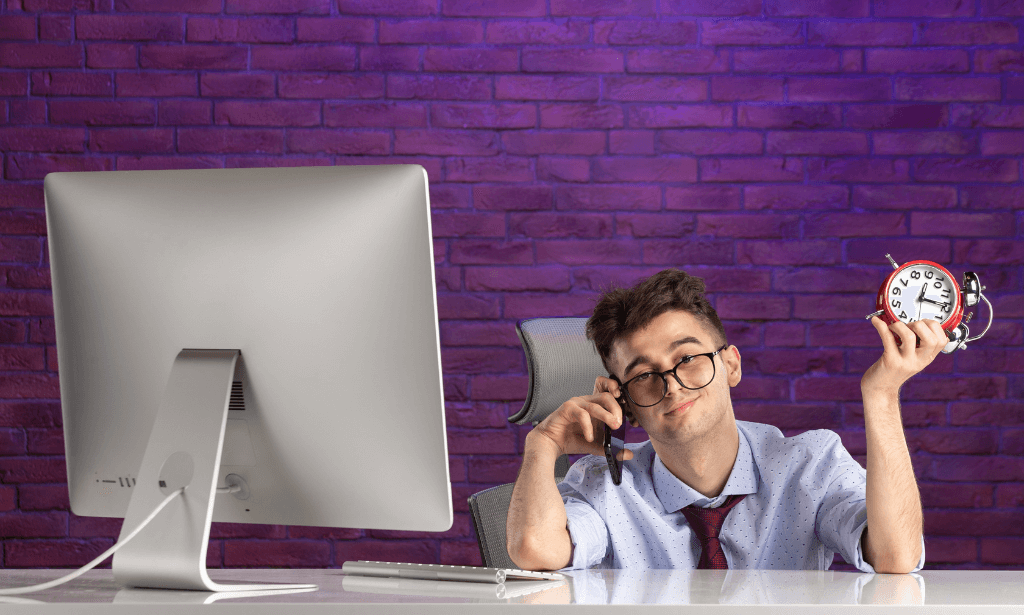
Adventures in Excel
By SkillWise
Overview Uplift Your Career & Skill Up to Your Dream Job - Learning Simplified From Home! Kickstart your career & boost your employability by helping you discover your skills, talents, and interests with our special Adventures in Excel Course. You'll create a pathway to your ideal job as this course is designed to uplift your career in the relevant industry. It provides the professional training that employers are looking for in today's workplaces. The Adventures in Excel Course is one of the most prestigious training offered at Skillwise and is highly valued by employers for good reason. This Adventures in Excel Course has been designed by industry experts to provide our learners with the best learning experience possible to increase their understanding of their chosen field. This Adventures in Excel Course, like every one of Skillwise's courses, is meticulously developed and well-researched. Every one of the topics is divided into elementary modules, allowing our students to grasp each lesson quickly. At Skillwise, we don't just offer courses; we also provide a valuable teaching process. When you buy a course from Skillwise, you get unlimited Lifetime access with 24/7 dedicated tutor support. Why buy this Adventures in Excel ? Lifetime access to the course forever Digital Certificate, Transcript, and student ID are all included in the price Absolutely no hidden fees Directly receive CPD Quality Standard-accredited qualifications after course completion Receive one-to-one assistance every weekday from professionals Immediately receive the PDF certificate after passing Receive the original copies of your certificate and transcript on the next working day Easily learn the skills and knowledge from the comfort of your home Certification After studying the course materials of the Adventures in Excel there will be a written assignment test which you can take either during or at the end of the course. After successfully passing the test you will be able to claim the PDF certificate for free. Original Hard Copy certificates need to be ordered at an additional cost of £8. Who is this course for? This Adventures in Excel course is ideal for Students Recent graduates Job Seekers Anyone interested in this topic People already work in relevant fields and want to polish their knowledge and skills. Prerequisites This Adventures in Excel does not require you to have any prior qualifications or experience. You can just enrol and start learning. This Adventures in Excel was made by professionals and it is compatible with all PCs, Macs, tablets, and smartphones. You will be able to access the course from anywhere at any time as long as you have a good enough internet connection. Career path As this course comes with multiple courses included as a bonus, you will be able to pursue multiple occupations. This Adventures in Excel is a great way for you to gain multiple skills from the comfort of your home. Adventures in Excel Module 01: Introduction 00:03:00 Module 02: Basic Functions 00:12:00 Module 03: Date Functions 00:09:00 Module 04: Random Numbers 00:09:00 Module 05: IFS so many IFS 00:11:00 Module 06: Text Functions 00:13:00 Module 07: Logical Functions 00:09:00 Module 08: Creating a Drop-Down List 00:05:00 Module 09: VLOOKUP and XLOOKUP 00:09:00 Module 10: Pivot Tables 00:08:00 Assignment Assignment -Adventures in Excel 00:59:00 Order Your Certificate Order Your Certificate QLS
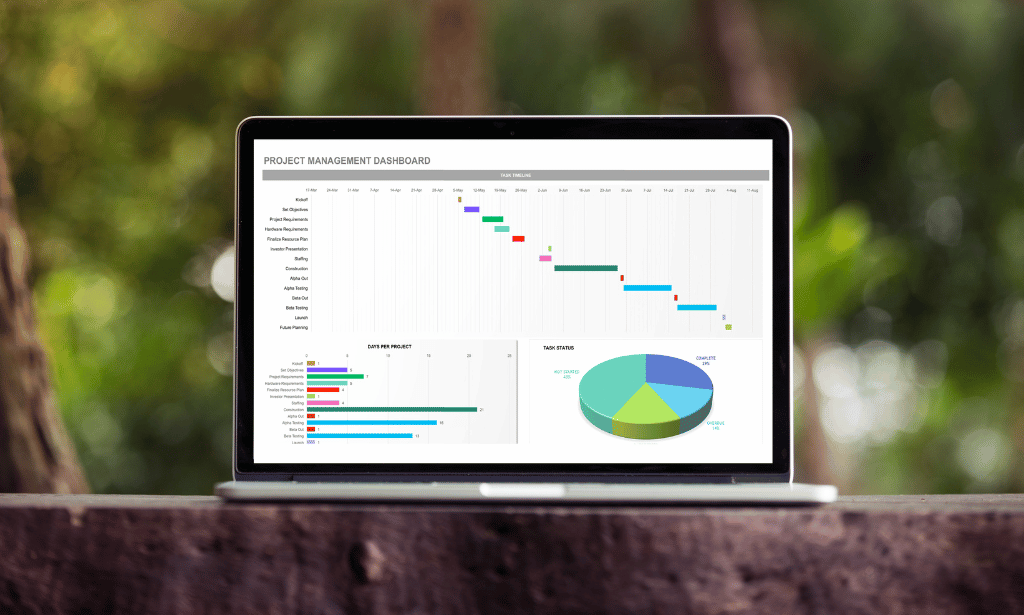
Basic Cardiac (Heart) Care
By SkillWise
Overview Uplift Your Career & Skill Up to Your Dream Job - Learning Simplified From Home! Kickstart your career & boost your employability by helping you discover your skills, talents, and interests with our special Basic Cardiac (Heart) Care Course. You'll create a pathway to your ideal job as this course is designed to uplift your career in the relevant industry. It provides the professional training that employers are looking for in today's workplaces. The Basic Cardiac (Heart) Care Course is one of the most prestigious training offered at Skillwise and is highly valued by employers for good reason. This Basic Cardiac (Heart) Care Course has been designed by industry experts to provide our learners with the best learning experience possible to increase their understanding of their chosen field. This Basic Cardiac (Heart) Care Course, like every one of Study Hub's courses, is meticulously developed and well-researched. Every one of the topics is divided into elementary modules, allowing our students to grasp each lesson quickly. At Skillwise, we don't just offer courses; we also provide a valuable teaching process. When you buy a course from Skillwise, you get unlimited Lifetime access with 24/7 dedicated tutor support. Why buy this Basic Cardiac (Heart) Care? Lifetime access to the course forever Digital Certificate, Transcript, and student ID are all included in the price Absolutely no hidden fees Directly receive CPD QS-accredited qualifications after course completion Receive one-to-one assistance every weekday from professionals Immediately receive the PDF certificate after passing Receive the original copies of your certificate and transcript on the next working day Easily learn the skills and knowledge from the comfort of your home Certification After studying the course materials of the Basic Cardiac (Heart) Care there will be a written assignment test which you can take either during or at the end of the course. After successfully passing the test you will be able to claim the pdf certificate for free. Original Hard Copy certificates need to be ordered at an additional cost of £8. Who is this course for? This Basic Cardiac (Heart) Care course is ideal for Students Recent graduates Job Seekers Anyone interested in this topic People already working in the relevant fields and want to polish their knowledge and skills. Prerequisites This Basic Cardiac (Heart) Care does not require you to have any prior qualifications or experience. You can just enroll and start learning. This Basic Cardiac (Heart) Care was made by professionals and it is compatible with all PCs, Macs, tablets, and smartphones. You will be able to access the course from anywhere at any time as long as you have a good enough internet connection. Career path As this course comes with multiple courses included as a bonus, you will be able to pursue multiple occupations. This Basic Cardiac (Heart) Care is a great way for you to gain multiple skills from the comfort of your home. Introduction & First Concepts Introduction 00:03:00 What is A Heart Attack & Complications What Is A Heart Attack 00:14:00 Complications Of A Heart Attack 00:11:00 Emergency Care For A Heart Attack Emergency Care For A Heart Attack 00:10:00 Risk Factors & Lifestyle Choices Risk Factors For Heart Disease 00:07:00 Lifestyle Choices For Your Heart 00:06:00 Heart Remedies Remedies For A Healthy Heart 00:15:00 Final Tips & Suggestions Conclusion - Final Tips & Suggestions 00:01:00
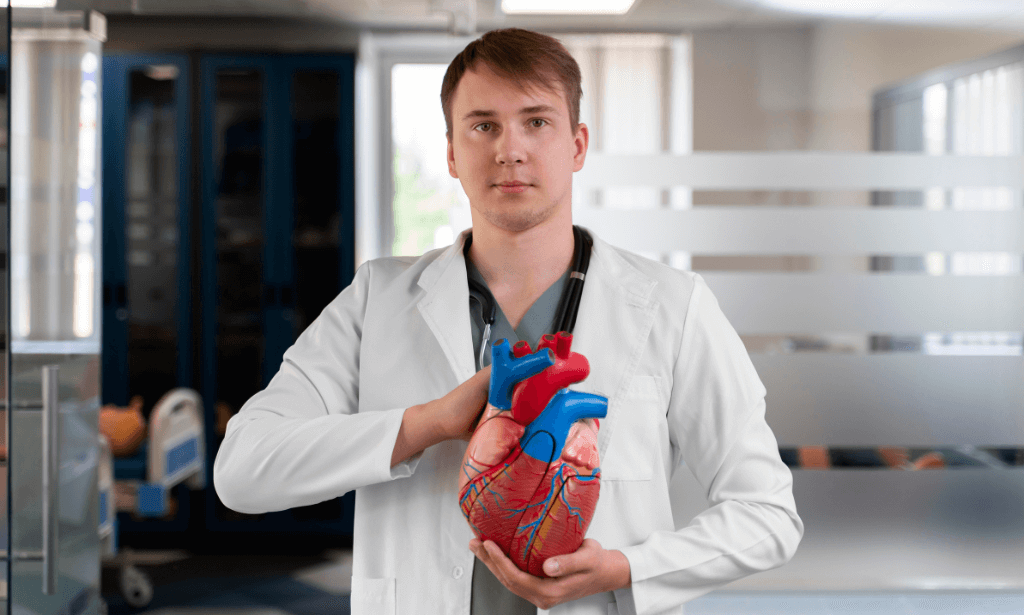
Basic HTML 5
By SkillWise
Overview Uplift Your Career & Skill Up to Your Dream Job - Learning Simplified From Home! Kickstart your career & boost your employability by helping you discover your skills, talents, and interests with our special Basic HTML 5 Course. You'll create a pathway to your ideal job as this course is designed to uplift your career in the relevant industry. It provides the professional training that employers are looking for in today's workplaces. The Basic HTML 5 Course is one of the most prestigious training offered at Skillwise and is highly valued by employers for good reason. This Basic HTML 5 Course has been designed by industry experts to provide our learners with the best learning experience possible to increase their understanding of their chosen field. This Basic HTML 5 Course, like every one of Study Hub's courses, is meticulously developed and well-researched. Every one of the topics is divided into elementary modules, allowing our students to grasp each lesson quickly. At Skillwise, we don't just offer courses; we also provide a valuable teaching process. When you buy a course from Skillwise, you get unlimited Lifetime access with 24/7 dedicated tutor support. Why buy this Basic HTML 5? Lifetime access to the course forever Digital Certificate, Transcript, and student ID are all included in the price Absolutely no hidden fees Directly receive CPD QS-accredited qualifications after course completion Receive one-to-one assistance every weekday from professionals Immediately receive the PDF certificate after passing Receive the original copies of your certificate and transcript on the next working day Easily learn the skills and knowledge from the comfort of your home Certification After studying the course materials of the Basic HTML 5 there will be a written assignment test which you can take either during or at the end of the course. After successfully passing the test you will be able to claim the pdf certificate for free. Original Hard Copy certificates need to be ordered at an additional cost of £8. Who is this course for? This Basic HTML 5 course is ideal for Students Recent graduates Job Seekers Anyone interested in this topic People already working in the relevant fields and want to polish their knowledge and skills. Prerequisites This Basic HTML 5 does not require you to have any prior qualifications or experience. You can just enroll and start learning. This Basic HTML 5 was made by professionals and it is compatible with all PCs, Macs, tablets, and smartphones. You will be able to access the course from anywhere at any time as long as you have a good enough internet connection. Career path As this course comes with multiple courses included as a bonus, you will be able to pursue multiple occupations. This Basic HTML 5 is a great way for you to gain multiple skills from the comfort of your home. Basic HTML 5 Module 01: HTML Introduction 00:04:00 Module 02: Layout and Elements 00:09:00 Module 03: Inline Elements 00:07:00 Module 04: Specific Elements 00:05:00 Module 05: CSS Introduction 00:02:00 Module 06: CSS Implementation 00:07:00 Module 07: CSS Elements 00:03:00 Module 08: Borders and Backgrounds 00:10:00 Module 09: Navigation Styling 00:07:00 Module 10: Tips and Tricks 00:06:00 Assignment Assignment - Basic HTML 5 00:59:00 Order Your Certificate Order Your Certificate QLS

Advanced Electrical Safety
By SkillWise
Uplift Your Career & Skill Up to Your Dream Job - Learning Simplified From Home! Kickstart your career & boost your employability by helping you discover your skills, talents, and interests with our special Advanced Electrical Safety Course. You'll create a pathway to your ideal job as this course is designed to uplift your career in the relevant industry. It provides the professional training that employers are looking for in today's workplaces. The Advanced Electrical Safety Course is one of the most prestigious training offered at Skillwise and is highly valued by employers for good reason. This Advanced Electrical Safety Course has been designed by industry experts to provide our learners with the best learning experience possible to increase their understanding of their chosen field. This Advanced Electrical Safety Course, like every one of Skillwise's courses, is meticulously developed and well-researched. Every one of the topics is divided into elementary modules, allowing our students to grasp each lesson quickly. At Skillwise, we don't just offer courses; we also provide a valuable teaching process. When you buy a course from Skillwise, you get unlimited Lifetime access with 24/7 dedicated tutor support. Why buy this Advanced Electrical Safety? Unlimited access to the course forever Digital Certificate, Transcript, and student ID are all included in the price Absolutely no hidden fees Directly receive CPD-accredited qualifications after course completion Receive one-to-one assistance every weekday from professionals Immediately receive the PDF certificate after passing Receive the original copies of your certificate and transcript on the next working day Easily learn the skills and knowledge from the comfort of your home Certification After studying the course materials of the Advanced Electrical Safety there will be a written assignment test which you can take either during or at the end of the course. After successfully passing the test you will be able to claim the pdf certificate for free. Original Hard Copy certificates need to be ordered at an additional cost of £8. Who is this course for? This Advanced Electrical Safety course is ideal for Students Recent graduates Job Seekers Anyone interested in this topic People already working in the relevant fields and want to polish their knowledge and skills. Prerequisites This Advanced Electrical Safety does not require you to have any prior qualifications or experience. You can just enroll and start learning. This Advanced Electrical Safety was made by professionals and it is compatible with all PCs, Macs, tablets, and smartphones. You will be able to access the course from anywhere at any time as long as you have a good enough internet connection. Career path As this course comes with multiple courses included as a bonus, you will be able to pursue multiple occupations. This Advanced Electrical Safety is a great way for you to gain multiple skills from the comfort of your home. Advanced Electrical Safety Module 1: Safety Precautions 00:45:00 Module 2: Direct Current 00:19:00 Module 3: Alternating Current 00:19:00 Module 4: Voltage and Resistance 00:20:00 Module 5: Capacitance and Capacitors 00:18:00 Module 6: Working Safely with Electrical Equipment 00:17:00 Module 7: Electrical Incidents 00:10:00 Module 8: Risk Assessment 00:25:00 Module 9: Reducing and Controlling Risks 00:23:00 Module 10: Combined Inspection and Testing 00:38:00 Mock Exam Final Exam

ADHD Awareness
By SkillWise
Overview Uplift Your Career & Skill Up to Your Dream Job - Learning Simplified From Home! Kickstart your career & boost your employability by helping you discover your skills, talents, and interests with our special ADHD Awareness Course. You'll create a pathway to your ideal job as this course is designed to uplift your career in the relevant industry. It provides the professional training that employers are looking for in today's workplaces. The ADHD Awareness Course is one of the most prestigious training offered at Skillwise and is highly valued by employers for good reason. This ADHD Awareness Course has been designed by industry experts to provide our learners with the best learning experience possible to increase their understanding of their chosen field. This ADHD Awareness Course, like every one of Skillwise's courses, is meticulously developed and well-researched. Every one of the topics is divided into elementary modules, allowing our students to grasp each lesson quickly. At Skillwise, we don't just offer courses; we also provide a valuable teaching process. When you buy a course from Skillwise, you get unlimited Lifetime access with 24/7 dedicated tutor support. Why buy this ADHD Awareness ? Lifetime access to the course forever Digital Certificate, Transcript, and student ID are all included in the price Absolutely no hidden fees Directly receive CPD Quality Standard-accredited qualifications after course completion Receive one-to-one assistance every weekday from professionals Immediately receive the PDF certificate after passing. Receive the original copies of your certificate and transcript on the next working day Easily learn the skills and knowledge from the comfort of your home Certification After studying the course materials of the ADHD Awareness there will be a written assignment test which you can take either during or at the end of the course. After successfully passing the test you will be able to claim the PDF certificate for free. Original Hard Copy certificates need to be ordered at an additional cost of £8. Who is this course for? This ADHD Awareness course is ideal for Students Recent graduates Job Seekers Anyone interested in this topic People already work in relevant fields and want to polish their knowledge and skills. Prerequisites This ADHD Awareness does not require you to have any prior qualifications or experience. You can just enrol and start learning. This ADHD Awareness was made by professionals and it is compatible with all PCs, Macs, tablets, and smartphones. You will be able to access the course from anywhere at any time as long as you have a good enough internet connection. Career path As this course comes with multiple courses included as a bonus, you will be able to pursue multiple occupations. This ADHD Awareness is a great way for you to gain multiple skills from the comfort of your home. ADHD Awareness Module 01: Introduction to ADHD 00:13:00 Module 02: ADHD in Young and Adults 00:19:00 Module 03: ADHD in Family Settings 00:12:00 Module 04: ADHD in Educational Settings and Parent Training 00:19:00 Module 05: ADHD and Attention Difficulties 00:15:00 Module 06: Cognitive Approaches in ADHD 00:16:00 Module 07: The Organisation of Care for ADHD 00:21:00 Mock Exam Final Exam Assignment Assignment - ADHD Awareness 02:27:00 Order Your Certificate Order Your Certificate QLS

Azure Machine Learning
By SkillWise
Overview Uplift Your Career & Skill Up to Your Dream Job - Learning Simplified From Home! Kickstart your career & boost your employability by helping you discover your skills, talents, and interests with our special Azure Machine Learning Course. You'll create a pathway to your ideal job as this course is designed to uplift your career in the relevant industry. It provides the professional training employers seek in today's workplaces. The Azure Machine Learning Course is one of the most prestigious training offered at Skillwise and is highly valued by employers for good reason. This Azure Machine Learning Course has been designed by industry experts to provide our learners with the best learning experience possible to increase their understanding of their chosen field. This Azure Machine Learning Course, like every one of Skillwise's courses, is meticulously developed and well-researched. Every one of the topics is divided into elementary modules, allowing our students to grasp each lesson quickly. At Skillwise, we don't just offer courses; we also provide a valuable teaching process. When you buy a course from Skillwise, you get unlimited Lifetime access with 24/7 dedicated tutor support. Why buy this Azure Machine Learning? Lifetime access to the course forever Digital Certificate, Transcript, and student ID are all included in the price Absolutely no hidden fees Directly receive CPD Quality Standards accredited qualifications after course completion Receive one-to-one assistance every weekday from professionals Immediately receive the PDF certificate after passing Receive the original copies of your certificate and transcript on the next working day Easily learn the skills and knowledge from the comfort of your home Certification After studying the course materials of the Azure Machine Learning there will be a written assignment test which you can take either during or at the end of the course. After successfully passing the test you will be able to claim the pdf certificate for free. Original Hard Copy certificates need to be ordered at an additional cost of £8. Who is this course for? This Azure Machine Learning course is ideal for Students Recent graduates Job Seekers Anyone interested in this topic People already working in the relevant fields and want to polish their knowledge and skills. Prerequisites This Azure Machine Learning does not require you to have any prior qualifications or experience. You can just enroll and start learning. This Azure Machine Learning was made by professionals and it is compatible with all PCs, Macs, tablets, and smartphones. You will be able to access the course from anywhere at any time as long as you have a good enough internet connection. Career path As this course comes with multiple courses included as a bonus, you will be able to pursue multiple occupations. This Azure Machine Learning is a great way for you to gain multiple skills from the comfort of your home. Azure Machine Learning Module 01: Introduction to Microsoft Azure Machine Learning Studio and Administration 00:22:00 Module 02: Various Modules in Machine Learning 00:13:00 Module 03: Prediction of Income (Automated Tutorial) 00:33:00 Module 04: Prediction of Automobile Price using Linear Regression Algorithm 00:59:00 Module 05: Dataset Processing and Analysis (Sample-1) 00:57:00 Module 06: Cross Validation for Regression (Sample-2) 00:28:00 Module 07: Clustering Group Iris data (Sample-3) 00:17:00 Module 08: Introduction on Notebook in Microsoft Azure Machine Learning Studio 00:18:00 Assignment Assignment - Azure Machine Learning 06:06:00 Order Your Certificate Order Your Certificate QLS
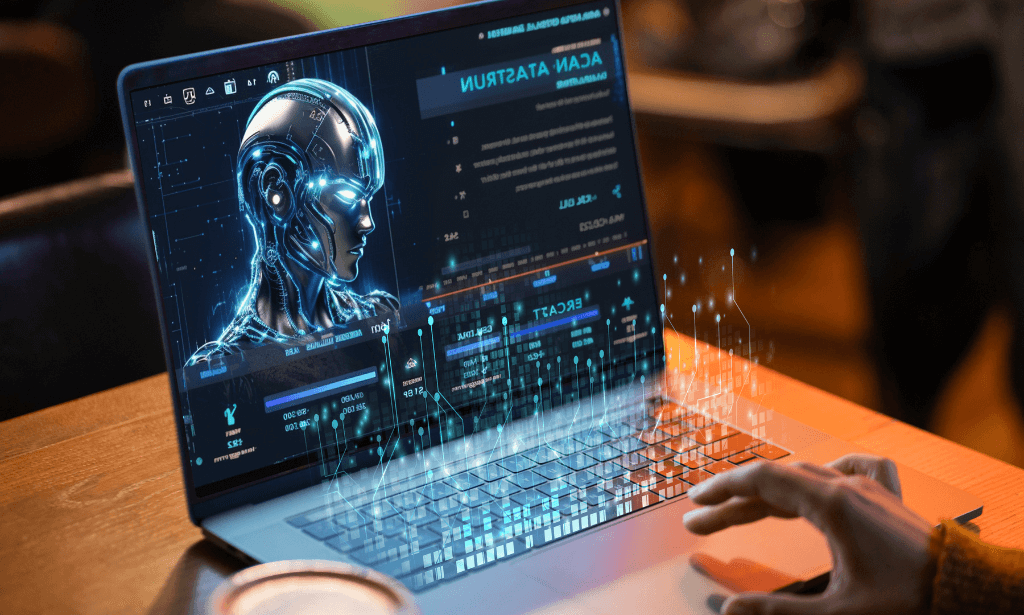
Administrative Human Resource Management Training
By SkillWise
Overview Uplift Your Career & Skill Up to Your Dream Job - Learning Simplified From Home! Kickstart your career & boost your employability by helping you discover your skills, talents, and interests with our special Administrative Human Resource Management Training Course. You'll create a pathway to your ideal job as this course is designed to uplift your career in the relevant industry. It provides the professional training that employers are looking for in today's workplaces. The Administrative Human Resource Management Training Course is one of the most prestigious training offered at Skillwise and is highly valued by employers for good reason. This Administrative Human Resource Management Training Course has been designed by industry experts to provide our learners with the best learning experience possible to increase their understanding of their chosen field. This Administrative Human Resource Management Training Course, like every one of Skillwise's courses, is meticulously developed and well-researched. Every one of the topics is divided into elementary modules, allowing our students to grasp each lesson quickly. At Skillwise, we don't just offer courses; we also provide a valuable teaching process. When you buy a course from Skillwise, you get unlimited Lifetime access with 24/7 dedicated tutor support. Why buy this Administrative Human Resource Management Training ? Lifetime access to the course forever Digital Certificate, Transcript, and student ID are all included in the price Absolutely no hidden fees Directly receive CPD Quality Standard-accredited qualifications after course completion Receive one-to-one assistance every weekday from professionals Immediately receive the PDF certificate after passing. Receive the original copies of your certificate and transcript on the next working day Easily learn the skills and knowledge from the comfort of your home Certification After studying the course materials of the Administrative Human Resource Management Training there will be a written assignment test which you can take either during or at the end of the course. After successfully passing the test you will be able to claim the PDF certificate for free. Original Hard Copy certificates need to be ordered at an additional cost of £8. Who is this course for? This Administrative Human Resource Management Training course is ideal for Students Recent graduates Job Seekers Anyone interested in this topic People already work in relevant fields and want to polish their knowledge and skills. Prerequisites This Administrative Human Resource Management Training does not require you to have any prior qualifications or experience. You can just enrol and start learning. This Administrative Human Resource Management Training was made by professionals and it is compatible with all PCs, Macs, tablets, and smartphones. You will be able to access the course from anywhere at any time as long as you have a good enough internet connection. Career path As this course comes with multiple courses included as a bonus, you will be able to pursue multiple occupations. This Administrative Human Resource Management Training is a great way for you to gain multiple skills from the comfort of your home. Administrative Human Resource Management Training Module 1: Introduction to Human Resource 00:17:00 Module 2: Employee Recruitment and Selection Procedure 00:32:00 Module 3: Skills of an Effective Administrator 00:17:00 Module 4: Employee Training and Development Process 00:22:00 Module 5: Performance Appraisal Management 00:19:00 Module 6: Employee Relations 00:14:00 Module 7: Motivation and Counselling 00:19:00 Module 8: Ensuring Health and safety at the Workplace 00:17:00 Module 9: Employee Termination 00:15:00 Module 10: Business Etiquette 00:21:00 Module 11: Business Telephone Skills 00:21:00 Mock Exam Final Exam

6 Figure Business Course
By SkillWise
Overview Uplift Your Career & Skill Up to Your Dream Job - Learning Simplified From Home! Kickstart your career & boost your employability by helping you discover your skills, talents, and interests with our special 6 Figure Business Course Course. You'll create a pathway to your ideal job as this course is designed to uplift your career in the relevant industry. It provides the professional training that employers are looking for in today's workplaces. The 6 Figure Business Course Course is one of the most prestigious training offered at Skillwise and is highly valued by employers for good reason. This 6 Figure Business Course Course has been designed by industry experts to provide our learners with the best learning experience possible to increase their understanding of their chosen field. This 6 Figure Business Course Course, like every one of Skillwise's courses, is meticulously developed and well-researched. Every one of the topics is divided into elementary modules, allowing our students to grasp each lesson quickly. At Skillwise, we don't just offer courses; we also provide a valuable teaching process. When you buy a course from Skillwise, you get unlimited Lifetime access with 24/7 dedicated tutor support. Why buy this 6 Figure Business Course ? Lifetime access to the course forever Digital Certificate, Transcript, and student ID are all included in the price Absolutely no hidden fees Directly receive CPD Quality Standard-accredited qualifications after course completion Receive one-to-one assistance every weekday from professionals Immediately receive the PDF certificate after passing Receive the original copies of your certificate and transcript on the next working day Easily learn the skills and knowledge from the comfort of your home Certification After studying the course materials of the 6 Figure Business Course there will be a written assignment test which you can take either during or at the end of the course. After successfully passing the test you will be able to claim the PDF certificate for free. Original Hard Copy certificates need to be ordered at an additional cost of £8. Who is this course for? This 6 Figure Business Course course is ideal for Students Recent graduates Job Seekers Anyone interested in this topic People already work in relevant fields and want to polish their knowledge and skills. Prerequisites This 6 Figure Business Course does not require you to have any prior qualifications or experience. You can just enrol and start learning. This 6 Figure Business Course was made by professionals and it is compatible with all PCs, Macs, tablets, and smartphones. You will be able to access the course from anywhere at any time as long as you have a good enough internet connection. Career path As this course comes with multiple courses included as a bonus, you will be able to pursue multiple occupations. This 6 Figure Business Course is a great way for you to gain multiple skills from the comfort of your home. 6 Figure Business Course Module 01: Introduction 00:01:00 Module 02: Best Practices for Your 6 Figure Online Business 00:02:00 Module 03: Choose the Right Online Business Model 00:10:00 Module 04: Marketing Your Online Business 00:09:00 Module 05: Scaling Your Online Business 00:02:00 Module 06: Setting Goals for Your Online Business 00:04:00 Module 07: Setting Up Your 6 Figure Online Business 00:09:00 Module 08: Traffic Generation 00:02:00 Module 09: Why start an online business 00:05:00 Module 10: Your 30-Day Plan 00:03:00 Module 11: Conclusion 00:01:00 Assignment Assignment -6 Figure Business Course

Autism Awareness
By SkillWise
Uplift Your Career & Skill Up to Your Dream Job - Learning Simplified From Home! Kickstart your career & boost your employability by helping you discover your skills, talents, and interests with our special Autism Awareness Course. You'll create a pathway to your ideal job as this course is designed to uplift your career in the relevant industry. It provides the professional training that employers are looking for in today's workplaces. The Autism Awareness Course is one of the most prestigious training offered at Skillwise and is highly valued by employers for good reason. This Autism Awareness Course has been designed by industry experts to provide our learners with the best learning experience possible to increase their understanding of their chosen field. This Autism Awareness Course, like every one of Skillwise's courses, is meticulously developed and well-researched. Every one of the topics is divided into elementary modules, allowing our students to grasp each lesson quickly. At Skillwise, we don't just offer courses; we also provide a valuable teaching process. When you buy a course from Skillwise, you get unlimited Lifetime access with 24/7 dedicated tutor support. Why buy this Autism Awareness? Unlimited access to the course forever Digital Certificate, Transcript, and student ID are all included in the price Absolutely no hidden fees Directly receive CPD-accredited qualifications after course completion Receive one-to-one assistance every weekday from professionals Immediately receive the PDF certificate after passing Receive the original copies of your certificate and transcript on the next working day Easily learn the skills and knowledge from the comfort of your home Certification After studying the course materials of the Autism Awareness there will be a written assignment test which you can take either during or at the end of the course. After successfully passing the test you will be able to claim the pdf certificate for free. Original Hard Copy certificates need to be ordered at an additional cost of £8. Who is this course for? This Autism Awareness course is ideal for Students Recent graduates Job Seekers Anyone interested in this topic People already working in the relevant fields and want to polish their knowledge and skills. Prerequisites This Autism Awareness does not require you to have any prior qualifications or experience. You can just enroll and start learning. This Autism Awareness was made by professionals and it is compatible with all PCs, Macs, tablets, and smartphones. You will be able to access the course from anywhere at any time as long as you have a good enough internet connection. Career path As this course comes with multiple courses included as a bonus, you will be able to pursue multiple occupations. This Autism Awareness is a great way for you to gain multiple skills from the comfort of your home. Module 01: Autism Spectrum Disorder (ASD) Autism Spectrum Disorder (ASD) 00:18:00 Module 02: Learning Difficulties Related to Autism Learning Difficulties Related to Autism 00:24:00 Module 03: Autism Diagnosis Autism Diagnosis 00:18:00 Module 04: Cognitive Approaches in Autism Cognitive Approaches in Autism 00:14:00 Module 05: Dealing with Autistic Individuals Dealing with Autistic Individuals 00:21:00 Module 06: Other Considerations for Dealing with Autistic Individuals Other Considerations for Dealing with Autistic Individuals 00:16:00 Module 07: Engagement in Autism Awareness Engagement in Autism Awareness 00:10:00

Search By Location
- Research Courses in London
- Research Courses in Birmingham
- Research Courses in Glasgow
- Research Courses in Liverpool
- Research Courses in Bristol
- Research Courses in Manchester
- Research Courses in Sheffield
- Research Courses in Leeds
- Research Courses in Edinburgh
- Research Courses in Leicester
- Research Courses in Coventry
- Research Courses in Bradford
- Research Courses in Cardiff
- Research Courses in Belfast
- Research Courses in Nottingham