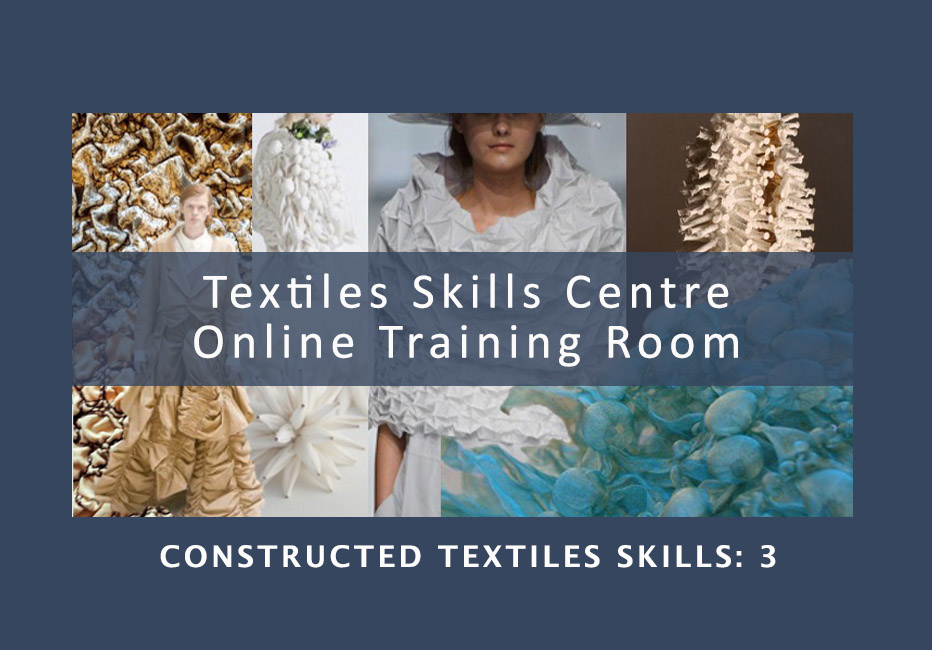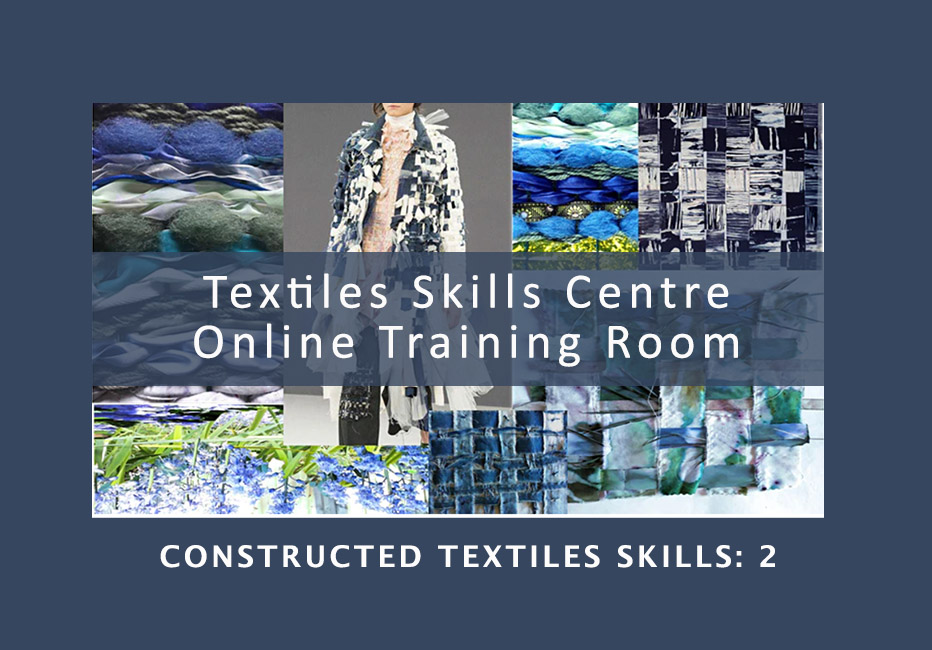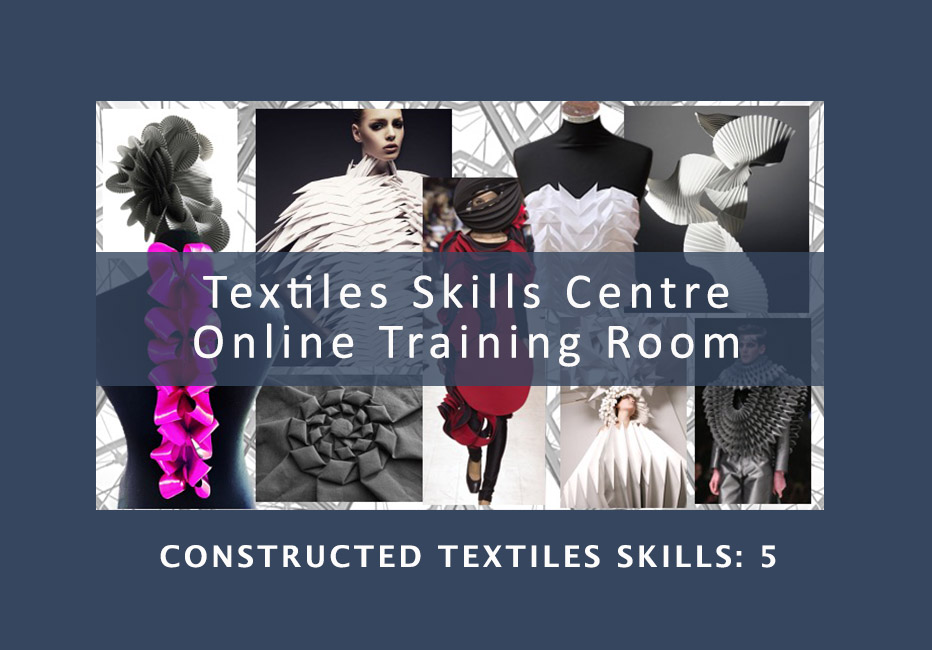- Professional Development
- Medicine & Nursing
- Arts & Crafts
- Health & Wellbeing
- Personal Development
Introduction to sales (In-House)
By The In House Training Company
When staff are new to sales it can seem daunting, especially when they have targets to meet. If the staff you need to promote your products and services get it wrong then it can knock their confidence and negatively impact how your customers see you as an organisation. This programme provides staff with the basic skills they need to sell. This course will help participants: Profile customers Research and identify potential new customers Use the consultative sales process Build effective rapport with customers Identify customer needs through effective questioning and listening Position products and services effectively Close the sale or gain commitment to further action Manage their customer portfolio to maximise sales 1 Introduction Aims and objectives of the training Personal introductions and objectives Self-assessment of existing sales skills Overview of content 2 Knowing your customers Who are your customers, and what do they want from you? What are your strengths, compared to your competitors? Who are your new potential customers? How do you communicate with new customers? What do you need to know about your customers before you start to sell? Making the initial approach Planning your pipeline - keeping the customers coming 3 The four-step sales process Overview of the consultative sales process Key benefits of using the consultative sales process Focusing on behaviours not targets The behaviours of a good salesperson Common pitfalls and mistakes Personal strengths and weaknesses 4 Building rapport First impressions - Mehrabian theory of communication Short cuts to building rapport Looking out for clues as to how the customer is thinking Looping back to keep the conversation flowing Acknowledging past communication Dealing with emotions such as anger Setting the agenda to keep control Getting past gatekeepers 5 Questioning and listening How to ask open questions to uncover information Left brain questions When closed question can be useful What stops us listening? The four levels of listening How to develop your listening skills 6 Presenting products and services to customers When to present Using benefits not features Making it personal Using reciprocity The tendency towards the middle Using consistency 7 Gaining commitment Testing the water Dealing with objections using ACLEO Asking for the business Getting referrals Ending with a personalised close Following-up 8 Managing your customer pipeline Spotting opportunities for cross-sales Managing your portfolio Maximising sales proactively Review meetings Customer satisfaction measures and surveys Mystery shopping 9 Putting it all together Skills practice Personal learning summary and action plans

Description: Microsoft Office 2013 is an office suite that contains different applications, servers, and services developed by Microsoft to help everyone in their needs. Through this course, you will learn the advanced skills, knowledge, and information about Microsoft Office apps. This course includes advanced lessons on Word, Excel, PowerPoint, Access and Outlook. You will learn things related to these apps so that you will be able to utilise all the applications of Microsoft Office. Who is the course for? Professionals who want to learn about the Microsoft Office 2013 People who have an interest in the advanced features of the Microsoft Office 2013 Entry Requirement: This course is available to all learners, of all academic backgrounds. Learners should be aged 16 or over to undertake the qualification. Good understanding of English language, numeracy and ICT are required to attend this course. Assessment: At the end of the course, you will be required to sit an online multiple-choice test. Your test will be assessed automatically and immediately so that you will instantly know whether you have been successful. Before sitting for your final exam you will have the opportunity to test your proficiency with a mock exam. Certification: After you have successfully passed the test, you will be able to obtain an Accredited Certificate of Achievement. You can however also obtain a Course Completion Certificate following the course completion without sitting for the test. Certificates can be obtained either in hardcopy at a cost of £39 or in PDF format at a cost of £24. PDF certificate's turnaround time is 24 hours and for the hardcopy certificate, it is 3-9 working days. Why choose us? Affordable, engaging & high-quality e-learning study materials; Tutorial videos/materials from the industry leading experts; Study in a user-friendly, advanced online learning platform; Efficient exam systems for the assessment and instant result; The UK & internationally recognised accredited qualification; Access to course content on mobile, tablet or desktop from anywhere anytime; The benefit of career advancement opportunities; 24/7 student support via email. Career Path: The Microsoft Office Advanced course is a useful qualification to possess and would be beneficial for any type of professions or careers such as: Account Manager Administrative Assistant Administrator Office Manager Personal Assistant Secretary. Microsoft Word Advanced Level Module One - Getting Started 00:30:00 Module Two - Working with the Word Window 01:00:00 Module Three - Advanced Editing and Formatting Tasks 01:00:00 Module Four - Working with Illustrations 01:00:00 Module Five - Formatting Pictures 01:00:00 Module Six - Adding SmartArt 01:00:00 Module Seven - Adding Tables 01:00:00 Module Eight - Inserting Special Objects 01:00:00 Module Nine - Working with Document References 01:00:00 Module Ten - Reviewing Your Document 01:00:00 Module Eleven - Using Comments and Tracking 01:00:00 Module Twelve - Wrapping Up 00:30:00 Activities-Microsoft Word Advanced Level 00:00:00 Microsoft Excel Advanced Level Module One - Getting Started 01:00:00 Module Two - SmartArt and Objects 01:00:00 Module Three - Auditing 01:00:00 Module Four - Creating Charts 01:00:00 Module Five - Working with Charts 01:30:00 Module Six - Creating Pivot Tables and Pivot Charts 01:00:00 Module Seven - Macros 01:00:00 Module Eight - Solving Formula Errors 01:00:00 Module Nine - Using What If Analysis 01:00:00 Module Ten - Managing Your Data 02:00:00 Module Eleven - Grouping and Outlining Data 01:00:00 Module Twelve - Wrapping Up 00:30:00 Activities-Microsoft Excel - Advanced Level 00:00:00 Microsoft PowerPoint Advanced Level Module One - Getting Started 00:30:00 Module Two - Working with Shapes 01:00:00 Module Three - Working with Text Boxes 01:00:00 Module Four - Adding SmartArt 01:00:00 Module Five - Advanced Drawing Tasks 01:00:00 Module Six - Adding Tables 01:00:00 Module Seven - Inserting Audio and Video 01:00:00 Module Eight - PowerPoint's Research Tools 01:00:00 Module Nine - Preparing for Your Presentation 01:00:00 Module Ten - Using Slide Masters 01:00:00 Module Eleven - Advanced Presentation Tasks 01:00:00 Module Twelve - Wrapping Up 00:30:00 Activities-Microsoft PowerPoint Advanced Level 00:00:00 Microsoft Access Advanced Level Module One - Getting Started 00:30:00 Module Two - Using App Views 01:00:00 Module Three - Customizing Apps, Part One 01:00:00 Module Four - Customizing Apps, Part Two 01:00:00 Module Five - Working with More Record Tasks 01:00:00 Module Six - Using Advanced Field Tasks 01:00:00 Module Seven - Working in Table Design View 01:00:00 Module Eight - Working with the Expression Builder 01:00:00 Module Nine - Working with External Data 01:00:00 Module Ten - Creating Queries 01:00:00 Module Eleven - Creating Forms and Reports 01:00:00 Module Twelve - Wrapping Up 00:30:00 Activities - Microsoft Access Advanced Level 00:00:00 Microsoft Outlook Advanced Level Module One - Getting Started 00:30:00 Module Two - Working with Messages 01:00:00 Module Three - Customizing Your Profile 01:00:00 Module Four - Advanced Email Tasks 01:00:00 Module Five - Managing Junk Mail 01:00:00 Module Six - Advanced Calendar Tasks 01:00:00 Module Seven - Doing More With Tasks 01:00:00 Module Eight - Using Notes 01:00:00 Module Nine - Viewing RSS Feeds 01:00:00 Module Ten - Printing 01:00:00 Module Eleven - Managing Outlook Data 01:00:00 Module Twelve - Wrapping Up 01:00:00 Activities- Microsoft Outlook Advanced Level 00:00:00 Mock Exam Mock Exam- Microsoft Office Advanced 00:30:00 Final Exam Final Exam- Microsoft Office Advanced 00:30:00 Certificate and Transcript Order Your Certificates and Transcripts 00:00:00

Are you currently working in the Sales Industry? Are you aiming for a promotion or are you just interested in Sales Management? Do you want to know how communicate effectively and manage well your sales and business? Then it's time for you to learn how to communicate and sell effectively through this Sales Management Course. Description: It is very important to communicate well because communication skill is an essential skill especially in the business and corporate setting. These Communication Skills will help you develop your ability to communicate with your clients and colleagues which are a key for you to sell more. It will be very difficult to become an effective sales expert but if you start right now, you will surely be able to become effective businessmen especially through the power sales method you will be learning in this diploma course. Every business-minded people know that in the business industry you have to sell no matter what kind of business it is or what kind of product or service you are selling. But if the business is slow and sales are slower, you need to learn how to solve these. This course specifically focuses on the improvement of your sales performance and to be able to learn the ways to generate and increase sales regardless of your industry. There are plenty of tips and advice available for businessmen who really want to make their business work, and if they are prepared to put in the time and effort then there is no reason why they won't succeed. Who is the course for? Professionals, who work in the business or corporate setting, especially people who are in the marketing and sales department. Furthermore, it will help the top executives and managers to know the power sales method to have more profit for the business. People who are interested in learning more about sales management and are struggling with marketing and selling their products to the market. Entry Requirement: This course is available to all learners, of all academic backgrounds. However, an educational background and experience in business, marketing and sales will be an advantage. Learners should be ages 16 or over to undertake the qualification. Good understanding of English language, numeracy and ICT are required to attend this course. Assessment: At the end of the course, you will be required to sit an online multiple-choice test. Your test will be assessed automatically and immediately so that you will instantly know whether you have been successful. Before sitting for your final exam you will have the opportunity to test your proficiency with a mock exam. Certification: After you have successfully passed the test, you will be able to obtain an Accredited Certificate of Achievement. You can however also obtain a Course Completion Certificate following the course completion without sitting for the test. Certificates can be obtained either in hard copy at a cost of £39 or in PDF format at a cost of £24. PDF certificate's turnaround time is 24 hours and for the hardcopy certificate, it is 3-9 working days. Why choose us? Affordable, engaging & high-quality e-learning study materials; Tutorial videos/materials from the industry leading experts; Study in a user-friendly, advanced online learning platform; Efficient exam systems for the assessment and instant result; The UK & internationally recognised accredited qualification; Access to course content on mobile, tablet or desktop from anywhere anytime; The benefit of career advancement opportunities; 24/7 student support via email. Career Path: The Diploma in Sales Management Course is a useful qualification to possess, and would be beneficial for the following careers: Account Manager Business Development Executive Producers Group Account Director Marketing Manager Sales Specialists Strategist And Many More! Diploma in Sales Management - New Version Module 01: Introduction to Sales 00:23:00 Module 02: Sales Growth 00:23:00 Module 03: Sales Hypnosis 00:22:00 Module 04: Sales Presentation 00:18:00 Module 05: Sales and Marketing 00:26:00 Module 06: Leverage and Limitations 00:17:00 Module 07: Communication Skills 00:20:00 Module 08: Sales Negotiations 00:28:00 Module 09: Dealing with Customers 00:27:00 Module 10: Handling Objections 00:18:00 Module 11: Tips and Tricks for Sale 00:18:00 Assignment Assignment - Diploma in Sales Management 00:00:00 Diploma in Sales Management - Old Version Sales Management Sales Management- Part 1 01:00:00 Sales Management- Part 2 01:00:00 Sales Management- Part 3 01:00:00 Sales Management- part 4 01:00:00 Sales Management- Part 5 01:00:00 Sales Management- Part 6 01:00:00 Sales Management- Part 7 01:00:00 Relationship in Sales Focusing on Your Customer 00:15:00 What Influences People in Forming Relationships? 00:30:00 Disclosure 00:15:00 How to Win Friends and Influence People 00:15:00 Communication Skills for Relationship Selling 01:00:00 Non-Verbal Messages 00:30:00 The Handshake 00:30:00 Small Talk 00:15:00 Networking 00:15:00 Sales and Marketing Defining Marketing 00:30:00 Recognising Trends 00:15:00 Conducting Market Research 00:15:00 Strategies for Success 00:15:00 Mission Statements 00:15:00 Trade Shows 00:15:00 Developing a Marketing Plan 00:30:00 Increasing Business 00:15:00 Saying No to New Business 00:30:00 Advertising Myths 00:30:00 Networking Tips 00:30:00 Sales Strategies Selling Skills 00:15:00 The Sales Cycle 00:30:00 Framing Success 00:15:00 Setting Goals with SPIRIT! 00:15:00 The Path to Efficiency 00:15:00 Customer Service 00:15:00 Selling More 00:15:00 Selling Price 00:15:00 Reference Book Sales Force Management 00:00:00 Refer A Friend Refer A Friend 00:00:00 Mock Exam Mock Exam- Diploma in Sales Management 00:20:00 Final Exam Final Exam- Diploma in Sales Management 00:20:00 Order Your Certificate and Transcript Order Your Certificates and Transcripts 00:00:00

Are you looking to improve your current abilities or make a career move? Our unique Complete Microsoft Excel Course might help you get there! Expand your expertise with high-quality training - study the Complete Microsoft Excel and get an expertly designed, great value training experience. Learn from industry professionals and quickly equip yourself with the specific knowledge and skills you need to excel in your chosen career through the online training course. This Complete Microsoft Excel online training course is accredited by CPD with 15 CPD points for professional development. Students can expect to complete this training course in around 11 hours. You'll also get dedicated expert assistance from us to answer any queries you may have while studying our course. The course is broken down into several in-depth modules to provide you with the most convenient and rich learning experience possible. Upon successful completion of the Complete Microsoft Excel course, you will receive an instant e-certificate as proof of the comprehensive skill development and competency. Add these amazing new skills to your resume and boost your employability by simply enroling on this course. With this comprehensive course, you can achieve your dreams and train for your ideal career. The Complete Microsoft Excel course provides students with an in-depth learning experience that they can work through at their own pace to enhance their professional development. You'll get a Free Student ID card by enroling in this course. This ID card entitles you to discounts on bus tickets, movie tickets, and library cards. Enroling on the Complete Microsoft Excel course will ensure that you land your dream career faster than you thought possible. Stand out from the crowd and train for the job you want with the program. Why Prefer this Complete Microsoft Excel Course? Opportunity to earn a certificate accredited by CPD after completing this course Student ID card with amazing discounts - completely for FREE! (£10 postal charges will be applicable for international delivery) Standard-aligned lesson planning Innovative and engaging content and activities Assessments that measure higher-level thinking and skills Complete the program in your own time, at your own pace Each of our students gets full 24/7 tutor support Experts created the Complete Microsoft Excel course to provide a rich and in-depth training experience for all students who enrol in it. Enrol in the course right now and you'll have immediate access to all of the course materials. Then, from any internet-enabled device, access the course materials and learn when it's convenient for you. Start your learning journey straight away with this course and take a step toward a brighter future! *** Course Curriculum *** Here are the topics you will cover on the Course: >> Complete Microsoft Excel << Module 01: Microsoft Excel 2019 New Features Introduction to Microsoft Excel 2019 New Features CONCAT IFS MAXIFS MINIFS SWITCH TEXTJOIN Map Chart Funnel Chart Better Visuals Pivot Table Enhancements Power Pivot Updates Module 02: Getting Started with Microsoft Office Excel Navigate the Excel User Interface Use Excel Commands Create and Save a Basic Workbook Enter Cell Data Use Excel Help Module 03: Performing Calculations Create Worksheet Formulas Insert Functions Reuse Formulas and Functions Module 04: Modifying a Worksheet Insert, Delete, and Adjust Cells, Columns, and Rows Search for and Replace Data Use Proofing and Research Tools Module 05: Formatting a Worksheet Apply Text Formats Apply Number Format Align Cell Contents Apply Styles and Themes Apply Basic Conditional Formatting Create and Use Templates Module 06: Printing Workbooks Preview and Print a Workbook Set Up the Page Layout Configure Headers and Footers Module 07: Managing Workbooks Manage Worksheets Manage Workbook and Worksheet Views Manage Workbook Properties Module 08: Working with Functions Work with Ranges Use Specialized Functions Work with Logical Functions Work with Date & Time Functions Work with Text Functions Module 09: Working with Lists Sort Data Filter Data Query Data with Database Functions Outline and Subtotal Data Module 10: Analyzing Data Apply Intermediate Conditional Formatting Apply Advanced Conditional Formatting Module 11: Visualizing Data with Charts Create Charts Modify and Format Charts Use Advanced Chart Features Module 12: Using PivotTables and PivotCharts Create a PivotTable Analyze PivotTable Data Present Data with PivotCharts Filter Data by Using Timelines and Slicers Module 13: Working with Multiple Worksheets and Workbooks Use Links and External References Use 3-D References Consolidate Data Module 14: Using Lookup Functions and Formula Auditing Use Lookup Functions Trace Cells Watch and Evaluate Formulas Module 15: Sharing and Protecting Workbooks Collaborate on a Workbook Protect Worksheets and Workbooks Module 16: Automating Workbook Functionality Apply Data Validation Search for Invalid Data and Formulas with Errors Work with Macros Module 17: Creating Sparklines and Mapping Data Create Sparklines MapData Module 18: Forecasting Data Determine Potential Outcomes Using Data Tables Determine Potential Outcomes Using Scenarios Use the Goal Seek Feature Forecasting Data Trends Module 19: Excel Templates Excel Templates Assessment Process Once you have completed all the modules in the Complete Microsoft Excel course, you can assess your skills and knowledge with an optional assignment. Our expert trainers will assess your assignment and give you feedback afterwards. CPD 15 CPD hours / points Accredited by CPD Quality Standards Who is this course for? Anyone interested in learning more about the topic is advised to take this course. This course is open to everybody. Requirements You will not need any prior background or expertise to enrol in this course. Career path After completing this course, you are to start your career or begin the next phase of your career. Certificates CPD Accredited Certificate Digital certificate - £10 CPD Accredited Certificate Hard copy certificate - £29 If you are an international student, then you have to pay an additional 10 GBP as an international delivery charge.

Basics of Chatbots with Machine Learning & Python
By Packt
Let's learn the basic concepts for developing chatbots with machine learning models. This compact course will help you learn to use the power of Python to evaluate your chatbot datasets based on conversational notes, online resources, and websites. Garner hands-on practice in text generation with Python for chatbot development.

In this competitive job market, you need to have some specific skills and knowledge to start your career and establish your position. This Job Interview Skills Training for Teachers will help you understand the current demands, trends and skills in the sector. The course will provide you with the essential skills you need to boost your career growth in no time. The Job Interview Skills Training for Teachers will give you clear insight and understanding about your roles and responsibilities, job perspective and future opportunities in this field. You will be familiarised with various actionable techniques, career mindset, regulations and how to work efficiently. This course is designed to provide an introduction to Job Interview Skills Training for Teachers and offers an excellent way to gain the vital skills and confidence to work toward a successful career. It also provides access to proven educational knowledge about the subject and will support those wanting to attain personal goals in this area. Learning Objectives Learn the fundamental skills you require to be an expert Explore different techniques used by professionals Find out the relevant job skills & knowledge to excel in this profession Get a clear understanding of the job market and current demand Update your skills and fill any knowledge gap to compete in the relevant industry CPD accreditation for proof of acquired skills and knowledge Who is this Course for? Whether you are a beginner or an existing practitioner, our CPD accredited Job Interview Skills Training for Teachers is perfect for you to gain extensive knowledge about different aspects of the relevant industry to hone your skill further. It is also great for working professionals who have acquired practical experience but require theoretical knowledge with a credential to support their skill, as we offer CPD accredited certification to boost up your resume and promotion prospects. Entry Requirement Anyone interested in learning more about this subject should take this Job Interview Skills Training for Teachers. This course will help you grasp the basic concepts as well as develop a thorough understanding of the subject. The course is open to students from any academic background, as there is no prerequisites to enrol on this course. The course materials are accessible from an internet enabled device at anytime of the day. CPD Certificate from Course Gate At the successful completion of the course, you can obtain your CPD certificate from us. You can order the PDF certificate for £9 and the hard copy for £15. Also, you can order both PDF and hardcopy certificates for £22. Career path The Job Interview Skills Training for Teachers will help you to enhance your knowledge and skill in this sector. After accomplishing this course, you will enrich and improve yourself and brighten up your career in the relevant job market. Course Curriculum Job Interview Skills Training for Teachers Job Interview Promo 00:01:00 Establishing Your Job Interview Goals 00:02:00 Research and Preparation for the Job Interview 00:05:00 How to Dress for the Interview 00:04:00 How to make Small Talk 00:03:00 Tell Me About Yourself 00:10:00 The Proper Job Interview Mindset 00:05:00 The Strategy Memo 00:04:00 Rehearse Your Interview on Video 00:06:00 Ask for the job 00:03:00 Feedback 00:01:00 Certificate and Transcript Order Your Certificates or Transcripts 00:00:00