- Professional Development
- Medicine & Nursing
- Arts & Crafts
- Health & Wellbeing
- Personal Development
Cyber Security Awareness
By Course Cloud
Dive into the digital world safely with our Cyber Security course! In today's fast-paced world, staying safe online is more important than ever.

Boost Your Career with Apex Learning and Get Noticed By Recruiters in this Hiring Season! Get Hard Copy + PDF Certificates + Transcript + Student ID Card worth £160 as a Gift - Enrol Now No doubt about it - natural writing skills are a big part of making it a successful copywriter. However, copywriting is as much about science as it is about art. You need to learn proven formulas that compel, convince and convert customers. You have to know how to use psychological techniques to dig deep into your audience's desires. Also, you need to discover how to perfectly blend these techniques with your natural writing skills. The problem is the world of copywriting can be a complex and murky one if you haven't a clue where to start. Luckily, you have a course for you that will meet all your requirements. Learn the secret of writing compelling copy from this comprehensive Advanced Diploma in Copywriting. This is a completely online course perfect for any individual who wants to be a successful copywriter. You will learn the key techniques to sharpen your copywriting skills in less than an hour, key secrets to writing compelling sales copies, key secrets to divert readers to take action, techniques to speed up the writing process and much more. By the end of this course, you will gain professional skill and proficiency in copywriting and will be able to write compelling sales copy for the business. BE A CONFIDENT, CLIENT-WINNING COPYWRITER IN A SHORT TIME. WITH RECIPES, FORMULAS, AND FEEDBACK FROM APEX LEARNING. Along with this Copywriting Bundle, you will get an original hardcopy certificate, transcript and a student ID card which will allow you to get discounts on things like music, food, travel, and clothes, etc. Benefits you'll get choosing Apex Learning for this Course: One payment, but lifetime access to 11 CPD courses Certificates, student ID for the title course included in a one-time fee Full tutor support available from Monday to Friday Free up your time - don't waste time and money travelling for classes Accessible, informative modules taught by expert instructors Learn at your ease - anytime, from anywhere Study the course from your computer, tablet or mobile device CPD accredited course - improve the chance of gaining professional skills Gain valuable knowledge without leaving your home Courses are included with this Bundle? Course 1: Advanced Diploma in Copywriting Course 2: Contract Manager Diploma Course 3: Proofreading Hacks Course 4: Creative Writing Training Program for Writers Course 5: Screenwriting & Script Writing - Level 5 Course 6: Improve English Spelling, Punctuation, Grammar and Pronunciation Course 7: Writing Short Story Training Course 8: Sales: Psychology of Customers Course 9: MS Word Diploma Course 10: Digital Marketing and Advertising Level 3 Course 11: Effective Communication Skills How will I get my Certificate? After successfully completing the course you will be able to order your CPD Accredited Certificates (PDF + Hard Copy) as proof of your achievement. PDF Certificate: Free (Previously it was £6*11 = £66) Hard Copy Certificate: Free (For The Title Course: Previously it was £10) All successful companies need original and striking words emblazoned on their websites and advertisements. With training from this course, you will be more than capable of delivering that to them and forge ahead in this dynamic marketing sector. It will coach you to utilise SEO and provide 'eye-catching' content to attract consumers and clients. Gain the 'write stuff'. Become a gifted commercial writer and provide valued content for some of the country's most successful companies. Curriculum Course 1: Advanced Diploma in Copywriting Module 1: Introduction Module 2: Basics Module 3: Eye-Catching Headlines Module 4: Attention-Grabbing Advertisements Module 5: Essential Skills Module 6: Online Copywriting Module 7: Press Related Copywriting Module 8: Print Media Module 9: Mainstream Media Module 10: Other Media Module 11: How to Write Better Copy Module 12: Final Tips Course 2: Contract Manager Diploma Module 01: Introduction to Contract Management Module 02: Classification of Contracts Module 03: Contract Lifecycle - Understanding The Stages Module 04: Principles of English Contract Law Module 05: Contract Management Plan & Efficiency Module 06: Contract Manager's Roles, Responsibilities & Career Opportunities Module 07: Risks, Disputes & Supplier Relation In Contract Management Module 08: Negotiation, Variation & Changes in Contract Management Module 09: Contract Management Process Evaluation & KPI Module 10: Contract Review, Challenges and Future Course 3: Proofreading Hacks Module 01: Introduction Module 02: What's At Stake Module 03: Test Yourself Module 04: When to Proofread Module 05: The Top 5 Proofreading Methods Module 06: Tools That Help or Hinder Proofreading Module 07: Proofreading Trouble Spots Module 08: Special Proofreading Situations Module 09: Now Practice: Part One Module 10: Now Practice: Part Two Module 11: Conclusion Course 4: Creative Writing Training Program for Writers Writing Storybooks For Children Introduction Coming Up With Ideas The Mechanics of Writing Important Technical Issues Types of Children's Books Advanced Fiction Techniques Conclusion Short Stories Introduction Foreword Part One: Mindset Part Two: The Basics Part Three: Construction Time And Much More Creative Writing Fiction Horror Novel Thriller Course 5: Screenwriting & Script Writing - Level 5 Module 01: Introduction to Screenwriting Module 02: Motivation & Ideas Module 03: Research & Development Module 04: Genre Module 05: Story & Plot Module 06: Character & Dialogue Module 07: Structure & Format Module 08: Synopses, Outlines & Treatments Module 09: Drafts Module 10: Marketing Module 11: Troubleshooting Module 12: Glossary Module 13: Screenwriting and British Film Industry Module 14: Agreements Module 15: How Much Do UK Screenwriters Earn? Module 16: Greatest British Screenwriters of All Time Course 6: Improve English Spelling, Punctuation, Grammar and Pronunciation Spelling, Punctuation, Grammar & Pronunciation Introduction to the Course Basics of Grammar The Basics of Sentence Structure of Sentence Question Punctuation & Capitalisation Spelling Common Mistakes & Ways to Improve Pronunciation & Accent Introduction Where to place a stress in a world Words whose meaning changes depending on the stress Vowel Sounds Schwa Vowels before R Digraphs Pronouncing the letter R The two "TH" sounds Recap Course 7: Writing Short Story Training Introduction Foreword Part One: Mindset Part Two: The Basics Part Three: Construction Time Introduction to Scrivener Part Four: Writing Your Story Part Five: Submitting Your Work 6 Lectures Course 8: Sales: Psychology of Customers Introduction Introducing A.S.K - concentrating on 'A' for ATTRACT. Section 3 The 'S' of A.S.K. - SERVING Section 4 The K of A.S.K Section 5 ...And lastly... Course 9: MS Word Diploma Getting Started with Word Formatting Text and Paragraphs Working More Efficiently Managing Lists Adding Tables Inserting Graphic Objects Controlling Page Appearance Preparing to Publish a Document Course 10: Digital Marketing and Advertising Level 3 Introduction General Tips & Tricks Series SEO (Search Engine Optimisation) YouTube Google Adwords Google Analytics Email Marketing Linkedin Twitter Facebook Instagram Mobile App Course 11: Effective Communication Skills Introduction To Communication - Goals & Benefits Key Principles Of Communication We are Always Communicating Fundamentals Of Communication - Part 1 Fundamentals Of Communication - Part 2 Great Communication Tips - Part 1 Great Communication Tips - Part 2 Self-Talk & Powerful Language Miscommunication Still MORE Great Tips! Part 1 Still MORE Great Tips! Part 2 Still MORE Great Tips! Part 3 Final Thoughts and Suggestions PROMO Communication (BEST) CPD 115 CPD hours / points Accredited by CPD Quality Standards Who is this course for? There is no experience or previous qualifications required for enrolment on this Copywriting (Copy). It is available to all students, of all academic backgrounds. Requirements Our Copywriting (Copy) is fully compatible with PC's, Mac's, Laptop, Tablet and Smartphone devices. Career path Copywriting (Copy) Bundle would be beneficial for any related profession or industry such as: Newspaper editor Copywriter Publishing Proofreading business Reporter English teacher Certificates Certificate of completion Digital certificate - Included Certificate of completion Hard copy certificate - Included You will get the Hard Copy certificate for the title course (Advanced Diploma in Copywriting) absolutely Free! Other Hard Copy certificates are available for £10 each. Please Note: The de.livery charge inside the UK is £3.99, and the international students must pay a £9.99 shipping cost
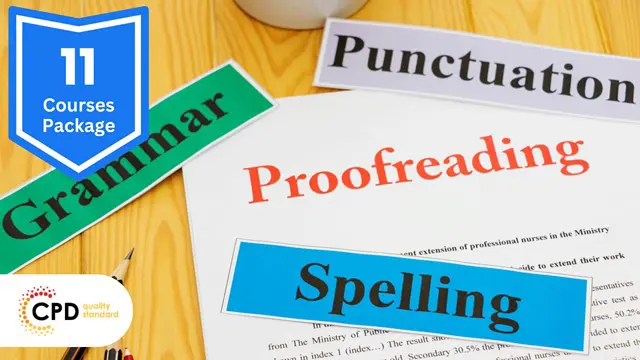
Description: Web design is not only about planning and designing. Web design is composed of many different kinds of skills needed to produce and maintain websites. If you are someone who wants to create your website, then this course will surely benefit you. This course will not only offer you the lessons on basic web design, but it will also provide you lessons on planning, designing, and Photoshop. You will not regret availing this bundle course since you will not only gain basic skills, you will also learn the skills needed for in-depth web planning and design. Who is the course for? Employees of the business industry and other businessmen who want to learn how to become profitable through website designing. People who have an interest in Website Design and how to effectively communicate with their potential clients through the web. Entry Requirement: This course is available to all learners, of all academic backgrounds. Learners should be aged 16 or over to undertake the qualification. Good understanding of English language, numeracy and ICT are required to attend this course. Assessment: At the end of the course, you will be required to sit an online multiple-choice test. Your test will be assessed automatically and immediately so that you will instantly know whether you have been successful. Before sitting for your final exam you will have the opportunity to test your proficiency with a mock exam. Certification: After you have successfully passed the test, you will be able to obtain an Accredited Certificate of Achievement. You can however also obtain a Course Completion Certificate following the course completion without sitting for the test. Certificates can be obtained either in hardcopy at a cost of £39 or in PDF format at a cost of £24. PDF certificate's turnaround time is 24 hours and for the hardcopy certificate, it is 3-9 working days. Why choose us? Affordable, engaging & high-quality e-learning study materials; Tutorial videos/materials from the industry leading experts; Study in a user-friendly, advanced online learning platform; Efficient exam systems for the assessment and instant result; The UK & internationally recognised accredited qualification; Access to course content on mobile, tablet or desktop from anywhere anytime; The benefit of career advancement opportunities; 24/7 student support via email. Career Path: The Web Design Bundle Course will be useful and would be beneficial for every kind of occupations and careers for women like: Businessman Marketing and Promotions Specialist Marketing Manager Product Creator Sales Manager Sales and Promotions Specialist. Module 1: Web Design Basics The Best Website Design for Your Business 01:00:00 What's in a Domain Suffixes 00:31:00 Website Design Terminology 01:00:00 CSS Explanation 01:00:00 Website Designs & Power Stations 01:00:00 How Can I Build my Website for Free 01:00:00 Six Steps to Website Design for Beginners 01:00:00 Dreamweaver or CoffeeCup for Website Design 01:00:00 Using Dreamweaver to Create your Site Layout 00:30:00 Three Crucial Steps to Creating Your Website 01:00:00 Dos and Don'ts of Website Creation9 01:00:00 SEO Basics for Effective Website Design 01:30:00 Ideas for Your Internet Business Website Design 01:00:00 Immediately Applicable Design Tips for a User-Friendly Website 01:00:00 6 Best Reasons to Create a Website 01:00:00 Common Mistakes in Website Design 01:00:00 Too Much or Too Little 00:30:00 Why Successful Website Development is Committed to Design 01:00:00 Ideas for Your Internet Business Website Design 01:00:00 How to Create a Social Networking Website to Enhance your Business 01:00:00 Tips for Designing an Affiliate Website 01:00:00 How to Use WordPress for your Website 01:30:00 Top 14 Reasons to Create a Blog 00:30:00 Tips for Designing a Successful Blog 00:30:00 More Tips Ahead 00:30:00 Module 2: Developing Websites What Are Niche Website? 01:00:00 The Role Of Visualization In Education 00:15:00 Identify Your Best Platform Or Software 01:00:00 Select A Web Host 01:00:00 Collect Your Site 00:15:00 Building A Content Rich Website 00:15:00 Build Backlinks 00:30:00 Use SEO, Multimedia And Social Sites 01:30:00 Use Analytics 01:00:00 Wrapping Up 00:15:00 Module 3: E- Commerce Website Design Introduction 00:15:00 Why e-commerce works, and why now more than ever 00:30:00 What do you need to launch a successful e- commerce site? 00:30:00 Planning and research 01:00:00 Before you start building your site 00:15:00 General e-commerce site guidelines 00:30:00 Site creation 03:00:00 Product sourcing 00:30:00 After this comes marketing 00:30:00 Conclusion 00:15:00 Module 4: Basic Coding for Web Development HTML Basics 00:30:00 CSS Basics 01:00:00 Web Design & Development: HTML5, CSS3 and JavaScript 02:00:00 Recommended Reading Recommended Reading: Web Design Bundle Course 00:00:00 Refer A Friend Refer A Friend 00:00:00 Mock Exam Mock Exam- Web Design Bundle Course 00:30:00 Final Exam Final Exam- Web Design Bundle Course 00:30:00 Order Your Certificates and Transcripts Order Your Certificates and Transcripts 00:00:00

They say that if you know how to read and respond to body language and other expressions on an advanced level, you can predict almost anything. So if you're interested in this, then it's time for you to learn how to decipher the secrets of body language. Description: What amount do the signs our bodies emanate educate us regarding what individuals are considering and feeling? The Body Language Mastery course is a selective course that will demonstrate to you generally accepted methods to perceive individuals' feelings and sentiments before they even say a word, and to fabricate your enthusiastic insight. You'll additionally figure out how to judge your own particular body language: find what your appearance and stance, enlighten individuals regarding you, and figure out how to enhance your body language to extend a sure, intriguing you. For a long time, body language has been the subject of many books and much logical research. This course will be able to unite this examination to offer you a solitary course that will empower you to utilize its discoveries to your ordinary conduct and enhance your social remaining much of the time. Who is the course for? Professionals who work in the communications industry or part of the communications and human resources department. People who are interested in learning more about communication through body language to decipher people who have a hard time in communication and expressing. Entry Requirement: This course is available to all learners, of all academic backgrounds. Learners should be aged 16 or over to undertake the qualification. Good understanding of English language, numeracy and ICT are required to attend this course. Assessment: At the end of the course, you will be required to sit an online multiple-choice test. Your test will be assessed automatically and immediately so that you will instantly know whether you have been successful. Before sitting for your final exam you will have the opportunity to test your proficiency with a mock exam. Certification: After you have successfully passed the test, you will be able to obtain an Accredited Certificate of Achievement. You can however also obtain a Course Completion Certificate following the course completion without sitting for the test. Certificates can be obtained either in hard copy at a cost of £39 or in PDF format at a cost of £24. PDF certificate's turnaround time is 24 hours and for the hardcopy certificate, it is 3-9 working days. Why choose us? Affordable, engaging & high-quality e-learning study materials; Tutorial videos/materials from the industry leading experts; Study in a user-friendly, advanced online learning platform; Efficient exam systems for the assessment and instant result; The UK & internationally recognized accredited qualification; Access to course content on mobile, tablet or desktop from anywhere anytime; The benefit of career advancement opportunities; 24/7 student support via email. Career Path: The Body Language Mastery course is a useful qualification to possess, and would be beneficial for the following careers: Body Language Trainer Counsellors Teachers Psychologists Psychotherapists And Other Kinds of Therapists and Communication Specialists. Body Language Basics Introduction To Body Language 00:15:00 Understand The Positive And Negative Positions 00:15:00 Observe How People React To Certain Body Language 00:15:00 Set A Goal For The Image You Wish To Project 00:15:00 Practice Scenarios In The Mirror 00:15:00 Train Your Body To React Positively 00:30:00 Learn How To Take Down Someone's Wall with Positive Body Positions 00:30:00 Understand The Importance Of Symmetry 00:15:00 Understand The Importance Of Matching The Other Person 00:15:00 What You Can Get Into With The Incorrect Body Language 00:15:00 Body Language Secrets Aggressive Body Language 00:15:00 Attentive Body Language 00:15:00 Closed Body Language 00:30:00 Deceptive Body Language 00:30:00 Defensive Body Language 00:15:00 Dominant Body Language 00:15:00 Emotional Body Language 00:30:00 Evaluating Body Language 00:15:00 Greeting Body Language 00:30:00 Open Body Language 00:15:00 Relaxed Body Language 00:15:00 Power Body Language 00:15:00 Ready Body Language 00:15:00 Romantic Body Language 00:15:00 Submissive Body Language 00:15:00 Introduction 00:15:00 Conclusion 00:15:00 Communicating Effectively Module One - Getting Started 00:30:00 Module Two - Communicating with Body Language 01:00:00 Module Three - Reading Body Language 01:00:00 Module Four - Body Language Mistakes 00:30:00 Module Five - Gender Differences 00:30:00 Module Six - Nonverbal Communication 01:00:00 Module Seven - Facial Expressions 02:00:00 Module Eight Body Language in Business 02:00:00 Module Nine Lying and Body Language 02:00:00 Module Ten Improve Your Body Language 02:00:00 Module Eleven Matching Your Words to Your Movement 02:00:00 Module Twelve - Wrapping Up 00:30:00 Effective Communication: Body Language- Activities 00:00:00 Mock Exam Mock Exam- Body Language Mastery 00:20:00 Final Exam Final Exam- Body Language Mastery 00:20:00

Overview This comprehensive course on English for Job Interview will deepen your understanding on this topic. After successful completion of this course you can acquire the required skills in this sector. This English for Job Interview comes with accredited certification from CPD, which will enhance your CV and make you worthy in the job market. So enrol in this course today to fast track your career ladder. How will I get my certificate? You may have to take a quiz or a written test online during or after the course. After successfully completing the course, you will be eligible for the certificate. Who is This course for? There is no experience or previous qualifications required for enrolment on this English for Job Interview. It is available to all students, of all academic backgrounds. Requirements Our English for Job Interview is fully compatible with PC's, Mac's, Laptop, Tablet and Smartphone devices. This course has been designed to be fully compatible with tablets and smartphones so you can access your course on Wi-Fi, 3G or 4G. There is no time limit for completing this course, it can be studied in your own time at your own pace. Career Path Having these various qualifications will increase the value in your CV and open you up to multiple sectors such as Business & Management, Admin, Accountancy & Finance, Secretarial & PA, Teaching & Mentoring etc. Course Curriculum 3 sections • 47 lectures • 02:58:00 total length •How to Use this Course?: 00:06:00 •Better Fluency Habits - Best Learning Habits for a Better Performance: 00:09:00 •Strategies to Research Companies for Your Field: 00:13:00 •Starting Your Vocabulary and Pronunciation List: 00:09:00 •Question 1: Tell Me about Yourself: 00:06:00 •Job Interview Audio Samples Question 1: Tell Me about Yourself: 00:01:00 •Question 2: What are Your Key Strength?: 00:04:00 •Job Interview Audio Samples Question 2: What are Your Key Strengths?: 00:01:00 •Question 3: Why Should We Hire You?: 00:03:00 •Job Interview Audio Samples Question 3: Why Should We Hire You?: 00:01:00 •Question 4: What are Your Weaknesses or Weak Points?: 00:03:00 •Job Interview Audio Samples Question 4: What is Your Weak Point?: 00:01:00 •Question 5: Where Do You See Yourself in 5 Years?: 00:04:00 •Job Interview Audio Samples Question 5: Where Do You See Yourself in 5 Years?: 00:01:00 •Question 6: Why Do You Want this Job?: 00:05:00 •Job Interview Audio Samples Question 6: Why Do You Want this Job? ]: 00:01:00 •Question 7: Why Did You (or Why Do You Want to) Leave your Current Employer?: 00:04:00 •Job Interview Audio Samples Question 7: Why Did You (or Why Do You Want to) Leave Your Current Employer?: 00:01:00 •Question 8: When are You Available to Start?: 00:04:00 •Job Interview Audio Samples Question 8: When are You Available to Start?: 00:01:00 •Question 9: How Do You Deal with Pressure or Stress?: 00:04:00 •Job Interview Audio Samples Question 9: How Do You Deal with Pressure or Stress?: 00:01:00 •Question 10: How Did You Hear about the Position?: 00:02:00 •Job Interview Audio Samples Question 10: How Did You hear about the Position?: 00:01:00 •Question 11: What Do You Know about our Company?: 00:03:00 •Job Interview Audio Samples Question 11: What Do You Know about our Company?: 00:01:00 •Question 12: Do You Have Any Questions?: 00:03:00 •Job Interview Audio Samples Question 12: Do You Have Any Questions?: 00:01:00 •Question 13: What are Your Salary Expectations?: 00:04:00 •Job Interview Audio Samples Question 13: What are Your Salary Expectations?: 00:01:00 •Question 14: Describe Yourself in Three Words/ Describe Your Personality: 00:04:00 •Job Interview Audio Samples Question 14 : Describe Yourself in Three Words/ Describe Your Personality: 00:12:00 •Question 15: What Do You Like to Do in Your Free Time?: 00:03:00 •Job Interview Audio Samples Question 15: What Do You Like to Do in Your Free Time?: 00:01:00 •5 Kinds of STAR Question: 00:09:00 •How to Find STAR Interview Stories: 00:04:00 •How to Write Your STAR Answers: 00:05:00 •How to Combine Your Stories with the 5 Categories of Question: 00:03:00 •How to Answer Difficult Interview Questions and the STAR Interview Technique: 00:03:00 •Tell me about a time when you worked successfully as a Member of a Team?: 00:07:00 •Describe a Difficult Situation or Task that you had to Deal with?: 00:07:00 •Tell me about Your Biggest Achievement to Date: 00:06:00 •Tell me about a Time When you worked with a Difficult Team Member: 00:04:00 •Tell me about a Time When you had to make a Difficult Decision: 00:03:00 •STAR Sample Answers Video 1: 00:04:00 •STAR Sample Answers Video 2: 00:04:00 •Assignment - English for Job Interview: 00:00:00

Course Overview: The Office Skills and Administration Level 3 course covers everything from business writing and phone etiquette to body language interpretation and minute-taking methods. You will not only learn to improve your communication and organisational aptitudes, but you will also even be trained to get the most out of Microsoft's Excel and PowerPoint. Maximise your career potential and take your office abilities to a new standard. Key Features of the Course: CPD certificate upon completion 24/7 learning assistance for continuous support Engaging and interactive learning materials A comprehensive curriculum covering various aspects of Office Skills and Administration Level 3 Learn at your own pace, anywhere and anytime Who is This Course For? The Office Skills and Administration Level 3 course is for individuals looking to improve their office skills and administrative capabilities. It's suitable for office professionals, administrators, and those aspiring to enhance their office management expertise, whether you're new to the field or have some experience. What You Will Learn: This Office Skills and Administration Level 3 course covers: Efficient personal assistant skills. Effective admin support techniques. Administrative management strategies. Enhanced organisational skills. Professional telephone etiquette. Business writing proficiency. Time management, effective communication, meeting management, and basic Excel and PowerPoint skills. Why Enrol in This Course: Taking part in the Office Skills and Administration Level 3 course has several advantages. It is a highly popular programme that was recently upgraded to reflect modern office management trends and practices. By staying current with industry standards, you will increase your employability and open the door to great career opportunities in the administrative profession. Requirements: To enrol in the Quality Tools and Problem Solving Methods course, you typically need: Basic office management knowledge. Interest in advanced administrative skills. Computer and internet proficiency. Proficiency in English. Completion of the course provider's requirements. Career Path: Upon completing the Office Skills and Administration Level 3 course, you can pursue diverse and rewarding career opportunities. Here are five related professions, along with their average UK salaries: Office Manager (£30,000-£50,000 per year) Administrative Coordinator (£25,000-£40,000 per year) Executive Assistant (£30,000-£55,000 per year) Data Entry Specialist (£20,000-£30,000 per year) Customer Service Representative (£20,000-£35,000 per year) Certification: After successfully completing the Office Skills and Administration Level 3 course, you will be issued a CPD certificate that is acknowledged across many sectors. This recognised accreditation can help you improve your professional reputation and broaden your employment opportunities.Take part now for proficiency in office skills and administration, and join a global community of learners on this transforming educational adventure. Course Curriculum 12 sections • 54 lectures • 18:19:00 total length •Personal Assistant: 01:23:00 •Admin Support: 01:54:00 •Administrative Management: 00:00:00 •Organisational Skills: 01:16:00 •Telephone Etiquette: 01:07:00 •Business Writing: 01:24:00 •Time Management: 01:09:00 •Body Language and Effective Communication: 01:23:00 •Meeting Management: 01:24:00 •Navigate the Excel User Interface: 00:28:00 •Use Excel Commands: 00:10:00 •Create and Save a Basic Workbook: 00:19:00 •Enter Cell Data: 00:12:00 •Use Excel Help: 00:05:00 •Create Worksheet Formulas: 00:15:00 •Insert Functions: 00:17:00 •Reuse Formulas and Functions: 00:17:00 •Insert, Delete, and Adjust Cells, Columns, and Rows: 00:10:00 •Search for and Replace Data: 00:09:00 •Use Proofing and Research Tools: 00:07:00 •Apply Text Formats: 00:16:00 •Apply Number Format: 00:08:00 •Align Cell Contents: 00:09:00 •Apply Styles and Themes: 00:12:00 •Apply Basic Conditional Formatting: 00:11:00 •Create and Use Templates: 00:08:00 •Preview and Print a Workbook: 00:10:00 •Set Up the Page Layout: 00:09:00 •Configure Headers and Footers: 00:07:00 •Manage Worksheets: 00:05:00 •Manage Workbook and Worksheet Views: 00:07:00 •Manage Workbook Properties: 00:06:00 •Customize the User Interface: 00:19:00 •Set PowerPoint 2016 Options: 00:07:00 •Modify Slide Masters and Slide Layouts: 00:16:00 •Add Headers and Footers: 00:05:00 •Modify the Notes Master and the Handout Master: 00:04:00 •Create SmartArt: 00:09:00 •Modify SmartArt: 00:05:00 •Write Math Equations: 00:07:00 •Add Audio to a Presentation: 00:09:00 •Add Video to a Presentation: 00:10:00 •Customize Animations and Transitions: 00:14:00 •Review a Presentation: 00:15:00 •Store and Share Presentations on the Web: 00:06:00 •Annotate a Presentation: 00:07:00 •Set Up a Slide Show: 00:08:00 •Create a Custom Slide Show: 00:03:00 •Add Hyperlinks and Action Buttons: 00:07:00 •Record a Presentation: 00:05:00 •Secure a Presentation: 00:11:00 •Broadcast a Slide Show: 00:07:00 •Create a Video or a CD: 00:08:00 •Assignment - Office Skills and Administration Level 3: 00:00:00

Overview Master the use of the world's most popular data analysis and office tool, with absolutely no previous experience or training needed.This course will help you quickly become an expert in the use of Microsoft's best-selling Excel, allowing you to be a valuable asset to any business or organisation.The Microsoft Excel Level 3course will teach you how to manage finances, produce spreadsheets, and file invoices in no time. Our innovative training method will have you visualising and presenting company data efficiently. Learn to impress your peers and managers with your intuitive use of Excel and make sure that your administration skills are faultless. How will I get my certificate? You may have to take a quiz or a written test online during or after the course. After successfully completing the course, you will be eligible for the certificate. Who is this course for? There is no experience or previous qualifications required for enrolment on this Microsoft Excel Level 3. It is available to all students, of all academic backgrounds. Requirements Our Microsoft Excel Level 3 is fully compatible with PC's, Mac's, Laptop, Tablet and Smartphone devices. This course has been designed to be fully compatible on tablets and smartphones so you can access your course on wifi, 3G or 4G. There is no time limit for completing this course, it can be studied in your own time at your own pace. Career path Having these various qualifications will increase the value in your CV and open you up to multiple sectors such as Business & Management , Admin, Accountancy & Finance, Secretarial & PA, Teaching & Mentoring etc. Course Curriculum 21 sections • 73 lectures • 10:39:00 total length •Introduction to Microsoft Excel 2019 New Features: 00:07:00 •CONCAT: 00:02:00 •IFS: 00:01:00 •MAXIFS: 00:01:00 •MINIFS: 00:01:00 •SWITCH: 00:02:00 •TEXTJOIN: 00:01:00 •Map Chart: 00:02:00 •Funnel Chart: 00:01:00 •Better Visuals: 00:06:00 •Pivot Table Enhancements: 00:02:00 •Power Pivot Updates: 00:01:00 •Navigate the Excel User Interface: 00:28:00 •Use Excel Commands: 00:10:00 •Create and Save a Basic Workbook: 00:19:00 •Enter Cell Data: 00:12:00 •Use Excel Help: 00:05:00 •Create Worksheet Formulas: 00:15:00 •Insert Functions: 00:17:00 •Reuse Formulas and Functions: 00:17:00 •Insert, Delete, and Adjust Cells, Columns, and Rows: 00:10:00 •Search for and Replace Data: 00:09:00 •Use Proofing and Research Tools: 00:07:00 •Apply Text Formats: 00:16:00 •Apply Number Format: 00:08:00 •Align Cell Contents: 00:09:00 •Apply Styles and Themes: 00:12:00 •Apply Basic Conditional Formatting: 00:11:00 •Create and Use Templates: 00:08:00 •Preview and Print a Workbook: 00:10:00 •Set Up the Page Layout: 00:09:00 •Configure Headers and Footers: 00:07:00 •Manage Worksheets: 00:05:00 •Manage Workbook and Worksheet Views: 00:07:00 •Manage Workbook Properties: 00:06:00 •Work with Ranges: 00:18:00 •Use Specialized Functions: 00:11:00 •Work with Logical Functions: 00:23:00 •Work with Date & Time Functions: 00:08:00 •Work with Text Functions: 00:11:00 •Sort Data: 00:10:00 •Filter Data: 00:10:00 •Query Data with Database Functions: 00:09:00 •Outline and Subtotal Data: 00:09:00 •Apply Intermediate Conditional Formatting: 00:07:00 •Apply Advanced Conditional Formatting: 00:05:00 •Create Charts: 00:13:00 •Modify and Format Charts: 00:12:00 •Use Advanced Chart Features: 00:12:00 •Create a PivotTable: 00:13:00 •Analyze PivotTable Data: 00:12:00 •Present Data with PivotCharts: 00:07:00 •Filter Data by Using Timelines and Slicers: 00:11:00 •Use Links and External References: 00:12:00 •Use 3-D References: 00:06:00 •Consolidate Data: 00:05:00 •Use Lookup Functions: 00:12:00 •Trace Cells: 00:09:00 •Watch and Evaluate Formulas: 00:08:00 •Collaborate on a Workbook: 00:19:00 •Protect Worksheets and Workbooks: 00:08:00 •Apply Data Validation: 00:13:00 •Search for Invalid Data and Formulas with Errors: 00:04:00 •Work with Macros: 00:18:00 •Create Sparklines: 00:07:00 •MapData: 00:07:00 •Determine Potential Outcomes Using Data Tables: 00:08:00 •Determine Potential Outcomes Using Scenarios: 00:09:00 •Use the Goal Seek Feature: 00:04:00 •Forecasting Data Trends: 00:05:00 •Excel Templates: 00:00:00 •Resources - Microsoft Excel - Beginner Course - Cpd Accredited: 00:00:00 •Assignment - Microsoft Excel Level 3: 00:00:00

Our Aim is Your Satisfaction! Offer Ends Soon; Hurry Up!! Are you interested to learn about the complexities of relationships between countries? How do countries collaborate to solve problems on a global scale? Then this course is the right choice for you! For every individual, there is a strong need for an international perspective and a more global vision, to better understand the conflicts and challenges surrounding us. So enrol This course today and master the knowledge that will drive your career forward to get ahead of the curve. This Diploma course is endorsed by The Quality Licence Scheme and accredited by CPD to make your skill development and career progression related to International Relations substantial and easier than ever! This course includes wide-ranging subjects, to allow you to understand and research the relationships between countries and governments. This course is designed in a way that focuses on the relationships between nation-states and large intergovernmental organisations such as the UN and World Trade Organisations (WTO). Moreover, this course covers the areas of politics, history, law, traditional theories, and economics, to assist you to understand in depth. In addition, this course also demonstrates your understanding of wars based on historical contexts which include immediate or underlying causes of war and types of wars. Furthermore, completing this course will illustrate your perceptions of the recent issues that are happening around us and between countries. Last but not least, upon successful completion of this course, you will have to acknowledge the functions of international organisations such as the UN and WTO that play a vital role in solving global difficulties. What will I learn from this course? An overview The history Roles and responsibilities of states Understand the differences between realist and liberal assumptions Learn about wars and the causes of war Fundamentals of international politics An outline of the recent issues Functions of international organisation On top of everything, you will get a certificate that will help to make a mark for yourself in the competitive job market. This certificate will also help you to create an impression of self-reliance and dedication that will surely attract prospective employers to prioritise your job application. Enrol in this course today and open doors to enchanting career opportunities ahead. Enrol in the course right now and you'll have immediate access to all of the course materials. Then, from any internet-enabled device, access the course materials and learn when it's convenient for you. Start your learning journey straight away with this course and take a step toward a brighter future! Why Prefer this Course? Opportunity to earn a certificate endorsed by the Quality Licence Scheme and another certificate accredited by CPD after completing this course Student ID card with amazing discounts - completely for FREE! (£10 postal charges will be applicable for international delivery) Standards-aligned lesson planning Innovative and engaging content and activities Assessments that measure higher-level thinking and skills Complete this program in your own time, at your own pace Each of our students gets full tutor support on weekdays (Monday to Friday) *** Course Curriculum *** Here is the curriculum breakdown of the course: Module 01: Understanding Module 02: Historical Context Module 03: Actors Module 04: Theories I: Realism and Liberalism Module 05: Theories II: The Marxist, The Constructivist and The Feminist Tradition Module 06: International Political Economy Module 07: Recent Issues in International Relations Module 08: War Module 09: International Organisation Assessment Process We offer an integrated assessment framework to make the process of evaluation and accreditation for learners easier. You have to complete the assignment questions given at the end of the course and score a minimum of 60% to pass each exam. Our expert trainers will assess your assignment and give you feedback after you submit the assignment. You will be entitled to claim a certificate endorsed by the Quality Licence Scheme after you have completed all of the exams. CPD 120 CPD hours / points Accredited by CPD Quality Standards Who is this course for? Is This Course Right for You? Everyone is welcome to take this course. There are no prerequisites for enrolment, and you can access the course materials from any location in the world. However, the course is most preferable by: Undergraduates students People with an interest in learning relevant theories People who have difficulties in understanding the relevant theories Requirements This program does not require any prior knowledge; everyone may participate! This course is open to anyone interested in learning from anywhere in the world. Every student must be over the age of 16 and have a passion for learning and literacy. This 100% online course can be accessed from any internet-connected device, such as a computer, tablet, or smartphone. This course allows you to study at your speed and grow a quality skillset. Career path After completing this course, you are to start your career or begin the next phase of your career in this field. Enrolling on this course can lead you to the following career paths: Diplomat Intelligence Specialist Political Analyst Lobbyist Economist And many more! Certificates CPD Accredited Certificate Digital certificate - £10 Diploma in International Relations at QLS Level 4 Hard copy certificate - £99 After successfully completing the Diploma in International Relations at QLS Level 4 course, you can order an original hardcopy certificate of achievement endorsed by the Quality Licence Scheme. The certificate will be home-delivered, with a pricing scheme of - 99 GBP inside the UK 109 GBP (including postal fees) for international delivery CPD Accredited Certificate 29 GBP for Printed Hardcopy Certificate inside the UK 39 GBP for Printed Hardcopy Certificate outside the UK (international delivery)

Our Aim Is Your Satisfaction! Offer Ends Soon; Hurry Up!! Are you trying to make yourself ready for a place in the field of law? Finding it hard to learn UK Laws and regulations? If you're interested in working in a structured environment and building your career in a sector that is expected to grow faster than average in the next several years, this Law & Paralegalcourse may become a great option for you. Earn yourself a certificate online around work and family commitments, at your own pace considering your schedules. Enrol this Law & Paralegal course today to boost your skills and move on to the next level. This Diploma in Law & Paralegal at QLS Level 6 course is endorsed by The Quality Licence Scheme and accredited by CPDQS (with 150 CPD points) to make your skill development & career progression more accessible than ever! It is said that behind every successful attorney, there is a hard-working paralegal. Our Law & Paralegal diploma training is designed to prepare you to perform substantive and procedural legal work as authorised by law. The Law & Paralegal course defines the steps to make you prepare to perform the duties and responsibilities to work as a paralegal lawyer, this includes - legal research and presentations, scheduling and conducting client interviews, drafting legal documents and performing day to day tasks at law office administration. Furthermore, the course gives you an in-depth overview of the law and legal systems, criminal, property, probate and contract law. Throughout this Law & Paralegal course, you will also demonstrate the ethical values and views of a paralegal lawyer to deal with conflict and resolutions as well. This Law & Paralegal course will help you to make a mark for yourself in the competitive job market. This certificate will also help you to create an impression of self-efficacy and dedication that will surely attract prospective employers to give priority to your job application. Enrol today to open and build enchanting career opportunities ahead. Learning Outcome of this Law & Paralegal Course Key Paralegal terminologies Effective communication skills for a Paralegal Knowledge of the laws and legal systems Knowledge of a range of different laws including criminal, property, probate, and contract law How to deal with common Paralegal legal matters A greater understanding of human rights How to deal with conflict and conflict resolution as a Paralegal Mandatory knowledge fields and survival tips for Paralegals The key people in a law firm or legal department and their relationship with paralegals Why Choose Our Law & Paralegal Course? Get a Free CPD Accredited Certificate upon completion of Law & Paralegal Get a free student ID card with Law & Paralegal Training Get instant access to this Law & Paralegal course. Learn Law & Paralegal from anywhere in the world The Law & Paralegal is affordable and simple to understand The Law & Paralegal is an entirely online, interactive lesson with voiceover audio Lifetime access to the Law & Paralegal course materials The Law & Paralegal comes with 24/7 tutor support Take a step toward a brighter future Law & Paralegal Training! *** Course Curriculum *** Here are the topics you will cover in the Law & Paralegal Course: Module 01: Understanding the Concept of Paralegal Module 02: Key Legal Terminology Module 03: Effective Communication Skills for Paralegals Module 04: The Legal Workplace & Professionals Module 05: Law & Legal Systems Module 06: Contract & Business Law Module 07: Property Law Module 08: Wills, Probate, Estate Law Module 09: Criminal Law Module 10: Common Paralegal Legal Matters Module 11: Human Rights Module 12: Conflict and Conflict Resolution Module 13: Professional Conduct and Ethics of Paralegals Module 14: Mandatory Knowledge Fields and Survival Tips for Paralegals Assessment Process After completing an online module, you will be given immediate access to a specially designed MCQ test. The results will be immediately analysed, and the score will be shown for your review. The passing score for each test will be set at 60%. After passing the Diploma in Law & Paralegal at QLS Level 6 course exam, you will be able to request a certificate at an additional cost that has been endorsed by the Quality Licence Scheme. CPD 150 CPD hours / points Accredited by CPD Quality Standards Who is this course for? This Law & Paralegal course is specially designed for people who want to specialise in a certain type of law to work in a corporate setting as legal business advisors. Moreover, people already working in the relevant field can also enrol on this course to advance their knowledge and skill set. Besides, this Law & Paralegal course can be taken by anyone of all academic backgrounds. Requirements You will not need any prior background or expertise to enrol in this Law & Paralegal course. Career path After completing this Law & Paralegal course, you are to start your career or begin the next phase of your career. Legal Staffing Recruiter Development and Training Manager Pro Bono Program Coordinator Project Manager for Legal Support Vendor Business Development/Sales for legal support vendor Legislative Affairs Director for a county government agency Certificates CPDQS Accredited Certificate Digital certificate - £10 Diploma in Law & Paralegal at QLS Level 6 Hard copy certificate - £129 Show off Your New Skills with a Certificate of Completion After successfully completing the Diploma in Law & Paralegal at QLS Level 6course, you can order an original hardcopy certificate of achievement endorsed by the Quality Licence Scheme. The certificate will be home-delivered, with a pricing scheme of - 129 GBP inside the UK 139 GBP (including postal fees) for international delivery CPDQS Accredited Certificate 29 GBP for Printed Hardcopy Certificate inside the UK 39 GBP for Printed Hardcopy Certificate outside the UK (international delivery)

