- Professional Development
- Medicine & Nursing
- Arts & Crafts
- Health & Wellbeing
- Personal Development
Dual Diagnosis Training
By Compete High
ð Unlock the Future of Mental Health with Our Dual Diagnosis Training Course! ð Are you ready to revolutionize your career in the field of mental health? Introducing our groundbreaking online course: Dual Diagnosis Training! ð What is Dual Diagnosis Training? Dual Diagnosis refers to individuals who struggle with both mental health disorders and substance abuse issues simultaneously. Understanding and effectively addressing this complex intersection is crucial for mental health professionals, counselors, and anyone committed to making a real impact in people's lives. ð Key Features of Our Dual Diagnosis Training: 1ï¸â£ Comprehensive Curriculum: Dive deep into a well-structured curriculum designed by industry experts. Learn about the intricate relationship between mental health and substance abuse, and gain the skills to provide holistic care. 2ï¸â£ Real-World Insights: Benefit from real-world case studies, practical scenarios, and insights from experienced professionals who have successfully navigated the challenges of dual diagnosis. 3ï¸â£ Interactive Learning: Engage in interactive modules, discussions, and Q&A sessions. Connect with a vibrant community of learners and share experiences for a richer, collaborative learning environment. 4ï¸â£ Expert-Led Sessions: Access exclusive sessions led by renowned experts in the field. Learn from their wealth of knowledge and stay updated on the latest research and treatment methodologies. 5ï¸â£ Flexible Learning: Our online platform allows you to learn at your own pace, fitting seamlessly into your busy schedule. Access course materials anytime, anywhere, and from any device. 6ï¸â£ Certification: Earn a recognized certification upon course completion, showcasing your expertise in dual diagnosis and enhancing your professional credentials. ð Who Should Enroll? Mental health professionals Counselors and therapists Social workers Healthcare practitioners Addiction treatment specialists Students pursuing careers in mental health ð Transform your approach to mental health care and make a lasting impact on those in need. Join the Dual Diagnosis Training course now and be at the forefront of progressive and compassionate care! ð¥ Limited Time Offer: Enroll now to enjoy exclusive early-bird pricing and embark on your journey towards expertise in Dual Diagnosis! Don't miss out on this opportunity to shape a brighter future in mental health. Ready to make a difference? Click 'Enroll Now' and embark on your transformative journey today! ð⨠Course Curriculum Intro Video Intro Video 00:00 Module 1.1-8 Module 1.1-8 00:00 Module 1.9-13 Module 1.9-13 00:00 Module 1.14-18 Module 1.14-18 00:00 Module 2.1-7 Module 2.1-7 00:00 Module 2.8-11 Module 2.8-11 00:00 Module 2.12-21 Module 2.12-21 00:00 Module 3.1-4 Module 3.1-4 00:00 Module 3.5-6 Module 3.5-6 00:00 Module 3.7 Module 3.7 00:00 Module 4.1-5 Module 4.1-5 00:00 Module 4.6-8.1 Module 4.6-8.1 00:00 Module 4.8.1-8.3 Module 4.8.1-8.3 00:00 Module 5.1-2 Module 5.1-2 00:00 Module 5.3-8 Module 5.3-8 00:00 Module 5.9-12 Module 5.9-12 00:00 Module 6.1-2 Module 6.1-2 00:00

Complete Law Bundle: English Law, Business Law and Commercial Law, Employment Law
4.9(27)By Apex Learning
Overview: ***Limited Time Flash Sale*** Get Hard Copy + PDF Certificates + Transcript + Student ID Card worth £250 as a Gift! - Enrol Now! Tired of browsing and searching for a law course you are looking for? Can't find the complete law package that fulfils all your law needs? Then don't worry, as you have just found the law solution. Take a minute and look through this extensive law bundle that has everything you need to succeed in law. After surveying thousands of law students just like you and considering their valuable feedback, this all-in-one law bundle has been designed by law industry experts. We prioritized what law learners were looking for in a complete law package and developed this in-demand law course that will enhance your law skills and prepare you for the competitive law job market. Also, our law experts are available to answer your law queries and help you along your law learning journey. Advanced audio-visual law learning modules of these law courses are broken down into little chunks so that you can learn law at your own pace without being overwhelmed by too much law material at once. Furthermore, to help you showcase your law expertise, we have prepared a special gift of 1 hardcopy law certificate and 1 PDF law certificate for the title course, completely free of cost. These law certificates will enhance your law credibility and encourage possible law employers to pick you over the rest in the law field. This Law Bundle Consists of the following Premium courses: Course 01: International Law Course 02: Paralegal Training Course 03: Legal Advisor Training Course 04: English Law Course Course 05: Diploma in Human Rights Course 06: Diploma in Criminal Justice & Criminology Course 07: Criminal Law Course 08: GDPR Course 09: Anti-Money Laundering (AML) Training Course 10: UK Employment Law Course 11: Commercial Law Course 12: Business Law Course 13: Contracts Law UK Course 14: Health and Safety at Work and the Laws Course 15: Medical Law Course 16: Essentials of European Medical Device Regulations Course 17: Wills and Probate Law Course 18: Property law Course 19: Property Law and Taxation for Accountants and Lawyers Course 20: Cyber Law Online Course The Law bundle incorporates basic to advanced level skills to shed some light on your way and boost your career. Hence, you can strengthen your Law expertise and essential knowledge, which will assist you in reaching your goal. Key Features of the Law Course: FREE Law Training CPD-accredited certificate Get a free student ID card with Law training (£10 applicable for international delivery) Lifetime access to the Law course materials The Law program comes with 24/7 tutor support Get instant access to this Law course Learn Law training from anywhere in the world The Law training is affordable and simple to understand The Law training is entirely online Enrol now in this Complete Law Bundle to advance your career, and use the premium study materials from Apex Learning. Description: Enrol in this Complete Law Bundle today and start your journey to become successful! ★★★ Course Curriculum of Complete Law Bundle ★★★ Course 01: International Law Module 01: Basics of International Law Module 02: Sources of International Law Module 03: International Law and Municipal Law Module 04: International Organisations Module 05: International Law of Human Rights Module 06: Private International Law Module 07: International Criminal Law Module 08: Law of Treaties Module 09: Territory and Jurisdiction Module 10: Law of the Sea Module 11: International Commercial Law Module 12: International Environmental Law =========>>>>> And 19 More Related Courses <<<<<========= How will I get my Certificate? After successfully completing the course, you will be able to order your CPD Accredited Certificates (PDF + Hard Copy) as proof of your achievement. PDF Certificate: Free (Previously it was £9.99*20 = £199.7) Hard Copy Certificate: Free (For The Title Course: Previously it was £14.99) So, enrol now in this Complete Law Bundle to kickstart your career! Who is this course for? Anyone from any background can enrol in this bundle. Requirements Our course is fully compatible with PCs, Macs, laptops, tablets and Smartphone devices. Career path Having this expertise will increase the value of your CV and open you up to multiple job sectors. Certificates Digital certificate - Included Hard copy certificate - Included P.S. The delivery charge inside the UK is £3.99, and the international students have to pay £9.99.

Enroll in our comprehensive Applied Behavioural Analysis (ABA) Course to master ABA principles and techniques for improving motor, language, cognitive, and visuospatial skills. Perfect for parents, educators, therapists, and healthcare professionals.

LEED Green Associate Training Course
By One Education
The LEED Green Associate Training Course offers a clear path into sustainable building practices through the globally recognised LEED framework. Designed for those interested in environmentally responsible design and construction, this course delivers all the theoretical essentials required to build a solid understanding of green building strategies—without overwhelming technical jargon. Whether you're aiming to boost your CV or broaden your knowledge in sustainable development, this learning experience provides a solid base to grasp the core concepts behind energy-efficient and environmentally sound practices. Every module has been carefully structured to prepare learners for the official LEED Green Associate examination. The content is streamlined to support flexible, on-demand study—ideal for anyone keen to explore the principles of green architecture at their own pace. With up-to-date knowledge, thorough topic coverage, and focused exam preparation, this course provides exactly what’s needed to confidently approach your LEED certification goals. Meet the Endorsement The Quality Licence Scheme has been designed specifically to recognise high-quality courses. This LEED Green Associate Training course materials are recognised by Quality Licence Scheme (QLS). This ensures the deep research and quality resource allocation behind the development phase of the course. In addition, the QLS certificate enriches your CV and recognises your quality study on the relevant subject. Expert Support Dedicated tutor support and 24/7 customer support are available to all students with this premium quality course. Key Benefits Learning materials of the Design course contain engaging voiceover and visual elements for your comfort. Get 24/7 access to all content for a full year. Each of our students gets full tutor support on weekdays (Monday to Friday) Course Curriculum: Module 01: Introduction LEED Green Associate (LEED GA BD+C Introduction) Module 02: Integrative Process Integrative Process Integrative Project Planning and Design Module 03: Location & Transportation Location and Transportation Overview Neighbourhood Development Sensitive Land High Priority Site Surrounding Density & Diverse Uses Access to Quality Transit Bicycle Facilities Reduced Parking Footprint Green Vehicles Module 04: Sustainable Sites Sustainable Site Overview Construction Activity Pollution Prevention Environmental Site Assessment Restore or Protect Habitat Open Space Rainwater Management Heat Island Reduction Light Pollution Reduction Site Master Plan Tenant Design and Construction Guidelines Places of Respite Direct Exterior Access Joint Use Facilities Module 05: Water Efficiency Water Efficiency Overview Prereq Outdoor Water Use Prereq Indoor Water Use Building Water Metering Credit Outdoor Water Use Indoor Water Use Cooling Tower Water use Building Water Metering Credit Module 06: Energy & Atmosphere Energy & Atmosphere Overview Fundamental Commissioning & Verification Minimum Energy Performance Prereq Building Level Energy Metering Fundamental Refrigerant Management Enhanced Commissioning Minimum Energy Performance Advanced Energy Metering Demand Response Renewable Energy Production Enhanced Refrigerant Management Green Power and Carbon Offsets Module 07: Materials & Resources Materials & Resources Overview Storage and Collection of Recyclables Construction and Demolition Waste Management Planning Preq PBT Source Reduction - Mercury Building Life-Cycle Impact Reduction BPDO Environmental Product Declaration BPDO Sourcing of Raw Materials BPDO Material Ingredients PBT Source Reduction - Mercury Credit PBT Source Reduction - Lead Cadmium Copper Furniture and Medical Furnishings Design for Flexibility Construction and Demolition Waste Management Module 08: Indoor Environment Quality Indoor Environment Quality Overview Min Indoor Air Quality Performance Environmental Tobacco Smoke Control Minimum Accoustic Performance Enhanced Indoor Air Quality Strategies Low Emitting Materials Construction Indoor Air Quality Management Plan Indoor Air Quality Assessment Thermal Comfort Interior Lighting Daylight Quality Views Accoustic Performance Module 09: Innovation Innovation Credit Innovation LEED AP Module 10: Regional Priority Regional Priority Regional Priority Credit Module 11: Completion Completion Course Assessment To simplify the procedure of evaluation and accreditation for learners, we provide an automated assessment system. Upon completion of an online module, you will immediately be given access to a specifically crafted MCQ test. The results will be evaluated instantly, and the score will be displayed for your perusal. For each test, the pass mark will be set to 60%. When all tests have been successfully passed, you will be able to order a certificate endorsed by the Quality Licence Scheme. CPD 120 CPD hours / points Accredited by CPD Quality Standards Who is this course for? This LEED Green Associate Training course is designed to enhance your expertise and boost your CV. Learn key skills and gain a certificate of achievement to prove your newly-acquired knowledge. Requirements This LEED Green Associate Training course is open to all, with no formal entry requirements. Career path Upon successful completion of the LEED Green Associate Training Course, learners will be equipped with many indispensable skills and have the opportunity to grab. Certificates Certificate of completion Digital certificate - £9 Certificate of completion Hard copy certificate - £89 QLS Endorsed Certificate Hardcopy of this certificate of achievement endorsed by the Quality Licence Scheme can be ordered and received straight to your home by post, by paying - Within the UK: £89 International: £89 + £10 (postal charge) = £99 CPD Accredited Certification Hardcopy Certificate (within the UK): £15 Hardcopy Certificate (international): £15 + £10 (postal charge) = £25

Description: Are you not familiar with Office 2016 and want to learn every single detail of it? Then you are at the right place! Office 2016 Complete Course is designed for beginners to educate about Microsoft Office 2016. Initially, you will learn about the basic features of Microsoft Word such as creating a new document, personalizing the Microsoft Word interface, adding graphics, controlling page appearance, proofing and editing a document. Following that, you will learn about the foundations of Microsoft Office Excel that is essential to create and work with an electronic spreadsheet. You will be able to insert and delete text or images, create columns, rows and much more. Microsoft PowerPoint will help you in navigating the PowerPoint environment, create and save PowerPoint presentation, etc. Microsoft Outlook will help you to set up and use Outlook on Windows, also assist you in creating and sending messages, managing contacts, working with notes, etc. You will learn related information to access Microsoft Office 2016. Additionally, you will learn Project management basics, adding tasks and resources to a project and saving them. In the course, you will learn the essential features of the latest version of Microsoft Visio and the basic information about the diagramming software. Learning Outcomes: Word 2016 user interface, creating basic documents and utilizing help Managing text through modifying, finding and replacing, and selecting them; and arranging texts through tabs and lists Understanding the commands on the home tab and mini toolbar Paragraph layout tool, borders, shading, styles and formatting management techniques Maximizing your ability to utilize tables within Word 2016 Inserting symbols and special characters along with techniques for adding them Managing your page's appearance with colours, borders, watermarks, headers, footers and page setup dialog box Reviewing documents through spell check, research pane and thesaurus Document accessibility options Customizing the user interface, modifying save options and managing other file types Familiarize the excel user interface, creating basic worksheet and using the help system How to create formulas, reuse them and insert functions in a worksheet Managing cells, columns and rows and ways to manipulate data Utilizing the 'Search and replace' data options and spell checking Modifying fonts, adding borders and colours to cells, using number formats, aligning cell contents and applying cell styles Define and refine page layouts for printing options Managing large workbooks through worksheet tab formatting and using different views Options for general customization, language, formula, proofing and saving Customizing Quick Access toolbar, ribbon, advanced and Trust Center options Utilize Excel's version control features and enabling add-ins Utilize the PowerPoint user interface, creating and saving presentations, and using help Making presentations through presentation options like selecting types, building it, layouts, text editing, viewing and navigation Discover methods for formatting characters, paragraphs, and text boxes Adding images, screenshots, screen recordings, shapes and WordArt Modifying options for objects and animation features Creating and formatting a table and integrating data from other Microsoft Office applications Create format and manipulate a chart Navigate throughout the Outlook user interface and learn to perform basic email functions and utilize help Composing emails, grammar and spell checks, formatting content, attaching files, enhancing messages and managing automatic message responses Customize reading options, work with attachments and manage message responses Managing and organization of messages with the help of tags, flags, other commands and folders Using calendar options to manage appointments and meetings Using People workspace to create, update, view and organise contacts Managing tasks and notes Creating and managing Quick Steps, and customizing the interface according to needs Get familiarized with Microsoft Access 2016, create simple databases, and use the help options Change table data, manage records and create lookups Join data from different tables, sort and filter them, and perform calculations for queries Creating, adding controls, enhancing appearance and print preparation for reports How to utilize Access Options dialog box Relational database design, creating tables, managing table fields and creating table relationships Creating query joins and subqueries, joining tables with no common fields, relating data within a table, and working with sub datasheets Data normalization and creating junction tables Sharing Access data with other applications and through import and export options Managing reports through organizing information, formatting, including charts, adding calculated fields and sub-report inclusion to existing ones Create mailing label report and publishing reports in PDF format Project management basics, navigating and customizing the user interface, adding tasks and resources to a project and saving them Managing project time frames and changing working time Managing project tasks, adding summary tasks and milestones Managing project resources, allocating and levelling work resources Sharing and exporting projects, and adjusting project print views Navigation throughout Visio interface, creating basic drawing and using the help system Drawing components, modifying drawings and work with callouts and groups Organization charts creation, modifying their layouts, positioning and spacing Create and integrate organization chart copies and compare them Making a basic floor plan and custom room shapes, utilizing the program as a modelling tool and modelling room layouts Creating cross-functional flowcharts and related features like - swimlanes and separators Altering orientation and direction, changing margins and choosing styles for flowcharts Creating network diagrams, and utilizing shape data and layers Other network diagram relevant topics such as network shapes, shape data, adding layers, activating, colouring and more Working with shape, connector styles, themes, variants and containers Assessment: At the end of the course, you will be required to sit for an online MCQ test. Your test will be assessed automatically and immediately. You will instantly know whether you have been successful or not. Before sitting for your final exam you will have the opportunity to test your proficiency with a mock exam. Certification: After completing and passing the course successfully, you will be able to obtain an Accredited Certificate of Achievement. Certificates can be obtained either in hard copy at a cost of £39 or in PDF format at a cost of £24. Who is this Course for? Office 2016 Complete Course is certified by CPD Qualifications Standards and CiQ. This makes it perfect for anyone trying to learn potential professional skills. As there is no experience and qualification required for this course, it is available for all students from any academic background. Requirements Our Office 2016 Complete Course is fully compatible with any kind of device. Whether you are using Windows computer, Mac, smartphones or tablets, you will get the same experience while learning. Besides that, you will be able to access the course with any kind of internet connection from anywhere at any time without any kind of limitation. Career Path After completing this course you will be able to build up accurate knowledge and skills with proper confidence to enrich yourself and brighten up your career in the relevant job market.

Cyber Security Awareness
By Course Cloud
Dive into the digital world safely with our Cyber Security course! In today's fast-paced world, staying safe online is more important than ever.

Boost Your Career with Apex Learning and Get Noticed By Recruiters in this Hiring Season! Get Hard Copy + PDF Certificates + Transcript + Student ID Card worth £160 as a Gift - Enrol Now Give a compliment to your career and take it to the next level. This Detective will provide you with the essential knowledge and skills required to shine in your professional career. Whether you want to develop skills for your next job or want to elevate skills for your next promotion, this Detective will help you keep ahead of the pack. The Detective incorporates basic to advanced level skills to shed some light on your way and boost your career. Hence, you can reinforce your professional skills and essential knowledge, reaching out to the level of expertise required for your position. Further, this Detective will add extra value to your resume to stand out to potential employers. Throughout the programme, it stresses how to improve your competency as a person in your profession while at the same time it outlines essential career insights in this job sector. Consequently, you'll strengthen your knowledge and skills; on the other hand, see a clearer picture of your career growth in future. By the end of the Detective, you can equip yourself with the essentials to keep you afloat into the competition. Along with this Detective course, you will get 10 other premium courses. Also, you will get an original Hardcopy and PDF certificate for the title course and a student ID card absolutely free. This Detective Bundle Consists of the following Premium courses: Course 01: Private Detective Training Course 02: Criminal Intelligence and Crime Analysis Complete Diploma Course 03: Computer Hacking Forensic Investigator Course 04: Emotional Intelligence and Human Behaviour Course 05: Criminal Law Course 06: Certificate in Anti Money Laundering (AML) Course 07: Financial Investigator Course 08: Domestic Violence and Abuse Awareness - Level 2 Course 09: Diploma in Substance Misuse Course 10: First Aid at Work Course 11: Professional Photography Diploma As one of the top course providers in the UK, we're committed to providing you with the best educational experience possible. Our industry experts have designed the Detective to empower you to learn all at once with accuracy. You can take the course at your own pace - anytime, from anywhere. So, enrol now to advance your career! Benefits you'll get choosing Apex Learning for this Detective: One payment, but lifetime access to 11 CPD courses Certificate, student ID for the title course included in a one-time fee Full tutor support available from Monday to Friday Free up your time - don't waste time and money travelling for classes Accessible, informative modules taught by expert instructors Learn at your ease - anytime, from anywhere Study the course from your computer, tablet or mobile device CPD accredited course - improve the chance of gaining professional skills How will I get my Certificate? After successfully completing the course you will be able to order your CPD Accredited Certificates (PDF + Hard Copy) as proof of your achievement. PDF Certificate: Free (Previously it was £6*11 = £66) Hard Copy Certificate: Free (For The Title Course: Previously it was £10) If you want to get hardcopy certificates for other courses, generally you have to pay £20 for each. But this Fall, Apex Learning is offering a Flat 50% discount on hard copy certificates, and you can get each for just £10! P.S. The delivery charge inside the U.K. is £3.99 and the international students have to pay £9.99. Curriculum of Detective Bundle Course 01: Private Detective Training An Introduction to the Concept of Being a Private Detective Private Investigation Process Classification of Crime Starting an Investigation Crime Scene Investigation and Photography (Part 1) Crime Scene Investigation and Photography (Part 2) Evidence Collection Locating Missing People Interview and Interrogation Techniques Methods of identification and Sources of information Fingerprint Verification Handwriting Examination Linking and Surveillance of Suspect Counter-Espionage & Counter-Surveillance Domestic Investigation and Types Basic Operations of Firearms Preparing Case Report Code of Ethics Operating a Private Investigation Business Course 02: Criminal Intelligence and Crime Analysis Complete Diploma Introduction to Intelligence Analysis Criminal Intelligence Analysis Criminal Intelligence Analyst - Skills and Competencies Understanding Criminal Psychology Research Methods in Crime Analysis Decision Making in Criminal Intelligence Analysis Intelligence-Led Policing Counterterrorism and Criminal Intelligence Analysis Technology in Criminal Intelligence Analysis The Criminal Justice System in England and Wales Course 03: Computer Hacking Forensic Investigator Overview Overview Reconnaissance Protocols Windows Hacking Attacking Web Technologies Pen Testing Wireless Networks Forensic Investigation Examination and Analysis Protocols Digital Evidence Artifacts Other Forensics Incident Handling Course 04: Emotional Intelligence and Human Behaviour Human Behaviour and Basic Psychological Process Evolutionary Perspective of Human Behaviour Human Intelligence Intelligence Test and Variations in Intelligence Learning and Conditioning Language and Communication Introduction to Emotion Emotion Influences Cognition Stress, Anger and Conflict Emotional Intelligence Self-Leadership Neuro-Linguistic Programming (NLP) Course 05: Criminal Law Introduction to Criminal Law Elements of a Crime Incitement, Conspiracy and Attempt Accomplice Crime Prevention The Police Prosecution, Caution and Diversion Youth Justice The Trial Sentencing Process Homicide Offences against Person Sexual Offences Theft Blackmail, Robbery & Burglary White-Collar Crime Terrorism & Law Property Offences Cybercrime & Piracy Prisons Probation Service War Crimes Course 06: Certificate in Anti Money Laundering (AML) Introduction to Money Laundering Proceeds of Crime Act 2002 Development of Anti-Money Laundering Regulation Responsibility of the Money Laundering Reporting Office Risk-based Approach Customer Due Diligence Record Keeping Suspicious Conduct and Transactions Awareness and Training Course 07: Financial Investigator Introduction to Financial Investigator Introduction to Financial Investigation Characteristics of Financial Crimes Categories of Financial Crimes Financial Crime Response Plan Collecting, Preserving and Gathering Evidence Laws against Financial Fraud Course 08: Domestic Violence and Abuse Awareness - Level 2 Introduction to Domestic Violence & Abuse The Components of Domestic Violence The Impact of Domestic Violence on Victims The Impact of Domestic Violence and Abuse on Children Assessing the Risks of Domestic Violence and Abuses on Children Supporting the Victim and Reporting Incidents Record Keeping Domestic Violence and Abuse Legislation in the UK Course 09: Diploma in Substance Misuse Substance Misuse and Outreach Worker Substances: Drugs, Alcohol and Others Abuses of Substance Misuse Why People Use Drug and Alcohol? The Nature of Substance Misuse: Biological, Psychological and Social Perspectives Understand Possible Causes of Substance and Drug Abuse Implementing Substance Use Policy Effects of Drugs on the Body and Mind Enhancing Assessment and Treatment of Substance Misuse Health Consideration Specific Treatment Situations Substance Misusers: Children Risk Factors Pharmacological Agents Used in the Management of Substance Misuse Problems Planning and Implementing a Practice Improvement Subject Prevention and Awareness Substance Use Capabilities Across All Level of Social Work Career Consultancy Course 10: First Aid at Work Introduction to Workplace First Aid Legal Framework for Workplace First Aid Incident Management at Work Primary Survey Secondary Survey Basic First-Aid Techniques Dealing With Fractures and Dislocations Secondary Illness Loss of Responsiveness and CPR Secondary Illness Breathing Problems Secondary Illnesses and Injuries Dealing with Minor Injuries at the Workplace Call for an Emergency Course 11: Professional Photography Diploma Introduction Exposure Digital Photography Masterclass Focus and Depth of Field Camera Anatomy White Balance and Color Lighting Mobile Photography Equipment - Cameras Equipment - Lenses Equipment - Accessories Photo Scenario - Portrait Photo Scenario - Long Exposure Photo Scenario - Landscape Photo Scenario - Product Photo Scenario - Low Light Photo Scenario - Sports & Action Photo Scenario - Macro Photo Scenario - Street & Architecture Photo Scenario - Events Photo Scenario - Aerial Photo Scenario - Night Intro to Photo Editing Photoshop CC Lightroom Classic CC Lightroom CC Mac Photos Google Photos Photoshop Express Snapseed Sharing Your Photos Starting a Photo Business Selling Stock Photos Printing Wildlife Conclusion CPD 125 CPD hours / points Accredited by CPD Quality Standards Who is this course for? Anyone from any background can enrol in this Detective bundle. Persons with similar professions can also refresh or strengthen their skills by enrolling in this course. Students can take this course to gather professional knowledge besides their study or for the future. Requirements Our Detective is fully compatible with PC's, Mac's, Laptop, Tablet and Smartphone devices. This course has been designed to be fully compatible with tablets and smartphones so you can access your course on Wi-Fi, 3G or 4G. There is no time limit for completing this course, it can be studied in your own time at your own pace. Career path Having these various expertise will increase the value in your CV and open you up to multiple job sectors. Certificates Certificate of completion Digital certificate - Included Certificate of completion Hard copy certificate - Included You will get the Hard Copy certificate for the title course (Private Detective Training) absolutely Free! Other Hard Copy certificates are available for £10 each. Please Note: The delivery charge inside the UK is £3.99, and the international students must pay a £9.99 shipping cost.

Boost Your Career with Apex Learning and Get Noticed By Recruiters in this Hiring Season! Get Hard Copy + PDF Certificates + Transcript + Student ID Card worth £160 as a Gift - Enrol Now No doubt about it - natural writing skills are a big part of making it a successful copywriter. However, copywriting is as much about science as it is about art. You need to learn proven formulas that compel, convince and convert customers. You have to know how to use psychological techniques to dig deep into your audience's desires. Also, you need to discover how to perfectly blend these techniques with your natural writing skills. The problem is the world of copywriting can be a complex and murky one if you haven't a clue where to start. Luckily, you have a course for you that will meet all your requirements. Learn the secret of writing compelling copy from this comprehensive Advanced Diploma in Copywriting. This is a completely online course perfect for any individual who wants to be a successful copywriter. You will learn the key techniques to sharpen your copywriting skills in less than an hour, key secrets to writing compelling sales copies, key secrets to divert readers to take action, techniques to speed up the writing process and much more. By the end of this course, you will gain professional skill and proficiency in copywriting and will be able to write compelling sales copy for the business. BE A CONFIDENT, CLIENT-WINNING COPYWRITER IN A SHORT TIME. WITH RECIPES, FORMULAS, AND FEEDBACK FROM APEX LEARNING. Along with this Copywriting Bundle, you will get an original hardcopy certificate, transcript and a student ID card which will allow you to get discounts on things like music, food, travel, and clothes, etc. Benefits you'll get choosing Apex Learning for this Course: One payment, but lifetime access to 11 CPD courses Certificates, student ID for the title course included in a one-time fee Full tutor support available from Monday to Friday Free up your time - don't waste time and money travelling for classes Accessible, informative modules taught by expert instructors Learn at your ease - anytime, from anywhere Study the course from your computer, tablet or mobile device CPD accredited course - improve the chance of gaining professional skills Gain valuable knowledge without leaving your home Courses are included with this Bundle? Course 1: Advanced Diploma in Copywriting Course 2: Contract Manager Diploma Course 3: Proofreading Hacks Course 4: Creative Writing Training Program for Writers Course 5: Screenwriting & Script Writing - Level 5 Course 6: Improve English Spelling, Punctuation, Grammar and Pronunciation Course 7: Writing Short Story Training Course 8: Sales: Psychology of Customers Course 9: MS Word Diploma Course 10: Digital Marketing and Advertising Level 3 Course 11: Effective Communication Skills How will I get my Certificate? After successfully completing the course you will be able to order your CPD Accredited Certificates (PDF + Hard Copy) as proof of your achievement. PDF Certificate: Free (Previously it was £6*11 = £66) Hard Copy Certificate: Free (For The Title Course: Previously it was £10) All successful companies need original and striking words emblazoned on their websites and advertisements. With training from this course, you will be more than capable of delivering that to them and forge ahead in this dynamic marketing sector. It will coach you to utilise SEO and provide 'eye-catching' content to attract consumers and clients. Gain the 'write stuff'. Become a gifted commercial writer and provide valued content for some of the country's most successful companies. Curriculum Course 1: Advanced Diploma in Copywriting Module 1: Introduction Module 2: Basics Module 3: Eye-Catching Headlines Module 4: Attention-Grabbing Advertisements Module 5: Essential Skills Module 6: Online Copywriting Module 7: Press Related Copywriting Module 8: Print Media Module 9: Mainstream Media Module 10: Other Media Module 11: How to Write Better Copy Module 12: Final Tips Course 2: Contract Manager Diploma Module 01: Introduction to Contract Management Module 02: Classification of Contracts Module 03: Contract Lifecycle - Understanding The Stages Module 04: Principles of English Contract Law Module 05: Contract Management Plan & Efficiency Module 06: Contract Manager's Roles, Responsibilities & Career Opportunities Module 07: Risks, Disputes & Supplier Relation In Contract Management Module 08: Negotiation, Variation & Changes in Contract Management Module 09: Contract Management Process Evaluation & KPI Module 10: Contract Review, Challenges and Future Course 3: Proofreading Hacks Module 01: Introduction Module 02: What's At Stake Module 03: Test Yourself Module 04: When to Proofread Module 05: The Top 5 Proofreading Methods Module 06: Tools That Help or Hinder Proofreading Module 07: Proofreading Trouble Spots Module 08: Special Proofreading Situations Module 09: Now Practice: Part One Module 10: Now Practice: Part Two Module 11: Conclusion Course 4: Creative Writing Training Program for Writers Writing Storybooks For Children Introduction Coming Up With Ideas The Mechanics of Writing Important Technical Issues Types of Children's Books Advanced Fiction Techniques Conclusion Short Stories Introduction Foreword Part One: Mindset Part Two: The Basics Part Three: Construction Time And Much More Creative Writing Fiction Horror Novel Thriller Course 5: Screenwriting & Script Writing - Level 5 Module 01: Introduction to Screenwriting Module 02: Motivation & Ideas Module 03: Research & Development Module 04: Genre Module 05: Story & Plot Module 06: Character & Dialogue Module 07: Structure & Format Module 08: Synopses, Outlines & Treatments Module 09: Drafts Module 10: Marketing Module 11: Troubleshooting Module 12: Glossary Module 13: Screenwriting and British Film Industry Module 14: Agreements Module 15: How Much Do UK Screenwriters Earn? Module 16: Greatest British Screenwriters of All Time Course 6: Improve English Spelling, Punctuation, Grammar and Pronunciation Spelling, Punctuation, Grammar & Pronunciation Introduction to the Course Basics of Grammar The Basics of Sentence Structure of Sentence Question Punctuation & Capitalisation Spelling Common Mistakes & Ways to Improve Pronunciation & Accent Introduction Where to place a stress in a world Words whose meaning changes depending on the stress Vowel Sounds Schwa Vowels before R Digraphs Pronouncing the letter R The two "TH" sounds Recap Course 7: Writing Short Story Training Introduction Foreword Part One: Mindset Part Two: The Basics Part Three: Construction Time Introduction to Scrivener Part Four: Writing Your Story Part Five: Submitting Your Work 6 Lectures Course 8: Sales: Psychology of Customers Introduction Introducing A.S.K - concentrating on 'A' for ATTRACT. Section 3 The 'S' of A.S.K. - SERVING Section 4 The K of A.S.K Section 5 ...And lastly... Course 9: MS Word Diploma Getting Started with Word Formatting Text and Paragraphs Working More Efficiently Managing Lists Adding Tables Inserting Graphic Objects Controlling Page Appearance Preparing to Publish a Document Course 10: Digital Marketing and Advertising Level 3 Introduction General Tips & Tricks Series SEO (Search Engine Optimisation) YouTube Google Adwords Google Analytics Email Marketing Linkedin Twitter Facebook Instagram Mobile App Course 11: Effective Communication Skills Introduction To Communication - Goals & Benefits Key Principles Of Communication We are Always Communicating Fundamentals Of Communication - Part 1 Fundamentals Of Communication - Part 2 Great Communication Tips - Part 1 Great Communication Tips - Part 2 Self-Talk & Powerful Language Miscommunication Still MORE Great Tips! Part 1 Still MORE Great Tips! Part 2 Still MORE Great Tips! Part 3 Final Thoughts and Suggestions PROMO Communication (BEST) CPD 115 CPD hours / points Accredited by CPD Quality Standards Who is this course for? There is no experience or previous qualifications required for enrolment on this Copywriting (Copy). It is available to all students, of all academic backgrounds. Requirements Our Copywriting (Copy) is fully compatible with PC's, Mac's, Laptop, Tablet and Smartphone devices. Career path Copywriting (Copy) Bundle would be beneficial for any related profession or industry such as: Newspaper editor Copywriter Publishing Proofreading business Reporter English teacher Certificates Certificate of completion Digital certificate - Included Certificate of completion Hard copy certificate - Included You will get the Hard Copy certificate for the title course (Advanced Diploma in Copywriting) absolutely Free! Other Hard Copy certificates are available for £10 each. Please Note: The de.livery charge inside the UK is £3.99, and the international students must pay a £9.99 shipping cost
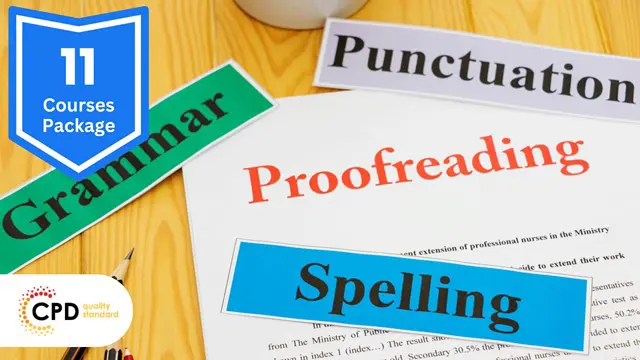
Description: Web design is not only about planning and designing. Web design is composed of many different kinds of skills needed to produce and maintain websites. If you are someone who wants to create your website, then this course will surely benefit you. This course will not only offer you the lessons on basic web design, but it will also provide you lessons on planning, designing, and Photoshop. You will not regret availing this bundle course since you will not only gain basic skills, you will also learn the skills needed for in-depth web planning and design. Who is the course for? Employees of the business industry and other businessmen who want to learn how to become profitable through website designing. People who have an interest in Website Design and how to effectively communicate with their potential clients through the web. Entry Requirement: This course is available to all learners, of all academic backgrounds. Learners should be aged 16 or over to undertake the qualification. Good understanding of English language, numeracy and ICT are required to attend this course. Assessment: At the end of the course, you will be required to sit an online multiple-choice test. Your test will be assessed automatically and immediately so that you will instantly know whether you have been successful. Before sitting for your final exam you will have the opportunity to test your proficiency with a mock exam. Certification: After you have successfully passed the test, you will be able to obtain an Accredited Certificate of Achievement. You can however also obtain a Course Completion Certificate following the course completion without sitting for the test. Certificates can be obtained either in hardcopy at a cost of £39 or in PDF format at a cost of £24. PDF certificate's turnaround time is 24 hours and for the hardcopy certificate, it is 3-9 working days. Why choose us? Affordable, engaging & high-quality e-learning study materials; Tutorial videos/materials from the industry leading experts; Study in a user-friendly, advanced online learning platform; Efficient exam systems for the assessment and instant result; The UK & internationally recognised accredited qualification; Access to course content on mobile, tablet or desktop from anywhere anytime; The benefit of career advancement opportunities; 24/7 student support via email. Career Path: The Web Design Bundle Course will be useful and would be beneficial for every kind of occupations and careers for women like: Businessman Marketing and Promotions Specialist Marketing Manager Product Creator Sales Manager Sales and Promotions Specialist. Module 1: Web Design Basics The Best Website Design for Your Business 01:00:00 What's in a Domain Suffixes 00:31:00 Website Design Terminology 01:00:00 CSS Explanation 01:00:00 Website Designs & Power Stations 01:00:00 How Can I Build my Website for Free 01:00:00 Six Steps to Website Design for Beginners 01:00:00 Dreamweaver or CoffeeCup for Website Design 01:00:00 Using Dreamweaver to Create your Site Layout 00:30:00 Three Crucial Steps to Creating Your Website 01:00:00 Dos and Don'ts of Website Creation9 01:00:00 SEO Basics for Effective Website Design 01:30:00 Ideas for Your Internet Business Website Design 01:00:00 Immediately Applicable Design Tips for a User-Friendly Website 01:00:00 6 Best Reasons to Create a Website 01:00:00 Common Mistakes in Website Design 01:00:00 Too Much or Too Little 00:30:00 Why Successful Website Development is Committed to Design 01:00:00 Ideas for Your Internet Business Website Design 01:00:00 How to Create a Social Networking Website to Enhance your Business 01:00:00 Tips for Designing an Affiliate Website 01:00:00 How to Use WordPress for your Website 01:30:00 Top 14 Reasons to Create a Blog 00:30:00 Tips for Designing a Successful Blog 00:30:00 More Tips Ahead 00:30:00 Module 2: Developing Websites What Are Niche Website? 01:00:00 The Role Of Visualization In Education 00:15:00 Identify Your Best Platform Or Software 01:00:00 Select A Web Host 01:00:00 Collect Your Site 00:15:00 Building A Content Rich Website 00:15:00 Build Backlinks 00:30:00 Use SEO, Multimedia And Social Sites 01:30:00 Use Analytics 01:00:00 Wrapping Up 00:15:00 Module 3: E- Commerce Website Design Introduction 00:15:00 Why e-commerce works, and why now more than ever 00:30:00 What do you need to launch a successful e- commerce site? 00:30:00 Planning and research 01:00:00 Before you start building your site 00:15:00 General e-commerce site guidelines 00:30:00 Site creation 03:00:00 Product sourcing 00:30:00 After this comes marketing 00:30:00 Conclusion 00:15:00 Module 4: Basic Coding for Web Development HTML Basics 00:30:00 CSS Basics 01:00:00 Web Design & Development: HTML5, CSS3 and JavaScript 02:00:00 Recommended Reading Recommended Reading: Web Design Bundle Course 00:00:00 Refer A Friend Refer A Friend 00:00:00 Mock Exam Mock Exam- Web Design Bundle Course 00:30:00 Final Exam Final Exam- Web Design Bundle Course 00:30:00 Order Your Certificates and Transcripts Order Your Certificates and Transcripts 00:00:00

They say that if you know how to read and respond to body language and other expressions on an advanced level, you can predict almost anything. So if you're interested in this, then it's time for you to learn how to decipher the secrets of body language. Description: What amount do the signs our bodies emanate educate us regarding what individuals are considering and feeling? The Body Language Mastery course is a selective course that will demonstrate to you generally accepted methods to perceive individuals' feelings and sentiments before they even say a word, and to fabricate your enthusiastic insight. You'll additionally figure out how to judge your own particular body language: find what your appearance and stance, enlighten individuals regarding you, and figure out how to enhance your body language to extend a sure, intriguing you. For a long time, body language has been the subject of many books and much logical research. This course will be able to unite this examination to offer you a solitary course that will empower you to utilize its discoveries to your ordinary conduct and enhance your social remaining much of the time. Who is the course for? Professionals who work in the communications industry or part of the communications and human resources department. People who are interested in learning more about communication through body language to decipher people who have a hard time in communication and expressing. Entry Requirement: This course is available to all learners, of all academic backgrounds. Learners should be aged 16 or over to undertake the qualification. Good understanding of English language, numeracy and ICT are required to attend this course. Assessment: At the end of the course, you will be required to sit an online multiple-choice test. Your test will be assessed automatically and immediately so that you will instantly know whether you have been successful. Before sitting for your final exam you will have the opportunity to test your proficiency with a mock exam. Certification: After you have successfully passed the test, you will be able to obtain an Accredited Certificate of Achievement. You can however also obtain a Course Completion Certificate following the course completion without sitting for the test. Certificates can be obtained either in hard copy at a cost of £39 or in PDF format at a cost of £24. PDF certificate's turnaround time is 24 hours and for the hardcopy certificate, it is 3-9 working days. Why choose us? Affordable, engaging & high-quality e-learning study materials; Tutorial videos/materials from the industry leading experts; Study in a user-friendly, advanced online learning platform; Efficient exam systems for the assessment and instant result; The UK & internationally recognized accredited qualification; Access to course content on mobile, tablet or desktop from anywhere anytime; The benefit of career advancement opportunities; 24/7 student support via email. Career Path: The Body Language Mastery course is a useful qualification to possess, and would be beneficial for the following careers: Body Language Trainer Counsellors Teachers Psychologists Psychotherapists And Other Kinds of Therapists and Communication Specialists. Body Language Basics Introduction To Body Language 00:15:00 Understand The Positive And Negative Positions 00:15:00 Observe How People React To Certain Body Language 00:15:00 Set A Goal For The Image You Wish To Project 00:15:00 Practice Scenarios In The Mirror 00:15:00 Train Your Body To React Positively 00:30:00 Learn How To Take Down Someone's Wall with Positive Body Positions 00:30:00 Understand The Importance Of Symmetry 00:15:00 Understand The Importance Of Matching The Other Person 00:15:00 What You Can Get Into With The Incorrect Body Language 00:15:00 Body Language Secrets Aggressive Body Language 00:15:00 Attentive Body Language 00:15:00 Closed Body Language 00:30:00 Deceptive Body Language 00:30:00 Defensive Body Language 00:15:00 Dominant Body Language 00:15:00 Emotional Body Language 00:30:00 Evaluating Body Language 00:15:00 Greeting Body Language 00:30:00 Open Body Language 00:15:00 Relaxed Body Language 00:15:00 Power Body Language 00:15:00 Ready Body Language 00:15:00 Romantic Body Language 00:15:00 Submissive Body Language 00:15:00 Introduction 00:15:00 Conclusion 00:15:00 Communicating Effectively Module One - Getting Started 00:30:00 Module Two - Communicating with Body Language 01:00:00 Module Three - Reading Body Language 01:00:00 Module Four - Body Language Mistakes 00:30:00 Module Five - Gender Differences 00:30:00 Module Six - Nonverbal Communication 01:00:00 Module Seven - Facial Expressions 02:00:00 Module Eight Body Language in Business 02:00:00 Module Nine Lying and Body Language 02:00:00 Module Ten Improve Your Body Language 02:00:00 Module Eleven Matching Your Words to Your Movement 02:00:00 Module Twelve - Wrapping Up 00:30:00 Effective Communication: Body Language- Activities 00:00:00 Mock Exam Mock Exam- Body Language Mastery 00:20:00 Final Exam Final Exam- Body Language Mastery 00:20:00
