- Professional Development
- Medicine & Nursing
- Arts & Crafts
- Health & Wellbeing
- Personal Development
Medical Terminology Training Courses - Level 2
By Mediterm Training
This course leads to the Mediterm Intermediate Award in Medical Terminology (Level 2), studied over approximately 12 weeks (taking more or less time dependent on learner requirements). This course is suitable for those already working in healthcare or those who wish to start a new career in healthcare.

ITIL4® Foundation
By Career Smarter
Explore ITIL4 Foundation, a comprehensive course delving into modern IT service management practices. Learn key concepts, principles, and processes to enhance organisational efficiency and align IT services with business goals. About this course £519.00 153 lessons Accredited training Certificate of completion included Exam included Course curriculum Module 1 - Introduction1.1 Tutor Introduction1.2 Certifications1.3 Course Features1.4 Why ITIL? Module 2 - Key Concepts2.1 What is a Service?2.2 What is Utility?2.3 What is Warranty?2.4 What are Customers, Users and Sponsors?2.5 What is Service Management?2.6 Creating value with Services2.7 Value & Value Co-creation2.8 What is Value?2.9 Organisations and Stakeholders2.10 Service Providers2.11 Other Stakeholders2.12 Value: Outcome, Cost and Risk2.13 Figure, Balance, Outcomes, Costs, Risks2.14 Outputs and Outcomes2.15 Cost2.16 Risk - Part 12.17 Risk - Part 22.18 Utility & Warranty - Part 12.19 Utility & Warranty - Part 22.20 Services Offerings2.21 Services Relationship2.22 Service Provisions2.23 Services Relationship Model2.24 Goods, Resources & Actions2.25 Products & ServicesTest Your Knowledge Quiz Module 3 - Guiding Principals3.1 Guiding Principles - Introduction Part 13.2 Guiding Principles - Introduction Part 23.3 Guiding Principles - The Key Message is Discussed!3.4 Guiding Principles - Nature, Use & Interaction of the Guiding Principles3.5 Focus on Value - The Key Message Discussed!3.6 Focus on Value - The Service Consumer & What is their Perspective of Value3.7 Focus on Value - The Customer Experience3.8 Focus on Value - How to Apply the Principle!3.9 Start Where You Are - Key Message Discussed!3.10 Start Where Your Are - Assess Where You Are3.11 Start Where You Are - The Role of Measurement3.12 Start Where You Are - How to Apply the Principle!3.13 Progress Iteratively with Feedback - Key Message Discussed!3.14 Progress Iteratively with Feedback - The Role of Feedback3.15 Progress Iteratively with Feedback - Iteration & Feedback Together3.16 Progress Iteratively with Feedback - How to Apply the Principle3.17 Collaborate & Promote Visibility - Key Message Discussed! (Part 1)3.18 Collaborate & Promote Visibility - Key Message Discussed! (Part 2)3.19 Collaborate & Promote Visibility - Key Message Discussed! (Part 3)3.20 Collaborate & Promote Visibility - Whom to Collaborate with (Part 1)3.21 Collaborate & Promote Visibility - Whom to Collaborate with (Part 2)3.22 Collaborate & Promote Visibility - Communication for Improvement3.23 Collaborate & Promote Visibility - Increasing Urgency Through Visibility (Part 1)3.24 Collaborate & Promote Visibility - Increasing Urgency Through Visibility (Part 2)3.25 Collaborate & Promote Visibility - Increasing Urgency Through Visibility (Part 3)3.26 Collaborate & Promote Visibility - How to Apply3.27 Think & Work Holistically - Key Message Discussed! (Part 1)3.28 Think & Work Holistically - Key Message Discussed! (Part 2)3.29 Think & Work Holistically - Key Message Discussed! (Part 3)3.30 Think & Work Holistically - How to Apply the Principle3.31 Optimise & Automate - Key Message Discussed! (Part 1)3.32 Optimise & Automate - The Key Message Discussed! (Part 2)3.33 Optimise & Automate - The Road to Optimisation (Part 1)3.34 Optimise & Automate - The Road to Optimisation (Part 2)3.35 Optimise & Automate - How to Apply the Principle3.36 Keep it Simple and Practical - Key Message Discussed!3.37 Keep it Simple & Practical - How to Apply the Principle3.38 Principle InteractionTest Your Knowledge Quiz Module 4 - 4 Dimensions of Service Management4.1 Introduction4.2 The 4 Dimensions of Service Management4.3 Organisation & People (Part 1)4.4 Organisations & People (Part 2)4.5 Organisation & People (Part 3)4.6 Information & Technology (Part 1)4.7 Information & Technology (Part 2)4.8 Information & Technology (Part 3)4.9 Information & Technology (Part 4)4.10 Partners & Suppliers (Part 1)4.11 Partners & Suppliers (Part 2)4.12 Partners & Suppliers (Part 3)4.13 Partners & Suppliers (Part 4)4.14 Partners & Suppliers (Part 5)4.15 Partners & Suppliers (Part 6)4.16 Value Streams & Processes (Part 1)4.17 Value Streams & Processes (Part 2)4.18 Value Streams & Processes (Part 3)4.19 Value Streams & Processes (Part 4)Test Your Knowledge Quiz Module 5 - The Service Value System5.1 Introduction5.2 Describe the ITIL Service Value System (Part 1)5.3 Describe the ITIL Service Value System (Part 2)5.4 Describe the ITIL Service Value System (Part 3)5.5 Describe the ITIL Service Value System (Part 4)Test Your Knowledge Quiz Module 6 - Service Value Chain and the Service Value Stream 6.1 Learning Objectives 6.2 Service Value Chain Model 6.3 The Interconnected Service Value Chain "elements" 6.4 The Interconnected Service Value Chain "more" 6.5 The Interconnected Service Value Chain "Value Streams" 6.6 The Interconnected Service Value Chain "Steps" 6.7 Plan 6.8 Improve 6.9 Engage 6.10 Design & Transition 6.11 Obtain/Build 6.12 Deliver & Support Test Your Knowledge Quiz ITIL® is a registered trademark of AXELOS Limited, used under permission of AXELOS Limited. The swirl logo ™ is a trade mark of AXELOS Limited, used under permission of AXELOS Limited. All rights reserved.

3ds Max Night Training Courses
By ATL Autocad Training London
Course Title: 3ds Max Night Training Program. Join our 3ds Max Evening Course for after-work convenience and guidance in 3D modeling. Personalized attention, and build an impressive portfolio. 3ds Max Courses & Classes Online and in-person in London. Click here for more info: Website Training Duration: 10 hours Learning Approach: 1-on-1 sessions and Customized content. Course Schedule: Reserve a convenient hour from 9 am to 7 pm, Monday to Saturday, to suit your schedule. I. Introduction to 3ds Max Course Overview Familiarization with the User Interface Basic Navigation and Settings II. Creating 3D Objects Formation of Primitive Objects Crafting Complex Shapes using Editable Poly Application of Modifiers to Objects Implementing Materials and Textures III. Lighting Introducing Light Sources in a Scene Different Types of Lighting Adjustment of Light Properties Creating Shadows IV. Camera Establishing Cameras and Camera Views Fine-Tuning Camera Settings Camera Animation Techniques V. Animation Fundamentals Keyframe Animation Techniques Utilizing the Time Slider and Track View Animation of Object Transformations Animated Materials and Textures VI. Rendering Configuration of Render Settings Selection of Output Format Batch Rendering Procedures Post-Processing Effects VII. Project-Based Learning Application of Learned Techniques in a Final Project Creative Problem-Solving for Project Completion In-Depth Course Outline: Modeling Techniques Edit Poly Modeling Extrusion, Chamfer, Cut, and Slicing Techniques Symmetry Mirror Modeling Designing Furniture (Tables and Chairs) Basic House Model Design Creating Lines and Shapes Importing Plans from AutoCAD/Vectorworks Interior Space Design Doors, Windows, Railings, Trees, and Stairs Modifiers Compound Objects (Connect, Scatter, Pro Boolean, Loft, Terrain) Bend, Taper, Twist, Stretch, Skew, FFD, Wave, and Ripple Lattice and Lathe Techniques 3ds Max Basic Lighting Omni Light Spot Light Direct Light 3ds Max Camera Techniques Free Camera Target Camera Texturing and Rendering Diffuse and Bump Mapping Incorporating Environment and Background Images Rendering Images with Advanced Lighting in 3ds Max For a hands-on experience, access a free 30-day trial of 3ds Max, a robust 3D modeling and rendering software for design visualization, games, and animation, via Autodesk's official website. Download 3ds max. Autodesk Download a free 30 day trial of 3ds Max, 3D modelling and rendering software. Learning Outcomes after 3ds Max: Advanced 3D Skills: Master intricate 3D modeling, animation, and rendering techniques. Project Experience: Apply skills to real-world projects, building a professional portfolio. Problem-Solving: Develop critical thinking for complex design challenges. Potential Jobs: 3D Modeler: Create detailed 3D models for various industries. Character Animator: Animate lifelike characters for entertainment media. Architectural Visualizer: Produce realistic architectural renders. Interior Designer: Visualize and present interior designs. Game Environment Artist: Design immersive game environments. Product Visualization Specialist: Render detailed product visuals. Visual Effects Artist: Create stunning visual effects for film/TV. Freelance 3D Artist: Take on diverse projects as an independent professional. Details: Duration: 10 Hours of Comprehensive Training Focus: Advanced 3D Modeling, Animation, and Rendering Techniques Learning Format: Personalized One-on-One Sessions for Maximum Attention Availability: Flexible Scheduling, Monday to Saturday, 9 am to 7 pm Instructors: Certified Experts and Industry Professionals Materials: Certificate of Completion and Extensive Training Guides Interactive Learning: Live Feedback Sessions and Access to Recorded Classes Support: Lifetime Email and Phone Assistance for Continued Learning Special Benefits: Competitive Rates, Referral Discounts, and Assistance with Software Installation This intensive 3ds Max Masterclass provides advanced training in 3D design and animation, ensuring personalized attention, interactive learning, and lifelong support for your creative journey. Personalized Instruction: Skilled trainers provide tailored one-on-one coaching, meeting your unique learning requirements. Practical Learning: Participate in hands-on demonstrations, strengthening skills applicable in design, gaming, and film industries. Comprehensive Materials: Obtain a Certificate of Attendance and detailed guides for continuous reference. Interactive Engagement: Engage in live sessions with tutors, gaining valuable feedback and access to session recordings. Flexible Learning: Choose between online or in-person sessions, aligning with your schedule and preferences. Value and Support: Benefit from competitive rates, referral discounts, and lifelong assistance via email and phone. Seamless Start: Get help with software installation, ensuring a smooth and hassle-free learning experience.

Advanced Adobe InDesign Training Program
By ATL Autocad Training London
Advanced Adobe InDesign Training Program Learn InDesign with a course at Real Animation Works. Choose from Weekend, Weekday or Evening Courses and learn from expert tutors. Benefit from professional InDesign training conducted by Adobe Certified Instructors with extensive graphic design expertise. Check our Website Duration: 10 hours. Approach: 1-on-1 and personalized attention. Schedule: 1-on-1 sessions, available Monday to Saturday from 9 am to 7 pm. Course Title: Comprehensive Adobe InDesign Training Duration: 10 Hours Session 1: Introduction to Adobe InDesign (1 hour) Overview of InDesign interface and tools Document setup: page size, margins, and columns Basic text formatting and paragraph styles Introduction to working with images and graphics Session 2: Advanced Text Formatting and Styles (1 hour) In-depth exploration of character and paragraph styles Advanced text composition techniques Managing text flow with threaded frames Incorporating special characters for typographic control Session 3: Mastering Images and Graphics (1 hour) Advanced image manipulation: resizing, cropping, and effects Text wrap options and integrating text with images Creating image frames and working with transparency Interactive elements: buttons and hyperlinks Session 4: Layout Design Techniques (1.5 hours) Grids and guides: precise alignment and spacing Working with layers for efficient design management Advanced object arrangement and distribution Utilizing master pages for consistent layout elements Session 5: Advanced Document Features (1.5 hours) Tables and data merge: organizing and automating data Interactive PDFs: forms, multimedia, and navigation Advanced print preparation: color management and preflighting Exporting for various digital and print outputs Session 6: Advanced Special Effects (1 hour) Creating drop shadows, gradients, and blending modes Working with typography on a path Advanced text and image effects Integrating Adobe Illustrator and Photoshop files Session 7: Project-Based Learning (1 hour) Participants work on a comprehensive project applying learned skills Instructor-guided project review and feedback Session 8: Tips, Tricks, and Time-Saving Techniques (1 hour) Productivity hacks and shortcuts Troubleshooting common issues and errors Best practices for efficient workflow and collaboration Session 9: Portfolio Building and Career Guidance (0.5 hour) Creating a professional portfolio showcasing InDesign projects Career advice and industry insights from the instructor Session 10: Q&A, Certification, and Course Completion (0.5 hour) Addressing participant questions and concerns Certificate of Completion distribution and course review Celebrating the completion of the Adobe InDesign training journey Upon completion of the Comprehensive Adobe InDesign Training course, participants will: Master Core Skills: Develop proficiency in essential InDesign tools, functions, and techniques for effective layout design. Advanced Text and Typography: Understand advanced text formatting, paragraph styles, and typographic controls for professional typography. Image Manipulation Expertise: Acquire skills in advanced image manipulation, text wrapping, transparency, and integration of multimedia elements. Advanced Layout Design: Learn precise layout techniques using grids, guides, layers, and master pages for consistency and visual appeal. Interactive Document Creation: Create interactive PDFs, forms, multimedia-rich content, and navigation elements for digital publications. Data Management and Automation: Master tables, data merge, and automation features for organized data presentation and streamlined workflow. Print and Export Proficiency: Understand color management, preflighting, and export settings for high-quality print and digital output. Special Effects and Integration: Apply advanced effects, gradients, blending modes, and integrate InDesign with Illustrator and Photoshop files seamlessly. Project-Based Expertise: Develop a comprehensive portfolio-worthy project, showcasing a range of InDesign skills and creativity. Efficient Workflow and Troubleshooting: Implement time-saving techniques, shortcuts, and troubleshoot common design challenges effectively. Career Readiness: Gain valuable insights into industry practices, portfolio building, and career guidance for pursuing opportunities in graphic design and desktop publishing. Versatile Learning Choices: Opt for either in-person sessions at our London center or engage in interactive online learning. Both options offer hands-on experience, detailed demonstrations, and ample chances for inquiries. Compatibility and Assistance: InDesign operates smoothly on Windows and Mac systems. Participants receive a comprehensive InDesign training manual for reference and an electronic certificate upon course completion. Additionally, enjoy lifelong email assistance from your InDesign instructor. Entry Requirements: No prior InDesign expertise is necessary. The training concentrates on InDesign 2023, relevant to recent software updates. Guarantees: We ensure exceptional value for your investment, guaranteeing your acquisition of essential skills and concepts during the training. Course Highlights: Master advanced typography techniques, including paragraph styles, character styles, and nested styles. Explore multi-page layout design, long document management, and advanced table formatting. Acquire skills to create and manipulate complex shapes, vector graphics, and custom illustrations. Learn efficient workflows for data merging, interactive documents, and digital/print output. Collaborate seamlessly with other Adobe Creative Cloud applications. Upon completion, receive a Certificate of Completion and access recorded lessons for self-paced learning. Expert Instruction: Learn from certified tutors and industry experts, gaining valuable insights, tips, and best practices for professional-level designs. Flexible Learning Options: Choose between in-person or live online sessions based on your schedule. Sessions are available Monday to Sunday, from 9 am to 8 pm, accommodating your convenience. Lifetime Support: Benefit from lifetime email support for continuous assistance. Our dedicated team is available to address your queries and challenges. Explore Adobe InDesign - Free Trial: https://www.adobe.com/uk/products/indesign/free-trial-download.html

AutoCAD 2D Introduction to Intermediate Course
By ATL Autocad Training London
Why Learn AutoCAD 2D Introduction to Intermediate Course? Click here for more info: Website Whether you're starting a career, enhancing skills, or exploring creativity, this course is tailored for you. Learn on Windows or Mac, transform into a confident AutoCAD user. Transition to our Intermediate to Advanced Course post-completion. Duration: 10 hrs. Personalized 1-on-1 training. Perfect for beginners, this course offers flexible scheduling (Mon-Sat, 9 am-7 pm) and covers 2D plan and elevation creation in AutoCAD. AutoCAD 2D Course Outline Workspace Exploring the working environment Managing files Displaying objects Constructing fundamental drawings Inputting data Constructing basic objects Utilizing object snaps Utilizing Polar Tracking and PolarSnap Implementing object snap tracking Handling units Manipulating objects Selecting objects in the drawing Adjusting an object's position Generating new objects based on existing ones Modifying an object's orientation Creating mirrored versions of existing objects Designing object patterns Altering an object's dimensions Organizing and querying drawings Utilizing layers Modifying object attributes Matching object attributes Utilizing the properties palette Applying linetypes Using inquiry commands Modifying objects Trimming and extending objects to specified boundaries Generating parallel and offset geometries Merging objects Dividing an object into two separate entities Applying rounded corners to objects Producing angled corners between objects Modifying an object's shape Layouts and viewports Harnessing layouts Creating layout configurations Modifying layouts and employing page setups Working with viewports Creating layout viewports Managing layout viewports Controlling object visibility within layout viewports Annotating a drawing Generating multiline text Creating single-line text Implementing text styles Editing text Dimensioning Creating dimensions Utilizing dimension styles Adjusting dimensions Implementing multileaders Hatching objects Hatching elements Editing hatch patterns Managing reusable content Working with blocks Exploring DesignCenter Utilizing tool palettes Designing additional drawing elements Managing polylines Generating splines Crafting ellipses Working with tables Producing plotted drawings Employing page setups Utilizing plotter configuration files Creating and applying plot styles Plotting drawings Plot style tables Publishing drawings Generating drawing templates Leveraging drawing templates Download AutoCAD AutoCAD Trial https://www.autodesk.co.uk After completing the AutoCAD 2D Introduction to Intermediate Course, you will: Master Fundamentals: Understand AutoCAD basics, including navigation and terminology. Create Precise Drawings: Develop the skills to create accurate 2D drawings like plans and elevations. Manipulate Objects: Learn object selection, modification, and pattern creation. Dimension Proficiency: Create and edit dimensions and use text styles effectively. Layer Control: Organize drawings with layer management. Annotation Skills: Handle text and annotations with ease. Layouts and Viewports: Work with layouts and viewports for presentation. Plotting Expertise: Plot and publish drawings confidently. Customization Options: Explore advanced features for efficiency. Intermediate-Level Competency: Transition from beginner to an intermediate level of AutoCAD proficiency. This course equips you with essential skills for various industries, including architecture and engineering. This one-on-one CAD course is perfect for students who are either entirely new to the software or possess limited self-taught knowledge. Regardless of your starting point, our goal is to get you drawing plans within the very first hour of your class. We'll begin by building a strong foundation in AutoCAD, ensuring that you understand its core principles before delving into more advanced topics. If you have specific preferences, we can customize your AutoCAD learning experience to align with your goals. On the initial day of the course, we'll cover fundamental aspects such as user interface and terminology. Subsequently, you'll engage in a diverse range of lessons designed to deepen your understanding of AutoCAD and its creative processes. Topics covered will include introductory drawing techniques, editing functions, drawing aids, working with layers, managing text, and handling dimensions. Throughout the course, you'll practice through various drawing exercises and explore the intricacies of plotting. By the course's conclusion, you'll possess the skills needed to create your own simple drawings, suitable for applications in architectural, interior, engineering, events, furniture, or product design. Included in the course price are the following: Lifetime Email Support: Enjoy unlimited access to our support via email throughout your learning journey. Expert Instruction: Benefit from expert teaching provided by practicing architects, designers, and software professionals. Hands-On Learning: Engage in practical, hands-on lessons that can be customized to match your project requirements. Comprehensive Resources: Access video recordings and a digital reference PDF book for revision and continuous development. Certification: Receive a certificate of completion from us to enhance your CV and LinkedIn profile. Career Guidance: Gain valuable insights into pursuing design roles or establishing a creative business. Our experienced tutors will help you acquire the technical skills needed to make your CV and portfolio stand out. Our instructors, who are accomplished interior designers, animators, architects, and software experts, will not only impart technical expertise but also provide guidance on achieving success in the design industry or entrepreneurial endeavors.

Level 3 Certificate in Assessing Vocational Achievement (RQF) Become qualified personnel to assess learners in any learning environment. Enhance your skills in observation, classroom assessments, examining work products, use of others (e.g. witnesses), learner statements and Recognition of Prior Learning (RPL). Furthermore, in this Level 3 Certificate in Assessing Vocational Achievement (RQF) course, learn how to make assessments in simulated environments, skills tests, oral and written questions, assignments, projects, case studies etc. The Level 3 Certificate in Assessing Vocational Achievement (RQF) is required if you want to practise as a fully-qualified assessor. So grab this excellent opportunity and kickstart your career. Upon successfully completing the Focus Awards Level 3 Certificate in Assessing Vocational Achievement (RQF) course, you'll be equipped with all the practical skills and knowledge that will set you fully up for the assessor role. Start your journey with Apex Learning and become a qualified assessor of vocational achievement by attending our highly resourceful Focus Awards Level 3 Certificate in Assessing Vocational Achievement (RQF). Why is this Level 3 Certificate in Assessing Vocational Achievement (RQF) Course perfect for You? Choose & Advance Your Career: Join today and make a life-changing decision, learn with our Regulated qualification and move up to the next level in your organisation with expertise. Upgrade Your Skills: Add value to your current educational profile and gain the skill sets to compete in your job role. Enhance Your Credibility: The Level 3 Certificate in Assessing Vocational Achievement (RQF)) the course is Ofqual, UK Govt. Regulated and Awarded by Focus Awards, which adds value to your educational profile. 5 Additional Courses: With a single payment, you will get access to the Level 3 Certificate in Assessing Vocational Achievement (RQF)) along with 5 Additional courses Cost Efficient: In most cases, British qualification starts from £2000 per annum, but with Apex Learning, you enjoy savings of up to 80% on your educational investment. 100% Money-Back Guarantee: We are confident about our course quality and want to provide the best service to our invaluable learners. That's why we provide 14 days Unconditional Full Money-Back Guarantee with this course to ensure a hassle-free purchase. Advantages of Learning Level 3 Certificate in Assessing Vocational Achievement (RQF) with Apex Learning: Buy 1 Get 20 additional CPD courses with PDF certificate absolutely FREE Premium quality, intensive e-learning course materials LinkedIn profile optimisation Resume support from professionals for jobs hunting Find a well-defined website for learning 24/7 teacher assistance Step-by-step guidelines Budget-friendly price Earned recognition from the UK's top awarding bodies Study in a user-friendly, advanced student portal Convenient and Flexible time limit Enrol now in this Level 3 Certificate in Assessing Vocational Achievement (RQF) and fulfil your student-life dream of assessing students! ****Qualification Curriculum**** In the Level 3 Certificate in Assessing Vocational Achievement (RQF), there are 3 compulsory modules. These are: Understanding the Principles and Practices of Assessment Assessing Occupational Competence in the Work Environment Assessing Vocational Skills, Knowledge and Understanding. Learners must achieve all 3 mandatory units to achieve a total credit of 15 Learning Outcomes of Level 3 Certificate in Assessing Vocational Achievement (RQF) From this Qualification, you will: Understand the principles and requirements of assessment. Learn more about different types of assessment methods, manage information, make assessment decisions and assure quality. Maintain legal and good practise requirements when assessing occupational competence. Plan the assessment of occupational competence. Be able to prepare and carry out assessments of vocational skills, knowledge and understanding. Qualification Purpose This comprehensive Level 3 Certificate in Assessing Vocational Achievement (RQF) course is designed to help students master the knowledge and skills they'll need to effectively assess occupational competence in the workplace and outside the workplace. Total Qualifications Time of Level 3 Certificate in Assessing Vocational Achievement (RQF) Total Qualification Time is comprised of GLH and an estimate of the number of hours a learner is likely to spend in preparation, study or any other learning, including assessment, which takes place as directed by, but not under the supervision of a lecturer, supervisor or tutor. Total Qualification Time for this qualification is 234 hours. Guided Learning Hours of Level 3 Certificate in Assessing Vocational Achievement (RQF) These hours are made up of all contact time, guidance, or supervision of a learner by a lecturer, supervisor, tutor, trainer, or other appropriate education or training providers. Guided Learning Hours for this qualification is 84. of Level 3 Certificate in Assessing Vocational Achievement (RQF) Method of Assessment of Level 3 Certificate in Assessing Vocational Achievement (RQF) The Level 3 Certificate in Assessing Vocational Achievement (RQF) is internally assessed and externally assured by Focus Awards. Each learner is required to create a portfolio of evidence that demonstrates the achievement of all the learning outcomes and the assessment criteria associated with each unit. The main pieces of evidence for the portfolio could include: Assessor observation - completed observational checklists on related action plans Witness testimony Learner product Worksheets Assignments / projects / reports Record of oral and written questioning Learner and peer reports Recognition of prior learning (RPL) Evidence may be drawn from actual or simulated situations where appropriate and permitted by the relevant Sector Skills Council or Sector Skills Body. Who is this course for? The Level 3 Certificate in Assessing Vocational Achievement (RQF) course is for individuals wanting to serve as fully qualified assessors in the educational sector. Individuals who wish to achieve a sought-after assessing certificate will benefit from its excellent training. Requirements Level 3 Certificate in Assessing Vocational Achievement (RQF) There are no specific entry requirements for this qualification. This qualification is accredited for learners who are at least 19 years old or above. Career path Level 3 Certificate in Assessing Vocational Achievement (RQF) After receiving the Level 3 Certificate in Assessing Vocational Achievement (RQF) certification, you would be eligible to function as a competent professional as: Assessor Professional Trainer Coach Professional Verifier

The Level 3 Certificate in Assessing Vocational Achievement (RQF) is the most extensive assessment qualification and the only assessor award to make you a professionally qualified assessor This Level 3 Certificate in Assessing Vocational Achievement CAVA (RQF) is awarded by Focus Awards, a well-established Ofqual-regulated awarding organisation that guarantees professionalism and recognition of your qualifications. The certification is suitable for professionals who want to begin their career as a certified assessor, perhaps as a training provider or as a freelancer. You would be able to evaluate students in classrooms and at work environments as a trained assessor. This training program solely provides knowledge, specifically for individuals who want to gain adequate expertise in assessing occupational competence in the workplace and vocational skills, as well as grasp the assessment practises and principles effortlessly. After the Level 3 Certificate in Assessing Vocational Achievement CAVA (RQF) course is completed, you'll be able to professionally assess and understand individuals and start your career as a qualified assessor by working in classrooms, professional training or as a freelancer. Benefits you will gain of Level 3 Certificate in Assessing Vocational Achievement (CAVA) Training: Buy One 1 Get 5 Premium Courses for FREE Top-notch e-learning materials. Recognised Accredited Qualification. Unlimited access from any corner of the world. Accredited Certification. An innovative, easy-to-use learning platform. Step-by-step guidelines. 24/7 Professional student support. Additional Courses With this Level 3 Certificate in Assessing Vocational Achievement (RQF) (CAVA) course, learners will get the 5 Premium courses completely FREE. Course 1: Health and Social Care Level 2 Course 2: Occupational Health and Safety Level 3 Course 3: Performance Management Course 4: Workplace Confidentiality Course 5: Preventing Workplace Violence and Harassment Level 3. ***100% Money Back Guarantee*** We are confident about our course quality and want to provide the best service to our invaluable learners. That's why we provide 3 days unconditional Money-Back Guarantee to ensure a hassle-free purchase. So don't be late and pursue your dream career with Apex Learning. Level 3 Certificate in Assessing Vocational Achievement CAVA (RQF) In the Level 3 Certificate in Assessing Vocational Achievement (RQF), there are 3 compulsory modules. These are: Understanding the Principles and Practices of Assessment Assessing Occupational Competence in the Work Environment Assessing Vocational Skills, Knowledge and Understanding. The Level 3 Certificate in Assessing Vocational Achievement CAVA (RQF) Training aims to improve the potential of the students to: Understand the primary roles and duties of a qualified assessor. Monitor and evaluate candidates professionally at work or in training settings. Collect and assess the evidence of expertise. Conduct evaluation tasks effectively, make assessments and offer detailed feedback. Examine occupational competencies across a wide range of qualifications. Learn how to evaluate vocational and training skills using a variety of assessment tools and methods. Get familiar with the main concepts and mechanisms underlying the assessment strategies. The Level 3 Certificate in Assessing Vocational Achievement CAVA (RQF) Training is designed to develop the students' ability to: Understand the key role and responsibilities of an assessor Successfully observe and assess candidates in the workplace or training environment Plan, allocate and inspect work in their individual area of responsibility Collect and assess evidence of competence Successfully carry out all assessment activities, make decisions and provide thorough feedback Assess vocational competencies in a variety of qualifications Gain the skills and knowledge to assess vocational and training abilities using a range of assessment methods Understand the key principles and processes of assessment strategies Become successful in their chosen field as well as in their chosen career path Monitor and maintain records, analyse deficiencies, and lead corrective action efforts Qualification Purpose These qualifications equip students with the opportunity of improving their skills, knowledge and comprehension to take on the role of a professional assessor. This certification is designed for those who evaluate occupational competence in the workplace as well as vocational abilities, experience, and comprehension in a workshop, classroom, or any other training environment. All of the assessment measures mentioned in the units must be supported by evidence. Progression After successful completion of the Level 3 Certificate in Assessing Vocational Achievement (RQF), learners can advance with the newly gained skills and knowledge from this complete learning package, as well as be eligible for further qualifications Total Qualification Time This is an estimation of the overall amount of time a student is normally supposed to take to reach and show the required level of achievement to obtain the certification and. all learning outcomes. Total Qualification Time (TQT) is composed of GLH and an estimation of how many hours a learner is expected to spend on training, study, or some other learning form, including evaluation, that is led by but not supervised by an instructor, supervisor, or tutor. TQT determines the credit worthiness of qualification if one is granted since one credit equals 10 hours of study. Total Qualification Time for this qualification is 150 hours. Guided Learning Hours These hours include all real-time contact time with a learner, as well as any guidance or oversight provided by an instructor, educator, or other suitable education or training provider. GLH for this qualification is 84 hours. Method of Assessment: Unit One: In Unit 1, a number of writing assignments has to be submitted. Unit Two: In Unit 2, an assessment needs to be done in the workplace to evaluate the learner's work, professional discussions with audio-video evidence. Unit Three: In Unit 3, after evaluating learners in a training setting, you have to be assessed by giving your work items with audio-video evidence. Video Assessment: Proof of supported work product must be prepared for 15-30 minutes, including observation, questioning/professional discussions and inspection. In the 'Guidance for Achieving the Unit' section of your learning portal, you will find detailed assessment guidelines. Assessment exercises consist of completing a few short assignments. You are expected to demonstrate proof of general reading and to include references in your work. All assignments should be submitted via the online portal. Who is this course for? This bundle is the perfect fit for professionals who would like to start a career as an assessor and assess occupational competence in the workplace, as well as vocational abilities, knowledge, and excellence in the classroom, workshop, or other learning setting. This CAVA qualification is also appropriate for those interested in working as an assessor in the Education and Training industry. After successfully completing thecourse, your experience and credentials will help to improve your expertise for specific assessing roles. Requirements There are no particular entrance criteria, but learners must have a minimum level two of literacy or numeracy or an equivalent. The qualifications are appropriate for learners aged 18 and up. Career path This Level 3 Certificate in Assessing Vocational Achievement (RQF) will prepare you to evaluate occupational competency and vocational skills in a variety of qualifications, for example: Apprenticeships Awards Certificates Diplomas Functional Skills Technical Certificates
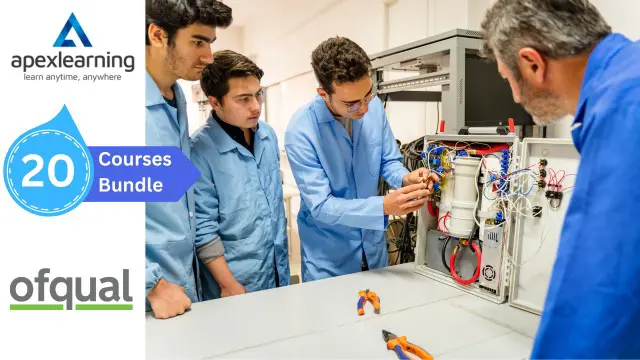
Level 3 Certificate in Assessing Vocational Achievement (RQF) Are you a trainer, assessor, or instructor looking to enhance your skills and boost your career in vocational education and training? The Level 3 Certificate in Assessing Vocational Achievement (RQF) is the perfect course for you. This certification provides in-depth knowledge and practical skills in assessing vocational achievements, allowing you to evaluate and assess the performance of individuals in various work settings. Imagine being able to assess the skills and abilities of individuals and helping them to progress in their careers. With the Level 3 Certificate in Assessing Vocational Achievement (RQF), you will have the confidence and competence to make informed decisions and guide individuals towards success. Take the first step towards achieving your career goals and enrol in the Level 3 Certificate in Assessing Vocational Achievement (RQF) today. With flexible study options, you can balance your learning with your other commitments and achieve your certification at your own pace The Level 3 Certificate in Assessing Vocational Achievement (RQF) qualification resources are developed by professionals and contain well-versed and up-to-date information on becoming a successful assessor. It is highly organised and carefully arranged, which carries essential vocational assessment knowledge such as assessing principles, strategies, responsibilities, etc. Explore a smooth learning experience under this course and enjoy a variety of the exam evaluation process of your work. Why this Level 3 Certificate in Assessing Vocational Achievement (RQF) Course is Perfect for You? Choose Your Career: Join today and make a life-changing decision. Get all the essential knowledge to transform your career. Advance Your Career: With our Regulated qualification, you can move up to the next level in your organisation with expertise. Upgrade Your Skills: Add value to your current educational profile and gain the skill sets to compete in your job role. Enhance Your Credibility: The Level 3 Certificate in Assessing Vocational Achievement course is Ofqual, UK Govt. Regulated and Awarded by Focus Awards which adds value to your educational profile. 20 Additional Courses: With a single payment, you will get access to Level 5 Diploma in Education & Training (DET - Previously known as DTLLS) along with 5 CPD courses Cost Efficient: In most cases, British qualification starts from £2000 per annum, but with Apex Learning, you enjoy savings of up to 80% on your educational investment. 100% Money-Back Guarantee: We are confident about our course quality and want to provide the best service to our invaluable learners. That's why we provide 14 days Unconditional Full Money-Back Guarantee with this course to ensure a hassle-free purchase. Benefits you will gain of Level 3 Certificate in Assessing Vocational Achievement (RQF) Training: Buy One 1 Get 20 Premium Courses for FREE Top-notch e-learning materials. Recognised Accredited Qualification. Unlimited access from any corner of the world. Accredited Certification. An innovative, easy-to-use learning platform. Step-by-step guidelines. 24/7 Professional student support. Enrol today in this Level 3 Certificate in Assessing Vocational Achievement and fulfil your student-life dream of assessing students! Level 3 Certificate in Assessing Vocational Achievement ****Qualification Curriculum**** **Level 3 Certificate in Assessing Vocational Achievement (RQF)** In the Level 3 Certificate in Assessing Vocational Achievement (RQF), there are 3 compulsory modules. These are: Understanding the Principles and Practices of Assessment Assessing Occupational Competence in the Work Environment Assessing Vocational Skills, Knowledge and Understanding. Learners must achieve all 3 mandatory units to achieve a total credit of 15 From this Qualification, you will: Understand the principles and requirements of assessment. Learn more about different types of assessment methods, manage information, make assessment decisions and assure quality. Maintain legal and good practise requirements when assessing occupational competence. Plan the assessment of occupational competence. Be able to prepare and carry out assessments of vocational skills, knowledge and understanding. Qualification Purpose of Level 3 Certificate in Assessing Vocational Achievement This comprehensive Level 3 Certificate in Assessing Vocational Achievement (RQF) course is designed to help students master the knowledge and skills they'll need to effectively assess occupational competence in the workplace and outside the workplace. Total Qualifications Time of Level 3 Certificate in Assessing Vocational Achievement Total Qualification Time is comprised of GLH and an estimate of the number of hours a learner is likely to spend in preparation, study or any other learning, including assessment, which takes place as directed by, but not under the supervision of a lecturer, supervisor or tutor. Total Qualification Time for this Level 3 Certificate in Assessing Vocational Achievement qualification is 234 hours. Guided Learning Hours These hours are made up of all contact time, guidance, or supervision of a learner by a lecturer, supervisor, tutor, trainer, or other appropriate education or training providers. Guided Learning Hours for this qualification is 84. Method of Assessment The Level 3 Certificate in Assessing Vocational Achievement (RQF) is internally assessed and externally assured by Focus Awards. Each learner is required to create a portfolio of evidence that demonstrates the achievement of all the learning outcomes and the assessment criteria associated with each unit. The main pieces of evidence for the portfolio could include: Assessor observation - completed observational checklists on related action plans Witness testimony Learner product Worksheets Assignments / projects / reports Record of oral and written questioning Learner and peer reports Recognition of prior learning (RPL) Evidence may be drawn from actual or simulated situations where appropriate and permitted by the relevant Sector Skills Council or Sector Skills Body. Progression of Level 3 Certificate in Assessing Vocational Achievement Learners wishing to progress from this qualification can undertake the following qualifications: Focus Awards Level 3 Award in Assessing Competence in the Work Environment Focus Awards Level 4 in Understanding the Internal Quality Assurance of Assessment Processes and Practices Focus Awards Level 4 in the Internal Quality Assurance of Assessment Processes and Practices Focus Awards Level 4 Certificate in Leading the Internal Quality Assurance of Assessment Processes and Practices Who is this course for? Level 3 Certificate in Assessing Vocational Achievement The Level 3 Certificate in Assessing Vocational Achievement (RQF) course is for individuals wanting to serve as fully qualified assessors in the educational sector. Individuals who wish to achieve a sought-after assessing certificate will benefit from its excellent training. Requirements Level 3 Certificate in Assessing Vocational Achievement There are no specific entry requirements for this Level 3 Certificate in Assessing Vocational Achievement qualification. This qualification is accredited for learners who are at least 19 years old or above. Career path Level 3 Certificate in Assessing Vocational Achievement After receiving the Level 3 Certificate in Assessing Vocational Achievement (RQF) certification, you would be eligible to function as a competent professional as: Assessor Professional Trainer Coach Professional Verifier

Only 12 Hours Left! Don't Let Year-End Deals Slip Away - Enrol Now! In the modern world, education and training standards are constantly evolving. This Level 4 Award in the Internal Quality Assurance of Assessment Processes and Practices (RQF) course is a vital tool for professionals who want to succeed in the Quality Assurance field. Recognised by Ofqual and the British Government, this course isn't just another academic credential. It's your gateway to meeting and exceeding the national standards in education and training. Learn from the Best, Be the Best Under the guidance of industry experts, you'll embark on a learning journey that is both enriching and practical. Our instructors bring a wealth of experience and are dedicated to nurturing your potential. Moreover, with our course being recognised by Ofqual and the British Government, your qualification will be respected across the UK and widely acknowledged by employers and educational institutions globally. So enrol today and be one step closer to success. The course is recognised by Ofqual and the British Government as a regulated qualification that meets the national standards for education and training. Upon completing this course, you can pursue different roles such as an Internal Verifier, Quality Assurance Coordinator, or Training Manager within educational institutions, corporate training departments, or vocational training organisations. This qualification is especially beneficial for those looking to step into leadership roles in education and training. You will be able to oversee and improve the quality of teaching and assessment practices. Why this is the Perfect Package for You! Grow and Boost Your Career: Drive your career forward by receiving a regulated qualification recognised by the British Government. Upgrade Your Knowledge and Skills: Upgrade your knowledge and refine your skills for better professional success. Be More Credible and Qualified: Enhance your credibility and qualifications, making you a standout candidate in your field. Get Unlimited Access to Entire Library: Enjoy unlimited access to our entire course library for a year. Seize this golden opportunity to advance your skills and achieve new heights! Support and Consultation from Experts: Receive valuable support and expert consultation to navigate challenges and opportunities in your career. 100% Money-Back Guarantee: Be confident with a 100% money-back guarantee, ensuring your investment in self-improvement is risk-free. Your journey doesn't stop there. The skills and knowledge you acquire will be instrumental in pursuing higher-level positions such as Head of Department, Director of Studies, or even a Consultant in Educational Quality Assurance. You can also pursue higher education and get better qualifications. So why wait? Enrol today and take the first step towards becoming a qualified assessor. With the Focus Awards Level 4 Award in the Internal Quality Assurance of Assessment Processes and Practices (RQF), you'll have a more fulfilling and rewarding career in education and training. The package includes the following: Qualification Specification Support Materials 24/7 access to the Course Library Assessment Guidance Tutor Support and Consultation On-Demand Customer Service Assignment, Observation, and Report Templates. **Level 4 Award in the Internal Quality Assurance of Assessment Processes and Practice (RQF)** Unit 1: Understanding The Principles And Practices Of Internally Assuring The Quality Of Assessment Unit 2: Internally Assure The Quality Of Assessment Course Duration Guided Learning Hours These hours are made up of all contact time, guidance or supervision of a learner by a lecturer, supervisor, tutor, trainer or another appropriate provider of education or training. Guided Learning Hours for this qualification is 90. Total Qualification Time This is an estimate of the total length of time it is expected that a learner will typically take to achieve and demonstrate the level of attainment necessary for the award of the qualification i.e. to achieve all learning outcomes. Total Qualification Time is GLH and an estimate of the number of hours a learner is likely to spend in preparation, study or any other learning including assessment, which takes place as directed by, but not under the supervision of a lecturer, supervisor or tutor. The credit value, where given, for a qualification is determined by TQT, as one credit corresponds to 10 hours of learning. Total Qualification Time for this qualification is 120 hours. Method of Assessment Assessment activities consist of a few short assignments that you have to complete to show evidence of general reading while adding references to your work. All assignments should be submitted via the online portal. Video Assessment You have to plan many things, such as observation, questioning/ professional discussion, and inspection of supporting work product evidence. Detailed assignment instructions will be made available to you in the 'Guidance for Achieving the Unit' section of your learning portal with a careful and clear explanation. You have to submit all your assignments via the online portal Certification Successful candidates will be awarded a Level 4 Award in the Internal Quality Assurance of Assessment Processes and Practice (RQF) from Focus Awards Limited. Progression Level 4 Award in Externally Assuring the Quality of Assessment Processes and Practice Level 4 Diploma in Learning and Development. Who is this course for? The Focus Awards Level 4 Award in the Internal Quality Assurance of Assessment Processes and Practices (RQF)course is perfect for: Education and training professionals looking to improve their skills and career prospects Individuals responsible for the quality assurance of assessment processes and practices within their organisation Those seeking a regulated qualification recognised by Ofqual and the British Government Anyone looking to make a real difference to the future of education and training in the UK. Anyone looking to give their career a boost Requirements There are no specific entry requirements for this qualification. This qualification is accredited for learners who are at least 16 years old or above. Career path After receiving the Level 4 Award in the Internal Quality Assurance of Assessment Processes and Practices (RQF) certification, you would be eligible to function as a competent professional as: Professional EQA Professional IQA Practitioner Internal quality assurer Market developer Marketing Executive Quality monitoring officer Certificates Hard copy certificate Hard copy certificate - Included

