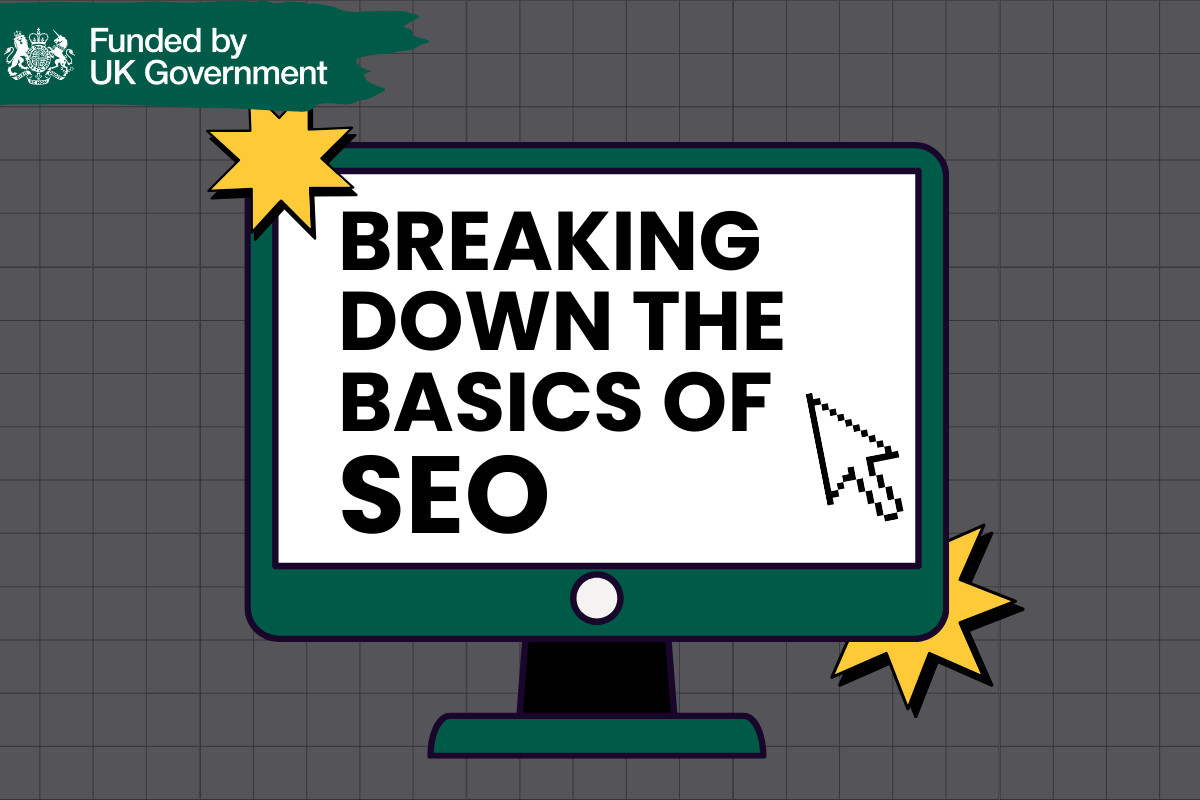- Professional Development
- Medicine & Nursing
- Arts & Crafts
- Health & Wellbeing
- Personal Development
Qualitative Café Spring 2025: Online co-working for qualitative researchers
5.0(1)By Quirkos Software
We are hosting a free virtual co-working session, to help qualitative researchers get their work done in a supportive and motivating space.

THIS COURSE PACKAGE INCLUDES: 1: INTRODUCTION TO ECG COURSE - RECORDING & BASIC INTERPRETATION (GPT009) 2: ADVANCED ECG COURSE - INTERPRETATION & ANALYSIS (GPT010) Learn how to set up and record a basic ECG trace, followed by advanced analysis and interpretation FAST-TRACK YOUR ECG TRAINING WITH OUR BEGINNER TO ADVANCED TRAINING PACKAGE 20% off - Multi-Course Discount Cover all stages from Level 1 through to Level 4 (FDSc) Cover your theory training online Practical training in Classroom or Virtual Classroom Comprehensive Practise@Home training kits for VC Awards 2 accredited qualifications Dual Accreditations are awarded for all courses (Open College Network and CPD) Covers all steps required to competently set up and perform an ECG trace. Practical sessions include electrode placement on mannequin, running traces and identifying anomalies. Learn beginner to advanced skills and interpretation. Basic understanding of English language required. OPEN TO ALL APPLICANTS About these courses 1: INTRODUCTION TO ECG COURSE - RECORDING AND BASIC INTERPRETATION (GPT009) PART 1 - Theory Allow approx. 5-6 hours PART 2 - Practical Training Attend a classroom location or join us in our virtual classroom * - 3-4 hours ACCREDITED LEVEL 3 QUALIFICATION * Virtual Classroom option includes a free comprehensive Practise@Home ECG training kit. 2: ADVANCED ECG COURSE - INTERPRETATION AND ANALYSIS (GPT010) E-LEARNING - Theory Allow approx. 6-8 hours ACCREDITED LEVEL 4 QUALIFICATION OPTIONAL: GETTING STARTED IN ECG (GPT002) A free starter ECG Course (unassessed) developed to help you understand the basics of ECG recording: 3 modules in total with no Questions! If you are already familiar with ECGs then you may prefer to save time and opt out of this mini-course at booking stage. This "mini-course" is available at no charge. Learning Outcomes GPT009: Understanding different ECG equipment types ECG equipment - set-up and calibration Includes professionalism, consent, IPC and legal requirement Patient preparation How to correctly apply electrodes to limbs and chest Identify artifacts (equipment and patients Identify and recognise routine traces Identify and recognise non-routine traces Identify traces requiring urgent attention Labelling and reporting GPT010: Understand the acceptable variations within the normal ECG of healthy adults. Recognise the expected patterns of an ECG from a healthy child from birth onwards and identify abnormalities. Interpret abnormal ECG patterns in adults. Diagnose arrhythmias as an underlying cause of palpitations and syncope. Exploring sinus rhythm, extrasystoles, paroxysmal tachycardia and the importance of a physical examination. Identifying syncopal episodes attributable to cardiovascular disease as opposed to arrhythmias. Recognise ECG markers for tachycardias, bradycardias, pre-excitation syndromes, bi-fascicular block, and first-degree block with bundle branch block. Differentiate between supraventricular and ventricular extrasystoles and be able to diagnose broad complex tachycardias, ventricular flutter and fibrillation, sick sinus syndrome, and Stokes-Adams attacks. Recognise and identify symptoms associated with the causes of acute or chronic chest pain in patients who present with myocardial infarction (heart attack), pulmonary embolism, significant central pulmonary embolism, pericarditis, aortic dissection, oesophageal rupture, spinal disorders, vertebral collapse, posterior infarction, and angina. Recognise symptoms indicative of conditions such as pulmonary oedema, chest diseases, and pulmonary congestion. After the course GPT009: Safely and competently set up an ECG machine Introduce patients to the ECG test, adhering to compliancy requirements before and after testing Perform an ECG test to national guidelines Understand basic traces and their correlation to cardiac issues Recognise normal and erroneous recordings Recognise recordings that require urgent medical follow-up Complete the recording and label (or record digital copies) as per guidelines GPT010: Appreciate normal and abnormal ECG variations in the context of varying pathologies. Be able to determine whether an arrhythmia has an underlying cause that requires medical intervention. Interpret ECGs as a function of the patient's ongoing cardiac management. Understand and apply the Burce Protocol exercise test in relevant clinical situations. Know how to clinically respond to a patient with chest pain including further investigations required, pain relief, history and examination and echocardiogram. Understand and apply the fundamental principles of arrhythmia management. Understand the primary causes of heart disease and the diagnostic process. Appreciate the importance of the ECG as a diagnostic tool alongside the patient’s history and clinical presentation and recognising its limitations. Course Package Components: PACKAGE - Beginner to Advanced ECG - Virtual Classroom - INTRO - Part 1 online Part 2 Virtual Classroom (AM) + ADVANCED - E-learning

Anti-Money Laundering (AML) Training For MLROs, MLCOs And Law Firm Management Course
By DG Legal
In January 2024 alone, reports were published about the SRA taking enforcement action against 3 firms and 4 individuals for failure to comply with the Money Laundering Regulations 2017. The fines issued for these non-compliances total over £570,000 plus costs. The absence of staff training, or requirement to complete additional training, was noted in a number of these cases. As a manager of a law firm, or more crucially an MLRO or MLCO, the ultimate responsibility for the firm's compliance, including with the MLR 2017, lies with you. It is your responsibility to ensure that the firm puts in place, reviews and updates compliant policies, controls and procedures. You must ensure that the firm maintains an up to date practice wide risk assessment. You are required to ensure that your employees are regularly given training on the MLR 2017 and associated risks. If a breach occurs, the SRA will take a wider look at the firm and identify any supervisory deficiencies that may have contributed to failures by fee earners or support staff. It has proven that it will not shy away from holding to account managers, compliance officers and MLRO/MLCOs for failures by their firms to comply with requirements of the MLR 2017. This course will cover the following to assist firms MLROs, MLCOs and Management with fulfilling their AML management responsibilities: How to comply with your obligations and stay compliant FWRA – linked with PCPs Mandatory AML Policies and Procedures - SRA have concerns Training and supervising staff Audits SRA requirements Reporting SARS POCA/TA Fulfilling reporting officer and compliance officer duties Target Audience The online course is suitable for MLROs, MLCOs, firm management and those supporting these roles. Resources Comprehensive and up to date course notes will be provided to all delegates which may be useful for ongoing reference or cascade training. Please note a recording of the course will not be made available. Speaker Helen Torresi, Consultant, DG Legal Helen is a qualified solicitor with a diverse professional background spanning leadership roles in both the legal and tech/corporate sectors. Throughout her career, she has held key positions such as COLP, HOLP, MLCO, MLRO and DPO for law firms and various regulated businesses and services. Helen’s specialised areas encompass AML, complaint and firm negligence handling, DPA compliance, file review and auditing, law management, and operational effectiveness in law firms, particularly in conveyancing (CQS).

Human Resources & DEI Program
By Netwomen
This highly interactive, tailored program will give your HR team the skills and tools necessary to understand why employees leave and how to stop attrition from happening at your organization. Participants Will Learn : Adaptive Solutions for Employee Retention Leadership as a Tool for Retention Fiercely Competitive: How to Attract the Best Talent Out There with DEI Program Details Digitally delivered Optimised for tailored audiences Built for groups of 20+ Led by experienced and certified professionals Delivered in bite-sized, 1- hour sessions Specialised to address issues around inclusivity and equity in the industry Investment Fee: £50,000 25 participants max per 12-week cohort TRAINING FORMAT : 12 - Week Cohorts Delivered in 1-hour sessions Virtually Facilitated Sessions Contents Module 1 : Why Employees Leave Module 2 : Top 3 Reasons and Solutions Module 3 : Leadership and Communication Module 4 : Adaptive Solutions Module 5 : Modern Leadership Theories and Practices Module 6 : Situational Leadership and Behavioral Style Management Module 7 : Characteristics of Optimal Leaders Module 8 : DEI, the Gender Gap, and Cultural Diversity Module 9 : DEI and Gender Gap Resolution as Strategic Advantages Module 10 : Supervisor and Management Solutions Module 11 : Mental Health Support, Meaningful Work, ad Career Advancement Module 12 : Work Flexibility and Remote Work Integrations Netwomen HR & DEI Program One Pager UK

The Mechanics of Mediumship Spring
By The Psychic Medium Handbook
The Mechanics of Mediumship. A beginners guide to everything you need to know. How to become a professional psychic medium. Able to give short, accurate, evidential messages. This course runs over 5 weeks and during our time together we will explore five easy to follow parts. 1: What mediumship is and the different types, including your role as a professional medium and the differences between working in the psychic modality and when you are connected to spirit. 2: Activating and building your power within, and the difference between meditation, and attunement both to the spirit world and using your psychic modality. 3: The six different senses available to you, which are your strongest and whether you are perceiving them objectively or subjectively. 4: What is and what is not evidence in mediumship, understanding the different types of evidence available and defining practical and emotional evidence. 5: Surrendering to spirit, building confidence to receive specific unique information, and understanding the reasons why you receive a no response. Guidance on making positive, strong, statements filling your sitter with confidence, building a truly extraordinary professional reading.

Existential Dialogue 2025: "Difference" with Dr. Todd DuBose
By Therapy Harley Street
Sanity is privileged over insanity, which is stigmatized. A therapoet views differences without hierarchy, valuing each unique expression. We aim to explore the lived experiences on irregular perceptions of reality with an open mind. Each Saturday includes: a live dialogue between Prof. Ernesto Spinelli and an International Existential Therapist; a moment to share your thoughts and feelings with the teachers; and a final integration facilitated by Bárbara Godoy. This series of ten dialogues set out to explore the multifaceted dimentions and complexities associated with Existential Therapies. It attempts to engage with various interpretations of insanity through the lens of patients often painful, confounding, and deeply unsettling life experiences. Difference - between Prof. Ernesto Spinelli and Dr. Todd DuBose "Sanity and insanity have been situated in relation to each other on a hierarchical scale that privileges sanity over, beyond, above, and more than its “less than” subjugated copy, insanity. Framed in this way, insanity can only be stigmatized, devalued and pathologized, while sanity is that to which we are to strive, uphold, and genuflect. The therapoet as a phenomenological hermeneutic horizontalizes a spectrum of “sayings of suffering souls”, or “befallings”, which is the originally meaning of “symptom”, not as a pathogen to be excised. Countering supremacist hierarchies of sanity/insanity, or health/illness, the therapoet sees difference, not as deficient, but just different, anew, and not in relation to any centric norm, but just to other differences. The relation to other differences is a relative gradation, whose incomparability resists any kind of nothing-but-ism any more than a fish can be said to be nothing but a squirrel with fins, or dirt as nothing but dry water. The therapoet, therefore, attends to each showing or saying of the suffering soul, sufficient in itself, as it is, in its own way of presencing, by being with it, letting it be, without why.” Dr. Todd DuBose. Dr. Todd DuBose is a world-renowned, Distinguished Full Professor at The Chicago School’s College of Professional Psychology. He teaches philosophical foundations of practices of care, ethics, loss and mourning, psychology and spirituality, psychopathology, among other courses, all from a human science perspective, and with a particular focus on therapoetic care. He is a licensed psychologist, supervisor, consultant, and former chaplain, with over thirty-five years of experience. He holds degrees in continental and comparative philosophy of religion and existential-hermeneutical-phenomenological human science clinical psychology and integrates these approaches as a way of caring for such experiences as the impossible (no way out, boundary or limited situations), extreme experiences (such as psychosis, nihilism, suicidal and homicidal ideation), and the taboo (the places no one wants to go: the unwanted and unacceptable, unsayable, unforgiveable, forbidden, and irreverent). He regularly presents workshops in several international venues such as the Circulo de Estudios en Psicoterapia Existential, in Mexico City, Mexico, the Zhi Mian International Institute of Existential-Humanistic Psychology in Dali, China, and the Centre for Existential Practice in Melbourne, Australia. He is widely published and has written on caring for others in very difficult situations including traumatic loss, surviving the COVID-19 pandemic, and meaninglessness. He has also written a short dialogue with Miles Groth, edited by Loray Daws, called, Dialogues on The Soul of Existential Therapy, published by The Society for Existential Analysis. Most of all, he considers himself simply a fellow human being. Prof. Ernesto Spinelli was Chair of the Society for Existential Analysis between 1993 and 1999 and is a Life Member of the Society. His writings, lectures and seminars focus on the application of existential phenomenology to the arenas of therapy, supervision, psychology, and executive coaching. He is a Fellow of the British Psychological Society (BPS) as well as an APECS accredited executive coach and coaching supervisor. In 2000, he was the Recipient of BPS Division of Counselling Psychology Award for Outstanding Contribution to the Profession. And in 2019, Ernesto received the BPS Award for Distinguished Contribution to Practice. His most recent book, Practising Existential Therapy: The Relational World 2nd edition (Sage, 2015) has been widely praised as a major contribution to the advancement of existential theory and practice. Living up to the existential dictum that life is absurd, Ernesto is also the author of an on-going series of Private Eye novels. Date and Time: Saturday 22 March from 2 pm to 3 pm – (UK time) Individual Dialogue Fee: £70 Venue: Online Zoom FULL PROGRAMME 2025: 25 January “Knots” with Prof. Ernesto Spinelli and Bárbara Godoy 22 February “Healing” with Dr. Michael Guy Thompson and Prof. Ernesto Spinelli 22 March “Difference” with Prof. Tod DuBose and Prof. Ernesto Spinelli 12 April “Polarisation” with Prof. Kirk Schneider and Prof. Ernesto Spinelli 3 May “Character” with Prof. Robert Romanyshyn and Prof. Ernesto Spinelli 21 June “Opening” with Dr. Yaqui Martinez and Prof. Ernesto Spinelli 19 July “Meaning” with Dr. Jan Resnick and Prof. Ernesto Spinelli 25 October “Invention” with Dr. Betty Cannon and Prof. Ernesto Spinelli 15 November “Hallucination” with Prof. Simon du Plock and Prof. Ernesto Spinelli 13 December “Hysteria” with Bárbara Godoy and Prof. Ernesto Spinelli Read the full programme here > Course Organised by:

Communication is the essence of Leadership. This programme is the premiere of our leadership courses focusing on creating a culture of positive interaction, clear and respectful exchanges, all the while keeping high-performance productivity, ownership, and innovation in the forefront. Before the start of the learning session, delegates complete the TruTalent™ Learning & Productivity (TTL & P), a 20-minute online survey of an individual’s productivity preferences and learning styles. The assessment identifies the individual’s work and learning preferences for 4 styles and 12 environmental and mindset preferences. These elements affect, positively or negatively, how each individual achieves and performs in work-based learning environments. They also affect the way in which individuals concentrate, make decisions, solve problems, process information, approach and complete tasks, retain new and complex information, develop new skills, and interact with others. DELEGATES WILL BE ABLE TO: Use the TruTalent™ Learning & Productivity assessment to increase productivity and maximise performance; Set meaningful professional goals and celebrate success for incremental progress toward achievement; Inspire innovation with teams to increase ownership and accountability; Empower employees and increase engagement with effective, positive feedback; Focus on positivity, setting an example for others that we are an organisation of “yes” and solutions; and Improve spoken and written communications, creating an authoritative image of expertise. Online Format—Leadership & Management Development is a 4-hour interactive virtual class. Register for this class and you will be sent ONLINE login instructions prior to the class date. After a two-day seminar, our attendees remained in their seats wanting more from Dr Atkins. His direct, yet challenging approach to presenting topics seemed to mesmerize the participants. Many very lively discussions were part of our workshop’s context. Personally, I am very interested in re-booking this type of experience every year for new leaders to undergo! Michael J. Whitlock, Director of Fay Corey Union & Conferences | SUNY Cortland
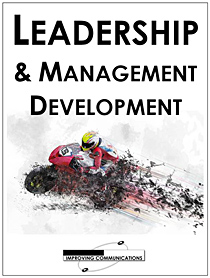
25th March Kesia Lupo #Agent121. Looking for: MG, YA, ADULT FICTION / NON-FICTION
5.0(1)By I Am In Print
LOOKING FOR: MG, YA, ADULT FICTION / NON-FICTION Kesia Lupo joined Donald Maass Literary Agency in 2024 after 11 years working across the publishing industry. She started out as an editorial assistant at Pan Macmillan London in 2013, transitioning to children’s fiction in 2015 when she moved to Chicken House (a UK imprint of Scholastic), where she worked her way up from junior to senior editor. Here she acquired and edited bestselling, internationally successful and prize-winning fiction for middle grade (MG) and YA readers. In 2023 she transitioned over to the US and agenting, working with the Bindery Agency before finding a home with DMLA. At DMLA, Kesia is building a list leaning 60/40 towards MG and YA fiction, with the rest consisting of adult fiction and a smattering of adult non-fiction. She is especially, but not exclusively, interested in underrepresented voices, whether BIPOC, LGBTQ+, neurodivergent, disabled writers or other identities not listed here. Across all age-groups, she’s seeking: Fantasy/Science Fiction: High fantasy, low fantasy, cosy fantasy. Particularly interested in fantasy and SF inspired by underrepresented cultures with unique world-building. Romantasy is fine but the fantasy elements MUST be strong! Horror: Psychological and paranormal horror in particular but will consider slashers. Kesia loves gothic horror and is not generally fazed by gory content. Thrillers: Upmarket thrillers with a unique spin. Loves plot twists! Historical: Open to everything with a strong hook and informed by excellent research. Would love to find non-Eurocentric historical fiction. For adult fiction only, she’s seeking: Bookclub/women’s fiction: Voice-driven, high-concept novels across these categories. Romance: Upmarket romance with a great one-line pitch. Happy with spice. For adult non-fiction, she’s interested in accessible political, cultural or historical topics with broad appeal. Please don’t self-reject – if you are unsure about whether your story might be a good fit, Kesia would rather see it. In one single word document, Kesia would like you to submit a covering letter, 1 page synopsis and the first three chapters or 5,000 words of your manuscript in a single word document, whichever is shorter. (In addition to the paid sessions, Kesia is kindly offering one free session for low income/under-represented writers. Please email agent121@iaminprint.co.uk to apply, outlining your case for this option which is offered at the discretion of I Am In Print). By booking you understand you need to conduct an internet connection test with I Am In Print prior to the event. You also agree to email your material in one document to reach I Am In Print by the stated submission deadline and note that I Am In Print take no responsibility for the advice received during your agent meeting. The submission deadline is: Monday 17th March 2025