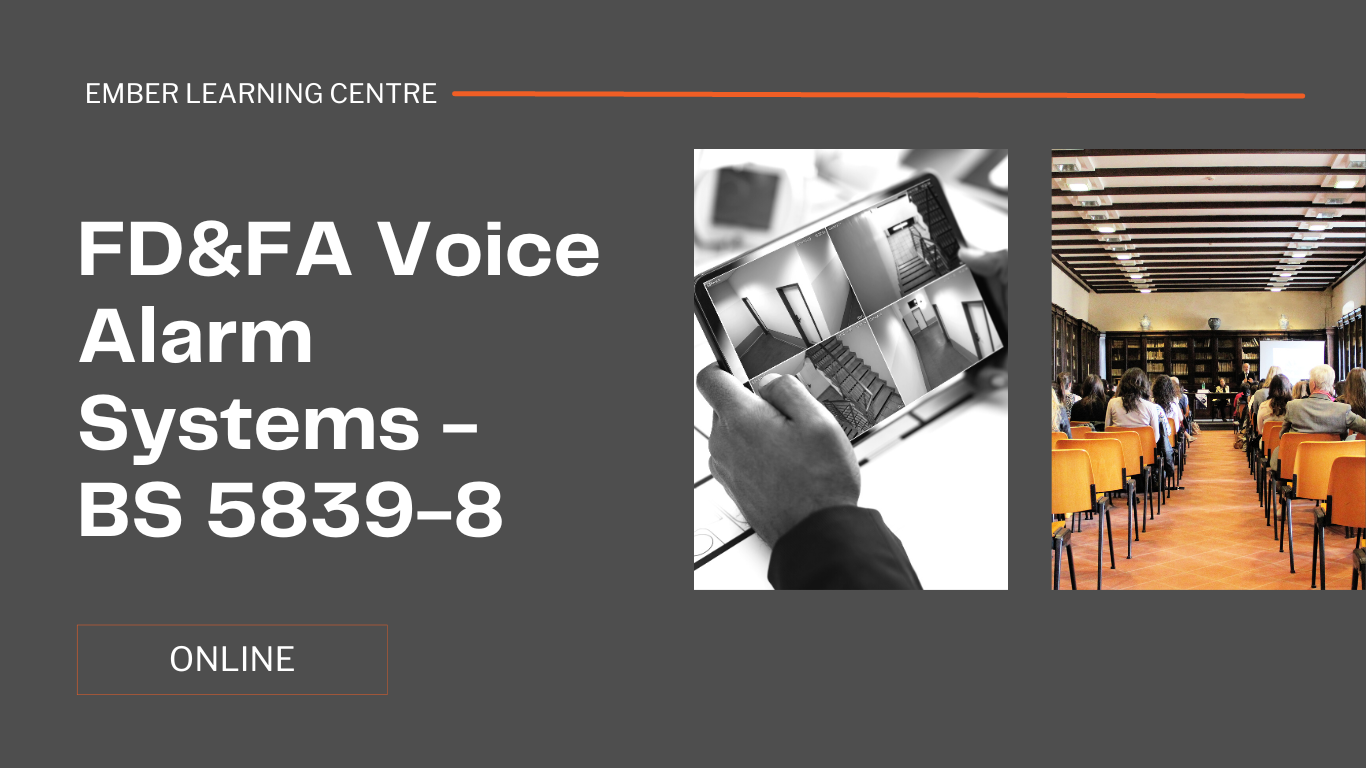- Professional Development
- Medicine & Nursing
- Arts & Crafts
- Health & Wellbeing
- Personal Development
Overview Overview The purpose of this course is to enable participants to understand and apply the principles of emergency response planning and crisis management. It considers the need for emergency and crisis response planning and an integrated approach to emergency management. Training typically covers: Crisis management structure and staffing an emergency response team Incident reporting and notification Operational processes Guidance of facility response policies and procedures Annual testing and evaluation of the crisis management plan Upcoming Events Online (USD 1950) Online Streaming Live (Flexible Dates) At Venue (USD 4500) Dubai 13 March - 17 March Istanbul 20 March - 24 March London 20 March - 24 March For more dates and Venue, Please email sales@gbacorporate.co.uk

The Mechanics of Mediumship Autumn
By The Psychic Medium Handbook
The Mechanics of Mediumship. A beginners guide to everything you need to know. How to become a professional psychic medium. Able to give short, accurate, evidential messages. This course runs over 5 weeks and during our time together we will explore five easy to follow parts. 1: What mediumship is and the different types, including your role as a professional medium and the differences between working in the psychic modality and when you are connected to spirit. 2: Activating and building your power within, and the difference between meditation, and attunement both to the spirit world and using your psychic modality. 3: The six different senses available to you, which are your strongest and whether you are perceiving them objectively or subjectively. 4: What is and what is not evidence in mediumship, understanding the different types of evidence available and defining practical and emotional evidence. 5: Surrendering to spirit, building confidence to receive specific unique information, and understanding the reasons why you receive a no response. Guidance on making positive, strong, statements filling your sitter with confidence, building a truly extraordinary professional reading.

VMware vSphere: Install, Configure, Manage v8.0
By Nexus Human
Duration 5 Days 30 CPD hours This course is intended for System administrators System engineers Overview By the end of the course, you should be able to meet the following objectives: Install and configure ESXi hosts Deploy and configure vCenter Use the vSphere Client to create the vCenter inventory and assign roles to vCenter users Create virtual networks using vSphere standard switches and distributed switches Create and configure datastores using storage technologies supported by vSphere Use the vSphere Client to create virtual machines, templates, clones, and snapshots Create content libraries for managing templates and deploying virtual machines Manage virtual machine resource allocation Migrate virtual machines with vSphere vMotion and vSphere Storage vMotion Create and configure a vSphere cluster that is enabled with vSphere High Availability (HA) and vSphere Distributed Resource Scheduler Manage the life cycle of vSphere to keep vCenter, ESXi hosts, and virtual machines up to date This five-day course features intensive hands-on training that focuses on installing, configuring, and managing VMware vSphere 8, which includes VMware ESXi 8 and VMware vCenter 8. This course prepares you to administer a vSphere infrastructure for an organization of any size. This course is the foundation for most VMware technologies in the software-defined data center. Course Introduction Introductions and course logistics Course objectives vSphere and Virtualization Overview Explain basic virtualization concepts Describe how vSphere fits in the software-defined data center and the cloud infrastructure Recognize the user interfaces for accessing vSphere Explain how vSphere interacts with CPUs, memory, networks, storage, and GPUs Installing and Configuring ESXi Install an ESXi host Recognize ESXi user account best practices Configure the ESXi host settings using the DCUI and VMware Host Client Deploying and Configuring vCenter Recognize ESXi hosts communication with vCenter Deploy vCenter Server Appliance Configure vCenter settings Use the vSphere Client to add and manage license keys Create and organize vCenter inventory objects Recognize the rules for applying vCenter permissions View vCenter logs and events Configuring vSphere Networking Configure and view standard switch configurations Configure and view distributed switch configurations Recognize the difference between standard switches and distributed switches Explain how to set networking policies on standard and distributed switches Configuring vSphere Storage Recognize vSphere storage technologies Identify types of vSphere datastores Describe Fibre Channel components and addressing Describe iSCSI components and addressing Configure iSCSI storage on ESXi Create and manage VMFS datastores Configure and manage NFS datastores Deploying Virtual Machines Create and provision VMs Explain the importance of VMware Tools Identify the files that make up a VM Recognize the components of a VM Navigate the vSphere Client and examine VM settings and options Modify VMs by dynamically increasing resources Create VM templates and deploy VMs from them Clone VMs Create customization specifications for guest operating systems Create local, published, and subscribed content libraries Deploy VMs from content libraries Manage multiple versions of VM templates in content libraries Managing Virtual Machines Recognize the types of VM migrations that you can perform within a vCenter instance and across vCenter instances Migrate VMs using vSphere vMotion Describe the role of Enhanced vMotion Compatibility in migrations Migrate VMs using vSphere Storage vMotion Take a snapshot of a VM Manage, consolidate, and delete snapshots Describe CPU and memory concepts in relation to a virtualized environment Describe how VMs compete for resources Define CPU and memory shares, reservations, and limits Deploying and Configuring vSphere Clusters Create a vSphere cluster enabled for vSphere DRS and vSphere HA View information about a vSphere cluster Explain how vSphere DRS determines VM placement on hosts in the cluster Recognize use cases for vSphere DRS settings Monitor a vSphere DRS cluster Describe how vSphere HA responds to various types of failures Identify options for configuring network redundancy in a vSphere HA cluster Recognize vSphere HA design considerations Recognize the use cases for various vSphere HA settings Configure a vSphere HA cluster Recognize when to use vSphere Fault Tolerance Managing the vSphere Lifecycle Enable vSphere Lifecycle Manager in a vSphere cluster Describe features of the vCenter Update Planner Run vCenter upgrade prechecks and interoperability reports Recognize features of vSphere Lifecycle Manager Distinguish between managing hosts using baselines and managing hosts using images Describe how to update hosts using baselines Describe ESXi images Validate ESXi host compliance against a cluster image and update ESXi hosts Update ESXi hosts using vSphere Lifecycle Manager Describe vSphere Lifecycle Manager automatic recommendations Use vSphere Lifecycle Manager to upgrade VMware Tools and VM hardware

Driver CPC - 1 Day Periodic 7 Hour Course - The Compliant Driver / Trailer Checks and 3rd Party Trailers - ONLINE - August 2025
By Total Compliance
Driver CPC - 1 Day Periodic 7 Hour Course The Compliant Driver / Trailer Checks and 3rd Party Trailers Join our online course from Total Compliance, designed to build your expertise in being a compliant driver and conducting essential trailer check. Driver Compliance: Understanding the responsibilities and legal requirements for maintaining compliance on the road. Trailer Checks: Conducting thorough pre-use and post-use trailer inspections to ensure safety and efficiency. 3rd Party Trailers: Best practices for managing and operating third-party trailers, including checks, handling procedures, and risk mitigation. Don't miss out on this opportunity to improve your driving practices! Please review our Terms and Conditions for more information.

RACISM – HOW TO IDENTIFY IT AND INTERVENE RESPECTFULLY
By Inclusive Solutions
This course is an exploration of our understanding of structural racism in the UK and provides a good foundation for anyone wanting to be a responsible ally. Are you working with young people, but struggling with conversations about race? Are you worried that you have been getting it wrong when it comes to race? Do you have questions about race that you are afraid to ask? This course is for you. Description Racism is a real problem in the UK, but it is much more hidden and covert than it has been in the past. People know its not ok to say the ’N-word’, but sadly, racism has permeated British society much more deeply than this. On this course we will help redefine the idea of racism and explain the complex nature of its modern day manifestation. We will explore how to talk with young people about race and particularly how to challenge when racism occurs. To achieve this, we need to start with ourselves. We will cover the idea of Unconscious Bias making us react differently to people based on our socialisation. We will cover the concept of White Privilege making it difficult for white people to get into the shoes of someone of another race. We will cover the concept of micro-aggressions that are difficult to report to a superior because they may be misconstrued as a mere “interpretation” of the situation and not an incident of racism. We will introduce the idea of the “racism binary”, and how we need to become more accountable for our own actions, and instead of getting offended, take responsibility when someone says something we did or said was racist. This can lead to a much more useful conversation than trying to defend yourself by saying “I’m not racist”. When we live in a world where racism doesn’t exist, only then can we say “I don’t see colour”, because it does exist, and it does have an impact on peoples lives. When racist incidents happen, people get hurt. Unfortunately, it is an all too familiar feeling for a lot of people in the UK who have been forced to accept it as part of life. Most of these situations will never be resolved, because they will never be reported. Poor handling of racist incidents teach young people not to say anything, thinking it will only make the situation worse. A lot of people believe that racism is never going away, because their experiences have confirmed this belief. There is a lot of work to be done, and the time is now. This course is an exploration of our own socialisation and personal expressions of race, which will leave you feeling positive and hopeful about the future. Be bold, and join us on this journey into the ever growing multicultural melting pot. Enquire for more information about this thought provoking training day. Learning objectives Develop understanding of modern racism in the UK Strengthen knowledge of key terminology Understanding how to think like an “Ally” Explore strategies for dealing with racism when we encounter it Developing our confidence and ability to hold conversations with young people about race Who is it for? Leadership teams seeking guidance and reflection Multi Agency Teams Social workers CAMHS teams Year Managers Primary and secondary staff teams College staff Early Years and School based Practitioners Heads and Deputies SENCOs Advanced Skills Teachers Primary and secondary teachers Local Authority Support Services Voluntary Organisations People who want to “get it right” Content AM What makes a good welcome? Why don’t we talk about race? History of racism in the UK Definition of modern racism – how racism manifests in a post-racist world Unconscious bias The ‘racism binary’ – taking accountability for our words/actions Examining our privilege What does your race mean to you? PM Trust and difference exercises – how can we become more trustworthy? What is good Allyship? What to do and what not to do Strategies for dealing with racism incidents Restorative Justice How can we create dialogue with young people about race? Affinity groups What does the ideal workplace/school look like? What actions will we take away?

LETTERS OF CREDIT AND METHOD OF PAYMENT MASTERCLASS
By Export Unlocked Limited
This workshop covers the five main types of payment for exports, from advance payment to open account. It includes the use of Bills of Exchange with and without documents

VMware Horizon: Deploy and Manage [V8.8]
By Nexus Human
Duration 5 Days 30 CPD hours This course is intended for Tier 1 Operators, administrators, and architects for VMware Horizon Overview By the end of the course, you should be able to meet the following objectives: Recognize the features and benefits of VMware Horizon Define a use case for your virtual desktop and application infrastructure Use vSphere to create VMs to be used as desktops for VMware Horizon Create and optimize Windows VMs to create VMware Horizon desktops Install and Configure Horizon Agent on a VMware Horizon desktop Configure, manage, and entitle desktop pools of full VMs Configure and manage the VMware Horizon Client systems and connect the client to a VMware Horizon desktop Configure, manage, and entitle pools of instant-clone desktops Create and use Remote Desktop Services (RDS) desktops and application pools Monitor the VMware Horizon environment using the VMware Horizon Console Dashboard and Horizon Help Desk Tool Identify VMware Horizon Connection Server installation, architecture, and requirements Describe the authentication and certificate options for the VMware Horizon environment Recognize the integration process and benefits of Workspace ONE Access⢠and Horizon 8 Compare the remote display protocols that are available in VMware Horizon Describe the 3D rendering options available in Horizon 8 Discuss scalability options available in Horizon 8 Describe different security options for the Horizon environment This five-day course gives you the hands-on skills to deliver virtual desktops and applications through a single virtual desktop infrastructure platform. You build on your skills in configuring and managing VMware Horizon© 8 through a combination of lecture and hands-on labs. You learn how to configure and deploy pools of virtual machines and how to provide a customized desktop environment to end-users. Additionally, you learn how to install and configure a virtual desktop infrastructure platform. You learn how to install and configure VMware Horizon© Connection Server?, VMware Unified Access Gateway?, how to configure a load balancer for use with Horizon, and how to establish Cloud Pod Architecture. Course Introduction Introductions and course logistics Course objectives Introduction to VMware Horizon Recognize the features and benefits of Horizon Describe the conceptual and logical architecture of Horizon Introduction to Use Case Convert customer requirements to use-case attributes Define a use case for your virtual desktop and application infrastructure vSphere for VMware Horizon Explain basic virtualization concepts Use VMware vSphere© Client? to access your VMware vCenter System and VMware ESXi? hosts Create a Windows virtual machine using vSphere Create Windows Desktops Outline the steps to install Horizon Agent on Windows virtual machines Install Horizon Agent on a Windows virtual Machine Optimize and prepare Windows virtual machines to set up Horizon desktop VMs Create Linux Desktops Create a Linux VM for Horizon Install Horizon Agent on a Linux virtual machine Optimize and prepare Linux virtual machines to set up Horizon desktop VMs Creating and Managing Desktop Pools Identify the steps to set up a template for desktop pool deployment List the steps to add desktops to the VMware Horizon© Connection Server? inventory Compare dedicated-assignment and floating-assignment pools Outline the steps to create an automated pool Define user entitlement Explain the hierarchy of global, pool-level, and user-level policies VMware Horizon Client Options Describe the different clients and their benefits Access the Horizon desktop using various Horizon clients and HTML Configure integrated printing, USB redirection, and the shared folders option Configure session collaboration and media optimization for Microsoft Teams Creating and Managing Instant-Clone Desktop Pools List the advantages of instant clones Explain the provisioning technology used for instant clone desktop pools Set up an automated pool of instant clones Push updated images to instant clone desktop pools Creating RDS Desktop and Application Pools Explain the difference between an RDS desktop pool and an automated pool Compare and contrast an RDS session host pool, a farm, and an application pool Create an RDS desktop pool and an application pool Access RDS desktops and application from Horizon Client Use the instant clone technology to automate the build-out of Remote Desktop Session Host farms Configure load-balancing for RDSHs on a farm Monitoring VMware Horizon Monitor the status of the Horizon components using the Horizon Administrator console dashboard Monitor desktop sessions using the HelpDesk tool Monitor the performance of the remote desktop using the Horizon Performance Tracker Horizon Connection Server Recognize the VMware Horizon reference architecture Identify the Horizon Connection Server supported features Identify the recommended system requirements for Horizon Connection Server Configure the Horizon event database Outline the steps for the initial configuration of Horizon Connection Server Discuss the AD LDS database as a critical {an important component?} component of the Horizon Connection Server installation Horizon Protocols Compare the remote display protocols that are available in VMware Horizon Describe the BLAST Display Protocol Codecs Summarize the BLAST Codec options List the ideal applications for each BLAST codec Describe the BLAST and PCoIP ADMX GPO common configurations Graphics in Horizon Describe the 3D rendering options available in Horizon 8 Compare vSGA and vDGA List the steps to configure graphics cards for use in a Horizon environment Securing Connections: Network Compare tunnels and direct connections for client access to desktops Discuss the benefits of using Unified Access Gateway List the Unified Access Gateway firewall rules Configure TLS certificates in Horizon Securing Connections: Authentication Compare the authentication options that Horizon Connection Server supports Restrict access to the Horizon remote desktops using restricted entitlements Describe the smart card authentication methods that Horizon Connection Server supports Explain the purpose of permissions, roles, and privileges in VMware Horizon Create custom roles Horizon Scalability Describe the purpose of a replica connection server Explain how multiple Horizon Connection Server instances in a pod maintain synchronization List the steps to configure graphics cards for use in a Horizon environment Configure a load balancer for use in a Horizon environment Explain Horizon Cloud Pod Architecture LDAP replication. Explain Horizon Cloud Pod Architecture scalability options Horizon Cloud and Universal Broker Recognize the features and benefits of Horizon Cloud Service Use Universal broker to connect to a Horizon Cloud instance Configure and pair the Horizon Cloud Connector appliance with Horizon Connection Server Workspace ONE Access and Virtual Application Management Recognize the features and benefits of Workspace ONE Access Explain identity management in Workspace ONE Access Explain access management in Workspace ONE Access Describe the requirements to install and configure True SSO in a Horizon environment Describe the Workspace ONE Access directory integration Deploy virtual applications with Workspace services Additional course details:Notes Delivery by TDSynex, Exit Certified and New Horizons an VMware Authorised Training Centre (VATC) Nexus Humans VMware Horizon: Deploy and Manage [V8.8] training program is a workshop that presents an invigorating mix of sessions, lessons, and masterclasses meticulously crafted to propel your learning expedition forward. This immersive bootcamp-style experience boasts interactive lectures, hands-on labs, and collaborative hackathons, all strategically designed to fortify fundamental concepts. Guided by seasoned coaches, each session offers priceless insights and practical skills crucial for honing your expertise. Whether you're stepping into the realm of professional skills or a seasoned professional, this comprehensive course ensures you're equipped with the knowledge and prowess necessary for success. While we feel this is the best course for the VMware Horizon: Deploy and Manage [V8.8] course and one of our Top 10 we encourage you to read the course outline to make sure it is the right content for you. Additionally, private sessions, closed classes or dedicated events are available both live online and at our training centres in Dublin and London, as well as at your offices anywhere in the UK, Ireland or across EMEA.
![VMware Horizon: Deploy and Manage [V8.8]](https://cademy-images-io.b-cdn.net/9dd9d42b-e7b9-4598-8d01-a30d0144ae51/4c81f130-71bf-4635-b7c6-375aff235529/original.png?width=3840)
Creating Family Friendly Museums: Afternoon Cuppa Session (Wales)
By Kids in Museums
Creating Family Friendly Museums: Afternoon Cuppa Session (Wales) Monday 7 July, 2-3pm Join us for an informal virtual briefing and Q&A session to help you think about low and no cost changes you could make to enhance your museum’s family provision using the Kids in Museums Manifesto. The Kids in Museums Manifesto is a set of simple guidelines for museums, heritage sites and cultural organisations, which we update every two years. In late 2024, we consulted hundreds of children, young people and families about what makes a heritage site a great place to visit, using their responses to shape a new version of the Manifesto. In this session, we will introduce the new version, along with low and no cost changes you could make to improve your museum for a family audience. You can also find out about the Kids in Museums Manifesto Self-Assessment Tool, which can support you to do a light touch self-audit of how well your museum or heritage site meets the Kids in Museums Manifesto. The Kids in Museums Manifesto Self-Assessment Tool is particularly aimed those with limited budgets. In this session, we will: Provide a range of practical ideas to inspire your family friendly provision. Share how your organisation can use the Kids in Museums Manifesto Self-Assessment Tool to improve your family offer. Hear a case study from Ruthin Gaol about the changes they made to their family offer following a Kids in Museums Family Friendly Museum Audit. Please bring along your own cuppa and snacks! Take a look at the full schedule. This event will be delivered virtually over one hour. This session will be delivered in English with bilingual slides, with the option to provide a Welsh language interpreter. The Kids in Museums Manifesto and self-assessment tool are also available in Welsh. Generously supported by the Welsh Government. Who should attend? This training is aimed at staff and volunteers who work in museums, art galleries and heritage sites who are interested in making their organisations more family friendly. This training webinar is for staff and volunteers from Welsh museums only. Creu Amgueddfeydd sy’n Croesawu Teuluoedd: Sesiwn Paned Prynhawn (Cymru) Dydd Llun 7 Gorffennaf, 2-3pm Ymunwch â ni ar gyfer sesiwn briffio a holi ac ateb anffurfiol ar-lein i’ch helpu i ystyried sut y gallech chi wneud newidiadau am ddim, neu am gost isel, i wella darpariaeth eich amgueddfa i deuluoedd gan ddefnyddio Maniffesto Kids in Museums. Mae Maniffesto Kids in Museums yn gyfres o ganllawiau syml i amgueddfeydd, safleoedd treftadaeth a sefydliadau diwylliannol, yr ydym yn ei ddiweddaru bob dwy flynedd. Tua diwedd 2024, aethom ati i holi cannoedd o blant, pobl ifanc a theuluoedd am yr hyn sy’n gwneud safle treftadaeth yn lle da i ymweld ag o. Yna aethom ati i ddefnyddio eu hatebion i siapio fersiwn newydd o’r Maniffesto. Yn y sesiwn hon, byddwn yn cyflwyno’r fersiwn newydd hwn, ac yn awgrymu newidiadau cost isel, neu am ddim, y gallech eu gwneud i wella eich amgueddfa i deuluoedd sy’n ymweld. Gallwch hefyd ddysgu am Offeryn Hunanasesu Maniffesto Kids in Museums, sy’n gallu eich cefnogi chi i wneud hunan-archwiliad ysgafn o’r graddau y mae eich amgueddfa neu safle treftadaeth yn cyfateb â Maniffesto Kids in Museums. Mae Offeryn Hunanasesu Maniffesto Kids in Museums wedi’i anelu’n arbennig at safleoedd sydd â chyllidebau cyfyngedig. Yn y sesiwn hon, byddwn yn: Cynnig amrywiaeth o syniadau ymarferol i ysbrydoli eich darpariaeth sy’n addas i deuluoedd. Rhannu sut y gall eich sefydliad ddefnyddio Offeryn Hunanasesu Kids in Museums i wella eich cynnig i deuluoedd. Clywed astudiaeth achos o Garchar Rhuthun am y newidiadau a wnaethant i’w cynnig i deuluoedd yn dilyn Archwiliad Amgueddfeydd sy’n Croesawu Teuluoedd gan Kids in Museums. Dewch â’ch paned a’ch byrbryd eich hun! Gwelwch yr amserlen lawn. Bydd y sesiwn hon yn para awr ac yn cael ei darparu ar-lein. Bydd yn cael ei chyflwyno drwy gyfrwng y Saesneg gyda sleidiau dwyieithog, a’r opsiwn i gael cyfieithydd Cymraeg. Mae Maniffesto Kids in Museums a’r pecyn hunanasesu ar gael yn Gymraeg hefyd. Gyda chefnogaeth hael gan Lywodraeth Cymru. Pwy ddylai fynychu? Mae’r hyfforddiant hwn wedi’i fwriadu ar gyfer staff a gwirfoddolwyr sy’n gweithio mewn amgueddfeydd, orielau celf a safleoedd treftadaeth sydd â diddordeb mewn gwneud eu sefydliadau’n fwy croesawgar i deuluoedd. Mae’r gweminar hyfforddi hwn i staff a gwirfoddolwyr mewn amgueddfeydd yng Nghymru yn unig.