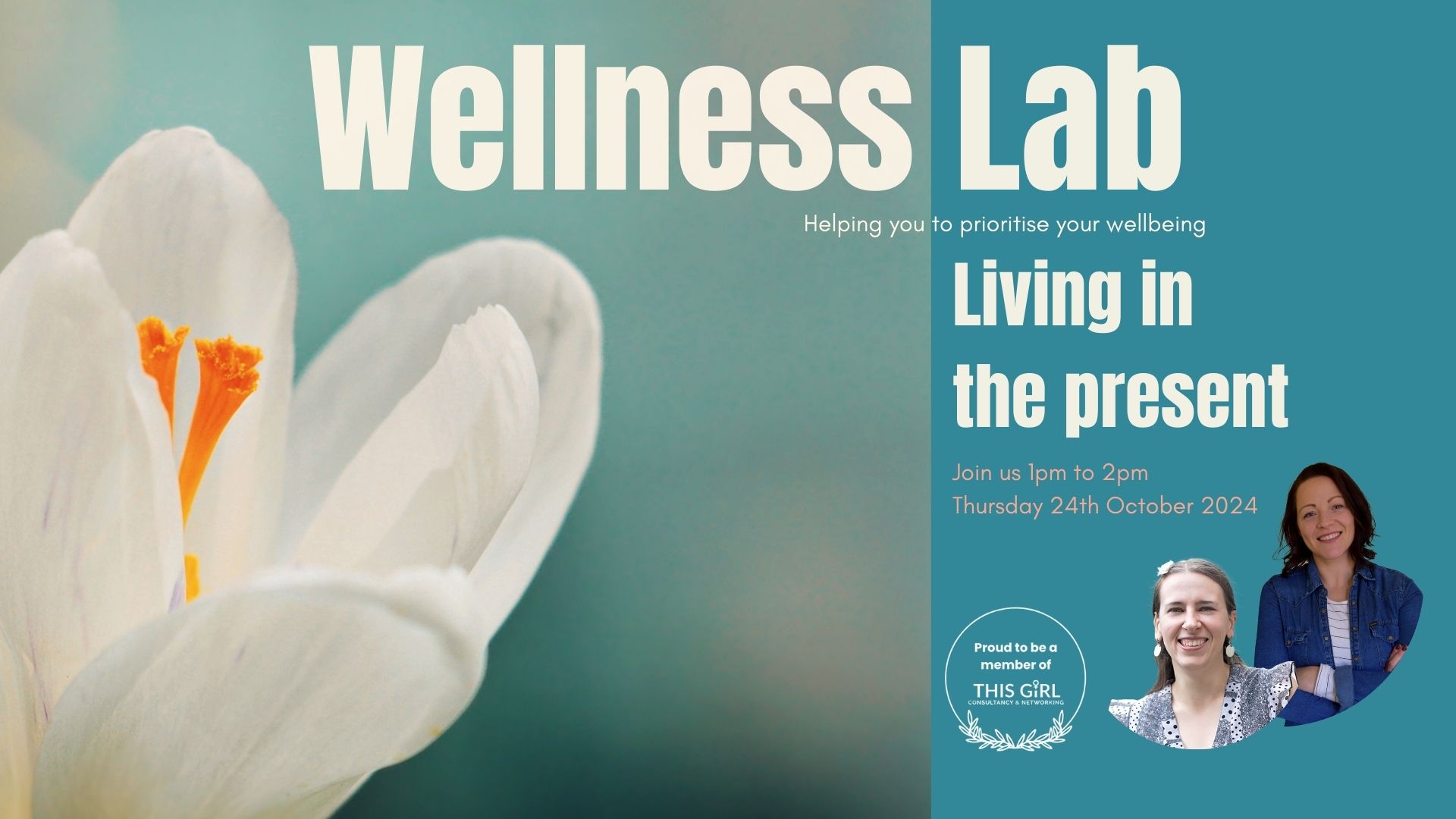- Professional Development
- Medicine & Nursing
- Arts & Crafts
- Health & Wellbeing
- Personal Development
848 Relationships courses delivered Live Online
What will you learn in this course? Comprehend academic lectures, interviews, articles, and literature. Understand anything written or spoken. Summarise texts. Express yourselves spontaneously in all situations either simple or complex. The main topics to be covered in this course are: entertainment, tourism, travel, news, social & political issues, relationships, technology, philosophy, science, greek culture & history and much more...

SOSAFE! OVERVIEW (FREE TALK)
By Pyramid Educational Consultants Uk, Ltd.
SoSAFE! is a visual teaching programme which enables learners to develop their abilities in managing; and communicating about their relationships. This 1 hour SoSAFE! overview provides basic information about the SoSAFE! framework and tool kit. We begin with a brief overview of the SoSAFE! programme features. Next, we will show you how the three SoSAFE! tools are used to teach and visually support learners about social safety. Please note that this is an overview only and is not intended to function as training nor does it replace the SoSAFE! 1-day online live workshop. WORKSHOP DETAILS Agenda: 1 hour Registration Time: N/A Tuition Includes: N/A

Own Your Success is delighted to bring you the 'Bitesize Masterclass' with Sophie Chapman. Not everyone has the flexibility to step away from the office for in-person events or dedicate extended periods from their packed schedules for full or half-day sessions. So we've put together our 'Bitesize Masterclasses' to help assistants develop and learn from professionals such as Sophie - shorter sessions, same big impact! Bitesize Masterclass with Sophie Chapman Sophie Chapman EA to Steven Bartlett Although Sophie initially aspired to be a talent agent, she swiftly realised that her career passions lay within the administrative/operational aspects of working life. Following her graduation in Entertainment Management from LIPA in 2008, she gained extensive work experience across renowned entities such as Sony BMG and Sky One, operating within the spheres of TV, music, radio, and the events industry. Her pivotal entry into a PA role came while supporting musician Eliza Doolittle. After five years, Sophie opted to move home to Liverpool and accept a contract supporting Sir Dave Brailsford of Team Sky. Once complete, Sophie received an offer for a position based in the US with an A-list musician. However, her journey led her to discover her "forever role", providing support to Steven Bartlett. Steven, the Founder and former Group CEO of Social Chain, is a multifaceted individual—a published author, podcaster, entrepreneur, and presently, the youngest-ever Dragon on BBC's Dragon's Den. Sophie has been instrumental as Steven's Executive Assistant, operating on a global scale, in both private and corporate realms for six years. Kate Wood Masterclass Facilitator Kate will aid the facilitation of this Bitesize Masterclass, ensuring that crucial topics are covered while prioritising an environment where every participant feels acknowledged, valued, and heard throughout the session. Kate is a business owner, qualified coach, consultant, facilitator, trainer, podcaster and public speaker with a background in learning & development, employee engagement strategy, continuous improvement, communications and marketing. After 25 years working across the board in blue-chip, non-profit and civil service organisations she now provides support to businesses looking to evolve and become great places for people to work in and with. Having worked with a wide variety of clients from school-age students to senior executives, she has been designing and running workshops, seminars and classes in person or via web events since she left long commutes and corporate roles behind in 2014 when she created her first two businesses. Her passion is improving working relationships between roles and functions and supporting people to discover their best selves at work. She does this in the automotive industry, financial services, medical teams, charities, global media, retail, education systems and the arts. When she’s not working, she and her classic car Monty Morgan can be found zipping around the English countryside. Session topics: How to establish your self-leadership position in your EA capacity Transition from a PA to EA Career development Boundary setting and wellbeing Q&A with the audience - Open-Book Q&A What is a Bitesize Masterclass? Short burst session. Keynote speakers discuss key themes/topics they are passionate about. Q&A with the audience attendees - ask the questions you don't usually get to ask! Run time of 90 minutes (max 2 hours) - we block out two hours in case we overspill on questions. 😊 Virtually delivered - attend from anywhere that's convenient for you! Packed with content, tips and tricks and from industry professionals who can share their experiences with you. Who will attend? PA's EA's Administrative roles --------------------------- At Own Your Success, we strongly believe in fostering an inclusive environment where diversity is celebrated and discrimination of any form is unwelcome. We welcome attendees from all backgrounds, regardless of race, ethnicity, gender identity, sexual orientation, religion, age, ability, or any other characteristic. Discrimination has no place in our workshops, and we are committed to creating a respectful and supportive space for all participants to learn and grow together. ---------------------------

QN201G IBM Engineering Requirements Management DOORS V9.6 - Practitioner
By Nexus Human
Duration 1 Days 6 CPD hours This course is intended for This basic course is for: Business Analyst Systems Engineer Software Engineer Requirements Engineer Requirements Manager Requirements Team Leader Overview Build projects in DOORS, including defining data structure, linking schema, attributes, and access permissions Use DOORS external linking facilities Share DOORS information with 3rd parties Control the flow of changes through your DOORS database Apply configuration management and backup strategies to your DOORS data This course builds on the content learned in the IBM Engineering Requirements Management DOORS V9.6 Foundation course. It is designed for those who will be in the role of team lead or project manager, or who want to learn more about advanced DOORS end-user functionality. It discusses creating and structuring DOORS projects, defining linking relationships and attributes, setting access permissions, and managing change. It also discusses external linking, working with spreadsheets, and applying configuration management strategies to DOORS data. Course Outline Build projects in DOORS, including defining data structure, linking schema, attributes, and access permissions Use DOORS external linking facilities Share DOORS information with 3rd parties Control the flow of changes through your DOORS database Apply configuration management and backup strategies to your DOORS data

Intercultural management
By Underscore Group
Why cultural differences exist, what you can do to understand and respect these differences and then implement strategies to build effective intercultural relationships.Learn the skills, knowledge and have the confidence to tackle difficult conversations in a productive way. Course overview Duration: 1 day (6.5 hours) This workshop is designed for those who deal on a regular basis with fellow employees, suppliers or customers from different cultural backgrounds. The workshop will focus on understanding why cultural differences exist, what you can do to understand and respect these differences and then implement strategies to build effective intercultural relationships. The one day session will use professional actors in the afternoon so that you can practice real-life situations involving intercultural challenges. Objectives By the end of the course you will be able to: Understand what makes us different from people from other cultures Appreciate why we form impressions of other cultures Use strategies to communicate effectively with those from different cultural backgrounds Build trust with those we work with from a different cultural background Content Intercultural Challenges What challenges do you face with dealing with people from different cultures? Why do these challenges exist? Understanding Culture What is culture? Trompenaars’ Model of Culture – what determines our understanding of different cultures Cultural theories Hall and Hall:Three Systems of TimeThe Importance of Context – Data vs Dialogue Hofstede – 6 Cultural Dimensions Trompenaars – 7 Cultural Dimensions Chart your intercultural business relationships against these dimensions Strategies and Intercultural Management Trompenaar’s 3 step approach – Recognise, Respect, Reconcile How to foster and maintain trust Effective intercultural communication strategies Practical Activities Professional actors will work with you in small groups in the afternoon to practice real-life challenging conversations.

FAA Level 3 Award In Principles Of Safeguarding And Protecting Children, Young People Or Vulnerable Adults (RQF) Face to Face Classroom: One day course Virtual Classroom: 3 session of 2 ½ hours For those who work with children, young people and vulnerable adults Promotes awareness of safeguarding, enabling learners to identify problems and show where to report these to Course Contents: Safeguarding and protecting children, young people or vulnerable adults How to respond to evidence or concerns that a child, young person or vulnerable adult has been abused Safeguarding legislation and guidance Indicators of abuse or neglect Making judgements Communicating worries and concerns Roles and responsibilities Sharing information Allegations and complaints Reporting allegations and complaints Benefits of this Course: In 2018/2019, 415,050 concerns of abuse were raised In 2018/2019, there were nearly 400,000 children in need 52,300 children were subject to a child protection plan 63% of adult safeguarding concerns are for people over 65 1 in every 42 adults aged 85+ have required safeguarding enquires... Child abuse often goes unreported and unrecorded - till it is picked up on by someone who then does something about it. This Level 3 Safeguarding course gives people the skills and knowledge to make a real difference to a person's life! Accredited, Ofqual regulated qualification Our Safeguarding and Protecting Children, Young People or Vulnerable Adults training course is a nationally recognised, Ofqual regulated qualifications accredited by First Aid Awards Ltd. This means that you can be rest assured that your Principles of Safeguarding and Protecting Children, Young People or Vulnerable Adults Certificate provides information for best practice to make a real difference to protect the health and wellbeing of our most vulnerable. The Ofqual Register number for this course is 601/8471/1

B6098 IBM Cognos Analytics - Author Active Reports (v11.0)
By Nexus Human
Duration 1 Days 6 CPD hours This course is intended for Report authors wanting to develop interactive report content, or content disconnected from IBM Cognos servers. In this course, participants increase their IBM Cognos Analytics experience by building interactive reports using Active Report controls, which can be distributed to and consumed by users in a disconnected environment, including mobile devices. Introduction to IBM Cognos Active Reports Examine IBM Cognos Active Reports Convert an existing report into an Active Report Add interactions in Active Reports using Active Report connections Create a basic Active Report Examine interactive behavior of Active Report controls Save a report in the IBM Cognos Analytics portal Save an Active Report to an MHT file Save an Active Report as a report template Use an Active Report as a prompt page Understand Active Report security Use Active Report Connections Examine Active Report connections Filter and select in controls using Active Report connections Examine variables Use a single variable to control multiple controls Use multiple variables to show different data in different controls Use Active Report controls to support mobile device usage Active Report Charts & Decks Add charts to active reports Understand and optimize chart behavior Examine decks and data decks Optimize use of decks Review Master Detail relationships Examine RAVE visualizations

Motorcycle Skills - Improve your Riding in Eight Weeks
By Kevin Williams
'Motorcycle Skills - Improve your Riding in Eight Weeks' is an online distance learning e-course which will help motorcyclists improve their riding skills. It's suitable for intermediate and advanced riders.

Full Moon Womb Healing Reclaim your Divine Feminine power and sensuality
By Selena joy lovett
Get ready to embrace your inner goddess and ignite your feminine power and sensuality with our Full Moon Womb Healing event Full Moon Womb Healing: Reclaim your Divine Feminine power and sensuality Join us for an enchanting online event where we dive deep into the mystical power of the full moon. This sacred gathering is dedicated to nurturing your Divine Feminine essence and embracing your sensuality. Through guided meditations, rituals, and energy healing, we will connect with the ancient wisdom of our wombs and awaken our innate power. Let the luminous energy of the full moon illuminate your path towards self-discovery and empowerment. During each Full Moon, you are led on a deep listening journey into the energy of your womb, the power of your ancestors. Here we will look deeply into repetitive behavioural patterns that may have been passed down through generations. Along my self-healing journey, I discovered that so many of my imbalances began in this sacred area. I untangled my issues and looked at my triggers and habits to gain self-knowledge. It has been an incredible journey and so now I would like to share my approach to heal the Divine Feminine we so often deny. Womb Healing will help you if you… • …have survived sexual trauma that then may cause triggered self-harming, and sexual issues. • …wish to cleanse the blocked, residual energy of intimate partners. This energy may be setting the pattern for future partners as your energy attracts more of the same. • …have given or experienced difficult births, the tragic loss of a child, parent or family member. • …are blocked from happiness by repeating patterns from your family. Perhaps your mother was bullied, or you unconsciously chose a bully as a partner. • …are suffering womb-related health issues or menstruation/menopause fertility imbalances. • …are self-harming and have low self-esteem. Through healing my womb area, I have healed my ancestral lineage and my womb energy. This new vibration will benefit my children’s lives, making them easier by breaking karmic cords. Healing the past and clearing the way to a brighter future. For me, this healing has been so profound after years of recognising my blocks but not being able to rid myself of them. I have found it incredibly empowering, enabling me to step forward in my life and truth. Clear Ancestral wounds and step into your Divine feminine power. • Reclaim your essence, and find your truth so you can express yourself. • Find your path, feeling whole and rooted as you celebrate your life, experiences, and lessons. • Feel empowered as you restore your innocence, harmony and Divine union with the feminine as you reclaim YOU. Join me for a deep connection within your Sacral Chakra, where we journey in the energy of your womb, the energy of your ancestors. You may gain clarity on repressed emotions as you journey. Now is your time to heal. We have the tools now to do this for ourselves and our children, and to help heal our ancestral lineage from the past and for the future. Within this healing, you will be empowered to reclaim a part of you may have lost, and release patterns of pain and fears. Reiki, Angel energy and sacred symbols will help soothe and heal traumas for healing. Please bring pen and paper to journal and make sure you are in a private space so you can relax and allow healing to take place. This is a session where you will learn about the Sacral Chakra, the womb and how energy works and can be healed. You’ll come to understand how an imbalance in this sacred space can affect our lives. I will take you on a journey of healing the lingering effects of traumas, relationships, and ancestral memory. Understanding yourself and circumstances leads to a lighter feeling. Reclaim your Divine Feminine power and sensuality. Restore your womb’s purity, innocence, sacredness, and power. more information www.selenajoylovett.com https://www.patreon.com/Moonhealinganddivination