- Professional Development
- Medicine & Nursing
- Arts & Crafts
- Health & Wellbeing
- Personal Development
832 Relationships courses in Hexham delivered Live Online
M.D.D PERSONAL DATING CONSULTATION (V.I.P)
4.9(27)By Miss Date Doctor Dating Coach London, Couples Therapy
Introducing Miss Date Doctor’s Personal Dating Consultation: Unlock Your Relationship Potential Are you tired of navigating the complexities of the dating world alone? Do you crave personalized guidance and support to help you find love and build fulfilling relationships? Look no further! Miss Date Doctor offers a comprehensive and Personal Dating Consultation designed to empower you on your journey to relationship success. At Miss Date Doctor, we understand that each individual’s dating journey is unique. That’s why our experienced and qualified dating experts are here to provide you with a tailored approach to dating coaching. With our Personal Dating Consultation, you’ll receive one-on-one attention, expert advice, and actionable strategies to enhance your dating skills and increase your chances of finding meaningful connections. Our Personal Dating Consultation is entirely free, allowing you to experience the value of our services without any financial commitment. During this consultation, our dating experts will delve into your dating history, identify your goals and desires, and provide personalized insights to address your specific challenges. We’ll cover a range of topics, including building self-confidence, effective communication techniques, dating etiquette, and creating a positive dating mindset. Our team of experts stays informed on the latest dating trends, psychology research, and relationship strategies to ensure that you receive the best guidance possible. So why wait? Take the first step towards transforming your dating life and sign up for Miss Date Doctor’s Personal Dating Consultation today. Discover the power of personalized support and unlock your relationship potential. Remember, the consultation is free, giving you the opportunity to experience our expertise without any financial commitment. 40 MINS https://relationshipsmdd.com/product/personal-dating-consultation/

Have you ever felt that you are living life on autopilot? Going through the motions and being buffeted by life’s storms? If so, during this workshop, you will discover how to disengage your autopilot, to understand why we do what we do, gain clarity and a new perspective on what is happening in your life, plus explore the wonderful opportunities for positive change using NLP in order to take back the controls of your life.
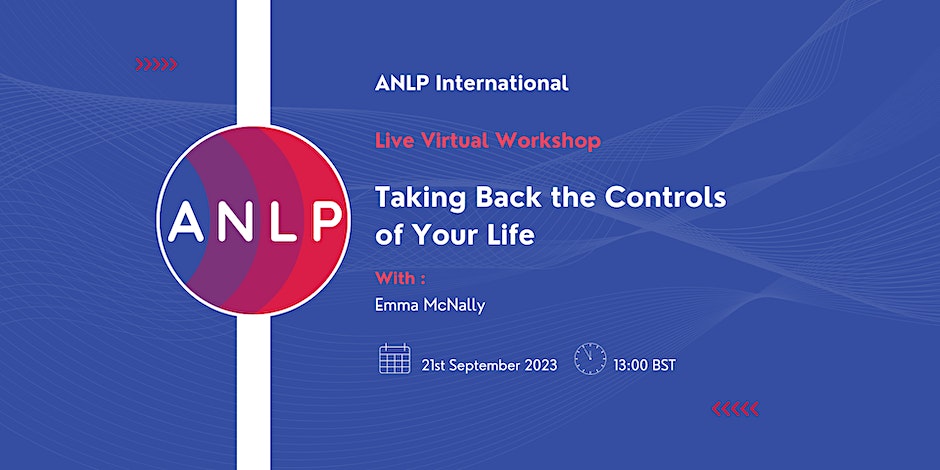
M.D.D CELEBRITY THERAPIST LONDON PACKAGE (SELF IMPROVEMENT)
4.9(27)By Miss Date Doctor Dating Coach London, Couples Therapy
Introducing Celebrity Therapist London Package: Discreet and Customized Counseling for Public Figures Are you a public figure seeking confidential and personalized counseling in London? Miss Date Doctor’s Celebrity Therapist London Package offers you discreet and specialized therapy services tailored to meet the unique needs and challenges faced by individuals in the public eye. Being a public figure can come with its own set of stressors and pressures. Our experienced celebrity therapists are dedicated to providing you with a safe and non-judgmental space to address personal concerns, manage stress, and find support for emotional well-being. Here’s how the Celebrity Therapist London Package can support you: Confidentiality: Our celebrity therapists are well-versed in maintaining confidentiality and respecting your privacy at all times. Specialized Support: We offer customized counseling, recognizing the specific challenges that public figures may encounter in their personal and professional lives. Emotional Regulation: Therapy can assist you in managing emotions related to public scrutiny, criticism, and constant attention. Stress Management: We’ll work on stress management techniques to help you navigate the demands of your public role. Coping Strategies: Our therapists will equip you with effective coping strategies to manage the unique stressors you may face. Balancing Personal and Professional Life: Therapy can help you find a balance between your personal life and the demands of your public career. Building Resilience: We’ll focus on developing resilience to handle the challenges of public life with strength and grace. Self-Care and Well-being: Our celebrity therapists emphasize self-care practices to support your emotional and mental well-being. The Celebrity Therapist London Package at Miss Date Doctor is designed to cater to your specific needs as a public figure, offering you a supportive and understanding space to navigate challenges and enhance your overall well-being. Invest in your emotional health and take the first step towards confidential support with the Celebrity Therapist London Package. Embrace the opportunity to receive specialized therapy services tailored to your unique experiences and demands as a public figure. Let our experienced celebrity therapists guide you towards greater emotional resilience, balance, and well-being. 6×1 hour sessions https://relationshipsmdd.com/product/celebrity-therapist-london-package/

M.D.D LONELINESS SUPPORT PACKAGE (DEPRESSION/LONELINESS)
4.9(27)By Miss Date Doctor Dating Coach London, Couples Therapy
Per month Someone to go out with every weekend Anonymity M.D.D Worker will pose as a friend 4 weeks of company on the weekends and receiving coaching simultaneously Life coaching Social skills training Emotional intelligence training 30 min call per day on weekdays https://relationshipsmdd.com/product/loneliness-support-package/

M.D.D MATCHMAKING SERVICES M.D.D PACKAGE (V.I.P)
4.9(27)By Miss Date Doctor Dating Coach London, Couples Therapy
Personalized matchmaking services to find compatible singles based on your criteria and preferences. Coaching support from experienced dating coaches to help you navigate the dating world with confidence and ease. At least 4 to 6 dates within a four-month period. A comprehensive personality assessment to better understand your personality, values, interests, and lifestyle. Ongoing feedback and support throughout the matchmaking process. Premium service with a focus on quality matches and personalized attention. Access to our exclusive network of high-quality, successful singles. Guidance and advice on everything from creating a compelling dating profile to planning your first date. A fun and positive dating experience that helps you build the foundation for a long-lasting relationship. https://relationshipsmdd.com/product/matchmaking-services-m-d-d-package/

M.D.D IMPROVE MY RELATIONSHIP BEHAVIOUR PACKAGE (SINGLES)
4.9(27)By Miss Date Doctor Dating Coach London, Couples Therapy
Eliminate bad relationship and dating behaviour Improve confidence Understand people better Effective communication skills training Eliminate regressive dating patterns Address poor dating habits Introspection in your character and behavioural patterns Be a better partner 1 month Course 1 hr once a week Dating advice for singles https://relationshipsmdd.com/product/improve-my-relationship-behaviour-package/
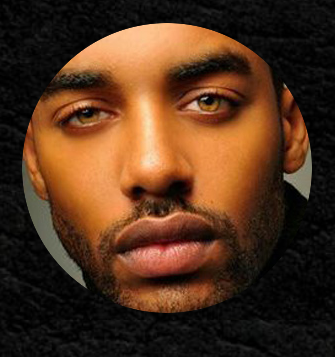
EC-Council Certified Threat Intelligence Analyst (C|TIA)
By Nexus Human
Duration 3 Days 18 CPD hours This course is intended for Organizations today demand a professional-level cybersecurity threat intelligence analyst who can extract the intelligence from data by implementing various advanced strategies. Such professional-level programs can only be achieved when the core of the curricula maps with and is compliant to government and industry published threat intelligence frameworks. Ethical Hackers Security Practitioners, Engineers, Analysts, Specialist, Architects, and Managers Threat Intelligence Analysts, Associates, Researchers, Consultants Threat Hunters SOC Professionals Digital Forensic and Malware Analysts Incident Response Team Members Any mid-level to high-level cybersecurity professionals with a minimum of 2 years of experience. Individuals from the information security profession and who want to enrich their skills and knowledge in the field of cyber threat intelligence. Individuals interested in preventing cyber threats. Overview This program will benefit students who are looking to build effective threat intelligence for their organization in order to combat modern-day cyber-attacks and prevent future attacks. Certified Threat Intelligence Analyst (C|TIA) is designed and developed in collaboration with cybersecurity and threat intelligence experts across the globe to help organizations identify and mitigate business risks by converting unknown internal and external threats into known threats. It is a comprehensive, specialist-level program that teaches a structured approach for building effective threat intelligence. Introduction to Threat Intelligence Understanding Intelligence Understanding Cyber Threat Intelligence Overview of Threat Intelligence Lifecycle and Frameworks Cyber Threats and Kill Chain Methodology Understanding Cyber Threats Understanding Advanced Persistent Threats (APTs) Understanding Cyber Kill Chain Understanding Indicators of Compromise (IoCs) Requirements, Planning, Direction, and Review Understanding Organization?s Current Threat Landscape Understanding Requirements Analysis Planning Threat Intelligence Program Establishing Management Support Building a Threat Intelligence Team Overview of Threat Intelligence Sharing Reviewing Threat Intelligence Program Data Collection and Processing Overview of Threat Intelligence Data Collection Overview of Threat Intelligence Collection Management Overview of Threat Intelligence Feeds and Sources Understanding Threat Intelligence Data Collection and Acquisition Understanding Bulk Data Collection Understanding Data Processing and Exploitation Data Analysis Overview of Data Analysis Understanding Data Analysis Techniques Overview of Threat Analysis Understanding Threat Analysis Process Overview of Fine-Tuning Threat Analysis Understanding Threat Intelligence Evaluation Creating Runbooks and Knowledge Base Overview of Threat Intelligence Tools Intelligence Reporting and Dissemination Overview of Threat Intelligence Reports Introduction to Dissemination Participating in Sharing Relationships Overview of Sharing Threat Intelligence Overview of Delivery Mechanisms Understanding Threat Intelligence Sharing Platforms Overview of Intelligence Sharing Acts and Regulations Overview of Threat Intelligence Integration

Networking skills for sales professionals (In-House)
By The In House Training Company
Many people have a misconception about networking events, and lose out on new business opportunities as a result. They either don't appreciate the real benefits and techniques of networking and don't attend events, or they attempt to 'sell on the first date', causing resentment. You can either attempt to make a sale for a quick buck (which is particularly likely to backfire at a networking event), or you can try to open a long-term relationship, creating new opportunities and a high lifetime value customer (which is how it's meant to be done). Networking, when done properly, is an excellent tool for referrals. But you have to appreciate that it's done on the basis of giving rather than receiving and this doesn't always come naturally to sales professionals. The old saying that it's about getting to 'know, like and trust' is still true. This workshop is about having your prospects and customers getting to know, like and trust you, and building that lifetime value as a result. By the end of this programme, participants will be able to: Understand what networking is - networking etiquette Know how and where to network Clarify their objectives - why network Use the 4 basic questions to start a conversation Build rapport quickly and easily Answer the question 'What do you do?' effectively in a few seconds Deliver a 60-second pitch Break into a group Prepare for a network meeting Identify opportunities Use tools to assist in networking 1 Introduction Aims and objectives 2 What is networking? Why network - objectives and goal setting Networking etiquette Preparation - online and offline tools to use Identify networking opportunities - where to network Know what you have to offer 'Know, like and trust' - the process 3 What do you do? Answer in 5-10 seconds Create and deliver a 60-second pitch Who is your target market? 4 Starting a conversation Breaking into a group Building rapport The 4 questions to start a conversation Moving on 5 Communicate and engage LISTEN - 4 types of listening skill Ask powerful questions Influence - don't sell What can you do to help others - give to get 6 Power of referrals Who can give you referrals? When to give or ask for referrals Have a referral system Showing appreciation 7 Social media and other online tools Using LinkedIn and other social media Online directories 8 Next steps Following up Arranging one-to-one meetings Developing relationships

Power BI Introduction
By Underscore Group
Learn how to use this powerful tool to import and clean data and create some amazing visuals. Course overview Duration: 2 days (13 hours) Power BI Desktop is a powerful tool for working with your data. It enables you to import multiple data sources and create effective visualisations and reports. This course is an introduction to Power BI to get you started on creating a powerful reporting capability. You should have a good working knowledge of Excel and managing data before attending. Objectives By the end of the course you will be able to: Import data from multiple data sources Edit and transform data before importing Create reports Create different visualisations Create data models Build data relationships Use the drill down features Create measures Use the Power BI Service Build dashboards Use the mobile app Content Essentials Importing Data Power BI Overview Data sources Importing data Transforming Your Data Editing your data Setting data types Removing columns/rows Choosing columns to keep Setting header rows Splitting columns Creating Reports Creating and saving reports Adding pages Renaming pages Interactivity Refreshing your data Adding Columns Columns from example Custom columns Conditional columns Append Queries Importing folders Setting up and using append queries Creating Chart Visualisations Adding chart elements Choosing chart types Setting properties Setting values, axis and legends Using tooltips Visual filters Setting page and report filters Creating Tables, Cards, Gauges and Maps Adding table elements Adding maps Working with cards Working with matrices KPIs and Gauges Conditional Formatting Setting rules Removing conditional formatting Working with Data Models Merge Queries Setting up and using merge queries Merging in columns of data Creating a Data Model The data model Multiple data tables Connecting tables Building relationships Relationship types Building visuals from multiple tables Unpivoting Data Working with summary data Unpivoting data Using Hierarchies Using built in hierarchies Drill down Drill up See next level Expand a hierarchy Create a new hierarchy Grouping Grouping text fields Grouping date and number fields Creating Measures DAX functions DAX syntax Creating a new measure Using quick measures Using the PowerBI Service Shared workspaces My workspace Dashboards Reports Datasets Drill down in dashboards Focus mode Using Q&A Refreshing data Using Quick Insights Power BI Mobile App Using the Power BI Mobile App

0G51BG IBM Statistical Analysis Using IBM SPSS Statistics (V26)
By Nexus Human
Duration 2 Days 12 CPD hours This course is intended for IBM SPSS Statistics users who want to familiarize themselves with the statistical capabilities of IBM SPSS StatisticsBase. Anyone who wants to refresh their knowledge and statistical experience. Overview Introduction to statistical analysis Describing individual variables Testing hypotheses Testing hypotheses on individual variables Testing on the relationship between categorical variables Testing on the difference between two group means Testing on differences between more than two group means Testing on the relationship between scale variables Predicting a scale variable: Regression Introduction to Bayesian statistics Overview of multivariate procedures This course provides an application-oriented introduction to the statistical component of IBM SPSS Statistics. Students will review several statistical techniques and discuss situations in which they would use each technique, how to set up the analysis, and how to interpret the results. This includes a broad range of techniques for exploring and summarizing data, as well as investigating and testing relationships. Students will gain an understanding of when and why to use these various techniques and how to apply them with confidence, interpret their output, and graphically display the results. Introduction to statistical analysis Identify the steps in the research process Identify measurement levels Describing individual variables Chart individual variables Summarize individual variables Identify the normal distributionIdentify standardized scores Testing hypotheses Principles of statistical testing One-sided versus two-sided testingType I, type II errors and power Testing hypotheses on individual variables Identify population parameters and sample statistics Examine the distribution of the sample mean Test a hypothesis on the population mean Construct confidence intervals Tests on a single variable Testing on the relationship between categorical variables Chart the relationship Describe the relationship Test the hypothesis of independence Assumptions Identify differences between the groups Measure the strength of the association Testing on the difference between two group meansChart the relationship Describe the relationship Test the hypothesis of two equal group means Assumptions Testing on differences between more than two group means Chart the relationship Describe the relationship Test the hypothesis of all group means being equal Assumptions Identify differences between the group means Testing on the relationship between scale variables Chart the relationship Describe the relationship Test the hypothesis of independence Assumptions Treatment of missing values Predicting a scale variable: Regression Explain linear regression Identify unstandardized and standardized coefficients Assess the fit Examine residuals Include 0-1 independent variables Include categorical independent variables Introduction to Bayesian statistics Bayesian statistics and classical test theory The Bayesian approach Evaluate a null hypothesis Overview of Bayesian procedures in IBM SPSS Statistics Overview of multivariate procedures Overview of supervised models Overview of models to create natural groupings
