- Professional Development
- Medicine & Nursing
- Arts & Crafts
- Health & Wellbeing
- Personal Development
2706 Recreational courses
Art Therapy have the healing power of creativity meets the depths of the human soul. The importance of this course lies in its ability to unlock a world of self-expression, emotional healing, and personal growth. By enrolling, you'll gain a profound understanding of how art can be a powerful tool for mental and emotional well-being, opening doors to new avenues of self-discovery and therapeutic practice. Investing in our Art Therapy course is a wise decision for any learner. Not only will you acquire the skills and knowledge to become a certified Art Therapist, but you'll also enrich your own life by tapping into the profound benefits of creative expression. Whether you're passionate about helping others overcome emotional challenges or simply eager to enhance your personal well-being, this course offers a unique blend of art and psychology that is both fulfilling and rewarding. Don't miss the chance to embark on a journey of healing, creativity, and personal growth - it's an investment in yourself that's truly invaluable amidst our diverse range of courses. This Art Therapy Training Bundle Consists of the following Premium courses: Course 01: Art Therapy Course 02: Arts Management Course 03: Level 2 Art Therapy Course Course 04: Dialectal Behaviour Therapy (DBT) Course 05: Essentials of Colour Psychology Course 06: Drawing and Illustration Level 2 Course 07: Landscape Paintings with Acrylic Course 08: Paint Your Own Portraits in Watercolour Course 09: Ultimate Guide to Paint Mountains in Watercolours Course 10: Digital Art - Sketching In Photoshop Course 11: EFT - Emotional Freedom Technique Learning Outcomes Upon completion of this bundle, you should be able to: Develop a deep understanding of the principles and techniques of art therapy. Understand the psychological impact of color and its relevance in art therapy. Develop proficiency in creating landscape art with acrylic paints. Acquire digital art skills using Photoshop for creative expression and therapeutic purposes. Learn the principles and techniques of Emotional Freedom Technique (EFT). Art therapy is a multifaceted and transformative field that offers a range of courses to help individuals tap into their creative potential for healing and personal growth. In Art Therapy, learners delve into the therapeutic power of art, exploring how creative expression can be harnessed to address emotional, psychological, and even physical challenges. This course equips participants with the knowledge and skills to facilitate art-based interventions that promote self-discovery and emotional well-being. Art therapy is a vital tool for those seeking to connect with their inner selves, understand their emotions, and improve their mental health, making Course 1 a valuable resource for both aspiring therapists and individuals looking to harness the healing power of art. In addition to the core Art Therapy course, there is a wealth of other offerings to further enhance one's creative and therapeutic journey. Courses like Arts Management, Level 2 Art Therapy, and Dialectal Behaviour Therapy (DBT) provide learners with specialized knowledge and skills, while Essentials of Colour Psychology, Drawing and Illustration Level 2, Landscape Paintings with Acrylic, and Paint Your Own Portraits in Watercolour offer opportunities for artistic expression and skill development. From understanding the psychology of color to mastering various artistic techniques, these courses empower individuals to express themselves and connect with others on a deeper level. Whether one is seeking to become a professional art therapist or simply exploring their creative side, these courses offer a rich and diverse learning experience that can be both personally fulfilling and professionally rewarding. Moreover, courses like the Ultimate Guide to Paint Mountains in Watercolours, Digital Art - Sketching In Photoshop, and EFT - Emotional Freedom Technique provide learners with unique tools to further expand their creative horizons and emotional well-being. In a world where mental health and self-expression are paramount, these courses provide invaluable skills and insights for personal growth and a fulfilling artistic journey. CPD 110 CPD hours / points Accredited by CPD Quality Standards Who is this course for? This course is tailored for: Aspiring Art Therapists Arts Enthusiasts and Administrators Mental Health Professionals Teacher Individual who are interested in Art Requirements No requirements to enrol this Art Therapy Training course. Career path Upon completion, various career opportunities include: Art Therapy Assistant: Average Salary: £18,000 to £24,000 per year Clinical Supervisor or Manager: Average Salary: £45,000 to £60,000 or more per year Senior Art Therapist: Average Salary: £35,000 to £45,000 per year. Certified Art Therapist: Average Salary: Starting at £28,000 to £35,000 per year Certificates CPDQS Accredited e-Certificate Digital certificate - Included CPDQS Accredited Hard-Copy Certificate Hard copy certificate - Included You will get the Hard Copy certificate for the title course (Art Therapy) absolutely Free! Other Hard Copy certificates are available for £10 each. Please Note: The delivery charge inside the UK is £3.99, and the international students must pay a £9.99 shipping cost.

Level 5 Diploma in Horticulture Training
By Compliance Central
The art and science of cultivating plants is called horticulture. Horticulture, contributing about £24billion to the UK economy each year and employing 568,700 people. Also, according to a King's Fund report, there are many different and extensive health advantages of gardening, with studies demonstrating notable improvements in social functioning and reductions in anxiety and despair. In the enchanting world of horticulture, where every leaf tells a story and each blossom whispers the secrets of nature, our Level 5 Diploma in Horticulture Training unveils the mystique of green realms. Discover the beauty and science of cultivating life in this online horticulture course that covers 16 engaging modules. Learn how to balance soil and water, understand how plants respond to temperature and light, and manage their growth cycles. Explore the topics of plant propagation, nutrition, pruning, indoor gardening, ornamental horticulture, and floral design. This course will teach you how to create stunning living environments with plants. Working outdoors regularly or even daily can be very fulfilling for many people. It is a life that allows them to enjoy nature and fresh air while doing their job. Level 5 Diploma in Horticulture Training Course Learning Outcomes Grasp the fundamentals of horticulture, from plant structure to the impact of environmental factors. Cultivate expertise in plant propagation, nutrition, and the delicate arts of training and pruning. Explore the realms of indoor gardening, ornamental horticulture, and floral design. Acquire knowledge in plant pathology, entomology, and weed control for holistic plant care. Understand the principles of permaculture and arboriculture to contribute to sustainable horticulture practices. Uncover professional opportunities in horticulture and explore the applications of biotechnology in plant sciences. Level 5 Diploma in Horticulture Training Module 01: Introduction to Horticulture Module 02: Structure and Function of Horticulture Plants Module 03: Growth of Horticulture Plants Module 04: Impact of Temperature Module 05: Impact of Light Module 06: Impact of Soil and Water Module 07: Plant Propagation Module 08: Plant Nutrition Module 09: Harvesting, Training and Pruning Module 10: Growing Plant Indoors Module 11: Ornamental Horticulture and Garden Design Module 12: Cut Floral Design and Landscaping Module 13: Plant Pathology, Entomology and Weed Control Module 14: Permaculture and Arboriculture Module 15: Professional Opportunities in Horticulture Module 16: Biotechnology Applications in Horticulture Certificate of Achievement Endorsed Certificate of Achievement from the Quality Licence Scheme Learners will be able to achieve an endorsed certificate after completing the course as proof of their achievement. You can order the endorsed certificate for Free to be delivered to your home by post. For international students, there is an additional postage charge of £10. Endorsement The Quality Licence Scheme (QLS) has endorsed this course for its high-quality, non-regulated provision and training programmes. The QLS is a UK-based organisation that sets standards for non-regulated training and learning. This endorsement means that the course has been reviewed and approved by the QLS and meets the highest quality standards. Who is this course for? Level 5 Diploma in Horticulture Training Horticulture Specialist Landscape Designer Plant Pathologist Arborist Floral Designer Nursery Manager Requirements Level 5 Diploma in Horticulture Training To enrol in this Level 5 Diploma in Horticulture Training, Purchasing & Procurement course, all you need is a basic understanding of the English Language and an internet connection. Career path Level 5 Diploma in Horticulture Training Horticulturist: £20,000 to £30,000 per year Landscaper: £18,000 to £35,000 per year Gardening Consultant: £25,000 to £40,000 per year Nursery Manager: £30,000 to £45,000 per year Arborist (Tree Surgeon): £22,000 to £40,000 per year Parks and Gardens Manager: £35,000 to £50,000 per year Certificates CPD Accredited PDF Certificate Digital certificate - Included QLS Endorsed Hard Copy Certificate Hard copy certificate - Included CPD Accredited Hard Copy Certificate Hard copy certificate - £9.99 CPD Accredited Hard Copy Certificate Delivery Charge: Inside the UK: Free Outside of the UK: £9.99 each

Learn Basic DesignaKnit9 class
By Claire Newberry Knitting School
Learn to use your DesignaKnit program

Tired of searching and accumulating all the relevant courses for this specific field? It takes a substantial amount of your time and, more importantly, costs you a fortune! Well, we have just come up with the ultimate solution for you by giving this all-inclusive Wildlife mega bundle. This 30 courses mega bundle keeps you up-to-date in this field and takes you one step ahead of others. Keeping in mind the latest advancements in this ever-emerging sector, the Wildlife bundle covers all the state-of-the-art tools and techniques required to become a competent worker in this area. You will encounter specific courses relevant to the sector. We take you from the most introductory fundamentals to advance knowledge in a step-by-step manner. In addition, the Wildlife bundle also consists of courses related to some soft skills that you will need to succeed in any industry or job sector. This Wildlife Bundle consists of the following premium courses: Course 01: Wildlife Rescue and Rehabilitation Course 02: Animal Science and Welfare Course 03: Zoology & Animal Health Care Course Online Course 04: Animal Psychology Diploma Course 05: Marine Biology Course Course 06: Microbiology Diploma Course 07: Diploma in Veterinary Nursing Course 08: Certificate of Infection Prevention for Veterinary Professionals (CVIP) Course 09: Leash Training - Simple Dog Training Methods Course 10: Dog Training - Natural Medication for Dogs Course 11: Dog Walking Training Course 12: Professional Pet Sitting Business Course Course 13: Animal Care: Dog Whispering and Pet Nutrition Course 14: Horse Care: Nursing, Stable and Manure Management Course 15: Pet First Aid and CPR Level 3 Course 16: Veterinary Medicine Diploma Course 17: Feline Behaviour and Psychology - Level 3 Course 18: Sustainable Living Course 19: Animal First Aid Course (Advanced) Course 20: Pet Business Certificate in UK Online Course Course 21: Animal Behaviour Course 22: Conservation Diploma Course 23: Environment Management Course 24: Environmental Law & Impact Assessment Course 25: Canine Behaviour Training Moreover, this bundles include 5 career-focused courses: Course 01: Career Development Plan Fundamentals Course 02: CV Writing and Job Searching Course 03: Interview Skills: Ace the Interview Course 04: Video Job Interview for Job Seekers Course 05: Create a Professional LinkedIn Profile Our cutting-edge learning package offers top-notch digital aid and first-rate tutor support. You will acquire the crucial hard and soft skills needed for career advancement because this bundle has been thoroughly examined and is career-friendly. So don't overthink! Enrol today. Learning Outcomes This unique Wildlife mega bundle will help you to- Quench your thirst for knowledge Be up-to-date about the latest advancements Achieve your dream career goal in this sector Know the applicable rules and regulations needed for a professional in this area Acquire some valuable knowledge related to Wildlife to uplift your morale The bundle incorporates basic to advanced level skills to shed some light on your way and boost your career. Hence, you can strengthen your expertise and essential knowledge, which will assist you in reaching your goal. Moreover, you can learn from any place in your own time without travelling for classes. Certificate: PDF Certificate: Free for all 30 courses Hard Copy Certificate: Free (For The Title Course: Previously it was £10) CPD 300 CPD hours / points Accredited by CPD Quality Standards Who is this course for? The Wildlife bundle is designed to assist anyone with a curious mind, anyone looking to boost their CVs or individuals looking to upgrade their career to the next level can also benefit from the learning materials. Requirements The courses in this bundle has been designed to be fully compatible with tablets and smartphones. Career path This Wildlife bundle will give you an edge over other competitors and will open the doors for you to a plethora of career opportunities. Certificates Certificate of completion Digital certificate - Included Certificate of completion Hard copy certificate - Included You will get the Hard Copy certificate for the title course (Wildlife Rescue and Rehabilitation) absolutely Free! Other Hard Copy certificates are available for £10 each. Please Note: The delivery charge inside the UK is £3.99, and the international students must pay a £9.99 shipping cost.
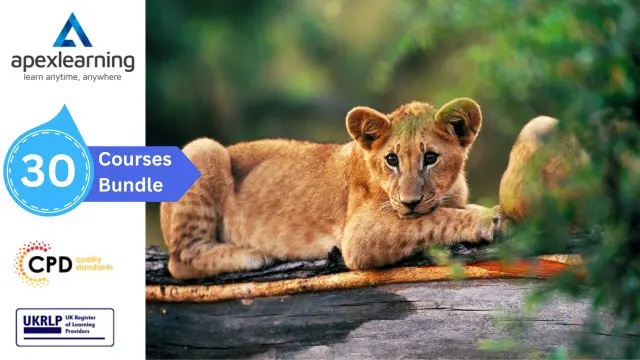
BYOB Ultimate Pottery Experience
By Token Studio
BYOB Ultimate Pottery Experience

Beginner’s Enamelling
By Loudwater Community Arts
Join us for a day of fascination as you learn how to enamel on copper. Starting with the basics of the enamelling process, we’ll explore various different ways of using enamel powers; millefiori and glass pieces to enable you to create your own enamelled masterpiece to take home.

Description: Fly fishing is a sport of fishing that uses a rod and an artificial fly as bait. This is a game that you and your family could be interested in. If you are searching for a sport or an outdoor activity that your family could bond on, then might want to consider fly fishing. In this course, you will be provided with the basics and techniques you could use in fly fishing. Whether you are considering is just a time passing activity or profession, you will still be provided with all the learning materials you need for fly fishing. Who is the course for? Fly fishing professionals to learn about the current market trend and feedback from the customers themselves. Anyone who wants to experience fly fishing Entry Requirement: This course is available to all learners, of all academic backgrounds. Learners should be aged 16 or over to undertake the qualification. Good understanding of English language, numeracy and ICT are required to attend this course. Assessment: At the end of the course, you will be required to sit an online multiple-choice test. Your test will be assessed automatically and immediately so that you will instantly know whether you have been successful. Before sitting for your final exam, you will have the opportunity to test your proficiency with a mock exam. Certification: After you have successfully passed the test, you will be able to obtain an Accredited Certificate of Achievement. You can however also obtain a Course Completion Certificate following the course completion without sitting for the test. Certificates can be obtained either in hard copy at the cost of £39 or in PDF format at the cost of £24. PDF certificate's turnaround time is 24 hours, and for the hardcopy certificate, it is 3-9 working days. Why choose us? Affordable, engaging & high-quality e-learning study materials; Tutorial videos/materials from the industry leading experts; Study in a user-friendly, advanced online learning platform; Efficient exam systems for the assessment and instant result; The UK & internationally recognized accredited qualification; Access to course content on mobile, tablet or desktop from anywhere anytime; The benefit of career advancement opportunities; 24/7 student support via email. Career Path: The Advanced Diploma in Fly Fishing course is a useful qualification to possess, and would be beneficial for the following careers: Coach Family Activity Organizer Fly Anglers Fly Fishing Guide Mentor. Fly Fishing Basics Introduction 00:15:00 Terminology 00:30:00 Getting the Gear 00:30:00 Putting Together Your Rod & Reel 00:30:00 Knots 00:30:00 CASTING BASICS 01:00:00 D-I-Y Flies 00:30:00 Where the Fish Are 00:30:00 Destinations 00:30:00 Fly Fishing Ethics 00:30:00 Conclusion 00:15:00 Fly Fishing Techniques An Introduction to Fly Fishing 00:30:00 Choosing a Rod 00:30:00 Choosing a Reel 00:30:00 Choosing a Fly Line 01:00:00 How To Care for Your Rod, Reel and Fly Line 01:00:00 Leaders and Tippets 00:30:00 Filling a Reel with Line and Backing 00:30:00 Putting it All Together 00:30:00 Casting for Beginners 00:30:00 Learning the Roll Cast 00:30:00 Choosing the Best Waders for You 00:30:00 Read Your Surroundings 00:15:00 About Fishing Knots 01:00:00 About Artificial Flies 00:30:00 The Figure 8 Retrieve 00:15:00 Glossary 00:15:00 Mock Exam Mock Exam- Advanced Diploma in Fly Fishing 00:30:00 Final Exam Final Exam- Advanced Diploma in Fly Fishing 00:30:00 Order Your Certificate and Transcript Order Your Certificates and Transcripts 00:00:00

Embrace the calming art of knitting with our On-Demand Knitting Course, designed to boost your wellbeing while teaching you this timeless craft. Led by an experienced tutor with a passion for knitting, this course offers clear, step-by-step video tutorials that guide you through each stitch, pattern, and project at your own pace. Perfect for beginners and those looking to deepen their skills, knitting is not only a creative outlet but also a proven way to reduce stress and promote mindfulness. Whether you're making cozy garments, accessories, or thoughtful gifts, this course will help you knit your way to relaxation and joy.

Search By Location
- Recreational Courses in London
- Recreational Courses in Birmingham
- Recreational Courses in Glasgow
- Recreational Courses in Liverpool
- Recreational Courses in Bristol
- Recreational Courses in Manchester
- Recreational Courses in Sheffield
- Recreational Courses in Leeds
- Recreational Courses in Edinburgh
- Recreational Courses in Leicester
- Recreational Courses in Coventry
- Recreational Courses in Bradford
- Recreational Courses in Cardiff
- Recreational Courses in Belfast
- Recreational Courses in Nottingham

