- Professional Development
- Medicine & Nursing
- Arts & Crafts
- Health & Wellbeing
- Personal Development
732 Publishing courses
LOOKING FOR: ADULT FICTION Marilia Savvides founded The Plot Agency in 2024. She began her career in publishing at Peters Fraser and Dunlop, where she spent eight years, first as International Rights Agent, and later as Literary Agent, building her own list of authors. In 2019, she joined 42MP, where she worked as Literary Agent for four years, helping to launch and set up the Book Division. She is particularly interested in fiction that is beautifully written and cleverly constructed, but still accessible to a wide readership. She is often drawn to darker tales that weave together excellent characters and an impossible-to-put-down story, from immersive book club novels with a splash of suspense, crime and thrillers, accessible horror, and speculative, genre-bending or dystopian stories. She also adores smart, witty contemporary rom-com in the style of Emily Henry. In the thriller, crime and mystery space she is interested in most areas, except military thrillers and organised crime/ mafia / mob stories. Big hooks and clever set ups are a big bonus! She adores Karin Slaughter (especially her standalone novels) and Gillian Flynn. In the book club / reading group space, she’s particularly drawn to fiction in the vein of Jodi Picoult, Liane Moriarty and Celeste Ng, and absolutely fell in love with Bright Young Women by Jessica Knoll, both for the incredible voice, and the exquisite use of structure and time. Complicated family dynamics, empathetic and smart approaches to controversial issues, stand out protagonists (like Elizabeth Zott in Lessons in Chemistry or Bernadette in Where D’You Go Bernadette), long buried secrets, complicity, the road to justice, and impossible decisions, are all themes she finds herself drawn to. In the horror space, she’s a sucker for amazing female-centric stories in the vein of Yellowjackets, and the kind of contemporary, accessible horror that Stephen King always nails. She wants to get lost in a world that feels within reach of ours. In the speculative and dystopian spaces, she’s interested in genius ideas that set up big questions or reflect the most broken (and sometimes hidden) parts of society. She loves Octavia Butler, Margaret Atwood, George Orwell, and also adored The Leftovers, Station Eleven, Wanderers, and The Power. The what-ifs of life and fiction fascinate her. In the grounded sci-fi space, she’d love to find a smart, immersive, and accessible story like The Martian. She doesn’t represent fantasy or romantasy. In regards to sci-fi, unless it’s very grounded and has crossover potential to a mainstream audience, it’s not for her. In the romance space, she’s particularly drawn to smart, complex and witty characters, where the chemistry is jumping off the page. She loves contemporary settings and all the tropes, though the voice and characters must come first to make the reading experience fully immersive. She wants to be cackling, and rooting for the characters with all her heart. She is very hands-on editorially, and loves working with her authors to shape their manuscripts, and brainstorm ideas. The best part of the job is discovering debut authors, and helping them find a home for their books. Marilia would like you to submit a covering letter, 1 - 2 page synopsis and the first 5,000 words of your manuscript in a single Word document. (In addition to the paid sessions, Marilia is kindly offering one free session for low income/underrepresented writers. Please email agent121@iaminprint.co.uk to apply, outlining your case for this option which is offered at the discretion of I Am In Print). By booking you understand you need to conduct an internet connection test with I Am In Print prior to the event. You also agree to email your material in one document to reach I Am In Print by the stated submission deadline and note that I Am In Print take no responsibility for the advice received during your agent meeting. The submission deadline is: Tuesday 16th September 2025

A Beginner Crash Course on ChatGPT
By SkillWise
Overview Uplift Your Career & Skill Up to Your Dream Job - Learning Simplified From Home! Kickstart your career & boost your employability by helping you discover your skills, talents, and interests with our special A Beginner Crash Course on ChatGPT Course. You'll create a pathway to your ideal job as this course is designed to uplift your career in the relevant industry. It provides the professional training that employers are looking for in today's workplaces. The A Beginner Crash Course on ChatGPT Course is one of the most prestigious training offered at Skillwise and is highly valued by employers for good reason. This A Beginner Crash Course on ChatGPT Course has been designed by industry experts to provide our learners with the best learning experience possible to increase their understanding of their chosen field. This A Beginner Crash Course on ChatGPT Course, like every one of Skillwise's courses, is meticulously developed and well-researched. Every one of the topics is divided into elementary modules, allowing our students to grasp each lesson quickly. At Skillwise, we don't just offer courses; we also provide a valuable teaching process. When you buy a course from Skillwise, you get unlimited Lifetime access with 24/7 dedicated tutor support. Why buy this A Beginner Crash Course on ChatGPT ? Lifetime access to the course forever Digital Certificate, Transcript, and student ID are all included in the price Absolutely no hidden fees Directly receive CPD Quality Standard-accredited qualifications after course completion Receive one-to-one assistance every weekday from professionals Immediately receive the PDF certificate after passing Receive the original copies of your certificate and transcript on the next working day Easily learn the skills and knowledge from the comfort of your home Certification After studying the course materials of the A Beginner Crash Course on ChatGPT there will be a written assignment test which you can take either during or at the end of the course. After successfully passing the test you will be able to claim the PDF certificate for free. Original Hard Copy certificates need to be ordered at an additional cost of £8. Who is this course for? This A Beginner Crash Course on ChatGPT course is ideal for Students Recent graduates Job Seekers Anyone interested in this topic People already work in relevant fields and want to polish their knowledge and skills. Prerequisites This A Beginner Crash Course on ChatGPT does not require you to have any prior qualifications or experience. You can just enrol and start learning. This A Beginner Crash Course on ChatGPT was made by professionals and it is compatible with all PCs, Macs, tablets, and smartphones. You will be able to access the course from anywhere at any time as long as you have a good enough internet connection. Career path As this course comes with multiple courses included as a bonus, you will be able to pursue multiple occupations. This A Beginner Crash Course on ChatGPT is a great way for you to gain multiple skills from the comfort of your home. Sign up for an OpenAI Account Sign up for an OpenAI Account 00:01:00 What can ChatGPT do for you? Using ChatGPT for language translation 00:04:00 Using ChatGPT for Asking Questions 00:03:00 Code generation and code debugging with ChatGPT 00:02:00 Creating social media posts with ChatGPT 00:08:00 Blogging Articles and Editing 00:04:00 Using ChatGPT for Letters and Resumes 00:05:00 ChatGPT for Business Generating Business Ideas 00:05:00 Do marketing Research 00:16:00 Generate Marketing Ideas 00:04:00 Provide an agreement for writing service 00:02:00 ChatGPT for Teaching ChatGPT for Teaching (Accounting) 00:03:00 Solve a Math Question 00:01:00 Create Short Story 00:04:00 Role Play 00:02:00 Write article 00:07:00 Write a speech 00:09:00 Write a Conversation 00:02:00 ChatGPT for Research Suggest Research Ideas and Topics 00:03:00 Find creative titles for your article 00:04:00 Create an outline or structure for your paper 00:02:00 Summarization of Paper 00:22:00 Keyword Extraction 00:02:00 Plagiarism detection? (actually, not) 00:03:00 Limitations of ChatGPT Limitations of ChatGPT part - 01 00:02:00 Limitations of ChatGPT part - 02 00:05:00 Will ChatGPT generate junk information to flood internet 00:06:00 Additional Videos Limitations of ChatGPT-Map function not included 00:03:00 List Outline for your book 00:01:00 My first Chat with ChatGPT, I love it! 00:22:00 Shorten or Summarize an article 00:01:00 Suggest a title for your Online publishing 00:12:00 Use ChatGPT as a dictionary 00:07:00 Using ChatGPT as Your Personal Secretary 00:06:00 Using ChatGPT for Buzz Word Explanation 00:03:00 Using ChatGPT for Word Definition 00:03:00

Description: Are looking forward to learning each and every single details of Microsoft Office 2016? Then you are at the right place! Microsoft Office 2016 Essentials is designed for beginners to educate about Microsoft Office 2016. Initially, you will learn about the basic features of Microsoft Word such as creating a new document, personalizing the Microsoft Word interface, adding graphics, etc. Besides, you will learn about the techniques of controlling page appearance, proofing and editing a document. Following that, you will learn about the foundations of Microsoft Office Excel that is essential to create and work with an electronic spreadsheet. You will be able to insert and delete text, adjust cells, create columns, rows and much more. Next, Microsoft PowerPoint will help you to learn to navigate the PowerPoint environment, create and save PowerPoint presentation, delivering advanced text editing etc. Microsoft Outlook will help you to set up and use Outlook on Windows. It will also assist you in creating and sending messages, managing contacts, using the calendar, managing tasks, working with notes and much more. Overall, this course gives you all information to access Microsoft Office 2016. Register today and get benefit from this course. Learning Outcomes: Word 2016 user interface, creating basic documents and utilizing help Managing text through modifying, finding and replacing, and selecting them; and arranging texts through tabs and lists Understanding the commands on the home tab and mini toolbar Paragraph layout tool, borders, shading, styles and formatting management techniques Maximizing your ability to utilize tables within Word 2016 Inserting symbols and special characters along with techniques for adding them Managing your page's appearance with colours, borders, watermarks, headers, footers and page setup dialog box Reviewing documents through spell check, research pane and thesaurus Document accessibility options Customizing the user interface, modifying save options and managing other file types Familiarize the excel user interface, creating basic worksheet and using the help system How to create formulas, reuse them and insert functions in a worksheet Managing cells, columns and rows and ways to manipulate data Utilizing the 'Search and replace' data options and spell checking Modifying fonts, adding borders and colours to cells, using number formats, aligning cell contents and applying cell styles Define and refine page layouts for printing options Managing large workbooks through worksheet tab formatting and using different views Options for general customization, language, formula, proofing and saving Customizing Quick Access toolbar, ribbon, advanced and Trust Center options Utilize Excel's version control features and enabling add-ins Utilize the PowerPoint user interface, creating and saving presentations, and using help Making presentations through presentation options like selecting types, building it, layouts, text editing, viewing and navigation Discover methods for formatting characters, paragraphs, and text boxes Adding images, screenshots, screen recordings, shapes and WordArt Modifying options for objects and animation features Creating and formatting a table and integrating data from other Microsoft Office applications Create format and manipulate a chart Navigate throughout the Outlook user interface and learn to perform basic email functions and utilize help Composing emails, grammar and spell checks, formatting content, attaching files, enhancing messages and managing automatic message responses Customize reading options, work with attachments and manage message responses Managing and organization of messages with the help of tags, flags, other commands and folders Using calendar options to manage appointments and meetings Using People workspace to create, update, view and organise contacts Managing tasks and notes Creating and managing Quick Steps, and customizing the interface according to needs Get familiarized with Microsoft Access 2016, create simple databases, and use the help options Change table data, manage records, and create lookups Join data from different tables, sort and filter them, and perform calculations for queries Creating, adding controls, enhancing appearance and print preparation for reports How to utilize Access Options dialog box Relational database design, creating tables, managing table fields and creating table relationships Creating query joins and sub queries, joining tables with no common fields, relating data within a table, and working with sub datasheets Data normalization and creating junction tables Sharing Access data with other applications and through import and export options Managing reports through organizing information, formatting, including charts, adding calculated fields and sub-report inclusion to existing ones Create mailing label report and publishing reports in PDF format Assessment: At the end of the course, you will be required to sit for an online MCQ test. Your test will be assessed automatically and immediately. You will instantly know whether you have been successful or not. Before sitting for your final exam you will have the opportunity to test your proficiency with a mock exam. Certification: After completing and passing the course successfully, you will be able to obtain an Accredited Certificate of Achievement. Certificates can be obtained either in hard copy at a cost of £39 or in PDF format at a cost of £24. Who is this Course for? Microsoft Office 2016 Essentials is certified by CPD Qualifications Standards and CiQ. This makes it perfect for anyone trying to learn potential professional skills. As there is no experience and qualification required for this course, it is available for all students from any academic background. Requirements Our Microsoft Office 2016 Essentials is fully compatible with any kind of device. Whether you are using Windows computer, Mac, smartphones or tablets, you will get the same experience while learning. Besides that, you will be able to access the course with any kind of internet connection from anywhere at any time without any kind of limitation. Career Path After completing this course you will be able to build up accurate knowledge and skills with proper confidence to enrich yourself and brighten up your career in the relevant job market.

Adobe Captivate 2019 - The Essentials
By Nexus Human
Duration 2 Days 12 CPD hours Overview #NAME? A course that teaches the core Adobe Captivate skills needed to create eLearning courses. 1 - EXPLORING CAPTIVATE Explore a Finished Captivate Project Zoom and Magnify Navigate a Project Explore and Reset the Workspace Preview the Entire Project 2 - NEW PROJECTS & SOFT SKILLS ELEARNING Create a Blank Project Add Images to Placeholders Import Images Use a Smart Shape as a Button Disable Click Sounds 3 - SCREEN RECORDINGS Rehearse a Script Review Recording Settings Review Recording Modes Record Using Multiple Modes Record a Custom Simulation Record a Demonstration that Pans Manually Record the Screen 4 - VIDEO DEMOS Record a Video Demo Add a Video Zoom Add a Video Pan Smooth a Mouse Path and Show Visual Clicks Split a Video Trim a Video Insert a Video Project into a Standard Project Publish a Video Demo 5 - CAPTIONS, STYLES, TIMING, AND ROUND TRIPPING Insert and Edit Text Captions Edit the Default Caption Style Change a Callout Type Used by a Text Caption Control Slide Timing Control Slide Object Timing Check Spelling Align Slide Objects Export Captions to Word Import Captions from Word into Captivate 6 - POINTERS, PATHS, PATHS, BOXES, AND BUTTONS Control Mouse Effects Edit a Mouse Path Clone an Object Style Insert a Highlight Box Insert an Image Button Control Appear After Timing 7 - IMAGES AND VIDEOS Insert, Resize, and Restore an Image Import Images into the Library Resize, Transform, and Align Images Manage Unused Library Assets Create an Image Slideshow Insert a Video Set Video Properties 8 - AUDIO Work with Rollover Captions Import Audio onto a Slide Object Import Background Audio Add a Slide Note Calibrate a Microphone Record Slide Audio Import Audio onto a Slide Edit an Audio File Insert Silence Convert Text-to-Speech 9 - STATES, ANIMATIONS, AND OBJECT EFFECTS Change State Views for a Button Add an Animation to a slide Insert a Text Animation Apply an Effect to a Slide Object Apply a Free Fall Effect to an Object 10 - SOFTWARE SIMULATIONS Hide the Mouse Replace Phrases Insert a Click Box Insert a Text Entry Box 11 - WORKING WITH POWERPOINT Create a Project from a Presentation Edit the Source Presentation Synchronize with Source Rescale a Project 12 - QUIZZING Edit Quizzing Object Styles Set the Quiz Preferences Question Slides Insert Question Slides Edit a Question Slide Compare Submit All to Submit Buttons Insert a Knowledge Check Review a GIFT File Import a GIFT File into a Project Create Question Pools Move Questions to Pools Insert Random Question Slides 13 - PUBLISHING Apply a Skin Edit, Save, and Delete a Skin Name Slides Check Publish Settings and Add a Loading Screen Publish as SWF and PDF Run the HTML5 Tracker Publish as HTML5

Description: Owning a home business can be an excellent option if you want to work from home. This course will provide the skills, knowledge and information you need to start a home business. Regardless of whether you are burnt out on a nine-to-five work routine or you are overflowing with thoughts for approaches to profit, there are innumerable motivations to consider telecommuting and working for yourself from home. This course is intended to furnish you with all that you have to know to begin on your way toward home business achievement. From deciding if you're suited to wind up plainly an entrepreneur to give data on the expense ramifications of procuring workers, this Home Business e-Course is a far-reaching option of tips, instruments, and subtle strategies. Also, it will teach you the strategies and its implications to elaborate how to sell your products and how these plans will be put into action. Who is the course for? Businessmen and people who work with the management team that wants to learn more about business analysis and how to create a successful home business. People who have an interest in business and wants to pursue creating home business. Entry Requirement: This course is available to all learners, of all academic backgrounds. Learners should be aged 16 or over to undertake the qualification. Good understanding of English language, numeracy and ICT are required to attend this course. Assessment: At the end of the course, you will be required to sit an online multiple-choice test. Your test will be assessed automatically and immediately so that you will instantly know whether you have been successful. Before sitting for your final exam you will have the opportunity to test your proficiency with a mock exam. Certification: After you have successfully passed the test, you will be able to obtain an Accredited Certificate of Achievement. You can however also obtain a Course Completion Certificate following the course completion without sitting for the test. Certificates can be obtained either in hard copy at a cost of £39 or in PDF format at a cost of £24. PDF certificate's turnaround time is 24 hours and for the hardcopy certificate, it is 3-9 working Why choose us? Affordable, engaging & high-quality e-learning study materials; Tutorial videos/materials from the industry leading experts; Study in a user-friendly, advanced online learning platform; Efficient exam systems for the assessment and instant result; The UK & internationally recognized accredited qualification; Access to course content on mobile, tablet or desktop from anywhere anytime; The benefit of career advancement opportunities; 24/7 student support via email. Career Path: A Complete Guide to Home Business is a useful qualification to possess, and will be very helpful to have especially for these careers: Businessmen Business Analyst and Strategist Business Development Specialist Business Development Manager Business Statistician Economist And much more! Module: 01 Home Based Business: Day Care 00:30:00 A Home Based Business: Marketing For Others 00:30:00 At Home: Accounting Business 00:30:00 At Home: Bridal Consultant Business 00:30:00 At Home: Business In Medical Or Legal Coding 00:30:00 At Home: Tutoring Home Based Jobs 00:30:00 Blogging: As A Home Based Business 02:30:00 Desktop Publishing: At Home Job 00:30:00 Home Based Business: As A Real Estate Agent 00:30:00 Home Based Business Ideas In: Creative Arts 00:30:00 Home Based Business: In MLM Industry 00:30:00 Home Based: Tax Preparation Business 00:30:00 Home Based Business: As A Freelance Writer 01:00:00 Module: 02 Home Based Business: As A Personal Trainer 00:30:00 Home Based Business: As A Web Designer 00:30:00 Work at Home: Freelance Consultant Career 00:15:00 Home Based Businesses With: Children's Products 00:15:00 Home Based: eBay Business 01:30:00 Home Based: Financial Aid Provider 00:15:00 Home Based Jobs In The Pet Industry 00:30:00 Search Engine Optimization Specialist Works From Home 00:30:00 Selling Insurance: As A Work At Home Business 00:30:00 Telemarketing: As A Home Based Business 00:15:00 Work at Home: As A Direct Seller 00:15:00 Work At Home: As An Affiliate 00:15:00 Potential Income 00:30:00 Mock Exam Mock Exam- A Complete Guide to Home Business 00:20:00 Final Exam Final Exam- A Complete Guide to Home Business 00:20:00 Certificate and Transcript Order Your Certificates and Transcripts 00:00:00

***Don't Spend More; Spend Smart*** Life Just Got Better This Summer! Save Up To £5,227 and get Hard Copy + PDF Certificates + Transcript + Student ID Card + e-Learning App as a Gift - Enrol Now Tired of browsing and searching for the course you are looking for? Can't find the complete package that fulfils all your needs? Then don't worry as you have just found the solution. Take a minute and look through this 14-in-1 extensive bundle that has everything you need to succeed in Media Studies and other relevant fields! After surveying thousands of learners just like you and considering their valuable feedback, this all-in-one Media Studies bundle has been designed by industry experts. We prioritised what learners were looking for in a complete package and developed this in-demand Media Studies course that will enhance your skills and prepare you for the competitive job market. Furthermore, to help you showcase your expertise in Media Studies, we have prepared a special gift of 1 hardcopy certificate and 1 PDF certificate for the title course completely free of cost. These certificates will enhance your credibility and encourage possible employers to pick you over the rest. This Media Studies Bundle Consists of the following Premium courses: Course 01: Media and Public Relations Course 02: Journalism Course 03: Level 3- Public Relations Course 04: Newspaper Journalism Course 05: TV Presenter Online Course Course 06: Journalism: News Writing Fundamentals Course 07: Blogging Course 08: Youtube and Instagram Video Production with Editing Bootcamp Course 09: Video Editing Course 10: Social Media Strategist Training Course 11: Digital Marketing and Advertising Level 3 Course 12: British Sign Language Interpreter Training Course 13: Effective Communication Skills Diploma Benefits you'll get choosing Apex Learning for this Media Studies: Pay once and get lifetime access to 14 CPD courses Free e-Learning App for engaging reading materials & helpful assistance Certificates, student ID for the title course included in a one-time fee Free up your time - don't waste time and money travelling for classes Accessible, informative modules designed by expert instructors Learn at your ease - anytime, from anywhere Study the course from your computer, tablet or mobile device CPD accredited course - improve the chance of gaining professional skills How will I get my Certificate? After successfully completing the course you will be able to order your CPD Accredited Certificates (PDF + Hard Copy) as proof of your achievement. PDF Certificate: Free (For The Title Course) Hard Copy Certificate: Free (For The Title Course) Curriculum of Media Studies Bundle Course 01: Media and Public Relations Networking for Success (I) Networking For Success (II) The Meet and Greet Dressing for Success Writing Setting Goals Media Relations Issues and Crisis Communication Planning Social Media (The PR Toolkit) Employee Communications Course 02: Journalism Introduction and Principles of Journalism History and Development of Journalism Interviewing Newspaper Journalism News Writing, Production and Reporting Television Journalism Radio Journalism Media Regulatory Bodies Writing Skills for Journalists Journalism law Defamation Journalism Ethics Health and Safety for Journalists Niche Journalism Tips on Writing a Good Feature Story Online and Freelance Journalism Becoming a Journalist Course 03: Level 3- Public Relation Course Introduction to Public Relations Concepts of Public Relations Management and Organisation of Public Relations Public Relations Tactics and Research Major Fields of Public Relations Practice Part I Major Fields of Public Relations Practice Part II Social Media and PR Crisis management Ethics & Professionalism in Public Relations Course 04: Newspaper Journalism Introduction and Principles of Newspaper Journalism History and Development of Newspaper Journalism Interviewing for Newspaper Journalism News Writing News Production News Reporting Writing Skills for Newspaper Journalists Newspaper Journalism law Court Reporting Journalism Ethics Niche Journalism Tips on Writing a Good Feature Story Health and Safety for Journalists Course 05: TV Presenter Online Course Who is a TV Presenter? Qualifications and Skills Required to Become a Presenter Essentials to Become a Presenter Talking To/ Speaking in Front of The Camera Talk Back and Teleprompter Creating a Showreel Interviewing Techniques Scripting Techniques Course 06: Journalism: News Writing Fundamentals Introduction Essential English Writing Headlines Writing Intros Using Quotations Structure Conclusion Course 07: Blogging Week 1 - Introduction To Building a Blog Week 2 - Organization & Mindset Week 3 - Building Out The Core Structure Of Your Blog Week 4 - Leveraging Interviews for Success Course 08: Youtube and Instagram Video Production with Editing Bootcamp Preparation for Filming Filming Your Videos Importing, Storage & Backup Editing Exporting, Publishing & Uploading Course 09: Video Editing Introduction to the Course Download Davinci Resolve Project Settings and Overview of Resolve The Media Tab Cut Tab Overview Making Ins and Outs in the Cut Tab with Precision Smart Editing Tools Trim Modes Overlay Edits Sync Audio with Video Mixing Audio Working with Transitions in Davinci Resolve Adding Effects Adding Texts Colour Tab Overview Understanding Nodes Tracing Effects Cinematic Look Viewing the Clip Fairlight Tab Fusion Tab How to Remove Green Screen Using Chroma Key Delta Keyer Delivery Tab Course 10: Social Media Strategist Training The Rise of Social Media Conducting Market Analysis Auditing Social Media Setting Goals and Selecting Platforms Creating the Social Media Policy Integrating Marketing Strategies Developing Effective Content Understanding the Popular Platforms Launching Successful Campaigns Managing the Community Providing Customer Service Measuring, Analyzing and Reporting The Social Media Strategist Career Course 11: Digital Marketing and Advertising Level 3 Introduction General Tips & Tricks Series SEO (Search Engine Optimisation) YouTube Google Adwords Google Analytics Email Marketing Linkedln Twitter Facebook Instagram Mobile App Course 12: British Sign Language Interpreter Training Course 13: Effective Communication Skills Diploma Business Communication Verbal and Non-verbal Communication Written Communication Electronic Communication Communicating with Graphic Effectively Working for Your Boss CPD 150 CPD hours / points Accredited by CPD Quality Standards Who is this course for? Anyone from any background can enrol in this Media Studies bundle. Persons with similar professions can also refresh or strengthen their skills by enrolling in this course. Students can take this course to gather professional knowledge besides their study or for the future. Requirements Our Media Studies is fully compatible with PC's, Mac's, laptops, tablets and Smartphone devices. This course has been designed to be fully compatible with tablets and smartphones so that you can access your course on Wi-Fi, 3G or 4G. There is no time limit for completing this course; it can be studied in your own time at your own pace. Career path Having this various expertise will increase the value of your CV and open you up to multiple job sectors. Certificates Certificate of completion Digital certificate - Included You will get the PDF Certificate for the title course (Media and Public Relations) absolutely Free! Certificate of completion Hard copy certificate - Included You will get the Hard Copy certificate for the title course (Media and Public Relations) absolutely Free! Other Hard Copy certificates are available for £10 each. Please Note: The delivery charge inside the UK is £3.99, and the international students must pay a £9.99 shipping cost.

If you could ask God (or your perception of Higher Power) one question, and receive an immediate response, what would you ask? Roy Hunter, editor of The Art of Spiritual Hypnosis (2016, Blooming Twig Publishing), created a workshop based on that highly-praised anthology containing case summaries from over two dozen experienced and respected professionals from around the world. The syllabus Introduction Overview of Spiritual Realms by well-known healthcare practitioners The Concept of Parts Therapy, and How It Relates To Spiritual Hypnosis. The Spirit Trek Protocol Avoiding Potential Pitfalls Past Life Regressions: fact or fantasy? Unresolved Past Grief Repeated demonstrations This is a full day of video training.
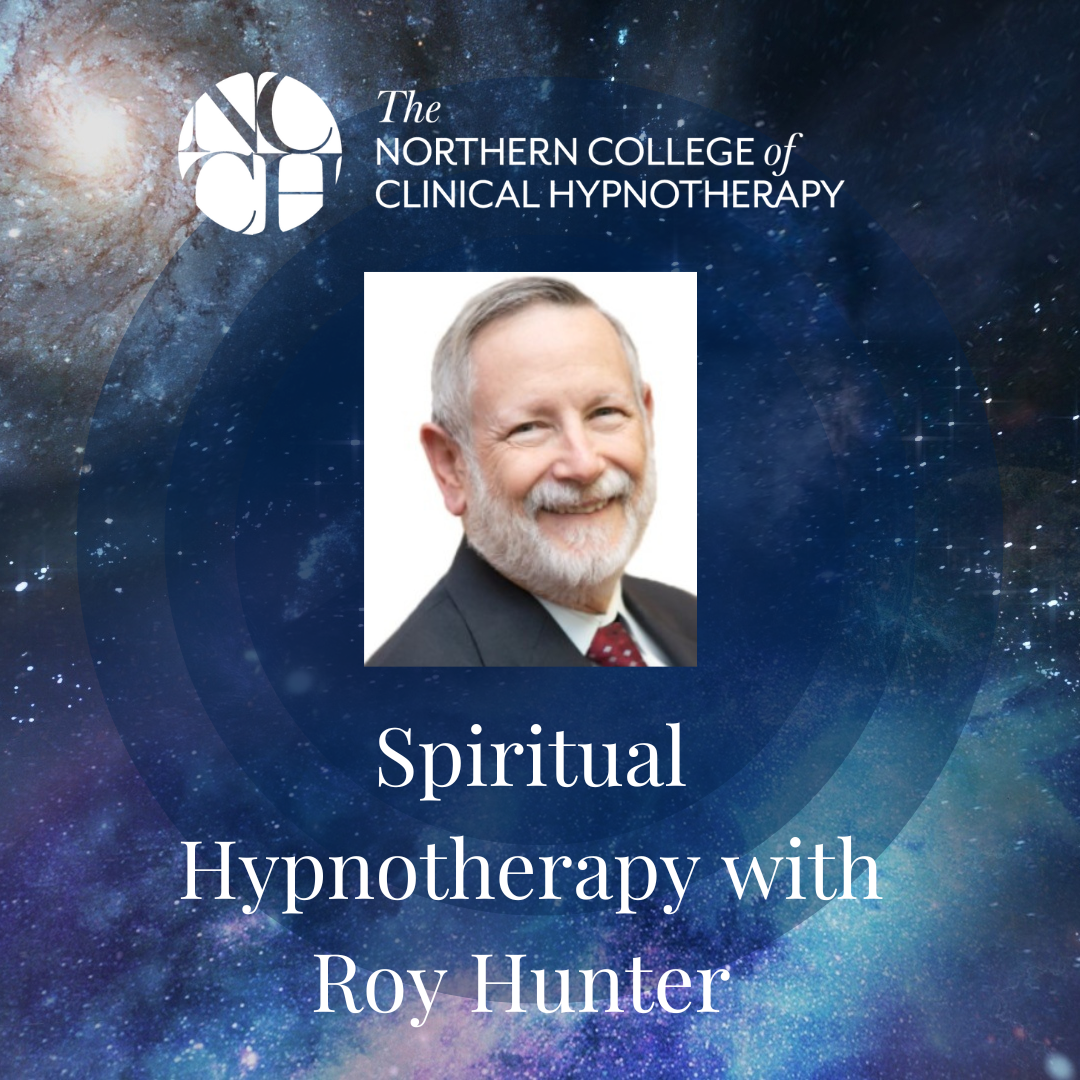
Online Course Marketing Strategies
By The Teachers Training
Online Course Marketing Strategies is yet another 'Teacher's Choice' course from Teachers Training for a complete understanding of the fundamental topics. You are also entitled to exclusive tutor support and a professional CPD-accredited certificate in addition to the special discounted price for a limited time. Just like all our courses, this Online Course Marketing Strategies and its curriculum have also been designed by expert teachers so that teachers of tomorrow can learn from the best and equip themselves with all the necessary skills. Consisting of several modules, the course teaches you everything you need to succeed in this profession. The course can be studied part-time. You can become accredited within 5 hours studying at your own pace. Your qualification will be recognised and can be checked for validity on our dedicated website. Why Choose Teachers Training Some of our features are: This is a dedicated website for teaching 24/7 tutor support Interactive Content Affordable price Courses accredited by the UK's top awarding bodies 100% online Flexible deadline Entry Requirements No formal entry requirements. You need to have: Passion for learning A good understanding of the English language numeracy and IT Desire for entrepreneurship over the age of 16. Assessment The assessment is straightforward, you need to complete the assignment questions that will be provided to you at the end of the course, you can complete the assignment anytime you want. After you complete and submit your assignment, our tutors will assess your assignment and give you feedback if needed. After your assignment has been assessed and you have passed, you will be qualified and will be able to apply for a course completion certificate. Certification CPD Certification from The Teachers Training Successfully completing the MCQ exam of this course qualifies you for a CPD-accredited certificate from The Teachers Training. You will be eligible for both PDF copy and hard copy of the certificate to showcase your achievement however you wish. You can get your digital certificate (PDF) for £4.99 only Hard copy certificates are also available, and you can get one for only £10.99 You can get both PDF and Hard copy certificates for just £12.99! The certificate will add significant weight to your CV and will give you a competitive advantage when applying for jobs. Section 01 - Dive into Course Marketing Course Marketing 00:02:00 Course Marketing Success 00:05:00 Course Marketing Introduction 00:02:00 Driving Traffic 00:10:00 Section 02 - Building a Sales Funnel Front End Offering 00:07:00 Upselling (or 1 time offer) 00:11:00 Downselling 00:06:00 Additional Upsells 00:11:00 Backend Offer 00:09:00 Sales Funnel (case study) 00:09:00 Section 03 - YouTube Marketing YouTube Marketing Plan 00:07:00 Creating Engaging YouTube Videos 00:05:00 YouTube Channel Best Practices 00:03:00 YouTube Channel (case study) 00:12:00 Optimizing YouTube Videos 00:06:00 Section 04 - Building a Blog Introduction to Blogging 00:04:00 Choosing a Blogging Niche 00:05:00 Content is King 00:10:00 Adding Video and Images 00:03:00 Social Media 00:03:00 Important Pages 00:02:00 Section 05 - Podcasting Introduction to Podcasting 00:02:00 Podcast Hardware and Software 00:09:00 Preparing a Podcast 00:03:00 Podcast Outline 00:03:00 Recording the Podcast 00:05:00 Publishing the Podcast 00:05:00 Marketing Tips 00:04:00 Section 06 - Email Marketing Introduction 00:04:00 Challenges of Email Marketing 00:08:00 Content Marketing 00:04:00 Valuable Content 00:07:00 Email Standards 00:05:00 Keep Email Clean 00:04:00 Lead Generation 00:05:00 AIDA 00:07:00 Section 07 - Live Streaming Introduction to Live Streaming 00:03:00 Live Streaming Basics 00:06:00 Strategy 00:06:00 Promotion 00:05:00 Section 08 - Authority Marketing Introduction to Authority Marketing 00:09:00 Becoming an Authority 00:07:00 Authority Marketing (step by step) 00:16:00 You're an Authority 00:07:00 Section 09 - Branding Introduction to Branding 00:03:00 Mission Statement 00:05:00 Logo 00:06:00 Promotion 00:03:00 Delivering 00:07:00

B6152 IBM Cognos Framework Manager - Design Metadata Models v11.0.x
By Nexus Human
Duration 4 Days 24 CPD hours This course is intended for Data Modelers Overview Please refer to course overview This offering provides participants with introductory to advanced knowledge of metadata modeling concepts, and how to model metadata for predictable reporting and analysis results using Framework Manager. Participants will learn the full scope of the metadata modeling process, from initial project creation, to publishing of metadata to the web, enabling end users to easily author reports and analyze data. Introduction to IBM Cognos Framework Manager Model data and identifying related data Define requirements and modeling strategies Overview of IBM Cognos Framework Manager Create a baseline project Extend a model Prepare reusable metadata Model for predictable results in IBM Cognos Framework Manager Identify query issues Identify reporting traps Model virtual star schemas Use query subjects, modify relationships, and consolidate metadata using virtual objects Create calculations, filter data, and customize metadata for runtime Implement a time dimension and specify determinants Model for presentation in IBM Cognos Framework Manager Create a presentation view Examine data source query subject types and stored procedure query subject types Specify data security and package security Specify object security and dynamic data security Create analysis objects Manage OLAP data sources Advanced capabilities in IBM Cognos Framework Manager Explore SQL generation and the use of governors Examine the use of IBM Cognos SQL and generated SQL for DMR data Other query considerations Use session parameters, prompt macros, and security macro functions Use materialized views, minimize SQL, and enable Dynamic Query Mode (DQM) DQM, CQM, caching metadata, query processing, aggregate calculation, and other ways to improve performance Extended capabilities in IBM Cognos Framework Manager (Optional) Perform basic maintenance and management on a model Remap metadata to another source and import and link additional data sources Run scripts to automate or update a model and report on a model Segment a project, link a project, and branch a model Nest packages and specify package languages and functions Explore additional modeling techniques and customize metadata for a multilingual audience Additional course details: Nexus Humans B6152 IBM Cognos Framework Manager - Design Metadata Models v11.0.x training program is a workshop that presents an invigorating mix of sessions, lessons, and masterclasses meticulously crafted to propel your learning expedition forward. This immersive bootcamp-style experience boasts interactive lectures, hands-on labs, and collaborative hackathons, all strategically designed to fortify fundamental concepts. Guided by seasoned coaches, each session offers priceless insights and practical skills crucial for honing your expertise. Whether you're stepping into the realm of professional skills or a seasoned professional, this comprehensive course ensures you're equipped with the knowledge and prowess necessary for success. While we feel this is the best course for the B6152 IBM Cognos Framework Manager - Design Metadata Models v11.0.x course and one of our Top 10 we encourage you to read the course outline to make sure it is the right content for you. Additionally, private sessions, closed classes or dedicated events are available both live online and at our training centres in Dublin and London, as well as at your offices anywhere in the UK, Ireland or across EMEA.

Search By Location
- Publishing Courses in London
- Publishing Courses in Birmingham
- Publishing Courses in Glasgow
- Publishing Courses in Liverpool
- Publishing Courses in Bristol
- Publishing Courses in Manchester
- Publishing Courses in Sheffield
- Publishing Courses in Leeds
- Publishing Courses in Edinburgh
- Publishing Courses in Leicester
- Publishing Courses in Coventry
- Publishing Courses in Bradford
- Publishing Courses in Cardiff
- Publishing Courses in Belfast
- Publishing Courses in Nottingham
