- Professional Development
- Medicine & Nursing
- Arts & Crafts
- Health & Wellbeing
- Personal Development
722 Publishing courses
Accredited Advanced Diploma in TV Presenting
By iStudy UK
Live your dream and be on TV Now obviously, when you are on screen, with millions and millions of people watching, the last thing you want to do is to make a fool out of yourself. Being a Tv presenter can be tricky at times, which is why this course is here to help you improve your skills as a Tv presenter. TV Presenters are the hosts of television programmes, and work on a huge range of subjects from history to news to entertainment. They introduce and keep programmes flowing, interview their subjects and generally make sure that everything sticks to schedule and that the audience know exactly what is going on at any given time. In order to be a good TV Presenter, you need to have excellent communication skills, and be able to both stick to a script and to improvise if anything was to go wrong at any point. Your personality needs to be infectious to the audience and your knowledge of your show must be backed up with anecdotes, facts and stories that you will have to learn before the show! If you are eager to learn all about this, you might want to consider taking this advanced diploma course. Course Highlights Accredited Advanced Diploma in TV Presenting is an award winning and the best selling course that has been given the CPD Certification & IAO accreditation. It is the most suitable course anyone looking to work in this or relevant sector. It is considered one of the perfect courses in the UK that can help students/learners to get familiar with the topic and gain necessary skills to perform well in this field. We have packed Accredited Advanced Diploma in TV Presenting into 39 modules for teaching you everything you need to become successful in this profession. To provide you ease of access, this course is designed for both part-time and full-time students. You can become accredited in just 1 day, 3 hours and it is also possible to study at your own pace. We have experienced tutors who will help you throughout the comprehensive syllabus of this course and answer all your queries through email. For further clarification, you will be able to recognize your qualification by checking the validity from our dedicated website. Why You Should Choose Accredited Advanced Diploma in TV Presenting Lifetime access to the course No hidden fees or exam charges CPD Accredited certification on successful completion Full Tutor support on weekdays (Monday - Friday) Efficient exam system, assessment and instant results Download Printable PDF certificate immediately after completion Obtain the original print copy of your certificate, dispatch the next working day for as little as £9. Improve your chance of gaining professional skills and better earning potential. Who is this Course for? Accredited Advanced Diploma in TV Presenting is CPD certified and IAO accredited. This makes it perfect for anyone trying to learn potential professional skills. As there is no experience and qualification required for this course, it is available for all students from any academic backgrounds. Requirements Our Accredited Advanced Diploma in TV Presenting is fully compatible with any kind of device. Whether you are using Windows computer, Mac, smartphones or tablets, you will get the same experience while learning. Besides that, you will be able to access the course with any kind of internet connection from anywhere at any time without any kind of limitation. Career Path You will be ready to enter the relevant job market after completing this course. You will be able to gain necessary knowledge and skills required to succeed in this sector. All our Diplomas' are CPD and IAO accredited so you will be able to stand out in the crowd by adding our qualifications to your CV and Resume. TV Presenter Skills What is a Podcast FREE 00:30:00 Using Podcasts as a Listener FREE 00:30:00 What Equipment do I Need to Create a Podcast 00:30:00 Recording Your Podcast 00:30:00 Editing Your Podcast 00:30:00 Publishing Your Podcast 00:30:00 That's all folks 00:30:00 Why Do Interviews? 00:30:00 What Is Involved In Hosting A Podcast Show? 00:30:00 NEW PODCAST start-up TIPS! 01:00:00 What Equipments WILL You Need 00:30:00 HOW TO CONTACT THE PEOPLE YOU WANT TO INTERVIEW ON YOUR PODCAST SHOW 00:30:00 HOW TO PREPARE FOR AN INTERVIEW 00:30:00 HOW WILL YOU CONDUCT THE INTERVIEW 00:30:00 Editing Your Interviews For Publishing 01:00:00 Hosting & Uploading Your MEDIA FILEs 01:00:00 WRAPPING UP 00:15:00 Communication Skills Techniques To Be A Spontaneous Speaker 01:00:00 Knowledge Is Power - So Enrich Your Knowledge 01:00:00 Remarkable Tips To Introduce Yourself 01:00:00 Simple Strategies That Promote Conversations 01:00:00 Speaking From The Heart 01:00:00 Learn To Be A Good Listener First 00:30:00 Stop Bragging About Yourself 01:00:00 Easy Way To Start A Conversation 01:00:00 Handle Criticism Smartly 01:00:00 Asking For What You Want 00:30:00 Presentation Skills Introduction FREE 00:30:00 Identifying your purpose FREE 00:15:00 Preparing your speech 00:30:00 Preparing your visual aids 01:00:00 Creating a mock presentation 00:30:00 Eliminate stage fright and build your self confidence 01:00:00 Incorporating your personality into your presentation 01:00:00 Extra stuff you need to help you convey a high-impact message 01:00:00 Surveying the audience 00:30:00 The all important Q&A session 00:30:00 Getting your audience engaged 01:00:00 Items of preparation prior to your presentation 01:00:00 Mock Exam Final Exam

Description: WordPerfect is a word processing application owned by Corel. In this Corel WordPerfect 12 Foundation Training, there are several modules which will help you learn all the aspects and build the foundation for the skills required to master WordPerfect. In this course, you will be able to learn the different elements and get accustomed to the WordPerfect interface. You will also learn about the tools necessary to operate during any task from the toolbar to make your work efficient. After finishing this course, you will be to create, customize, edit, and save documents which are essential for your workplace. Learning Outcomes: Opening and closing the program; understanding the interface; using menus, quickmenus, toolbars and dialog boxes How to use the programs toolbar and property bar, showing or hiding toolbars, customizing and managing it Typing text basics, selecting text with mouse, keyboard and menu, general tips and tricks Working with text via cutting, copying, pasting, using drag and drop, understanding insert and typeover mode, and using undo and redo How to save files for the first and second times, opening and closing files and/or document Utilizing the help menu, help topics, Corel tutor, specialized help, contextual help amd 'What's This' option Navigation through your cursor, scroll bars, keyboard, and the toolbar Using the object browser, go to dialog box, find the dialog box, and find and replace words Managing fonts through font face, size, bold, underline, italics, colour, quickfonts button, highlighting, and text's case through the property bar More font options through the dialog box, and advanced font tasks like embedding fonts and more Managing text position using the alignment, justification, line and paragraph spacing, ruler, tabs, margins and more options Spelling and grammar checking, using prompt-as-you-go, Grammatik, thesaurus, and the dictionary Opening, using, creating a template and organising projects Using PerfectExpert, and creaing envelopes and labels from the menu option Inserting data, time, symbols, using QuickWords, QuickCorrect, and smart quotes Ways to insert, suppress, remove page numbers, force pages and further insert line numbers Inserting clipart and pictures, reshaping and resizing graphics, positioning through the QuickMenu, ordering and flipping pictures, and adding borders How to use page view, draft view, two page view and zoom Using the print preview option to make adjustments and printing through various settings and options Switching between various documents, arranging document windows, moving text between documents, saving text in a separate file, and inserting documents Emailing and faxing your documents, and publishing them as PDF Affects of HTML on your document, previewing file in your browser, and publishing to HTML Making WordPerfect look like MS Office, opening office documents, saving office files, and using outlook contacts in WordPerfect Assessment: At the end of the course, you will be required to sit for an online MCQ test. Your test will be assessed automatically and immediately. You will instantly know whether you have been successful or not. Before sitting for your final exam you will have the opportunity to test your proficiency with a mock exam. Certification: After completing and passing the course successfully, you will be able to obtain an Accredited Certificate of Achievement. Certificates can be obtained either in hard copy at a cost of £39 or in PDF format at a cost of £24. Who is this Course for? Corel WordPerfect 12 Foundation Training is certified by CPD Qualifications Standards and CiQ. This makes it perfect for anyone trying to learn potential professional skills. As there is no experience and qualification required for this course, it is available for all students from any academic background. Requirements Our Corel WordPerfect 12 Foundation Training is fully compatible with any kind of device. Whether you are using Windows computer, Mac, smartphones or tablets, you will get the same experience while learning. Besides that, you will be able to access the course with any kind of internet connection from anywhere at any time without any kind of limitation. Career Path After completing this course you will be able to build up accurate knowledge and skills with proper confidence to enrich yourself and brighten up your career in the relevant job market. OPENING COREL WORDPERFECT 12 00:30:00 MORE ABOUT TOOLBARS 00:30:00 CREATING AND SELECTING TEXT 00:30:00 WORKING WITH TEXT 00:30:00 WORKING WITH YOUR DOCUMENT 00:30:00 FINDING HELP 00:30:00 BASIC NAVIGATION 00:15:00 USING WORDPERFECT'S TOOLS TO NAVIGATE THROUGH YOUR DOCUMENT 00:30:00 USING FONTS ON THE PROPERTY BAR 00:30:00 USING THE FONTS DIALOG BOX 00:30:00 ADVANCED FONT TASKS 01:00:00 CHANGING TEXT'S POSITION 00:30:00 ADVANCED TEXT POSITIONING 00:30:00 LANGUAGE TOOLS 00:30:00 PROJECTS 01:00:00 OTHER PRE-FORMATTED DOCUMENTS 00:30:00 USING TIMESAVING TOOLS 01:00:00 USING PAGE NUMBERS 00:30:00 ADDING PICTURES 01:00:00 VIEWING YOUR DOCUMENT 00:30:00 USING PRINT PREVIEW 00:30:00 PRINTING YOUR DOCUMENT 00:30:00 WORKING WITH MULTIPLE DOCUMENTS 00:30:00 SENDING YOUR DOCUMENT ELSEWHERE 00:30:00 CREATING A WEB PAGE 00:15:00 WORDPERFECT AND MICROSOFT OFFICE 00:30:00 Order Your Certificate and Transcript Order Your Certificates and Transcripts 00:00:00

Groovy Programming Fundamentals for Java Developers
By Packt
In this course, we take you step by step through the most common features and programming idioms of the Groovy programming language, enabling you to supercharge your developer productivity by harnessing the power of Groovy's lightweight and succinct programming syntax.

Description The Complete WordPress Web Design Diploma is specifically designed for those wishing to learn how to create a business-focused website. Through the course, you will learn everything you need to know about launching your first WordPress blog! Learn how to use WordPress to create your own blog site. You'll learn about designing a site and how to physically create a website. You will know how to design pages, menus, sidebars, footers, and create a professional and modern website. You will learn how to build & do web development for your WordPress website. Also, you will learn how to use the Elementor & WordPress theme to create a beautiful WordPress E-commerce store that attracts your customers and shows your products at it is best design aspect & presentation managing all the store customizations including tax, shipping, sales & even discount coupons. Assessment: This course does not involve any MCQ test. Students need to answer assignment questions to complete the course, the answers will be in the form of written work in pdf or word. Students can write the answers in their own time. Once the answers are submitted, the instructor will check and assess the work. Certification: After completing and passing the course successfully, you will be able to obtain an Accredited Certificate of Achievement. Certificates can be obtained either in hard copy at a cost of £39 or in PDF format at a cost of £24. Who is this Course for? Complete WordPress Web Design Diploma is certified by CPD Qualifications Standards and CiQ. This makes it perfect for anyone trying to learn potential professional skills. As there is no experience and qualification required for this course, it is available for all students from any academic background. Requirements Our Complete WordPress Web Design Diploma is fully compatible with any kind of device. Whether you are using Windows computer, Mac, smartphones or tablets, you will get the same experience while learning. Besides that, you will be able to access the course with any kind of internet connection from anywhere at any time without any kind of limitation. Career Path After completing this course you will be able to build up accurate knowledge and skills with proper confidence to enrich yourself and brighten up your career in the relevant job market. Introduction & installing Wordpress Course Outline FREE 00:02:00 Website Online Hosting 00:10:00 Installing wordpress 00:03:00 Installing wordpress theme ocean wp & elementor page builder 00:02:00 Creating website pages & menu 00:07:00 Wordpress page builder Familiarization Quick tour in Elementor 00:04:00 Creative Art directions & layout inspirations for web design 00:08:00 Familiarize with Elementor ( Sections ) 00:16:00 Familiarize with Elementor ( widgets ) & Desiging them 00:04:00 Brain storming & Tips for fast workflow with elementor 00:10:00 Wordpress home page Design & development WordPress website header design & banner ( part 1 ) 00:17:00 WordPress website header design & banner ( part 2 ) 00:13:00 WordPress website header design & banner ( part 3 ) 00:08:00 Features Section Design 00:09:00 Png Section Design 00:04:00 Email opt-in section 00:11:00 Testmonials section design 00:12:00 Image carousel section (slider) design 00:10:00 WordPress Website Footer Design 00:13:00 WordPress Customizer tour & website logo 00:18:00 Finalizing our home page & design hints 00:05:00 Wordpress About Us page Design & development About Us page Design ( part1 ) 00:17:00 About Us page Design ( part2 ) 00:18:00 About Us page Design ( part3 ) 00:12:00 Wordpress Contact Us & blog page design & development Contact Us page & Blog Page Creation 00:23:00 Creating WordPress Blog & Posting with Elementor 00:25:00 Wordpress Responsive website & publishing website WordPress Mobile & Tablet Responsive Website 00:21:00 Publishing wordpress website & creating maintance & coming soon pages 00:09:00 Free Plugins to mimic the Elementor Pro Free plugins to Mimic the Elementor pro 00:14:00 Exporting & importing our Elementor pages Exporting & Importing Elementor pages 00:05:00 Creating Our Wordpress ecommerce store installing woocommerce plugin ( Ecommerce Section ) 00:06:00 Making the first product (simple product) 00:09:00 Making Variable products 00:09:00 Up sells & cross sells Products 00:04:00 Discount coupons 00:06:00 Designing ecommerce store with elementor 00:14:00 Wordpress website customization Converting WordPress Website to https 00:04:00 Google Analytics & webmaster tool (SEO ranking) 00:10:00 Speeding up our wordpress website 00:13:00 Optimizing images & creative images Art directions 00:11:00 Understanding subdomains 00:06:00 Wordpress Website Backup, official email & more Website official email (domain email & device setup) 00:05:00 Site back up & site lock trust seal English 00:09:00 Order Your Certificates and Transcripts Order Your Certificates and Transcripts 00:00:00

Tired of searching and accumulating all the relevant courses for this specific field? It takes a substantial amount of your time and, more importantly, costs you a fortune! Well, we have just come up with the ultimate solution for you by giving this all-inclusive Script Writing mega bundle. This 40 courses mega bundle keeps you up-to-date in this field and takes you one step ahead of others. Keeping in mind the latest advancements in this ever-emerging sector, the Script Writing bundle covers all the state-of-the-art tools and techniques required to become a competent worker in this area. You will encounter specific courses relevant to the sector. We take you from the most introductory fundamentals to advance knowledge in a step-by-step manner. In addition, the Script Writing bundle also consists of courses related to some soft skills that you will need to succeed in any industry or job sector. This Script Writing Bundle consists of the following premium courses: Course 01: Creative Writing Course 02: Copywriting Course Level 4 Course 03: Novel Writing and Publishing Course 04: Creative Writing Course: Writing Storybooks For Children Course 05: Diploma in Drama and Comedy Writing Course 06: Creative Writing Course - Short Stories Course 07: Creative Writing Course - Fiction Course 08: Creative Writing Course - Horror Course 09: Creative Writing Course - Novel Course 10: Creative Writing Course - Thriller Course 11: Creative Nonfiction Book Writing Course 12: News Writing: Journalism 101 Course 13: Selling E-books: The Best Way of Earning Online Course 14: Basics of Shopify: Earn through E-books Course 15: Blogger for Beginners Course 16: Business Writing Course 17: Business Writing - How You Can Become a Great Writer Course 18: Business Writing: Influence Your Readers Course 19: Write and Publish a Research Paper: Complete Guide v6 Course 20: How to Write a Research Paper in Law and Humanities Course 21: Freelance Masterclass - Become An Expert Copywriter Course 22: Content Writing & Copy Writing For SEO and Sales Course 23: Webinar Marketing Write, Design & Market Webinars Course 24: Email Writing Training Course 25: Creative Advertising and Graphic Design for Everyone Course 26: CV Writing and Job Searching Course 27: Foundations of Leadership and Negotiation Skills Development Course 28: Personal Development and Productivity Level 2 Course 29: 10 Soft Skills for Workplace Course 30: Public Speaking Moreover, this bundles include 10 career-focused courses: Course 01: Career Development Plan Fundamentals Course 02: CV Writing and Job Searching Course 03: Interview Skills: Ace the Interview Course 04: Video Job Interview for Job Seekers Course 05: Create a Professional LinkedIn Profile Course 06: Business English Perfection Course Course 07: Networking Skills for Personal Success Course 08: Boost Your Confidence and Self-Esteem Course 09: Public Speaking Training Course 10: Learn to Fight Procrastination Our cutting-edge learning package offers top-notch digital aid and first-rate tutor support. You will acquire the crucial hard and soft skills needed for career advancement because this bundle has been thoroughly examined and is career-friendly. So don't overthink! Enrol today. Learning Outcomes This unique Script Writing mega bundle will help you to- Quench your thirst for knowledge Be up-to-date about the latest advancements Achieve your dream career goal in this sector Know the applicable rules and regulations needed for a professional in this area Acquire some valuable knowledge related to Script Writing to uplift your morale The bundle incorporates basic to advanced level skills to shed some light on your way and boost your career. Hence, you can strengthen your expertise and essential knowledge, which will assist you in reaching your goal. Moreover, you can learn from any place in your own time without travelling for classes. Certificate: PDF Certificate: Free for all 40 courses Hard Copy Certificate: Free (For The Title Course: Previously it was £10) CPD 400 CPD hours / points Accredited by CPD Quality Standards Who is this course for? The Script Writing bundle is designed to assist anyone with a curious mind, anyone looking to boost their CVs or individuals looking to upgrade their career to the next level can also benefit from the learning materials. Requirements The courses in this bundle has been designed to be fully compatible with tablets and smartphones. Career path This Script Writing bundle will give you an edge over other competitors and will open the doors for you to a plethora of career opportunities. Certificates Certificate of completion Digital certificate - Included Certificate of completion Hard copy certificate - Included You will get the Hard Copy certificate for the title course (Creative Writing) absolutely Free! Other Hard Copy certificates are available for £10 each. Please Note: The delivery charge inside the UK is £3.99, and the international students must pay a £9.99 shipping cost.
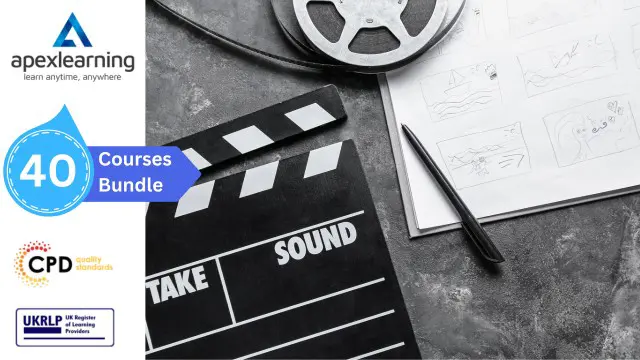
Microsoft Office Essentials: Excel, Word, PowerPoint, Access Outlook and Publisher
5.0(1)By Course Gate
Master essential Microsoft Office skills with our comprehensive course covering Word, Excel, PowerPoint, Access, Outlook, and Publisher. Gain proficiency in document creation, spreadsheet management, presentation design, database handling, email communication, and desktop publishing.

Build a Tic Tac Toe Online Multiplayer Game for iOS Using SwiftUI
By Packt
Join this course to learn how to build a dynamic and engaging Tic Tac Toe game for iOS using SwiftUI and Firebase integration. Gain practical skills in game development, SwiftUI, and Firebase integration as you create a fully functional Tic Tac Toe game ready to be deployed to the App Store. Basic knowledge of Swift and SwiftUI is essential.
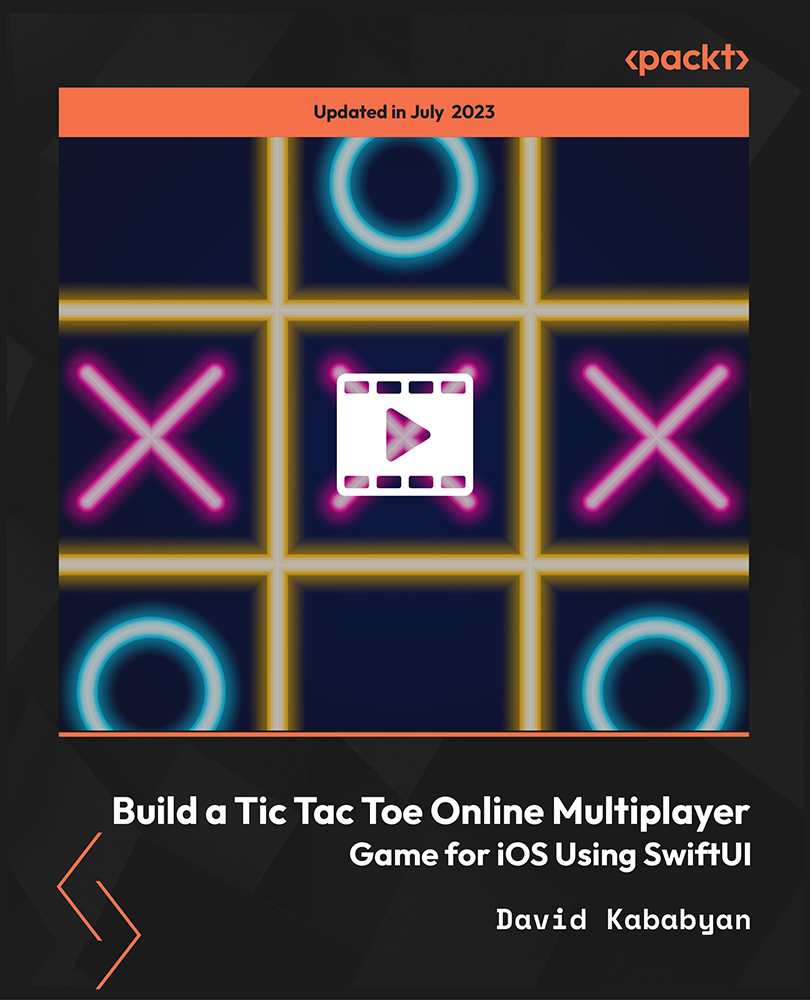
Apache Kafka - Real-time Stream Processing (Master Class)
By Packt
A beginner's guide to mastering real-time stream processing using Apache Kafka and Kafka Streams API
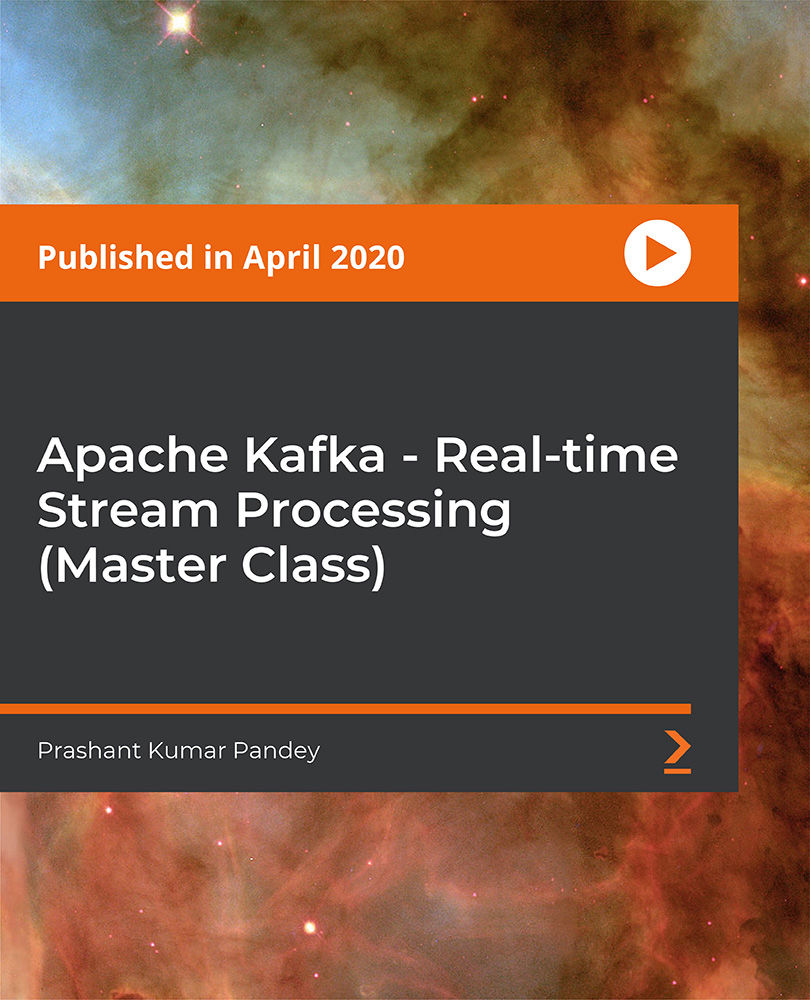
***24 Hour Limited Time Flash Sale*** Foundation of Writing Admission Gifts FREE PDF & Hard Copy Certificate| PDF Transcripts| FREE Student ID| Assessment| Lifetime Access| Enrolment Letter Are you a professional feeling stuck in your career, struggling to keep up with the ever-changing demands of the industry? Or perhaps you're a beginner, unsure of where to start or how to break into your desired field. Whichever stage you're in, our exclusive Foundation of Writing Bundle provides unique insights and tools that can help you achieve your goals. Designed to cater to the needs of both seasoned professionals and aspiring newcomers, our Foundation of Writing bundle is a comprehensive program that will equip you with the essential skills and knowledge you need to succeed. Whether you're looking to advance in your current role or embark on a new career journey, this bundle has everything you need to take your professional life to the next level. But that's not all. When you enrol in Foundation of Writing Online Training, you'll receive 30 CPD-Accredited PDF Certificates, Hard Copy Certificates, and our exclusive student ID card, all absolutely free. Courses Are Included In this Foundation of Writing Career Bundle: Course 01: Creative Writing Complete Course Course 02: Creative Nonfiction Book Writing Course 03: Essay Writing in English Course 04: Poetry Writing Course 05: Novel Writing and Publishing Course 06: Crime Fiction Writing Certificate Level 2 Course 07: Playwriting and Screenwriting Course Course 08: Script Writing Course 09: Content Writing & Copy Writing For SEO and Sales Course 10: Content Creation and Content Marketing Certificate Course 11: Blogger for Beginners Course 12: Diploma in Business Proposal Writing Course 13: Researching & Report Writing Course 14: Bid Writing Course 15: Effective Email Writing Course 16: Report Writing Course 17: Resume Writing & Job Search Training Course 18: Professional CV Writing Course 19: News Writing: Journalism 101 Course 20: Medical Writing Course 21: Diploma in Effective Writing Skills Course 22: Modern Copywriting Techniques Course 23: Proofreading & Copy Editing Course (Level 4 Diploma) Course 24: ChatGPT Masterclass: A Complete ChatGPT Zero to Hero! Course 25: Complete Microsoft Word Course 26: Content Management Strategy Course 27: Content Marketing Course 28: How To Do Keyword Research For SEO & Ranking On Google Course 29: Google Ads Training Course 30: SEO and Digital Marketing Diploma With Foundation of Writing, you'll embark on an immersive learning experience that combines interactive lessons with voice-over audio, ensuring that you can learn from anywhere in the world, at your own pace. And with 24/7 tutor support, you'll never feel alone in your journey, whether you're a seasoned professional or a beginner. Don't let this opportunity pass you by. Enrol in Foundation of Writing today and take the first step towards achieving your goals and dreams. Why buy this Foundation of Writing? Free CPD Accredited Certificate upon completion of Foundation of Writing Get a free student ID card with Foundation of Writing Lifetime access to the Foundation of Writing course materials Get instant access to this Foundation of Writing course Learn Foundation of Writing from anywhere in the world 24/7 tutor support with the Foundation of Writing course. Start your learning journey straightaway with our Foundation of Writing Training! Foundation of Writing premium bundle consists of 30 precisely chosen courses on a wide range of topics essential for anyone looking to excel in this field. Each segment of the Foundation of Writing is meticulously designed to maximise learning and engagement, blending interactive content and audio-visual modules for a truly immersive experience. Certification You have to complete the assignment given at the end of the Foundation of Writing course. After passing the Foundation of Writing exam You will be entitled to claim a PDF & Hardcopy certificate accredited by CPD Quality standards completely free. CPD 300 CPD hours / points Accredited by CPD Quality Standards Who is this course for? This Foundation of Writing course is ideal for: Students seeking mastery in Foundation of Writing Professionals seeking to enhance Foundation of Writing skills Individuals looking for a Foundation of Writing-related career. Anyone passionate about Foundation of Writing Requirements This Foundation of Writing doesn't require prior experience and is suitable for diverse learners. Career path This Foundation of Writing bundle will allow you to kickstart or take your career in the related sector to the next stage. Certificates CPD Accredited Hard Copy Certificate Hard copy certificate - Included If you are an international student, you will be required to pay an additional fee of 10 GBP for international delivery, and 4.99 GBP for delivery within the UK, for each certificate CPD Accredited Digital Certificate Digital certificate - Included
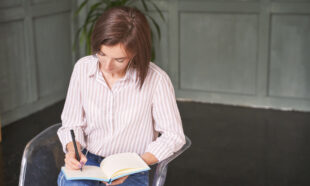
AWS Certified Cloud Practitioner CLF-C01: Exam and Beyond
By Packt
In this course, you will learn everything a candidate needs to excel in the AWS Certificate Practitioner exam CLF-C01 . This course contains a practice test along with the solutions to make sure how to clear the exam by analyzing each of the options and putting your knowledge into practice.
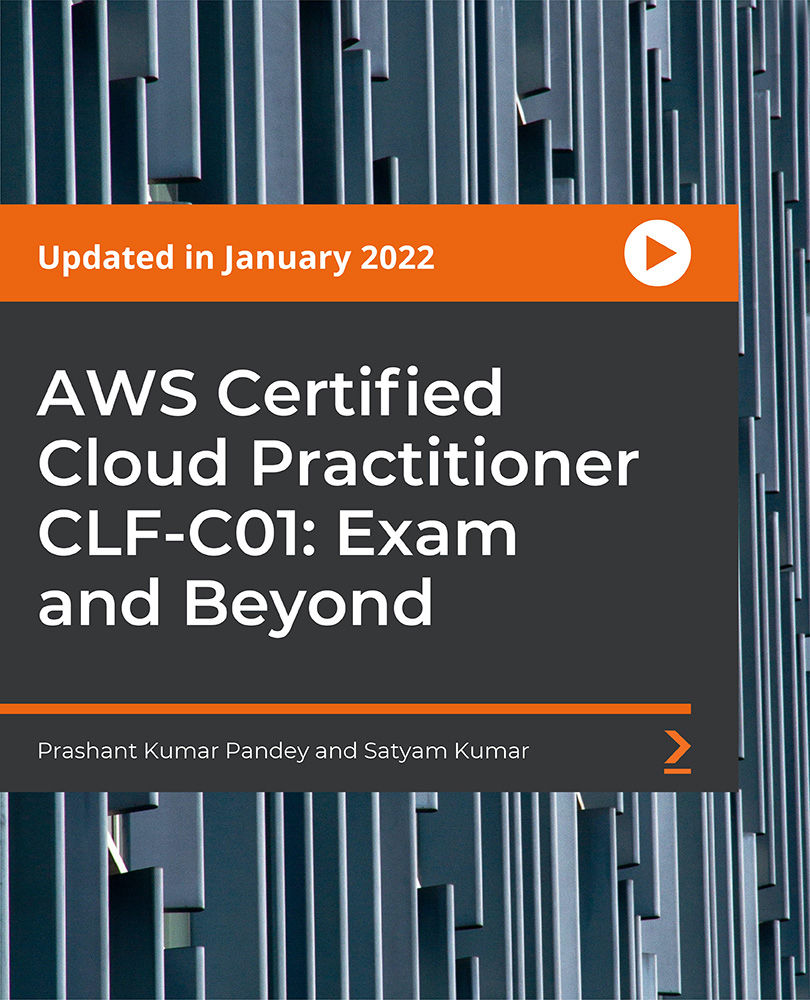
Search By Location
- Publishing Courses in London
- Publishing Courses in Birmingham
- Publishing Courses in Glasgow
- Publishing Courses in Liverpool
- Publishing Courses in Bristol
- Publishing Courses in Manchester
- Publishing Courses in Sheffield
- Publishing Courses in Leeds
- Publishing Courses in Edinburgh
- Publishing Courses in Leicester
- Publishing Courses in Coventry
- Publishing Courses in Bradford
- Publishing Courses in Cardiff
- Publishing Courses in Belfast
- Publishing Courses in Nottingham