- Professional Development
- Medicine & Nursing
- Arts & Crafts
- Health & Wellbeing
- Personal Development
731 Publishing courses
15th September Lil Chase #Agent121. Looking for: PICTURE BOOKS, CHAPTER BOOKS, MG, YA
5.0(3)By I Am In Print
LOOKING FOR: PICTURE BOOKS, CHAPTER BOOKS, MG, YA Lil is a Senior Editor at Hachette Children's. She has well over 15 years experience in the publishing industry, working for major publishers and literary agents too. For twelve years, Lil was a Senior Commissioning Editor at Working Partners Ltd – the creatives behind massive commercial hits such as Beast Quest, Warriors and the Daisy Meadows series. There she created globally successful concepts for every age group and developed storylines so the books were unputdownable. Lil is also an author in her own right: she has written 6 books under her own name, and ghost written many others under various pseudonyms. In every age level, Lil would like to see originality - particularly in voice. A strong character with depth, venturing on a quest that's never been undertaken before will get her excited. The 'quest' doesn't have to be epic in scale, it could be as small as petting the next-door neighbour's dog, or getting the good looking new kid to notice you, it just has to be something a reader will want to invest in. She also loves humour and is happy to see anything quirky (perhaps even downright silly!). For picture books, Lil would like you to submit a covering letter, and 1 complete manuscript, double-spaced, with spreads marked out, in a single word or PDF doc. For chapter books, MG and YA, please send a covering letter, the first three chapters and a synopsis, double spaced, in a single Word or PDF doc. Please send EITHER picture books OR another genre, not both in one submission. By booking this session you agree to email your material to reach I Am In Print by the stated submission deadline to agent121@iaminprint.co.uk. Please note that I Am In Print take no responsibility for the advice given in your Agent121. The submission deadline is: Monday 8th September 2025

Unlock the secrets of storytelling with our 'Novel & Story Writing Masterclass: Craft Compelling Narratives.' Immerse yourself in the art of creative writing, from understanding story elements to polishing your manuscript for publication. Explore genres, build memorable characters, and gain insights into the publishing industry. Whether you dream of becoming a novelist or refining your narrative skills, this masterclass is your pathway to crafting stories that captivate and resonate. Join us on this enriching journey and bring your stories to life with confidence.

Freelance Writing
By The Teachers Training
Freelance Writing is yet another 'Teacher's Choice' course from Teachers Training for a complete understanding of the fundamental topics. You are also entitled to exclusive tutor support and a professional CPD-accredited certificate in addition to the special discounted price for a limited time. Just like all our courses, this Freelance Writing and its curriculum have also been designed by expert teachers so that teachers of tomorrow can learn from the best and equip themselves with all the necessary skills. Consisting of several modules, the course teaches you everything you need to succeed in this profession. The course can be studied part-time. You can become accredited within 04 Hours studying at your own pace. Your qualification will be recognised and can be checked for validity on our dedicated website. Why Choose Teachers Training Some of our website features are: This is a dedicated website for teaching 24/7 tutor support Interactive Content Affordable price Courses accredited by the UK's top awarding bodies 100% online Flexible deadline Entry Requirements No formal entry requirements. You need to have: Passion for learning A good understanding of the English language Be motivated and hard-working Over the age of 16. Certification CPD Certification from The Teachers Training Successfully completing the MCQ exam of this course qualifies you for a CPD-accredited certificate from The Teachers Training. You will be eligible for both PDF copy and hard copy of the certificate to showcase your achievement however you wish. You can get your digital certificate (PDF) for £4.99 only Hard copy certificates are also available, and you can get one for only £10.99 You can get both PDF and Hard copy certificates for just £12.99! The certificate will add significant weight to your CV and will give you a competitive advantage when applying for jobs. Introduction to Freelance Writing Am I The Right Teacher For You? You Betcha! 00:02:00 What You Need To Succeed 00:02:00 Your Key is Your Attitude 00:02:00 How Much Money Are We Talking Here? 00:02:00 Creating Multiple Streams of Income The Main Point of This Course 00:02:00 Strategy and Measurement 00:02:00 Setting Your Priorities 00:03:00 Mindset of the Freelancer Mindset 00:02:00 Heart of Gold, Pot of Gold 00:02:00 Acquiring The Very Best Attitude 00:02:00 Practical Cash Creation Practical Cash Creation 00:02:00 The Reality of Writing for a Livin 00:02:00 Tracking Your income Tracking Your Income ONE 00:03:00 Tracking Your Income TWO 00:02:00 Writing For Magazines Writing For Magazines 00:02:00 Choosing Topics For Magazine Articles 00:02:00 Writing Non Fiction For Publication and Sale Writing Non Fiction for Profit ONE 00:02:00 Writing Non Fiction For Profit TWO 00:02:00 Writing Non Fiction For Profit THREE 00:02:00 Writing Non Fiction For Profit FOUR 00:02:00 Writing Non Fiction For Profit FIVE 00:02:00 Writing Non Fiction For Profit SIX 00:02:00 Writing Non Fiction For Profit SEVEN 00:02:00 Writing Genre Fiction For Money and Kudos Introduction to Writing Genre Fiction 00:02:00 Writing Genre Fiction TWO 00:02:00 Writing Genre Fiction THREE - Romance 00:03:00 Writing Genre Fiction FOUR - Thrillers 00:03:00 Writing Genre Fiction FIVE - Science Fiction 00:02:00 Writing Genre Fiction SIX - Horror 00:03:00 Writing Genre Fiction SEVEN - Fantasy 00:02:00 Writing Genre Fiction EIGHT - Cross Genre 00:02:00 Writing For Children Writing for Children ONE 00:02:00 Writing for Children TWO 00:03:00 Writing for Children THREE 00:03:00 Writing for Children FOUR 00:02:00 Writing for Children FIVE 00:03:00 Writing for Children SIX 00:02:00 Writing for Children SEVEN 00:02:00 Writing for Corporate Companies Writing for Business ONE 00:02:00 Writing for Business TWO 00:03:00 Writing for Business THREE 00:02:00 Writing for Business FOUR 00:03:00 Writing for Business FIVE 00:02:00 Writing for Business SIX 00:02:00 Travel Writing Travel Writing ONE 00:02:00 Travel Writing TWO 00:02:00 Travel Writing THREE 00:02:00 Travel Writing FOUR 00:02:00 Travel Writing FIVE 00:02:00 Travel Writing SIX 00:02:00 Ghost Writing Ghost Writing ONE 00:02:00 Ghost Writing TWO 00:02:00 Ghost Writing THREE 00:03:00 Ghost Writing FOUR 00:02:00 Ghost Writing FIVE 00:03:00 The Art of Writing Ad Copy The Art of Writing Copy ONE 00:02:00 The Art of Writing Copy TWO 00:03:00 The Art of Writing Copy THREE 00:02:00 The Art of Writing Copy FOUR 00:03:00 The Art of Writing Copy FIVE 00:03:00 The Art of Writing Copy SIX 00:02:00 The Art of Writing Copy SEVEN 00:03:00 The Art of Writing Copy EIGHT 00:03:00 Self Publishing Online Self Publishing Online ONE 00:02:00 Self Publishing Online TWO 00:02:00 Self Publishing Online THREE 00:02:00 Self Publishing Online FOUR 00:02:00 Self Publishing Online FIVE 00:03:00 Self Publishing Online SIX 00:03:00 Self Publishing Online SEVEN 00:02:00 Self Publishing Offline Offline Publishing Advice ONE 00:03:00 Offline Publishing Advice TWO 00:03:00 Offline Publishing Advice THREE 00:02:00 Offline Publishing Advice FOUR 00:03:00 Grants and Funding for Writers Grants and Funding ONE 00:02:00 Grants and Funding TWO 00:02:00 Grants and Funding THREE 00:03:00 Getting Wealthy by Helping Other Writers Helping Other Writers ONE 00:02:00 Helping Other Writers TWO 00:02:00 Helping Other Writers THREE 00:02:00 Helping Other Writers FOUR 00:02:00 Helping Other Writers FIVE 00:03:00 Helping Other Writers Six 00:02:00 Helping Other Writers SEVEN 00:01:00 Helping Other Writers EIGHT 00:02:00 Helping Other Writers NINE 00:01:00 Self Promotion Self Promotion Advice ONE 00:02:00 Self Promotion Advice TWO 00:02:00 Self Promotion Advice THREE 00:02:00 Self Promotion Advice FOUR 00:02:00 Self Promotion Advice FIVE 00:03:00 Self Belief and Your Career The End of the Course 00:02:00 Self Publishing - AGAIN 00:02:00 Maintaining a Freelance Career 00:02:00 Self Belief 00:03:00
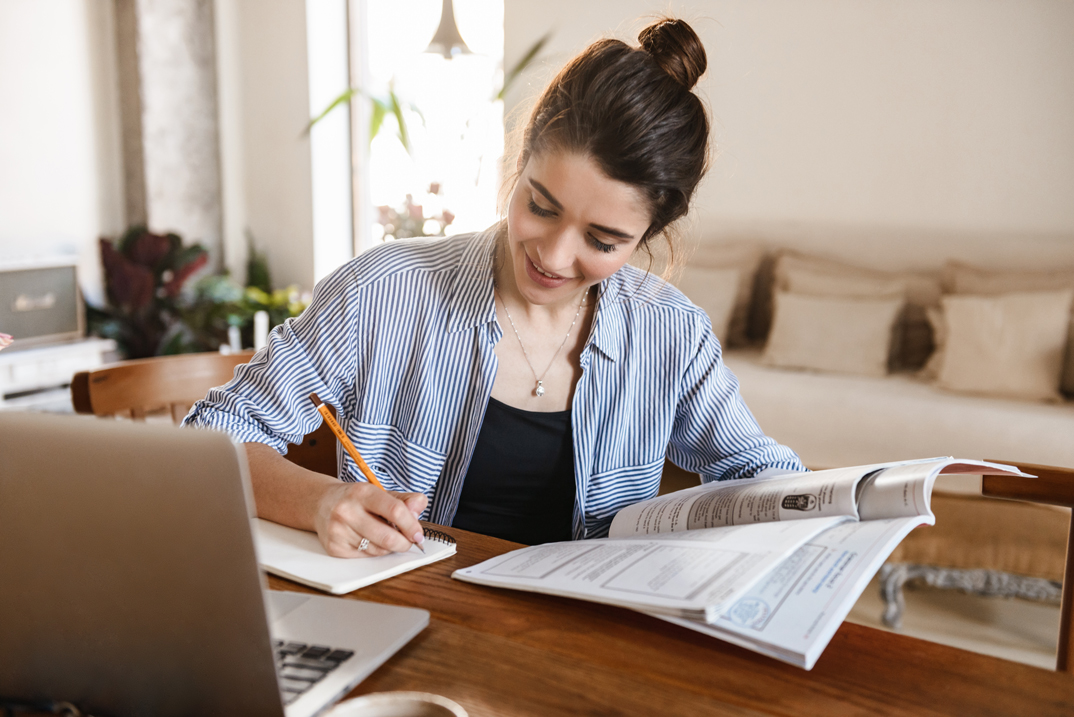
Description: Want to start your writing career? The Certificate in Freelance Writing course provides the secrets of becoming an expert freelance writer. The course focuses on the several branches of writing and shows you the precise ways of earning and tracking your income. Then, you will learn the formats for writing for magazines, non-fiction, and fiction. The course also includes the ways of writing for the kids. Next, the course covers travel writing, ghostwriting, business writing, writing for companies, etc. Finally, you will learn how to publish the articles, how to manage grants and funds, the system of earning by helping other writers and doing self-promotion. Assessment: At the end of the course, you will be required to sit for an online MCQ test. Your test will be assessed automatically and immediately. You will instantly know whether you have been successful or not. Before sitting for your final exam you will have the opportunity to test your proficiency with a mock exam. Certification: After completing and passing the course successfully, you will be able to obtain an Accredited Certificate of Achievement. Certificates can be obtained either in hard copy at a cost of £39 or in PDF format at a cost of £24. Who is this Course for? Certificate in Freelance Writing is certified by CPD Qualifications Standards and CiQ. This makes it perfect for anyone trying to learn potential professional skills. As there is no experience and qualification required for this course, it is available for all students from any academic background. Requirements Our Certificate in Freelance Writing is fully compatible with any kind of device. Whether you are using Windows computer, Mac, smartphones or tablets, you will get the same experience while learning. Besides that, you will be able to access the course with any kind of internet connection from anywhere at any time without any kind of limitation. Career Path After completing this course you will be able to build up accurate knowledge and skills with proper confidence to enrich yourself and brighten up your career in the relevant job market. Introduction to Freelance Writing Am I The Right Teacher For You? You Betcha! 00:02:00 What You Need To Succeed 00:02:00 Your Key is Your Attitude 00:02:00 How Much Money Are We Talking Here? 00:02:00 Creating Multiple Streams of Income The Main Point of This Course 00:02:00 Strategy and Measurement 00:02:00 Setting Your Priorities 00:02:00 Mindset of the Freelancer Mindset 00:02:00 Heart of Gold, Pot of Gold 00:02:00 Acquiring The Very Best Attitude 00:02:00 Practical Cash Creation Practical Cash Creation 00:02:00 The Reality of Writing for a Livin 00:02:00 Tracking Your income Tracking Your Income ONE 00:03:00 Tracking Your Income TWO 00:02:00 Writing For Magazines Writing For Magazines 00:02:00 Choosing Topics For Magazine Articles 00:02:00 Writing Non Fiction For Publication and Sale Writing Non Fiction for Profit ONE 00:02:00 Writing Non Fiction For Profit TWO 00:02:00 Writing Non Fiction For Profit THREE 00:01:00 Writing Non Fiction For Profit FOUR 00:02:00 Writing Non Fiction For Profit FIVE 00:02:00 Writing Non Fiction For Profit SIX 00:02:00 Writing Non Fiction For Profit SEVEN 00:02:00 Writing Genre Fiction For Money and Kudos Introduction to Writing Genre Fiction 00:02:00 Writing Genre Fiction TWO 00:02:00 Writing Genre Fiction THREE - Romance 00:03:00 Writing Genre Fiction FOUR - Thrillers 00:02:00 Writing Genre Fiction FIVE - Science Fiction 00:02:00 Writing Genre Fiction SIX - Horror 00:03:00 Writing Genre Fiction SEVEN - Fantasy 00:02:00 Writing Genre Fiction EIGHT - Cross Genre 00:02:00 Writing For Children Writing for Children ONE 00:02:00 Writing for Children TWO 00:02:00 Writing for Children THREE 00:03:00 Writing for Children FOUR 00:02:00 Writing for Children FIVE 00:03:00 Writing for Children SIX 00:02:00 Writing for Children SEVEN 00:02:00 Writing for Corporate Companies Writing for Business ONE 00:02:00 Writing for Business TWO 00:02:00 Writing for Business THREE 00:02:00 Writing for Business FOUR 00:02:00 Writing for Business FIVE 00:02:00 Writing for Business SIX 00:02:00 Travel Writing Travel Writing ONE 00:02:00 Travel Writing TWO 00:02:00 Travel Writing THREE 00:02:00 Travel Writing FOUR 00:02:00 Travel Writing FIVE 00:02:00 Travel Writing SIX 00:02:00 Ghost Writing Ghost Writing ONE 00:02:00 Ghost Writing TWO 00:02:00 Ghost Writing THREE 00:03:00 Ghost Writing FOUR 00:02:00 Ghost Writing FIVE 00:03:00 The Art of Writing Ad Copy The Art of Writing Copy ONE 00:02:00 The Art of Writing Copy TWO 00:03:00 The Art of Writing Copy THREE 00:02:00 The Art of Writing Copy FOUR 00:03:00 The Art of Writing Copy FIVE 00:03:00 The Art of Writing Copy SIX 00:02:00 The Art of Writing Copy SEVEN 00:03:00 The Art of Writing Copy EIGHT 00:03:00 Self Publishing Online Self Publishing Online ONE 00:02:00 Self Publishing Online TWO 00:02:00 Self Publishing Online THREE 00:02:00 Self Publishing Online FOUR 00:02:00 Self Publishing Online FIVE 00:02:00 Self Publishing Online SIX 00:03:00 Self Publishing Online SEVEN 00:02:00 Self Publishing Offline Offline Publishing Advice ONE 00:03:00 Offline Publishing Advice TWO 00:03:00 Offline Publishing Advice THREE 00:02:00 Offline Publishing Advice FOUR 00:03:00 Grants and Funding for Writers Grants and Funding ONE 00:02:00 Grants and Funding TWO 00:02:00 Grants and Funding THREE 00:02:00 Getting Wealthy by Helping Other Writers Helping Other Writers ONE 00:02:00 Helping Other Writers TWO 00:02:00 Helping Other Writers THREE 00:02:00 Helping Other Writers FOUR 00:02:00 Helping Other Writers FIVE 00:03:00 Helping Other Writers Six 00:02:00 Helping Other Writers SEVEN 00:01:00 Helping Other Writers EIGHT 00:03:00 Helping Other Writers NINE 00:01:00 Self Promotion Self Promotion Advice ONE 00:02:00 Self Promotion Advice TWO 00:02:00 Self Promotion Advice THREE 00:02:00 Self Promotion Advice FOUR 00:02:00 Self Promotion Advice FIVE 00:03:00 Self Belief and Your Career The End of the Course 00:01:00 Self Publishing - AGAIN 00:02:00 Maintaining a Freelance Career 00:02:00 Self Belief 00:03:00 Order Your Certificates and Transcripts Order Your Certificates and Transcripts 00:00:00

Compressors & Pumps: Selection, Applications, Operation, Troubleshooting and Maintenance
By EnergyEdge - Training for a Sustainable Energy Future
Enhance your expertise in compressor and pump selection, operation, troubleshooting, and maintenance with EnergyEdge's comprehensive classroom training. Elevate your skills today!

Maintenance of Steam and Gas Turbines: Inspection, Diagnostic Testing, Troubleshooting, Maintenance, Overhaul and Refurbishment
By EnergyEdge - Training for a Sustainable Energy Future
Enhance your skills in maintaining steam and gas turbines with our comprehensive classroom training course. Register now!
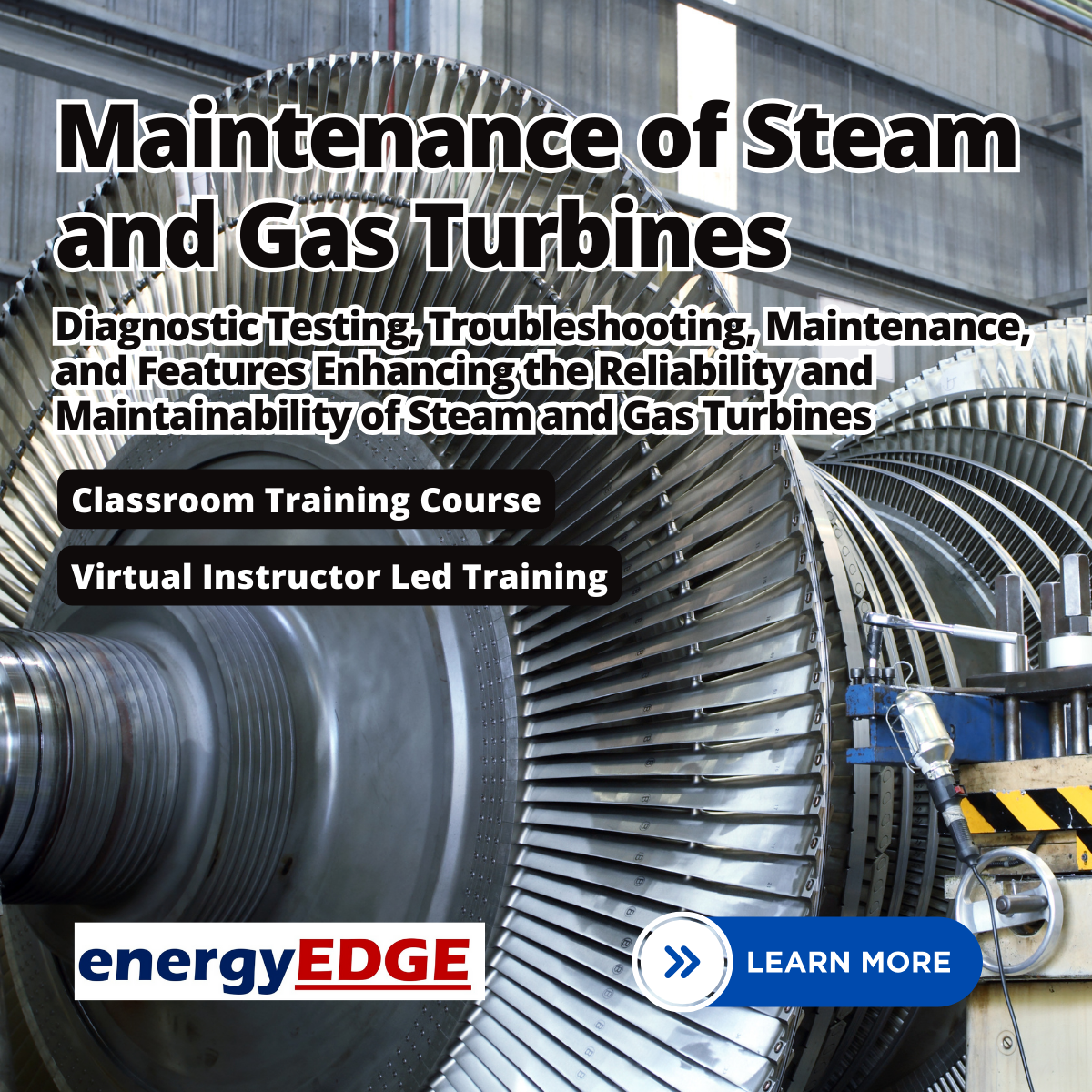
Gas Turbines, Co-Generation and Combined Cycle Power Plants
By EnergyEdge - Training for a Sustainable Energy Future
Enhance your knowledge of gas turbines, co-generation, and combined cycle power plants with EnergyEdge's comprehensive classroom training course.
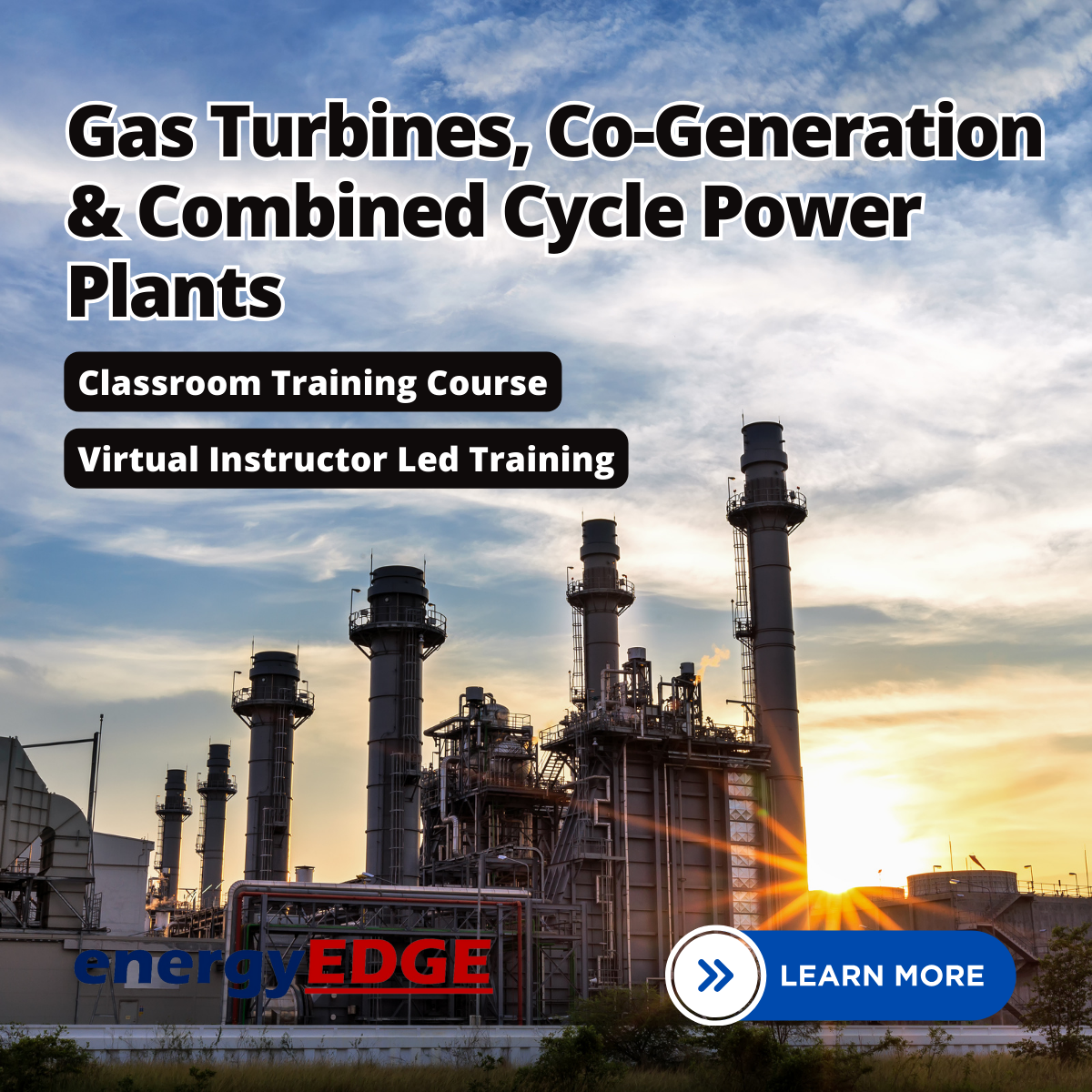
Introduction to Power Systems
By EnergyEdge - Training for a Sustainable Energy Future
Gain valuable insights into power systems with EnergyEdge's classroom training course. Take the first step towards expertise.
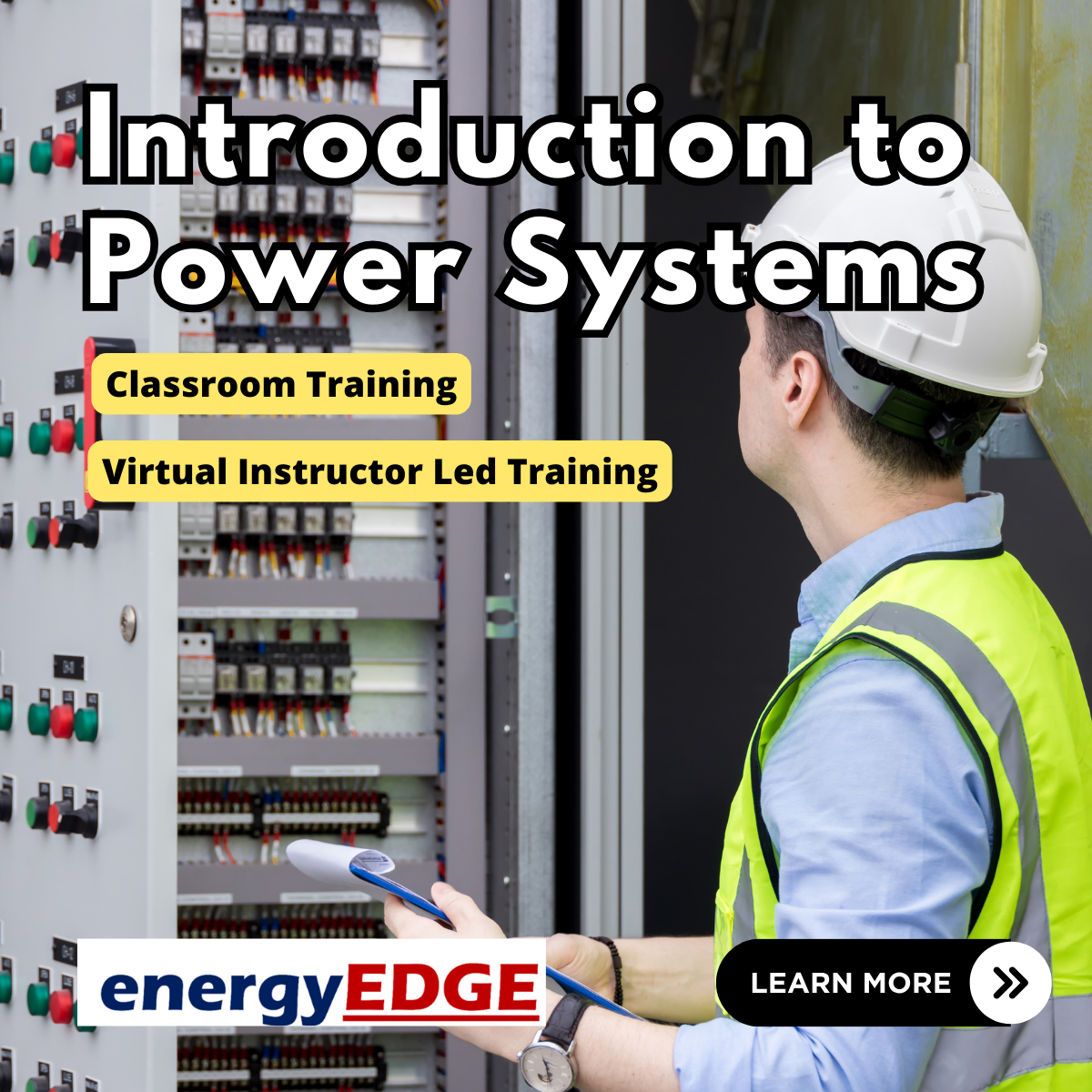
Overview This comprehensive course on Certificate in Freelance Writing will deepen your understanding on this topic. After successful completion of this course you can acquire the required skills in this sector. This Certificate in Freelance Writing comes with accredited certification from CPD, which will enhance your CV and make you worthy in the job market. So enrol in this course today to fast track your career ladder. How will I get my certificate? You may have to take a quiz or a written test online during or after the course. After successfully completing the course, you will be eligible for the certificate. Who is This course for? There is no experience or previous qualifications required for enrolment on this Certificate in Freelance Writing. It is available to all students, of all academic backgrounds. Requirements Our Certificate in Freelance Writing is fully compatible with PC's, Mac's, Laptop, Tablet and Smartphone devices. This course has been designed to be fully compatible with tablets and smartphones so you can access your course on Wi-Fi, 3G or 4G. There is no time limit for completing this course, it can be studied in your own time at your own pace. Career Path Learning this new skill will help you to advance in your career. It will diversify your job options and help you develop new techniques to keep up with the fast-changing world. This skillset will help you to- Open doors of opportunities Increase your adaptability Keep you relevant Boost confidence And much more! Course Curriculum 19 sections • 95 lectures • 03:26:00 total length •Am I The Right Teacher For You? You Betcha!: 00:02:00 •What You Need To Succeed: 00:02:00 •Your Key is Your Attitude: 00:02:00 •How Much Money Are We Talking Here?: 00:02:00 •The Main Point of This Course: 00:02:00 •Strategy and Measurement: 00:02:00 •Setting Your Priorities: 00:02:00 •Mindset: 00:02:00 •Heart of Gold, Pot of Gold: 00:02:00 •Acquiring The Very Best Attitude: 00:02:00 •Practical Cash Creation: 00:02:00 •The Reality of Writing for a Livin: 00:02:00 •Tracking Your Income ONE: 00:03:00 •Tracking Your Income TWO: 00:02:00 •Writing For Magazines: 00:02:00 •Choosing Topics For Magazine Articles: 00:02:00 •Writing Non Fiction for Profit ONE: 00:02:00 •Writing Non Fiction For Profit TWO: 00:02:00 •Writing Non Fiction For Profit THREE: 00:01:00 •Writing Non Fiction For Profit FOUR: 00:02:00 •Writing Non Fiction For Profit FIVE: 00:02:00 •Writing Non Fiction For Profit SIX: 00:02:00 •Writing Non Fiction For Profit SEVEN: 00:02:00 •Introduction to Writing Genre Fiction: 00:02:00 •Writing Genre Fiction TWO+: 00:02:00 •Writing Genre Fiction THREE - Romance: 00:03:00 •Writing Genre Fiction FOUR - Thrillers: 00:02:00 •Writing Genre Fiction FIVE - Science Fiction: 00:02:00 •Writing Genre Fiction SIX - Horror: 00:03:00 •Writing Genre Fiction SEVEN - Fantasy: 00:02:00 •Writing Genre Fiction EIGHT - Cross Genre: 00:02:00 •Writing for Children ONE: 00:02:00 •Writing for Children TWO: 00:02:00 •Writing for Children THREE: 00:03:00 •Writing for Children FOUR: 00:02:00 •Writing for Children FIVE: 00:03:00 •Writing for Children SIX: 00:02:00 •Writing for Children SEVEN: 00:02:00 •Writing for Business ONE: 00:02:00 •Writing for Business TWO: 00:02:00 •Writing for Business THREE: 00:02:00 •Writing for Business FOUR: 00:02:00 •Writing for Business FIVE: 00:02:00 •Writing for Business SIX: 00:02:00 •Travel Writing ONE: 00:02:00 •Travel Writing TWO: 00:02:00 •Travel Writing THREE: 00:02:00 •Travel Writing FOUR: 00:02:00 •Travel Writing FIVE: 00:02:00 •Travel Writing SIX: 00:02:00 •Ghost Writing ONE: 00:02:00 •Ghost Writing TWO: 00:02:00 •Ghost Writing THREE: 00:03:00 •Ghost Writing FOUR: 00:02:00 •Ghost Writing FIVE: 00:03:00 •The Art of Writing Copy ONE: 00:02:00 •The Art of Writing Copy TWO: 00:03:00 •The Art of Writing Copy THREE: 00:02:00 •The Art of Writing Copy FOUR: 00:03:00 •The Art of Writing Copy FIVE: 00:03:00 •The Art of Writing Copy SIX: 00:02:00 •The Art of Writing Copy SEVEN: 00:03:00 •The Art of Writing Copy EIGHT: 00:03:00 •Self Publishing Online ONE: 00:02:00 •Self Publishing Online TWO: 00:02:00 •Self Publishing Online THREE: 00:02:00 •Self Publishing Online FOUR: 00:02:00 •Self Publishing Online FIVE: 00:02:00 •Self Publishing Online SIX: 00:03:00 •Self Publishing Online SEVEN: 00:02:00 •Offline Publishing Advice ONE: 00:03:00 •Offline Publishing Advice TWO: 00:03:00 •Offline Publishing Advice THREE: 00:02:00 •Offline Publishing Advice FOUR: 00:03:00 •Grants and Funding ONE: 00:02:00 •Grants and Funding TWO: 00:02:00 •Grants and Funding THREE: 00:02:00 •Helping Other Writers ONE: 00:02:00 •Helping Other Writers TWO: 00:02:00 •Helping Other Writers THREE: 00:02:00 •Helping Other Writers FOUR: 00:02:00 •Helping Other Writers FIVE: 00:03:00 •Helping Other Writers Six: 00:02:00 •Helping Other Writers SEVEN: 00:01:00 •Helping Other Writers EIGHT: 00:03:00 •Helping Other Writers NINE: 00:01:00 •Self Promotion Advice ONE: 00:02:00 •Self Promotion Advice TWO: 00:02:00 •Self Promotion Advice THREE: 00:02:00 •Self Promotion Advice FOUR: 00:02:00 •Self Promotion Advice FIVE: 00:03:00 •The End of the Course: 00:01:00 •Self Publishing - AGAIN: 00:02:00 •Maintaining a Freelance Career: 00:02:00 •Self Belief99: 00:03:00

Electrical Generators, Excitation Systems and Governing Systems
By EnergyEdge - Training for a Sustainable Energy Future
Take your understanding of electrical generators, excitation systems, and governing systems to the next level with EnergyEdge's classroom training. Enroll now and excel in your field!
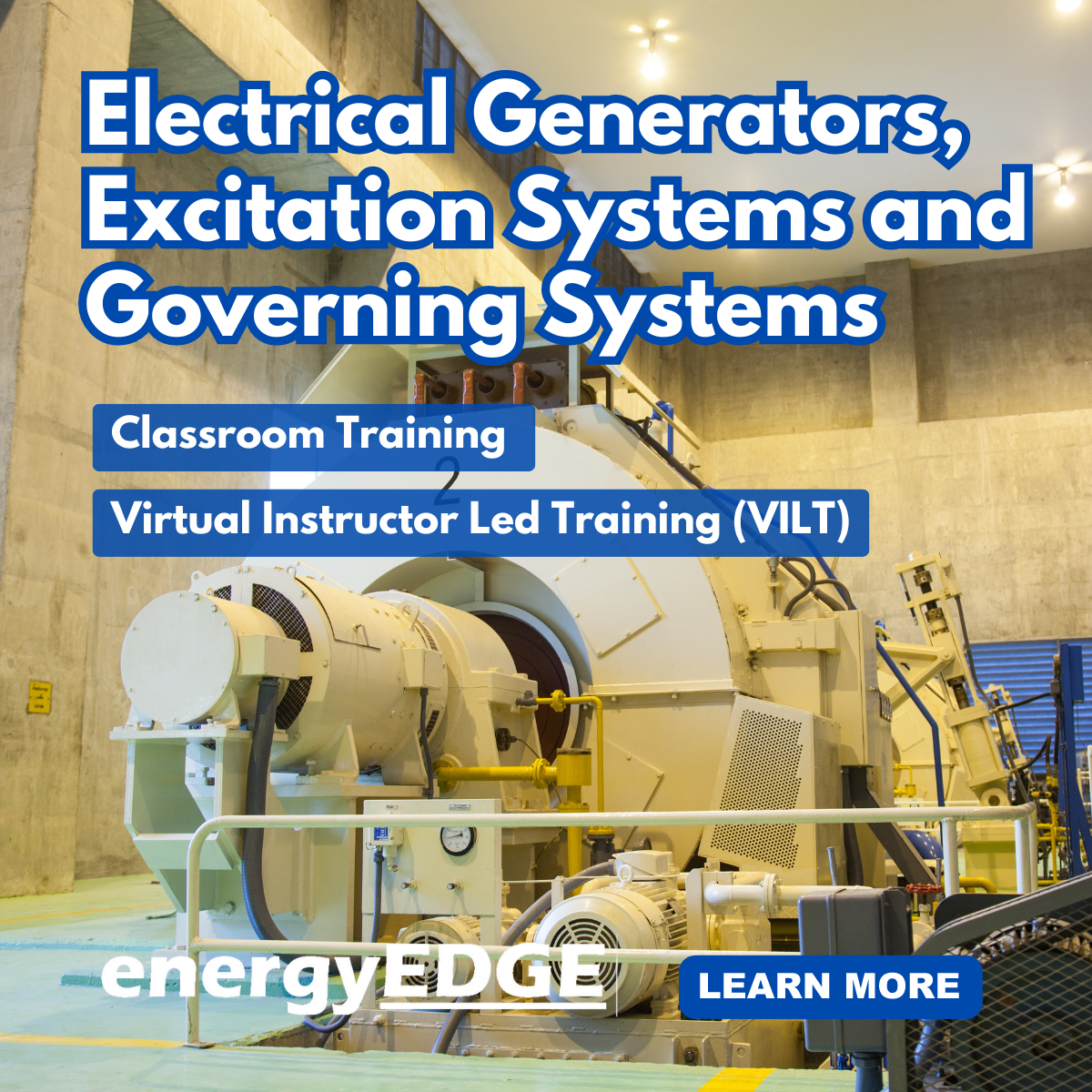
Search By Location
- Publishing Courses in London
- Publishing Courses in Birmingham
- Publishing Courses in Glasgow
- Publishing Courses in Liverpool
- Publishing Courses in Bristol
- Publishing Courses in Manchester
- Publishing Courses in Sheffield
- Publishing Courses in Leeds
- Publishing Courses in Edinburgh
- Publishing Courses in Leicester
- Publishing Courses in Coventry
- Publishing Courses in Bradford
- Publishing Courses in Cardiff
- Publishing Courses in Belfast
- Publishing Courses in Nottingham