- Professional Development
- Medicine & Nursing
- Arts & Crafts
- Health & Wellbeing
- Personal Development
569 Publishing courses delivered Online
Learning Azure Process Automation Using PowerShell
By Packt
This course uses Azure PowerShell to automate tasks and manage Azure Cloud services with ease. The course is intended to help people learn Azure concepts quickly and give enough practice exercises to get them started with their cloud journey with a specific focus on Microsoft Azure and task automation.

Boost Your Career By Enrolling In This Screenwriting Bundle To Overcome Your Challenges! Get a Free 1 QLS Endorsed Certificate Course with 10 Additional CPDQS Accredited Bundle Courses In A Single Payment. If you wish to gain a solid and compact knowledge of Screenwriting and boost your career, then take a step in the right direction with this industry-standard, comprehensive Screenwriting bundle of courses, which are well organised. This Screenwriting bundle package includes 1 Premium, The Quality Licence Scheme-endorsed course, 10 additional CPDQS Accredited Certificate courses, with expert assistance, and a FREE courses assessment included. Learn a range of in-demand technical skills to help you progress in your career with 12 months of unlimited access to this bundle of courses. If you enrol in this Screenwriting package, you will not be charged any extra fees. This Screenwriting Bundle Package includes: Course 01: Diploma in Screenwriting at QLS Level 5 10 Additional CPDQS Accredited Premium Courses - Course 01: Creative Writing Course 02: Proofreading & Copy Editing Course (Level 4 Diploma) Course 03: Novel Writing and Publishing Course 04: Touch Typing Masterclass Course 05: Complete Microsoft Word Course 06: Speed Reading Course Course 07: Blogging Fundamentals Course 08: Copywriting Course Level 4 Course 09: Content Management Strategy Course 10: Certificate Course in Creativity and Creative Problem Solving Success becomes a lot simpler with this Screenwriting bundle package, which allows you to monetise your skills. This Screenwriting bundle is appropriate for both part-time and full-time students, and it can be completed at your own pace. This premium Screenwriting bundle of courses helps your professional development by receiving an endorsement from the Quality Licence Scheme and CPDQS Accredited Certificate. You'll be able to practice in your own time and speed. The course materials for Screenwriting are designed by experts, and you can access them. easily from any of your smartphones, laptops, PCs, tablets, etc. Master the skills. You need to arm yourself with the necessary qualities and explore your career opportunities in relevant sectors. Why Prefer This Screenwriting Bundle? You will receive a completely free certificate from the Quality Licence Scheme. Option to receive 10 additional certificates accredited by CPDQS Get a free student ID card! (£10 postal charges will be applicable for international delivery) Engaging voiceover and visual elements for your convenience. Complete the bundle at your own pace. Free assessments and immediate results. 24/7 tutor support. Take a step toward a brighter future! *** Course Curriculum: *** Course 01: Diploma in Screenwriting at QLS Level 5 Module 1: Introduction Module 2: Motivation & Ideas Module 3: Research & Development Module 4: Genre Module 5: Story & Plot Module 6: Character & Dialogue Module 7: Structure & Format Module 8: Synopses, Outlines & Treatments Module 9: Drafts Module 10: Marketing Module 11: Troubleshooting Module 12: Glossary Module 13: Screenwriting and the British Film Industry Module 14: Agreements Module 15: How Much Do UK Screenwriters Earn? Module 16: Greatest British Screenwriters of All Time Assessment Process You have to complete the assignment questions given at the end of the course and score a minimum of 60% to pass each exam. Our expert trainers will assess your assignment and give you feedback after you submit the assignment. You will be entitled to claim a certificate endorsed by the Quality Licence Scheme after you have completed all of the Diploma in Screenwriting at QLS Level 5 exams. CPD 250 CPD hours / points Accredited by CPD Quality Standards Who is this course for? This screenwriting bundle is perfect for highly motivated people who want to improve their technical skills and prepare for the career they want! Requirements No prior background or expertise is required. Career path The Screenwriting bundle course aims to help you get the job or even the long-awaited promotion of your dreams. Enrolling on this bundle can lead you to the following career paths: Screenwriter Studio Assistant Agency Assistant Content Producer Film Editor Film Director Name Talent Assistant And many more! Certificates Diploma in Screenwriting at QLS Level 5 Hard copy certificate - Included Show off Your New Skills with a Certificate of Completion After successfully completing the Diploma in Screenwriting at QLS Level 5, you can order an original hardcopy certificate of achievement endorsed by the Quality Licence Scheme. The certificate will be home-delivered, completely free of charge. To Additional the Quality Licence Scheme Endorsed Certificate, you have to pay the price based on the level of these courses: Level 1 - £59 Level 2 - £79 Level 3 - £89 Level 4 - £99 Level 5 - £119 Level 6 - £129 Level 7 - £139 Certificate Accredited by CPDQS Upon finishing the Screenwriting bundle, you will need to order to receive a certificate accredited by CPDQS that is recognised all over the UK and also internationally. The pricing schemes are - Printed Hardcopy Certificate £29 inside the UK. £39 outside the UK (International Delivery). Certificate Accredited by CPDQS Digital certificate - £10 Upon passing the Bundle, you need to order to receive a Digital Certificate for each of the courses inside this bundle as proof of your new skills that are accredited by CPDQS.

Children's Story Writing Diploma
By OnlineCoursesLearning.com
Children's Story Writing Diploma Have you generally needed to permit your inventiveness to stream and turn into a fruitful kids' story essayist? This is your opportunity to gain proficiency with all you need to know to compose your own kids' book, concoct your own characters and find your enthusiasm for composing. Prologue to Children's Story Writing Diploma The Children's Story Writing Diploma covers a scope of subjects, assisting you with building up your characters, the plot and compose an extraordinary story that you can distribute for youngsters around the planet. This course covers a scope of points in thirteen modules which takes between fifteen to twenty hours to finish. You will figure out how to build up your characters and plot. You will get the direction, abilities and backing you need to turn into a youngsters' story essayist with online modules that you can concentrate from anyplace whenever on any gadget. This course will assist with permitting your inventiveness to stream and turn into a fruitful author, with no past experience fundamental. The data stuffed modules have been deliberately built to give you all you require to compose a youngsters' story with complete certainty. What You Will Learn The course involves thirteen data pressed modules and a numerous decision test. The course incorporates: Presentation - the initial module incorporates what composing a book for kids involves and what it is about youngsters' story composing that bids to you. What you should compose writing for youngsters - this worth pressed module will distinguish the devices and individual abilities you should compose a fruitful story. Instances of what other youngsters' essayists progress nicely - in this module you will realize what the absolute best kids' journalists progress admirably and how to utilize existing kids' books to compose your own. Instructions to pick an age gathering's perspective - you will figure out how to pick an age gathering and the significance of composing for a specific age gathering. You will likewise get familiar with various perspectives you can utilize when composing your book. Beginning from the principal page and making the ideal setting - this module will instruct you how you can deal with make your first page stick out and the significance of the main line and page of your kids' book. Figure out how to construct a decent character for your book - figure out how to get great characters and why your characters are so significant. You will likewise figure out how to separate your characters dependent on the age bunch you are focusing on. Plot arranging - figure out how to make a plot, relate to other plot structures and learn approaches to build up your plot structure. Utilizing a backstory - What is a backstory? How to guarantee your backstory isn't exhausting? Why you need a backstory when composing kids' writing. Composing exchange that makes your story stream - this module will show you how to utilize discourse and why it is so significant, alongside how to make your discourse practical and locks in. Valuable guidance to improve certainty and reason - distinguish normal issues you will confront, tips to accomplish your composing objectives and powerful devices to defeat a mental obstacle. Viable composing works out - recognize why composing practices are so significant and how composing a blog may upgrade your composition. Working with artists - know the force of outline, how to present an image book for distribution and how to pick and function with an artist. Working with distributers and selling your story - know the contrast between customary distributing and independently publishing, the interaction you should go through in getting your kids' book distributed and whether you will require an artistic specialist. Advantages of the Children's Story Writing Diploma This recognition will give you a large group of advantages whenever you have finished the course effectively, including having the option to download and print your testament on fruitful passing of the different decision test. The advantages of taking this course include: The course will assist you with turning into an inventive scholar when chipping away at your own undertaking. You will figure out how to sort out your thoughts to compose unmistakably. Your fearlessness will improve when you see your work on paper. You will find your energy for composing. You will venture outside your usual range of familiarity to make composing progress.

How to Market and Sell your Short Stories
By iStudy UK
Selling short stories can be hard work, but through this training, I will show you how to sell your short stories to top paying magazines and anthologies. I will show you how find the right markets so you sell and get published more easily. How to sell your short stories over and over again and so maximise your earning from them. How to avoid having your stories rejected. You will learn techniques to make it easier for you to sell more short stories, and create an ongoing financial income. I've structured this course in a simple to follow way, that will show you how to start submitting your short stories to top paying markets immediately. Just follow the concise sections which cover all the crucial information you need to succeed. What you'll learn Learn how to research short story markets and choose the best ones to target. Have the required knowledge to be able to sell to short stories to paying magazines and anthologies. Requirements You should already be writing or planning to write short stories. Introduction Introduction FREE 00:02:00 Overview 00:01:00 The Basics Why Short Stories 00:01:00 Benefits 00:02:00 Selling v Licensing 00:03:00 Types of licencing rights part 1 00:02:00 Types of licencing rights part 2 00:07:00 Copyright 00:02:00 How to Sell Your Stories Getting ready to sell 00:02:00 The common types of short fiction markets 00:03:00 Finding and choosing the right markets part 1 00:05:00 Finding and choosing the right markets part 2 00:04:00 Finding and choosing the right markets part 3 00:04:00 Finding and choosing the right markets part 4 00:02:00 Submitting Your Short Stories Submission basics- Research 00:08:00 Submission basics- Guidelines and Formatting 00:09:00 Types of submissions 00:04:00 Set up monitoring and keep writing 00:07:00 Dealing with rejections 00:04:00 Contracts Dealing with contracts 00:06:00 Making Your Stories Work Harder and Earn More Selling reprints 00:06:00 Selling foreign language rights 00:02:00 Selling audio rights 00:03:00 Publishing your stories independently 00:04:00 Putting it all together The story submission step-by-step process 00:04:00 Conclusion Final thoughts 00:01:00 Course Certification

Office 2016 New Features
By iStudy UK
To explore the new features that have included in Microsoft Office 2016, enrolling in this Office 2016 New Features course will be perfect for you. Grab the opportunity to acquire knowledge of Microsoft Office 2016 which will allow you to take your skills to a higher level and become more confident and efficient in the workplace. Office 2016 includes multiple unique features and enhancements offered in Office 2013. Throughout the course, you'll gain invaluable insider tips and learn new techniques to work with office 2016. Additionally, you'll analyse the common changes across the suite of products, such as Tell Me, ink equations, new chart types, version history, and themes and review individual feature enhancements in Microsoft Word, Excel, PowerPoint, Outlook, and Access. What Will I Learn? Learn about the new features across Office 2016 Use Co-authoring in Word Explore the new features in Excel Create a screen recording in PowerPoint Be more productive with Outlook Explore the new features of Access Requirements Basic understanding of existing Microsoft Office features and functionality Introduction Introduction FREE 00:00:00 Overview of Common Changes Using the Tell Me Feature 00:04:00 Using Smart Lookup 00:04:00 Applying the New Colorful Theme 00:02:00 Working with Version History 00:03:00 Working with New Chart Types 00:04:00 Using Ink Equations 00:03:00 New Features in Word Using Co-Authoring 00:05:00 New Features in Excel Using the One-Click Forecast 00:03:00 Searching in the PivotTable Field List 00:01:00 Using Multi-Select with a PivotTable Slicer 00:01:00 Using Maps 00:01:00 Using Get and Transform Power Queries 00:03:00 Publishing and Sharing in Power BI 00:02:00 Using Power View 00:02:00 Working with PowerPivot Improvements 00:02:00 New Features in PowerPoint Using Preset Styles for Shapes 00:04:00 Creating a Screen Recording 00:05:00 New Features in Outlook Working with Groups 00:09:00 Working with Clutter 00:05:00 Searching with Keywords and People Suggestions 00:02:00 Working with Email Attachments 00:03:00 New Features in Access Exploring the New Environment 00:01:00 Exploring New Templates 00:02:00 Exporting Linked Information to Excel 00:01:00 Integrating with SharePoint 2016 00:01:00 Conclusion Course Recap 00:01:00 Course Certification

Unity 3D Game Design Training Course (Live Online Only)
By London Design Training Courses
Why Choose Unity 3D Game Design Training Course? Course Link Unity transforms ideas into reality, offering limitless possibilities for 2D and 3D games, VR, AR, and AI experiences. From films to architecture, training videos, and interactive tutorials, Unity revolutionizes industries with its interactive engagement, making it the top choice for solutions. Duration: 10 hrs Method: 1-on-1, Personalized attention Schedule: Tailor your own hours of your choice, available from Mon to Sat between 9 am and 7 pm Is Unity Good for Beginners? Definitely! Unity is an ideal starting point for beginners in game development. It offers an accessible platform to learn state logic and C# programming, making it popular among new programmers. Whether you choose self-guided or structured learning, Unity provides a strong foundation for 3D game development. Coding in Unity? Coding is optional in Unity, thanks to the visual scripting tool, Bolt. Users can implement ideas without coding using flow graphs and state graphs for low-level and high-level logic. Paid tools like PlayMaker and Adventure Creator offer more advanced gameplay and AI behaviors. How Does Unity's Game Engine Work? Unity operates as a versatile scene player, initializing settings for graphics, audio, and input devices at game start. It loads scenes with assets and game objects, executing a cycle that renders scenes, runs physics simulations, and handles events, providing a seamless and dynamic game experience. Is Unity Good for Beginners? Definitely! Unity is an ideal starting point for beginners in game development. It offers an accessible platform to learn state logic and C# programming, making it popular among new programmers. Whether you choose self-guided or structured learning, Unity provides a strong foundation for 3D game development. 10-hour Unity 3D Game Design Training Course: Module 1: Introduction to Unity 3D (2 hours) - What is Unity 3D and why use it for game design? - Understanding the Unity 3D interface - Creating and managing projects in Unity 3D - Importing and managing assets in Unity 3D - Understanding game objects and components in Unity 3D Module 2: Game Mechanics (2 hours) - Basic game mechanics and concepts - Player movement and camera control - Creating and controlling game objects - Working with physics and collision detection - Creating interactive environments Module 3: Scripting with C# (2 hours) - Introduction to C# scripting language - Understanding variables and data types in C# - Creating and using functions in C# - Controlling game objects with C# - Understanding game loops and events Module 4: User Interfaces and Audio (2 hours) - Designing user interfaces in Unity 3D - Creating and using buttons, sliders, and input fields - Audio import and editing in Unity 3D - Creating and controlling game sound effects and background music Module 5: Optimization and Deployment (2 hours) - Understanding game optimization in Unity 3D - Optimizing game performance with scripting - Building and testing games for desktop and mobile platforms - Publishing games on the web or app stores Introduction to Unity: - Introduction to gaming and the game development process - Unity Basics - Interface - Inspector - Project and Hierarchy Starting Making a Game: - Working with Projects - Creating Projects - Importing Geometry - Importing Textures - Using the terrain generator to make the terrain - Creating basic primitives in Unity Materials: - Working with materials 1 - Working with materials 2 - Finishing materials on all objects Lighting: - Creating lights - Adjusting Lights - Creating Sunlight Animation: - Animating objects - Animating lights - Adjusting Animations Audio: - Adding Sound - Interacting with sound - Modifying sound Programming Tools: - JavaScript - Editor for JavaScript - Variables and functions - Simple programming Testing: - Testing the game - Fixing bugs - Making changes in games Building the Game: - Game authoring Settings - Building the game for windows - Playing the game Utilize Unity Pro, the ultimate real-time development platform, to craft 3D, 2D, VR, and AR experiences across diverse industries. From games to auto, AEC, and film, Unity Pro empowers you to create immersive content with multi-platform support. Visit https://www.unity.com/ to kickstart your journey today, enabling faster iterations and business growth through unparalleled development capabilities.

Exam MS-100 Microsoft 365 Identity and Services Course
By Packt
This course will help you pass the Microsoft 365 Identity and Services (Exam MS-100) certification and demonstrate a detailed understanding of evaluating, planning, migrating, deploying, and managing Microsoft 365 services.
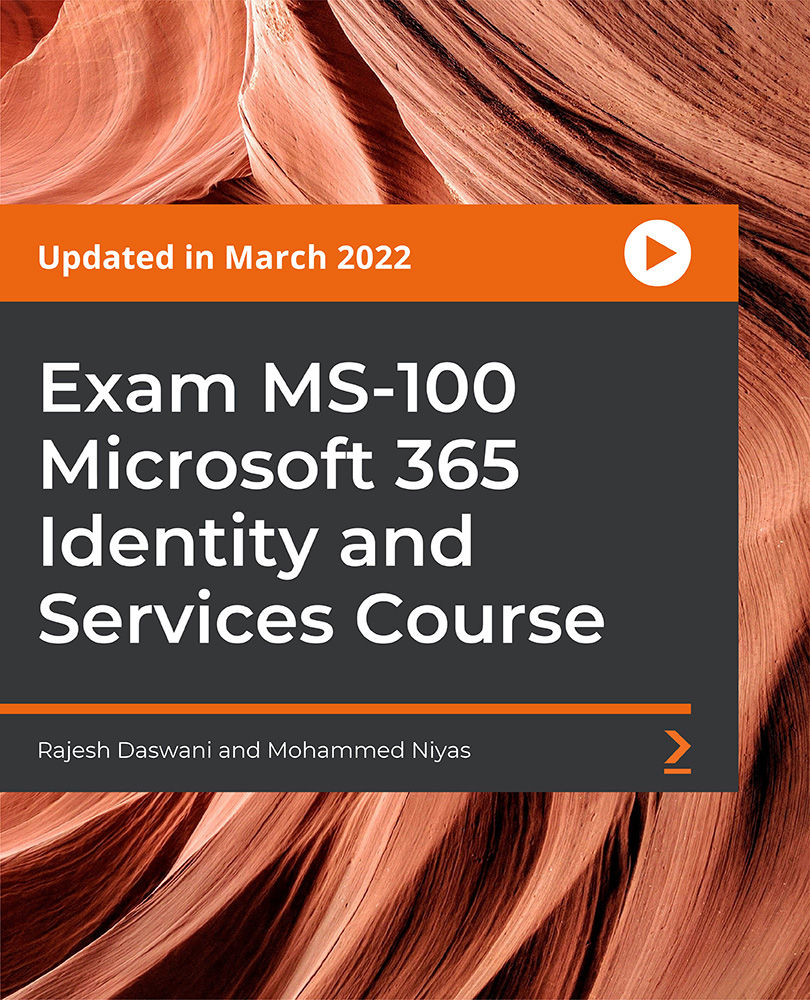
Description Search Engine Optimisation is a procedure practiced in web publishing to enhance web page visibility and traffic for a higher ranking in search engines. Writing an article using Search Engine Optimisation expects good writing skills, the core of this Article Optimization Training course is help you to make your articles interesting and easy to read. This course is a step by step guide to optimize your content and be sure your information found by your targeted readers. With the help of this course, you will learn how to write high-quality, meaningful, search engine friendly articles in no time. Save money from paying others to write your website articles instead gain insight and valuable tips from this course and start writing your own. Assessment: This course does not involve any MCQ test. Students need to answer assignment questions to complete the course, the answers will be in the form of written work in pdf or word. Students can write the answers in their own time. Once the answers are submitted, the instructor will check and assess the work. Certification: After completing and passing the course successfully, you will be able to obtain an Accredited Certificate of Achievement. Certificates can be obtained either in hard copy at a cost of £39 or in PDF format at a cost of £24. Who is this Course for? Article Optimization Training is certified by CPD Qualifications Standards and CiQ. This makes it perfect for anyone trying to learn potential professional skills. As there is no experience and qualification required for this course, it is available for all students from any academic background. Requirements Our Article Optimization Training is fully compatible with any kind of device. Whether you are using Windows computer, Mac, smartphones or tablets, you will get the same experience while learning. Besides that, you will be able to access the course with any kind of internet connection from anywhere at any time without any kind of limitation. Career Path After completing this course you will be able to build up accurate knowledge and skills with proper confidence to enrich yourself and brighten up your career in the relevant job market. Module: 01 Introduction FREE 00:01:00 Keyword Planner 00:08:00 Free Keyword Research Tool 00:06:00 Paid Keyword Research Tool 00:07:00 Optimize an Article 00:20:00 Optimize Readability 00:08:00 Module: 02 WordPress Permalink Settings 00:01:00 WordPress Yoast SEO Optimization Setup 00:03:00 WordPress Fastest Cache Settings 00:05:00 Yoast Real-Time Analysis for Any Site 00:02:00 WordPress Cache Speed Test 00:01:00 Real-Time Ranking Case Study 00:08:00 All In One SEO Plugin 00:03:00 Order Your Certificate and Transcript Order Your Certificates and Transcripts 00:00:00

Nothing can stop your progress, not even inflation! Tired of browsing and searching for the course you are looking for? Can't find the complete package that fulfils all your needs? Then don't worry, as you have just found the solution. Take a minute and look through this 14-in-1 extensive bundle that has everything you need to succeed in Virtual Assistant and other relevant fields! After surveying thousands of learners just like you and considering their valuable feedback, this all in one Virtual Assistant bundle has been designed by industry experts. We prioritised what learners were looking for in a complete package and developed this in-demand Virtual Assistant course that will enhance your skills and prepare you for the competitive job market. This Virtual Assistant Bundle Consists of the following Premium courses: Course 01: Hiring Virtual Assistants for Content Creation Course 02: Personal Assistant & Skill Development Training Course 03: Content Management Course 04: Digital Marketing Course 05: Social Media Strategist Training Course 06: SEO - Search Engine Optimisation Level 5 Course 07: Email Writing Training Course 08: YouTube and Instagram Video Production with Editing Bootcamp Course 09: Working from Home Essentials Course 10: Online Meeting Management Course 11: Business Writing Course 12: Level 2 Microsoft Office Essentials Course 13: Employment Law Level 3 Course 14: Freelancing on UpWork Enrol now in Virtual Assistant Training to advance your career, and use the premium study materials from Apex Learning. The Virtual Assistant bundle incorporates basic to advanced level skills to shed some light on your way and boost your career. Hence, you can strengthen your Virtual Assistant expertise and essential knowledge, which will assist you in reaching your goal. Curriculum: Course 01: Hiring Virtual Assistants for Content Creation Introduction To The Course Working with Virtual Assistants Sources For Finding Content Creators Giving Back What To Expect With Volume Conclusion Course 02: Personal Assistant & Skill Development Training Introduction to Personal Assistant Business Telephone Skills Representing Your Boss and Company Mail Services and Shipping Course 03: Content Management Introduction to Content Management Content Management System (CMS) Basics of Content Management Systems Course 04: Digital Marketing Introduction How to Apply the Internet Marketing Process The Internet Marketing Strategies That Will Increase Your Sales Creating an Internet Marketing Strategy for Your Business Course 05: Social Media Strategist Training The Rise of Social Media Conducting Market Analysis Auditing Social Media Course 06: SEO - Search Engine Optimisation Level 5 Introduction SEO: Core Concepts On-Page Optimisation Course 07: Email Writing Training Module 01 - E-Mail Communications Module 2- Fundamentals of Writing Effective E-mails Module 3 - Manage Your E-mail Module 4 - Writing Styles and Tone Module 5- Additional Tips for Writing Effective E-Mail Module 6 - Exercise Caution Course 08: YouTube and Instagram Video Production with Editing Bootcamp Preparation for Filming Filming Your Videos Importing, Storage & Backup Editing Exporting, Publishing & Uploading Course 09: Working from Home Essentials Introduction to Work from Home Online Meeting Tools Project Management Tools Project Planning Tools Communication Tools Course 10: Online Meeting Management Planning and Preparation Online Meeting Platforms Meeting Etiquette and Tips Course 11: Business Writing Words to Cut Building Strong Sentences SCQA How to Write Punchy Summaries Words that Work, Feedback that Improves Course 12: Level 2 Microsoft Office Essentials Excel 2016 Word 2016 PowerPoint 2016 Access 2016 Course 13: Employment Law Level 3 Basic of Employment Law Legal Recruitment Process Employment Contracts Course 14: Freelancing on UpWork Introduction & Overview Setting Up Your UpWork Profile Submitting Proposals To Jobs How will I get my Certificate? After successfully completing the Virtual Assistant course, you will be able to order your CPD Accredited Certificates (PDF + Hard Copy) as proof of your achievement. PDF Certificate: Free (For The Title Course) Hard Copy Certificate: Free (For The Title Course) CPD 150 CPD hours / points Accredited by CPD Quality Standards Who is this course for? Anyone from any background can enrol in this Virtual Assistant bundle. Requirements Our Virtual Assistant course is fully compatible with PCs, Macs, laptops, tablets and Smartphone devices. Career path Having this various expertise will increase the value of your CV and open you up to multiple job sectors. Certificates Certificate of completion Digital certificate - Included You will get the PDF Certificate for the title course (Hiring Virtual Assistants for Content Creation) absolutely Free! Certificate of completion Hard copy certificate - Included You will get the Hard Copy certificate for the title course (Hiring Virtual Assistants for Content Creation) absolutely Free! Other Hard Copy certificates are available for £10 each. Please Note: The delivery charge inside the UK is £3.99, and the international students must pay a £9.99 shipping cost.
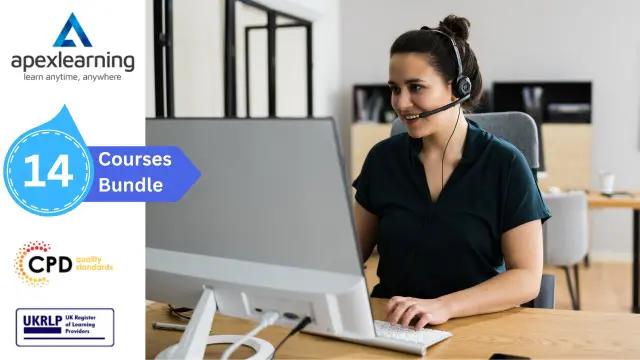
WordPress, Secure Programming & Web Application Penetration Testing
By Imperial Academy
3 QLS Endorsed Diploma | QLS Hard Copy Certificates Included | 200 CPD Courses | Lifetime Access | Tutor Support
