- Professional Development
- Medicine & Nursing
- Arts & Crafts
- Health & Wellbeing
- Personal Development
586 Publishing courses delivered Online
Well Intervention and Productivity School
By EnergyEdge - Training for a Sustainable Energy Future
About this Training Course Well interventions have a large opportunity to enhance well production if correctly designed and implemented. Conversely, they can have a large negative impact on production if they're not. The Well Intervention & Productivity School (WIPS) is designed to help well intervention specialists, well service supervisors, and petroleum engineers become more aware of the problems that can arise in the planning and execution of well interventions. This 5 full-day course is designed to make those that attend aware of how their job can directly impact the productivity. Early identification of problems in wells and effective interventions to fix problems can have a significant impact by minimising lost oil through formation damage and non productive time. As well as discussing best practice, time will be made available for discussion relating to specific problems that may be affecting fields operated by members of the class. The course is a mixture of informal teaching and lectures. In addition, group exercises are used to reinforce the subjects covered during the lectures. This encourages cross discipline awareness, communication and motivates team building. The course has recently been updated in the areas of Subsea and HPHT interventions. This course can also be offered through Virtual Instructor Led Training (VILT) format. Training Objectives Upon completion of this course, the participants will be able to: Identify the main reasons for performing well interventions. Identify the main formation damage mechanisms and understand how to prevent them. Improve your knowledge and understanding of well barriers. Improve your knowledge of pumping and stimulation operations. Improve your knowledge of wireline, coiled tubing and hydraulic workover operations. Target Audience The course is aimed at all engineers and contractors involved in the planning and execution of well interventions. This is a school where engineers and supervisors can hone their skills, especially at a time when increased production is a high priority. In the past, course attendees have been a mix of Petroleum engineers, Well Intervention engineers, Reservoir and Drilling engineers, Production Operators, Wellsite supervisors, as well as Geologists. In recent years, delegates have come from a wide range of disciplines and backgrounds. Experience before coming on the course has varied from no field experience and no experience of planning and programming well interventions through to many years working in well interventions. In order to be able to best adapt the course to the delegates expectations, you will be required to submit a pre-course questionnaire upon submission of your registration. Course Level Intermediate Trainer Your expert course leader has over 40 years in the oil industry. During that time, he has worked exclusively in well intervention and completions. After a number of years working for intervention service companies (mostly slickline), he joined BP as an offshore well service supervisor. He was responsible for the day-to-day supervision of well intervention work on many of BP's North Sea platforms and subsea wells. This included coil tubing, e-line, slickline, stimulation and well test operations. An office-based role as a well operations engineer followed. He was responsible for planning, programming and organising of all the well intervention work on the Bruce and later the Magnus fields. In 1995, he moved into completion design. Since then, he has designed many platform and sub-sea completions, often travelling to the rig site to oversee the installation. In addition to his day-to-day work as a completion engineer, he regularly teaches completion and well intervention courses all over the world. He is also the author of the book, Well Control for Completions and Interventions, Gulf Publishing - April 2018. He has also appeared as an expert witness ant the International Court of Arbitration. POST TRAINING COACHING SUPPORT (OPTIONAL) To further optimise your learning experience from our courses, we also offer individualized 'One to One' coaching support for 2 hours post training. We can help improve your competence in your chosen area of interest, based on your learning needs and available hours. This is a great opportunity to improve your capability and confidence in a particular area of expertise. It will be delivered over a secure video conference call by one of our senior trainers. They will work with you to create a tailor-made coaching program that will help you achieve your goals faster. Request for further information post training support and fees applicable Accreditions And Affliations

Understanding the Ethics of Research Paper Writing and Publishing
By NextGen Learning
Understanding the Ethics of Research Paper Writing and Publishing Course Overview This course provides a thorough exploration of the ethics involved in research paper writing and publishing. It offers learners an understanding of the ethical principles that guide academic writing, including the responsible use of sources, avoidance of plagiarism, and the importance of integrity throughout the research process. Learners will gain the skills necessary to conduct ethical research and present their findings in a manner that adheres to academic standards. By the end of the course, learners will be equipped to produce high-quality, ethically sound research papers and navigate the publishing process with confidence. Course Description In this course, learners will delve into the key ethical considerations of research paper writing and publishing. Topics include the importance of choosing a legitimate subject, formulating research questions and hypotheses, and using resources responsibly. Learners will explore the nuances of plagiarism and learn techniques for citation, as well as how to use footnotes and endnotes correctly. The course covers the revision and editing processes, ensuring research papers are polished and ready for submission to academic journals. Additionally, learners will develop the skills needed to effectively navigate the publishing process, from manuscript submission to further developing publication skills. The course offers valuable insights into maintaining ethical standards while publishing academic work, preparing learners to enter the academic world with integrity. Understanding the Ethics of Research Paper Writing and Publishing Curriculum: Module 01: Introduction to Research Paper Writing Module 02: Choosing Subject for Research Paper Module 03: Topics, Questions and Hypothesis Module 04: Finding Necessary Information Module 05: Using Resources for Research Module 06: Presenting Research Paper Module 07: Plagiarism and Ways to Avoid It Module 08: Using Footnotes and Endnotes Module 09: Revise, Edit and Proofread? Module 10: Getting Manuscript Published Module 11: Developing Publication Skills Further (See full curriculum) Who is this course for? Individuals seeking to understand ethical research paper writing. Professionals aiming to enhance their academic writing skills. Beginners with an interest in research and academic publishing. Students preparing for careers in academia or research-related fields. Career Path Academic Researcher Journal Editor Research Paper Reviewer Content Developer for Educational Platforms Publication Manager Scholarly Author

Podcasting Essentials is a comprehensive course that equips participants with the knowledge and skills needed to create and manage their own podcasts. Covering every aspect of podcasting, from planning and recording to editing and promotion, this course provides valuable insights into the world of podcast production. Participants will learn about podcasting fundamentals, planning and scripting, essential podcasting tools, recording techniques, voice coaching, editing, publishing, video podcast creation, effective promotion, and the option of outsourcing podcast-related tasks. Learning Outcomes: Understand the fundamentals of podcasting and its role in modern media. Plan and script podcast episodes effectively for engaging content. Familiarize yourself with essential podcasting tools and their usage. Apply proper recording techniques to capture high-quality podcast audio. Enhance your vocal delivery through power voice coaching. Edit podcast episodes for a polished and professional final product. Publish and distribute podcast episodes across various platforms. Explore the creation of video podcasts to expand your audience. Why buy this Podcasting Essentials? Unlimited access to the course for forever Digital Certificate, Transcript, student ID all included in the price Absolutely no hidden fees Directly receive CPD accredited qualifications after course completion Receive one to one assistance on every weekday from professionals Immediately receive the PDF certificate after passing Receive the original copies of your certificate and transcript on the next working day Easily learn the skills and knowledge from the comfort of your home Certification After studying the course materials of the Podcasting Essentials you will be able to take the MCQ test that will assess your knowledge. After successfully passing the test you will be able to claim the pdf certificate for £5.99. Original Hard Copy certificates need to be ordered at an additional cost of £9.60. Who is this course for? This Podcasting Essentials course is ideal for Aspiring podcasters eager to start their own podcast series. Content creators looking to diversify their online presence. Entrepreneurs and marketers aiming to leverage podcasting for brand exposure. Individuals interested in learning about the technical and creative aspects of podcast production. Prerequisites This Podcasting Essentials was made by professionals and it is compatible with all PC's, Mac's, tablets and smartphones. You will be able to access the course from anywhere at any time as long as you have a good enough internet connection. Career path Podcaster - Potential earnings vary based on audience size and sponsorship opportunities. Content Creator - Average Salary: £25,000 - £35,000 per year. Marketing Specialist - Average Salary: £25,000 - £40,000 per year. Media Producer - Average Salary: £30,000 - £45,000 per year. Communication Consultant - Average Salary: £28,000 - £38,000 per year. Course Curriculum Module 01: Podcasting Fundamentals Podcasting Fundamentals 00:18:00 Module 02: Planning Podcast Planning Podcast 00:26:00 Module 03: Podcasting Tools Podcasting Tools 00:15:00 Module 04: Recording a Podcast Recording a Podcast 00:15:00 Module 05: Power Voice Coaching Power Voice Coaching 00:18:00 Module 06: Editing Your Podcast Editing Your Podcast 00:25:00 Module 07: Publishing Podcast Publishing Podcast 00:22:00 Module 08: Creating a Video Podcast Creating a Video Podcast 00:14:00 Module 09: Promoting and Marketing Promoting and Marketing 00:14:00 Module 10: Podcast Outsourcing Podcast Outsourcing 00:13:00 Assignment Assignment - Podcasting Essentials 00:00:00

The Podcasting course offers a comprehensive journey into the world of podcast creation, from foundational concepts to advanced techniques. Participants will gain a deep understanding of podcasting fundamentals, including planning, recording, editing, and promotion. With practical insights into podcasting tools, voice coaching, and video podcasting, this course empowers individuals to create engaging and professional podcasts. Participants will also learn about effective promotion and the option of outsourcing tasks for a successful podcasting venture. Learning Outcomes: Establish a strong foundation in podcasting fundamentals and its role in modern media. Develop effective podcast planning strategies to engage and captivate listeners. Explore a variety of podcasting tools and software for seamless production. Learn recording techniques for producing high-quality podcast episodes. Enhance vocal delivery and presentation skills through power voice coaching. Gain expertise in editing podcast episodes for polished content. Navigate the process of publishing and distributing podcasts across platforms. Extend your podcasting skills to video content creation for wider audience engagement. Why buy this Podcasting? Unlimited access to the course for forever Digital Certificate, Transcript, student ID all included in the price Absolutely no hidden fees Directly receive CPD accredited qualifications after course completion Receive one to one assistance on every weekday from professionals Immediately receive the PDF certificate after passing Receive the original copies of your certificate and transcript on the next working day Easily learn the skills and knowledge from the comfort of your home Certification After studying the course materials of the Podcasting you will be able to take the MCQ test that will assess your knowledge. After successfully passing the test you will be able to claim the pdf certificate for £5.99. Original Hard Copy certificates need to be ordered at an additional cost of £9.60. Who is this course for? This Podcasting course is ideal for Aspiring podcasters eager to dive into the world of audio storytelling. Content creators looking to expand their audience through podcasting. Marketers and entrepreneurs aiming to leverage podcasts for brand exposure. Individuals with a passion for broadcasting and sharing their expertise. Prerequisites This Podcasting was made by professionals and it is compatible with all PC's, Mac's, tablets and smartphones. You will be able to access the course from anywhere at any time as long as you have a good enough internet connection. Career path Podcaster - Earnings vary based on audience size, sponsorship, and monetization strategies. Content Creator - Average Salary: £25,000 - £40,000 per year. Digital Marketer - Average Salary: £28,000 - £45,000 per year. Media Producer - Average Salary: £30,000 - £50,000 per year. Communication Specialist - Average Salary: £25,000 - £35,000 per year. Course Curriculum Module 01: Podcasting Fundamentals Podcasting Fundamentals 00:18:00 Module 02: Planning Podcast Planning Podcast 00:26:00 Module 03: Podcasting Tools Podcasting Tools 00:15:00 Module 04: Recording a Podcast Recording a Podcast 00:15:00 Module 05: Power Voice Coaching Power Voice Coaching 00:18:00 Module 06: Editing Your Podcast Editing Your Podcast 00:25:00 Module 07: Publishing Podcast Publishing Podcast 00:22:00 Module 08: Creating a Video Podcast Creating a Video Podcast 00:16:00 Module 09: Promoting and Marketing Promoting and Marketing 00:14:00 Module 10: Podcast Outsourcing Podcast Outsourcing 00:13:00 Assignment Assignment - Podcasting 00:00:00

Application of Structural Geology in Seismic Interpretation
By EnergyEdge - Training for a Sustainable Energy Future
About this Training Course Seismic interpretation requires an understanding of structural development and its interrelation with the stratigraphic system. Bias and misunderstanding have unfortunately resulted in countless dry holes. So go beyond tracing horizons and understand their context within the structural system by extracting key information from seismic surveys and other datasets. In this 5 full-day training course, participants will learn a variety of modern structural concepts and techniques and their role in the interpretation of seismic data. Using an applied 'hands-on' approach, participants will be exposed to a diversity of worldwide case examples with complementary exercises - both of an individual and group nature. The course is designed from an applied standpoint, with numerous examples and hands-on exercises from the petroleum industry. This course can also be offered through Virtual Instructor Led Training (VILT) format. Training Objectives By the end of this course, the participants will be able to: Go beyond tracing horizons and marking faults and truly understand the structural and stratigraphic system. Understand the role of tectonics and deformation in the formation of various types and orientations of geologic structures. Understand the interaction of the structural system with the stratigraphic and sedimentologic environment for better prediction of reservoir formation. Integrate data from the large seismic scale to subseismic scale, including seismic anisotropy, to understand better the overall petroleum system. Learn about the common pitfalls of interpretation. Target Audience This course is intended for geologists, geophysicists, reservoir engineers, and exploration/production managers. Course Level Intermediate Trainer Your expert course leader received his B.S. and M.S. degrees in Geology from the now University of Louisiana-Lafayette in 1989 and 1990 respectively, and his Ph.D. as a National Science Foundation fellow at Baylor University, Waco, Texas, in 1993. From 1994 - 1996, he studied planetary tectonics as a NASA-funded postdoctoral fellow at Southern Methodist University. In 1996, he returned to UL-Lafayette, where he was awarded in 1997 the Hensarling-Chapman Endowed Professorship in Geology. He began independent consulting activities in 1991, and in 2001, he left academia for full-time consulting for clients ranging from one-man shops to supermajors. He rejoined UL-Lafayette as an adjunct professor from 2011 - 2018. He is an active researcher, receiving several million dollars in grants from federal, state, and industry sources, presenting numerous talks, including a 2019 AAPG Levorsen award, and publishing on a diversity of geoscience topics, including a Grover E. Murray Best Published Paper award in 2017. He is co-author of the inaugural GCAGS/GCSSEPM Transactions Best Student Paper award in 2018. He served as the GCAGS Publisher since 2006 and in various GCAGS/GCSSEPM Transactions editing capacities since 2006, including the 2014 and 2017 - 2022 Editor (named Permanent Transactions Editor in 2017), and Managing Editor since 2011, receiving a GCAGS Distinguished Service Award in 2018. He served as the General Chair for GeoGulf 2020 (70th GCAGS/GCSSEPM Convention), the 1st hybrid geoscience conference in the world. He is a Past President of the Lafayette Geological Society and served as its Editor and Publisher from 2002 - 2018. In 2018, he founded the Willis School of Applied Geoscience, reformulating decades of industry-training experience to provide alternative opportunities for graduate-level education. In 2020, he received an Honorary Membership from GCSSEPM. He also joined the LSU faculty as an adjunct professor in 2020. In 2021, he co-founded the Society of Applied Geoscientists and Engineers, serving as its President, General Chair for the SAGE 2022 Convention & Exposition, and Vice-Chair for the Benghazi International Geoscience & Engineering Conference 2022 (BIGEC 2022). POST TRAINING COACHING SUPPORT (OPTIONAL) To further optimise your learning experience from our courses, we also offer individualized 'One to One' coaching support for 2 hours post training. We can help improve your competence in your chosen area of interest, based on your learning needs and available hours. This is a great opportunity to improve your capability and confidence in a particular area of expertise. It will be delivered over a secure video conference call by one of our senior trainers. They will work with you to create a tailor-made coaching program that will help you achieve your goals faster. Request for further information about post training coaching support and fees applicable for this. Accreditions And Affliations

Navigating Petrophysics: Log Analysis, LWD & Wireline
By EnergyEdge - Training for a Sustainable Energy Future
About this Training Course Petrophysics remains a vital component to many facets of the petroleum industry, from quantification of hydrocarbon reserves to developmental strategies to real-time decision making for reservoir navigation. Targeted at awareness to knowledge level, this course addresses the tenets of petrophysics and formation evaluation, using integrative perspective of multiple datasets, including geological, geophysical, and logging and core data. Significant worldwide case histories are included, as well as several exercises designed to provide hands-on experience. This course can also be offered through Virtual Instructor Led Training (VILT) format. Training Objectives By attending this course, the participants will be able to: Understand better the latest geological, geophysical, and logging/core technologies and their role in petrophysical analysis, formation evaluation, and reservoir characterization. Address the pros and cons of key datasets, with emphasis on need for integrative studies and calibration of datasets. Apply quick-look qualitative techniques as well as quantitative aspects to understand vital aspects such as volume of shale/clay, porosity, permeability, and water saturation determinations. Select tool combinations to resolve key issues and for specific applications. Assess uncertainty in petrophysical measurements and techniques and its influence on reserve estimation. Target Audience This course is recommended for development and exploration geologists, petrophysicists, log and core analysts, geophysicists, petroleum engineers, managers, and technical personnel. Course Level Intermediate Trainer Your expert course leader received his B.S. and M.S. degrees in Geology from the now University of Louisiana-Lafayette in 1989 and 1990 respectively, and his Ph.D. as a National Science Foundation fellow at Baylor University, Waco, Texas, in 1993. From 1994 - 1996, he studied planetary tectonics as a NASA-funded postdoctoral fellow at Southern Methodist University. In 1996, he returned to UL-Lafayette, where he was awarded in 1997 the Hensarling-Chapman Endowed Professorship in Geology. He began independent consulting activities in 1991, and in 2001, he left academia for full-time consulting for clients ranging from one-man shops to supermajors. He rejoined UL-Lafayette as an adjunct professor from 2011 - 2018. He is an active researcher, receiving several million dollars in grants from federal, state, and industry sources, presenting numerous talks, including a 2019 AAPG Levorsen award, and publishing on a diversity of geoscience topics, including a Grover E. Murray Best Published Paper award in 2017. He is co-author of the inaugural GCAGS/GCSSEPM Transactions Best Student Paper award in 2018. He served as the GCAGS Publisher since 2006 and in various GCAGS/GCSSEPM Transactions editing capacities since 2006, including the 2014 and 2017 - 2022 Editor (named Permanent Transactions Editor in 2017), and Managing Editor since 2011, receiving a GCAGS Distinguished Service Award in 2018. He served as the General Chair for GeoGulf 2020 (70th GCAGS/GCSSEPM Convention), the 1st hybrid geoscience conference in the world. He is a Past President of the Lafayette Geological Society and served as its Editor and Publisher from 2002 - 2018. In 2018, he founded the Willis School of Applied Geoscience, reformulating decades of industry-training experience to provide alternative opportunities for graduate-level education. In 2020, he received an Honorary Membership from GCSSEPM. He also joined the LSU faculty as an adjunct professor in 2020. In 2021, he co-founded the Society of Applied Geoscientists and Engineers, serving as its President, General Chair for the SAGE 2022 Convention & Exposition, and Vice-Chair for the Benghazi International Geoscience & Engineering Conference 2022 (BIGEC 2022). POST TRAINING COACHING SUPPORT (OPTIONAL) To further optimise your learning experience from our courses, we also offer individualized 'One to One' coaching support for 2 hours post training. We can help improve your competence in your chosen area of interest, based on your learning needs and available hours. This is a great opportunity to improve your capability and confidence in a particular area of expertise. It will be delivered over a secure video conference call by one of our senior trainers. They will work with you to create a tailor-made coaching program that will help you achieve your goals faster. Request for further information about post training coaching support and fees applicable for this. Accreditions And Affliations

Journalism, Report Writing & Creative Writing QLS Endorsed Training
4.7(47)By Academy for Health and Fitness
24-Hour Knowledge Knockdown! Prices Reduced Like Never Before The UK publishing industry is worth a staggering £20 billion, with demand for skilled writers only growing. This Journalism, Report Writing & Creative Writing bundle equips you with in-demand skills, from journalism ethics to persuasive copywriting, preparing you to thrive in this exciting field. With this Journalism, Report Writing & Creative Writing Training course you will get 18 CPD Accredited PDF Certificates, Hard Copy Certificate of News Writing: Journalism 101 and our exclusive student ID card absolutely free. Courses Are Included In This Journalism, Report Writing & Creative Writing Training Bundle: Course 01: News Writing: Journalism 101 Course 02: Journalism Course 03: Media Studies Course 04: Journal Therapy Course Course 05: GCSE English Preparation Course 06: Diploma in Effective Writing Skills Course 07: Researching & Report Writing Course 08: Medical Writing Course 09: Creative Writing Course 10: Creative Nonfiction Book Writing Course 11: Essay Writing in English Course 12: Poetry Writing Course 13: Novel Writing and Publishing Course 14: Crime Fiction Writing Certificate Level 2 Course 15: Modern Copywriting Techniques Course 16: Playwriting and Screenwriting Course Course 17: Proofreading & Copy Editing Course (Level 4 Diploma) Course 18: Complete Microsoft Word Embarking on Journalism, Report Writing & Creative Writing Training is more than just taking an online course; it's an investment in your future. By completing this Journalism, Report Writing & Creative Writing Training bundle, you'll not only gain invaluable skills but also open doors to new career opportunities and advancements, boosting your earning potential. Don't miss this chance to elevate your career and skillset. Enrol in Journalism, Report Writing & Creative Writing Training today and take the first step towards achieving your goals and dreams. Why buy this Bundle? Free CPD Accredited Certificate upon completion of Journalism, Report Writing & Creative Writing Training Get a free student ID card with Journalism, Report Writing & Creative Writing Training Lifetime access to the Journalism, Report Writing & Creative Writing Training course materials Get instant access to this Journalism, Report Writing & Creative Writing Training course Learn Journalism, Report Writing & Creative Writing Training from anywhere in the world 24/7 tutor support with the Journalism, Report Writing & Creative Writing Training course. This Bundle is an entirely online, interactive lesson with voiceover audio. Start your learning journey straightaway with our Journalism, Report Writing & Creative Writing Training Training! Journalism, Report Writing & Creative Writing Training premium bundle consists of 18 precisely chosen courses on a wide range of topics essential for anyone looking to excel in this field. Each segment of Journalism, Report Writing & Creative Writing Training is meticulously designed to maximise learning and engagement, blending interactive content and audio-visual modules for a truly immersive experience. Certification You have to complete the assignment given at the end of the Journalism, Report Writing & Creative Writing Training course and score a minimum of 60% to pass each exam. Our expert trainers will assess your assignment and give you feedback after you submit the assignment. After passing the Journalism, Report Writing & Creative Writing Training exam You will be entitled to claim a PDF & Hardcopy certificate accredited by CPD Quality standards completely free. CPD 180 CPD hours / points Accredited by CPD Quality Standards Who is this course for? This Journalism, Report Writing & Creative Writing Training course is ideal for: Students seeking mastery in Journalism, Report Writing & Creative Writing Training Professionals seeking to enhance Journalism, Report Writing & Creative Writing QLS-endorsed training skills Individuals looking for a Journalism, Report Writing & Creative Writing Training-related career. Anyone passionate about Journalism, Report Writing & Creative Writing Training Requirements This Journalism, Report Writing & Creative Writing Training doesn't require prior experience and is suitable for diverse learners. Career path This Journalism, Report Writing & Creative Writing Training bundle will allow you to kickstart or take your career in the related sector to the next stage. Certificates CPD Accredited Digital certificate Digital certificate - Included CPD Accredited Hard copy certificate Hard copy certificate - Included If you are an international student, then you have to pay an additional 10 GBP for each certificate as an international delivery charge.

Spring Boot Essentials
By Packt
This is a course that empowers you by unlocking the complexities of how Spring Boot works so that you understand what's going on. In this way, you get an excellent foundational basis of Spring Boot that allows you to stand in good stead, so you'll feel at ease exploring further and tapping into the amazing power that this versatile and powerful platform offers.
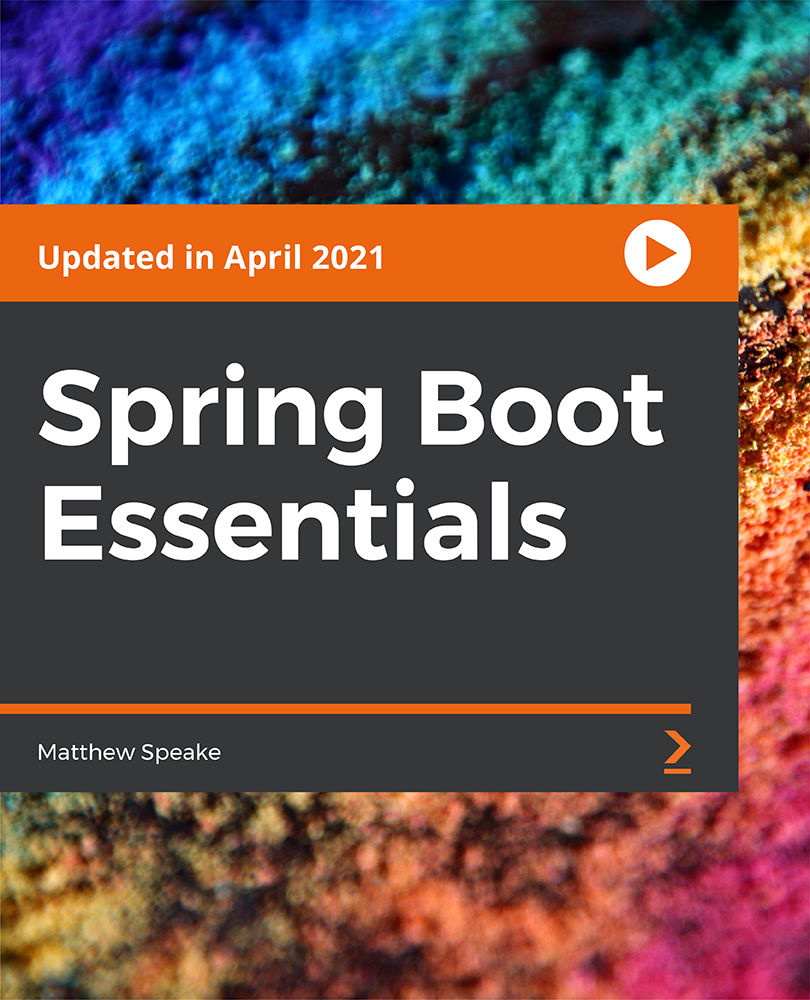
>>48-Hour Knowledge Knockdown! Prices Reduced Like Never Before!<< The UK podcasting scene is booming! With over 200 million listens a week, and 1 in 4 Brits tuning in each month, could this be your chance to join the audio revolution? Welcome to our Podcasting Essentials course, your roadmap to launching your own podcast, growing your audience, and leaving your mark in this dynamic space. This Diploma in Podcasting Essentials at QLS Level 4 course is endorsed by The Quality Licence Scheme and accredited by CPDQS (with 120 CPD points) to make your skill development & career progression more accessible than ever! The Podcasting Essentials course provides comprehensive knowledge and practical skills in podcasting, covering planning, recording, editing, voice coaching, publishing, video podcast creation, promotion strategies, and outsourcing tasks. It offers a holistic approach to podcast production and management, ensuring a thorough understanding of the craft. No prior experience? No worries! We cater to aspiring podcasters of all levels, providing actionable insights and practical tools to confidently launch your show and captivate your listeners. Hone your skills, build your audience, and pave the way for a fulfilling career in this dynamic industry. Enrol today in our Podcasting Essentials course and be heard! Learning Outcomes of Podcasting Essentials course Understand the fundamental concepts and growth of podcasting in the UK. Master planning and structuring engaging podcast content effectively. Gain proficiency in using various tools and technologies for podcasting. Acquire skills in recording high-quality audio for podcasts. Learn advanced techniques in editing and enhancing podcast audio. Explore strategies for effectively promoting and marketing podcasts. Why Choose Our Podcasting Essentials Course? FREE Diploma in Podcasting Essentials at QLS Level 4 certificate Get a free student ID card with Podcasting Essentials Training Get instant access to this Podcasting Essentials course. Learn Podcasting Essentials from anywhere in the world The Podcasting Essentials is affordable and simple to understand The Podcasting Essentials is an entirely online, interactive lesson with voiceover audio Lifetime access to the Podcasting Essentials course materials The Podcasting Essentials comes with 24/7 tutor support Take a step toward a brighter future! *** Course Curriculum *** Here is the curriculum breakdown of the Podcasting Essentials at QLS Level 4 course: Module 01: Podcasting Fundamentals Module 02: Planning Podcast Module 03: Podcasting Tools Module 04: Recording a Podcast Module 05: Power Voice Coaching Module 06: Editing Your Podcast Module 07: Publishing Podcast Module 08: Creating a Video Podcast Module 09: Promoting and Marketing Module 10: Podcast Outsourcing Assessment Process of Podcasting Essentials course You have to complete the assignment questions given at the end of the course and score a minimum of 60% to pass each exam. Our expert trainers will assess your assignment and give you feedback after you submit the assignment. You will be entitled to claim a certificate endorsed by the Quality Licence Scheme after you have completed all of the Diploma in Podcasting Essentials at QLS Level 4 exams. CPD 120 CPD hours / points Accredited by CPD Quality Standards Who is this course for? This Podcasting Essentials at QLS Level 4 course is perfect for highly motivated people who want to improve their technical skills and prepare for the career they want! Aspiring podcasters Marketing professionals Content creators Media enthusiasts Personal brand builders Storytellers Requirements No prior background or expertise is required in this Podcasting Essentials course. Career path This Podcasting Essentials course will allow you to kickstart or take your career to the next stage in the related sector such as: Podcaster Audio Editor Content Creator Marketing Specialist Voice Coach Media Consultant Salary Range: $20,000 - $200,000+ (Highly variable depending on audience size, sponsorships, and ad revenue) Certificates CPDQS Accredited Certificate Digital certificate - Included Diploma in Podcasting Essentials at QLS Level 4 Hard copy certificate - Included Show off Your New Skills with a Certificate of Completion After successfully completing the Diploma in Podcasting Essentials at QLS Level 4, you can order an original hardcopy certificate of achievement endorsed by the Quality Licence Scheme and also you can order CPDQSAccredited Certificate that is recognised all over the UK and also internationally. The certificates will be home-delivered, completely free of cost.

Effective proofreading not only enhances the credibility of content but also safeguards against errors that could compromise its message or integrity. Professionals in the field of proofreading are in high demand, with job opportunities spanning a wide range of industries, including publishing houses, marketing agencies, educational institutions, and online media companies. The average annual salary for proofreaders varies £20,000 to £40,000 in the UK. Embracing a career in proofreading offers not only the chance to refine language and ensure accuracy but also the opportunity to contribute significantly to the quality and effectiveness of written communication in today's fast-paced world. Key Features This Proofreading & Copy Editing Course Includes: CPD Certified Proofreading & Copy Editing course Level 3 Diploma Developed by Proofreading & Copy Editing Specialist Lifetime Access to Proofreading & Copy Editing course Course Curriculum Proofreading & Copy Editing course: Module 1: Introduction To Copy editing Module 2: Primary Copy editing Procedures Module 3: Checking The Written Copy Module 4: Resources Required For A Copyeditor Module 5: Setting And Using A Style Sheet Module 6: Legal Aspects Of Copy editing Module 7: Getting A Job And Career Progression Module 8: Introduction To Proofreading Module 9: The Workflow Of A Proofreader Module 10: Proofreading Marks And Symbols Module 11: What To Look For During Proofreading Module 12: Basics Of Grammar Module 13: Basics Of Sentence Module 14: Structure Of Sentence Module 15: Capitalisation And Punctuation Rules Module 16: Spelling Rules Module 17: Checking Commonly Confused Words Module 18: Professional Proofreading Learning Outcomes Proofreading & Copy Editing course: Apply essential copy editing techniques for written content improvement. Demonstrate proficiency in utilising proofreading marks and symbols. Establish and maintain a comprehensive style sheet for consistency. Identify and rectify grammatical errors in written material effectively. Navigate legal considerations in the context of copyediting tasks. Develop a structured proofreading workflow for meticulous error detection. Accreditation All of our courses, including this Proofreading & Copy Editing course, are fully accredited, providing you with up-to-date skills and knowledge and helping you to become more competent and effective in Proofreading & Copy Editing. Salaries in the UK The salaries for Proofreading & Copy Editing professionals vary depending on their experience and qualifications. However, most professionals in this field can expect to earn a competitive salary. The average salary for a Copy Editor in the UK is £38,000 per year. Satisfaction A recent survey found that 75% of Proofreading & Copy Editing professionals are satisfied with their jobs. The most common reasons given for job satisfaction were: Creative expression Problem-solving Variety and flexibility Independent work Requirements Learners do not require any prior qualifications to enrol on this Proofreading & Copy Editing course. You just need to have an interest in Proofreading & Copy Editing. CPD 10 CPD hours / points Accredited by CPD Quality Standards Who is this course for? This Proofreading & Copy Editing course can be taken by anyone who wants to understand more about the topic. With the aid of this course, you will be able to grasp the fundamental knowledge and ideas. Additionally, this Proofreading & Copy Editing course is ideal for: Aspiring Copyeditors and Proofreaders Writers seeking self-editing skills enhancement Editors aiming to diversify their skill set Individuals pursuing careers in publishing Communication professionals enhancing written communication skills Career path After completing this complete Proofreading & Copy Editing course you will have a variety of careers to choose from. The following job sectors of Proofreading & Copy Editing are: Editorial Assistant - £20K to £25K/year. Content Editor - £25K to £30K/year. Copywriter - £25K to £35K/year. Proofreader - £25K to £35K/year. Publishing Coordinator - £25K to £35K/year. Certificates Digital certificate - Included Will be downloadable when all lectures have been completed.
