- Professional Development
- Medicine & Nursing
- Arts & Crafts
- Health & Wellbeing
- Personal Development
575 Publishing courses in Ryde delivered Online
Unlock the power of storytelling with our 'Feature Writing Diploma: Craft Compelling Stories for Various Media' course. Are you ready to embark on a creative journey that will transform your writing skills and captivate audiences across different media platforms? Dive into the art of feature writing as we guide you through every step of crafting engaging narratives that leave a lasting impression. In this comprehensive course, you'll begin with an introduction to the world of feature writing, followed by modules that help you identify and develop unique story ideas. Discover the vital elements that make features stand out, and learn proven writing techniques to keep your readers hooked. With a strong emphasis on research and fact-checking, you'll master the art of credibility in your stories. Editing and revision techniques will sharpen your writing, and you'll gain insights into adapting features for diverse platforms. Finally, you'll learn the secrets of successful pitching and get your feature stories published. Learning Outcomes Develop a deep understanding of feature writing principles. Generate and refine unique feature ideas. Apply essential elements that enhance feature quality. Employ effective writing techniques to engage readers. Master research, fact-checking, and editing for feature writing. Why buy this Feature Writing Diploma: Craft Compelling Stories for Various Media? Unlimited access to the course for forever Digital Certificate, Transcript, student ID all included in the price Absolutely no hidden fees Directly receive CPD accredited qualifications after course completion Receive one to one assistance on every weekday from professionals Immediately receive the PDF certificate after passing Receive the original copies of your certificate and transcript on the next working day Easily learn the skills and knowledge from the comfort of your home Certification After studying the course materials of the Feature Writing Diploma: Craft Compelling Stories for Various Media there will be a written assignment test which you can take either during or at the end of the course. After successfully passing the test you will be able to claim the pdf certificate for £5.99. Original Hard Copy certificates need to be ordered at an additional cost of £9.60. Who is this Feature Writing Diploma: Craft Compelling Stories for Various Media for? Aspiring writers seeking to excel in feature writing. Journalists and content creators eager to expand their skills. Communication professionals wanting to craft impactful narratives. Students and enthusiasts interested in storytelling for media. Anyone desiring to convey captivating stories across platform. Prerequisites This Feature Writing Diploma: Craft Compelling Stories for Various Media does not require you to have any prior qualifications or experience. You can just enrol and start learning.This Feature Writing Diploma: Craft Compelling Stories for Various Media was made by professionals and it is compatible with all PC's, Mac's, tablets and smartphones. You will be able to access the course from anywhere at any time as long as you have a good enough internet connection. Career path Feature Writer: £25,000 - £40,000 per annum Content Editor: £30,000 - £45,000 per annum Journalist: £22,000 - £50,000 per annum Public Relations Specialist: £25,000 - £45,000 per annum Digital Content Manager: £30,000 - £55,000 per annum Media Producer: £28,000 - £50,000 per annum Course Curriculum Module 01: Introduction to Feature Writing Introduction to Feature Writing 00:14:00 Module 02: Identifying and Developing Feature Ideas Identifying and Developing Feature Ideas 00:21:00 Module 03: Vital Elements for Feature Writing Vital Elements for Feature Writing 00:13:00 Module 04: Writing Techniques for Engaging Features Writing Techniques for Engaging Features 00:17:00 Module 05: Research and Fact-Checking for Features Research and Fact-Checking for Features 00:17:00 Module 06: Editing and Revision in Feature Writing Editing and Revision in Feature Writing 00:13:00 Module 07: Adapting Features for Different Platforms Adapting Features for Different Platforms 00:19:00 Module 08: Pitching and Publishing Feature Stories Pitching and Publishing Feature Stories 00:14:00

The 'Game Design for Beginners' course provides an introduction to the world of game design, covering various aspects of game development and the industry. Learners will explore game structure, the game industry, different game layers, and the development process. Learning Outcomes: Understand the fundamental structure of games, including game types, loops, and arcs. Explore the roles and purposes within the game industry, learning about different game development positions. Learn about game layers and how to separate elements effectively to create a cohesive gaming experience. Gain insights into the game development process, including the game design document, crowdfunding, and publishing. Identify common mistakes made by game designers and how to avoid them. Complete a game design assignment to apply the knowledge gained throughout the course. Access recommended readings to further expand knowledge in the field of game design. Why buy this Game Design for Beginner? Unlimited access to the course for forever Digital Certificate, Transcript, student ID all included in the price Absolutely no hidden fees Directly receive CPD accredited qualifications after course completion Receive one to one assistance on every weekday from professionals Immediately receive the PDF certificate after passing Receive the original copies of your certificate and transcript on the next working day Easily learn the skills and knowledge from the comfort of your home Certification After studying the course materials of the Game Design for Beginner there will be a written assignment test which you can take either during or at the end of the course. After successfully passing the test you will be able to claim the pdf certificate for £5.99. Original Hard Copy certificates need to be ordered at an additional cost of £9.60. Who is this course for? This Game Design for Beginner course is ideal for Students Recent graduates Job Seekers Anyone interested in this topic People already working in the relevant fields and want to polish their knowledge and skill. Prerequisites This Game Design for Beginner does not require you to have any prior qualifications or experience. You can just enrol and start learning.This Game Design for Beginner was made by professionals and it is compatible with all PC's, Mac's, tablets and smartphones. You will be able to access the course from anywhere at any time as long as you have a good enough internet connection. Career path As this course comes with multiple courses included as bonus, you will be able to pursue multiple occupations. This Game Design for Beginner is a great way for you to gain multiple skills from the comfort of your home. Course Curriculum Game Structure Introduction 00:01:00 What Is A Game 00:06:00 Game Types 00:06:00 Game Loops 00:06:00 Game Arcs 00:04:00 Game Industry Game Roles - Part 1 00:07:00 Game Roles - Part 2 00:07:00 Game Industry 00:06:00 Game Purposes 00:05:00 Game Layers Game Layers - How to separate elements 00:06:00 Tutorials - How to teach the player 00:06:00 Licensing - How to get free assets 00:06:00 Development Game Design Document and Game Design Canvas 00:06:00 Crowdfunding 00:05:00 Publishing 00:04:00 Top 10 Game Designer Mistakes 00:06:00 Thank You And Congratulations 00:01:00 Assignment Assignment - Game Design for Beginner 00:00:00 Recommended Readings Recommended Readings: Game Design for Beginner 05:00:00

Description MS office 2016 is an effective and popular app in this modern time. It is almost impossible to think a single moment without MS Office. Publishing text, writing email, letter, application, and creating content, it creates a great influence at this present age. Having a good command of it, people can enrich his career. Do you want to learn how it works? Take a visit to our MS Office 2016 New Features course. This course designs in such a way that will assist students to learn about the key issues of Microsoft Office 2016 along with its new changes. The new version adds some feature in PowerPoint, Outlook, Access, and Microsoft Word such as Tell Me, ink equating, version history, new chart types, themes, and individual review feature. At the end of the course, students can know how to deal with these new features appropriately. Assessment: This course does not involve any MCQ test. Students need to answer assignment questions to complete the course, the answers will be in the form of written work in pdf or word. Students can write the answers in their own time. Once the answers are submitted, the instructor will check and assess the work. Certification: After completing and passing the course successfully, you will be able to obtain an Accredited Certificate of Achievement. Certificates can be obtained either in hard copy at a cost of £39 or in PDF format at a cost of £24. Who is this Course for? MS Office 2016 New Features is certified by CPD Qualifications Standards and CiQ. This makes it perfect for anyone trying to learn potential professional skills. As there is no experience and qualification required for this course, it is available for all students from any academic background. Requirements Our MS Office 2016 New Features is fully compatible with any kind of device. Whether you are using Windows computer, Mac, smartphones or tablets, you will get the same experience while learning. Besides that, you will be able to access the course with any kind of internet connection from anywhere at any time without any kind of limitation. Career Path After completing this course you will be able to build up accurate knowledge and skills with proper confidence to enrich yourself and brighten up your career in the relevant job market. Introduction Introduction FREE 00:03:00 Overview of Common Changes Using the Tell Me Feature 00:04:00 Using Smart Lookup 00:04:00 Applying the New Colorful Theme 00:02:00 Working with Version History 00:03:00 Working with New Chart Types 00:04:00 Using Ink Equations 00:03:00 New Features in Word Using Co-Authoring 00:05:00 New Features in Excel Using the One-Click Forecast 00:03:00 Searching in the PivotTable Field List 00:01:00 Using Multi-Select with a PivotTable Slicer 00:01:00 Using Maps 00:01:00 Using Get and Transform Power Queries 00:03:00 Publishing and Sharing in Power BI 00:02:00 Using Power View 00:02:00 Working with PowerPivot Improvements 00:02:00 New Features in PowerPoint Using Preset Styles for Shapes 00:04:00 Creating a Screen Recording 00:05:00 New Features in Outlook Working with Groups 00:09:00 Working with Clutter 00:05:00 Searching with Keywords and People Suggestions 00:02:00 Working with Email Attachments 00:03:00 New Features in Access Exploring the New Environment 00:01:00 Exploring New Templates 00:02:00 Exporting Linked Information to Excel 00:01:00 Integrating with SharePoint 2016 00:01:00 Conclusion Course Recap 00:01:00 Order Your Certificate and Transcript Order Your Certificates and Transcripts 00:00:00

Adobe InDesign Diploma
By iStudy UK
Learn the techniques of using the desktop publishing software application Adobe InDesign to create works such as posters, flyers, brochures, magazines, newspapers, presentations, books and ebooks. The Adobe InDesign Diploma course covers the techniques and tricks for using Adobe InDesign. Adobe InDesign is leading software for publishing projects ranging from all types of print projects to digital publications that you can view on any web browser. You can create print projects like stationery, printed books, brochures, annual reports, posters, and more. The course teaches you how to work with the software. You will learn how to create and format a table and other essential tools and techniques. The course also teaches you the keyboard shortcuts for making your product and work faster. Upon completion, you will able to use the software Adobe InDesign for your works. What Will I Learn? You will learn how to design professional publications and graphics in InDesign Design pamphlets, flyers, eBooks, PDFs, magazines, brochures, and more Become comfortable using all of the important InDesign tools and functions You will learn the proper workflow from starting a project to exporting it You will have fun while learning, with easy-to-follow real world projects Requirements Students should have access to Adobe InDesign to follow along with the course. A free trial or any Creative Cloud version will be fine. Previous versions will be fine for most lessons. Students DO NOT need a design background or any other skills related to InDesign before taking this course. Module: 01 1 Intro Indesign FREE 00:02:00 2 - Course Downloadable FREE 00:01:00 2 Conclusion InDesign 00:02:00 3 Let's Start Creating! 00:14:00 4 InDesign Workspace 00:08:00 5 The Workspace 00:07:00 6 Customize Your Workspace 00:07:00 7 Create a New Document 00:06:00 8 Navigating and Zooming 00:03:00 9 Setting up Your Document 00:10:00 10 Working with Pages 00:08:00 11 Working with Multiple Documents 00:03:00 12 Challenge: Create a Mock Setup Document 00:01:00 13 Assignment Solution 00:02:00 Module: 02 14 - Saving and Exporting 00:06:00 15 - Creating a Real Estate Listing 00:01:00 16- Placeing Image 00:12:00 17 - Placing Text 00:10:00 18 - Preflighting 00:05:00 19- Formatting and Flowing 00:09:00 20 Text Wrap 00:11:00 21 - Text on Paths 00:08:00 22 - Craislist Assignment 00:02:00 23 My Version 00:14:00 Module: 03 24 Intro Multi -Page Documents 00:04:00 25 - Master Pages 00:09:00 26 - Page Numbers 00:04:00 27 - Master Text Frames 00:05:00 28 - Threading Text 00:08:00 29 - Placeholder Frames 00:04:00 30 - Styles 00:11:00 31 - HyperLinks 00:06:00 32 - Layer Panel 00:13:00 33 - 4 Page Assignment 00:01:00 34 - My Version 5 Page 00:21:00 Module: 04 35 - Creating a Table 00:12:00 36 - Formatting table 00:16:00 37 - Assignment Report 00:01:00 38 - My Version 00:18:00 39 - Color Swatches 00:07:00 40 - Additional Tools 00:10:00 41- Shapes 00:05:00 42 - Keyboard Shortcuts 00:04:00 43 - Finishing Work 00:04:00 44 - Export Settings 00:07:00 45 - Final Project 00:02:00 Resource Files Resource Files - Adobe InDesign Diploma 00:00:00

Microsoft Power BI Desktop In-company (now with live online classes)
By Microsoft Office Training
This course will allow you to explore the potential of self-service business intelligence using Power BI Desktop to analyse and connect to different sources of data, creating Relationships between those different datasets, Query the data using Shaping and data Modelling, to create Visualizations, and publish Reports to different platforms . Course Objectives At the end of this course you will be able to: Connect to data from different sources. Use the Query Editor Perform Power BI desktop data Shaping and Transformation. Create Power BI desktop Modelling. Create Power BI desktop Visualizations and Reports. ' 1 year email support service Take a closer look at the consistent excellent feedback from our growing corporate clients visiting our site ms-officetraining co uk With more than 20 years experience, we deliver courses on all levels of the Desktop version of Microsoft Office and Office 365; ranging from Beginner, Intermediate, Advanced to the VBA level and Business Intelligence. Our trainers are Microsoft certified professionals with a proven track record with several years experience in delivering public, one to one, tailored and bespoke courses. Our competitive rates start from £550.00 per day of training Tailored training courses: You can choose to run the course exactly as they are outlined by us or we can customise it so that it meets your specific needs. A tailored or bespoke course will follow the standard outline but may be adapted to your specific organisational needs. Please visit our site (ms-officetraining co uk) to get a feel of the excellent feedback our courses have had and look at other courses you might be interested in. Introduction to Power BI Power BI Jargon explained A quick look at Power BI Desktop A quick look at the Power BI service Helpful resources Power BI and Excel Introduction to using Excel data in Power BI Upload Excel data to Power BI Import Power View and Power Pivot to Power BI Getting started with Power BI Desktop Overview of Power BI Desktop Accessing Help and Helpful resources Connect to data sources in Power BI Desktop Shaping and Transforming Data with Query Editor Introduction to the Query Editor Data Sources Power BI Desktop can Connect to Introduction to Steps and M code Combining Data Using Merge and Append Queries Data Type Properties Working with Delimiters Clean and transform your data with the Query Editor Text Specific Transformation Tools Number Specific Transformation Tools Date Specific Transformation Tools Split and Merge columns Creating an Index Column Adding Conditional Columns Columns From Examples Grouping and Aggregating data Pivoting and Unpivoting Using filters Modeling the data Introduction to modeling your data How to manage your data relationships Create calculated columns Optimizing data models Create calculated measures Show Values As and Quick Measures Create calculated tables Explore your time-based data Introduction to DAX DAX calculation types DAX functions Visualizations Introduction to visuals in Power BI Create and customize simple visualizations Modify colors in charts and visuals Shapes, text boxes, and images Page layout and formatting Group interactions among visualizations Visual hierarchies and drill-down Using custom visualizations Create a KPI Visualization Geo-Data and Maps Reports, Publishing and Sharing Introduction to the Power BI service Quick insights in Power BI Create and configure a dashboard Ask questions of your data with natural language Create custom Q&A suggestions Share dashboards with your organization Introduction to content packs, security, and groups Publish Power BI Desktop reports Print and export dashboards and reports Create groups in Power BI Use content packs Update content packs Publish to web Who is this course for? Who is this course for? This course facilitates you with knowledge on the potential for Power BI Desktop to analyse and connect to different sources of data, creating Relationships between those different datasets, Query the data using Shaping and data Modelling, and to create Visualizations, and publish Reports to different platforms. Requirements Requirements Before attending this course, delegates should have: - A general knowledge of database concepts (fields, records and relationships) - Familiarity with Excel. Career path Career path Business Intelligence Data Analysis ETL & Data Warehousing

The Book Boss Bootcamp
By Babysteps Publishing Limited
Are you ready to elevate your professional status and share your insights on a larger scale? Join hundreds of business professionals who have transcended the usual career boundaries by becoming published authors through our program. The Book Boss Bootcamp is designed specifically for business professionals who want to grow their authority and companies by writing a quality business book. Using our 16-year proven blueprint, this course will guide you step-by-step through the process of writing and completing your book in just 30 days. What You’ll Experience in The Book Boss Bootcamp: Streamlined Process: Our proven Book Boss Blueprint will guide you from scattered ideas to a polished manuscript in just 30 days. Immediate Application: Start applying simple, actionable steps right away. Each day of the course brings you closer to your goal, with clear instructions that make the process manageable—even if you're busy. Expert Support: Gain insights and strategies honed over 16 years, tailored to help you write effectively and efficiently. Avoid common pitfalls with our expert guidance, ensuring your writing enhances your professional image without overwhelming your schedule. Community Interaction: Connect with a vibrant community of like-minded professionals. The support and feedback from peers who are on the same journey can make all the difference. Success Stories: Sarah T., Attorney turned Coach: Used the Book Boss Blueprint to write her first book on holistic divorce coaching, establishing her as a key influencer in her field. John D., Marketing Consultant: Doubled his client base after publishing his innovative marketing strategies, thanks to the streamlined processes he learned with us. Lisa G., Business Coach: Saw her book become part of business curriculums at major universities, significantly expanding her professional network and influence. This is more than just a writing course—it’s a career transformation tool. Don’t miss out on the chance to turn your expertise into a powerful legacy. Sign up today and join the list of business professionals growing their businesses by writing a book.
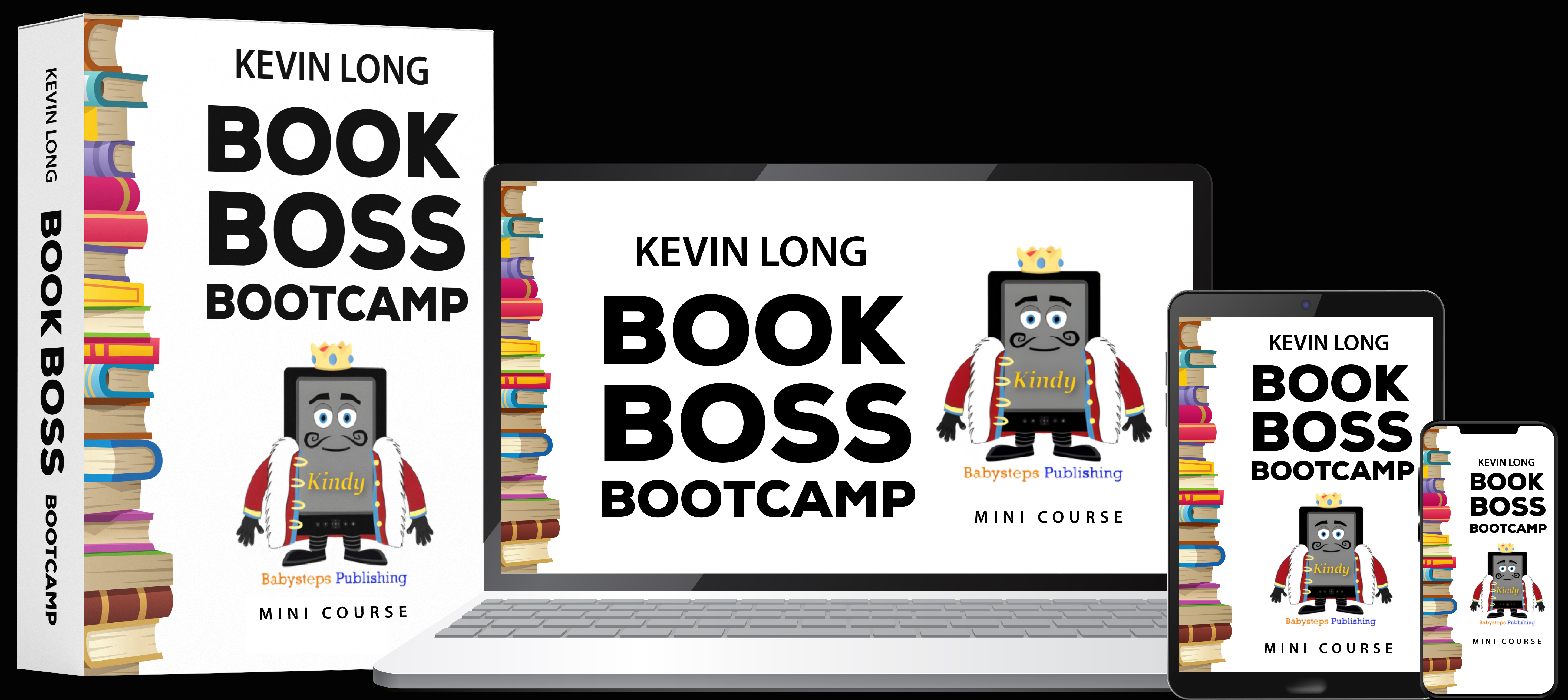
Advanced REST APIs with Flask and Python
By Packt
Take your REST APIs to a whole new level with this advanced Flask and Python course!
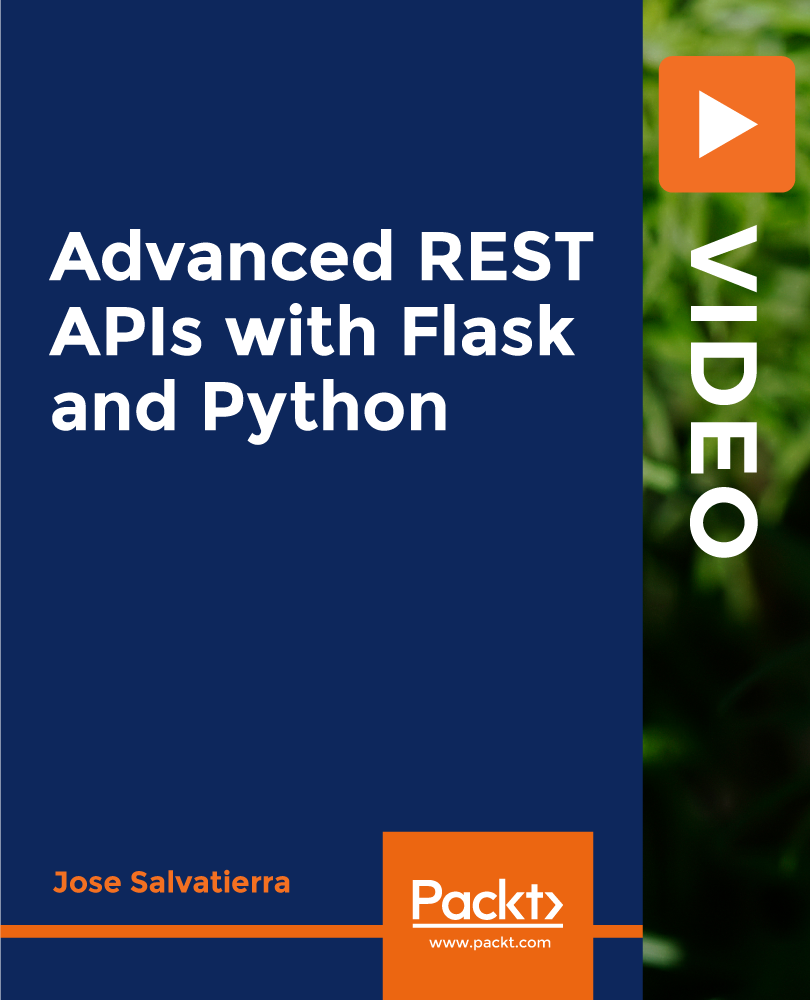
Overview This comprehensive course on Research Methods in Business will deepen your understanding on this topic. After successful completion of this course you can acquire the required skills in this sector. This Research Methods in Business comes with accredited certification from CPD, which will enhance your CV and make you worthy in the job market. So enrol in this course today to fast track your career ladder. How will I get my certificate? You may have to take a quiz or a written test online during or after the course. After successfully completing the course, you will be eligible for the certificate. Who is This course for? There is no experience or previous qualifications required for enrolment on this Research Methods in Business. It is available to all students, of all academic backgrounds. Requirements Our Research Methods in Business is fully compatible with PC's, Mac's, Laptop, Tablet and Smartphone devices. This course has been designed to be fully compatible with tablets and smartphones so you can access your course on Wi-Fi, 3G or 4G. There is no time limit for completing this course, it can be studied in your own time at your own pace. Career Path Having these various qualifications will increase the value in your CV and open you up to multiple sectors such as Business & Management, Admin, Accountancy & Finance, Secretarial & PA, Teaching & Mentoring etc. Course Curriculum 7 sections • 56 lectures • 01:01:00 total length •Introduction to Research: 00:01:00 •What is Research?: 00:01:00 •Why Publish?: 00:01:00 •Reasons for Publishing Part 1: 00:01:00 •Reasons for Publishing Part 2: 00:01:00 •Defining a Management Problem: 00:01:00 •The Desired State: 00:01:00 •Identifying from Symptoms: 00:01:00 •Doing Scoping Research: 00:01:00 •Steps in Scoping the Research: 00:01:00 •Writing Notes and Mind Mapping: 00:01:00 •Structuring the Write-up of the Literature: 00:01:00 •Inform the Purpose Statement and Research Questions: 00:01:00 •Writing a Purpose Statement and Research Questions Part 1: 00:01:00 •Writing a Purpose Statement and Research Questions Part 2: 00:01:00 •Presuming That You Know What You Will Find: 00:01:00 •Quantitative Research Approaches Part 1: 00:01:00 •Quantitative Research Approaches Part 2: 00:01:00 •Quantitative Research Approaches Part 3: 00:01:00 •Quantitative Research Approaches Part 4: 00:01:00 •Qualitative Research Approaches Part 1: 00:01:00 •Qualitative Research Approaches Part 2: 00:01:00 •Qualitative Research Approaches Part 3: 00:01:00 •Mixed Method Research Approaches: 00:01:00 •Advantages of Mixed Methods: 00:01:00 •Limitations of Mixed Methods: 00:01:00 •Case Study Research: 00:01:00 •Types of Case Study Methods Part 1: 00:01:00 •Types of Case Study Methods Part 2: 00:01:00 •Advantages / Disadvantages: 00:01:00 •Ethical Considerations: 00:01:00 •Respect for Persons: 00:01:00 •Beneficence: 00:01:00 •Justice: 00:01:00 •Research Issues: 00:01:00 •Writing a Methodology and Methods: 00:01:00 •Effectively Written Methodology Part 1: 00:03:00 •Effectively Written Methodology Part 2: 00:01:00 •Effectively Written Methodology Part 3: 00:01:00 •Writing Data Collection Tools: 00:01:00 •Designing Questions: 00:02:00 •Observation Schedules: 00:01:00 •Qualitative Data Analysis: 00:01:00 •Grounded Theory: 00:01:00 •Thematic Analysis: 00:02:00 •Template Analysis: 00:02:00 •Using CAQDAS Part 1: 00:01:00 •Using CAQDAS Part 2: 00:01:00 •Quantitative Data Analysis: 00:01:00 •Using Descriptive Statistics: 00:01:00 •Inferential Statistical Tests: 00:02:00 •Comparing Findings to Literature and Writing the Final Paper @!: 00:01:00 •Discussion in a Quantitative Study: 00:01:00 •Discussion in a Qualitative Study: 00:01:00 •Writing Conclusions: 00:01:00 •Assignment - Research Methods in Business: 00:00:00

Description Register on the Publish Game Assets to the Unity & Unreal Marketplace for Passive Income today and build the experience, skills and knowledge you need to enhance your professional development and work towards your dream job. Study this course through online learning and take the first steps towards a long-term career. The course consists of a number of easy to digest, in-depth modules, designed to provide you with a detailed, expert level of knowledge. Learn through a mixture of instructional video lessons and online study materials. Receive online tutor support as you study the course, to ensure you are supported every step of the way. Get a certificate as proof of your course completion. The Publish Game Assets to the Unity & Unreal Marketplace for Passive Income course is incredibly great value and allows you to study at your own pace. Access the course modules from any internet-enabled device, including computers, tablets, and smartphones. The course is designed to increase your employability and equip you with everything you need to be a success. Enrol on the now and start learning instantly! What You Get With This Course Receive a digital certificate upon successful completion of the course Get taught by experienced, professional instructors Study at a time and pace that suits your learning style Get instant feedback on assessments 24/7 help and advice via email or live chat Get full tutor support on weekdays (Monday to Friday) Certificate of Achievement After the successful completion of the final assessment, you will receive a CPD-accredited certificate of achievement. The PDF certificate is for 9.99, and it will be sent to you immediately after through e-mail. You can get the hard copy for 15.99, which will reach your doorsteps by post. Method of Assessment You need to attend an assessment right after the completion of this course to evaluate your progression. For passing the assessment, you need to score at least 60%. After submitting your assessment, you will get feedback from our experts immediately. Who Is This Course For The course is ideal for those who already work in this sector or are aspiring professionals. This course is designed to enhance your expertise and boost your CV. Learn key skills and gain a professional qualification to prove your newly-acquired knowledge. Course Content Publish Game Assets To The Unity & Unreal Marketplace For Passive Income Unit 01 - Introduction 00:02:00 Unit 02 - Finding an Asset Creator or Producer 00:13:00 Unit 03 - Creating the Asset Page on the Unity Asset Store 00:13:00 Unit 04 - Having Your Cover Created 00:09:00 Unit 05 - Publishing to the Unity Asset Store 00:07:00 Unit 06 - Creating the Asset Page on the Unreal Marketplace 00:07:00 Unit 07 - Publishing to the Unreal Store 00:08:00 Unit 08 - Other Stores to Upload Your Assets 00:03:00 Frequently Asked Questions Are there any prerequisites for taking the course? There are no specific prerequisites for this course, nor are there any formal entry requirements. All you need is an internet connection, a good understanding of English and a passion for learning for this course. Can I access the course at any time, or is there a set schedule? You have the flexibility to access the course at any time that suits your schedule. Our courses are self-paced, allowing you to study at your own pace and convenience. How long will I have access to the course? For this course, you will have access to the course materials for 1 year only. This means you can review the content as often as you like within the year, even after you've completed the course. However, if you buy Lifetime Access for the course, you will be able to access the course for a lifetime. Is there a certificate of completion provided after completing the course? Yes, upon successfully completing the course, you will receive a certificate of completion. This certificate can be a valuable addition to your professional portfolio and can be shared on your various social networks. Can I switch courses or get a refund if I'm not satisfied with the course? We want you to have a positive learning experience. If you're not satisfied with the course, you can request a course transfer or refund within 14 days of the initial purchase. How do I track my progress in the course? Our platform provides tracking tools and progress indicators for each course. You can monitor your progress, completed lessons, and assessments through your learner dashboard for the course. What if I have technical issues or difficulties with the course? If you encounter technical issues or content-related difficulties with the course, our support team is available to assist you. You can reach out to them for prompt resolution.

Translation and Podcasting - Double Endorsed Certificate
By Imperial Academy
2 QLS Endorsed Course | CPD Certified | Free PDF + Hardcopy Certificates | 80 CPD Points | Lifetime Access
