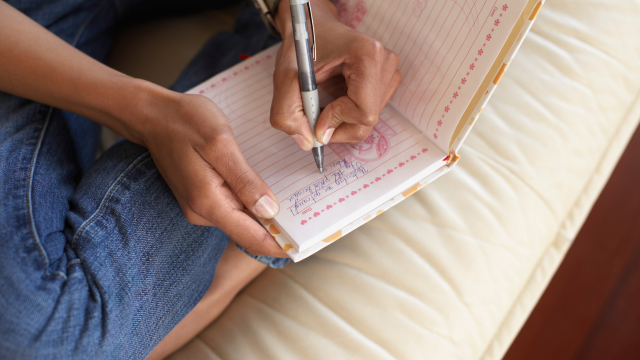- Professional Development
- Medicine & Nursing
- Arts & Crafts
- Health & Wellbeing
- Personal Development
600 Publishing courses in Banstead delivered Online
Effective proofreading not only enhances the credibility of content but also safeguards against errors that could compromise its message or integrity. Professionals in the field of proofreading are in high demand, with job opportunities spanning a wide range of industries, including publishing houses, marketing agencies, educational institutions, and online media companies. The average annual salary for proofreaders varies £20,000 to £40,000 in the UK. Embracing a career in proofreading offers not only the chance to refine language and ensure accuracy but also the opportunity to contribute significantly to the quality and effectiveness of written communication in today's fast-paced world. Key Features This Proofreading & Copy Editing Course Includes: CPD Certified Proofreading & Copy Editing course Level 3 Diploma Developed by Proofreading & Copy Editing Specialist Lifetime Access to Proofreading & Copy Editing course Course Curriculum Proofreading & Copy Editing course: Module 1: Introduction To Copy editing Module 2: Primary Copy editing Procedures Module 3: Checking The Written Copy Module 4: Resources Required For A Copyeditor Module 5: Setting And Using A Style Sheet Module 6: Legal Aspects Of Copy editing Module 7: Getting A Job And Career Progression Module 8: Introduction To Proofreading Module 9: The Workflow Of A Proofreader Module 10: Proofreading Marks And Symbols Module 11: What To Look For During Proofreading Module 12: Basics Of Grammar Module 13: Basics Of Sentence Module 14: Structure Of Sentence Module 15: Capitalisation And Punctuation Rules Module 16: Spelling Rules Module 17: Checking Commonly Confused Words Module 18: Professional Proofreading Learning Outcomes Proofreading & Copy Editing course: Apply essential copy editing techniques for written content improvement. Demonstrate proficiency in utilising proofreading marks and symbols. Establish and maintain a comprehensive style sheet for consistency. Identify and rectify grammatical errors in written material effectively. Navigate legal considerations in the context of copyediting tasks. Develop a structured proofreading workflow for meticulous error detection. Accreditation All of our courses, including this Proofreading & Copy Editing course, are fully accredited, providing you with up-to-date skills and knowledge and helping you to become more competent and effective in Proofreading & Copy Editing. Salaries in the UK The salaries for Proofreading & Copy Editing professionals vary depending on their experience and qualifications. However, most professionals in this field can expect to earn a competitive salary. The average salary for a Copy Editor in the UK is £38,000 per year. Satisfaction A recent survey found that 75% of Proofreading & Copy Editing professionals are satisfied with their jobs. The most common reasons given for job satisfaction were: Creative expression Problem-solving Variety and flexibility Independent work Requirements Learners do not require any prior qualifications to enrol on this Proofreading & Copy Editing course. You just need to have an interest in Proofreading & Copy Editing. CPD 10 CPD hours / points Accredited by CPD Quality Standards Who is this course for? This Proofreading & Copy Editing course can be taken by anyone who wants to understand more about the topic. With the aid of this course, you will be able to grasp the fundamental knowledge and ideas. Additionally, this Proofreading & Copy Editing course is ideal for: Aspiring Copyeditors and Proofreaders Writers seeking self-editing skills enhancement Editors aiming to diversify their skill set Individuals pursuing careers in publishing Communication professionals enhancing written communication skills Career path After completing this complete Proofreading & Copy Editing course you will have a variety of careers to choose from. The following job sectors of Proofreading & Copy Editing are: Editorial Assistant - £20K to £25K/year. Content Editor - £25K to £30K/year. Copywriter - £25K to £35K/year. Proofreader - £25K to £35K/year. Publishing Coordinator - £25K to £35K/year. Certificates Digital certificate - Included Will be downloadable when all lectures have been completed.

***24 Hour Limited Time Flash Sale*** Bid Writing & Business Writing Skills - CPD Certified Admission Gifts FREE PDF & Hard Copy Certificate| PDF Transcripts| FREE Student ID| Assessment| Lifetime Access| Enrolment Letter Are you a professional feeling stuck in your career, struggling to keep up with the ever-changing demands of the industry? Or perhaps you're a beginner, unsure of where to start or how to break into your desired field. Whichever stage you're in, our exclusive Bid Writing & Business Writing Skills - CPD Certified Bundle provides unique insights and tools that can help you achieve your goals. Designed to cater to the needs of both seasoned professionals and aspiring newcomers, our Bid Writing & Business Writing Skills - CPD Certified bundle is a comprehensive program that will equip you with the essential skills and knowledge you need to succeed. Whether you're looking to advance in your current role or embark on a new career journey, this bundle has everything you need to take your professional life to the next level. But that's not all. When you enrol in Bid Writing & Business Writing Skills - CPD Certified Online Training, you'll receive 30 CPD-Accredited PDF Certificates, Hard Copy Certificates, and our exclusive student ID card, all absolutely free. Courses Are Included In this Bid Writing & Business Writing Skills - CPD Certified Career Bundle: Course 01: Bid Writing Course 02: Business Writing Diploma Course 03: Diploma in Business Proposal Writing Course 04: Creative Writing Course 05: Email Writing Training Course 06: Copywriting Course Course 07: Novel Writing and Publishing Course 08: News Writing: Journalism 101 Course 09: Content Writing & Copy Writing For SEO and Sales Course 10: Blogger for Beginners Course 11: Creative Nonfiction Book Writing Course 12: Diploma in Drama and Comedy Writing Course 13: Creative Writing Course - Short Stories Course 14: Creative Writing Course - Fiction Course 15: Creative Writing Course - Horror Course 16: Creative Writing Course - Novel Course 17: Creative Writing Course - Thriller Course 18: Novel Writing and Publishing Course 19: 200 Common English Idioms and Phrases Course 20: Content Management Course 21: Copyediting & Proofreading Course 22: Information Management Course 23: Data Management Training Course 24: Document Control Course 25: ICT: Information and Communication Technology Course 26: GDPR Course 27: Administrative Management Course 28: Data Entry Administrator Course 29: New Functions in Microsoft Excel Course 30: ChatGPT Masterclass: A Complete ChatGPT Zero to Hero! With Bid Writing & Business Writing Skills - CPD Certified, you'll embark on an immersive learning experience that combines interactive lessons with voice-over audio, ensuring that you can learn from anywhere in the world, at your own pace. And with 24/7 tutor support, you'll never feel alone in your journey, whether you're a seasoned professional or a beginner. Don't let this opportunity pass you by. Enrol in Bid Writing & Business Writing Skills - CPD Certified today and take the first step towards achieving your goals and dreams. Why buy this Bid Writing & Business Writing Skills - CPD Certified? Free CPD Accredited Certificate upon completion of Bid Writing & Business Writing Skills - CPD Certified Get a free student ID card with Bid Writing & Business Writing Skills - CPD Certified Lifetime access to the Bid Writing & Business Writing Skills - CPD Certified course materials Get instant access to this Bid Writing & Business Writing Skills - CPD Certified course Learn Bid Writing & Business Writing Skills - CPD Certified from anywhere in the world 24/7 tutor support with the Bid Writing & Business Writing Skills - CPD Certified course. Start your learning journey straightaway with our Bid Writing & Business Writing Skills - CPD Certified Training! Bid Writing & Business Writing Skills - CPD Certified premium bundle consists of 30 precisely chosen courses on a wide range of topics essential for anyone looking to excel in this field. Each segment of the Bid Writing & Business Writing Skills - CPD Certified is meticulously designed to maximise learning and engagement, blending interactive content and audio-visual modules for a truly immersive experience. Certification You have to complete the assignment given at the end of the Bid Writing & Business Writing Skills - CPD Certified course. After passing the Bid Writing & Business Writing Skills - CPD Certified exam You will be entitled to claim a PDF & Hardcopy certificate accredited by CPD Quality standards completely free. CPD 300 CPD hours / points Accredited by CPD Quality Standards Who is this course for? This Bid Writing & Business Writing Skills - CPD Certified course is ideal for: Students seeking mastery in Bid Writing & Business Writing Skills - CPD Certified Professionals seeking to enhance Bid Writing & Business Writing Skills - CPD Certified skills Individuals looking for a Bid Writing & Business Writing Skills - CPD Certified-related career. Anyone passionate about Bid Writing & Business Writing Skills - CPD Certified Requirements This Bid Writing & Business Writing Skills - CPD Certified doesn't require prior experience and is suitable for diverse learners. Career path This Bid Writing & Business Writing Skills - CPD Certified bundle will allow you to kickstart or take your career in the related sector to the next stage. Certificates CPD Accredited Digital Certificate Digital certificate - Included CPD Accredited Hard Copy Certificate Hard copy certificate - Included If you are an international student, you will be required to pay an additional fee of 10 GBP for international delivery, and 4.99 GBP for delivery within the UK, for each certificate

Video Editing Training You don't need someone else to tell you just how on-demand video editing skills are. The fact that you are here means you are itching to learn video editing. It's safe to say that you've watched a bajillion tutorials on YouTube and have spent thousands and thousands of hours sorting through all the mediocre free content just to find the *one piece* of information that's relevant to your situation - and yet, you still haven't seen the momentum you're dreaming of. What if you didn't have to spend all your time searching for free tutorials and spent more time learning the actual money-making skill. Well, this is where this video editing course comes in. This 62-hour course gives you a structured step-by-step guide on how to edit videos. You will learn everything from how to download the video editing software to actually publishing a final video. Furthermore, you will learn how to create animated videos, how to use Adobe Suite, how to manage content, and so much more. This Video Editing Bundle Consists of the following Premium courses: Course 01: Video Editing Course 02: Youtube and Instagram Video Production with Editing Bootcamp Course 03: Diploma in Animation Design Course 04: Level 2 Adobe Graphics Design Course Course 05: Voiceover Artist Training Course 06: Adobe InDesign Training Course 07: Lightroom Photo Editing Course 08: Basic Adobe Photoshop Course 09: Sell Stock Footage & Photography from ZERO to PASSIVE INCOME Course 10: Content Management Course 11: Adobe Illustrator CC Masterclass Course 12: Creativity and Problem Solving Skills Course 13: Social Media Strategist Training Course 14: Time Management Enrol in the Video Editing course now if you are serious about learning video editing. What you will learn from this Video Editing Training bundle: How to - edit videos, manage timelines, mix audios, add texts and effects, trim modes, do overlay edits, sync audio with video, mix audio, etc Exporting, Publishing & Uploading The process of creating Master the Adobe Suite- InDesign, Lightroom, Photoshop, Illustrator etc Content management How to Sell Stock Footage & Photography and much much moreâ¦. 14-in-1 Exclusive Video Editing Training Bundle Curriculum of Video Editing Training Video Editing Training Introduction to the Course Download Davinci Resolve Project Settings and Overview of Resolve The Media Tab Cut Tab Overview Making Ins and Outs in the Cut Tab with Precision Smart Editing Tools Trim Modes Overlay Edits Sync Audio Mixing Audio Working with Transitions in Davinci Resolve Adding Effects Adding Texts Colour Tab Overview Understanding Nodes Tracing Effects Cinematic Look Viewing the Clip Fairlight Tab Fusion Tab How to Remove Green Screen Using Chroma Key Delta Keyer Delivery Tab ----------- 13 additional must needed courses included--------------- How will I get my Certificate? After successfully completing the Video Editing Training course, you will be able to order your CPD Accredited Certificates (PDF + Hard Copy) as proof of your achievement. PDF Certificate: Free (For The Title Course) Hard Copy Certificate: Free (For The Title Course) CPD 145 CPD hours / points Accredited by CPD Quality Standards Who is this course for? Anyone from any background can enrol in this Video Editing Training bundle. Requirements Our Video Editing Training course is fully compatible with PCs, Macs, laptops, tablets and Smartphone devices. Career path Video Editing Training Video Editor - £25-35k/year. Motion Graphics Designer - £25-40k/year. Post-Production Assistant - £20-25k/year. Video Producer - £30-45k/year. Film and Video Technician - £20-25k/year. Multimedia Specialist - £25-40k/year. Certificates Certificate of completion Digital certificate - Included You will get the PDF Certificate for the title course (Video Editing) absolutely Free! Certificate of completion Hard copy certificate - Included You will get the Hard Copy certificate for the title course (Video Editing) absolutely Free! Other Hard Copy certificates are available for £10 each. Please Note: The delivery charge inside the UK is £3.99, and the international students must pay a £9.99 shipping cost.

InDesign CC MasterClass
By iStudy UK
Get mastery in desktop publishing with InDesign! Skills in this industry-standard application for commercial publishing and typesetting will open up your future. So, get started with the 'InDesign CC 2019 MasterClass' course to design page layout like a Pro. The detailed overview at the beginning will quest your thirst for InDesign interface, navigation and preferences, so readying you for using Image, Text Frames and Pages, choosing Fonts and Formatting Text. You will also be introduced to Swatches, Effects, Blend Modes, and Grids, so completing your learning to design a layout. What then are the compositional techniques, Styles, Advanced Text and complex typography to build your expertise in InDesign. Learn to handle and edit pages in InDesign to boost your potentials in the publishing industry. What you'll learn Learn InDesign from the start the way a professional would use it. Test your knowledge with quizzes at the end of each chapter. Practice everything you learn with provided Exercise Files. Learn useful keyboard shortcuts and best practices. Advanced automation techniques like GREP and Data Merge Working with Text and Image Frames Creative Page Layouts and Compositions Mastering Character and Paragraph Styles Typographic and typesetting techniques Creating Table of Contents Working with Books and Long Documents Print and Digital Publishing Requirements Any version of Adobe InDesign, preferably not older than InDesign CS6. Ideally InDesign CC (Creative Cloud). Prior knowledge is not needed Exercise Files and Study Guides are provided Who this course is for: This course is aimed at anyone who wants to get into the creative industry and gain a rock solid foundation of InDesign. Although it is providing a beginner to intermediate level learning experience it can be useful for experienced Photoshop users too as there are many self-taught users who are missing out on a lot of techniques and features. Introduction Why learn InDesign? FREE 00:02:00 How to study? 00:03:00 Getting an Adobe Certification 00:05:00 Basics Interface 00:12:00 Navigation 00:07:00 Creating a document 00:13:00 Preferences 00:08:00 Adobe Bridge 00:05:00 Working with Frames Image Frames 00:11:00 Placing Images 00:10:00 Links panel 00:05:00 Resolution of images 00:07:00 Techniques with Image frames 00:03:00 Text frames 00:08:00 Importing text 00:05:00 Text frame options 00:07:00 Working with Pages Working with pages 00:10:00 Advanced page techniques 00:11:00 Master pages 00:12:00 Master pages techniques 00:06:00 Formatting Text Choosing fonts 00:11:00 Character formatting 00:09:00 Paragraph formatting 1 00:09:00 Paragraph formatting 2 00:07:00 Designing the Layout Lines and Rules 00:08:00 Drawing Shapes 00:09:00 Drawing Tools 00:09:00 Working with Swatches 00:13:00 Special Swatches 00:10:00 Working with Effects 00:08:00 Blend Modes 00:04:00 Grids and Guides 00:09:00 Align and Distribute 00:06:00 Compositional Techniques Working with Layers 00:14:00 Text Wrap 00:09:00 Advanced Text Wrap techniques 00:07:00 Masking techniques 00:09:00 Anchored and Inline Images 00:06:00 Compositional Tips 00:05:00 Mastering Styles Introduction to Styles 00:15:00 Paragraph Styles 00:11:00 Object Styles 00:05:00 Next Styles 00:04:00 Nested Styles 00:06:00 Working with Styles 00:06:00 Advanced Text Features Find/Change and GREP 00:12:00 Fixing common typographic mistakes 00:07:00 Bulleted and Numbered Lists 00:07:00 Multi-level Lists 00:19:00 Footnotes and Captions 00:08:00 Working with Tabs 00:06:00 Creating Tables 00:13:00 Formatting Tables 00:11:00 Data Merge 00:07:00 Handling Assets InDesign Snippets 00:03:00 InDesign Libraries 00:06:00 Creating Templates 00:03:00 Content Collector/Placer Tool 00:04:00 Sharing assets with CC Libraries 00:06:00 Long Documents Creating Table of Contents 00:10:00 Table of Contents settings 00:07:00 Text Variables and Markers 00:11:00 Smart Text Reflow 00:07:00 Creating a Book file 00:11:00 Fixing copy and exporting book 00:07:00 Preparing for Print Proofing Colors 00:12:00 Flatterner Preview 00:04:00 Proofing copy 00:07:00 Exporting a PDF 00:10:00 Saving a Package 00:05:00 Interactive Document Formats Creating EPUBs 00:04:00 Interactive PDFs 00:05:00 Publish Online CC 00:03:00 New Features in CC 2018 New Size and Position options 00:04:00 Paragraph Border 00:02:00 Endnotes 00:01:00 Text Assets in CC Libraries 00:03:00 Improved Font Selector 00:02:00 CC 2019 New Features Enhanced visual font browsing 00:04:00 Convert Footnotes & Endnotes 00:02:00 Content-Aware Fit 00:01:00 Adjust Layout 00:03:00 Import PDF Comments 00:02:00 Space Between Paragraphs 00:03:00 Conclusion Creating Your Portfolio 00:12:00 Conclusion 00:01:00 Exercise Files Exercise Files 00:00:00

Discovering Sales Channels for Online Teachers
By The Teachers Training
Discovering Sales Channels for Online Teachers is yet another 'Teacher's Choice' course from Teachers Training for a complete understanding of the fundamental topics. You are also entitled to exclusive tutor support and a professional CPD-accredited certificate in addition to the special discounted price for a limited time. Just like all our courses, this Discovering Sales Channels for Online Teachers and its curriculum have also been designed by expert teachers so that teachers of tomorrow can learn from the best and equip themselves with all the necessary skills. Consisting of several modules, the course teaches you everything you need to succeed in this profession. The course can be studied part-time. You can become accredited within 1 hour studying at your own pace. Your qualification will be recognised and can be checked for validity on our dedicated website. Why Choose Teachers Training Some of our Website features are: This is a dedicated website for teaching 24/7 tutor support Interactive Content Affordable price Courses accredited by the UK's top awarding bodies 100% online Flexible deadline Entry Requirements No formal entry requirements. You need to have: Passion for learning A good understanding of the English language Be motivated and hard-working over the age of 16. Assessment The assessment is straightforward, you need to complete the assignment questions that will be provided to you at the end of the course, you can complete the assignment anytime you want. After you complete and submit your assignment, our tutors will assess your assignment and give you feedback if needed. After your assignment has been assessed and you have passed, you will be qualified and will be able to apply for a course completion certificate. Certification CPD Certification from The Teachers Training Successfully completing the MCQ exam of this course qualifies you for a CPD-accredited certificate from The Teachers Training. You will be eligible for both PDF copy and hard copy of the certificate to showcase your achievement however you wish. You can get your digital certificate (PDF) for £4.99 only Hard copy certificates are also available, and you can get one for only £10.99 You can get both PDF and Hard copy certificates for just £12.99! The certificate will add significant weight to your CV and will give you a competitive advantage when applying for jobs. Discovering Sales Channels for Online Teachers Creating Udemy Courses 00:10:00 Following Udemy Policies 00:20:00 Upload Course to Udemy 00:15:00 Publishing on Skillshare 00:13:00 Publishing to Skillsuccess 00:02:00 How to Signup for Amazon Video Direct to Publish Content 00:12:00 Additional Sales Channels 00:07:00

Writing Crime Fiction
By The Teachers Training
Overview Writing Crime Fiction Course is yet another 'Teacher's Choice' course from Teachers Training for a complete understanding of the fundamental topics. You are also entitled to exclusive tutor support and a professional CPD-accredited certificate in addition to the special discounted price for a limited time. Just like all our courses, this Writing Crime Fiction Course and its curriculum have also been designed by expert teachers so that teachers of tomorrow can learn from the best and equip themselves with all the necessary skills. Consisting of several modules, the course teaches you everything you need to succeed in this profession. The course can be studied part-time. You can become accredited within 05 Hours studying at your own pace. Your qualification will be recognised and can be checked for validity on our dedicated website. Why Choose Teachers Training Some of our website features are: This is a dedicated website for teaching 24/7 tutor support Interactive Content Affordable price Courses accredited by the UK's top awarding bodies 100% online Flexible deadline Entry Requirements No formal entry requirements. You need to have: Passion for learning A good understanding of the English language Be motivated and hard-working Over the age of 16. Certification CPD Certification from The Teachers Training Successfully completing the MCQ exam of this course qualifies you for a CPD-accredited certificate from The Teachers Training. You will be eligible for both PDF copy and hard copy of the certificate to showcase your achievement however you wish. You can get your digital certificate (PDF) for £4.99 only Hard copy certificates are also available, and you can get one for only £10.99 You can get both PDF and Hard copy certificates for just £12.99! The certificate will add significant weight to your CV and will give you a competitive advantage when applying for jobs. Module 01: Introduction to Crime Fiction Introduction to Crime Fiction 00:20:00 Module 02: Creating Compelling Characters Creating Compelling Characters 00:21:00 Module 03: Setting the Stage Setting the Stage 00:16:00 Module 04: Plotting and Pacing the Perfect Crime Plotting and Pacing the Perfect Crime 00:19:00 Module 05: Dialogue Writing Dialogue Writing 00:18:00 Module 06: Investigative Techniques Investigative Techniques 00:20:00 Module 07: Crafting Complex Narratives Crafting Complex Narratives 00:19:00 Module 08: Crafting the Ultimate Reveal Crafting the Ultimate Reveal 00:17:00 Module 09: Polishing and Publishing Polishing and Publishing 00:18:00

***24 Hour Limited Time Flash Sale*** Express Your Creative Writing - CPD Certified Admission Gifts FREE PDF & Hard Copy Certificate| PDF Transcripts| FREE Student ID| Assessment| Lifetime Access| Enrolment Letter Ever dreamt of weaving worlds with words, captivating audiences with your characters, or crafting stories that resonate? In the UK, the creative writing industry is booming, with a market value exceeding £15 billion. But where do you begin? This comprehensive Creative Writing bundle offers a roadmap to your literary aspirations. Designed to cater to the needs of both seasoned professionals and aspiring newcomers, our Express Your Creative Writing bundle is a comprehensive program that will equip you with the essential skills and knowledge you need to succeed. Whether you're looking to advance in your current role or embark on a new career journey, this bundle has everything you need to take your professional life to the next level. But that's not all. When you enrol in Express Your Creative Writing Online Training, you'll receive 30 CPD-Accredited PDF Certificates, Hard Copy Certificates, and our exclusive student ID card, all absolutely free. Courses Are Included In this Bundle: Course 01: Creative Writing Course 02: Diploma in Drama and Comedy Writing Course 03: Creative Writing Course - Fiction Course 04: Novel Writing and Publishing Course 05: Creative Writing Course - Short Stories Course 06: Creative Writing Course - Novel Course 07: Copywriting Course Level 4 Course 08: Creative Writing Course - Horror Course 09: Creative Writing Course - Thriller Course 10: Creative Writing Course: Writing Storybooks For Children Course 11: Creative Nonfiction Book Writing Course 12: Basics of Shopify: Earn through E-books Course 13: Personal Development and Productivity Level 2 Course 14: Blogger for Beginners Course 15: Write and Publish a Research Paper: Complete Guide v6 Course 16: Military History Course 17: CV Writing and Job Searching Course 18: Business Writing Course 19: How to Write a Research Paper in Law and Humanities Course20: Public Speaking Course 21: News Writing: Journalism 101 Course 22: Medieval History Course 23: Selling E-books: The Best Way of Earning Online Course 24: Email Writing Training Course 25: Business Writing: Influence Your Readers Course 26: Business Writing - How You Can Become a Great Writer Course 27: Freelance Masterclass - Become An Expert Copywriter Course 28: Foundations of Leadership and Negotiation Skills Development Course 29: Creative Advertising and Graphic Design for Everyone Course 30: Content Writing & Copy Writing For SEO and Sales With Express Your Creative Writing, you'll embark on an immersive learning experience that combines interactive lessons with voice-over audio, ensuring that you can learn from anywhere in the world, at your own pace. And with 24/7 tutor support, you'll never feel alone in your journey, whether you're a seasoned professional or a beginner. Learning Outcomes of this Bundle Craft compelling stories across various genres. Master the art of drama and comedy writing. Navigate the novel writing and publishing process. Develop effective copywriting and business writing skills. Utilise digital platforms to publish and sell e-books. Enhance personal productivity and creative writing techniques. Don't let this opportunity pass you by. Enrol in Express Your Creative Writing today and take the first step towards achieving your goals and dreams. Why buy this Bundle? Free CPD Accredited Certificate upon completion of this bundle Get a free student ID card with this bundle Lifetime access to the course materials Get instant access to this Express Your Creative Writing course Learn from anywhere in the world 24/7 tutor support with the Express Your Creative Writing course. Start your learning journey straightaway with our Express Your Creative Writing Training! Express Your Creative Writing premium bundle consists of 30 precisely chosen courses on a wide range of topics essential for anyone looking to excel in this field. Each segment of Express Your Creative Writing is meticulously designed to maximise learning and engagement, blending interactive content and audio-visual modules for a truly immersive experience. Certification You have to complete the assignment given at the end of the Express Your Creative Writing course. After passing the Express Your Creative Writing exam You will be entitled to claim a PDF & Hardcopy certificate accredited by CPD Quality standards completely free. CPD 300 CPD hours / points Accredited by CPD Quality Standards Who is this course for? This Express Your Creative Writing course is ideal for: Students seeking mastery in Express Your Creative Writing Professionals seeking to enhance Express Your Creative Writing skills Individuals looking for an Express Your Creative Writing-related career. Anyone passionate about Express Your Creative Writing Requirements This Express Your Creative Writing doesn't require prior experience and is suitable for diverse learners. Career path This Express Your Creative Writing bundle will allow you to kickstart or take your career in the related sector to the next stage. Author Blogger Freelancer Content creator Publisher Editor Certificates CPD Accredited Digital certificate Digital certificate - Included CPD Accredited Hard copy certificate Hard copy certificate - Included If you are an international student, then you have to pay an additional 10 GBP for each certificate as an international delivery charge.
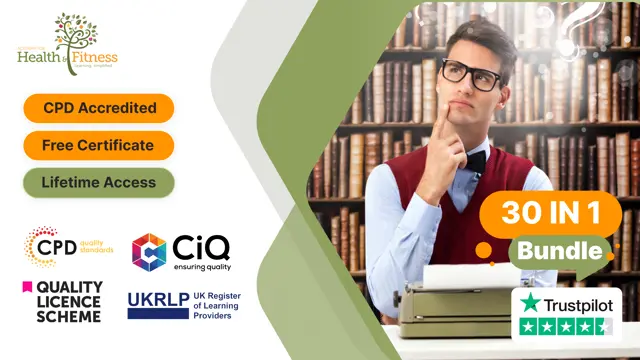
Diploma in Game Design for Beginner - Level 3 (QLS Endorsed)
By Kingston Open College
QLS Endorsed + CPD QS Accredited - Dual Certification | Instant Access | 24/7 Tutor Support

Embark on a captivating journey with our Travel Writing course. Discover the art of crafting enthralling travel narratives, understand the nuances of publishing, and learn to monetize your writing. This course is your gateway to a thrilling career in travel writing.