- Professional Development
- Medicine & Nursing
- Arts & Crafts
- Health & Wellbeing
- Personal Development
481 Publishing courses in Cardiff delivered On Demand
Description: Are you not familiar with Office 2016 and want to learn every single detail of it? Then you are at the right place! Office 2016 Complete Course is designed for beginners to educate about Microsoft Office 2016. Initially, you will learn about the basic features of Microsoft Word such as creating a new document, personalizing the Microsoft Word interface, adding graphics, controlling page appearance, proofing and editing a document. Following that, you will learn about the foundations of Microsoft Office Excel that is essential to create and work with an electronic spreadsheet. You will be able to insert and delete text or images, create columns, rows and much more. Microsoft PowerPoint will help you in navigating the PowerPoint environment, create and save PowerPoint presentation, etc. Microsoft Outlook will help you to set up and use Outlook on Windows, also assist you in creating and sending messages, managing contacts, working with notes, etc. You will learn related information to access Microsoft Office 2016. Additionally, you will learn Project management basics, adding tasks and resources to a project and saving them. In the course, you will learn the essential features of the latest version of Microsoft Visio and the basic information about the diagramming software. Learning Outcomes: Word 2016 user interface, creating basic documents and utilizing help Managing text through modifying, finding and replacing, and selecting them; and arranging texts through tabs and lists Understanding the commands on the home tab and mini toolbar Paragraph layout tool, borders, shading, styles and formatting management techniques Maximizing your ability to utilize tables within Word 2016 Inserting symbols and special characters along with techniques for adding them Managing your page's appearance with colours, borders, watermarks, headers, footers and page setup dialog box Reviewing documents through spell check, research pane and thesaurus Document accessibility options Customizing the user interface, modifying save options and managing other file types Familiarize the excel user interface, creating basic worksheet and using the help system How to create formulas, reuse them and insert functions in a worksheet Managing cells, columns and rows and ways to manipulate data Utilizing the 'Search and replace' data options and spell checking Modifying fonts, adding borders and colours to cells, using number formats, aligning cell contents and applying cell styles Define and refine page layouts for printing options Managing large workbooks through worksheet tab formatting and using different views Options for general customization, language, formula, proofing and saving Customizing Quick Access toolbar, ribbon, advanced and Trust Center options Utilize Excel's version control features and enabling add-ins Utilize the PowerPoint user interface, creating and saving presentations, and using help Making presentations through presentation options like selecting types, building it, layouts, text editing, viewing and navigation Discover methods for formatting characters, paragraphs, and text boxes Adding images, screenshots, screen recordings, shapes and WordArt Modifying options for objects and animation features Creating and formatting a table and integrating data from other Microsoft Office applications Create format and manipulate a chart Navigate throughout the Outlook user interface and learn to perform basic email functions and utilize help Composing emails, grammar and spell checks, formatting content, attaching files, enhancing messages and managing automatic message responses Customize reading options, work with attachments and manage message responses Managing and organization of messages with the help of tags, flags, other commands and folders Using calendar options to manage appointments and meetings Using People workspace to create, update, view and organise contacts Managing tasks and notes Creating and managing Quick Steps, and customizing the interface according to needs Get familiarized with Microsoft Access 2016, create simple databases, and use the help options Change table data, manage records and create lookups Join data from different tables, sort and filter them, and perform calculations for queries Creating, adding controls, enhancing appearance and print preparation for reports How to utilize Access Options dialog box Relational database design, creating tables, managing table fields and creating table relationships Creating query joins and subqueries, joining tables with no common fields, relating data within a table, and working with sub datasheets Data normalization and creating junction tables Sharing Access data with other applications and through import and export options Managing reports through organizing information, formatting, including charts, adding calculated fields and sub-report inclusion to existing ones Create mailing label report and publishing reports in PDF format Project management basics, navigating and customizing the user interface, adding tasks and resources to a project and saving them Managing project time frames and changing working time Managing project tasks, adding summary tasks and milestones Managing project resources, allocating and levelling work resources Sharing and exporting projects, and adjusting project print views Navigation throughout Visio interface, creating basic drawing and using the help system Drawing components, modifying drawings and work with callouts and groups Organization charts creation, modifying their layouts, positioning and spacing Create and integrate organization chart copies and compare them Making a basic floor plan and custom room shapes, utilizing the program as a modelling tool and modelling room layouts Creating cross-functional flowcharts and related features like - swimlanes and separators Altering orientation and direction, changing margins and choosing styles for flowcharts Creating network diagrams, and utilizing shape data and layers Other network diagram relevant topics such as network shapes, shape data, adding layers, activating, colouring and more Working with shape, connector styles, themes, variants and containers Assessment: At the end of the course, you will be required to sit for an online MCQ test. Your test will be assessed automatically and immediately. You will instantly know whether you have been successful or not. Before sitting for your final exam you will have the opportunity to test your proficiency with a mock exam. Certification: After completing and passing the course successfully, you will be able to obtain an Accredited Certificate of Achievement. Certificates can be obtained either in hard copy at a cost of £39 or in PDF format at a cost of £24. Who is this Course for? Office 2016 Complete Course is certified by CPD Qualifications Standards and CiQ. This makes it perfect for anyone trying to learn potential professional skills. As there is no experience and qualification required for this course, it is available for all students from any academic background. Requirements Our Office 2016 Complete Course is fully compatible with any kind of device. Whether you are using Windows computer, Mac, smartphones or tablets, you will get the same experience while learning. Besides that, you will be able to access the course with any kind of internet connection from anywhere at any time without any kind of limitation. Career Path After completing this course you will be able to build up accurate knowledge and skills with proper confidence to enrich yourself and brighten up your career in the relevant job market.

How to Write Your Non-fiction Book with the Flat Plan Method
By OnlinePMCourses
Make writing your book as simple as possible... almost like painting by numbers
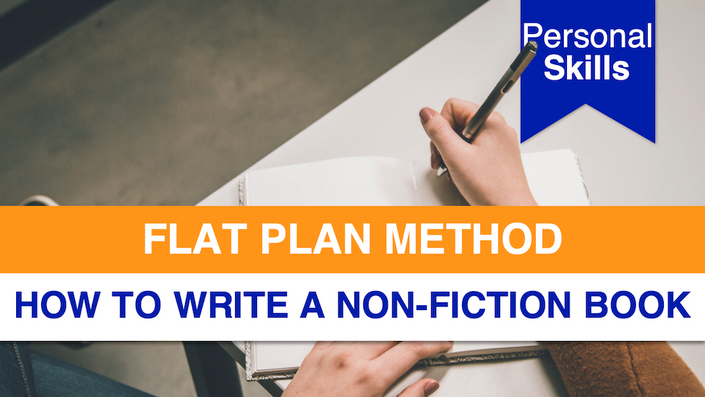
In today's digital age, web design and development are at the heart of creating engaging online experiences. The Web Design and Web Development course offers you the perfect opportunity to gain valuable knowledge and skills to build and maintain websites. Whether you are interested in creating sleek, user-friendly designs or coding dynamic websites, this course is designed to help you grasp the essential tools and techniques needed for success. As websites evolve, so does the demand for innovative and functional designs, and this course helps you stay ahead of the curve by offering a solid understanding of both design principles and coding practices. The world of web design and development continues to grow as businesses increasingly turn to online platforms to connect with customers. By learning the foundations of web design, HTML, CSS, JavaScript, and more, you'll be able to develop a range of websites, from basic landing pages to sophisticated online stores. You'll also be introduced to web development frameworks that can streamline your workflow and increase efficiency. This course provides everything you need to develop an online presence that meets the demands of modern users, ensuring that you're well-equipped for an exciting career in the tech industry. Key Features: CPD Certified 10 Instant e-certificate and hard copy dispatch by next working day Fully online, interactive course with audio voiceover Developed by qualified professionals in the field Self-paced learning and laptop, tablet, smartphone-friendly 24/7 Learning Assistance Discounts on bulk purchases Web Design and WordPress Training Module 01: Web Design Module 02: Requirements to take this course Module 03: Organizing your Web Design Project Module 04: Gathering project information from client Module 05: Sketching, Wireframing, Atomic Design & 8point Grid system Module 06: Style Guides, colors and typographics scales Module 07: Designing for Desktop/Large View (Wstudio Web Design Project) Module 08: Planning Responsive Web Design Module 09: Designing for Tablet/Medium View (Wstudio Web Design Project) Module 10: Designing for Mobile/Small View (Wstudio Web Design Project) Module 11: Designing for Developers Module 12: Prototyping with Invision app Module 13: SVGs and Icon Fonts in Web Design Module 14: WordPress Training Module 15: Introduction & installing WordPress Module 16: WordPress page builder Familiarization Module 17: WordPress home page Design & development Module 18: WordPress About Us page Design & development Module 19: WordPress Contact Us & blog page design & development Module 20: WordPress Responsive website & publishing website Module 21: Free Plugins to mimic the Elementor Pro Module 22: Exporting & importing our Elementor pages Module 23: Creating Our WordPress ecommerce store Module 24: WordPress website customization Module 25: WordPress Website Backup, official email & more Advanced Diploma in PHP Web Development Module 01: Introduction Module 02: Environment Configuration Module 03: PHP Basics and Syntax Module 04: PHP Forms and MySQL and User Authentication ________________________________________________________________________ Complete Career Guide for Web Design and Web Development (A to Z) This isn't just a course; it's your ticket to thriving in the sector and your roadmap to the Web Design. In addition to mastering the essentials of Web Design, you'll also gain valuable skills in CV writing, job searching, communication, leadership, and project management. These 9 complementary courses are designed to empower you at every stage of your journey. Stand out in your career, from crafting a winning CV to excelling in interviews. Develop the leadership skills to inspire your team and efficiently manage projects. This holistic approach ensures you're not just job-ready but career-ready. Enrol today, and let's build your success story together in Web Design. Your dream career starts here! List of career guide courses included in Web Design and Web Development With Complete Career Guide: Course 01: Professional CV Writing and Job Searching Course 02: Communication Skills Training Course 03: Career Development Training Course 04: Time Management Course 05: Returning to Work Training Course 06: Level 3 Diploma in Project Management Course 07: Leadership Skills Course 08: Body Language Course 09: Interview and Recruitment ________________________________________________________________________ Learning Outcomes: Gain proficiency in web design principles and techniques. Develop effective project organization and client communication skills. Master the use of sketching, wireframing, and the 8-point grid system. Make typographic scales, style guides, and integrated graphic elements. Demonstrate expertise in responsive web design for various devices. Acquire practical knowledge in WordPress installation, customization, and e-commerce. ________________________________________________________________________ Accreditation All of our courses, including thiscourse, are fully accredited, providing you with up-to-date skills and knowledge and helping you to become more competent and effective in your chosen field. Certification Once you've successfully completed your Course, you will immediately be sent your digital certificates. Also, you can have your printed certificate delivered by post (shipping cost £3.99). Our certifications have no expiry dates, although we recommend renewing them every 12 months. Assessment At the end of the courses, there will be an online assessment, which you will need to pass to complete the course. Answers are marked instantly and automatically, allowing you to know straight away whether you have passed. If you haven't, there's no limit on the number of times you can take the final exam. All this is included in the one-time fee you paid for the course itself. CPD 100 CPD hours / points Accredited by CPD Quality Standards Who is this course for? Individuals aspiring to become skilled web designers and developers. Those seeking comprehensive WordPress training for website creation. Creative professionals aiming to enhance their design and development skills. Beginners in web design and development looking for a structured course. entrepreneurs who want to take charge of the material and layout of their website. Career path Web Designer - £25K to 35K/year. Front-end Developer - £30K to 40K/year. WordPress Developer - £28K to 38K/year. UI/UX Designer - £32K to 42K/year. E-commerce Developer - £35K to 45K/year. Certificates 10 CPD Accredited e-Certificates Digital certificate - Included 10 CPD Accredited Hard Copy Certificates Hard copy certificate - Included

Maximizing Efficiency Through Google Applications
By Compete High
ð Unlock Your Productivity Potential with 'Maximizing Efficiency Through Google Applications' Online Course! ð Are you tired of drowning in a sea of unorganized emails, scattered documents, and missed deadlines? Do you wish there was a magic wand to transform your work life into a seamless, efficient, and highly productive experience? Look no further! Introducing our groundbreaking online course: 'Maximizing Efficiency Through Google Applications.' ð⨠ð¥ What's Inside? ð¥ ð Master the Power of Gmail: Say goodbye to email overwhelm! Learn advanced techniques to streamline your inbox, automate responses, and effortlessly manage your communication flow. ðï¸ Google Drive Mastery: Discover the art of collaborative document creation and storage. Unleash the full potential of Google Drive to keep your files organized, accessible, and secure. ð Calendar Control: Never miss a deadline again! Maximize your scheduling efficiency with Google Calendar hacks, enabling you to manage your time like a pro. ð Data Dominance with Google Sheets: Turn raw data into actionable insights! Dive deep into Google Sheets and unlock the secrets of data analysis and visualization. ð¤ Automation Awesomeness with Google Apps Script: Become a Google Apps Script wizard! Automate repetitive tasks and customize your Google Apps to work seamlessly for you. ð¯ Optimize Your Workflows: Discover how to integrate various Google Applications to create personalized, efficient workflows tailored to your specific needs. ð¼ Business Boost: Explore how Google Applications can supercharge your business operations, enhance collaboration, and drive success. ð Expert-Led Learning: Benefit from the expertise of industry professionals who have mastered the art of productivity through Google Applications. Learn from real-world examples and practical scenarios. ð Accessible Anytime, Anywhere: Our online course is designed to fit your busy schedule. Access the materials whenever and wherever it suits you, and progress at your own pace. ð Transform Your Professional Life: By the end of this course, you'll not only be a Google Applications pro but also a productivity powerhouse. Transform your professional life and achieve more than you ever thought possible! ð¨ Don't Miss Out! Enroll Now and Take Control of Your Productivity Destiny! ð¨ Ready to revolutionize the way you work? Click the link below and embark on a journey to maximize efficiency through the unparalleled power of Google Applications! ð Join the ranks of successful professionals who have harnessed the full potential of Google Applications. Your optimized, efficient, and productive future starts now! ð Course Curriculum Basic Overview 00:00 Base Account Settings 00:00 G-Mail 00:00 G-Mail Productivity 00:00 Google Tasks 00:00 Desktop and Mobile Synchronization 00:00 Google Sites 00:00 Google Voice for Audio Contact and SMS 00:00 Google Voice for Business Tracking 00:00 Google Photos and Google Sites 00:00 Google Photos 00:00 Allo-Hangouts and Messenges 00:00 Google Duo for Video Calling 00:00 Chrome Remote Desktop 00:00 Google Keep 00:00 Google Drive 00:00 Google Calendar for Collaboration 00:00 Google Custom Search 00:00 Export Google Docs To WordPress 00:00 Conclusion 00:00 Advanced Overview 00:00 Create Text With Voice Typing 00:00 Record Audio in Google Chrome 00:00 Publish Audio On Google Podcasts 00:00 Publish Books on Google Play 00:00 Google Docs for Shared Word Processing 00:00 Google Sheets for Shared Calcualtion 00:00 Import and Export with Excel 00:00 Google Slides for Shared Presentations 00:00 Import and Export with PowerPoint 00:00 Recording A Voice Over with Google Slides 00:00 Presenting Live Using Google Slides 00:00 Google Hangouts for Real Time Video 00:00 Create Branded Video Content With YouTube 00:00 Create Branded Video Content For YouTube 00:00 Publishing Indexed (Google) Documents 00:00 Google Research Tools 00:00 Citation of Sources 00:00 Using Blogger 00:00 Conclusion 00:00

Gatsby JS: Build PWA Blog with GraphQL, React and WordPress
By Packt
Create a Gatsby.js Progressive Web App with GraphQL, React, and WordPress and add JAMstack to your skills
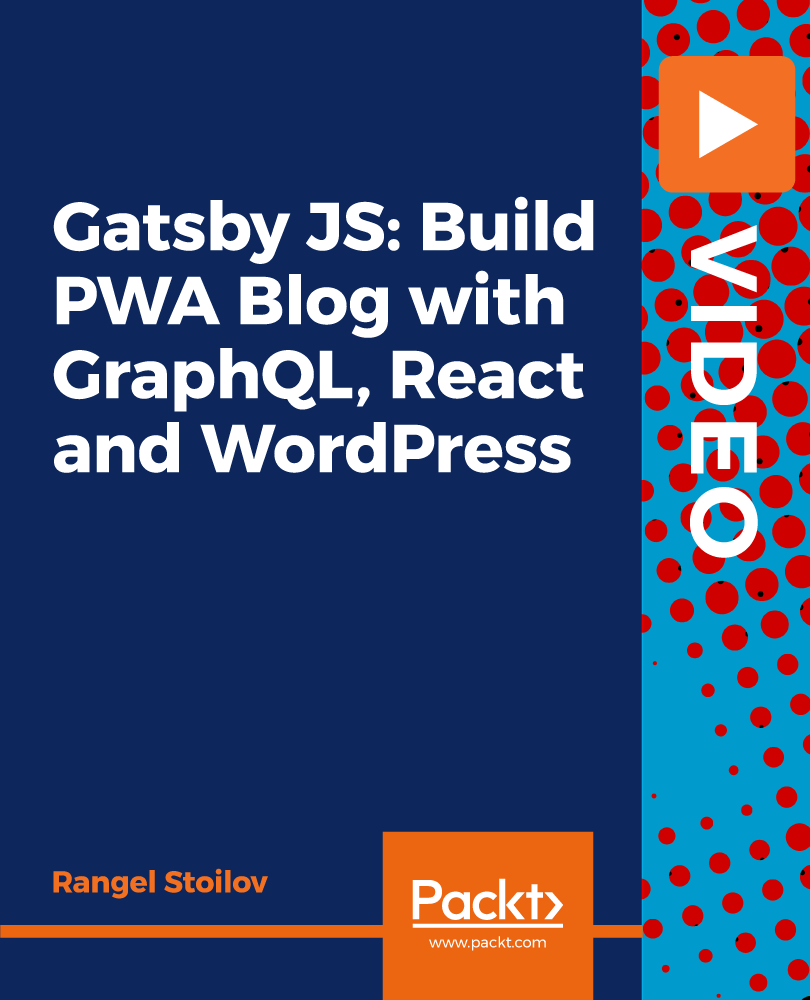
Description Register on the A Beginner Crash Course on ChatGPT today and build the experience, skills and knowledge you need to enhance your professional development and work towards your dream job. Study this course through online learning and take the first steps towards a long-term career. The course consists of a number of easy to digest, in-depth modules, designed to provide you with a detailed, expert level of knowledge. Learn through a mixture of instructional video lessons and online study materials. Receive online tutor support as you study the course, to ensure you are supported every step of the way. Get a certificate as proof of your course completion. The A Beginner Crash Course on ChatGPT course is incredibly great value and allows you to study at your own pace. Access the course modules from any internet-enabled device, including computers, tablets, and smartphones. The course is designed to increase your employability and equip you with everything you need to be a success. Enrol on the now and start learning instantly! What You Get With This Course Receive a digital certificate upon successful completion of the course Get taught by experienced, professional instructors Study at a time and pace that suits your learning style Get instant feedback on assessments 24/7 help and advice via email or live chat Get full tutor support on weekdays (Monday to Friday) Certificate of Achievement After the successful completion of the final assessment, you will receive a CPD-accredited certificate of achievement. The PDF certificate is for 9.99, and it will be sent to you immediately after through e-mail. You can get the hard copy for 15.99, which will reach your doorsteps by post. Method of Assessment You need to attend an assessment right after the completion of this course to evaluate your progression. For passing the assessment, you need to score at least 60%. After submitting your assessment, you will get feedback from our experts immediately. Who Is This Course For The course is ideal for those who already work in this sector or are aspiring professionals. This course is designed to enhance your expertise and boost your CV. Learn key skills and gain a professional qualification to prove your newly-acquired knowledge. Course Content Sign Up For An OpenAI Account Sign up for an OpenAI Account 00:01:00 What Can ChatGPT Do For You? Using ChatGPT for language translation 00:04:00 Using ChatGPT for Asking Questions 00:03:00 Code generation and code debugging with ChatGPT 00:02:00 Creating social media posts with ChatGPT 00:08:00 Blogging Articles and Editing 00:04:00 Using ChatGPT for Letters and Resumes 00:05:00 ChatGPT For Business Generating Business Ideas 00:05:00 Do marketing Research 00:16:00 Generate Marketing Ideas 00:04:00 Provide an agreement for writing service 00:02:00 ChatGPT For Teaching ChatGPT for Teaching (Accounting) 00:03:00 Solve a Math Question 00:01:00 Create Short Story 00:04:00 Role Play 00:02:00 Write article 00:07:00 Write a speech 00:09:00 Write a Conversation 00:02:00 ChatGPT For Research Suggest Research Ideas and Topics 00:03:00 Find creative titles for your article 00:04:00 Create an outline or structure for your paper 00:02:00 Summarization of Paper 00:22:00 Keyword Extraction 00:02:00 Plagiarism detection? (actually, not) 00:03:00 Limitations Of ChatGPT Limitations of ChatGPT part - 01 00:02:00 Limitations of ChatGPT part - 02 00:05:00 Will ChatGPT generate junk information to flood internet 00:06:00 Additional Videos Limitations of ChatGPT-Map function not included 00:03:00 List Outline for your book 00:01:00 My first Chat with ChatGPT, I love it! 00:22:00 Shorten or Summarize an article 00:01:00 Suggest a title for your Online publishing 00:12:00 Use ChatGPT as a dictionary 00:07:00 Using ChatGPT as Your Personal Secretary 00:06:00 Using ChatGPT for Buzz Word Explanation 00:03:00 Using ChatGPT for Word Definition 00:03:00 Frequently Asked Questions Are there any prerequisites for taking the course? There are no specific prerequisites for this course, nor are there any formal entry requirements. All you need is an internet connection, a good understanding of English and a passion for learning for this course. Can I access the course at any time, or is there a set schedule? You have the flexibility to access the course at any time that suits your schedule. Our courses are self-paced, allowing you to study at your own pace and convenience. How long will I have access to the course? For this course, you will have access to the course materials for 1 year only. This means you can review the content as often as you like within the year, even after you've completed the course. However, if you buy Lifetime Access for the course, you will be able to access the course for a lifetime. Is there a certificate of completion provided after completing the course? Yes, upon successfully completing the course, you will receive a certificate of completion. This certificate can be a valuable addition to your professional portfolio and can be shared on your various social networks. Can I switch courses or get a refund if I'm not satisfied with the course? We want you to have a positive learning experience. If you're not satisfied with the course, you can request a course transfer or refund within 14 days of the initial purchase. How do I track my progress in the course? Our platform provides tracking tools and progress indicators for each course. You can monitor your progress, completed lessons, and assessments through your learner dashboard for the course. What if I have technical issues or difficulties with the course? If you encounter technical issues or content-related difficulties with the course, our support team is available to assist you. You can reach out to them for prompt resolution.
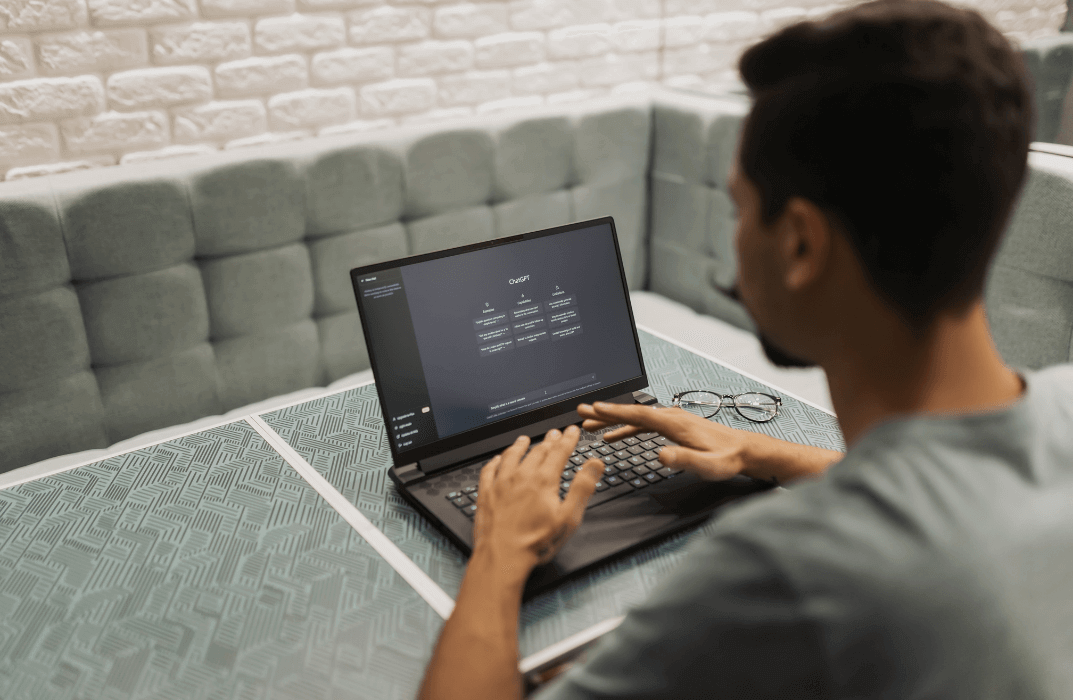
Description: This Microsoft Access 2016 for Beginners will provide you the knowledge of how to Access is constructed and how to use the major objects within it. It allows you to create and manage database for all sorts of different purposes. It will help all novice computer users get up to speed quickly. It will also help more experienced users who have little to no experience with Microsoft Access and databases general. If you have the general knowledge of working with windows and want to improve your knowledge more you are welcome to join this course. Learning Outcomes: Get familiarized with Microsoft Access 2016, create simple databases, and use the help options Change table data, manage records, and create lookups Join data from different tables, sort and filter them, and perform calculations for queries Creating, adding controls, enhancing appearance and print preparation for reports How to utilize Access Options dialog box Relational database design, creating tables, managing table fields and creating table relationships Creating query joins and sub queries, joining tables with no common fields, relating data within a table, and working with sub datasheets Data normalization and creating junction tables Sharing Access data with other applications and through import and export options Managing reports through organizing information, formatting, including charts, adding calculated fields and sub-report inclusion to existing ones Create mailing label report and publishing reports in PDF format Assessment: At the end of the course, you will be required to sit for an online MCQ test. Your test will be assessed automatically and immediately. You will instantly know whether you have been successful or not. Before sitting for your final exam you will have the opportunity to test your proficiency with a mock exam. Certification: After completing and passing the course successfully, you will be able to obtain an Accredited Certificate of Achievement. Certificates can be obtained either in hard copy at a cost of £39 or in PDF format at a cost of £24. Who is this Course for? Microsoft Access 2016 for Beginners is certified by CPD Qualifications Standards and CiQ. This makes it perfect for anyone trying to learn potential professional skills. As there is no experience and qualification required for this course, it is available for all students from any academic background. Requirements Our Microsoft Access 2016 for Beginners is fully compatible with any kind of device. Whether you are using Windows computer, Mac, smartphones or tablets, you will get the same experience while learning. Besides that, you will be able to access the course with any kind of internet connection from anywhere at any time without any kind of limitation. Career Path After completing this course you will be able to build up accurate knowledge and skills with proper confidence to enrich yourself and brighten up your career in the relevant job market. Getting Started with Access Orientation to Microsoft Access 01:00:00 Create a Simple Access Database 01:00:00 Get Help in Microsoft Access 00:30:00 Working with Table Data Modify Table Data 00:30:00 Work with Records 01:00:00 Sort and Filter Records 00:30:00 Create Lookups 01:00:00 Querying a Database Join Data from Different Tables in a Query 01:00:00 Sort and Filter Data in a Query 01:00:00 Perform Calculations in a Query 00:30:00 Creating Advanced Queries Create Parameter Queries 00:30:00 Create Action Queries 00:30:00 Create Find Duplicate and Find Unmatched Queries 00:30:00 Summarize Data 00:30:00 Generating Reports Create a Report 01:00:00 Add Controls to a Report 00:30:00 Enhance the Appearance of a Report 00:30:00 Prepare a Report for Print 00:30:00 Customizing the Access Environment The Access Options Dialog Box 01:00:00 Designing a Relational Database Relational Database Design 00:30:00 Create a Table 01:00:00 Modify a Table and Fields 00:30:00 Create Table Relationships 00:30:00 Joining Tables Create Query Joins 00:30:00 Join Tables That Have No Common Fields 00:30:00 Relate Data within a Table 00:30:00 Work with Subdatasheets 00:30:00 Create Subqueries 00:30:00 Organizing a Database for Efficiency Data Normalization 01:00:00 Create a Junction Table 00:30:00 Sharing Data Across Applications Import Data into Access 00:30:00 Export Data to Text File Formats 00:30:00 Export Access Data to Excel 00:30:00 Create a Mail Merge 00:30:00 Advanced Reporting Organize Report Information 00:30:00 Format Reports 00:30:00 Include Charts in a Report 00:30:00 Add a Calculated Field to a Report 00:30:00 Add a Subreport to an Existing Report 00:30:00 Additional Reporting Options Create a Mailing Label Report 00:30:00 Publish a Report as PDF 00:30:00 Activities Activities - Microsoft Access 2016 for Beginners 00:00:00 Mock Exam Mock Exam- Microsoft Access 2016 for Beginners 00:20:00 Final Exam Final Exam- Microsoft Access 2016 for Beginners 00:20:00 Order Your Certificate and Transcript Order Your Certificates and Transcripts 00:00:00

Online Course Creation
By The Teachers Training
Online Course Creation is yet another 'Teacher's Choice' course from Teachers Training for a complete understanding of the fundamental topics. You are also entitled to exclusive tutor support and a professional CPD-accredited certificate in addition to the special discounted price for a limited time. Just like all our courses, this Online Course Creation and its curriculum have also been designed by expert teachers so that teachers of tomorrow can learn from the best and equip themselves with all the necessary skills. Consisting of several modules, the course teaches you everything you need to succeed in this profession. The course can be studied part-time. You can become accredited within 04 hours studying at your own pace. Your qualification will be recognised and can be checked for validity on our dedicated website. Why Choose Teachers Training Some of our website features are: This is a dedicated website for teaching 24/7 tutor support Interactive Content Affordable price Courses accredited by the UK's top awarding bodies 100% online Flexible deadline Entry Requirements No formal entry requirements. You need to have: Passion for learning A good understanding of the English language Be motivated and hard-working Over the age of 16. Certification CPD Certification from The Teachers Training Successfully completing the MCQ exam of this course qualifies you for a CPD-accredited certificate from The Teachers Training. You will be eligible for both PDF copy and hard copy of the certificate to showcase your achievement however you wish. You can get your digital certificate (PDF) for £4.99 only Hard copy certificates are also available, and you can get one for only £10.99 You can get both PDF and Hard copy certificates for just £12.99! The certificate will add significant weight to your CV and will give you a competitive advantage when applying for jobs. Module 01: Introduction Welcome 00:02:00 Module 02: Planning & Preparation Coming up with course ideas 00:01:00 Outlining with Dynalist 00:02:00 Assets, practice and setting up a studio 00:04:00 Module 03: Hardware Considerations Selecting audio hardware 00:05:00 Selecting video hardware 00:06:00 Green screens 00:04:00 Interfacing with iOS devices 00:03:00 Lighting considerations 00:02:00 Teleprompter hardware and software 00:02:00 Module 04: Recording Recording on iOS 00:01:00 Moving recordings from iOS to computers 00:02:00 Resizing utilities for target output resolutions 00:05:00 Open broadcaster software profiles 00:07:00 OBS settings 00:04:00 OBS sources 00:04:00 OBS transforms 00:02:00 OBS filters 00:03:00 Creating an image mask to filter a source 00:06:00 Adding a color source and masking it 00:03:00 OBS scenes 00:06:00 OBS VirtualCam plugin 00:04:00 Building your Table of Contents 00:05:00 Module 05: Post-Production: Audio Installing relevant Adobe applications 00:04:00 Getting started with Premiere Pro 00:05:00 Adjusting gain (audio levels) in Premiere Pro 00:04:00 Getting started with Audition 00:07:00 Removing noise globally in Audition 00:04:00 Removing specific sounds in Audition 00:07:00 Compositing audio and video in Premiere Pro 00:08:00 Module 06: Post-Production: Video and Overlays Syncing two video clips using visual cues 00:03:00 Removing unwanted slices of time in video 00:06:00 Adding transitions between videos 00:03:00 Masking and partially blurring in Photoshop 00:11:00 Creating animated vector graphics in Premiere Pro 00:06:00 Overlaying animated graphics to draw attention 00:05:00 Getting started in After Effects 00:04:00 Animating a rectangle in After Effects 00:05:00 Animating expression text in After Effects 00:08:00 Using lower thirds in Premiere Pro 00:04:00 Exporting from Premiere Pro 00:03:00 Exporting with Media Encoder 00:02:00 Optimizing for the web with Handbrake 00:04:00 Module 07: Captions and Other Details Generating captions with artificial intelligence 00:06:00 Using Google's translation toolbox 00:04:00 Converting subtitle formats 00:03:00 Capturing video thumbnails 00:04:00 Designing a title card 00:03:00 Recording scripted video with teleprompter 00:03:00 Bringing post videos together in Premiere Pro 00:07:00 Integrating title card into welcome video 00:05:00 Module 08: Building Courses in Udemy Adding curriculum in Udemy 00:06:00 Adding captions in several languages 00:03:00 Making videos downloadable and previewing 00:02:00 Creating the course landing page 00:02:00 Selecting pricing and creating promotions 00:02:00 Module 09: Building Courses in Thinkific Adding curriculum in Thinkific 00:02:00 Uploading captions and thumbnails 00:03:00 Offering free previews for certain lessons 00:02:00 Settings and SEO keywords 00:03:00 Specifying a drip schedule for the course 00:02:00 Pricing and publishing 00:02:00 Module 10: Conclusion Bonus lecture 00:01:00 Resources Resources - Create Online Video Course in 7 Steps 00:00:00

The online course marketing is a wonderful learning opportunity for anyone who has a passion for this topic and is interested in enjoying a long career in the relevant industry. It's also for anyone who is already working in this field and looking to brush up their knowledge and boost their career with a recognised certification. This online course marketing consists of several modules that take around 5 hours to complete. The course is accompanied by instructional videos, helpful illustrations, how-to instructions and advice. The course is offered online at a very affordable price. That gives you the ability to study at your own pace in the comfort of your home. You can access the modules from anywhere and from any device. Why choose this course Earn an e-certificate upon successful completion. Accessible, informative modules taught by expert instructors Study in your own time, at your own pace, through your computer tablet or mobile device Benefit from instant feedback through mock exams and multiple-choice assessments Get 24/7 help or advice from our email and live chat teams Full Tutor Support on Weekdays Course Design The course is delivered through our online learning platform, accessible through any internet-connected device. There are no formal deadlines or teaching schedules, meaning you are free to study the course at your own pace. You are taught through a combination of Video lessons Online study materials Mock exams Multiple-choice assessment Certification Upon successful completion of the course, you will be able to obtain your course completion PDF Certificate at £9.99. Print copy by post is also available at an additional cost of £15.99 and the same for PDF and printed transcripts. Course Content Section 01 - Dive into Course Marketing Course Marketing 00:02:00 Course Marketing Introduction 00:02:00 Course Marketing Success 00:05:00 Driving Traffic 00:10:00 Section 02 - Building a Sales Funnel Front End Offering 00:07:00 Upselling (or 1 time offer) 00:11:00 Downselling 00:06:00 Additional Upsells 00:11:00 Backend Offer 00:09:00 Sales Funnel (case study) 00:09:00 Section 03 - YouTube Marketing YouTube Marketing Plan 00:07:00 Creating Engaging YouTube Videos 00:05:00 YouTube Channel Best Practices 00:03:00 YouTube Channel (case study) 00:12:00 Optimizing YouTube Videos 00:06:00 Section 04 - Building a Blog Introduction to Blogging 00:04:00 Choosing a Blogging Niche 00:05:00 Content is King 00:10:00 Adding Video and Images 00:03:00 Social Media 00:03:00 Important Pages 00:02:00 Section 05 - Podcasting Introduction to Podcasting 00:02:00 Podcast Hardware and Software 00:09:00 Preparing a Podcast 00:03:00 Podcast Outline 00:03:00 Recording the Podcast 00:05:00 Publishing the Podcast 00:05:00 Marketing Tips 00:04:00 Section 06 - Email Marketing Introduction 00:04:00 Challenges of Email Marketing 00:08:00 Content Marketing 00:04:00 Valuable Content 00:07:00 Email Standards 00:05:00 Keep Email Clean 00:04:00 Lead Generation 00:05:00 AIDA 00:07:00 Section 07 - Live Streaming Introduction to Live Streaming 00:03:00 Live Streaming Basics 00:06:00 Strategy 00:06:00 Promotion 00:05:00 Section 08 - Authority Marketing Introduction to Authority Marketing 00:09:00 Becoming an Authority 00:07:00 Authority Marketing (step by step) 00:16:00 You're an Authority 00:07:00 Section 09 - Branding Introduction to Branding 00:03:00 Mission Statement 00:05:00 Logo 00:06:00 Promotion 00:03:00 Delivering 00:07:00 Order your Certificates & Transcripts Order your Certificates & Transcripts 00:00:00 Frequently Asked Questions Are there any prerequisites for taking the course? There are no specific prerequisites for this course, nor are there any formal entry requirements. All you need is an internet connection, a good understanding of English and a passion for learning for this course. Can I access the course at any time, or is there a set schedule? You have the flexibility to access the course at any time that suits your schedule. Our courses are self-paced, allowing you to study at your own pace and convenience. How long will I have access to the course? For this course, you will have access to the course materials for 1 year only. This means you can review the content as often as you like within the year, even after you've completed the course. However, if you buy Lifetime Access for the course, you will be able to access the course for a lifetime. Is there a certificate of completion provided after completing the course? Yes, upon successfully completing the course, you will receive a certificate of completion. This certificate can be a valuable addition to your professional portfolio and can be shared on your various social networks. Can I switch courses or get a refund if I'm not satisfied with the course? We want you to have a positive learning experience. If you're not satisfied with the course, you can request a course transfer or refund within 14 days of the initial purchase. How do I track my progress in the course? Our platform provides tracking tools and progress indicators for each course. You can monitor your progress, completed lessons, and assessments through your learner dashboard for the course. What if I have technical issues or difficulties with the course? If you encounter technical issues or content-related difficulties with the course, our support team is available to assist you. You can reach out to them for prompt resolution.

