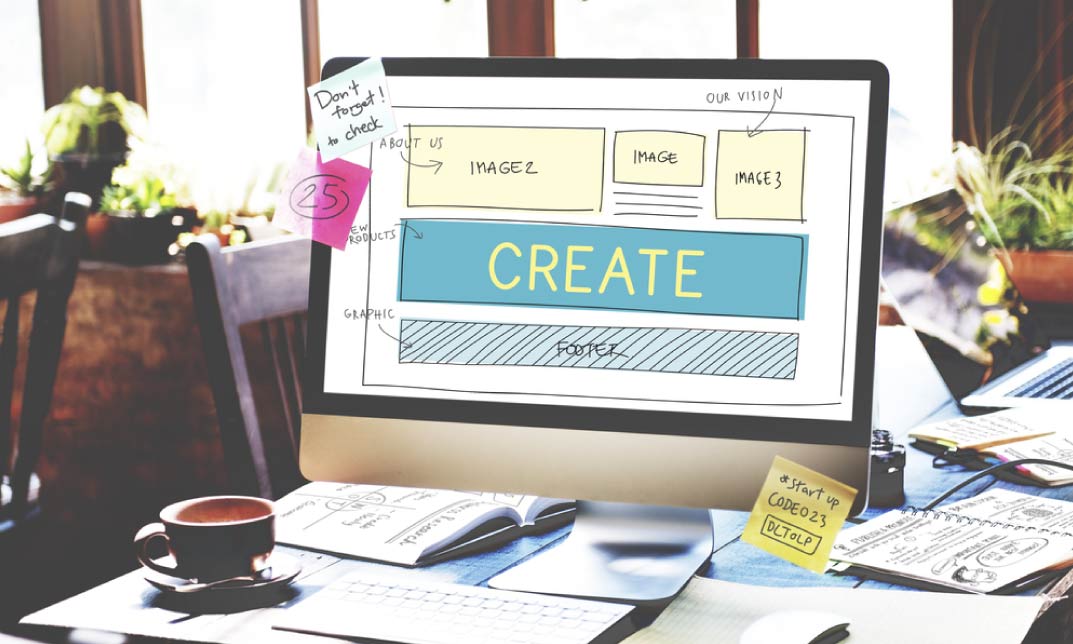- Professional Development
- Medicine & Nursing
- Arts & Crafts
- Health & Wellbeing
- Personal Development
51 Prototyping courses in Bradford delivered On Demand
Scrum: Disrupting the Automotive Industry
By IIL Europe Ltd
Scrum: Disrupting the Automotive Industry Old-thought manufacturing teams gather requirements, design the solution, build it, test it, then finally deliver it to market. Today, in some automotive companies, the design portion can take three to twelve years followed by a build cycle of five to fourteen years. This means it is possible to buy a brand new car which represents a team's understanding of what the customer needs were twenty-four years ago! Using the Scrum framework, Joe Justice founded Team WIKISPEED, enabling a completely different pace of development. This all Scrum volunteer-based, 'green' automotive prototyping company, iterates an entire car every seven days. Learn how they use Scrum with Lean production methodologies to compresses the entire development cycle into a one-week 'sprint.' This and other IIL Learning in Minutes presentations qualify for PDUs. Some titles, such as Agile-related topics may qualify for other continuing education credits such as SEUs, or CEUs. Each professional development activity yields one PDU for one hour spent engaged in the activity. Some limitations apply and can be found in the Ways to Earn PDUs section that discusses PDU activities and associated policies. Fractions of PDUs may also be reported. The smallest increment of a PDU that can be reported is 0.25. This means that if you spent 15 minutes participating in a qualifying PDU activity, you may report 0.25 PDU. If you spend 30 minutes in a qualifying PDU activity, you may report 0.50 PDU.

Adobe XD Beginner to Expert
By Course Cloud
Becoming an Adobe XD Designer could not be easier. By completing this course, you will be able to confidently create stunning iOS apps. This Adobe XD Beginner to Expert course is ideal for those wanting to become a proficient designer. You will learn about design guidelines, prototyping and more. Upon completion, you will be able to complete various tasks in Adobe XD Designer. These include using the properties panel, sketching designs and more. This course will also teach you how to use specific features such as shortcuts and prototype creation with ease. Throughout the course, you will have the chance to complete assignments to consolidate your learning. Adobe XD Beginner to Expert is a best selling course developed by industry experts and already helped tons of students like you. It is suitable for anyone who wants to improve their knowledge and skills in the or relevant sector. This course is accredited by CPD, so you will get a career boost upon completing this course. Our Adobe XD Beginner to Expert is packed with 72 modules and 7 hours, 29 minutes of study. You will be awarded with a certificate of completion, the proof of your expertise in this field. If you want to get a job or looking for professional skills to excel in this field, a certificate from this course will help you appear as a strong candidate. You can also validate your certification from our website. It doesn't matter if you are willing to study full-time or part-time. This course is designed for any type of student and you can even complete it at your own pace. The materials are accessible from anyplace, any device and anytime. Besides that, our experienced tutors will help you throughout the comprehensive syllabus of this course and answer all your queries through email.

Rapid Product Development Workshop
By Compete High
ð Supercharge Your Product Development Process with the Rapid Product Development Workshop! ð Are you tired of lengthy product development cycles that drain your resources and hinder your innovation? Ready to streamline your process and bring your ideas to life faster than ever? Look no further than our exclusive Rapid Product Development Workshop! ð What You'll Gain: ð¹ Proven Strategies: Learn battle-tested methodologies to accelerate product development without compromising quality. ð¹ Hands-On Techniques: Dive into practical exercises and real-world case studies that reinforce your learning experience. ð¹ Expert Guidance: Access to industry experts who will guide you through each step, providing invaluable insights and personalized feedback. ð¹ Time-Saving Tools: Discover a toolkit of resources designed to optimize your workflow and maximize efficiency. ð¥ Key Workshop Features: â Module 1: Understanding Rapid Product Development Fundamentals â Module 2: Ideation and Concept Validation Techniques â Module 3: Rapid Prototyping and Iterative Design Methods â Module 4: Agile Development Principles for Speed and Flexibility â Module 5: Testing, Feedback, and Rapid Refinement Strategies ð¯ Who Is This For: ð Entrepreneurs aiming to launch products swiftly and gain a competitive edge. ð¬ Innovators looking to revolutionize their approach to product development. ð Teams seeking to optimize their workflow for faster, more efficient outcomes. ð Workshop Details: ð Online Sessions: Attend from anywhere in the world, at your own pace. ðï¸ Flexible Schedule: Choose sessions that fit your timetable - no need to disrupt your daily routine. ð Certificate of Completion: Earn recognition for enhancing your skills and mastering rapid product development strategies. ð Limited-Time Offer: Enroll now and unlock the secrets to rapid product development at an exclusive discounted rate! Don't miss this chance to revolutionize your approach and fast-track your success! Join the Rapid Product Development Workshop today and propel your ideas from concept to reality at lightning speed! ð¡ð« Course Curriculum

UI/UX Design with Adobe XD - Beginner to Expert
By Course Cloud
Becoming an Adobe XD Designer could not be easier. By completing this course, you will be able to confidently create stunning iOS apps. This UI/UX Design with Adobe XD - Beginner to Expert course is ideal for those wanting to become a proficient designer. You will learn about design guidelines, prototyping and more. Upon completion, you will be able to complete various tasks in Adobe XD Designer. These include using the properties panel, sketching designs and more. This course will also teach you how to use specific features such as shortcuts and prototype creation with ease. Throughout the course, you will have the chance to complete assignments to consolidate your learning. UI/UX Design with Adobe XD - Beginner to Expert is a best selling course developed by industry experts and already helped tons of students like you. It is suitable for anyone who wants to improve their knowledge and skills in the or relevant sector. This course is accredited by CPD, so you will get a career boost upon completing this course. Our UI/UX Design with Adobe XD - Beginner to Expert is packed with 71 modules and 7 hours, 29 minutes of study. You will be awarded with a certificate of completion, the proof of your expertise in this field. If you want to get a job or looking for professional skills to excel in this field, a certificate from this course will help you appear as a strong candidate. You can also validate your certification from our website. It doesn't matter if you are willing to study full-time or part-time. This course is designed for any type of student and you can even complete it at your own pace. The materials are accessible from anyplace, any device and anytime. Besides that, our experienced tutors will help you throughout the comprehensive syllabus of this course and answer all your queries through email.

UX Design Process Simplified from User Research to Usability
By Packt
UX Process for Beginners from User Interviews to Personas, User stories, Information architecture to Usability testing
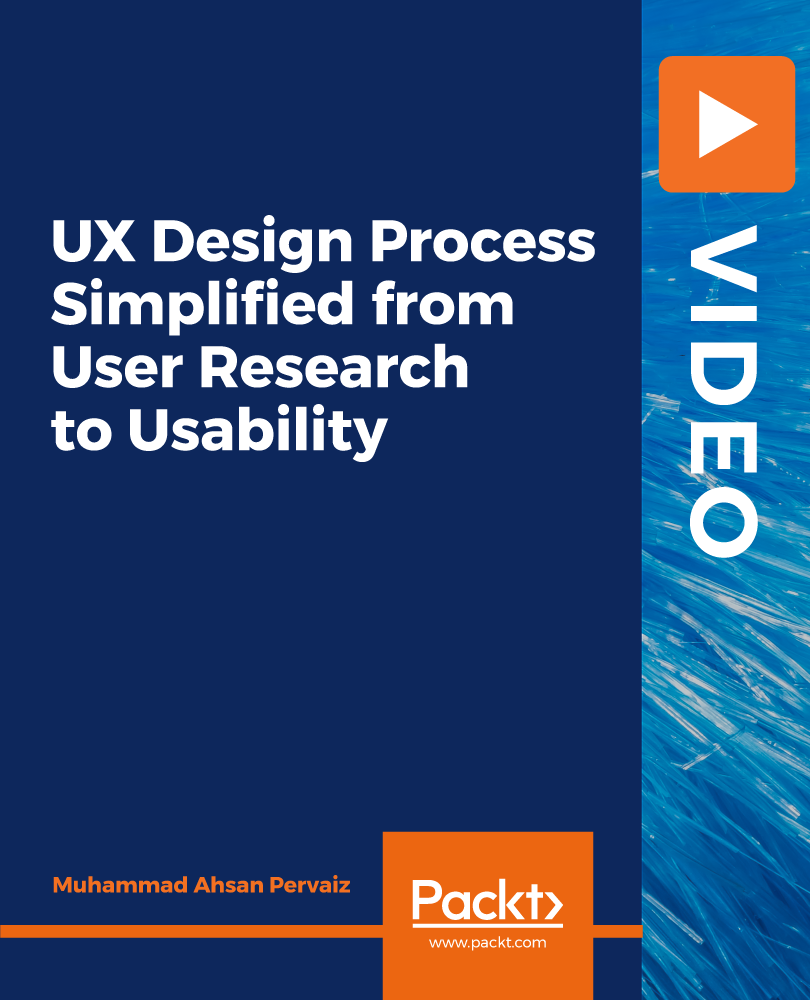
Description The Diploma in Adobe XD Design course is designed to teach the all-in-one UX/UI solution - Adobe XD for developing a real-world iPhone app. Adobe XD is a UX/UI solution that helps you to design websites, mobile apps and others. The course covers the essential tools and features of Adobe XD so that you can able to apply the skills in your real-world project. You will learn to apply Paper Prototyping techniques and able to create Interactive Prototype. The course also shows you the procedures of opening sketch, Photoshop and Illustrator files with Adobe XD. Finally, you will learn to collaborate with other developers using Zeplin & Avocode. After completing the course, you will learn to use Adobe XD and create a real world App in Adobe XD by following iOS Design guidelines. Entry Requirement: Beginner Designers UX Designers UI Designers Graphic Designers Web Designers Mobile App Designers Developers or Coders Anyone who wants to design User Interfaces or Websites or Mobile Apps Assessment: At the end of the course, you will be required to sit an online multiple-choice test. Your test will be assessed automatically and immediately so that you will instantly know whether you have been successful. Before sitting for your final exam, you will have the opportunity to test your proficiency with a mock exam. Certification: After completing and passing the course successfully, you will be able to obtain an Accredited Certificate of Achievement. Certificates can be obtained either in hard copy at a cost of £39 or in PDF format at a cost of £24. Why choose us? Affordable, engaging & high-quality e-learning study materials; Tutorial videos/materials from the industry leading experts; Study in a user-friendly, advanced online learning platform; Efficient exam systems for the assessment and instant result; The UK & internationally recognized accredited qualification; Access to course content on mobile, tablet or desktop from anywhere anytime; The benefit of career advancement opportunities; 24/7 student support via email. Career Path After completing this course you will be able to build up accurate knowledge and skills with proper confidence to enrich yourself and brighten up your career in the relevant job market. Module: 01 Promo Video 00:03:00 What Is Adobe XD 00:07:00 Download And Install Adobe Xd 00:03:00 Why Adobe XD Is So Awesome - Talkinghead 00:04:00 Updates And Upcoming Features Xd 00:03:00 Adobe XD Interface Welcome Screen 00:03:00 Adobe Xd Top Nav Bar 00:02:00 Adoe Xd Interface Toolbar 00:02:00 Properties Panel Adoe Xd Interface 00:03:00 Xd Mac And Win Differences 00:05:00 First Assignment Simple One 00:08:00 Module: 02 Artboards and grids 00:08:00 Tools in xd 00:05:00 Rectangle tool to create buttons 00:07:00 Background and object blur 00:03:00 Ellipse tool 00:02:00 Basics of pen tool 00:03:00 Pen tool to creat Icons 00:06:00 Line tool 00:01:00 Text-tool 00:03:00 Colors Palettes 00:04:00 Color Gradients in Xd 00:06:00 Coolors.io 00:04:00 Masks in xd 00:06:00 Character styles in Xd 00:05:00 Creating and reusing symbols 00:07:00 Repeat grid 00:09:00 Common Shortcuts 00:06:00 Shortcut keys part2 00:08:00 Nested symbols in xd 00:06:00 Module: 03 S03L01 block-level design 00:12:00 S0302 Sketching First Design Idea-block Level Paper 00:08:00 S0303 First Paper Prototype- Adding Details 00:04:00 S0304 Vertical Horizontal Prototypes T Proto 00:09:00 S0305 Level Of Fidelity and prototypes 00:00:00 S0306 adding details to your block design 00:08:00 S0307 using ui design patterns 00:04:00 S0308 creating signup ios screen EXERCISE 00:14:00 Module: 04 S0401 Design preparations 00:05:00 S0402 Color scheme and insprations 00:05:00 S0403 Solving UX problems of old app 00:04:00 S0404 Welcome Screen design 00:10:00 S0405 designing the login screen 00:14:00 S0406 login-activated 00:12:00 S0407 Signup Screen 00:07:00 S0408 dashboard design part 1 00:12:00 S0409 dashboard design part 2 00:11:00 S0410 Sidebar Navigation 00:09:00 S0411 actitivies screen 00:11:00 S0412 sync screen 00:08:00 S0413 sync status update 00:04:00 S0414 using grids to improve designs further 00:05:00 S0415 refining style guides 00:08:00 S0416 IOS Design guidelines 00:09:00 Module: 05 S0501 fixing tap targets 00:06:00 S0502 prototype login and signup screens 00:10:00 S0503 prototyping dashboards and other screens 00:11:00 S0504 sharing prototype with others 00:04:00 S0505 recording prototype on mac 00:02:00 S0506 design Inspect beta 00:04:00 Module: 06 S0601 why to export in 1x 2x 3x 00:09:00 S0602 Perfect example of 1x 2x 3x 00:03:00 S0603 export artboards to create mockups 00:08:00 S0604 batch export 00:06:00 Module: 07 S0701 Live Preview Your App On Iphone 00:02:00 S0702 Developer handoff with Zeplin 00:13:00 S0703 Developer Handoff using Avocode 00:14:00 S0704 open sketch-psd-illustrato import 00:08:00 Module: 08 XD updtaes april may 2018 00:04:00 1st Exercise Asssignment-1 00:03:00 Second Assignment-1 00:03:00 Third Last Assinment - Google Drive 00:03:00 Resources Resources - Diploma in Adobe XD Design 00:00:00 Certificate and Transcript Order Your Certificates and Transcripts 00:00:00

Hands-On Keras for Machine Learning Engineers
By Packt
This course is your guide to deep learning in Python with Keras. You will discover the Keras Python library for deep learning and learn how to use it to develop and evaluate deep learning models.

Description The Modern Web Design Diploma course teaches you to develop and design a responsive website that will work on every device covering mobile, tablet to extra large desktop monitor. The number of mobile users is enormous and increasing day by day. Therefore, it is a must to make your websites responsive. The old website owners spend a lot to make their site responsive; some go for redesigning and remaking their sites. Throughout the course, you will learn to create the responsive webpage using Balsamiq Mockups, Photoshop, Zeplin and Invision App. You will learn how to design for the developers. Topics covered in the course are the system of building Prototypes for showing website flows and interactions, designing Wireframes using Balsamiq Mockups, design and develop a coded Style Guide for Developers, creating Online Style Guide using Zeplin, creating grid system for different screens, e.g. PC, Tablet or Smart Phones. Assessment: At the end of the course, you will be required to sit for an online MCQ test. Your test will be assessed automatically and immediately. You will instantly know whether you have been successful or not. Before sitting for your final exam you will have the opportunity to test your proficiency with a mock exam. Certification: After completing and passing the course successfully, you will be able to obtain an Accredited Certificate of Achievement. Certificates can be obtained either in hard copy at a cost of £39 or in PDF format at a cost of £24. Who is this Course for? Modern Web Design Diploma is certified by CPD Qualifications Standards and CiQ. This makes it perfect for anyone trying to learn potential professional skills. As there is no experience and qualification required for this course, it is available for all students from any academic background. Requirements Our Modern Web Design Diploma is fully compatible with any kind of device. Whether you are using Windows computer, Mac, smartphones or tablets, you will get the same experience while learning. Besides that, you will be able to access the course with any kind of internet connection from anywhere at any time without any kind of limitation. Career Path After completing this course you will be able to build up accurate knowledge and skills with proper confidence to enrich yourself and brighten up your career in the relevant job market. Introduction 0.1 promo-workflow 00:03:00 0.2 what we will cover in this course 00:03:00 Requirements to take this course 1.1 skills-and-apps-you-need-to-take-this-courseautogenerated 00:02:00 1.2. Photoshop extensions We Need 00:07:00 Organizing your Web Design Project 2.1.how To Organize A Design Project 00:05:00 2.2 client's Sketches 00:04:00 2.2 naming psd layers and groups 00:06:00 2.3.naming Conventions To Help Developers 00:03:00 Gathering project information from client 3.1.design Briefs 00:10:00 3.3 getting More Info On Project 00:05:00 3.4.content_template for gathering information 00:03:00 Sketching, Wireframing, Atomic Design & 8point Grid system 4.1.moodboards 00:06:00 4.2.ideation Phase 00:05:00 4.3.introduction To Balsamiq 00:10:00 4.4desining Wireframes Part 1 00:08:00 4.5.desining Wireframes Part 2 00:14:00 4.6.atomic Design 00:08:00 4.7.8pt Grid 00:09:00 Style Guides, colors and typographics scales 5.1.typeface And Color Combinations 00:04:00 5.2.ui Style Guides 00:08:00 5.3.examples Of Ui Style Guides 00:03:00 5.4.how I Created My Style Guide 00:07:00 5.5.styleguide-typescale Explained 00:03:00 5.6.Styleguide-assignment 00:01:00 Designing for Desktop/Large View (Wstudio Web Design Project) 6.1.online tools for grid calcuations 00:13:00 6.2.planning your grid 00:05:00 6.3.whitespace-plan 00:06:00 6.4.setting Up Artboard For Desktop Design 00:07:00 6.5.designing Header And Hero Part 1 00:12:00 6.6 designing Header And Hero Part 2 00:09:00 6.7.designing Steps Area Part 1 00:10:00 6.8.designing Step Area Part 2 00:09:00 6.9.userreviews Area Design 00:09:00 6.10.adjusting White Space And Vertical Rhythem 00:06:00 6.11.desining Team Part1 00:11:00 6.12.desining Team Part2 00:07:00 6.13.footer Design Part1 00:08:00 6.14.footer Design Part2 00:11:00 Planning Responsive Web Design 7.1.Responsive Design Considerations Part 1 00:07:00 7.2.Responsive Design Considerations Part 2 00:06:00 Designing for Tablet/Medium View (Wstudio Web Design Project) 7.3.Establishing Grid For Tablets 00:07:00 7.4.Header Area For Tablet View 00:11:00 7.5.Section how it work - steps 00:10:00 7.6.Section team Tablet View 00:09:00 7.7 footer Design 00:09:00 Designing for Mobile/Small View (Wstudio Web Design Project) 8.1.mobile Artboard And Grids 00:04:00 8.2.header Mobile View 00:11:00 8.3.steps Section-mobile 00:09:00 8.4.section 2 Team Members For Mobile 00:09:00 8.5.footer And Final Adjustments 00:08:00 Designing for Developers 9.1.what Developes Needs To Know 00:05:00 9.2.Red Line Document with Ink 1 00:10:00 9.3.Red Line Document with Ink 2 00:06:00 9.4.which layer styles you can use photoshop 00:08:00 9.5.installing Using Zeplin 00:10:00 9.6.style Guides With Zeplin 00:14:00 9.7.tools-zeplin-avocode-1 00:04:00 9.8.avocode And Sympli 00:06:00 Prototyping with Invision app 10.1. What Are Prototypes 00:04:00 10.2.getting Familiar With Invision App For Prototyping 00:07:00 10.3.creating First Prototype With Invision App 00:06:00 SVGs and Icon Fonts in Web Design 11.1 using iconmoon app to create custom icon fonts set 00:08:00 11.2 Using SVG in Web design 00:10:00 Assignment Assignment - Modern Web Design Diploma 00:00:00 Certificate and Transcript Order Your Certificates and Transcripts 00:00:00

Graphic Design Portfolio Building: Showcasing Your Best Work
By Compete High
Introducing 'Graphic Design Portfolio Building: Showcasing Your Best Work' Are you ready to take your graphic design skills to the next level? Our comprehensive course is designed to equip you with the tools and knowledge you need to build a stunning portfolio that will impress clients and employers alike. From mastering design fundamentals to creating a professional portfolio, we've got you covered every step of the way. Module 1: Introduction to Graphic Design Get started on your graphic design journey with a solid foundation. Learn about the history of graphic design, key principles, and the role of design in various industries. Discover different design styles and trends to inspire your own creative journey. Module 2: Design Fundamentals Build a strong understanding of design principles and techniques that will elevate your work. Explore topics such as layout, typography, color theory, and composition. Learn how to apply these fundamentals to create visually appealing and effective designs. Module 3: Graphic Design Software Mastery Unlock the full potential of industry-standard design software. Whether you're a beginner or looking to refine your skills, our expert-led tutorials will help you master tools like Adobe Photoshop, Illustrator, and InDesign. Gain hands-on experience through practical exercises and projects. Module 4: Creating a Professional Design Portfolio Craft a standout portfolio that showcases your best work and reflects your unique style and personality. Learn how to curate your projects, present them effectively, and tailor your portfolio to different audiences and opportunities. Get insider tips on building an online portfolio and leveraging social media to attract clients. Module 5: Visual Branding and Identity Design Dive into the world of branding and identity design, where you'll learn how to create cohesive visual identities for brands. Explore the process of logo design, brand guidelines, and collateral design. Gain insights into building strong brand narratives and communicating brand values through design. Module 6: Web and User Interface (UI) Design Expand your skill set to include web and UI design, one of the fastest-growing areas in the industry. Learn how to design user-friendly interfaces for websites and applications, considering factors such as user experience, accessibility, and responsiveness. Master tools and techniques for prototyping and testing your designs. With our expertly crafted modules, you'll gain the knowledge and skills you need to build a successful career in graphic design. Whether you're a beginner looking to break into the industry or a seasoned professional aiming to level up your portfolio, our course has something for everyone. Enroll today and start showcasing your best work with confidence! Course Curriculum Module 1_ Introduction to Graphic Design Introduction to Graphic Design 00:00 Module 2_ Design Fundamentals Design Fundamentals 00:00 Module 3_ Graphic Design Software Mastery Graphic Design Software Mastery 00:00 Module 4_ Creating a Professional Design Portfolio Creating a Professional Design Portfolio 00:00 Module 5_ Visual Branding and Identity Design Visual Branding and Identity Design 00:00 Module 6_ Web and User Interface (UI) Design Web and User Interface (UI) Design 00:00