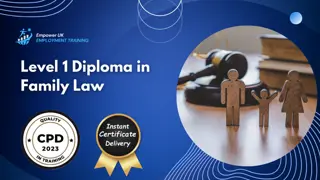- Professional Development
- Medicine & Nursing
- Arts & Crafts
- Health & Wellbeing
- Personal Development
Complete Law Bundle: English Law, Business Law and Commercial Law, Employment Law
4.9(27)By Apex Learning
Overview: ***Limited Time Flash Sale*** Get Hard Copy + PDF Certificates + Transcript + Student ID Card worth £250 as a Gift! - Enrol Now! Tired of browsing and searching for a law course you are looking for? Can't find the complete law package that fulfils all your law needs? Then don't worry, as you have just found the law solution. Take a minute and look through this extensive law bundle that has everything you need to succeed in law. After surveying thousands of law students just like you and considering their valuable feedback, this all-in-one law bundle has been designed by law industry experts. We prioritized what law learners were looking for in a complete law package and developed this in-demand law course that will enhance your law skills and prepare you for the competitive law job market. Also, our law experts are available to answer your law queries and help you along your law learning journey. Advanced audio-visual law learning modules of these law courses are broken down into little chunks so that you can learn law at your own pace without being overwhelmed by too much law material at once. Furthermore, to help you showcase your law expertise, we have prepared a special gift of 1 hardcopy law certificate and 1 PDF law certificate for the title course, completely free of cost. These law certificates will enhance your law credibility and encourage possible law employers to pick you over the rest in the law field. This Law Bundle Consists of the following Premium courses: Course 01: International Law Course 02: Paralegal Training Course 03: Legal Advisor Training Course 04: English Law Course Course 05: Diploma in Human Rights Course 06: Diploma in Criminal Justice & Criminology Course 07: Criminal Law Course 08: GDPR Course 09: Anti-Money Laundering (AML) Training Course 10: UK Employment Law Course 11: Commercial Law Course 12: Business Law Course 13: Contracts Law UK Course 14: Health and Safety at Work and the Laws Course 15: Medical Law Course 16: Essentials of European Medical Device Regulations Course 17: Wills and Probate Law Course 18: Property law Course 19: Property Law and Taxation for Accountants and Lawyers Course 20: Cyber Law Online Course The Law bundle incorporates basic to advanced level skills to shed some light on your way and boost your career. Hence, you can strengthen your Law expertise and essential knowledge, which will assist you in reaching your goal. Key Features of the Law Course: FREE Law Training CPD-accredited certificate Get a free student ID card with Law training (£10 applicable for international delivery) Lifetime access to the Law course materials The Law program comes with 24/7 tutor support Get instant access to this Law course Learn Law training from anywhere in the world The Law training is affordable and simple to understand The Law training is entirely online Enrol now in this Complete Law Bundle to advance your career, and use the premium study materials from Apex Learning. Description: Enrol in this Complete Law Bundle today and start your journey to become successful! ★★★ Course Curriculum of Complete Law Bundle ★★★ Course 01: International Law Module 01: Basics of International Law Module 02: Sources of International Law Module 03: International Law and Municipal Law Module 04: International Organisations Module 05: International Law of Human Rights Module 06: Private International Law Module 07: International Criminal Law Module 08: Law of Treaties Module 09: Territory and Jurisdiction Module 10: Law of the Sea Module 11: International Commercial Law Module 12: International Environmental Law =========>>>>> And 19 More Related Courses <<<<<========= How will I get my Certificate? After successfully completing the course, you will be able to order your CPD Accredited Certificates (PDF + Hard Copy) as proof of your achievement. PDF Certificate: Free (Previously it was £9.99*20 = £199.7) Hard Copy Certificate: Free (For The Title Course: Previously it was £14.99) So, enrol now in this Complete Law Bundle to kickstart your career! Who is this course for? Anyone from any background can enrol in this bundle. Requirements Our course is fully compatible with PCs, Macs, laptops, tablets and Smartphone devices. Career path Having this expertise will increase the value of your CV and open you up to multiple job sectors. Certificates Digital certificate - Included Hard copy certificate - Included P.S. The delivery charge inside the UK is £3.99, and the international students have to pay £9.99.

Vue.js 2 Academy: Learn Vue Step by Step
By Packt
Learn Vue.js through a practical, project-based approach, along with understanding how to use the Vue CLI and Firebase storage
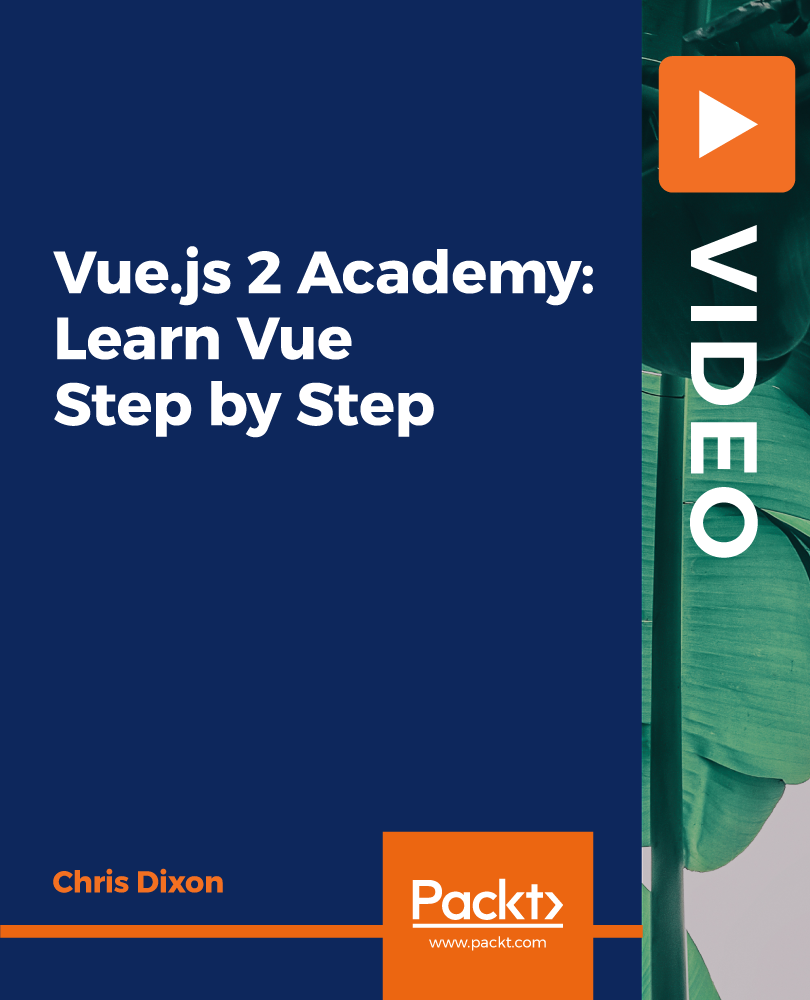
Legal Secretary - Legal Office Administration and Support
By Compliance Central
***Transform Yourself: From Beginner to Legal Secretary in One Course*** Did you know according to a recent report, the demand for Legal Secretaries is expected to grow by 5% in the next few years? This essential role provides the foundation for a successful legal career. If you're looking to step into the exciting world of law, this legal course comprehensive course equips you with the knowledge and skills to thrive as a Legal Secretary. This Legal Secretary - Legal Office Administration and Support course is designed to provide a theoretical grounding in all the key areas a Legal Secretary needs to excel. Through a series of engaging modules, you'll gain a thorough understanding of English Law, legal terminology, and essential secretarial practices. Learning Outcomes By the end of this Legal Secretary - Legal Office Administration and Support course, you will be able to: Gain a thorough understanding of the legal secretary's role and responsibilities within a legal practice. Develop a strong foundation in English Law and the legal systems that govern the UK. Master the fundamentals of contract law, tort law, wills & probate, property law, criminal law, and family law. Hone your skills in professional writing, document creation, proofreading, and editing. Learn effective meeting management, minute-taking techniques, and data management practices. Develop a comprehensive understanding of human rights and their application in legal contexts. Key Highlights for Legal Secretary - Legal Office Administration and Support Course: CPD QS Accredited Proficiency with this Legal Secretary course. After successfully completing the Legal Secretary course, you will receive a FREE PDF Certificate from REED as evidence of your newly acquired abilities. Lifetime access to the whole collection of learning materials of this Legal Secretary course. The online test with immediate results You can study and complete the Legal Secretary course at your own pace. Study for the Legal Secretary course using any internet-connected device, such as a computer, tablet, or mobile device. This Legal Secretary - Legal Office Administration and Support course is your gateway to a fulfilling career as a Legal Secretary. Throughout the course, you'll delve into various legal areas, including contract law, tort law, wills & probate, property law, criminal law, family law, and business law. You'll gain insights into the legal systems within the UK and explore the intricacies of legal documents. The Legal Secretary course also emphasizes the importance of communication, interpersonal skills, and organization, all essential for success as a Legal Secretary. Furthermore, you'll develop proficiency in document proofreading, editing, and minute-taking, ensuring accuracy and efficiency in your daily tasks. The Legal secretary course also covers essential secretarial skills like data management, record-keeping, and meeting management, equipping you to provide exceptional support to lawyers and legal teams. Curriculum Breakdown of the Legal Secretary - Legal Office Administration and Support Course Module 01: Introduction to Legal Secretary Module 02: English Law & Legal Systems Module 03: Law of Contract & Law of Tort Module 04: Wills, Probate, Estate Law Module 05: Property Law & Conveyancing Practice Module 06: Criminal Law Module 07: Understanding Criminal Psychology Module 08: Contract & Business Law Module 09: Family Law and Insurance Practice Module 10: Conflict and Conflict Resolution Module 11: Professional Writings and Documents Module 12: Document Proofreading and Editing Module 13: Meeting Management & Minute Taking Module 14: Data Management and Record-Keeping Module 15: Other Essential Skills for Secretarial Role Module 16: Human Rights CPD 10 CPD hours / points Accredited by CPD Quality Standards Who is this course for? The Legal Secretary - Legal Office Administration and Support course is suitable for: Individuals with an interest in a career in law. Those seeking to become a Legal Secretary. Professionals looking to enhance their legal knowledge and secretarial skills. Graduates seeking entry-level positions in the legal sector. Career changers interested in transitioning into the legal field. Anyone who wants to gain a foundational understanding of the legal system. Requirements There are no specific prerequisites for this Legal Secretary - Legal Office Administration and Support However, a basic understanding of legal terminology and strong written communication skills will be beneficial. Career path This Legal Secretary - Legal Office Administration and Support course provides a strong foundation for a fulfilling career as : Paralegal Legal Assistant Solicitor (with further qualifications) Legal Compliance Officer Legal Consultant Legal Case Manager ***Enroll today and take the first step towards becoming a successful Legal Secretary!*** Certificates CPD Accredited PDF Certificate Digital certificate - Included CPD Accredited PDF Certificate CPD Accredited Hard Copy Certificate Hard copy certificate - £10.79 CPD Accredited Hard Copy Certificate Delivery Charge: Inside the UK: Free Outside of the UK: £9.99 each

A Complete Guide for Effective LinkedIn Ads' is a comprehensive course that covers the fundamentals of setting up and managing successful LinkedIn Ads campaigns. Participants will learn to drive website traffic, utilize sponsored messages, generate leads, and effectively manage billing centers on the platform. Learning Outcomes: Understand the basics of LinkedIn Ads and their role in digital marketing. Learn how to set up LinkedIn Ads to drive targeted website traffic. Discover techniques for leveraging sponsored messages to engage with the audience. Acquire the skills to create and optimize LinkedIn Ads for lead generation. Gain proficiency in managing the billing center for efficient campaign budgeting and monitoring. Why buy this Excel VBA/Macros Foundations? Unlimited access to the course for forever Digital Certificate, Transcript, student ID all included in the price Absolutely no hidden fees Directly receive CPD accredited qualifications after course completion Receive one to one assistance on every weekday from professionals Immediately receive the PDF certificate after passing Receive the original copies of your certificate and transcript on the next working day Easily learn the skills and knowledge from the comfort of your home Certification After studying the course materials of the Excel VBA/Macros Foundations there will be a written assignment test which you can take either during or at the end of the course. After successfully passing the test you will be able to claim the pdf certificate for £5.99. Original Hard Copy certificates need to be ordered at an additional cost of £9.60. Who is this course for? This Excel VBA/Macros Foundations course is ideal for Students Recent graduates Job Seekers Anyone interested in this topic People already working in the relevant fields and want to polish their knowledge and skill. Prerequisites This Excel VBA/Macros Foundations does not require you to have any prior qualifications or experience. You can just enrol and start learning.This Excel VBA/Macros Foundations was made by professionals and it is compatible with all PC's, Mac's, tablets and smartphones. You will be able to access the course from anywhere at any time as long as you have a good enough internet connection. Career path As this course comes with multiple courses included as bonus, you will be able to pursue multiple occupations. This Excel VBA/Macros Foundations is a great way for you to gain multiple skills from the comfort of your home. Course Curriculum Section 01: Introduction Recording Macros vs Writing VBA 00:04:00 Understanding Objects in Excel VBA 00:07:00 Understanding VBA Syntax and Parts of Speech 00:10:00 Activating the Developer tab 00:01:00 Recording a basic Macro 00:05:00 Absolute vs Relative Macro recording 00:04:00 Section 02: Exploring the Visual Basic Environment Introduction to the Visual Basic Environment 00:02:00 The Project Explorer 00:02:00 The Properties Window 00:02:00 The Code Window 00:04:00 Immediate, Locals and Watch Window 00:03:00 Dealing with Modules 00:03:00 Comments in Excel VBA 00:01:00 Section 03: The Range Object Introduction and Changing Cell Values 00:10:00 Adding a text to a cell 00:01:00 Dealing with Named Ranges 00:03:00 Value vs Text Property 00:04:00 Row and Column properties 00:02:00 The Select Method 00:02:00 The Count Property 00:04:00 The Address Property 00:09:00 The Formula Property 00:03:00 The Number Format Property 00:07:00 The Font Property 00:08:00 Section 04: Understanding the Cells Collection Object What is the cells object? 00:06:00 Using the Cells collection to affect cells positionally within a range 00:05:00 Affecting all cells within a sheet 00:02:00 Combining Range and cells objects 00:03:00 Section 05: Working with Sheets/Worksheets Selecting Sheets 00:06:00 Adding Sheets 00:11:00 Sheets vs Worksheets 00:04:00 Copying Sheets 00:05:00 Moving Sheets 00:01:00 Deleting Sheets 00:04:00 Section 06: Understanding Variables in Excel VBA Introduction to Variables 00:06:00 Variable Data Types 00:09:00 Declaring Variables 00:14:00 Object Variables 00:08:00 Calling a procedure from Another Procedure & Variable Scope 00:03:00 Public and Private Variables 00:07:00 Declaring Constants 00:04:00 Exercises-Variables 00:06:00 Section 07: Dealing with Workbooks Referring to Workbooks-Different ways 00:04:00 Closing Workbooks 00:03:00 Adding and Saving Workbooks Part 1 - Save method 00:04:00 Adding and Saving Workbooks Part 2 - Save as method 00:10:00 Opening Workbooks 00:06:00 Section 08: Must Know Excel VBA Logic Finding the Last row 00:09:00 Finding the Last Column 00:04:00 Finding the next row 00:04:00 The WITH Statement 00:04:00 Comparison operators in Excel VBA 00:01:00 IF Statements- Simple IF Statements 00:07:00 IF THEN ELSE Structure 00:03:00 IF THEN ELSEIF Structure 00:07:00 Nested IFs 00:04:00 OR - AND logical operators 00:07:00 NOT Logical operator 00:03:00 CASE Statements Part 1 - Single Case Statements 00:09:00 CASE Statements Part 2 - Nested Case Statements 00:06:00 Case Statements-Exercise 00:01:00 GOTO and Labels 00:03:00 Section 09: Looping in Excel VBA Loops-Introduction 00:01:00 FOR NEXT Loop 00:11:00 Exit For 00:09:00 Exercise - For Next loop 00:01:00 FOR EACH Loop - Intro 00:07:00 FOR EACH Loops - More examples 00:05:00 Do Loop - Introduction 00:04:00 Do Loop Example 00:01:00 Do Until 00:02:00 Do While 00:02:00 Do while vs Do until - Movies Example 00:04:00 Exit Do Statement 00:05:00 Exercise - Do Loop 00:01:00 Section 10: Interacting with Your Users The Messagebox - Introduction 00:03:00 Messagebox -Inputs 00:07:00 Messagebox - Capturing the User's input 00:05:00 Adding a new line to your VBA Strings 00:02:00 The Inputbox - introduction 00:04:00 Inputbox - Example1 - Capturing a user's name 00:05:00 Inputbox -Employee Database Example Part 1 00:05:00 Inputbox -Employee Database Example Part 2 00:04:00 Exercise - InputBox 00:02:00 Section 11: Error Handling in Excel VBA Error Handling - Introduction 00:09:00 Different Error types in action 00:04:00 On Error Goto statement 00:04:00 Resetting the error handling Status with On Error Goto 00:02:00 The Err Object 00:07:00 Setting a Breakpoint 00:02:00 Section 12: Triggering Code with Events! Worksheet Events -Selection change 00:08:00 Worksheet Events - Worksheet Activate event 00:03:00 Worksheet Events - Deactivate event 00:02:00 Worksheet Events - Before Delete Event 00:02:00 Worksheet Events - Before Double click event 00:08:00 Worksheet Events - Before Right Click event 00:03:00 Worksheet Events - Calculate event 00:03:00 Enabling and Disabling Events 00:03:00 Worksheet events - Worksheet change event 00:11:00 Workbook Events - Follow Hyperlink event 00:02:00 Worksheet events -Exercise 00:01:00 Workbook Events - Workbook open event 00:05:00 Workbook Events - Workbook Activate event 00:02:00 Workbook Events - Workbook Before save event 00:06:00 Workbook Events - Workbook Aftersave event 00:04:00 Workbook Events - Workbook Beforeclose event 00:09:00 Workbook Events - Workbook BeforePrint event 00:03:00 Workbook Events -Workbook De-activate events 00:02:00 Workbook Events - New Chart event 00:08:00 Workbook Events -New sheet event 00:03:00 Workbook Events - Sheet calculate event 00:03:00 Workbook Events - Sheet De-activate event 00:06:00 Workbook Events - Follow Hyperlink event 00:02:00 Workbook Events - Workbook Window Activate event 00:06:00 Workbook Events - Workbook Window De-Activate event 00:02:00 Workbook Events - Window Resize event 00:02:00 Exercise- Workbook Events 00:01:00 Resources Resources - Excel VBA/Macros Foundations 00:00:00 Assignment Assignment - Excel VBA/Macros Foundations 00:00:00

The Security Management Bundle: Protect what matters most In today's world, Security Management is more important than ever. Businesses, governments, and individuals need to protect their assets and people from a variety of threats by having an excellent security management system. That's where the Security Management Bundle comes in. This comprehensive Security Management bundle of courses will teach you everything you need to know to become a successful security management professional. Key Features CPD-Accredited Security Management course Instant security management e-certificate Fully online, interactive Security Management course with audio voiceover Self-paced learning and laptop, tablet, smartphone-friendly 24/7 Learning Assistance Discounts on bulk purchases Whether you're looking to start a new career in security management or to advance your existing career, the Security Management Bundle is the perfect way to get started! In this Security Management bundle, you'll learn about the fundamentals of security management, how to manage security systems and personnel, how to prevent and investigate security management breaches, and how to protect people and property. You'll also learn about the law as it applies to security and how to communicate effectively with stakeholders in this Security Management course. This Security Management Bundle Includes: Course 01: Security Management Diploma Course 02: Security Guard Course 03: Criminology & Profiling Diploma Course Course 04: Fire Marshal Level 3 Course 05: Workplace First Aid Training Course 06: Health and Safety Level 2 Course 07: Close Protection Course 08: Cyber Security Awareness Training Course 09: Criminal Law Course 10: Criminology: Criminal Investigation Training Learning Outcomes: Understand the fundamentals of security management Manage security systems and personnel Prevent and investigate security breaches Protect people and property Apply the law to security Communicate effectively with stakeholders Accreditation All of our courses, including this Security Management course, are fully accredited Certification Once you've successfully completed your Security Management course, you will immediately be sent a digital certificate. Also, you can have your printed certificate delivered by post (shipping cost £3.99). CPD 51 CPD hours / points Accredited by CPD Quality Standards Who is this course for? Anyone who wants to learn about security management Anyone who wants to start a career in security management Anyone who wants to advance their career in security management Requirements Learners do not require any prior knowledge or qualifications to enrol in this Security Management course. Career path Security guard: £20,000 - £25,000 Security Management supervisor: £25,000 - £30,000 Security manager: £30,000 - £40,000 Security director: £40,000 - £50,000 Certificates Certificate of completion (Hard copy) Hard copy certificate - Included You will get the hard copy certificates for Free! The delivery charge of the hard copy certificate inside the UK is £3.99 each. Certificate of completion (PDF) Digital certificate - Included

Family Law
By The Teachers Training
Family Law is yet another 'Teacher's Choice' course from Teachers Training for a complete understanding of the fundamental topics. You are also entitled to exclusive tutor support and a professional CPD-accredited certificate in addition to the special discounted price for a limited time. Just like all our courses, this Family Law and its curriculum have also been designed by expert teachers so that teachers of tomorrow can learn from the best and equip themselves with all the necessary skills. Consisting of several modules, the course teaches you everything you need to succeed in this profession. The course can be studied part-time. You can become accredited within 05 Hours studying at your own pace. Your qualification will be recognised and can be checked for validity on our dedicated website. Why Choose Teachers Training Some of our website features are: This is a dedicated website for teaching 24/7 tutor support Interactive Content Affordable price Courses accredited by the UK's top awarding bodies 100% online Flexible deadline Entry Requirements No formal entry requirements. You need to have: Passion for learning A good understanding of the English language Be motivated and hard-working Over the age of 16. Certification CPD Certification from The Teachers Training Successfully completing the MCQ exam of this course qualifies you for a CPD-accredited certificate from The Teachers Training. You will be eligible for both PDF copy and hard copy of the certificate to showcase your achievement however you wish. You can get your digital certificate (PDF) for £4.99 only Hard copy certificates are also available, and you can get one for only £10.99 You can get both PDF and Hard copy certificates for just £12.99! The certificate will add significant weight to your CV and will give you a competitive advantage when applying for jobs. Module 01: Introduction to Family Law Introduction to Family Law 00:24:00 Module 02: Framing Family Law Framing Family Law 00:25:00 Module 03: Marriage in Family Law Marriage in Family Law 00:21:00 Module 04: Civil Partnership and Cohabitation Civil Partnership and Cohabitation 00:20:00 Module 05: Nullity in Marriage Nullity in Marriage 00:30:00 Module 06: Divorce and Family Law Divorce and Family Law 00:22:00 Module 07: Child Custody Child Custody 00:16:00 Module 08: Property and Finance on Divorce Property and Finance on Divorce 00:24:00 Module 09: Child Support and Family Law Child Support and Family Law 00:26:00 Module 10: Adoption Process Adoption Process 00:28:00 Module 11: Domestic Violence Domestic Violence 00:29:00 Module 12: Gender Equality in Family Law Gender Equality in Family Law 00:30:00 Module 13: Feminist Perspectives on Family Law Feminist Perspectives on Family Law 00:27:00

Construction Management, Building Surveying & Quantity Surveying - CPD Certified
4.9(27)By Apex Learning
Overview: ***Get Free (PDF +Hard Copy) Certificates worth £180 as a Gift*** Learn how to start a flourishing career in Construction Management with our Construction Management, Building Surveying & Quantity Surveying Diploma course. This Construction Management course will teach you building surveying and construction management. It will teach you various aspects of construction management, ranging from cost management to legal topics. It will also train you in building surveying, covering the cores of Construction Management, Service Inspections, report writing, and more. With a single payment, you will gain access to the Construction Management & Building Surveying Diploma including 11 Premium courses for Construction Manager/ Quantity surveyor, original hardcopy certificate, a transcript and a student ID card. Courses included in this Construction Management, Building Surveying & Quantity Surveying bundle: Course 01: Building Surveying and Construction Management Diploma Course 02: Surveying Basics Course 03: Quantity Surveying Diploma Course 04: Construction Cost Estimation Diploma Course 05: Workplace Health and Safety Diploma Course 06: Manual Handling Level 2 Course 07: Real Estate Investor Level 3 Course 08: Property Law and Legislation Course 09: Working at Height Awareness Diploma Course 10: Office Skills Course 11: RIDDOR Training Learning Outcomes: Learn about essential elements of Construction Management Study the different types of parties and professionals in the construction process Get a solid introduction to Building Information Modelling (BIM) Explore the different steps of the building surveying process. Understand the principles and background of Quantity Surveying Discover how to accurately write reports as a Building Quantity Surveyor/ Manager Become confident in the acts of procurement and bill charging Learn about the main types of cost estimates Learn about building procurement and contract administration Explore how to manage materials for construction Gain an understanding of cost management Key Features of the Course: FREE Construction Management CPD-accredited certificate Get a free student ID card with Construction Management training (£10 applicable for international delivery) Lifetime access to the Construction Management course materials The Construction Management program comes with 24/7 tutor support Get instant access to this Construction Management course Learn Construction Management training from anywhere in the world The Construction Management training is affordable and simple to understand The Construction Management training is an entirely online Enrol today to deepen your understanding of Construction Management, Building Surveying & Quantity Surveying. Description: This Construction Management diploma offers learners the opportunity to acquire the skills that are highly valued in this field. With this Certification, graduates are better positioned to pursue career advancement and higher responsibilities within the Construction Management setting. The skills and knowledge gained from this Construction Management course will enable learners to make meaningful contributions to related fields, impacting their experiences and long-term development. ★★★ Course Curriculum of the Construction Management, Building Surveying & Quantity Surveying Bundle ★★★ Course 01: Building Surveying and Construction Management Diploma Construction Cost Estimation Introduction to Construction Management Cost Estimation Role of Cost Estimator and New Aspects of Cost Estimation Elements and Factors influencing Cost Estimation Elements and Factors influencing Cost Estimation Cost Management Management of Material Building Surveyor Training Building Survey: An Introduction Building Law Principles Building Procurement and Contract Administration Building Information Modelling Building Technology The Procedure of Building Survey and Surveys of Historic Buildings Beginning of the Survey: Foundation and In-Depth Survey in Walls Ground Level Investigation: Floors and Investigation Above the Ground: Roofs and Chimneys Inspection of Joinery and Woodwork Finishes and Surfaces of the Building Services Inspection Building Pathology Building Adaptation Understanding Work Breakdown Structure Report Writing Legal Aspects =========>>>>> And 10 More Courses <<<<<========= How will I get my Certificate? After successfully completing the Construction Management & Building Surveying course you will be able to order your CPD Accredited Certificates (PDF + Hard Copy) as proof of your achievement. PDF Certificate: Free (Previously it was £9.99*11 = £109) Hard Copy Certificate: Free (For The Title Course: Previously it was £14.99) Who is this course for? This Construction Management, Building Surveying & Quantity Surveying for everyone. Requirements No Requirements to study Construction Management, Building Surveying & Quantity surveying. Career path This comprehensive Construction Management, Building Surveying & Quantity Surveying course is ideal for anyone who wants to take their professional development to the next level and fast track their career in any of the following roles: Manager Cost Estimator Worker Property Developer Independent builder or decorator Quantity surveyor Assistant Quantity Surveyor Project Manager Site Manager Certificates Hard copy certificate - Included You will get the Hard Copy certificate for the title course (Building Surveying and Construction Management Diploma) absolutely Free! Other Hard Copy certificates are available for £14.99 each. Please Note: The delivery charge inside the UK is £3.99, and the international students must pay a £9.99 shipping cost. Digital certificate - Included