- Professional Development
- Medicine & Nursing
- Arts & Crafts
- Health & Wellbeing
- Personal Development
1865 Project Manager courses
Data Science for Business Professionals
By Mpi Learning - Professional Learning And Development Provider
The ability to identify and respond to changing trends is a hallmark of a successful business. Whether those trends are related to customers and sales, or to regulatory and industry standards, businesses are wise to keep track of the variables that can affect the bottom line. In today's business landscape, data comes from numerous sources and in diverse forms.

Kanban for Software Project Management
By Packt
Kanban is a popular framework used to implement Agile and DevOps software development. It requires real-time communication of capacity and full transparency of work. A Kanban board is an Agile project management tool designed to help visualize work, limit work-in-progress, and maximize efficiency (or flow).
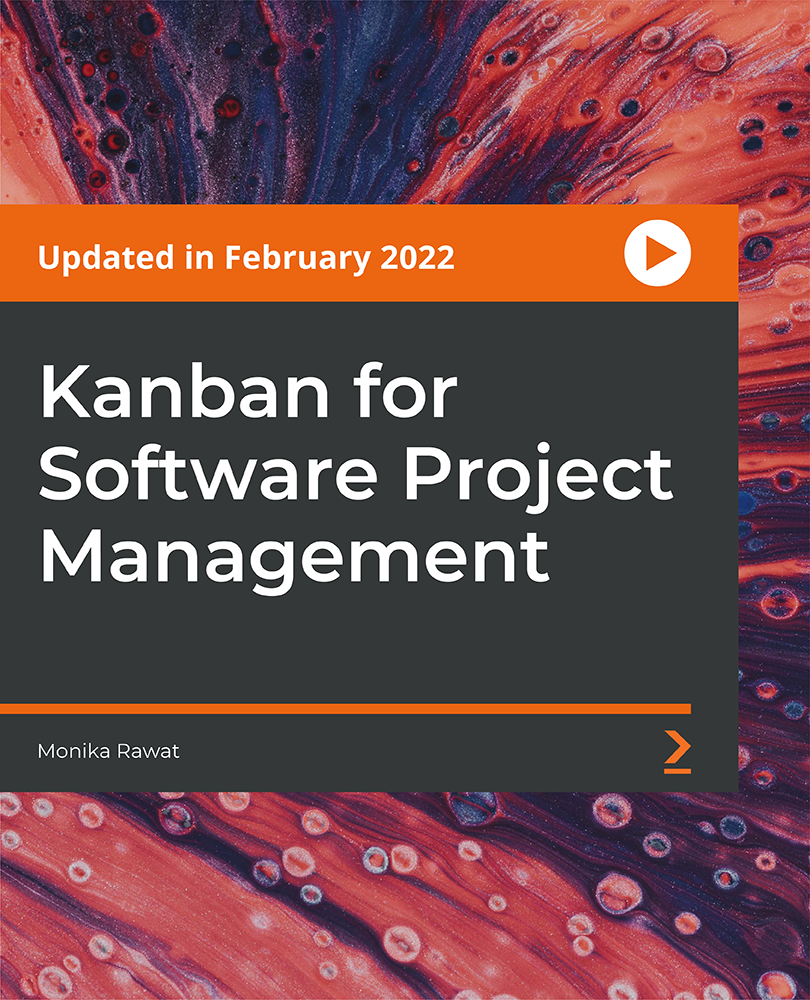
Agile Masterclass: Agile for Project Management
By Packt
Agile management is the application of the principles of Agile software development to various management processes, particularly project management. It is particularly beneficial for those in the organization accountable for getting the most out of Scrum, including Scrum masters, managers, and Scrum team members.
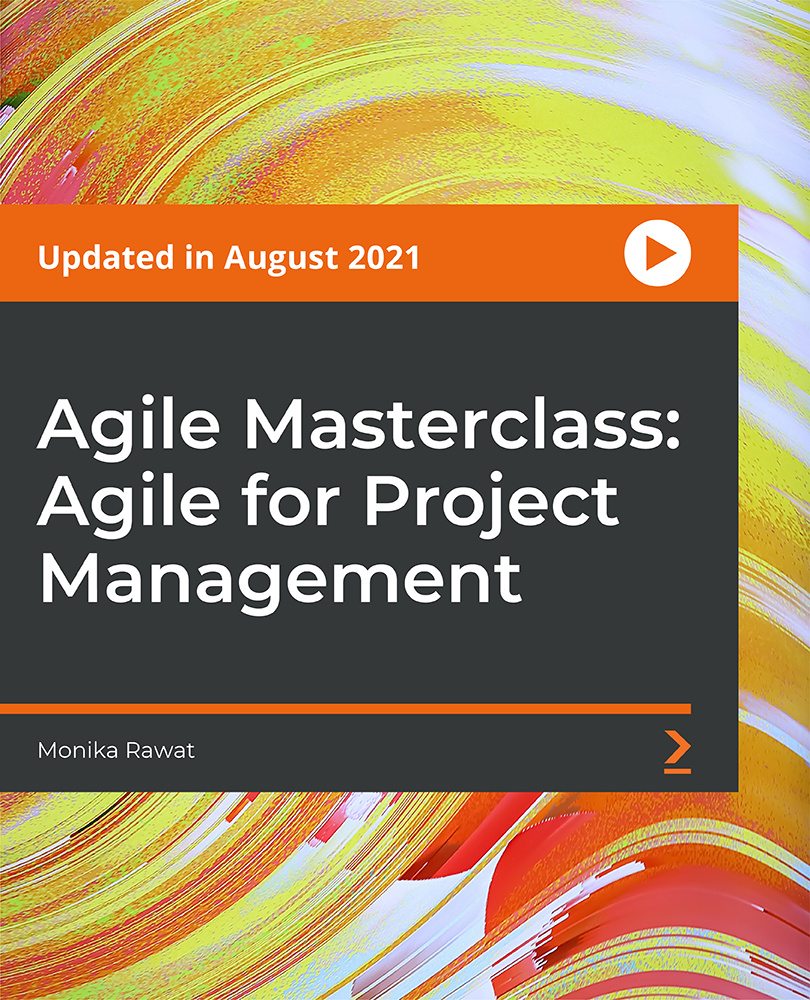
Construction Project Management is an essential discipline that enables professionals to oversee and successfully complete construction projects from start to finish. This course offers a thorough understanding of the key elements involved in managing construction projects, including planning, budgeting, scheduling, risk management, and the effective coordination of teams. As the construction industry becomes increasingly complex, the need for skilled project managers is ever more important to ensure projects are delivered on time, within budget, and to the required quality standards. This course covers all the pivotal components, offering a clear framework for anyone looking to enhance their expertise in construction project management. The course provides a solid foundation for those interested in pursuing or advancing a career in the construction industry. With a focus on proven methodologies and best practices, it prepares you to navigate the challenges faced during various stages of construction, from initial planning to project completion. Whether you are looking to refine your existing knowledge or expand your capabilities, this course equips you with the tools and insights necessary to manage projects effectively and confidently. It's an excellent resource for those aiming to become key players in the management of construction projects, ensuring a smooth process and successful outcomes every time. Our Construction Project Management Diploma course is endorsed by the Quality Licence Scheme - QLS, ensuring you acquire new skills and enhance your professional development. Construction Project Management Diploma QLS Bundle Includes the following Courses Course 01: Diploma in Construction Project Management at QLS Level 5 Course 02: CDM Regulations Training Course 03: Construction Cost Estimation Using Xactimate Course 04: Site Management Safety Training Scheme Course 05: Manual Handling Training Key Features of Construction Project Management Diploma Eligibility for QLS endorsed certificate upon successful completion of the Construction Project Management Diploma course Free CPD Accredited Course Fully online, interactive Construction Project Management Diploma course with audio voiceover Self-paced learning and laptop, tablet, smartphone-friendly 24/7 Learning Assistance Discounts on bulk purchases To become successful in your profession, you must have a specific set of skills to succeed in today's competitive world. In this in-depth Construction Project Management Diplomatraining course, you will develop the most in-demand skills to kickstart your career, as well as upgrade your existing knowledge & skills. Assessment At the end of the Construction Project Management Diploma course, we will provide assignment and quizzes. For each test, the pass mark will be set to 60%. Accreditation This Construction Project Management Diploma course is QLS - Quality Licence Scheme Endorsed and CPD Certified, providing you with up-to-date skills and knowledge and helping you to become more competent and effective in your chosen field. Certification CPD Certified: Once you've successfully completed your Construction Project Management Diploma course, you will immediately be sent a digital certificate. Also, you can have your printed certificate delivered by post (shipping cost £3.99). QLS Endorsed:After successfully completing the Construction Project Management Diploma course, learners will be able to order an endorsed certificate, titled: Diploma in Construction Project Management at QLS Level 5, as proof of their achievement. This certificate of achievement endorsed by the Quality Licence Scheme. CPD 50 CPD hours / points Accredited by CPD Quality Standards Who is this course for? This course is ideal for all employees or anyone who genuinely wishes to learn more about Construction Project Management Diploma basics. Requirements No prior degree or experience is required to enrol in this Construction Project Management Diploma course. Career path This Construction Project Management Diploma Course will help you to explore avariety of career paths in the related industry. Certificates Digital certificate Digital certificate - Included Hardcopy Certificate Hard copy certificate - Included Hardcopy Certificate (UK Delivery): For those who wish to have a physical token of their achievement, we offer a high-quality, printed certificate. This hardcopy certificate is also provided free of charge. However, please note that delivery fees apply. If your shipping address is within the United Kingdom, the delivery fee will be only £3.99. Hardcopy Certificate (International Delivery): For all international addresses outside of the United Kingdom, the delivery fee for a hardcopy certificate will be only £10.

UX Design Process Simplified from User Research to Usability
By Packt
UX Process for Beginners from User Interviews to Personas, User stories, Information architecture to Usability testing
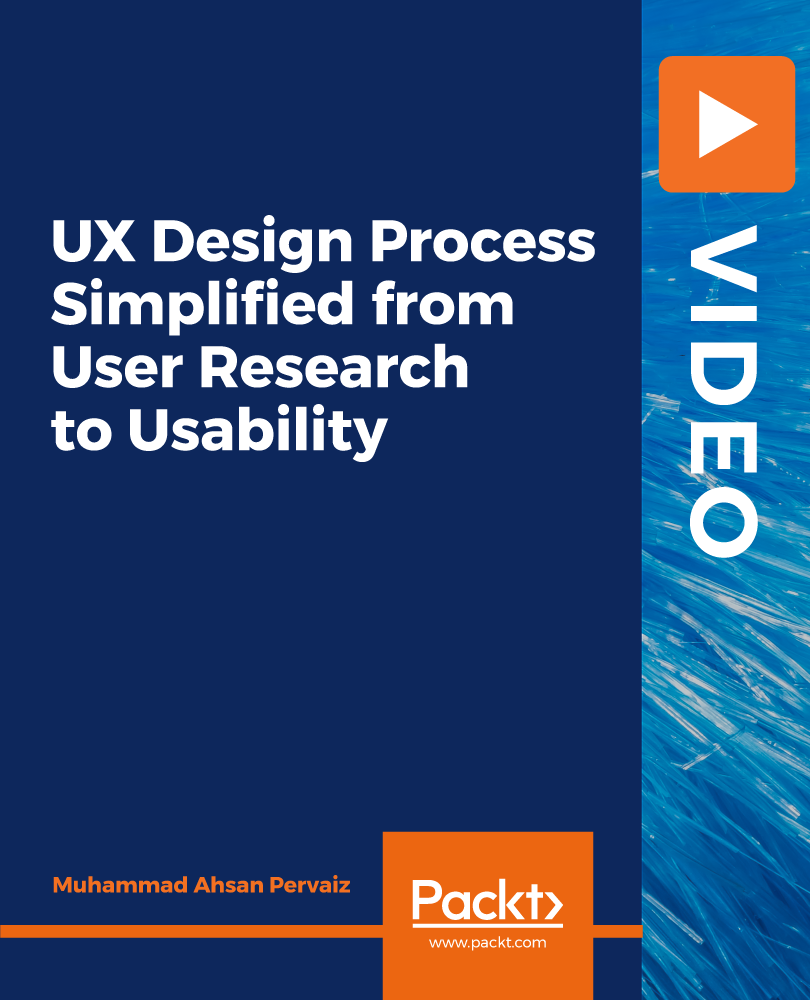
One of the assets that employers and decision-makers throughout the world value most is a professional business analyst. Business analysts implement positive change at all levels of an organisation. The course covers the most recent materials on topics including financial analysis, tax accounting, project management, business risk management, and performance management to keep you updated with the job market and prepare you for your future. As a result, you will have the productivity to succeed in your organisation after completing this training. This Business Analyst course is designed with excellent attention to help you become the best version of yourself and offers unique and interactive learning resources. You will be able to detect and track your growth as you learn from our course and reflect on your experiences to get insightful knowledge about who you are and how your goals are changing. After completing this thorough Business Analyst course, you will gain critical knowledge that you can utilise to succeed in your job, place of employment, or academic level. Overall, you will learn the fundamentals of the industry and develop practical skills. Kickstart your dynamic career and strengthen your deep insight expertise by signing up for the Business Analyst Course. This simple-to-understand Business Analyst Course will help you sharpen your relevant abilities and make your mark in this crowded market of business analysis. So, enrol in the course right away if you're keen to envision yourself in a satisfying career. Along with this Business Analyst course, you will get 10 premium courses, an originalhardcopy, 11 PDF certificates (Main Course + Additional Courses) Student ID card as gifts. This Business Analyst Bundle Consists of the following Premium courses: Course 1: Business Analysis Level 3 Course 2: Financial Analysis Course 3: Level 3 Tax Accounting Course 4: Level 3- Project Management Course 5: Budgeting and Forecasting Course 6: Stock Market Investing for Beginners Course 7: Capital Budgeting & Investment Decision Rules Course 8: Forex Trading Level 3 Course 9: Compliance & Business Risk Management Course 10: Team Management Course 11: Performance Management Learning outcome: Following completion of this course, you will Learn about financial analysis Develop an understanding of tax accounting Understand project management Get an idea about capital budgeting, investment decision rules, and budgeting and forecasting. Acquire knowledge of forex trading Develop ideas about business risk management and compliance Understand how to present financial data Know how to manage performance Enrol now in Business Analyst to advance your career, and use the premium study materials from Apex Learning. The bundle incorporates basic to advanced level skills to shed some light on your way and boost your career. Hence, you can strengthen your Business Analyst expertise and essential knowledge, which will assist you in reaching your goal. Moreover, you can learn from any place in your own time without travelling for classes. Certificate: PDF Certificate: Free (Previously it was £6*11 = £66) Hard Copy Certificate: Free (For The Title Course: Previously it was £10) CPD 110 CPD hours / points Accredited by CPD Quality Standards Who is this course for? Anyone can enrol in this Business Analyst Course course. However, this course is appropriate for: Recent graduates from college Business analysts aspirants hoping to improve their chances of getting hired as business analysts Current business analysts seeking to contribute more to and work on generally more fruitful initiatives. Administrators, supervisors, and project managers are examples of additional positions that carry out business analysis tasks. Anyone and everyone seeking a change of career Requirements This Business Analyst course has been designed to be fully compatible with tablets and smartphones. Career path With the help of this exclusive Business Analyst Course, you can advance your career goals and improve your ability to look into relevant opportunities, such as: Business analyst Intelligence analyst Business adviser Business development manager Investment Analyst Certificates Certificate of completion Digital certificate - Included

Many project managers are not able to successfully lead projects due to a lack of the necessary management skills. The Project Management Skills For Non-Project Managers course highlights the must-have skills for project managers to lead complex projects to successful completion. Each well-structured module will assist you to manage any size of projects in a very cost-effective way and making it simple to grasp the functions and liabilities of project managers. Why choose this course Earn an e-certificate upon successful completion. Accessible, informative modules taught by expert instructors Study in your own time, at your own pace, through your computer tablet or mobile device Benefit from instant feedback through mock exams and multiple-choice assessments Get 24/7 help or advice from our email and live chat teams Full Tutor Support on Weekdays Course Design The course is delivered through our online learning platform, accessible through any internet-connected device. There are no formal deadlines or teaching schedules, meaning you are free to study the course at your own pace. You are taught through a combination of Video lessons Online study materials Certificate of Achievement Endorsed Certificate of Achievement from the Quality Licence Scheme Once the course has been completed and the assessment has been passed, all students are entitled to receive an endorsed certificate. This will provide proof that you have completed your training objectives, and each endorsed certificate can be ordered and delivered to your address for only £69.00. Please note that overseas students may be charged an additional £10 for postage. CPD Certificate of Achievement from Janets Upon successful completion of the course, you will be able to obtain your course completion e-certificate. Print copy by post is also available at an additional cost of £9.99 and PDF Certificate at £4.99. Endorsement This course and/or training programme has been endorsed by the Quality Licence Scheme for its high-quality, non-regulated provision and training programmes. This course and/or training programme is not regulated by Ofqual and is not an accredited qualification. Your training provider will be able to advise you on any further recognition, for example progression routes into further and/or higher education. For further information please visit the Learner FAQs on the Quality Licence Scheme website. Method of Assessment In order to ensure the Quality Licensing scheme endorsed and CPD accredited certificate, learners need to score at least 60% pass marks on the assessment process. After submitting assignments, our expert tutors will evaluate the assignments and give feedback based on the performance. After passing the assessment, one can apply for a certificate.

The PM and Enterprise Connection: How Project Managers 'Connect the Dots'
By IIL Europe Ltd
The PM and Enterprise Connection: How Project Managers 'Connect the Dots' Project/program management requires a number of soft- and hard-skills. One of the most critical skills for the PM to bring to an initiative is the ability to connect on multiple fronts. The most successful initiatives are those where the PM is skilled at connecting people, concepts, processes, and practices. Joanna Durand, Managing Director at Citi, Chair of the Citi Program Management Council and head of the Citi Global Program Management Office, will talk about the project and program manager's critical role as a 'connector.' This and other IIL Learning in Minutes presentations qualify for PDUs. Some titles, such as Agile-related topics may qualify for other continuing education credits such as SEUs, or CEUs. Each professional development activity yields one PDU for one hour spent engaged in the activity. Some limitations apply and can be found in the Ways to Earn PDUs section that discusses PDU activities and associated policies. Fractions of PDUs may also be reported. The smallest increment of a PDU that can be reported is 0.25. This means that if you spent 15 minutes participating in a qualifying PDU activity, you may report 0.25 PDU. If you spend 30 minutes in a qualifying PDU activity, you may report 0.50 PDU.

The PM and Enterprise Connection: How Project Managers 'Connect the Dots'
By IIL Europe Ltd
The PM and Enterprise Connection: How Project Managers 'Connect the Dots' Project/program management requires a number of soft- and hard-skills. One of the most critical skills for the PM to bring to an initiative is the ability to connect on multiple fronts. The most successful initiatives are those where the PM is skilled at connecting people, concepts, processes, and practices. Joanna Durand, Managing Director at Citi, Chair of the Citi Program Management Council and head of the Citi Global Program Management Office, will talk about the project and program manager's critical role as a 'connector.' This and other IIL Learning in Minutes presentations qualify for PDUs. Some titles, such as Agile-related topics may qualify for other continuing education credits such as SEUs, or CEUs. Each professional development activity yields one PDU for one hour spent engaged in the activity. Some limitations apply and can be found in the Ways to Earn PDUs section that discusses PDU activities and associated policies. Fractions of PDUs may also be reported. The smallest increment of a PDU that can be reported is 0.25. This means that if you spent 15 minutes participating in a qualifying PDU activity, you may report 0.25 PDU. If you spend 30 minutes in a qualifying PDU activity, you may report 0.50 PDU.

Search By Location
- Project Manager Courses in London
- Project Manager Courses in Birmingham
- Project Manager Courses in Glasgow
- Project Manager Courses in Liverpool
- Project Manager Courses in Bristol
- Project Manager Courses in Manchester
- Project Manager Courses in Sheffield
- Project Manager Courses in Leeds
- Project Manager Courses in Edinburgh
- Project Manager Courses in Leicester
- Project Manager Courses in Coventry
- Project Manager Courses in Bradford
- Project Manager Courses in Cardiff
- Project Manager Courses in Belfast
- Project Manager Courses in Nottingham
