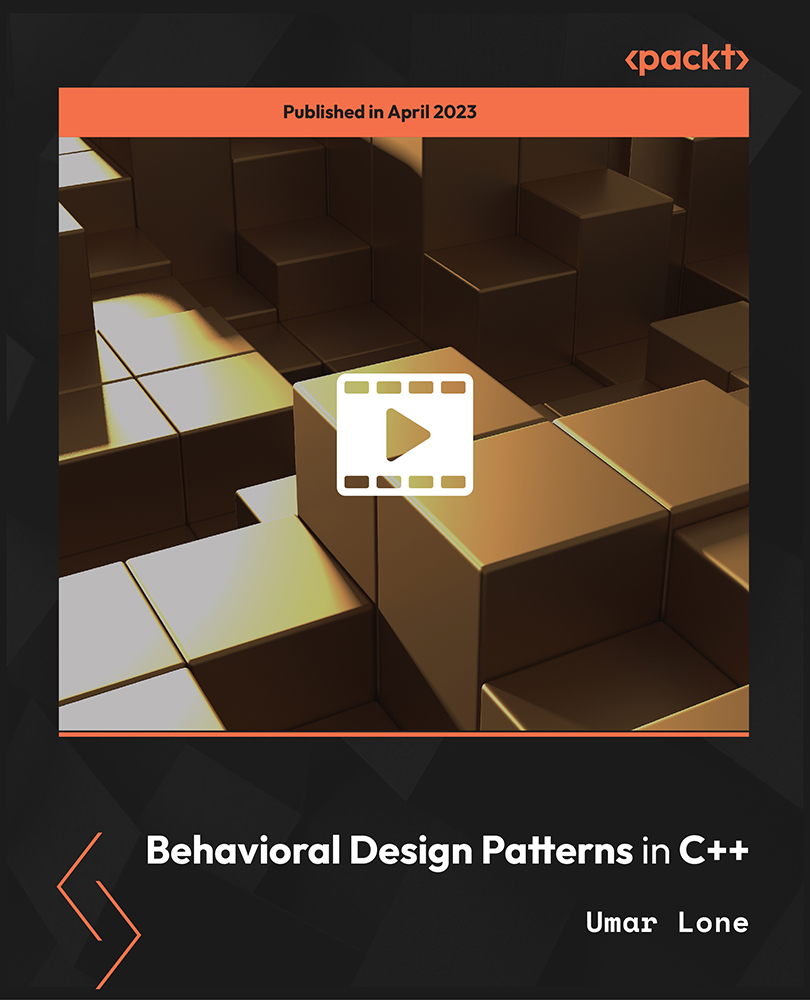- Professional Development
- Medicine & Nursing
- Arts & Crafts
- Health & Wellbeing
- Personal Development
1643 Project Manager courses in Nottingham delivered Online
Meeting Management Online
By NextGen Learning
Meeting Management Online Course Overview This Meeting Management Online course equips learners with essential skills to plan, organise, and conduct effective meetings in both virtual and traditional settings. It covers key aspects such as meeting preparation, the use of various online platforms, and professional etiquette to ensure smooth communication and productive outcomes. By the end of the course, participants will confidently manage meetings that engage attendees, keep discussions focused, and achieve clear objectives. This course is designed to enhance organisational efficiency and communication skills, making it valuable for professionals across diverse sectors who regularly facilitate or participate in meetings. Course Description This comprehensive course delves into the full spectrum of meeting management, from initial planning to execution and follow-up. Learners will explore different online meeting platforms, mastering their features to optimise interaction and collaboration. Topics include agenda creation, participant engagement strategies, and maintaining professionalism through meeting etiquette. The course emphasises skills such as time management, effective communication, and problem-solving within meetings. Through a structured learning experience, participants will develop the ability to lead productive discussions, manage challenges, and ensure meetings contribute positively to organisational goals. Suitable for all levels, this course provides the knowledge required to enhance meeting effectiveness in today’s increasingly digital workplace. Meeting Management Online Curriculum: Module 01: Planning and Preparation Module 02: Online Meeting Platforms Module 03: Meeting Etiquette and Tips (See full curriculum) Who is this course for? Individuals seeking to improve their meeting coordination skills. Professionals aiming to enhance leadership and communication abilities. Beginners with an interest in effective workplace collaboration. Team leaders and project managers requiring efficient meeting techniques. Career Path Meeting Coordinator Project Manager Administrative Assistant Business Analyst Office Manager

Project Administrator Training
By Compliance Central
The Project Administrator role in the UK offers lucrative job opportunities in the project management sector. With a growing demand for skilled professionals, this field presents an exciting career path. Recent statistics highlight a surge in hiring, with thousands of job vacancies available nationwide. The average salary for a Project Administrator ranges between £25,000 and £35,000 per year, with the potential for higher earnings based on experience and skills. Join the project management industry as a Project Administrator and embark on a rewarding journey filled with growth, advancement, and attractive financial prospects. Our Project Administrator course starts with the basics of Project Administrator and gradually progresses towards advanced topics. Therefore, each lesson of this Project Administrator course is intuitive and easy to understand. Learning Outcomes for the Project Administrator course: Understand the fundamentals of project management. Gain knowledge of PMBOK and PMI standards. Develop a global perspective on project management. Learn the stages of the project life cycle. Acquire skills in time and quality management. Enhance abilities in planning, scheduling, and resource management. Why would you choose the Project Administrator course: Lifetime access to course materials Full tutor support is available from Monday to Friday Learn skills at your own pace from the comfort of your home Accessible, informative learning modules designed by experts Get 24/7 help or advice from our email and live chat teams Study in your own time through your computer, tablet or mobile device. A 100% learning satisfaction guarantee Project administrator Curriculum Breakdown of the Project administrator Course Course Outline: Module 01: Introduction to Project Management Module 02: PMBOK and PMI Module 03: Global Project Management Module 04: Project Life Cycle Module 05: Time Management Module 06: Quality Management Module 07: Effective Planning & Scheduling Module 08: Human Resource Management Module 09: Performance Management Module 10: Talent Management Module 11: Organising Meeting and Conferences Module 12: Managing Resources Module 13: Change Management Module 14: Business Resilience and Crisis Management Module 15: Conflict Management Module 16: Stress Management Module 17: Communication Skills Module 18: Procurement & Purchasing Management Module 19: Risk Management CPD 10 CPD hours / points Accredited by CPD Quality Standards Who is this course for? The Project administrator course helps aspiring professionals who want to obtain the knowledge and familiarise themselves with the skillsets to pursue a career in Project administrator. It is also great for professionals who are already working in Project administrator and want to get promoted at work. Requirements To enrol in this Project administrator course, all you need is a basic understanding of the English Language and an internet connection. Career path Project Coordinator: £25,000 to £40,000 per year Project Administrator: £22,000 to £35,000 per year Project Support Officer: £20,000 to £30,000 per year Project Scheduler: £24,000 to £38,000 per year Project Control Analyst: £28,000 to £45,000 per year Project Management Office (PMO) Administrator: £23,000 to £38,000 per year Certificates CPD Accredited PDF Certificate Digital certificate - Included CPD Accredited PDF Certificate CPD Accredited Hard Copy Certificate Hard copy certificate - £10.79 CPD Accredited Hard Copy Certificate Delivery Charge: Inside the UK: Free Outside of the UK: £9.99 each

Property Development and Project Management Course Online As long as civilization exists, the need for property development will continue to rise, making this one of the most profitable industries to build a career. This Property Development and Project Management Course can be a stepping stone for someone interested in property development and wants to get a head start in his career path. This course is designed to provide you with the knowledge and skills required to be a strong candidate in today's competitive job market. Learning Outcomes After completing this Property Development and Project Management Course, the learner will be able to: Understand the economic principles behind property development. Differentiate between different types of property. Know how to research historical details on houses and land. Discover the UK laws and regulations that govern property. Explore the many ways of financing a building project. Learn how to apply for and obtain building certificates. Gain the skills needed to become a skilled building Project Manager. Acquire the marketing skills needed to sell housing. The Property Development and Project Management Course covers the whole property development process, from the research stage to implementing plans and marketing the property. You will be guided through the process step by step using interactive audiovisual content. This course will lead you through many types of property in the real estate market, as well as English and Scottish property development laws. You will also learn about the property research process and financing options. Main Course: Property Development Course Free Courses: Course 01: Property Management Course [ Note: Free PDF certificate as soon as completing the Property Development and Project Management course] Property Development and Project Management Course Online This Property Development and Project Management Course consists of 09 Module. Assessment Method of Property Development and Project Management Course After completing Property Development and Project Management Course, you will get quizzes to assess your learning. You will do the later modules upon getting 60% marks on the quiz test. Apart from this, you do not need to sit for any other assessments. Certification of Property Development and Project Management Course After completing the Property Development and Project Management course, you can instantly download your certificate for FREE. The hard copy of the certification will also be delivered to your doorstep via post, which will cost £13.99. Who is this course for? Property Development and Project Management Course Online This Property Development and Project Management course is suitable for those who want to learn more about property development and wants to make a career in this field, which includes: Estate agents Construction project managers Real estate planners Property brokers Engineers Architects Requirements Property Development and Project Management Course Online To enrol in this Property Development and Project Management Course, students must fulfil the following requirements: Good Command over English language is mandatory to enrol in our Property Development and Project Management Course. Be energetic and self-motivated to complete our Property Development and Project Management Course. Basic computer Skill is required to complete our Property Development and Project Management Course. If you want to enrol in our Property Development and Project Management Course, you must be at least 15 years old.

Managing Successful Programmes 5th Edition Practitioner: In-House
By IIL Europe Ltd
Managing Successful Programmes (MSP®) 5th Edition Practitioner: In-House Training Managing Successful Programmes (MSP®) is a globally-recognized framework for best practice programme management. MSP certification provides guidance for programme managers, business change managers, and the next step for project managers to develop their knowledge and skills to be able to positively respond to the challenges of managing programmes and larger, more strategic, or multiple projects. MSP 5th Edition emphasizes flexibility, adaptability, and responsiveness by adopting an incremental approach to the programme lifecycle and thus enabling organizational agility. AXELOS offers two levels of MSP Examination: MSP Foundation and MSP Practitioner. The MSP 5th Edition Foundation Examination is intended to assess whether the candidate can demonstrate sufficient recall and understanding of the MSP programme management framework. MSP 5th Edition Practitioner is for project, programme, and business change managers that want to build on their knowledge of MSP in order to practically apply the MSP framework to real-life scenarios, providing the skills to lead and manage a programme. It is a must-have certification for both project and programme management professionals to deliver organizational value to their employers and boost their careers. What you will Learn At the end of this course, participants will be able to: Understand how to apply the MSP principles in context Understand how to apply and tailor relevant aspects of the MSP themes in context Understand how to apply and tailor relevant aspects of the MSP processes in context Course Introduction Application of MSP Principles Program Strategy and Themes Application of Organization Theme Application of Design Theme Application of Justification Theme Application of Structure Theme Application of Knowledge Theme Application of Assurance Theme Application of Decisions Theme Application of MSP Processes

Managing Successful Programmes 5th Edition Foundation: In-House
By IIL Europe Ltd
Managing Successful Programmes (MSP®) 5th Edition Foundation: In-House Training Managing Successful Programmes (MSP®) is a globally-recognized framework for best practice programme management. MSP certification provides guidance for programme managers, business change managers and the next step for project managers to develop their knowledge and skills to be able to positively respond to the challenges for managing programmes and larger, more strategic or multiple projects. MSP 5th edition emphasizes flexibility, adaptability, and responsiveness by adopting an incremental approach to the programme lifecycle and thus enabling organizational agility. AXELOS offers two levels of MSP Examination: MSP Foundation and MSP Practitioner. The MSP Foundation Examination is intended to assess whether the candidate can demonstrate sufficient recall and understanding of the MSP programme management framework. The MSP Foundation qualification is a prerequisite for the MSP Practitioner Examination, which assesses the ability to apply understanding of the MSP programme management framework in context. The MSP® 5th Edition Foundation course is a training based on the exam specification for MSP Foundation certification and is aligned with the Managing Successful Programmes (5th Edition) guide from AXELOS. What you will Learn At the end of this course, participants will be able to: Understand key concepts relating to programmes and MSP Understand how the MSP principles underpin the MSP framework Understand the MSP themes and how they are applied throughout the programme Understand the MSP processes and how they are carried out throughout the programme Key Concepts of MSP Programmes Three Lenses of MSP Principles Themes and Governance Organization Organization Theme Organization Structure Individual Roles Stakeholder Management Design Design Theme Benefits Risk Identification and Prioritization Target Operating Model Documents and Key Roles Justification Justification Theme Business Case Financial Planning Documents and Key Roles Structure Structure Theme Delivery Planning Dependencies Benefits Realization Plan Resourcing Documents and Key Roles Knowledge Knowledge Theme Knowledge Management Information Management Document and Key Roles Assurance Assurance Theme Assurance at Multiple Levels Assurance Planning Document and Key Roles Decisions Decisions Theme Issue Resolution Risk Response Data Gathering and Reporting Options and Analysis Document and Key Roles MSP Processes Identify the Programmeâ¯â¯â¯ Design the Outcomes Plan Progressive Delivery Deliver the Capabilities Embed the Outcomes Evaluate New Information Close the Programme

Construction Management Level 6
By NextGen Learning
Construction Management Level 6 Course Overview The "Construction Management Level 6" course is designed to equip learners with the advanced skills required to effectively manage complex construction projects. Covering key areas such as project planning, risk management, construction law, and resource management, this course provides a comprehensive understanding of the construction industry's dynamic nature. Learners will gain the ability to oversee large-scale projects, ensuring they are delivered on time, within budget, and to the highest standards. By the end of the course, students will be well-prepared to handle the challenges of modern construction management, making them valuable assets to employers in this growing sector. Course Description The "Construction Management Level 6" course dives deep into critical areas such as strategic planning, cost estimation, scheduling, procurement, and construction laws, among others. Learners will explore how to manage construction projects from inception through to completion, with an emphasis on risk mitigation, leadership, and regulatory compliance. The course is structured to provide learners with the knowledge to supervise complex construction processes, ensuring quality control and project delivery. Through engaging materials and structured modules, students will gain the expertise to take on senior roles in the construction sector, focusing on project efficiency, safety, and sustainability. Construction Management Level 6 Curriculum Module 01: Construction Management (See full curriculum) Who is this course for? Individuals seeking to advance in construction project management. Professionals aiming to specialise in construction management. Beginners with an interest in the construction industry. Those looking to gain qualifications for senior management roles. Career Path Construction Project Manager Site Manager Construction Director Quantity Surveyor Contract Manager Estimator Construction Consultant

Influencing and Negotiating Certification
By NextGen Learning
Influencing and Negotiating Certification Course Overview This Influencing and Negotiating Certification course equips learners with key skills essential for navigating the complexities of influence and negotiation in various professional contexts. Through in-depth exploration of strategic techniques, participants will gain the confidence to manage negotiations, shape outcomes, and exert influence effectively. The course will provide valuable insights into psychological principles and tactics that support decision-making and conflict resolution. Learners will emerge with enhanced skills for negotiating, persuading, and collaborating in both individual and group settings, making them better suited for leadership and managerial roles. Course Description In this Influencing and Negotiating Certification, learners will delve into core concepts surrounding the art of influence and negotiation. Topics covered include understanding different negotiation styles, building rapport, persuading others, and resolving conflicts while maintaining positive relationships. The course provides an understanding of the psychological dynamics at play in negotiations, focusing on strategies to overcome barriers and reach mutually beneficial agreements. By completing the course, learners will develop the ability to negotiate confidently, influence stakeholders, and resolve disputes effectively. Participants will gain a thorough grounding in the theories and models of negotiation, which they can apply across different sectors and scenarios. Influencing and Negotiating Certification Curriculum Module 01: Influencing Module 02: Negotiating (See full curriculum) Who is this course for? Individuals seeking to enhance their communication and persuasion skills Professionals aiming to advance in management or leadership roles Beginners with an interest in improving their negotiation capabilities Anyone looking to develop strategies for better decision-making and conflict resolution Career Path Negotiation Specialist Sales Manager Project Manager Business Consultant Account Manager Human Resources Specialist

Managing Successful Programmes 5th Edition Foundation: Virtual In-House Training
By IIL Europe Ltd
Managing Successful Programmes (MSP®) 5th Edition Foundation: Virtual In-House Training Managing Successful Programmes (MSP®) is a globally-recognized framework for best practice programme management. MSP certification provides guidance for programme managers, business change managers and the next step for project managers to develop their knowledge and skills to be able to positively respond to the challenges for managing programmes and larger, more strategic or multiple projects. MSP 5th edition emphasizes flexibility, adaptability, and responsiveness by adopting an incremental approach to the programme lifecycle and thus enabling organizational agility. AXELOS offers two levels of MSP Examination: MSP Foundation and MSP Practitioner. The MSP Foundation Examination is intended to assess whether the candidate can demonstrate sufficient recall and understanding of the MSP programme management framework. The MSP Foundation qualification is a prerequisite for the MSP Practitioner Examination, which assesses the ability to apply understanding of the MSP programme management framework in context. The MSP® 5th Edition Foundation course is a training based on the exam specification for MSP Foundation certification and is aligned with the Managing Successful Programmes (5th Edition) guide from AXELOS. What you will Learn At the end of this course, participants will be able to: Understand key concepts relating to programmes and MSP Understand how the MSP principles underpin the MSP framework Understand the MSP themes and how they are applied throughout the programme Understand the MSP processes and how they are carried out throughout the programme Key Concepts of MSP Programmes Three Lenses of MSP Principles Themes and Governance Organization Organization Theme Organization Structure Individual Roles Stakeholder Management Design Design Theme Benefits Risk Identification and Prioritization Target Operating Model Documents and Key Roles Justification Justification Theme Business Case Financial Planning Documents and Key Roles Structure Structure Theme Delivery Planning Dependencies Benefits Realization Plan Resourcing Documents and Key Roles Knowledge Knowledge Theme Knowledge Management Information Management Document and Key Roles Assurance Assurance Theme Assurance at Multiple Levels Assurance Planning Document and Key Roles Decisions Decisions Theme Issue Resolution Risk Response Data Gathering and Reporting Options and Analysis Document and Key Roles MSP Processes Identify the Programmeâ¯â¯â¯ Design the Outcomes Plan Progressive Delivery Deliver the Capabilities Embed the Outcomes Evaluate New Information Close the Programme

Petroleum Geology for Non-Geologists
By EnergyEdge - Training for a Sustainable Energy Future
About this Training Course To the non-geologist, working with Petroleum Geologists can be confusing. Petroleum geology has specific terminology and many concepts and data sources unfamiliar to the uninitiated. This course has been designed to introduce these terms and provide an insight into how oil and gas are formed, how they are found and how they are extracted. Using a holistic combination of lectures, experiments, case study and practical exercises, the course involves an introduction to fundamental geological concepts, to exploration techniques, prospecting, drilling, well logs and recovery methods. The course will also demystify the terminology surrounding petroleum geology, demonstrate the use of geological information to show the value and weakness of different datasets, and lead to better communication and decision-making between the geologists and non-geologists. It will feature world-class virtual reality field trips that incorporate activities and features unavailable in the physical field, and provide for a more integrated and flexible learning resource (also see the trainer's article on page 4 which was first published in GEO ExPro Magazine, the upstream oil and gas industry's favourite magazine). Course Highlights: Course facilitator has delivered petroleum geology training to many companies over the years Facilitator is also a professionally trained teacher and former university lecturer who is experienced in communicating with people at all levels of technical knowledge Practical exercises, experiments, examination of real rocks, a virtual reality field trip and case study are used to clarify and reinforce important concepts Training Objectives By attending this training, you will be able to acquire the following: Understand the geological methods and principles used in hydrocarbon exploration, development and production. Understand the key elements of a petroleum system, from hydrocarbon source to reservoir and seal Appreciate basin analysis, regional geology and play based exploration techniques Be aware of the different sorts of hydrocarbon trap from structural to stratigraphic Understand the technical terminology, tools and methods used in exploration geology Learn about unconventional Understand and evaluate the sources and reliability of various types of geological information Understand acquisition, processing and interpretation of seismic data Learn the technical processes and terminology involved in exploration Understand how a prospect is defined and risked Understand how seismic, existing well information and outcrop geology can be used for exploration Gain an understanding of the methods used for petroleum geology to allow a discovery to be appraised and then developed Target Audience The course is suitable to all personnel, but those that benefit most include: This course will benefit Petroleum Engineers (reservoir, drilling, production) who work with geological data, Geophysicists with little or no geological background, Project managers whose teams include petroleum geologists, Finance, Procurement, Marketing and Communications staff, and government Data Managers who handle petroleum geological data and need to understand the sources of different types of data. Trainer Your expert course leader is the Geosciences Technical Director for PetroEdge. She was previously, the manager of Robertson Petroleum Training Centre and a Senior Project Scientist at Robertson CGG. She has over 20 years of experience in teaching geology and leading field trips. Prior to her 8 years at Robertson, she was in academia as a lecturer for 6 years and a Research Fellow for 3 years. She has conducted fieldwork and led field trips in the US and many areas in the UK. In addition, she has led university regional geology day schools and has comprehensive experience in course and study programme writing. She has extensive experience in delivering courses and in Clastic and Carbonate Reservoir Geology, Deepwater Turbidites, Sandstone Reservoirs, Wireline Log Interpretation, Integrated Sequence Stratigraphy, Basin Analysis and Exploration & Appraisal workshops globally. In delivering the Exploration Team Management Workshop, she has project managed and taught key principles and modules on project planning, data collection/collation, geophysical assessment, stratigraphy and facies mapping, source rock facies and hydrocarbon generation, play fairway mapping, risking and prospect evaluation. Her knowledge and enthusiasm for instructing is reflected in consistently being rated as excellent by trainees, and clients specifically requesting her participation in courses. POST TRAINING COACHING SUPPORT (OPTIONAL) To further optimise your learning experience from our courses, we also offer individualized 'One to One' coaching support for 2 hours post training. We can help improve your competence in your chosen area of interest, based on your learning needs and available hours. This is a great opportunity to improve your capability and confidence in a particular area of expertise. It will be delivered over a secure video conference call by one of our senior trainers. They will work with you to create a tailor-made coaching program that will help you achieve your goals faster. Request for further information post training support and fees applicable Accreditions And Affliations

Behavioral Design Patterns in C++
By Packt
This Design Patterns course is a unique offering that focuses on modern C++ features and behavioral design patterns. The course content is extensive and carefully curated, with a deep dive into each pattern to ensure a thorough understanding of its implementation. Gain a comprehensive understanding of the pattern's intricacies.