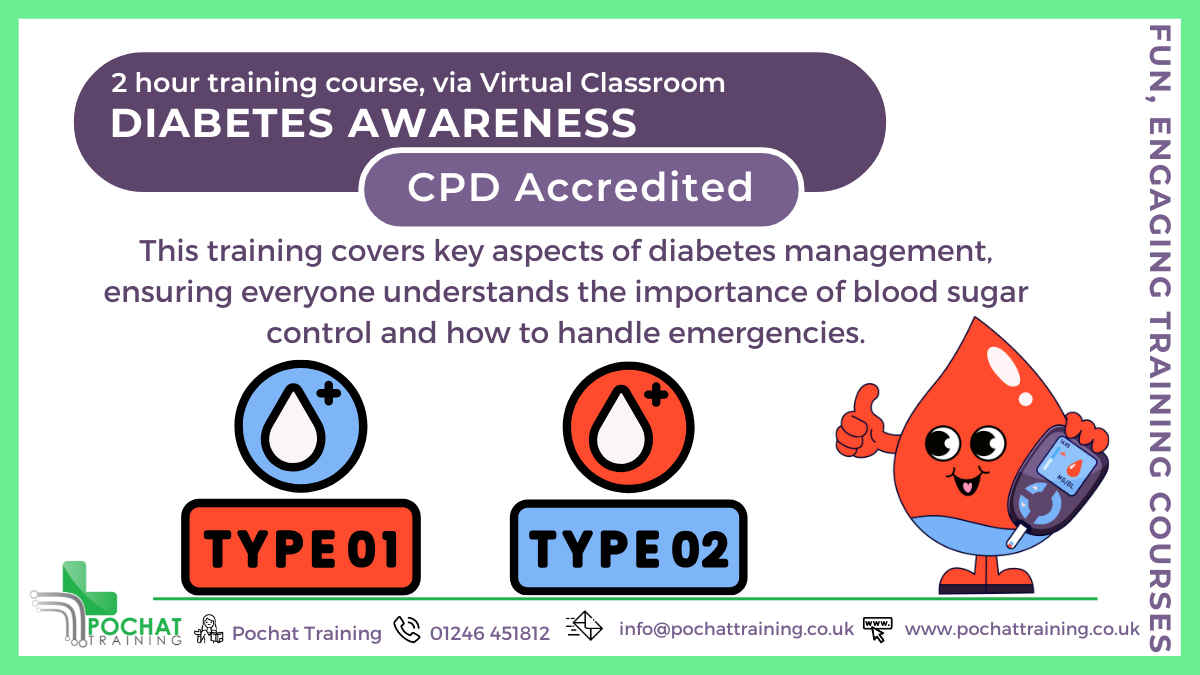- Professional Development
- Medicine & Nursing
- Arts & Crafts
- Health & Wellbeing
- Personal Development
7052 Courses in Cardiff delivered Live Online
Gas - Unvented Hot Water Heating
By Technique Learning Solutions
Welcome to our Unvented Hot Water System Course! This comprehensive training program is specifically designed to equip you with the knowledge and skills required to work confidently and safely with unvented hot water systems. Whether you are a plumber, heating engineer, or aspiring professional in the industry, this course will provide you with the expertise needed to excel in this specialized field.
C&G 2377-77 PAT Testing 1 Day
By Technique Learning Solutions
C&G 2377-77 PAT 1 Day
Managed Learning Programme for New Entrants
By Technique Learning Solutions
Who is this gas engineer training course aimed at? This gas engineer course is aimed at beginners who would like to enter the gas industry and begin a career as a gas installer. It has been specifically designed for those with no previous experience or limited experience within the gas industry or who have relevant mechanical, engineering, or construction qualifications or experience. If you already have experience in a related trade (e.g., plumbing) our Managed Learning Programme for experienced trades may be a better fit for you. What is the managed learning programme? This is a package course that has been developed by Logic Certification Limited (LCL) and is recognised by the gas industry’s Standard Setting Body (SSB.) It is a route for new entrants to learn, develop and build a portfolio within the gas industry. Once this MLP is completed, candidates can then move on to the new entrant ACS assessment, allowing them to be on the Gas Safe Register
BOHS P402 Online - Surveying and sampling strategies for Asbestos in buildings
By Airborne Environmental Consultants Ltd
The main subject areas of the course are: Building construction and the uses of asbestos Survey types Bulk sampling and material assessments Survey reports Quality control

BOHS P402 - Surveying and sampling strategies for Asbestos in buildings
By Airborne Environmental Consultants Ltd
Asbestos surveyors, or managers of surveyors and surveying teams. Asbestos re-inspectors or anyone that undertakes asbestos re-inspections. Those who require a detailed understanding of asbestos surveying principles (e.g. asbestos report writers, architects, building surveyors etc.) Prior Knowledge and Understanding Candidates for this course are expected to be aware of the contents of HSG 264 Asbestos, the survey guide and have a minimum of six months prior experience of assisting on asbestos surveys. In addition, candidates are expected to have had training to cover the core competencies outlined within the foundation material detailed within Table A9.1 of HSG248 Asbestos: The Analysts' Guide (July 2021). This may be achieved by In -house learning or through the P400 foundation module.

Revit MEP Training for 15 hours - Live and Online
By FirstScale Revit Consultant and Training
The Revit MEP course (£525), offers you individual learning (One to One) to improve your skills in Revit, and this course extends to 15 hours.

Revit Architecture Training for 15 hours - Live and Online
By FirstScale Revit Consultant and Training
Revit Architecture Training is for 15 hours £525, and the Revit classes are one-to-one which will improve your learning. Revit Architecture course is 100% practical and hands-on training.

AutoCAD Training for 15 hours - Live and Online
By FirstScale Revit Consultant and Training
AutoCAD Training for 15 hours - Live and Online The AutoCAD Training is for 15 hours that will cover from Introduction to Intermediate in small classes with only 1 people per class. AutoCAD course is for Windows or AutoCAD for MAC platforms. If you have AutoCAD for MAC, please let us know to book the specific course. The training is tailored to your needs and we will focus the AutoCAD course on the area you want to learn. During the training, you will receive many AutoCAD tips on how to work fast and efficient. This live AutoCAD course will be now online at a reduced price. You will receive a certificate of attendance at the end of the course. After the training, you can book 1 to 1 AutoCAD support to answer your questions and support your journey to learn AutoCAD. This is an extra service that you can book a minimum of 2.5 hours. Spread the cost with interest-free instalments. Buy now, pay later courses! AutoCAD Training: https://www.bimrevittraining.com/autocad-training AutoCAD Course Description AutoCAD Settings and Customization • Workspaces (AutoCAD Classic/2D Drafting & Annotation) • Background Color • Cross Air Size • New / Open and Save • User Preferences • Toolbars • Drawing Units • Drawing Limits • Snap Mode • Grid Display • Ortho Mode • Polar Tracking • Object Snap • Object Snap Tracking AutoCAD Drawing Tools • Line • Multiple Line • Construction Line • Polyline • Polygon • Rectangle • Arc • Circle • Revision Cloud • Spline • Ellipse / Ellipse Arc • Insert Block • Make Block • Point • Hatch/Gradient • Region • Table • Multiline Text Modify Tools • Erase • Copy • Mirror • Offset • Array • Move • Rotate • Scale • Stretch • Trim • Extend • Break at Point • Break • Join • Chamfer • Fillet • Explode Working Methods •Object Properties •Match Properties •Layer Properties Manager •Adding Layers •Working with Layouts •External References •Insert/Edit Images •Insert PDF AutoCAD Plotting / Publishing •Page Setup Manager •Plot Style Manager •Plotting •Publish •eTransmit

Revit Structure Training - 15 Hours - Basic to Intermediate
By FirstScale Revit Consultant and Training
The Revit Structure Training is for 15 hours, £525, and it will cover from Introduction to Intermediate in small classes with only 1 people per class.