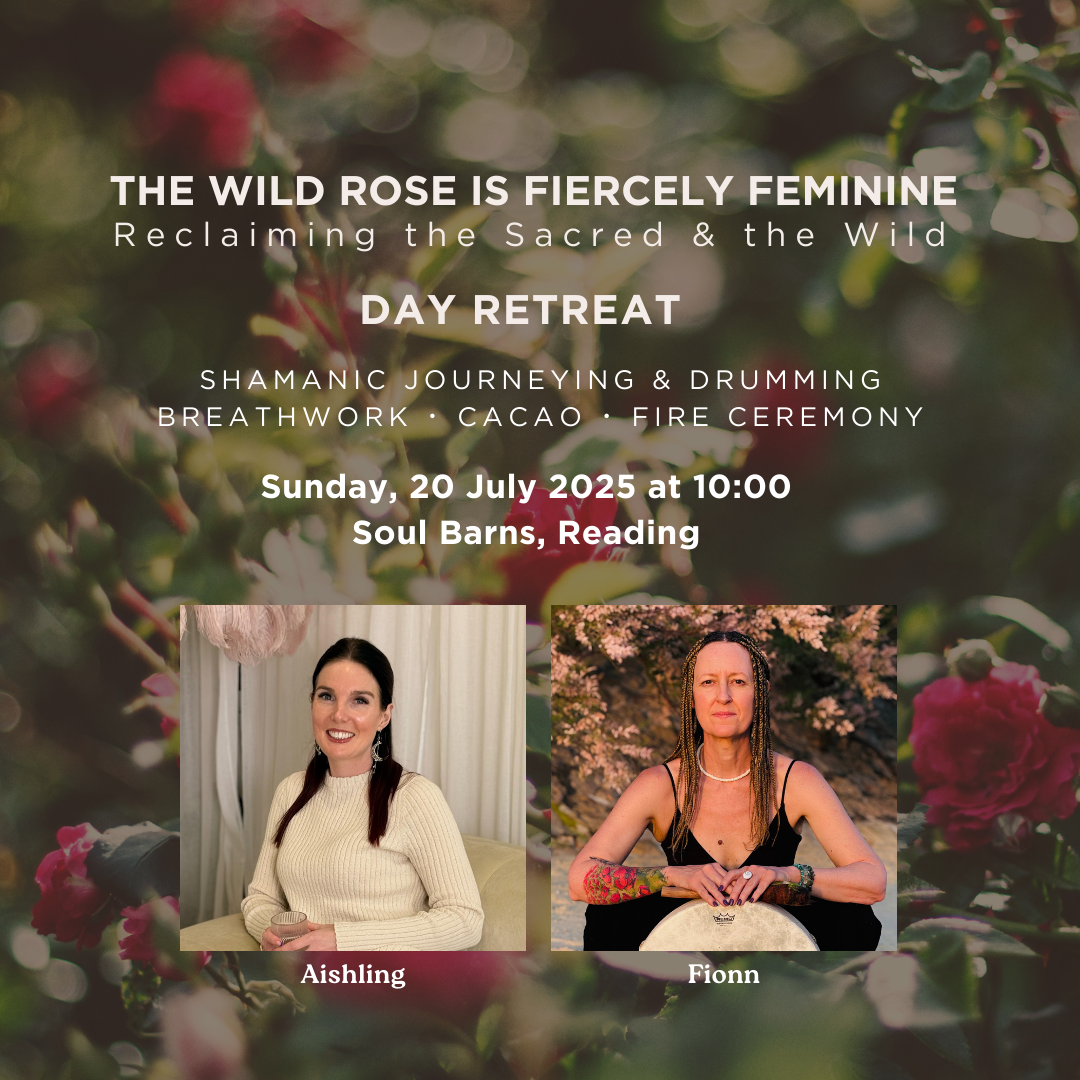- Professional Development
- Medicine & Nursing
- Arts & Crafts
- Health & Wellbeing
- Personal Development
11271 Courses
3ds Max and Vray Training
By London Design Training Courses
Why Choose 3ds Max and Vray Training Course? Click here for more info 3ds Max a valuable tool for architectural modeling, product design, and manufacturing across numerous industries. While widely utilized, mastering the software requires effort. Engaging in 3ds Max tutorials proves particularly advantageous for game designers, aiding in their career advancement. Duration: 10 hrs Method: 1-on-1, Personalized attention Schedule: Tailor your own hours, available from Mon to Sat between 9 am and 7 pm Our 3ds Max course consists of two main sections, covering architectural visualizations for both interior and exterior scenes. By the end of the training, you'll have the expertise to create professional projects independently. We begin with fundamental and advanced 3D modeling, starting from simple objects and progressing to complex buildings, interiors, and products. 3ds Max and Vray Comprehensive Course Course Duration: 10 hours Course Overview: This course is designed to offer a comprehensive introduction to 3ds Max and Vray. Throughout this program, you will acquire the knowledge necessary to proficiently create 3D models, apply materials and textures, configure lighting and camera systems, and produce high-quality Vray renders. This course is suitable for individuals with various levels of experience, from beginners to those with some prior exposure to 3D modeling and rendering. Course Outline: Module 1: Introduction to 3ds Max and Vray Familiarization with the 3ds Max interface Configuring the workspace Navigating within 3ds Max Introduction to Vray and its user interface Module 2: 3D Modeling Creating fundamental shapes Employing modifiers Crafting intricate shapes through advanced 3D modeling techniques Grasping the fundamentals of polygonal modeling Crafting both organic and inorganic models Module 3: Materials and Textures Application and modification of textures Understanding UVW mapping Utilizing the material editor Developing custom materials Leveraging Vray materials Module 4: Lighting Introduction to various lighting techniques Exploring different types of lights Comprehending light properties Configuring lights for a scene Employing Vray lights Module 5: Cameras Familiarization with camera systems Understanding camera properties Setting up camera views Creating animations using cameras Utilizing Vray cameras Module 6: Rendering Introduction to rendering Exploring Vray Global Illumination Utilizing Vray Physical Cameras Harnessing Vray HDRI Lighting Implementing the Vray Rendering Workflow Module 7: Projects Integrating all acquired knowledge Crafting a simple interior scene Constructing a basic exterior scene Developing a complex scene featuring multiple objects and materials Course Requirements: To participate in this course, you will need: A computer with 3ds Max and Vray installed (trial versions can be obtained from Autodesk and Chaos Group websites) Basic computer operation skills An interest in 3D modeling and animation Course Goals: Upon completing this course, you will have gained a comprehensive understanding of 3ds Max and Vray. You will possess the skills required to create realistic and visually captivating 3D scenes using Vray. Furthermore, you will be well-equipped to continue honing your 3D modeling and rendering abilities. Resources: Vray Trial Download: https://www.chaosgroup.com/vray/sketchup/free-trial Materials:https://www.vray-materials.de/ Textures: https://textures.com/ By completing the 3ds Max and Vray Training Course, participants will acquire proficiency in 3D modeling and rendering using 3ds Max. They will establish a solid foundation and essential skills, enabling them to create captivating visualizations. This expertise opens doors to various job opportunities in fields such as architectural visualization, game design, film production, and product modeling.

2 day dog training course
By The Dog Guardian
Enroll in our transformative Dog Training Course! Discover canine behaviour insights, become a pro trainer, or strengthen your bond. Address aggression, nervousness & more with expert guidance. Tailored strategies for lasting results & joyful companionship. Join a thriving dog lovers' community. Invest in your dog's happiness today! 🐶 #DogTraining #dogaggression #dogbehaviour #HappyDog #EnrollNow

Pedicure course
By Majestic Academy
Our Pedicure course is designed to enable candidates to offer a professional pedicure service to the public. Pedicures have always featured as a popular service in salons. Pedicures are a very popular and relaxing treatment to do; you will learn how to adapt this treatment from a basic pedicure to a luxury treatment including exfoliation, masks, heated booties and paraffin wax. THE REQUIREMENTS No experience is necessary to attend this course. Salon attire must be worn during the course. Student must have clean nail without enhancements. To ensure maximum practice students will be required to work on each other throughout the day. Student need to bring own model for the day 3. COURSE CONTENT Theoretical part: Day 1 / time 10am – 17pm Health, safety, and hygiene Related Anatomy and physiology Pedicure Tools & Equipment Client consultation & record keeping Assessment of the Foot & Nails- Treatment planning Contra - indications and contra- actions Treatable and Non-Treatable nail conditions. Nail & Skin Conditions Product knowledge Pedicure Products – Preparation Practical step by step Pedicure Procedure demonstration Ways of removing hard skin, SPA Ritual, Leg and Foot Massage demonstration Risk assessment of paraffin wax equipment & Pedicure Paraffin Wax Treatment Diabetes People in a Beauty Salon- Rules for treatments- Skin care products and advice for diabetic customers People with Rheumatoid Arthritis in a Beauty Salon Pedicure home care advice Practical Part Day 2 /time 10am – 18pm Pedicure Procedures step by step Nail Treatment, Spa Ritual, Paraffin wax, warm oil Foot Massage, Nail Painting Professional advice and Tips on fixing mistakes Common Problem Student Work Exam Day 3 - Students need to come with own model. Practical exam duration is 2 hours. Certificates will be issued after the completion of the exam. Price included kit for work. Upon successful completion an course certificate will be awarded

Angelic Reiki 1&2 Workshop
By Academy Of Angelic Healing
Learn Angelic Reiki with multi-award winning Master Teacher, Jayn Lee-Miller, who was one of the first to work professionally with angels and is now approaching her 18th year of teaching Angelic Reiki. Please email info@healingangels.co.uk for full details of this healing module which has been channelled through the Archangel Metatron especially for this time as the consciousness of humanity is collectively ascending to fifth dimension. The Angelic Kingdom of Light is assisting in helping us hold a place of unconditional love to help us remember the divine beings we truly are. In Angelic Reiki you are attuned by Angels to The Angelic Kingdom of Light and during healing exchanges you actually become the Angel you are channelling.
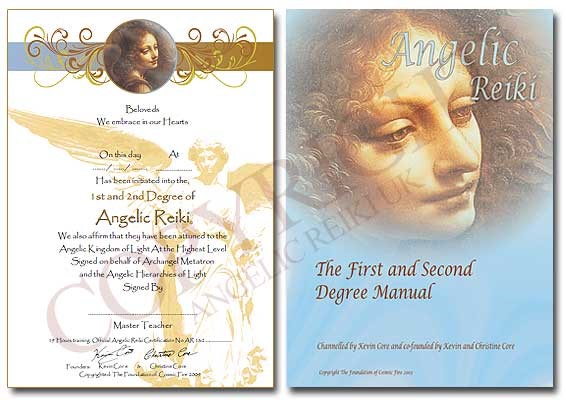
Level 1 Award in Health and Safety in a Construction Environment - Full Qualification inc CSCS Card
By BAB Business Group
The Level 1 Award in Construction Health & Safety is required by individuals who are looking to become eligible for the Green CSCS Card. A CSCS Card is required in order to access many construction sites, carry out basic duties and build relevant experience to enable them to progress their career onto the next stage allowing them to progress to a level 2 or 3 Qualification. This Level 1 Award will provide the basic knowledge and understanding of health and safety principles and procedures and delivers a comprehensive and technical overview in relation to many construction relevant topics that are operatives require in order to operate safely within the Construction sector. Topics covered include Risk Assessment, Manual Handling, Working at Heights, Moving Vehicles, Dust, Hazardous Substances, Asbestos, Welfare, Personal Hygiene, Fire, Work Equipment, Electricity, Underground Services, PPE, Mandatory signage and more!!!!! Candidates can undertake this qualification in a classroom based delivery followed by the CSCS test within a single day. The administration and photographs are included and the CSCS card is usually received within 5 to 10 days. The one day course can be delivered in any client venue or at various locations around the UK.
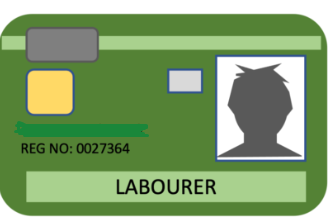
Three Days - Stained Glass Painting Course
By Stained Glassic
Stained Glass - 3-Days Painting Workshop For One 9.00am - 15.00pm

Facial Massage & Skincare Course
By Penelope Academy
This one day course will teach students how to preform facials and take care of the face’s skin. Students will learn skin analysis, how to clean the face, selecting the correct products, application and removal of products, care and massage.

Life casting workshop
By The Sculpture Workshop
Within this day you will learn how to mould a part of your/your partners/ your childs body in a safe, non toxic, water based material called alginate. You will then learn how to make a cast from that mould using a sculpture plaster. Once the cast is removed from the mould you will learn how to 'fettle' the cast in other words make it perfect, then you'll have the option of adding a colour to the cast or mounting it on a stand. What you learn during the course can be used to cast your children's hands and feet when you're back at home, I can supply all the materials you need to do this. I've been running this type of workshop for 25 years so I'm very experienced in the process. I cast my own mothers hands about a year before she died and they are my most prized possessions as they have picked up so much detail

Abstract Sculpture
By The Sculpture Workshop
During this class we will explore the creation of abstract sculpture starting with the development of ideas, shapes and forms, then we will use some composite sculpture material to transfer your ideas from a sketch to a 3 dimensional work. The material we use is rigid but very easily worked with rasps and reduction paper so you'll quite quickly gain confidence in working with it. We will supply a dust mast if requred You don't need any prior experience in sculpture or a background in art to enjoy this course, I'll take you through all aspects of the creative process. At the end of the day you'll have a piece of work to take away but we will also have discussed how to take your original to the next stage which will be moulding and casting to re-produce it in a hard wearing material.

Search By Location
- Courses in London
- Courses in Birmingham
- Courses in Glasgow
- Courses in Liverpool
- Courses in Bristol
- Courses in Manchester
- Courses in Sheffield
- Courses in Leeds
- Courses in Edinburgh
- Courses in Leicester
- Courses in Coventry
- Courses in Bradford
- Courses in Cardiff
- Courses in Belfast
- Courses in Nottingham