- Professional Development
- Medicine & Nursing
- Arts & Crafts
- Health & Wellbeing
- Personal Development
2390 Project Management Qualification (PMQ) courses in Coventry delivered Online
The Facilitation Coach is a wonderful learning opportunity for anyone who has a passion for this topic and is interested in enjoying a long career in the relevant industry. It's also for anyone who is already working in this field and looking to brush up their knowledge and boost their career with an acknowledged certificate. This Facilitation Coach consists of several modules that take around 7 hours to complete. The course is accompanied by instructional videos, helpful illustrations, how-to instructions and advice. The course is offered online at a very affordable price. That gives you the ability to study at your own pace in the comfort of your home. You can access the modules from anywhere and from any device. Why choose this course Earn a free e-certificate upon successful completion. Accessible, informative modules taught by expert instructors Study in your own time, at your own pace, through your computer tablet or mobile device Benefit from instant feedback through mock exams and multiple-choice assessments Get 24/7 help or advice from our email and live chat teams Full Tutor Support on Weekdays Course Design The course is delivered through our online learning platform, accessible through any internet-connected device. There are no formal deadlines or teaching schedules, meaning you are free to study the course at your own pace. You are taught through a combination of Video lessons Online study materials Mock exams Multiple-choice assessment Certificate of Achievement CPD Certificate of Achievement from Janets Upon successful completion of the course, you will be able to obtain your course completion e-certificate free of cost. Print copy by post is also available at an additional cost of £9.99 and PDF Certificate at £4.99. Method of Assessment To verify your enhanced skills in the subject, we recommend that you also complete the assignment questions. These can be completed at any time which is convenient for yourself and will be assessed by our in-house specialised tutors. Full feedback will then be given on your current performance, along with any further advice or support.

Managing Benefits Foundation: Virtual In-House Training
By IIL Europe Ltd
Managing Benefits™ Foundation: Virtual In-House Training The APMG International Managing Benefits and Swirl Device logo is a trademark of The APM Group Limited, used under permission of The APM Group Limited. All rights reserved. Benefits are not simply just one aspect of project and programme management (PPM) - rather, they are the rationale for the investment of taxpayers' and shareholders' funds in change initiatives. Managing Benefits is designed to complement existing best practices in portfolio, programme and project management (such as PRINCE2®, MSP®, P3O® & MoP®), and consolidates existing guidance while expanding on the specific practices and techniques aimed at optimizing benefits realization. The purpose of the Managing Benefits guidance and certification scheme is to provide you with generally applicable guidance encompassing benefits management principles, practices, and techniques, and to prepare you to take and pass the Foundation exam on the last day. Managing Benefits provides: An overview of benefits management - what it is, the case for doing it, and some common misconceptions that can limit its effectiveness in practice Descriptions of the seven principles upon which successful approaches to benefits management are built, and examples of how they have been applied in practice Guidance on how to apply benefits management at a portfolio level, as well as at an individual project or programme level Details of the five practices in the Benefits Management Cycle and examples of how they have been applied in practice Advice on how to get started in implementing effective benefits management practices and sustain progress What You Will Learn You'll learn how to: Define benefits, benefits management and related terms, and the objectives of benefits management Explain the principles upon which successful approaches to benefits management are based Define the practices contained within the Benefits Management Cycle and relevant techniques applicable to each practice Describe key elements of portfolio-based benefits management, as well as the scope of key roles and responsibilities for benefits management and the typical contents of the main benefits management documentation Identify barriers to effective benefits management and strategies to overcome them, including the key success characteristics of benefits management Improve your ability to pass the APMG Managing Benefits Foundation Certification exam Getting Started Introductions Course structure Course goals and objectives Overview of Managing Benefits The Benefits Management Model Key Benefits Management Practices What is Benefits Management? Definitions Value and Value Management Why do we need benefits management? Objectives Benefits Management Principles Align benefits with strategy Start with the end in mind Utilize successful delivery methods Integrate benefits with performance management Manage benefits from a portfolio perspective Apply effective governance Develop a value culture The Benefits Management Cycle Barriers to effective and efficient benefits management and overcoming them Key success characteristics of effective benefits management Key roles, responsibilities, and documentation Benefits Management Practice 1 - Identify and Quantify Benefits Management Practice 2 - Value and Appraise Benefits Management Practice 3 - Plan Benefits Management Practice 4 - Realize Benefits Management Practice 5 - Review Portfolio-based Benefits Management Implementing and Sustaining Progress APMG Managing Benefits Foundation Exam

Generative AI for Project Management
By IIL Europe Ltd
Artificial Intelligence (AI) is the most disruptive technology since the internet came onto the scene. AI is transforming every aspect of how we manage projects from developing a business case, to planning the work, managing risk, and tracking performance. Because the technology and market are moving so fast, it can be difficult to know how to start using AI on projects. Generative AI for Project Management will engage you with diverse Generative AI tools to start, plan, and manage either your own project or a generic case study. We will embrace a tool agnostic approach to adopting, integrating, and scaling Generative AI without compromising data or trust. You will have hands-on practice utilizing AI tools to optimize your time and your outcomes. You will be accessing a variety of AI tools requiring you to register for a free account. A computer is required for all traditional classroom deliveries. None At the end of this program, you will be able to: Define essential terms and concepts related to artificial intelligence (AI) Illustrate how prompts facilitate interaction with Generative AI Recognize the capabilities of Large Language Models Craft prompts to develop project origination documents Create prompts to assist in planning a project Develop user stories with Generative AI Analyze project performance using Generative AI Identify the limitations of Generative AI Identify the risks associated with using Generative AI Articulate the need for governance and ethics when establishing an AI program in an organization Course Overview Getting Started Foundation Concepts Understanding essential terms and concepts related to AI Exploring various Generative AI Models Understanding Prompts Creating Prompts for Project Startup Prompts for starting a project Prompts for planning a project Best Practices for prompt engineering Creating Prompts for Managing Projects Creating agile user stories Measuring project performance Analyzing a schedule Using Generative AI Responsibly Limitations of AI Models Establishing an AI governance framework Future trends and next steps Summary and Next Steps

Project Management Skills for Non-Project Managers
By Nexus Human
Duration 0.5 Days 3 CPD hours This course is intended for This course is intended for a wide range of managers and staff members who need to successfully manage small- to medium-sized projects. Overview Upon successful completion of this course, students will be able to: - plan the project and its parameters, including its scope, requirements, resources, and constraints. - implement the project plan, which includes putting the work of the project in motion and delegating tasks, and then monitoring the progress of the project and managing changes as they arise. In this course, students will identify methods of effectively managing small- to medium-sized projects and achieving their stated objectives. Planning the Project Define the Project Requirements Create Your Project Plan Implementing the Project Plan Execute the Project Plan Monitor the Progress of the Project Negotiate for Success Evaluate the Process

Success = Value + People + Process With innovation happening more than ever, the new agile project economy requires more and more people across organisations to manage projects successfully, leading to many of us quietly slipping into the role of the unofficial project manager! The problem is very few people receive formal training on how to do it. Stakeholders, scope creep, limited training, and a lack of process all combine to raise the probability of project failure costing organisations time, money, and employee morale Is it any wonder 65% of all projects fail* each year! The good news is—unofficial project managers can build confidence to lead high-value projects and engage teams in a way that inspires them to volunteer their best efforts. Source: *Nieto-Rodriguez, A. (2021). “The Project Economy Has Arrived.” Harvard Business Review; Nov/Dec 21. Outcomes Project Management for the Unofficial Project Manager™ combines best practices from agile and waterfall project management to equip learners with the mindset, skillset, and toolset to engage and inspire team members. Success starts with the core agile principle of value—a project must deliver value to Noble! Once value is established, it is people who make projects successful through a consistent process. Project management isn’t just about managing logistics and hoping the project team is ready to play to win. The skills of “informal authority” are more important than ever before, so team members are inspired to contribute to project success! This course will help learners: Build strong informal authority that inspires project teams to consistently volunteer their best efforts. Utilise a consistent process to start and finish high-value projects on time and with quality. Influence and engage others to define a clear project scope, including clear deliverables and risk strategies. Model openness and agility to apply proactive change management and deliver high-value projects. Project Management Framework The Project Management Framework guides you through five distinct elements in the life of any project. Coupled with the foundational behaviours taught in the programme, this framework can help you deliver highly successful projects again and again. Who Should Attend? This programme is for anyone who finds themselves leading projects at work, regardless of whether or not their job title says, Project Manager! It is NOT a deep dive into project management processes, nor is it a qualification based programme. Whilst it would be helpful to either be involved in or to be leading a project, during the programme, this is clearly not essential. However, it is advisable that the participants have had some experience, whether as a project member or as the person who is leading the project (officially or not)! Project Management Institute (PMI) FranklinCovey is a member of the Project Management Institute (PMI) Authorised Training Partners (ATP) Programme and this course has been designed to satisfy the project management education requirement for PMI Certifications as well as Professional Development Education units (PDUs) needed by PMI credential holders.
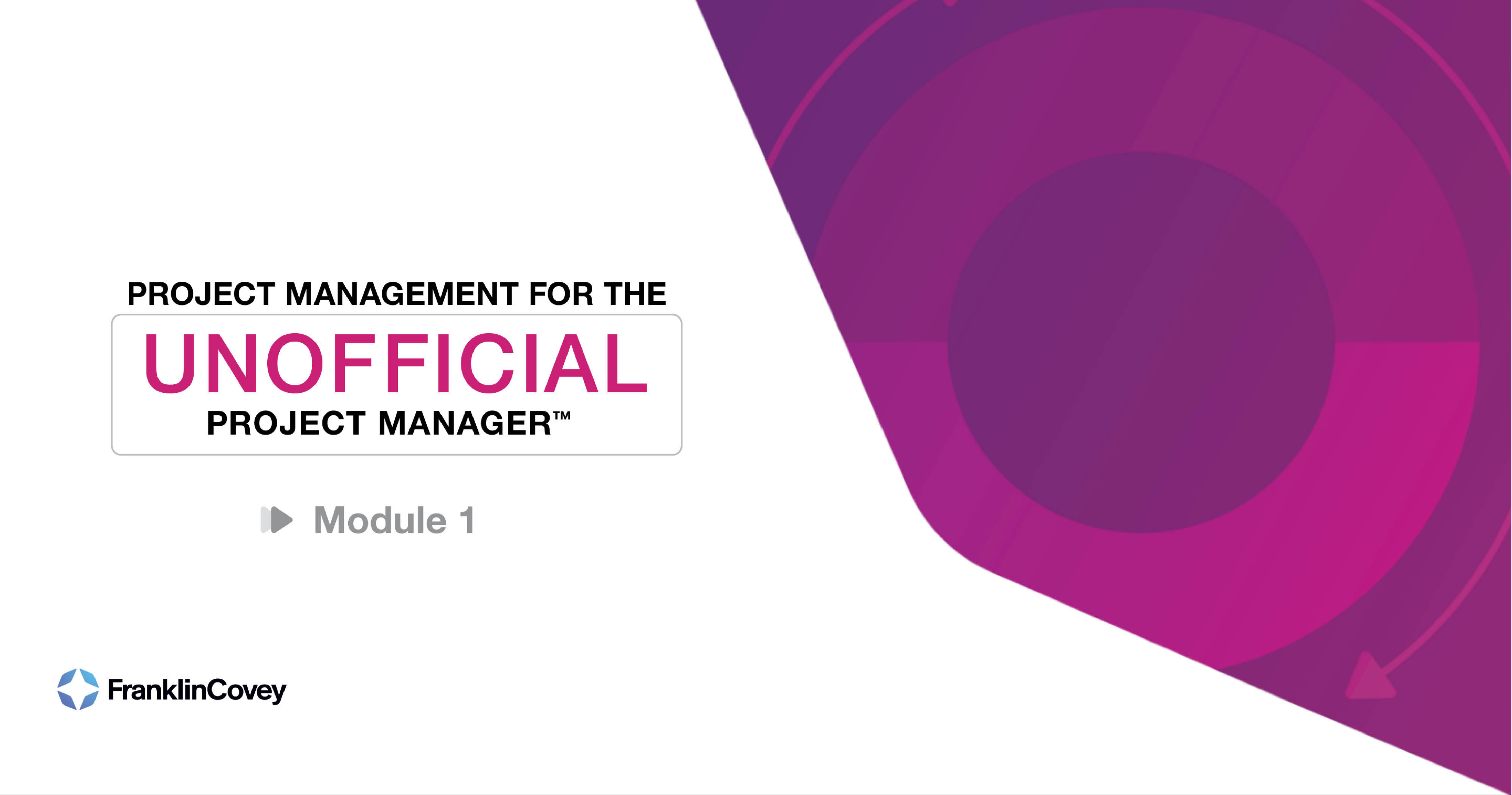
This first-ever, free assessment-based certificate program is designed specifically for humanitarian and development professionals and partner agency staff to learn the core principles, practices, and tools for effective project management. https://www.disasterready.org/free-certificate-project-management
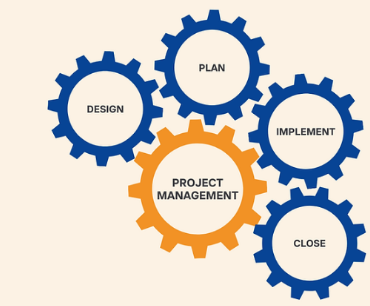
WM154 IBM MQ V9 System Administration (using Linux for labs)
By Nexus Human
Duration 4 Days 24 CPD hours This course is intended for This course is designed for technical professionals who require the skills to administer IBM© MQ queue managers on distributed operating systems, in the Cloud, or on the IBM© MQ Appliance. Overview Describe the IBM© MQ deployment optionsPlan for the implementation of IBM© MQ on-premises or in the CloudUse IBM© MQ commands and the IBM© MQ Explorer to create and manage queue managers, queues, and channelsUse the IBM© MQ sample programs and utilities to test the IBM© MQ networkEnable a queue manager to exchange messages with another queue managerConfigure client connections to a queue managerUse a trigger message and a trigger monitor to start an application to process messagesImplement basic queue manager restart and recovery proceduresUse IBM© MQ troubleshooting tools to identify the cause of a problem in the IBM© MQ networkPlan for and implement basic IBM© MQ security featuresUse accounting and statistics messages to monitor the activities of an IBM© MQ systemDefine and administer a simple queue manager cluster This course provides technical professionals with the skills that are needed to administer IBM© MQ queue managers on distributed operating systems and in the Cloud. In addition to the instructor-led lectures, you participate in hands-on lab exercises that are designed to reinforce lecture content. The lab exercises use IBM© MQ V9.0, giving you practical experience with tasks such as handling queue recovery, implementing security, and problem determination. Describe the IBM© MQ deployment optionsPlan for the implementation of IBM© MQ on-premises or in the CloudUse IBM© MQ commands and the IBM© MQ Explorer to create and manage queue managers, queues, and channelsUse the IBM© MQ sample programs and utilities to test the IBM© MQ networkEnable a queue manager to exchange messages with another queue managerConfigure client connections to a queue managerUse a trigger message and a trigger monitor to start an application to process messagesImplement basic queue manager restart and recovery proceduresUse IBM© MQ troubleshooting tools to identify the cause of a problem in the IBM© MQ networkPlan for and implement basic IBM© MQ security featuresUse accounting and statistics messages to monitor the activities of an IBM© MQ systemDefine and administer a simple queue manager cluster

Overview The Risk Analysis course is a highly demanded certification for roles in project risk management. It recognizes skills, competency, and competency in assessing and identifying project risks, mitigating threats and capitalising on opportunities, while still possessing core knowledge and practical application in all areas of project management. The risk management specialist role on project teams is becoming more important to an organization's success. This course has been designed to benefit professionals who have the responsibility of regularly making important business decisions and wish to enhance their Risk Management abilities and apply them to their businesses. Upcoming Events Online (USD 2250) Online Streaming Live (Flexible Dates) For more dates and Venue, Please email sales@gbacorporate.co.uk

Introduction to Agile and Scrum Methodologies
By Nexus Human
Duration 1 Days 6 CPD hours This course is intended for This course is intended for business professionals in a variety of roles who want to learn about Agile methodologies as a prelude to Agile adoption or migration, and for those who work on projects that require more flexibility and adaptability than traditional project management approaches. Overview In this course, participants will identify the Agile project management principles and use the Scrum methodology of Agile to manage projects. You will: Identify basic concepts, core values, principles, and methodologies of Agile. Address the myths, challenges, and benefits of Agile. Define the Scrum methodology of Agile. Execute sprint ceremonies using Scrum tools and techniques. Agile project management is growing in popularity as a method for delivering value quickly. This course presents the tenets of Agile methodologies using the Scrum framework as a primary example to demonstrate the Agile approaches, their benefits, and challenges. Getting Started with Agile Overview of Agile Core Values of Agile Principles of Agile Common Methodologies of Agile Addressing the Myths, Challenges, and Benefits of Agile Overcome the Myths and Misunderstandings of Agile Overcome the Challenges of Agile The Benefits of Agile Introducing the Scrum Methodology Identify Roles and Responsibilities in Scrum Define the Sprint Ceremonies Executing Sprint Ceremonies Estimate a Scrum Project Conduct a Sprint Planning Meeting Conduct a Sprint Conduct a Sprint Review Meeting Conduct a Sprint Retrospective Meeting Additional course details: Nexus Humans Introduction to Agile and Scrum Methodologies training program is a workshop that presents an invigorating mix of sessions, lessons, and masterclasses meticulously crafted to propel your learning expedition forward. This immersive bootcamp-style experience boasts interactive lectures, hands-on labs, and collaborative hackathons, all strategically designed to fortify fundamental concepts. Guided by seasoned coaches, each session offers priceless insights and practical skills crucial for honing your expertise. Whether you're stepping into the realm of professional skills or a seasoned professional, this comprehensive course ensures you're equipped with the knowledge and prowess necessary for success. While we feel this is the best course for the Introduction to Agile and Scrum Methodologies course and one of our Top 10 we encourage you to read the course outline to make sure it is the right content for you. Additionally, private sessions, closed classes or dedicated events are available both live online and at our training centres in Dublin and London, as well as at your offices anywhere in the UK, Ireland or across EMEA.

55301 Mastering Microsoft Project 2019
By Nexus Human
Duration 3 Days 18 CPD hours This course is intended for This course is intended for both novice and experienced project managers, managers, schedulers, and other project stake holders who need to incorporate the discipline of project management with Microsoft Project 2019. Overview Understand the discipline of project management as it applies to using Microsoft Project 2019. Create a Work Breakdown Structure. Identify Task Types & Relationships. Define Resources within Project. Make Work Package Estimates. Create an Initial Schedule. Create a Resource Leveled Schedule. Create Projects from templates, Excel files. Create Global templates. Create formulas and graphical indicators. The steps to record a macro. Format Output and Print Reports. Integrate Multiple Projects. Set up a Project with a Calendar, Start date, and scheduling method. Understand Manually Schedule vs. Auto Schedule. Manage multiple projects. Be able to create a master project list with shared resources. This three-day instructor-led course is intended for individuals who are interested in expanding their knowledge base and technical skills about Microsoft Project. The course begins with the basic concepts and leads students through all the functions they?ll need to plan and manage a small to medium-size project, including how to level resources and capture both cost and schedule progress. 1 - Introduction to Microsoft Project Describe how Project relates to the discipline of Project management. Learn what the new features are in Project 2019. Navigate to the primary views available using the Ribbon. Choose Views that display task, resource, or assignment information. Select table within views to change the information that is available to see and edit. Relate the features of Project to the 5 steps for building a plan in Project. Learn new accessibility features in Project 2 - A Quick and Easy Overview of Managing with Project Create a new project and prepare it for data entry. Enter project tasks. Sequence the tasks. Define resources. Estimate Task duration and assign resources. Baseline the project. Track project progress. 3 - Setting Up a Project Use multiple methods to create a new project from an Excel file and a SharePoint Tasks list. Establish one or more calendars to constrain resource availability. Configure Project to calculate the schedule from the Start Date forward, or from the Finish Date backward. 4 - Manually Schedule vs. Auto Schedule Students practice switching tasks between Manually Schedule and Auto Schedule modes. By switching modes, students learn the impact made on the project schedule and the individual tasks. 5 - Creating a Work Breakdown Structure Build and use summary and subordinate tasks. Understand and use milestones. Develop WBS Outlines. Assign completion criteria. Evaluate the WBS. Understand and use WBS templates. 6 - Identifying Task Relationships Understand the different types of task relationships. Understand and use various methods to create relationships. Determine and display task sequence. Understand and use lag, lead, and delay. Understand the new feature of Task Paths. 7 - Defining Resources within Project Define resource types. Define individual resources that will be used on the project. Record the cost (s) of using each type of resource. Record the limit of availability for each type of resource by establishing a resource calendar and defining the maximum units of that resource. 8 - Making Work Package Estimates Enter estimates for duration and costs for each task. Distinguish between task types and describe when each is appropriate. Describe the relationship between work, units, and duration. Describe the way Effort Driven scheduling is affected by work, units, and duration. Assign tasks to resources using the Team Planner view. 9 - Creating an Initial Schedule Calculate float and identify a project?s critical path. Understand and identify task constraints. Create milestones. Use the Task Inspector to troubleshoot the initial schedule. 10 - Create a Resource Leveled Schedule Adjust a project schedule to account for limited people and other resources. View the overall cost and schedule of a project. Identify resources that have been overallocated for a project schedule. Use multiple ways to adjust tasks and assignments to remove over allocation for any resource. 11 - Managing the Project Learn how to set a baseline. Lean how to enter and track project performance data. Learn how to apply different tracking methods. Learn how to perform a variance analysis on a project. Learn how to Reschedule Work Learn how to inactivate tasks Learn how to synch projects to SharePoint 12 - Formatting Output and Printing Reports Print Views Formats Sorting Filtering Grouping Custom Fields Reporting Other File Formats 13 - Managing Multiple Projects Learn how to use common resources among multiple projects. Learn how to link tasks between multiple projects. Learn how to create a consolidated view of multiple projects. 14 - Advanced Topics Learn how to customize the Ribbon and the Quick Access Toolbar. Learn how to customize WBS numbering. Learn the concepts of Formulas and Graphical indicators. Learn the purpose of the Global template and Organizer. Learn how to record a Macro.
