- Professional Development
- Medicine & Nursing
- Arts & Crafts
- Health & Wellbeing
- Personal Development
2495 Programming courses
Level 2 & 3 C# (C-Sharp)
By Imperial Academy
Level 3 QLS Endorsed Course with FREE Certificate | CPD & CiQ Accredited | 120 CPD Points | Lifetime Access

JUnit and Mockito Unit Testing for Java Developers
By Packt
From installation and project creation to writing tests with JUnit, Mockito, and Hamcrest, this course will cover all the important concepts that you need to get up and running with unit testing.

WireMock for Java Developers
By Packt
Learn to effectively integrate and build RESTful API clients into Java and Spring Boot applications using WireMock.
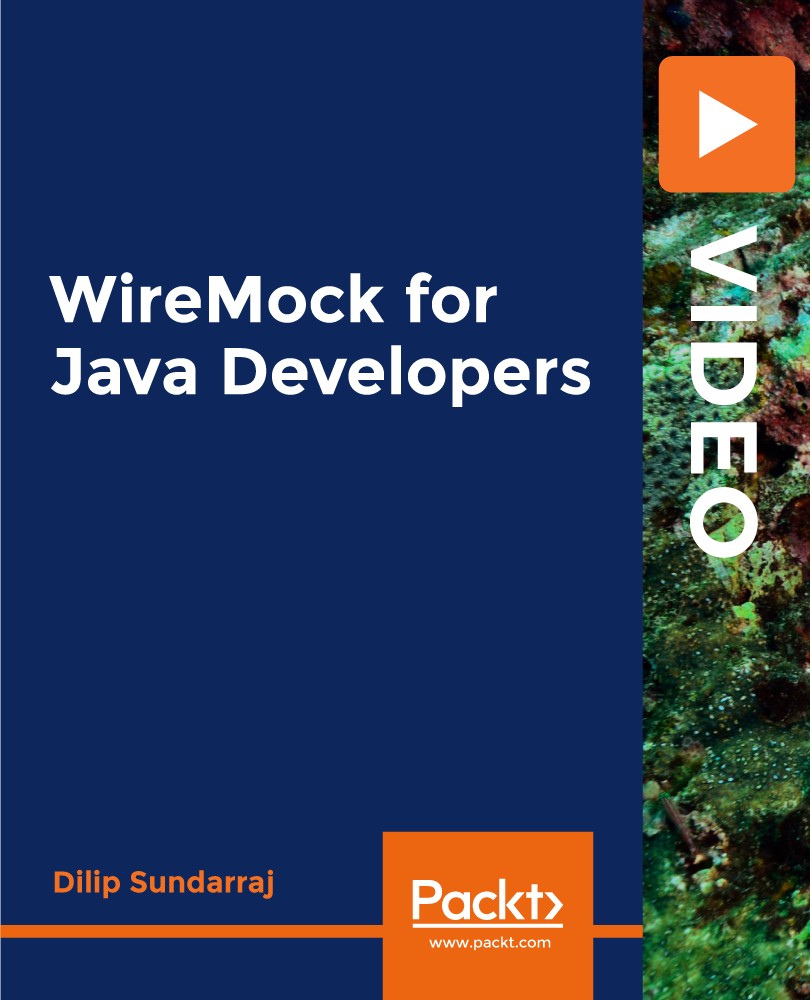
MongoDB-Mastering MongoDB for Beginners (Theory and Projects)
By Packt
This course on MongoDB is for absolute beginners and provides an interactive learning experience that reflects the most in-demand skills. The content will help you understand the concepts and methodology with regards to MongoDB in an effortless way. The strong basic understanding you gain initially will help you move toward learning more advanced concepts.
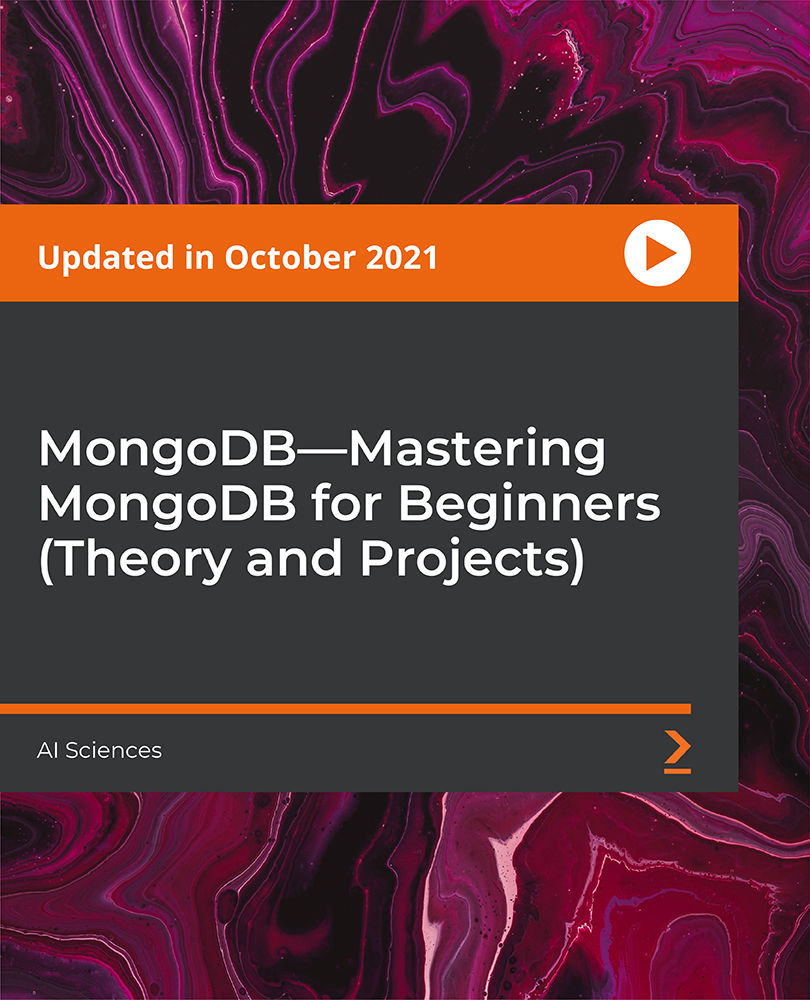
Financial Analysis - Build a ChatGPT Pairs Trading Bot
By Packt
Let's use ChatGPT to build a pairs trading bot in Python and understand pairs, algorithmic, algo-trading, and stock trading strategies. Compute z-scores, log, cumulative, and portfolio returns. Apply data science strategies to financial analysis and trading strategies for stocks, forex, cryptocurrencies, Bitcoin, Ethereum, and altcoins.
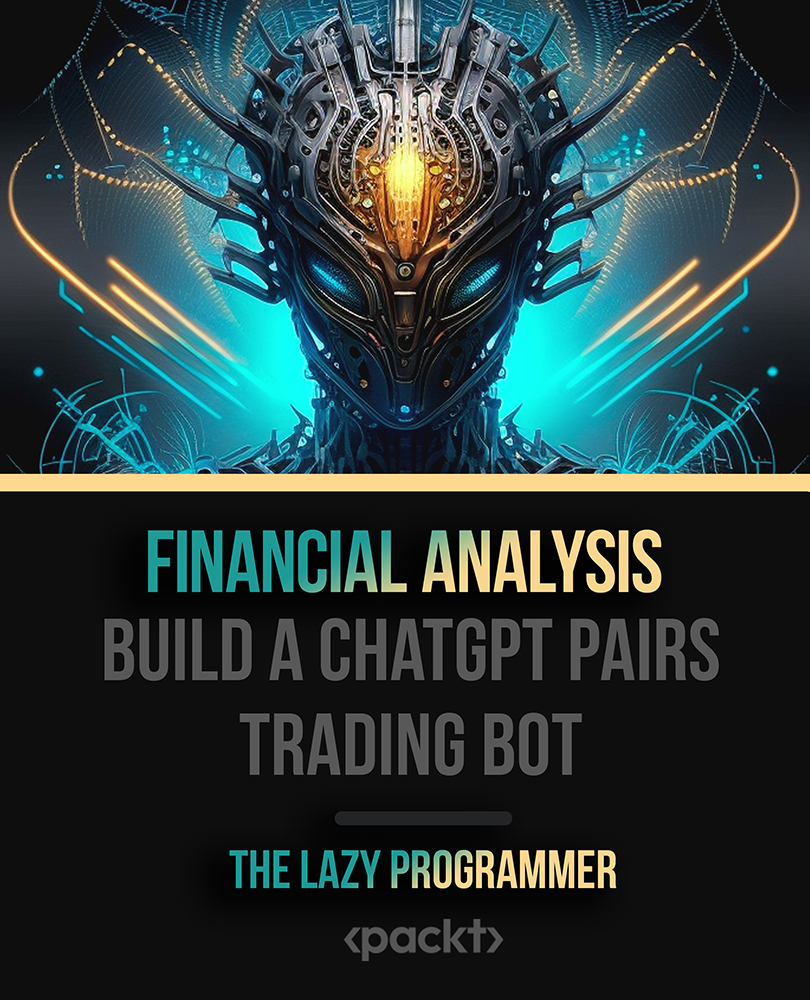
Terraform 101
By Nexus Human
Duration 3 Days 18 CPD hours Overview VMware vSphere: What's New [V8] https://lms.nhcms.neYou will learn essential Terraform concepts including: Writing Terraform HCL code Deploying into common clouds such as AWS, Azure, Docker, Kubernetes, and VMWare Where Terraform fits in the Enterprise CI/CD model Differences between Terraform and Ansible As enterprises seek to deploy and maintain increasingly complex cloud infrastructure, there is a necessity to use ?Infrastructure as Code? (IaC) tools, like Terraform. An open-source, state management tool developed by HashiCorp, Terraform allows developers to use a common coding interface to work through their various clouds safely and efficiently. Attendees will leave being able to write and understand Terraform code (HCL), have a clear understanding of Terraform?s various components and supporting tools, as well as when to reach for Terraform over another IaC tool, such as Ansible. This class prepares you for Terraform Certifcation. Up and Running with Terraform Terraform Overview Defining ?declarative? How to think about Terraform (versus Ansible) Reviewing the Terraform Configuration Running the Terraform Configuration Provisioners Syntax Low Level? HCL syntax Style Conventions Comments Blocks Arguments JSON Configuration Syntax Resources Meta-Arguments depends_on count for_each provider lifecycle Data Sources Variables and Output Input Variables Output Values Local Values Functions String Collection Numeric Encoding Filesystem Date and Time Hash and Crypto IP Network Type Conversion Modules Module Blocks Module Sources Meta Arguments Terraform Templates templatefile Function Template Demonstration Introducing Data Sources Creating an External Data Source Building tftpl template files Expressions Types and Values Strings and Templates Reference to Values Operators Function Calls Conditionals For Expressions Splat Expressions Dynamic Blocks Type Constraints Version Constraints State Understanding the importants of states state storage and locking importing existing resources Remote State What to do when local state is lost CICD Piplines with Terraform Terraform and GitLab pipelines Terraform and Jenkins pipelines Enterprise Case Studies Terraform and Docker Terraform and Kubernetes Terraform and Amazon AWS Terraform and Azure Terraform and VMWare Understanding how to apply Terraform to your unique infrastructure Beyond Basics Intro to Go Programming Terraform Cloud Additional HashiCorp Offerings Backends Secrets Additional course details: Nexus Humans Terraform 101 training program is a workshop that presents an invigorating mix of sessions, lessons, and masterclasses meticulously crafted to propel your learning expedition forward. This immersive bootcamp-style experience boasts interactive lectures, hands-on labs, and collaborative hackathons, all strategically designed to fortify fundamental concepts. Guided by seasoned coaches, each session offers priceless insights and practical skills crucial for honing your expertise. Whether you're stepping into the realm of professional skills or a seasoned professional, this comprehensive course ensures you're equipped with the knowledge and prowess necessary for success. While we feel this is the best course for the Terraform 101 course and one of our Top 10 we encourage you to read the course outline to make sure it is the right content for you. Additionally, private sessions, closed classes or dedicated events are available both live online and at our training centres in Dublin and London, as well as at your offices anywhere in the UK, Ireland or across EMEA.

NLP & Unlocking Project Communication
By Proactive NLP Ltd
Unlocking Project Communication using NLP to deliver added value to your current projects. Apply the NLP Communication Model can get behind the 'miscommunications' encountered on a daily basis.

Diploma in Construction Management Level 3 covers essential theories, principles, and practical techniques applicable to the construction industry. From understanding project procurement methods to mastering construction management processes, this diploma equips you with the knowledge and skills needed for a successful career in construction management

Crystal Reiki Masterclass Online Course
By Lead Academy
Crystal Reiki Masterclass Course Overview Are you looking to begin your crystal reiki career or want to develop more advanced skills in crystal reiki? Then this crystal reiki masterclass online course will set you up with a solid foundation to become a confident crystal reiki healer and help you to develop your expertise in crystal reiki. This crystal reiki masterclass online course is accredited by the CPD UK & IPHM. CPD is globally recognised by employers, professional organisations and academic intuitions, thus a certificate from CPD Certification Service creates value towards your professional goal and achievement. CPD certified certificates are accepted by thousands of professional bodies and government regulators here in the UK and around the world. Whether you are self-taught and you want to fill in the gaps for better efficiency and productivity, this crystal reiki masterclass online course will set you up with a solid foundation to become a confident crystal reiki healer and develop more advanced skills. Gain the essential skills and knowledge you need to propel your career forward as a crystal reiki healer. The crystal reiki masterclass online course will set you up with the appropriate skills and experience needed for the job and is ideal for both beginners and those currently working as a crystal reiki healer. This comprehensive crystal reiki masterclass online course is the perfect way to kickstart your career in the field of crystal reiki. This crystal reiki masterclass online course will give you a competitive advantage in your career, making you stand out from all other applicants and employees. If you're interested in working as a crystal reiki healer or want to learn more skills on crystal reiki but unsure of where to start, then this crystal reiki masterclass online course will set you up with a solid foundation to become a confident crystal reiki healer and develop more advanced skills. As one of the leading course providers and most renowned e-learning specialists online, we're dedicated to giving you the best educational experience possible. This crystal reiki masterclass online course is crafted by industry expert, to enable you to learn quickly and efficiently, and at your own pace and convenience. Who should take this course? This comprehensive crystal reiki masterclass online course is suitable for anyone looking to improve their job prospects or aspiring to accelerate their career in this sector and want to gain in-depth knowledge of crystal reiki. Entry Requirement There are no academic entry requirements for this crystal reiki masterclass online course, and it is open to students of all academic backgrounds. As long as you are aged seventeen or over and have a basic grasp of English, numeracy and ICT, you will be eligible to enrol. Career path This crystal reiki masterclass online course opens a brand new door for you to enter the relevant job market and also provides you with the chance to accumulate in-depth knowledge at the side of needed skills to become flourishing in no time. You will also be able to add your new skills to your CV, enhance your career and become more competitive in your chosen industry. Course Curriculum Introduction to The Programme Programme Overview Introduction to Reiki Minerals, Crystals and Gemstones Introduction to Crystal Healing Introduction to Crystal Reiki Foundations of Healing Crystals Crystal Preparation- Cleansing, Energizing, Programming, and Storing Understanding Crystal Shapes, Colors, and Uses Crystal Placement Crystal Reiki Level I The Five Reiki Principles Exercises to Feel Reiki Energy Aura Clairvoyance, Scanning, and Diagnosis Practical Reiki Application Practical Crystal Reiki Crystal Circles, Grids and Sets Crystal Reiki Level II The Three Pillars of Reiki Session Reiki Level II Symbols Distance Reiki Crystal Reiki Level III / Master / Teacher Reiki Level III Master Symbols Teaching Reiki Attuning Students Ethical Issues and Professionalism in Reiki Practice Recognised Accreditation CPD Certification Service This course is accredited by continuing professional development (CPD). CPD UK is globally recognised by employers, professional organisations, and academic institutions, thus a certificate from CPD Certification Service creates value towards your professional goal and achievement. CPD certificates are accepted by thousands of professional bodies and government regulators here in the UK and around the world. Many organisations look for employees with CPD requirements, which means, that by doing this course, you would be a potential candidate in your respective field. Certificate of Achievement Certificate of Achievement from Lead Academy After successfully passing the MCQ exam you will be eligible to order your certificate of achievement as proof of your new skill. The certificate of achievement is an official credential that confirms that you successfully finished a course with Lead Academy. Certificate can be obtained in PDF version at a cost of £12, and there is an additional fee to obtain a printed copy certificate which is £35. FAQs Is Cpd a Recognised Qualification in the UK? CPD is globally recognised by employers, professional organisations and academic intuitions, thus a certificate from CPD Certification Service creates value towards your professional goal and achievement. CPD-certified certificates are accepted by thousands of professional bodies and government regulators here in the UK and around the world. Are Qls Courses Recognised? Although QLS courses are not subject to Ofqual regulation, they must adhere to an extremely high level that is set and regulated independently across the globe. A course that has been approved by the Quality Licence Scheme simply indicates that it has been examined and evaluated in terms of quality and fulfils the predetermined quality standards. When Will I Receive My Certificate? For CPD accredited PDF certificate it will take 24 hours, however for the hardcopy CPD certificate takes 5-7 business days and for the Quality License Scheme certificate it will take 7-9 business days. Can I Pay by Invoice? Yes, you can pay via Invoice or Purchase Order, please contact us at info@lead-academy.org for invoice payment. Can I Pay via Instalment? Yes, you can pay via instalments at checkout. How to Take Online Classes From Home? Our platform provides easy and comfortable access for all learners; all you need is a stable internet connection and a device such as a laptop, desktop PC, tablet, or mobile phone. The learning site is accessible 24/7, allowing you to take the course at your own pace while relaxing in the privacy of your home or workplace. Does Age Matter in Online Learning? No, there is no age limit for online learning. Online learning is accessible to people of all ages and requires no age-specific criteria to pursue a course of interest. As opposed to degrees pursued at university, online courses are designed to break the barriers of age limitation that aim to limit the learner's ability to learn new things, diversify their skills, and expand their horizons. When I Will Get the Login Details for My Course? After successfully purchasing the course, you will receive an email within 24 hours with the login details of your course. Kindly check your inbox, junk or spam folder, or you can contact our client success team via info@lead-academy.org

Crystal Healing Practitioner Online Course
By Lead Academy
Crystal Healing Practitioner Course Overview Are you looking to begin your crystal healing career or want to develop more advanced skills in crystal healing? Then this crystal healing practitioner online course will set you up with a solid foundation to become a confident crystal healer and help you to develop your expertise in crystal healing. This crystal healing practitioner online course is accredited by the CPD UK & IPHM. CPD is globally recognised by employers, professional organisations and academic intuitions, thus a certificate from CPD Certification Service creates value towards your professional goal and achievement. CPD certified certificates are accepted by thousands of professional bodies and government regulators here in the UK and around the world. Whether you are self-taught and you want to fill in the gaps for better efficiency and productivity, this crystal healing practitioner online course will set you up with a solid foundation to become a confident crystal healer and develop more advanced skills. Gain the essential skills and knowledge you need to propel your career forward as a crystal healer. The crystal healing practitioner online course will set you up with the appropriate skills and experience needed for the job and is ideal for both beginners and those currently working as a crystal healer. This comprehensive crystal healing practitioner online course is the perfect way to kickstart your career in the field of crystal healing. This crystal healing practitioner online course will give you a competitive advantage in your career, making you stand out from all other applicants and employees. If you're interested in working as a crystal healer or want to learn more skills on crystal healing but unsure of where to start, then this crystal healing practitioner online course will set you up with a solid foundation to become a confident crystal healer and develop more advanced skills. As one of the leading course providers and most renowned e-learning specialists online, we're dedicated to giving you the best educational experience possible. This crystal healing practitioner online course is crafted by industry expert, to enable you to learn quickly and efficiently, and at your own pace and convenience. Who should take this course? This comprehensive crystal healing practitioner online course is suitable for anyone looking to improve their job prospects or aspiring to accelerate their career in this sector and want to gain in-depth knowledge of crystal healing. Entry Requirement There are no academic entry requirements for this crystal healing practitioner online course, and it is open to students of all academic backgrounds. As long as you are aged seventeen or over and have a basic grasp of English, numeracy and ICT, you will be eligible to enrol. Career path This crystal healing practitioner online course opens a brand new door for you to enter the relevant job market and also provides you with the chance to accumulate in-depth knowledge at the side of needed skills to become flourishing in no time. You will also be able to add your new skills to your CV, enhance your career and become more competitive in your chosen industry. Course Curriculum Introduction to Crystal Healing Programme Overview Introduction to Crystal Healing Minerals, Crystals and Gemstones Introduction to Aura, Chakras and Kundalini Basics of Crystal Healing Meditation for Aura, Chakra and Kundalini Cleansing and Energizing Grounding Centering Cleansing the Crystals Energizing the Crystals Programming the Crystals Storing the Crystals Crystal Shapes and their Uses Crystal Colors and their Uses Crystal Placement Practical Crystal Healing Techniques Wearing and Carrying Crystals Crystal Décor Crystal First-Aid Kits Crystal Meditation Healing Crystal Circles Crystal Grids and Sets Crystal Pendulum Dowsing Zodiac Stones and Birthstones Making Crystal Elixirs and Gem Waters Making Crystal Healing Oils Making Crystal Healing Creams and Ointments Crystal Healing for Chakras and Kundalini Crystal Healing for Root Chakra Crystal Healing for Sacral Chakra Crystal Healing for Solar Plexus Chakra Crystal Healing for Heart Chakra Crystal Healing for Third Eye Chakra Crystal Healing for Crown Chakra Professional, Ethical, and Legal Issues Spiritual Life Coaching Professional, Ethical, and Legal Issues Recognised Accreditation CPD Certification Service This course is accredited by continuing professional development (CPD). CPD UK is globally recognised by employers, professional organisations, and academic institutions, thus a certificate from CPD Certification Service creates value towards your professional goal and achievement. CPD certificates are accepted by thousands of professional bodies and government regulators here in the UK and around the world. Many organisations look for employees with CPD requirements, which means, that by doing this course, you would be a potential candidate in your respective field. Certificate of Achievement Certificate of Achievement from Lead Academy After successfully passing the MCQ exam you will be eligible to order your certificate of achievement as proof of your new skill. The certificate of achievement is an official credential that confirms that you successfully finished a course with Lead Academy. Certificate can be obtained in PDF version at a cost of £12, and there is an additional fee to obtain a printed copy certificate which is £35. FAQs Is Cpd a Recognised Qualification in the UK? CPD is globally recognised by employers, professional organisations and academic intuitions, thus a certificate from CPD Certification Service creates value towards your professional goal and achievement. CPD-certified certificates are accepted by thousands of professional bodies and government regulators here in the UK and around the world. Are Qls Courses Recognised? Although QLS courses are not subject to Ofqual regulation, they must adhere to an extremely high level that is set and regulated independently across the globe. A course that has been approved by the Quality Licence Scheme simply indicates that it has been examined and evaluated in terms of quality and fulfils the predetermined quality standards. When Will I Receive My Certificate? For CPD accredited PDF certificate it will take 24 hours, however for the hardcopy CPD certificate takes 5-7 business days and for the Quality License Scheme certificate it will take 7-9 business days. Can I Pay by Invoice? Yes, you can pay via Invoice or Purchase Order, please contact us at info@lead-academy.org for invoice payment. Can I Pay via Instalment? Yes, you can pay via instalments at checkout. How to Take Online Classes From Home? Our platform provides easy and comfortable access for all learners; all you need is a stable internet connection and a device such as a laptop, desktop PC, tablet, or mobile phone. The learning site is accessible 24/7, allowing you to take the course at your own pace while relaxing in the privacy of your home or workplace. Does Age Matter in Online Learning? No, there is no age limit for online learning. Online learning is accessible to people of all ages and requires no age-specific criteria to pursue a course of interest. As opposed to degrees pursued at university, online courses are designed to break the barriers of age limitation that aim to limit the learner's ability to learn new things, diversify their skills, and expand their horizons. When I Will Get the Login Details for My Course? After successfully purchasing the course, you will receive an email within 24 hours with the login details of your course. Kindly check your inbox, junk or spam folder, or you can contact our client success team via info@lead-academy.org

Search By Location
- Programming Courses in London
- Programming Courses in Birmingham
- Programming Courses in Glasgow
- Programming Courses in Liverpool
- Programming Courses in Bristol
- Programming Courses in Manchester
- Programming Courses in Sheffield
- Programming Courses in Leeds
- Programming Courses in Edinburgh
- Programming Courses in Leicester
- Programming Courses in Coventry
- Programming Courses in Bradford
- Programming Courses in Cardiff
- Programming Courses in Belfast
- Programming Courses in Nottingham